Whether you’re a freelancer, a company employee, or you’re just doing what you do for the love of creating, the art of productivity could be the most important skill you ever master. After all, no matter how much you learn, how great your ideas are, or how strong your skills are, if you’re not productive enough to finish anything on time, you’ll constantly be playing catch up or unfulfilling your potential.
In this article, we’ll cover some essential productivity tips to help you use your time more effectively. If you’ve ever wondered why although we all get 24 hours in a day, some people manage to do so much more that others, this article could help point you in the right direction.
Productivity Tips for Freelance Developers, Designers, and Creators

These productivity tips are a mix of practical advice, such as using tools and systems, to more abstract ideas including knowing your purpose and establishing your boundaries. Together they can help you work smarter rather than harder and start getting more done in less time. Whether you’re your own boss or you want to get ahead in the workplace, these productivity tips are for you.
Discipline Equals Freedom
Before we get to the productivity tips, there’s a concept that’s worth touching on.
For whatever reason, you could have such an aversion to being productive that you might not even see the point in mastering the ability to work more efficiently. Focusing on output, goals, and deadlines are the antithesis of creativity, or so you think.
However, internalizing one slogan, which admittedly sounds like doublethink from Orwell’s 1984, might make you think differently. That phrase is discipline equals freedom.
Made popular by retired United States Navy SEAL, Jocko Willink, this phrase can be interpreted as by being disciplined, you can have freedom.
For freelancers and the self-employed, this can mean being disciplined and getting as much done as possible when you’re supposed to be working gives you the freedom to do the things you enjoy either later in the day, on the weekend, or at the end of your career. For other situations it can mean staying strong and saying no to that extra portion, going to the gym when you don’t feel like it, or doing an extra hour of study to ace that test.
When the procrastination monkey comes a calling, don’t take the easy option of instant gratification. Instead, stay disciplined and do what you’re meant to be doing so you can reap the rewards later.
On board? Let’s look at some tips on how we can become more disciplined, increase our productivity, and enjoy greater freedom.
Know What You’re Supposed to Be Doing
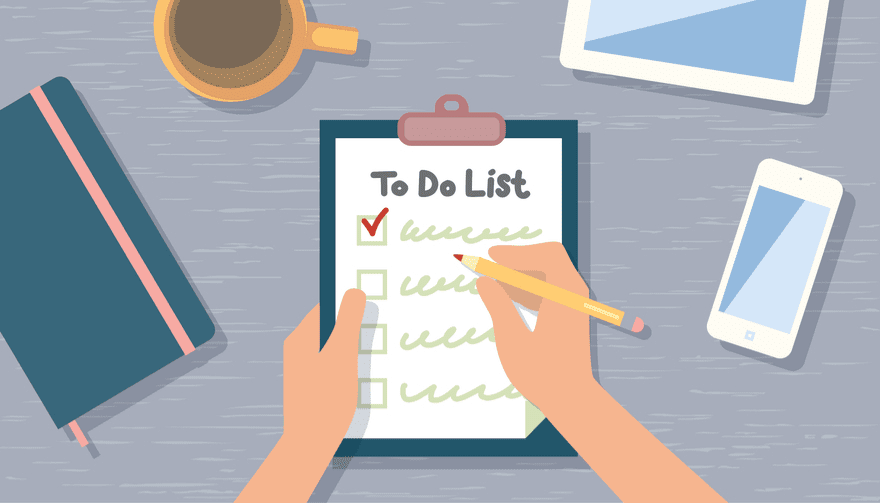
From having a big picture purpose such as helping to change the world through great UX or simply wanting to provide a good service to your clients, down to simply having an idea of what you’re meant to be working on now, it’s vital that you know what you’re supposed to be doing at any given time.
To stay motivated, feel free to spend some time reminding yourself of why you started your venture in the first place. However, when it comes to being more productive, you really need to know what you’re supposed to be working on at all times.
Spending some time on a Sunday night or Monday morning writing down the tasks you want to accomplish in the upcoming week works well. Assign tasks to each day of the week. Now each time you sit down to work, there’s no ambiguity or wiggle room for a quickly checking Facebook and no need to trawl through your inbox looking for your most important work. It’s all written down in the plan.
At first, you’ll be too optimistic, assigning too much work to each day. But over time you’ll get better and your schedule will become more realistic. Once the work is done, don’t look for more tasks. Instead, enjoy the freedom your discipline has created.
Now that we all know that effective multitasking is a myth and that it’s all about deep work, it’s time to start working on one thing at a time. Not only does multitasking reduce your output while working, but focusing on one type of task all day can eliminate the dead time that occurs when switching from one type of activity to another.
Designating a theme to each day, such as coding on Mondays, design on Tuesdays, copywriting on Wednesdays, and admin and client calls on Thursdays, could help keep your momentum running throughout the day, rather than chopping and changing and having to start anew multiple times. However, this approach does have its limitations.
If creating copy for client websites isn’t the highlight of your week, then the idea of a full day of it can lead to severe resistance. Also, rewarding yourself with an afternoon of more creative work after a productive morning of intense analytical tasks can be a nice way to structure your days.
Grouping and theming is definitely something to experiment with. It sure beats trying to do multiple tasks at once.
Remove All Distractions
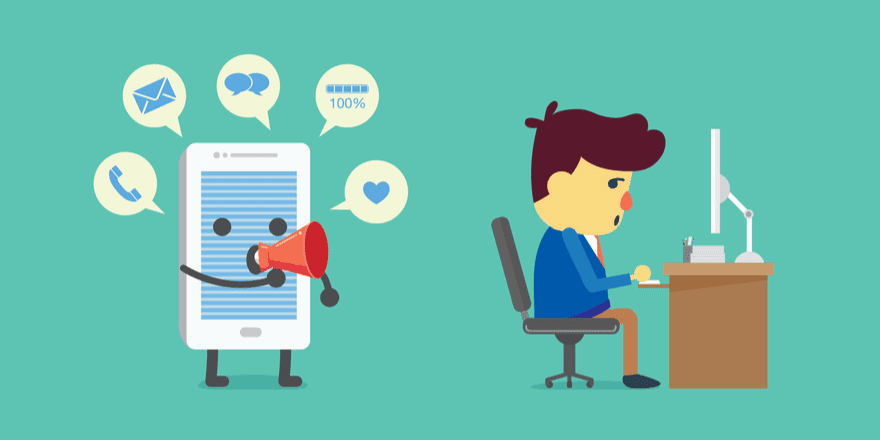
Did that earlier mention of Facebook have you reaching for your phone or itching to switch tabs? We all know about the time-stealing abilities of social media, email, and many other digital distractions. We also all think we’re able to resist temptation.
Most of aren’t so we must use Chrome extensions and smartphone apps to help us. There’s no shame in turning to technology to keep us productive. After all, companies like Facebook and Google have hired some of the best minds of our generation to work on ways to keep us engaged for longer. This list of productity apps can help, but be selective when deciding what to use.
Even turning off notifications for email and social media can readdress the balance of power. Now you’ll be checking for updates when you’re ready, rather than being at the beck and call of your smartphone.
If you’re not sure what to block, try a service like RescueTime to find out where your best hours are being wasted.
Master Email

Email is a great tool but it shouldn’t be your master. Set times for checking email and stick to them. Rather than spending the first few hours of the day firefighting and reacting to the demands of others, try working towards your own goals before checking email.
This approach might not work for your business. Especially if the needs of your clients are your lifeblood. But even so, committing to only checking your inbox every hour or even half an hour, then allowing a maximum of 10 minutes to process any messages before getting back to your task, can still set aside a usable chunk of time to work on your goals between checks.
When the alternative is mindlessly opening your inbox every time you feel like a quick distraction, this can be a huge improvement.
Embrace Technology

Just as technology can be a huge time suck, it can also be the key to helping freelancers become more productive and deliver more freedom. We’ve covered blocking distracting apps but now it’s time to embrace productivity-enhancing tools.
Free apps and services like Trello can help you digitize your to-do list, while Toggl and its rivals make it easy to track your time and see where leakages are occurring. The Pomodoro Technique of breaking the workday up into 30-minute chunks that include a 5-minute break is a personal favorite. An app like Pomotodo gives you an easy way to start chunking.
Figure Out Your Why
As well as knowing what you’re supposed to be doing, you need to establish why you’re doing it. Are you working to keep a roof over the head of your family and put food on the table? Are you striving towards that big payday or winning industry awards?
Write down your goals. Keep a symbol of them visible from where you work at all times. Sometimes a simple reminder of what you’re doing it all for is enough to get you back on track during a session of procrastination or a lull in productivity.
Learn to Say No

Once you’ve figured out your why and established your goals, you’ll have a clear idea of what you need to be working on. However, you should also have a good understanding of what you should not be doing.
For some, it might be saying no to a troublesome client. For others, it might be saying no to that extra episode and getting an early night.
Being ruthless and saying no to anything that doesn’t fit in with your master plan can help free up more time for you to be proactive. If you’re having trouble deciding what to say no to, if your response isn’t a hell yeah, it’s should probably be a no.
Look After Yourself
Last but not least, look after yourself! Having enough sleep, eating the right foods, and doing some exercise are the three pillars of productivity and good health. If you’re not firing on all cylinders there’s a good chance you’re not taking care of all three.
Consider eating more real food, scheduling physical activity into your day, and sleeping smarter. Also, don’t neglect optimizing your working environment.
Final Thoughts
Most of us, as well as those around us, will benefit from increased productivity. In most cases, just implementing a few strategies and tactics can deliver big improvements. Vowing not to let email and social media run our lives or creating a realistic plan for the week can help get us back on track.
However, don’t take things too far. There is a dark side to productivity.
Once you start down the productivity rabbit hole, the quest for total efficiency can become a distraction in itself. Productivity is big business, with gurus, conferences, podcasts, books, and blogs all trying to sell you on the latest tools and techniques. The law of diminishing returns comes into play quickly when trying to optimize productivity. Once you’ve taken care of the basics, there are minimal gains to be had.
Unfortunately, there’s no magic system or approach that will increase your output 10x. In the end, discipline really does equal freedom.
What have you learned from trying to become more productive? Share your thoughts in the comments below.
Article thumbnail image by Tetiana Yurchenko / shutterstock.com

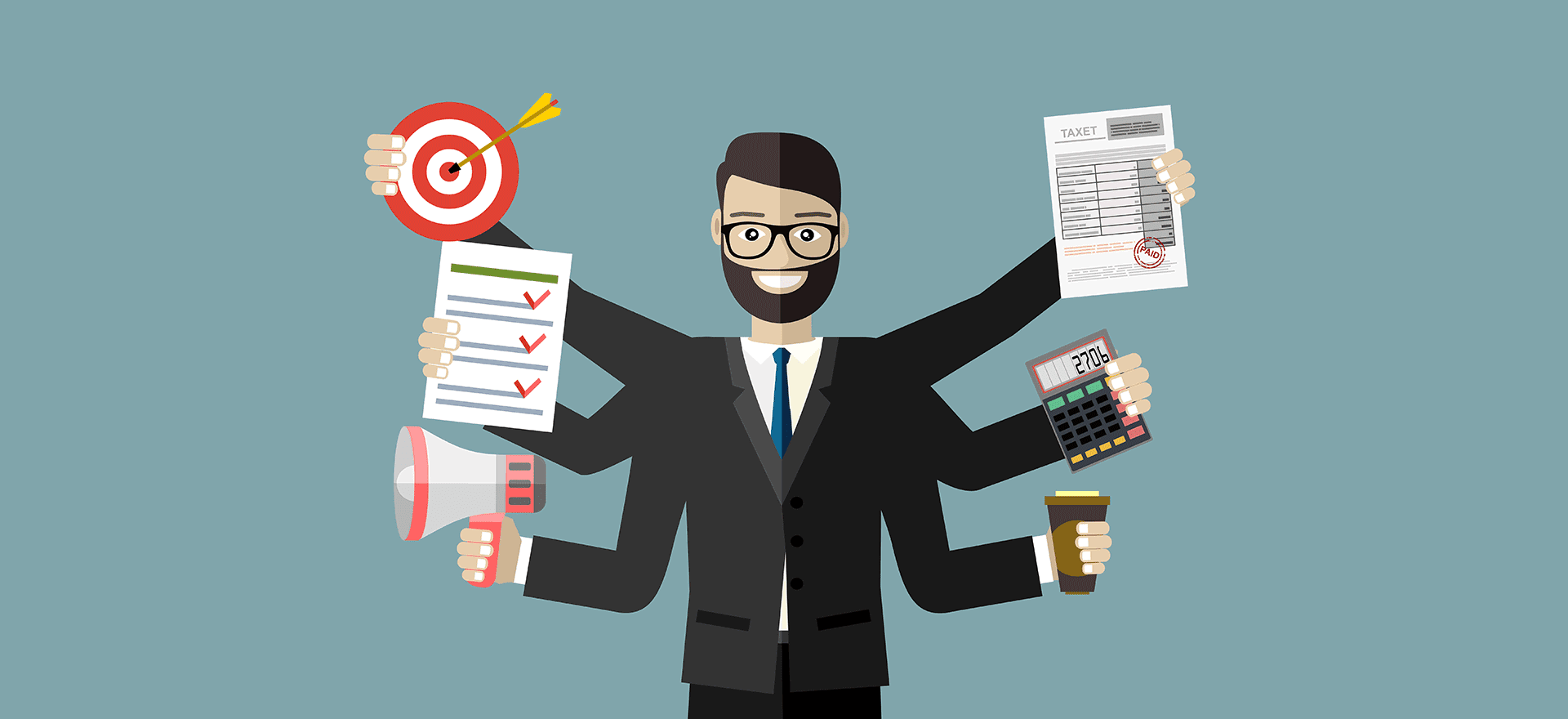







The browser notifications (Facebook) particularly are a real distraction. you see one pop up and you are sucked in. I know you can turn off chrome notifications in the settings, but is there any extension that would allow you to turn off with just one click, and back on again or perhaps for a set time…?
Great post, thank you! One thing that works for me is allocating time when I am in a self imposed communications ‘White Room’ – I shut down email, Facebook and any other social media, and then I put my phone on flight mode so that no one can reach me for a while or that I don’t get distracted by annoying notification pings from Whatsapp etc.
I then only check my email and other messages at allocated times such as mid morning and late afternoon so I can respond to clients before signing off for the evening.
For me Focus Timer Reborn really helps. I track my work and I see whether I’m working enough and I can get some rest or whether I need to work harder.
Thanks, Tom. I will have a look at that.
This was helpful, thank you! I’m easily distracted. LOL.
Me too. But with the right tools and strategies, it can be overcome — at least a little bit!
I just read this article when I hour have been finishing a website!
Advice for social media addicts who’re distracted throughout a day – log out from all major networks in the morning and log in again only in the evening
Yes, having to go through the hassle of logging in can help reduce social media overuse.
Great advice! I’d like to set times to check e-mail four times a day. I would also like to set other mini-reminders of this sort; something that pops up on my desktop. I’ve not found a good method to do so however – I currently use Outlook for a few reminders as it has the pop-up attention-getting aspect, but those reminders clutter up my appointment calendar. I’ve tried a couple of apps, but it’s better to keep my distracting phone aside when I work. Any thoughts or advice in this direction?
Try Todoist. I use this for reminders, it’s easy to use and the free version has lots of good features.
I highly recommend Wunderlist for checking lists and reminders
I use the free TimeTune app for separating my day into chunks. You set your various routine type tasks for each day of the week (in advance) and for specific timeframes for each day and the app will notify you when it’s time to stop one task and start the next, like check email between 10am and 10:30am, then again between 3pm and 3:30pm. Though it’s an app on a phone, I find it highly effective. Haven’t found any computer programs that work as well unfortunately.
Thank you! Your post finally motivated me to work on my duties again!
That’s great! Good luck with your project.
Gracias por los consejos otro método efectivo para organizarse y en lo personal me gusta es GTD (Getting Things Done).
Thanks for the tips another effective method to get organized and personally I like GTD (Getting Things Done).
Yes, GTD is popular and does work for some people!
Thanks for your comment.
Joe