![]()
A Better Way To Jumpstart Your Pages
We want to make it easier and faster to build new pages, and to bring attention to some of the most powerful tools for Divi.
Today we are introducing a new page creation workflow to the Visual Builder that makes it even easier to get new websites up and running quickly. Now, when you create a new page in Divi, you will be greeted by three page creation options. You can start from scratch, or you can jump straight into the Divi Library to load a premade layout. We are also introducing a brand new way to create pages in Divi: Page Duplication. You can instantly clone any existing Divi Builder page on your website and import it directly into the Visual Builder to jumpstart your new page. This really saves a lot of time!
![]()
Quick Access To Premade Layouts
And Divi Library Items
Depending on the type of page your are building, you can jump straight into to different page creation methods.
Choose Your Path
We are big believers in the power of our free Divi Layout Packs and in the many custom Divi Layouts that you save to your Divi Library. We are bringing these ideas to the forefront of the builder, allowing you to quickly access your library items right off the bat when you create a new page. Depending on the type of page your are building, and depending on the current state of your website’s development, you can choose the path that best suits your needs.
Customize Your Default Pathway
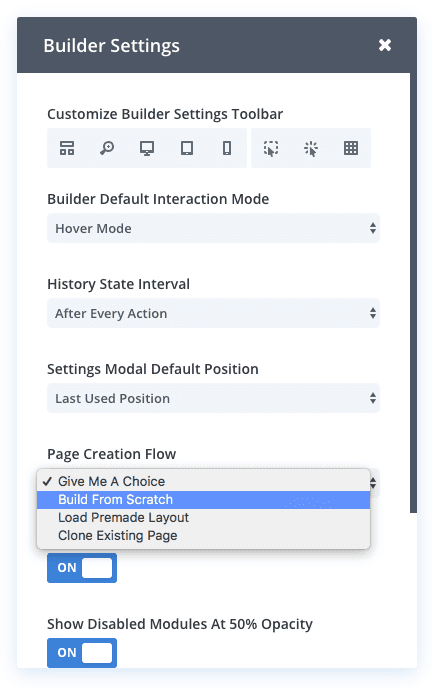
This new page creation workflow is completely optional, and you can even customize your desired default pathway within the Visual Builder interface settings. If you want to bypass the choice altogether, you choose to jump straight into either of the three options whenever the Visual Builder is loaded. If you want the builder to work just like it does now, simply choose Start From Scratch as your default page creation option. If you find yourself often loading layouts when you create new pages, you can choose “Load Premade Layout” as your default pathway. Every time you launch the Visual Builder, you will jump straight to the library and you can work from there.
![]()
Duplicate Any Page And Import It
Into The Visual Builder
Now you have access to all of your Divi Builder pages from within the Visual Builder. Instantly import any existing page content directly into the builder to jumpstart your new page.

Even if you don’t use our premade layouts, and even if you aren’t using the Divi Library to build custom layout collections, you can still greatly benefit from our new page duplication pathway. Instead of creating all of your shared design elements twice, and instead of having to refer to different pages while you continue to build your website, you can simply duplicate an existing page and skip the tedious process of replicating your custom design and page structure. All of your existing pages work much like layouts in the Divi Library and can be accessed at any time from within the builder. Important any existing page into the builder instantly to jumpstart your new design!
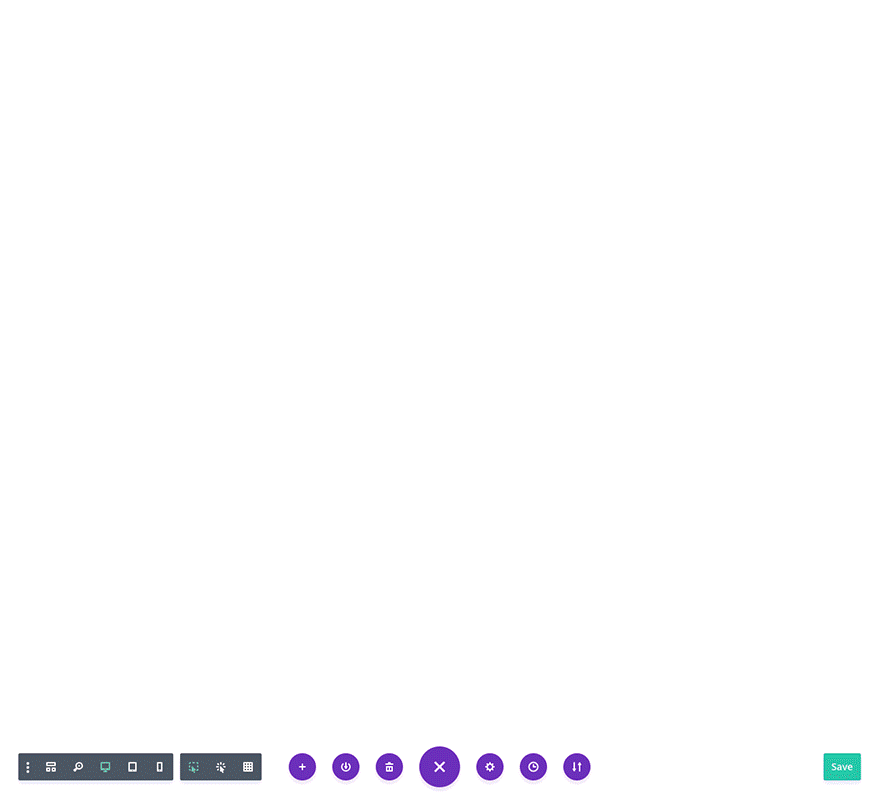
The new page creation workflow is available today, so download Divi and take it for a spin. Let us know what you think in the comments, and don’t forget to check back next week for even more great Divi features coming your way.
Get 10% Off Today!
Today's The Best Day To Get Divi Or Upgrade Your Account To Lifetime
Join the most enthusiastic and loving WordPress theme community on the web and download Divi today. Using the new Visual Builder, you can build websites faster than ever before with its incredibly fast and intuitive visual interface. You have to see it to believe it!
Join Today For 10% OFF!Renew Your Account Today For 10% OFF!Upgrade Your Account Today For 10% OFF!










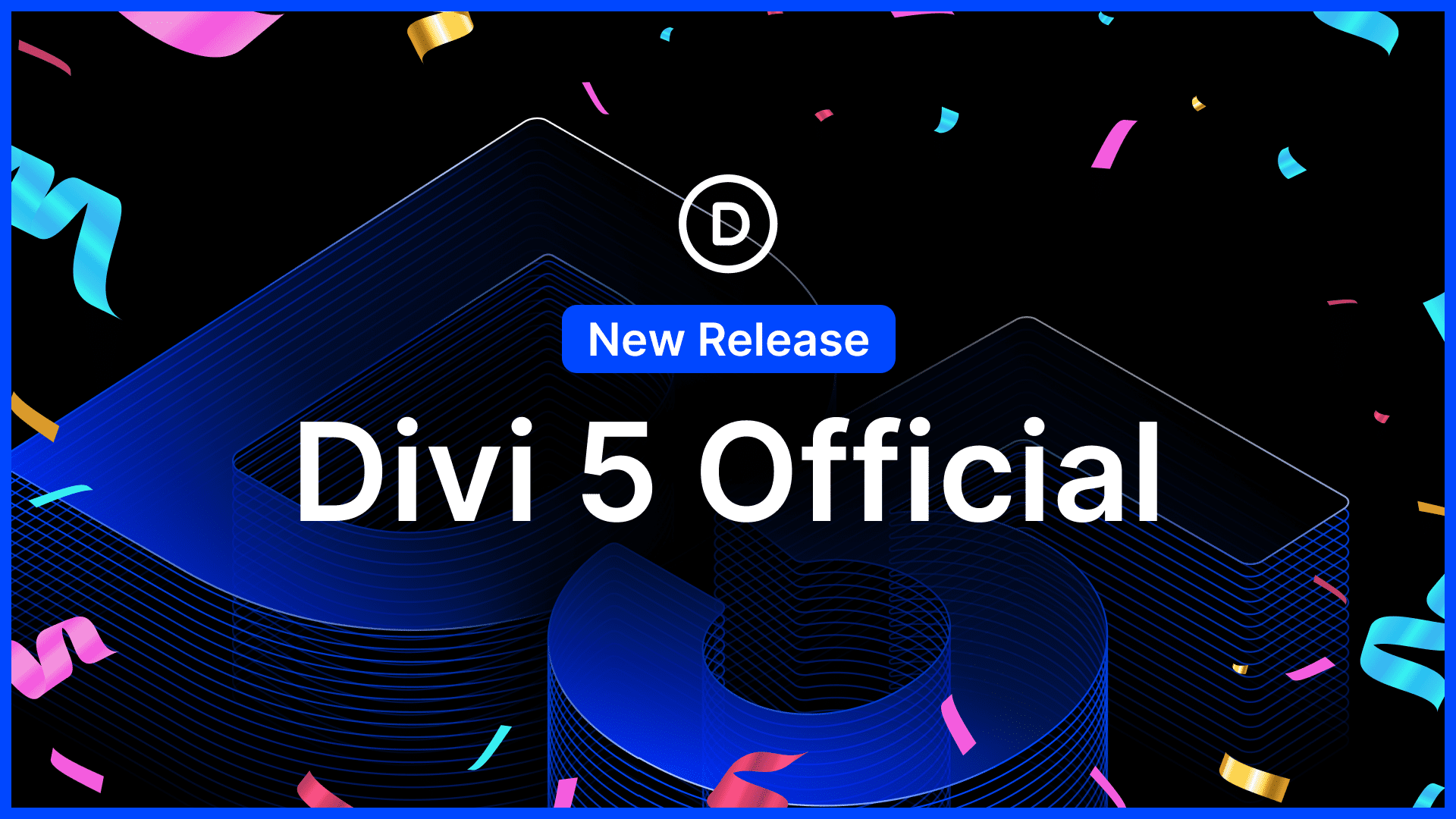
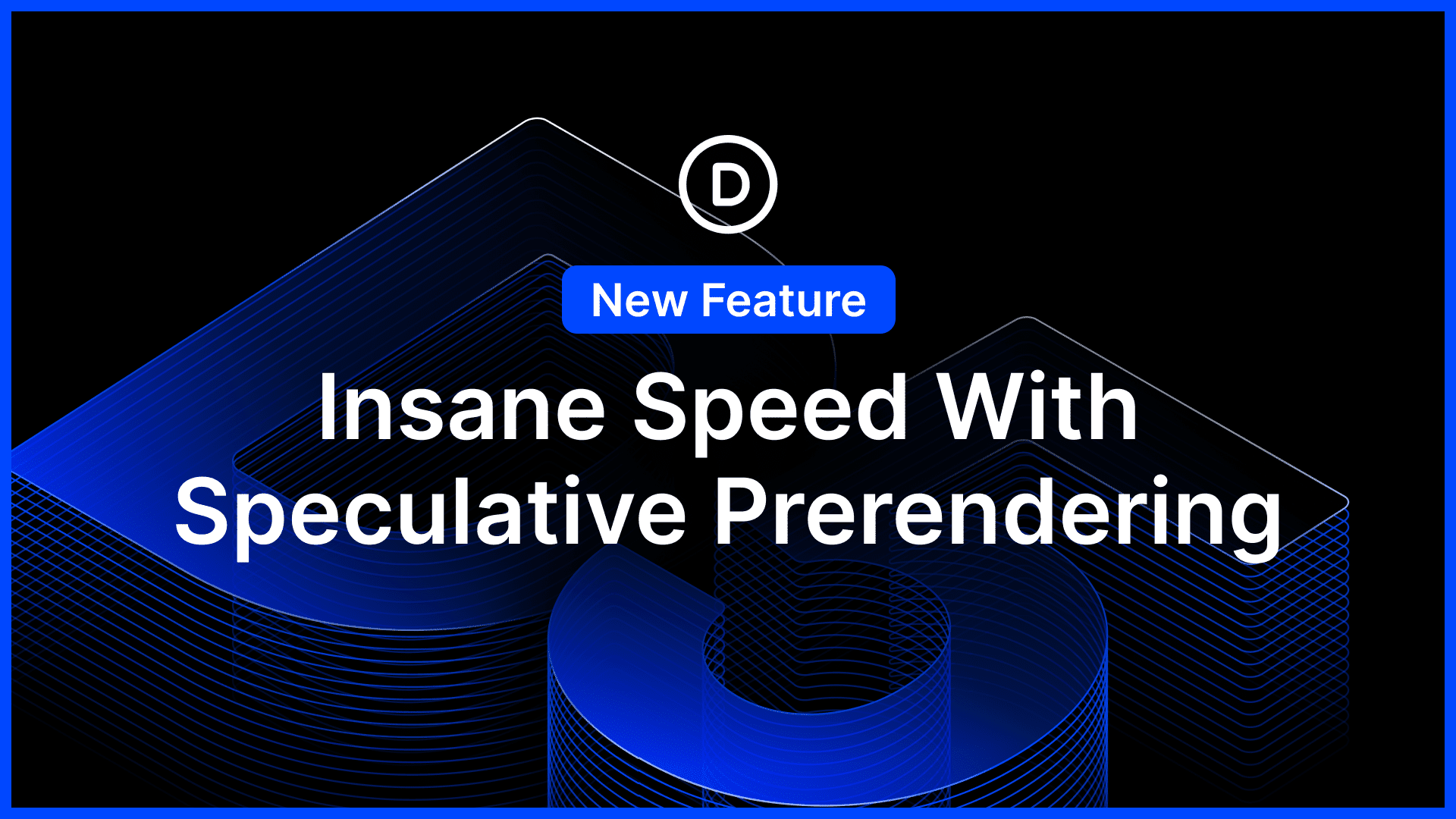
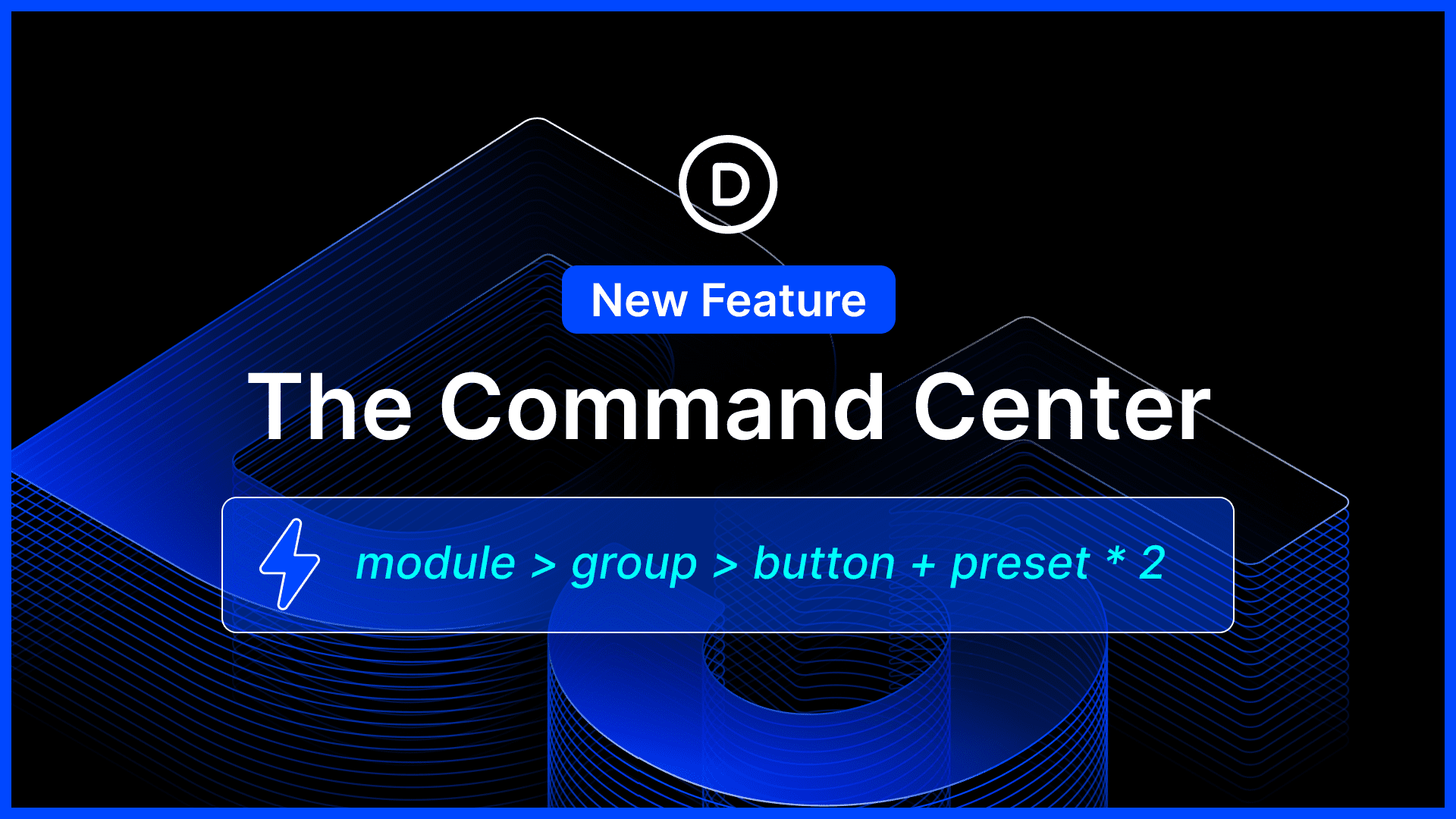
how to add all pages of layout pack quickly instead of one at a time please?
Love this update and always look forward to the next one!
When I duplicate a post I made with the posttitle module, it does not take over the settings for the right collumn ( like: fulltiwdth, hide image). That’s just something I would think it would take from the duplicated post. Or am I missing something?
When does this take effect? I have the latest updates but it doesn’t give me a choice when I create a new page. It just creates a blank page the same as it has always done.
first choose divi builder, then to load layout. poad a previous page 🙂
Thanks for the lovely update, can come in handy.
Another week, another upgrade. If you guys weren’t so amazingly creative and helpful, this would be getting pretty tedious… THANKS!
Hello,
Why is it now necessary to give its API and username, for
to download a premade layout?
Should I give this information to all my clients?
Hi Bruno. This was always necessary. An active Elegant Themes account is required to get new stuff, whether that’s theme updates or layout packs.
Nice! I love Divi
Lovely Tools Ever 🙂 Loved DIVI much :*
You guys reallu rock!! Please stop, i am surrending, already on the floor!!
Another great feature that makes Divi the #1 WordPress theme.
Great, but… this is another non requested feature. What about: header and footer builder?. And what about the Woocommerce features, the Divi theme is useless if you need to develop a Woocommerce site. We use the Flatsome theme for this.
We know that “these features are in the roadmap”. But they has been in the roadmap for many, many months ago…
A Theme builder update is coming that will address some of the header / footer things you want.
We do have a dynamic content update that will help address the woocommerce plugin.
For now use the Woo Layout Injector plugin to really address woocommerce pages/products with the DIVI theme.
That’s great, thanks. We can now delete 1 plugin like “duplicate post”.
It would be great to get more information (URL for example) about the pages in case of several pages with a similar name.
Is better WooCommerce integration on the roadmap?
With the Dynamic content update.
Awesome feature.. It’s really save development time . Divi team need to work lot for default Post Page (Blog ) customization / beautification easily
Nick, man I have waited for the Page duplication option for so long! Thank you so much for adding this!
I love the emphasis on the workflow but I’m more looking forward to the meat and potatoes of this thing.
Divi would really be great in a multisite setting. Hmmm I can only wonder…
Definitely saves time and improves the working experience.
But I found in my sites if I make any modifications( using chrome ) on my global layouts using the visual builder or without it on the pages where it is placed, global modules they are not getting updated. I need to go to library layouts and make the changes and update there. It is something that deviates from the global layout experience in the divi pages. I wish the divi team please check it out..
Great feature, previously I was making global modules and copy and pasting them to new pages which also worked pretty well.
Is this only for Visual Builder or will it work in back-end editing as well?
Finally saw it in the back end. You need to click on load layout to see it.
Page duplicator :o)
Love the update…. can we please get updates to EXTRA theme, please or… or… mount Extra Features on to Divi so we can get stuff done…. just an aside. (99,999 other developers just agreed with this)
We definitely need a team for Divi, one for Extra and one for designing new modules and updating them..
bffffffff affffffffff
header builder please ! or any one tell me how i can change from divi to elementor ?
No easy way. You need to copy and paste all your content. Disabling Divi will just leave shortcodes. I moved away from Divi months ago and switched to Generate Press and Elementor Pro even though I have lifetime Divi license.
Elementor Pro has headers, footers, dynamic content, archive, search, 404 and with AE Pro you can customize WooCommerce pages. Definitely better than Divi.
I agree Elementor is winning the arms race by a big margins atm, what worries me is if and when Divi catches up, what will Elementor look like?????
Also, Divi Plugins are extremely overpriced and poorly designed compared to Elementor. At least when you buy an Elementor Plugin you get more than one module.
I really hope that Divi catches up as it will push innovation for other page builders. For me personally, Elementor Pro is miles ahead of Divi. It has headers and footers out of the box and if you use Generate Press just insert the shortcode via hooks and filters.
It took Elementor a little over a year to include dynamic content, archive, search, 404 etc. I have been a Divi customer for more than 4 years and headers and footers, dynamic content, etc has been requested a gazillion times and yet it is still not available.
With all the teaser videos that are out the DIVI theme is certainly going to catch up.
We are now getting one theme update a week now and if they continue doing it until the end of the year we will be at DIVI 6.0+ by the end of the year.
I say the theme builder update along with Dynamic Content update will be out sometime this year. I do not know when though.
Try OXYGENE in Version 2.0 it is much better than Elementor and it works with DIVI templates!
Nice timming! I almost installed plugin for duplication. But I’m waiting for theme builder, it will be killer feature for productivity.
I have a question, will you guys be slowly phasing out the backend builder and making the shift towards the frontend builder? I’m not a big fan of frontend builder as it slows down my workflow.
How is the progression coming along for Headers, Footers and Dynamic Content? I know many of us are waiting to see how well you add these features, one thing I’ve always liked about Divi when you add something it’s always well fleshed out.
I do not think the backend builder is ever going away.
The theme builder update is coming. Do not know when.
So perfect timing!!! This is going to save me lots of time in my current project!! 😀 And it is perfect for working with multi-language sites!!!
Really thank you ^.^
The clone feature is verrrrrrrry sweeeeeeeeeeet!
Excellent! Thanks for this update.
In the window that shows all the layouts, can you add a “Newest Layouts” options so we can tell what was added last? That would be a big help.
Or, even add dates or numbers to them so somehow we can see them sequence of the latest layouts.
Thank you!
+1
+1
they are in reverse chronological right now
Thanks for adding these features. Much appreciated.
They would be even cooler if ET sorted out the big issue with globals. Specifically, it’s great that I can flag different attributes in a global module as being global or not. It sucks that when I add such a global module to a global row or global section, the ability to tweak non-global fields in the global module disappears.
Basically I want to be able to have global sections containing global modules where the module has some attributes that are global and some that are not.
Thanks ET!!
This is exactly the feature that I am missing heavily on every new website … would be so easy!!!
Nice, this really saves a lot of time.
Can we improve a Portability feature (export/import JSON files) so it works without downloading and uploading files across the websites?
For example, by saving it temporarily in a browser LocalStorage or IndexedDB and then importing from there… Ha?
A DIVI theme browser extension for Chrome, Opera, Firefox, Safari, Edge, UCBrowser, etc…
It’s a native browsers’ feature with a good support a VB is already using it for some tasks.
https://caniuse.com/#search=indexedDB
https://caniuse.com/#search=localstorage
Great! The duplicate page has been needed for a long time. Tired of having to save everything to the library in multiple versions because of a few edits I made on a page after the fact. Now, you need the ability to copy over sections and modules, because they still have to be added to the library. You cannot copy styles across different pages still.
+1
it is excellent many many thanks.
It’s great! Now, I can clean up my library, but… the next update: clone a section or layout without using the library?. That would save a lot of time and improve productivity….
Awesome update 🙂
Any idea when are you introducing header builder and also adding more columns to row type
Both updates are coming. Do not know when.
More columns – Divi Extended Column Layouts (https://www.sean-barton.co.uk/2016/06/divi-extended-column-layouts-6-column-layout/)
Awesome update to workflow! The only other thing I’ve wished for along these lines is the ability “Create All” pages from a single layout pack from within the library. I know it doesn’t really have as natural an entry point as the create page using Divi Builder, but it would be cool to spin up a whole layout pack at the click of a button. Again, great stuff!
Until now I was cloning with other plugins job was done, but it is another type of feeling having the functionality included in the builder you love.
Excellent work, keep it that way.
I have just updated to the latest version.
When I go to edit a project and go to load layout and select the new Existing pages option, I thought it was hanging, however, it takes ages to load with no messages as to whats going on. (I have 570 pages evidently)
The problem is that it loads in published order, from the first one created.
I think this is a great option, however some additions such as a progress bar and sort order would be great
Thank You! I’m working on a project right now that requires duplicate pages and I was dreading adding another plugin! Great work! Can I suggest full screen modules next? You guys are awesome!
Uau! Adorei esta atualização. Muitas vezes precisei salvar a página na biblioteca para utilizar o modelo em outras páginas. Isso deixará minha biblioteca mais limpa. Parabéns, ET. Vocês sempre buscam o melhor para os seus usuários.
You guys are the model that every other company should clone! So glad I’m a member! Thanks!
This is a great feature that I have been looking for. Thank you, Divi development team!
Divi improvement cycle is faster than I’ve seen anywhere. And, the acceleration in the improvements began with a good product.
Now you can easily upload any existing pages from a Divi library in one click.
Do you know it ET team? Did you use Divi?
One more time you created slightly emproved, and absolutely useless feature, duplicating existing one.
What’s a waste of a time!
Sorry.
Igor.
Que não pode colaborar com um comentário positivo, deveria ficar calado.
Nice update!
I’m really looking forward to see the theme builder update and the hover options! 🙂
So for next week are getting a theme update from one the recent teaser videos???
Well Richard, it would be just great !
Just for the records:
This update just widens the gap between a sneak peek and its matching release to 1 month and 3 weeks (…up to 6 months).
Hey, nice article Nick! Thanks for sharing… Help me a lot.
but, erhmmm, the theme builder? please, I need it :'(
Fan-freakin-tastic! This makes for such an organic workflow. Thanks!
Sooo… Nick Roach, I am imagining in the near future a “Divi Cloud” premium service that let’s us save all our custom layouts and Divi libraries from ALL our sites to “the cloud” for access from any site, yes?
You can save your custom layouts / libraries to Dropbox and import them from there.
The Divi Builder is definitely the most versatile builder in the WordPress community and it still has room to grow. This was an awesome update ET.
Page clone!!!
This design updates is awesome,
I would like to see someday an update in the possibilities of custumization of menu design on pages (mobile & desktop), I feel that is difficult to create menus that looks different between divi websites.
People have been asking for this feature for a long time. Elementor has had it for a while. I’m starting to get cold feet with Divi.
Nick I always look forward to seeing you in a video in my inbox. It’s been awesome being your customer. Cheers to another great update.
For the love of all that is holy Please, Please, Please I beg you to add the button back that allows a user to load a page from the library without wiping all of the content. I used that feature all the time.
I usually build sections of a website that I can add together easily. Not having this little button is actually adding a lot of time to my workflow.
Thanks!
Hey Zac! ?
That option is back for a while now. If your page is not empty you should be able to see the “Replace existing content” option.
Premade Layouts
http://prntscr.com/jv0uls
Your Saved Layouts
http://prntscr.com/jv0uup
Hmm…. I have today’s build and this is what my screen looks like.
https://www.screencast.com/t/sAROOh9YHK
I did look into this before I posted. 🙂 I must have a glitch in the system.
I like these frequent updates which seem to be happening every Thursday now.
But I do find it frustrating that my numerous bug reports haven’t been fixed yet, despite the frequent theme updates.
Please devote more resources to bug checking/fixing before releasing new updates.
It would make using the visual builder a much more pleasant experience!
BEWARE: after the new update adding a new page or post for me failed. I get a blank white page. I then used the Version Rollback feature to go back to 3.6 and it worked again. I updated a different site, one with not nearly as many pages and posts, and the update worked fine. There seems to be a bug with the new update, possibly with sites that have a lot of pages and posts.
I couln’t renew my developper’s account but will soon be able to do so. The Divi theme is getting crazy ridiculous in it’s integrated premium quality improvements. I was just wondering one thing about the new page layout copy abilities, can i copy my custom pages within a multisite set-up as i sometimes have to creat sites in English and French. Thanks for the tremendous work you team pours into Divi, simply Amazing!
I love the focus of all these updates. Speeding up the development process with Divi is a great improvement!
I just came out of a slump thanks to using Divi/Polylang for a site I’ve been designing. All I need now is a simple integration with custom post types so I can limit post creation by account (… calendar entries to one person, event entries to another…) I’m almost there. I can’t imagine WP without the Divi or Extra theme. Freaky awesome.
Good job, as always! 😉
Page duplication is something I was going to ask for. Guess I don’t need to now. Thank you very much for the update.
Is this not the same as saving Layout and then using then loading? Anyways, always welcome!
+1
The more important features keep being overlooked
LOVE Divi but we need better header options, it’s hard to believe with all the major changes since I started using at 1.6 this still hasn’t been done. Even very different sites look the same if you look at the header.
Keep up the good work.
Theme builder update is coming. Do not know when though.
Hi Nick and team. I am wondering if the new capabilities will extend to multiple Divi sites. In my case, I have a developer license and use Divi for numerous websites. Can I duplicate a page from one place to another? I know that you can export pages in the library, but I have run into issues with importing layouts. Also, will there be a way to connect multiple Divi sites for developers and designers? For example, sharing designs, API access information, customized PHP templates, shared functions, etc.? It would be an incredible feature to have. Thank you for the continued outstanding features you are rolling out!
all that you have right now in the new version 2.0 of Oxygene – it works also with DIVI Themes!
Well, the guys at Soflyy (Oxygen) want a serious part of the cake Elegant Themes is eating. They even apply a similar licensing approach.
But I have a question. What do you mean by “it works also wit Divi themes” ? Are You talking about a CSS Hero like behavior ?
Try using it on a multisite installation and see if it works 🙂
Very cool! Thanks guys! 🙂
Ahhhepegant themes. Thank you so much for all that you’ve done to make a web design agency more efficient. You give us tools to help transform the websites of hard working entrepreneurs and small businesses, and we are seriously grateful. Keep developing and equipping us to transform people’s lives. It sounds silly, but a fast, well designed digital representation of the great work a contractor, construction, builder or other small business does, can truly amplify their business.
Thanks again, and please continue to run your company well so that we are never left in the dust as we use the best WordPress theme.
Awesome work! Working with Divi is getting easier and faster every day
You guys are rocking it, please keep all these awesome features coming! ?
What we need is template for Divi customization. This is what is eating the time because it’s not very friendly user. This new feature is boring becausr it was mostly alteady there. The themes Bridge and Thrives understood that st the very beggining.
We just had to set up a bigger site, would that feature have helped us – no – actually iy increases the time to fix stuff.
What is really needed instead would be global settings for
H1 – H6 styles
Listing styles – ordered unordered
Quotation styles
section styles
row styles
Each for light and dark
available in Customizer so that you don’t need to go through thousands of clicks on a hundred page strong website which takes you days but instead being able to do the job in 15 minutes.
Besides that a way to get ONLY the structure of a page
Still missing is unfortunately also the nice IMAGE so that it would be much easier to find already existing templates. – it could be done so easily like people described here already – by adding a featured image option when saving the template.
The wording clone an existing page is only valid INSIDE a website – if that would be a Multisite it would be great to be able to clone any existing page inside a multisite installation as that would really speed up development as you could simply start developing inside a multisite – but with that feature we will still rely on third-party plugins which do exactly that i.e. cloner. The point is in most cases we don’t need to clone complete pages but one section or row or element from an existing page instead!
Also still missing is a way to be able to copy paste existing style settings from one page to another page or having even a clipboard you would be able to choose styles from.
OXYGENE made a huge step forward as THE Developer Frontend Page Builder in its recent version 2.0 – amazing stuff and compatible even with DIVI and other page builders. It has a great DOM tree which makes it pretty easy to see the complete structure of a page – very important to localize a problem – in DIVI we still have to check thousands of elements.
Missing in Divi are simple things like an automatic Admin Label creation – simply done with an if exists title take title if not take first 15 letters from text and at the end it would look like
H1: This is the title
or
We go to school ….
or
IMAGE: sunset.jpg
etc.
Those are things which could be done pretty easily but which are still not existing or imagine you hover in the backend over a text element and could see a short preview – the preview of those element scrips is already existing but it is simply not available when the element is closed which means you have to open up the elements to find what you are looking for or you need to switch forth and back between front and backend ufff.
It is nice that ET does updates so often but I guess it is more for marketing than for getting things for usability and developers done to make OUR lives really easier.
Most important for Developers would be GLOBAL MANAGEMENT of styles instead of having to move into every single element – which makes DIVI suitable only for websites with maximum 5 – 8 different pages.
It is still not possible even to have the content switching into a new layout, what is possible with any modern CMS i.e. TYPO3 – here you simply change the layout and your already existing content don’t need to be reinserted as it simply switches into the new position.
Separating STRUCTURE of the content and DESIGN is, therefore, a major important part which can’t be accomplished with DIVI until now.
When switching a layout you would need to reinsert all content again and again in DIVI!
So the question is – WHEN will major improvements come to DIVI???
+1
Yeah, I think that Divi is falling back… sadly.. I just met Brizy plugin and it’s a wonder!!
take a look 😛
+1.000
Well Paul I am not so sure that the 4.0 update is going to something massive like Dynamic Content or something smaller like this update.
The First week of July will be DIVI 4.0
What is the ETA for Divi 4.0?
+1
+1
Amazing update as always.
Thank you, guys.
Question, are you planning to create A/B page testing?
Thank you
Been out for over a year plus.
It’s already build in. Check the page options.
Hooray, now I can get rid of a page clone plugin! 🙂
On further look this is another front end only option. We can’t remove the plugin just yet.
Thank you very much for all your efforts
Yes we can do that now.. I would say removing a clone page plugin is not much of a plugin removal though.
Still this is a worthy and tiny DIVI theme update.
Excellent! i think is a good idea. Hope we can get more layouts so we can work with and more section also. fast creating is a must. im so happy to have Divi for my clients. Must say im impressed on how Elementor is growing you must put an eye! Community is the future and divi is far the best. so keep up the good work and thanks for your features go Elegant Themes!
Exactly. Elementor is growing very fast. I believe that the only thing Elementor has and that Divi lacks would be the content blocks (which even allow you to create a header and footer from scratch). If Elegant Themes included these blocks in Divi, it would be a success!
Very handy! Thanks again!
That’s nice little feature. Not extremely helpful, but it’s something good.
On a side note, I had to fix something on a Themco X site yesterday, and it struck me just how beautiful and modern Divi is compared to clunky builders like that.
You guys are awesome!!! 🙂 Thanks again!
You guys really have your finger on the pulse of what website designers and developers need in order to build websites quickly with your tool. You continue to roll out very great and useful tools, and your product feels very structurally sound, which is really important. Thanks for the great work, and your continued commitment to a great product! Keep it up!
Thanks! This is going to save a ton of time!
This is awesome!!!
Good job! Working with Divi is getting easier and easier
A suggestion: could the premade layout be arranged in chronological order?
Right at this very second, I was wanting to clone an existing page…great timing! Thanks 🙂
For duplicate page, post, projects etc. you may use https://pl.wordpress.org/plugins/duplicate-post/
Por que usar plugin se agora temos a opção no divi. Um brinde ao DIVI!!
I’ve relied on a great plugin called “Duplicate Post” which adds Post, Page and other post types a quick and easy “clone” or “copy to new draft” option.
Same here, worked fine.
…although not in the visual builder!
Same here. That plugin is fantastic, but I’m jazzed to have that functionality within Divi now.
Me too! They seem to always have good timing with these things!
Yep – remarkable timing. Showed up just as I was about to dupe a page the old fashioned way 🙂