Is it just me or does it seem like the older you get the less time there is in the day to breathe let alone deal with life and business? (*sigh*) Well, as if life couldn’t get busy enough, if you’re an online entrepreneur, then your life has the added task of Social Media.
Ah… Social Media.
It’s something many of us hate to love and love to hate, am I right? In this day and age, Social Media is massive and massively important for connecting with your audience and making it easy for them to connect with you and recommend you to others with similar interests.
However, for as much as we would all like to be masters of our social media channels (and not spend hours every day keeping up with everything), few of us actually know how to do it. But rest assured, you don’t have to be a Social Media mastermind to keep up with and monitor your online social impact.
Whether you want to monitor who is talking about you and your business or you want to monitor what posts are being gobbled up and which are tossed to the wayside, there are plenty of online tools to help you get an eagle eye view of where your energy is best spent.
Twitter Analytics
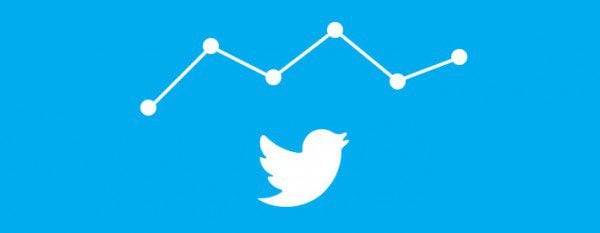
Getting an idea of what happens to your tweets after they’re sent can be tricky if you try going at it alone. Thankfully, Twitter has a free Analytics tool that you can use to see and track things on your Twitter account.
Twitter Analytics lets you track your activity over any given timeframe to see how many impressions your tweets received. You can see the impressions and level of engagement on each post you made over that time and summaries of engagement, clicks, retweets, favorites and replies. There is even the option to see how many followers you have gained during a certain amount of time, and exporting all your data is pretty easy.
Its layout is simple and has an easy to understand interface which makes it a great tool to start using.
Pinterest Analytics

Pinterest is the new hotspot for driving traffic to your site, but it’s not always easy to figure out what’s working and what your audience likes.
You can quickly set up your Pinterest Analytics account to start seeing your daily impressions and viewers, the level of engagement, and the activity of pins from your blog (you need to link your site to your account and then verify it for that part.)
If you have a personal account, then you will need to convert it to a business account, but nothing about your account changes dramatically. The only downside to this is that if you run multiple blogs but use only one Pinterest account, you can only link to one of your site’s to get that data from there.
Sumall

If you’re looking for a free method for monitoring your social accounts, then be sure to check out Sumall.
This is hands down one of the best free SM monitoring tools around. Sumall allows your to track multiple accounts including Google +, Facebook, Twitter, and Instagram. There is a ton of other platforms you can track, but those are the main social feeds and you can add an unlimited amount of them.
As a monitoring tool, you can get an idea of engagement across your feeds to see what is working and what isn’t. As of right now, they are transitioning into a new dashboard that is supposed to make this easier. However, time will tell if it really does.
You can upgrade to $9 a month for additional features, or your can choose to have all your reports sent to in an appealing layout for a little over $50. There are also features like tracking email campaigns, Google Analytics, Etsy, Shopify and many more, so you can monitor other things than just social media.
It should be noted that Sumall doesn’t let you post from the dashboard to your social feeds. It is simply a dashboard for monitoring the metrics of the feeds you add.

SproutSocial does it all: publishing, monitoring, analytics, team collaboration, and more. The dashboard is one of the better ones out there and it makes it easier for your to not miss out on responding to tweets or other mentions and engaging your audience.
The dashboard works with Facebook, Twitter, LinkedIn, and Google Plus, and generates some of the best looking and easy to understand reports around. However, all of this great stuff comes with a price — $59 per month for the starter pack to be exact. This can be a bit high for some, but if social media marketing is where your focus is needed for your business, then a platform like this one can be a worthwhile investment.
They have a 14-day trial that you use to test out to see how you like it.
Buffer

Buffer is best known as a social media publishing tool, but what many fail to realize it that it also comes with an analytics section in the dashboard.
The free version of Buffer will let you see the who marked your recent tweets as favorite and which were retweeted, mentioned or clicked on. However, to unlock the full analysis and other insights, then you’ll have to upgrade to the Awesome plan.
At just $10 a month for Buffer (less if you pay for a full year), it’s a pretty decent price for what you can do with it. Since Buffer comes with Google Chrome extensions, mobile apps, and other impressive features, it’s definitely a time saver in the world of Social Media.
Hootsuite

Hootsuite is best known as a social media management software, however, it does more than just help you manage your social feeds from one place. The dashboard also has an analytics tab where you can generate reports on the platforms you’re managing.
You can create reports like general Twitter and Facebook overviews, a summary or detailed report for Twitter, Facebook, and LinkedIn Page Insights, as well as Google Analytics. The free plan only lets you generate a basic Twitter Overview, but upgrading to Pro (starting at just under $15) opens the other report options and many more features in Hootsuite.
Considering the fact that $15 unlocks the ability to add up to 100 social platforms, this one does give you more for your money, plus you get the management aspect on top of the monitoring elements stuffed inside.
OktoPost

So… Hootsuite is great for a lot of reasons, but it’s not always what everyone wants (I personally get overwhelmed by the clutter of the feeds…) If you like the idea of Hootsuite, but you’re looking for something that works better for B2B companies and that has a cleaner interface, then OktoPost is a great alternative.
Like Hootsuite, OktoPost allows you to monitor and publish across multiple platforms including being able to monitor and measure your reach through the campaign analytics option built-in to the software. One of the downsides to this one is the cost — starting at $50 per month. Other than that, it seems to be pretty great.
Mention
Mention is a bit different than the ones I’ve listed so far. Instead of monitoring your social feeds, Mention monitors, well, mentions.
The software and dashboard monitors the entire web and lets you know when your predefined Alerts (you can set it up to alert you when someone mentions you, your company, there is an @mention, etc.) happen — all in real time. You can even respond to your connected accounts like Facebook and Twitter from the dashboard, and generate reports.
The interface is nice and clean, and the fact that you can see who in the world is talking about you that very moment is rather cool. Their Basic plan is free but only covers 1 mention and 250 mentions per month. The priced plans with more features and options starts at $29 per month and goes all the way up to $299.
Wrapping It Up
There are a few ways to go about monitoring your online social media, and everyone wants something a little different. Where others have a decent-sized budget to accommodate their needs, some may need to batten down the hatches.
No matter what situation you’re in, monitoring your Social Media doesn’t have to be as overwhelming as you might think. One misstep that many take is that they never setup a game plan. Simply sitting at the computer for hours with the hope of accomplishing something is going to be a big waste of time.
Publishing, managing and monitoring is part of the bigger picture and each aspect needs an end goal. If you know your goals, then picking and using a social media tool will help, but with that game plan in place, your results with likely skyrocket.
It can be hard to go at this sort of thing alone, but it’s not impossible. The one tip I do have is to figure out what you want from Social Media and work backwards from there.
Sumall is a great free way to see what’s been happening on your social channels and which posts are working for you. Hootsuite and Buffer are also great for both publishing and analyzing what’s your audience likes. And Mention is a cool tool for seeing who is talking about you.
There are plenty of other tools and methods out there to help with managing your social media. Do you guys have any that you like and feel like sharing? Comment below and share your knowledge with the rest of the community. We’re all in the same boat and I’m sure there is a wealth of knowledge to go around.
Article Thumbnail by artist Bloomua via Shutterstock

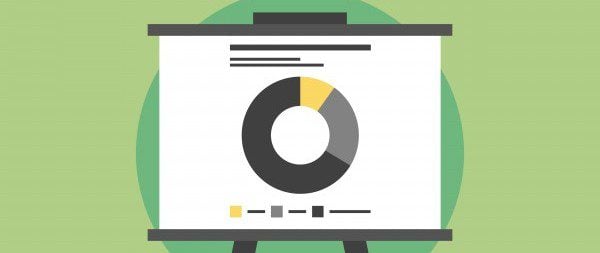








Excellent post, thanks for sharing this information but I would like to include SocialPilot as it allows you create schedule for posting on your social media profiles, pages and groups on Facebook, LinkedIn, Twitter, Vk.com, Xing.com. It has an amazing feature like Facebook personalized branding and lets you create unlimited accounts and schedules for posting and campaign. Over all it is a great alternative to Hootsuite and I hope this will help you.
I think it is worth mentioning the value of paid media monitoring tools, as well. Monitoring all forms of media, and not just social media is imperative. Great post!
Thank you for interesting article. I wanna just add an information about the new analytical tool called Brand24, which according to me consist of a complete suite of tools that help Businesses to manage their social media marketing and monitoring initiatives. It combines a simple dashboard with powerful analytics. Powerful, easy to use and cost-effective.
Thank you for the useful list of tools!
By the way, you can also find some top and best social media management tools here in the list http://codecondo.com/10-best-social-media-management-tools-to-boost-your-online-success/ Just check out if you find any useful things here and many thanks.
Great list, I would definitely add Brand24.net to your list, amazing, powerful and affordable monitoring tool, and it’s monitoring not only Social Media but net in general 🙂
This is quite a list, Ariel! Congrats! I will check them out as they all seem very useful tools. We’re currently using a social media management tool dubbed swat.io. What we like about it is that it’s got a ticket inbox functionality and a shared calendar, providing transparency and clarity for our clients. Really useful!
Have you looked at Birdsong too? Particularly useful for tracking not only your own activity, but your competitors too….http://www.birdsonganalytics.com/
They are currently tracking the UK political parties, which is very interesting….
Awesome post, Ariel! Such great tools which makes me even happier to see Mention in it. Thanks a lot!
Patricia
Community Support @Mention
Hi Ariel, Thanks for this great article. We have an all in one solution for social media monitoring, analytics and management: BoomSonar. All Elegant Themes Blog readers who are interested in this topics, please feel free to ask for a demo @BoomSonarSuite
Well… seems there are more social networks than i thought… i was already doing some marketing on facebook, twitter and instagram. So your list will be a nice addition to my daily work. cheers !
I am a big fan of Hootsuite Pro. Very useful product with some very special hidden features. Also, very good training support.
Nice one, ride on! hootsuite is gaining momentum. Thanks, now I know others that can help my social camps..
Hootsuite is really amazing, I have been using the tool for sometime and it works. The free version is good enough.
Sumall sounds interesting, will give it a try
Yeah, this is the information that I’m looking for…
Many of some social media above is not familier for me.
Thanks for nice share here.
Hubspot is a beast and has a fully blown social sharing and social inbox tool.
Tain Brae Digital is a service that gives you a tool alongside what they they do for you. If you are short of time, it publishes on your behalf and monitors. It does sentiment monitoring too. https://twitter.com/tainbraedigital (this is not my company – so not biased)
Our performing arts center uses Hootsuite. They have extensive social campaigns that are targeted toward specific audiences. Hootsuite helps them keep track of all the different social media channels that they utilize.
great article Ive been looking for something exactly like this
thanks again elegant themes always comes through 😉
Funny you don’t mention that there are WordPress plugins out there, like Social Metrics Pro, that are free or very reasonably priced and easy to use. WordPress is a powerful blogging tool that lets you publish with a visual post editor, share from the post to hundreds of social sites, and monitor with tools like this. This one has a very straightforward interface. Cheers.
Great tools!
There is another paid service that I use called http://marketmesuite.com/. It is similar to Hootsuite in that you can add teams and multiple accounts, but it has unique tools to do targeted searches for “purchase intent” mentions around your product and services and you can even limit those searches to zip code, so they drill down to exactly your target market in your target geo. Another cool feature they have is a an autopost tied to any RSS feed. For example, I love ET’s blog, and whenever you publish a new post, my marketmesuite tool reposts it on my social media automatically. That way, I’m delivering your quality content (with full links back to this blog) to my social media audience without even having to do anything after setting it up!
They also have an analytics dashboard to see how your content is doing out there in the social media world. Great tool, but they do not have a free version. Starts at 20 bucks a month.
Thanks for a great resource list! I have been happy with Hootsuite for scheduling across social media networks, monitoring competitors, and tracking mentions.
I swear by Buffer. It saves me an immeasurable amount of time and the analytics are great for not only myself but my customers as well.
Hootsuite FTW!
I did not know about pinterest analytics at all. Thanks a lot for sharing all these services. Gotta check out Sumall first.
SumAll looks pretty neat! Hadn’t heard of it before and signed up for a free account right away to try it out. The link was missing from the title by the way, so had to look it up on Google.
Thanks for another great post!
I’m passing this on to my partner. She runs PR, media relations, and social engagement. I know she uses a few of these for the Amazing PR Maven at steppingstonellc.com
I did not know even half. Thanks