The best social media content tools make it easy to create and share enticing content on social networks. For web designers like you, this is great news! After all, you’re creating cool stuff all the time. But have you taken the time to select and master the tools that will help you benefit the most from all your hard work?
If you’re like many web designers (too busy making awesome websites!) then chances are you have not. That’s where this post comes in. We’ve gathered together ten potentially game-changing tools to help you supercharge your social media efforts.
It can be a challenge to publish and optimize content on several different social networks. The solution lies in using tools that make it easy to post where and when you want to, with minimal effort. What follows is a handy list of social media content tools that you’ve probably never heard of. All of which aim to be the solution you’re looking for.
1. WeVideo
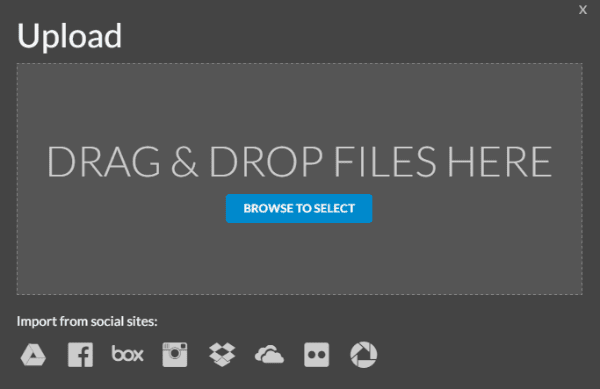
Source: WeVideo
WeVideo is a stress-free cloud-based video editor. It makes it easy to create great videos and share them on YouTube, Facebook, Twitter, and Vimeo.
You can leverage its features like voice over, custom branding, fast/slow motion, clip transformation, and more to create outstanding moving visual stories.
The unique aspect of this tool is that it enables you to edit videos directly on your internet browser, Android device, or iOS device.
WeVideo has a free package that offers basic features, 1 GB of storage, 5min video/month, and the option to publish in 720p.
Premium packages that offer more storage, video time, and premium features start from $20.
2. Photovisi
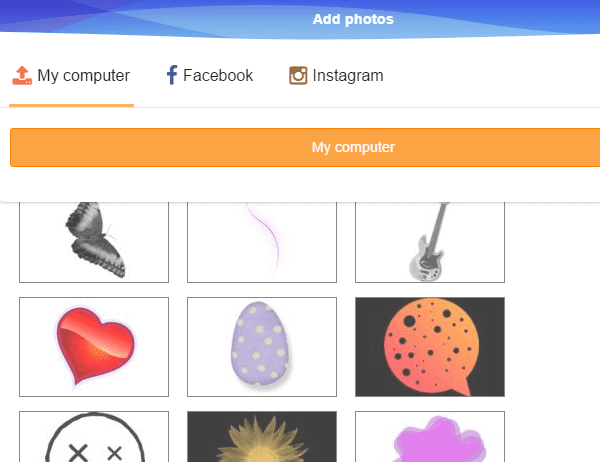
Source: Photovisi
One of the best social media content tools for web designers, Photovisi gives you more control over the way collages are made and handled than the built-in collage tools provided by social networks such as Facebook and Twitter.
You can use it to share glimpses of your work on Instagram, LinkedIn, and other platforms.
Photovisi offers different templates for collage making, as well as the option to add any graphics, backgrounds, or text to the collage.
Additionally, it can be used to create covers for Facebook, Twitter, YouTube, LinkedIn, and Google Plus. There is a free and premium version of Photovisi, with the latter offering high-res photo collages without any watermarks.
Note: Photovisi offers web designers an opportunity to earn with their designs through Photovisi designer. All you have to do is upload a Photoshop PSD to the design market, and 50% of the revenue is yours. The rights of the design will stay with you.
3. ThingLink
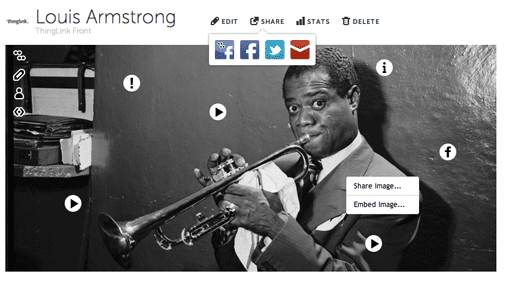
Source: ThingLink Blog
ThingLink is a unique content tool that allows you to add multimedia overlays or text on images and videos, but what’s appealing about it is that it delivers interactive results.
Your clients can hover over photos to link externally, listen to audio recordings, watch videos and do more.
ThingLink offers full customization for branding, color styling and more. These features allow you to match the look and feel of your portfolio/site with ThingLink’s offering.
The tool comes with Facebook integration, allowing users increase conversions more by adding more than one call to action in a single post. Interactive videos, images, 360 degree videos and images function natively within the wall and stream.
ThingLink offers a free package to test the potential of interactive images.
Pricing starts at $20 per month (billed annually) for access to features, customization, and analytics.
4. Piktochart
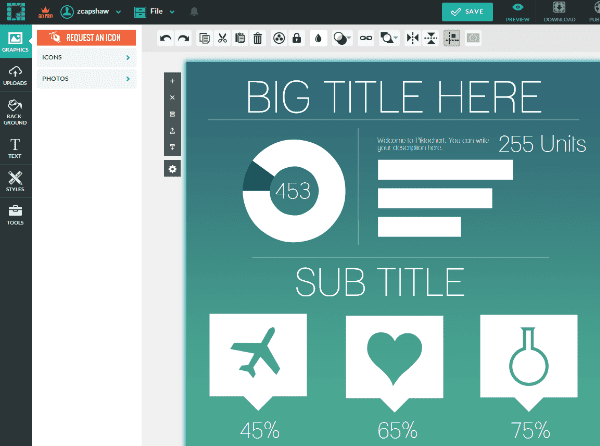
Source: Innovations in Health Communications
Want to turn boring industry stats into the most comforting visual for your clients? Piktochart is among those social media content tools that let you create dazzling infographics with interactive maps, images, charts, and more.
The drag-and-drop editor gives you more time to think about what details to include in your infographic. While you can create an infographic on your own, finding a suitable template to create a quick infographic to share on social media is a walk in the park with Pikochart’s 400+ professionally designed templates.
With infographics shared and liked 3X more on social media than other forms of content, this tool is just what you need to impress your followers.
Piktochart’s free-to-use version allows you to access all features and share creations on Twitter, Facebook, YouTube, Google+, and SlideShare.
Premium packages, starting from $15 a month or $150 a year, offer greater upload limit, more privacy options, watermark removal, and high-res exports.
5. YouNow
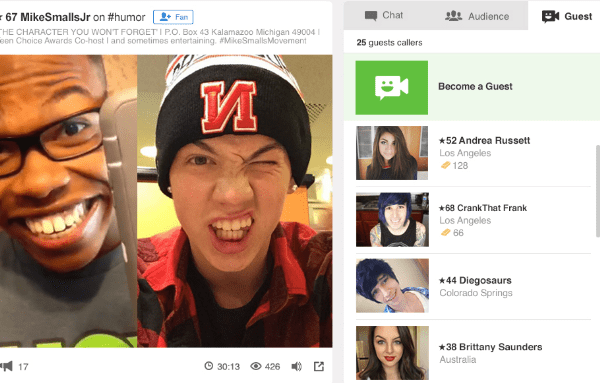
Source: YouNow
Live videos are hot on social media because they’re highly engaging and interactive. You can capitalize on this trend by using YouNow: it’s a tool that enables you to create and host a live broadcast on different platforms at a moment’s choice.
YouNow just requires you to take a snapshot, create a searchable hashtag, and hit the “Go Live” button. You can sign up with your Facebook, Twitter, Instagram or Google+ account.
The company has created an in-depth guide for beginners to help them get familiar with the tool. The YouNow broadcast can be shared on different social media platforms to engage followers.
YouNow is free to use and doesn’t offer any premium packages. You can use your computer to record the footage or go live from your iOS or Android device.
6. Qzzr
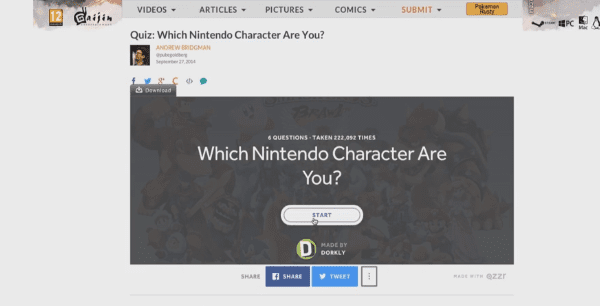
Source: Qzzr
This is one of those social media content tools that enable you to make personalized quizzes by adding animated GIFs, images, and text to them. Qzzr’s elegant design and look can be tweaked to match the look and feel of your portfolio/website.
Users also have the option to take help from quiz experts (Qwizards) to crank out killer quizzes. And if you need to quiz in a language other than English, Qzzr offers a myriad of famous translations. Therefore, you can create checklists, outcomes, and graded quizzes in most languages. Also, there’s an option to embed code directly on your website. Sharing is available on LinkedIn, Twitter, and Facebook.
The basic version of Quzzr is free to use. It allows you to create unlimited quizzes, views aggregate data and recommended content, and do some basic customization. Premium pricing starts from $25 a month or $299 a year. Premium users get access to advanced customization, unlimited offer conversions, integrations, and more in addition to the basic offerings.
If you want a Quiz option that is closer to your website, you should consider Quiz plugins that are completely powered by your WordPress installation.
7. Openr
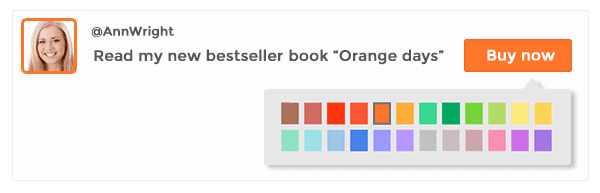
Source: Openr
Openr falls in the list of social media content tools that web designers have likely never heard of. It is a personalized conversation starter, enabling you to engage social media audiences that are engaged with the content you share already.
Most noteworthy, Openr allows you to create a link that can include multiple action options. These can be used to run a poll, drive traffic, collect subscriptions, or ask questions.
The campaign management feature will allow you to create and group messages to speed up the workflow while A/B testing will let you analyze Openr messages to optimize design and actions for higher conversions.
Moreover, the tool allows you to connect your social media profiles (Facebook, LinkedIn, Twitter, and Google Plus) to share the Openr link directly, or use popular social media management platforms like TweetDeck, Buffer & HootSuite for the purpose.
Openr offers a free trial, but there’s no basic, free-to-use package.
Pricing starts at $39 a month (billed annually) or $43 month-to-month. Users get to brand their Openr message, create campaigns, add links to messages, integrate actions, and more. The more expensive packages get you features like advanced tracking and vanity URL.
8. Tagxedo
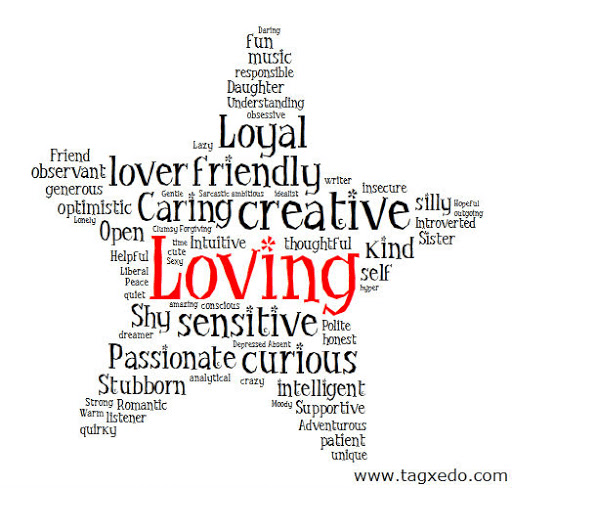
Source: Tagxedo
Want to post a quick visual analysis of your web design services on social media? Tagxedo allows you to create a word cloud from your social media, blog, website or other content. All you need to do is enter the URL, and choose a shape, color & font.
Word clouds can be used to display both personal and professional content. Also, you can create a word cloud of the testimonials and comments you receive on social media and share it as a new content update, linking it to the post that received engagement, if you desire.
There are options to choose from many standard and custom fonts for the word cloud. Images can also be used as custom shapes such as a portrait.
Tagxedo is completely free to use.
9. Edgar
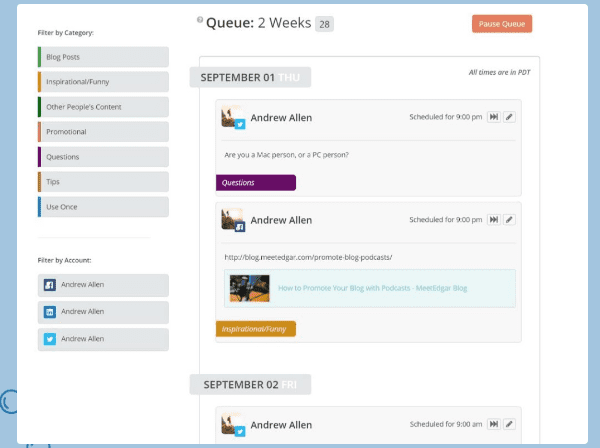
Source: Edgar
Looking for social media content tools that give new life to the content you’ve already posted? Look no further than Edgar. This tool reuses your best content on social media to attract more audiences.
Everything published via Edgar is arranged into a library and organized into categories, such as “Blog Posts”.
It also allows you to create a schedule that informs the tool when to post from each category. That way, Edgar ensures it’s automatically sharing the right content at the right time.
When everything has been published from a category, older updates are re-shared and seen by people who might have missed them the first time, so users receive new referral traffic on a constant basis.
Edgar’s price is $49/month, but it’s going up after 26th September. After that, month-to-month subscriptions will begin at $79/month.
10. Babbly
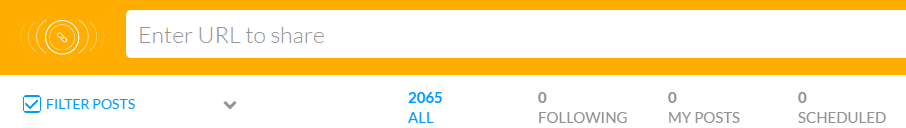
Source: Babbly
Babbly calls itself the platform of quality content owners. It enables users to amplify their audience by sharing content via its personal community of influencers and members. It works on the mantra “share others’ content to get shares to your content”.
The tool is quite simple to use. Just enter the URL of the content you want to promote on social media and leave the rest to Babbly.
The tool gives the option to share content on multiple networks with just a single click. Also, there are options to schedule your posts and auto-spread shares to be published in timed intervals.
Babbly allows you to sign in with Facebook, Twitter, or LinkedIn. It’s free to use.
Final Thoughts
It’s been accepted in business circles that social media brings entrepreneurs a lot of exposure and offers an opportunity to find clients, raise profiles and reach new audiences.
But success on social takes tenacity and patience and if you’re short on time, using the social media content tools mentioned above will streamline your productivity while enabling you to connect firmly with existing and new audiences.
Article Thumbnail by Sammby via Shutterstock









maybe i should try it 1 by 1
thanks for the good information
Thanks Dan, great and useful contents.
Hey Dan,
I think that you forget this site:
https://www.canva.com/
This service is incredible and very easy
Dan, thank you for the list.
Thanks a lot for putting these powerful tools for social media..
Yikes! The ET blog has taken a nose dive since the 100 Days of Divi thing.
So much for the promises of more GREAT CONTENT.
Yawn….
Thank you so much for these great resources. You set the standard for very good content blog posts. I’ve used a few of these tools…. but this will encourage me to use the others.
FWIW, I’d recommend the free, new OneUpApp.io for scheduling and automated-sharing of your posts to all your social media accounts, including Instagram, Pinterest, Facebook and Twitter.
Oh, and dlvr.it is also very good. Automatically pulls your RSS feed (up to three for the free account) and shares them on social media accounts. Very easy to set up.
Thanks for adding to the list James.
Thanks a lot for putting all the useful stuff at one place..
Thank you so much for this great list. I have not heard of most of them. I look forward to seeing all what they can help me with.
Thanks Michele. I hope they turn out useful.
First of all, thanks for this great contribution. Many tools I actually heard anything. Important to know this.
I would be delighted if there could be a continuation of this article, which is not only interesting for start-ups, but also for bloggers with a much smaller budget.
Bernd from Berlin