This Lenovo ThinkPad pack offers 8 beautifully designed templates to show off your website designs. The minimal design of these devices lets your work do the talking, and they are all available to download for free! Using these templates, you can quickly create photo-realistic mock-ups of your work at any size. They can easily be used in our themes too, within our themes’ sliders or anywhere else on your website that you want to display your work. Directly below is a look at the actual size of these templates. Theses mockups were created entirely of vector shapes and layer styles, which can be scaled infinitely without any loss of quality.
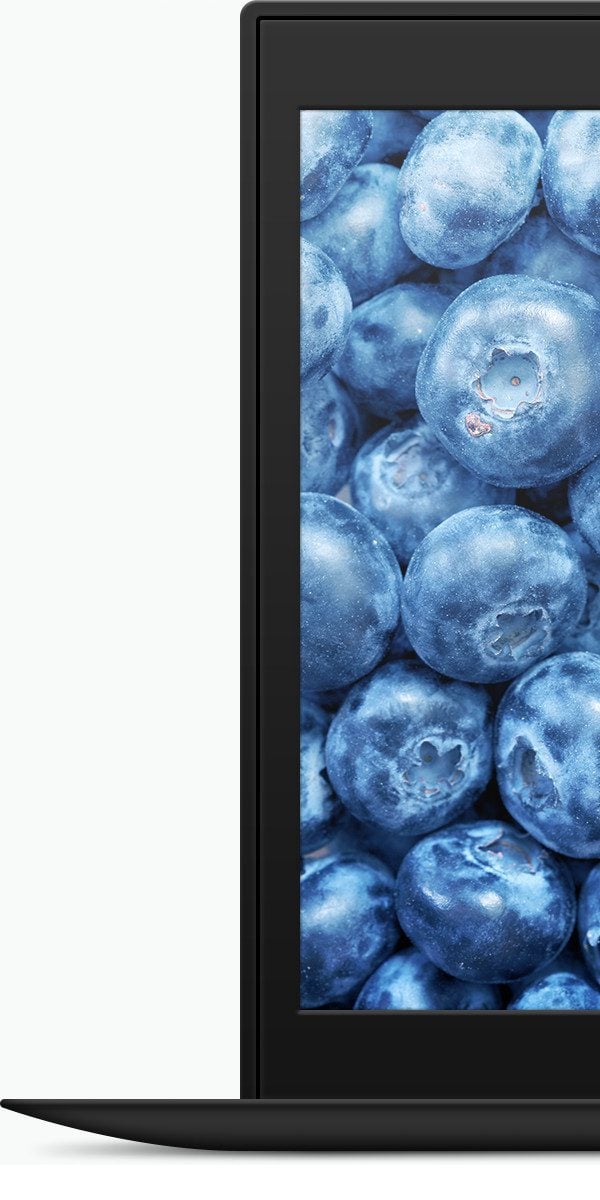
The Templates
Check out all of the single laptop and multi-laptop lock-ups below. These Templates are released as Open Source under the GPL (GNU General Public License) 2.0. Enjoy them and use them for whatever you’d like!






Using The Templates In Our Themes
There are many great ways that these templates can be used in your WordPress website. Here are some examples of how these tablets might be integrated into the image areas of our Flexible and Divi Themes.

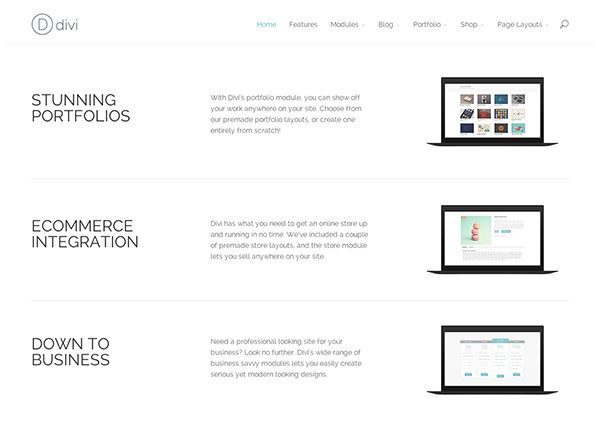
How to Use the Templates
- Inside each template there is a Smart Object for each device screen in which you can input your own artwork (just double click the smart object layer icon and place your artwork).
- Once you have added your artwork, save and close the Smart Object. The artwork you placed will automatically be added/skewed to the perfect size and perspective.
If you like these templates, take a stroll around the blog for more of our free resources and please let us know what our next device template should be!









is there anyway of doing these so we dont need photoshop and can use simple programs like ‘preview’ on mac?
also what do you use to grab thumbnail shots of webpages?
Gadwin Print Screen is my favorite tool for capturing screenshots — it lets you adjust the capture area, and define how to output the captured image: http://www.gadwin.com/printscreen/
thanks jamie, but is there one for mac as this seems to only be for windows.
Try Skitch. It’s free and interfaces with Evernote so you can store your screens.
You can open PSD with GIMP – http://www.gimp.org/ – but you will not be able to use the Smart Object feature.
So, these run only with PhotoShop… 🙂
Yea, these templates are made to be edited in Photoshop.
I like to add that I could open and edit perfectly (with layers, mask and guides) in Pixelmator. There´s others apps that open PSD files.
Excellent work like always, thanks Kenny!
Can I suggest a Macbook mock-up?
We already created some great MacBook pro PSD templates. You can download them here.
Thanks Kenny. Keep up the great work. I am totally grateful for all the free resources you provide. I up’ed my subscription to the “Developer” because I felt $39 is just not enough for all that you guys do over there. Thanks again.
On another note, it would be really cool to see a responsive web mock-up template. One with several different sized devices on one template. 🙂
You rock!
I second that emotion!
Thank you so much!!! I like it!
Are you still going to make new themes?
Consistently putting out great tools and resources. Don’t know what I would do with you guys!
Guys,
it would be great if these mockup’s could be stored in the ET download library. its such a drag trolling through old blogs to find them when you need them.
Thanks,
John.
Buenísimas las plantillas, me encantan, como siempre… ¡muchas gracias!
Consulter le excellent site web : Sauvegarde Backup
Hi to all,
is there a possibility to edit the psd files with Photoshop Elements 12? Unfortunately it doesn’t work yet. I want to use the files but i can’t edit the files because they are blocked.
I’m so happy to find something that is not a mackbook!
It feels like the whole world is using the exact same mackbook, which is quite boring.
Thanks for finally an “not-apple” mockup..
first i’ve seen in years!
Guys,
You are simply amazing! Thanks for this, I have been looking for such mockup templates.
I would like to open yours template in Gimp, but i don’t have the color profile that you used. The “Display” profile, where can I find this profile .icc downloadable format?
Thanks for this share, is simply amazing.