Split testing is one of the most effective ways to figure out how to improve your website. You pit two variants against each other and wait for one of them to come out on top. It sounds simple enough – especially when using Divi Leads – but there are some all-too-common pitfalls you’ll need to avoid in order to maximize its effectiveness.
In this article, we’ll introduce you to the Divi Leads tool and discuss how it can help you run your split tests, then offer six ways to avoid ruining yours. We have a lot of ground to cover, so let’s get started!
What the Divi Leads Tool Is (And Why You Should Use It)
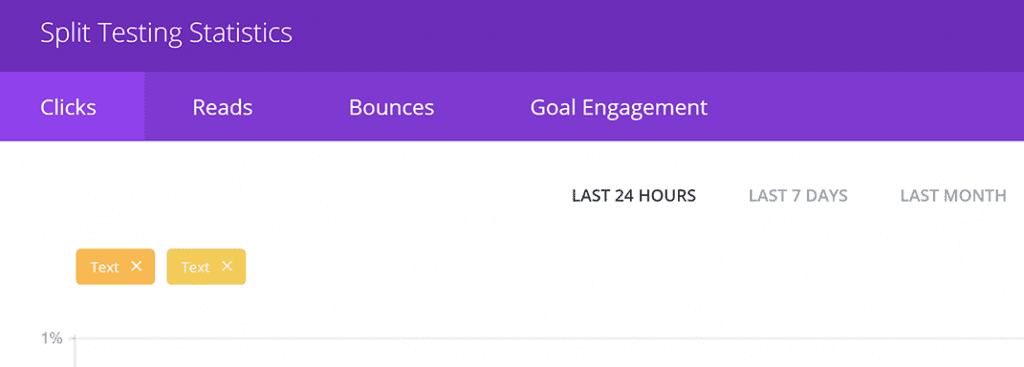
Divi Leads is a powerful split testing tool built into the Divi theme. It can help you to build an effective landing page, measure your portfolio’s effectiveness, and even master conversion design. All in all, it can be one of your staunchest allies while using WordPress – if you know how to use it, and what mistakes to avoid.
Of course, you won’t need to figure out how to integrate split testing tools into WordPress, nor make sure they’re tracking your results accurately. As long as you’re a Divi user, the “baked-in” Divi Leads system should offer you everything you need to get started.
Key Features:
- Set your goals and analyze your results using the Divi Builder.
- Create unlimited variations for your tests and measure almost any element.
- Assign custom goals (or hypotheses) for your tests.
- Receive in-depth (yet easy to understand) statistics for completed tests.
Now you know what Divi Leads is, it’s time to look at how to use it optimally.
How Not to Ruin Your Divi Split Tests (In 6 Ways)
Numbers don’t lie, but they can certainly misdirect you if you don’t know how to interpret what they’re telling you. This section is all about correcting the human error factor in split testing, or better yet, avoiding it in the first place.
With that in mind, the information below doesn’t only apply to Divi Leads – they’re basic pitfalls that can occur in every split test, regardless of which tool you’re using. Let’s kick things off by talking about traffic.
1. Wait Until You Have Enough Traffic
Before you can begin to think about executing a successful split test, you’ll need to consider your traffic – or rather, your lack thereof.
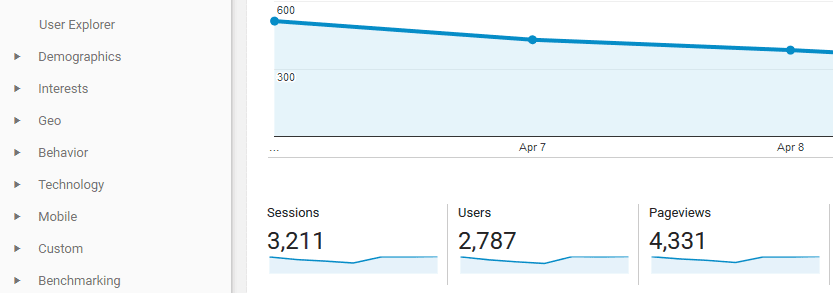
Three thousand sessions per month are more than enough to conduct a reliable split test.
Successful split tests rely on a constant and healthy influx of visitors, otherwise you may never get a sample size large enough to make your results worth considering. This also opens you up to the risk of having outside factors affect your tests, such as holidays (more of which later).
While there’s no hard rule for what constitutes enough traffic, we can give you a pretty good estimate. If your site receives more than around 2,000 hits per month, you should be good to go. With those numbers, it should take you about a month run a statistically significant test (one that is roughly 85% accurate). Remember, you can always check how many impressions your test is getting by checking the Divi Leads Reads tab. That way, you’ll be able to stay on top of your test’s performance as it runs.
If you’re still not at a point where your site is popular enough to run a test with a high level of confidence, you should probably work on building up your traffic – one method is to consider sources you haven’t yet taken advantage of.
Finally, if your site does have enough traffic (but you’re concerned about its quality), consider whether you can segment it so your split tests will only count the visitors you want towards your results. That way, you’ll get accurate results for the demographic you want to target.
2. Measure the Right Elements in Your Tests
One of the most common Divi split test mistakes is measuring the wrong elements of your site. To put it another way, you may be looking for answers to the wrong questions.
Every winning split test starts with a hypothesis. For example, you might say to yourself The location of my call to action is affecting my conversions. This a perfect example of questioning the right element and coming up with a hypothesis that isn’t too broad for a single test to measure (such as trying out an entirely new variant of a page, for example).
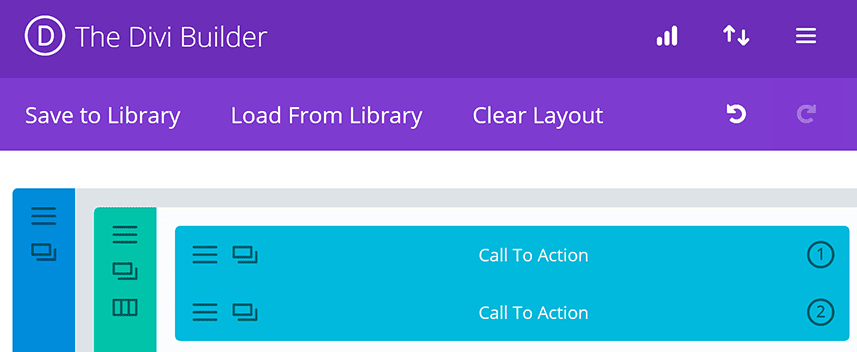
In this scenario, we’re testing two variants of a Call To Action module using Divi Leads.
The right question won’t only lead you to more accurate results – it’ll also enable you to improve your site in a methodical fashion. After all, if your Call to Action (CTA) fails to produce significant results, you can start to question other elements, such as the font you’re using.
Given this, the next time you’re considering a new split test, think small. Go for the most noticeable elements on your page first since they’re the most likely to have an impact on your conversions, then build upon your results in small increments. Divi Leads enables you to select any of the theme’s modules as your targets, meaning every aspect of each page is fair game.
3. Let Your Split Tests Run Long Enough
As we mentioned, having enough traffic is paramount to a successful split test, and this mistake ties in perfectly. If you don’t let your tests run for long enough, it’ll be impossible for you to collect significant results.
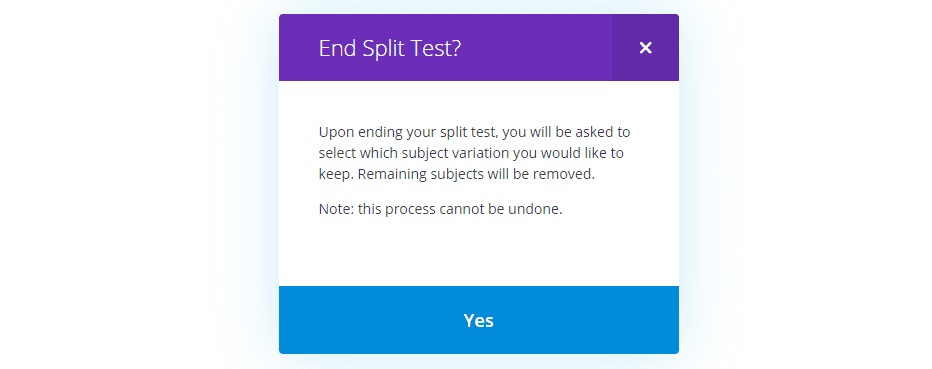
Let’s consider the example we touched upon earlier, with a website that receives roughly 2,000 hits per month. In some cases, you could see a variant pull ahead drastically at the beginning of the month, giving you a false outcome if you decide to end the test. That would (of course) be a mistake since, statistically speaking, your results might not yet be accurate.
Patience is key to running any split test, whether you’re dealing with a low number of visitors or a steady flow. To put it simply, you need to let each test run its course until you have a statistically significant result, which depends on your traffic. We recommend capping off your split tests at around a month, although you may also want to let tests on high traffic sites run longer than that – after all, it will lend more weight to your end results.
Whenever you’re ready to end the test, simply access the Divi Leads module from the Divi Builder, and click on the End Split Test and Pick a Winner button.
4. Take Holidays Into Consideration for Your Results
As you might have guessed, split tests are all about timing. In fact, one of the most easily missed Divi split test mistakes is not to account for holidays during the planning stage.
If you have any experience with marketing, you should know that holidays affect how customers behave. Depending on the date, they may be more or less prone to converting, and this can obviously have an impact on your results.
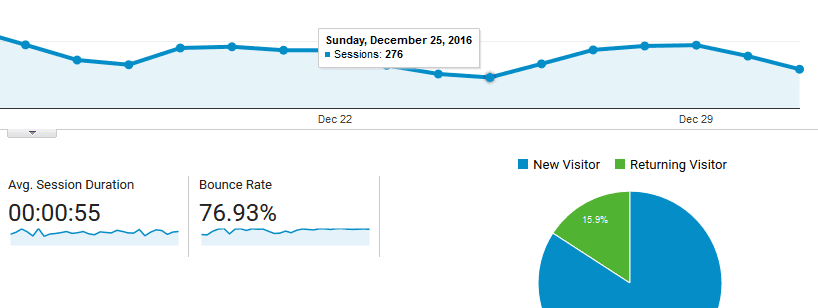
In this site’s case, Christmas didn’t translate into a bump in traffic.
The question is, how much of an impact do they have? When it comes to Christmas, for example, a lot of sites can expect to see a healthy boost in their conversions, which is something they need to account for. After all, those users might behave differently than on other dates.
The key here is to either plan your tests around holiday seasons, or let them run long enough to give your results time to even out (so to speak). Either way, if you’re not confident about your results, Divi Leads doesn’t impose any restrictions when it comes to repeating tests. You can always go for round two if you think an outside factor skewed your results.
5. Consider Running Your Split Tests Simultaneously
One common fallacy when it comes to split testing is to think that you can only run one test at a time. There’s plenty of debate about whether this is a good practice or not, but here are a couple of reasons why you may consider doing so:
- If your site sees low traffic, this can enable you to get more data in a shorter amount of time.
- Depending on how many pages your site has, it’s entirely possible to run multiple split tests without having them affect each other’s results.
The last point brings us to the issue at the core of the debate. The traditional school of thought says that if you have two variants of the same page, it may affect user behavior on other pages (where you may be running a different test).
The problem is, it’s hard to nail down this effect, particularly when your variants don’t implement any drastic changes. For example, if you’re testing two versions of a CTA, they aren’t likely to affect a test with multiple variants of a paragraph on another.
In short, if the variations of your tests aren’t wildly different, it’s probably safe for you to run multiple tests at the same time, as long as they’re not all on the same page. What’s more, Divi Leads doesn’t limit you to a specific number of simultaneous tests, and they’re easy to set up on different pages. If you aren’t doing so yet, you may be losing out on valuable data.
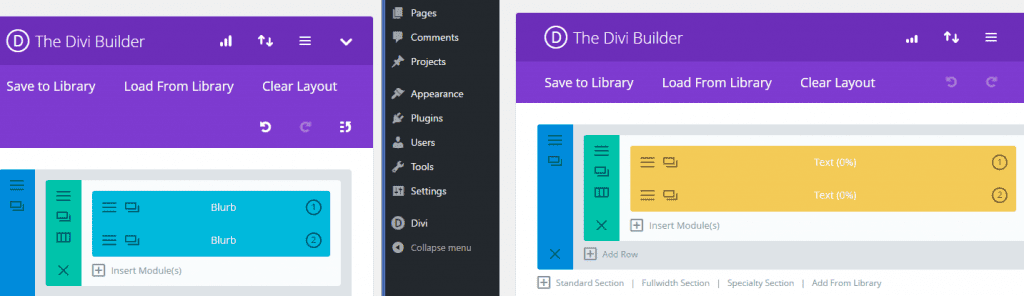
There is one caveat, though. If your site consists of just a landing page, then you probably shouldn’t run multiple tests. After all, variations within the same page may be more likely to affect conversions on different tests.
6. Don’t Discount Small Margins in Your Results
For the last of our Divi split test mistakes, you’ll want to think small. To put it another way, don’t discount the small margins and gains in your results.
When it comes to split testing, you won’t always get drastic results. Your tests may find winning variants with single figure percentage margins, which is perfectly fine. Think about it from a monetary standpoint – even a two percent increase in conversions should be a cause for celebration. After all, it’ll still relate to more money in your pocket.
If you’ve done everything correctly thus far, you should be highly confident that your tests are delivering the goods. As long as you have enough traffic, formulate your hypothesis well, and consider your timing, your results should be accurate. If you want to check up on your results, you can always check out how your test is proceeding by accessing the Divi Leads module from within the Divi Builder. Inside, you’ll find side-by-side statistics for both your variants.
To put it differently, even if your results don’t hold up over time, you’ll still have accrued enough data to refine your hypotheses for future ones. After all, split testing is a marathon, not a race!
Conclusion
If you’re a Divi user, you’ll appreciate how easy it is to set up multiple split tests and analyze their results using the Divi Leads module. You’ll simply need to keep an eye out for the most common errors in split testing, then avoid them, and your results will be well worth the effort.
Let’s recap the six tips you need to consider when running a Divi split test:
- Wait until you have enough traffic for a significant result.
- Measure the right elements in your tests.
- Let your split tests run long enough.
- Take holidays into consideration for your results.
- Always run your split tests simultaneously.
- Don’t discount small margins in your results.
What do you think is the most critical element when it comes to getting split testing right? Share your thoughts with us in the comments section below!
Article image thumbnail by Graphic farm / shutterstock.com













Hi John.
Thanks for the great and detailed post 🙂 !
But I have a question (perhaps stupid): may I use a cache plugin on a page with split tests?
I ask that, because that kind of tests are not a problem when you have a very little website but how do you manage it, when you become to get around 5 000 users or more (really more ;))?
TIA.
You’re welcome, Pierre! Drop us a message directly and we’ll do our best to help you out: https://www.elegantthemes.com/contact/.
I’m wondering if the A/B variations and reporting are consistent on a site-wide basis – which is to say, if I have two variations on a landing page as well as on a products page and the home page, will a visitor’s unique visit result in all “A” versions or all “B” versions across the site? Or might they be mixed? And along the same lines, can I test two different site-wide color schemes?
Hi Peter! It’s hard to say without knowing your exact setup, but you can contact us directly for more help: https://www.elegantthemes.com/contact/.
These are some great recommendations. Having a solid testing roadmap is key to optimizing your website. Good stuff John!
These are some great recommendations. Having a solid testing roadmap is key to optimizing your website. Good stuff John!
Thanks, Bem! 🙂