Hey Divi Nation! Thanks for joining us for the next installment of our weekly Divi Design Initiative; where each week, we give away two brand new, free Layout Packs for Divi.
For the second layout this week, Kenny and his team have created a professional Driving School Layout pack that’ll help you get a stunning website up and running in no time.
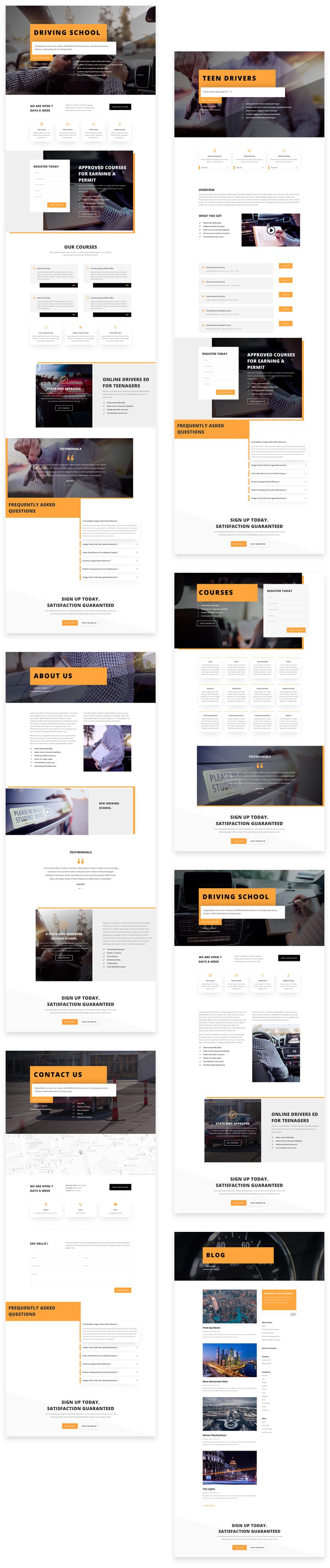
Landing Page Design
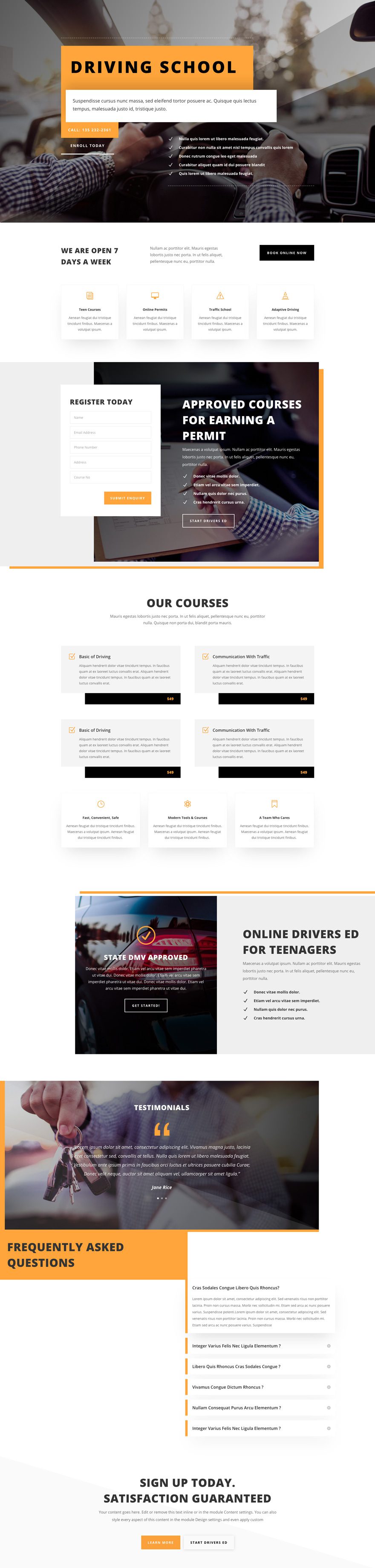
Home Page Design
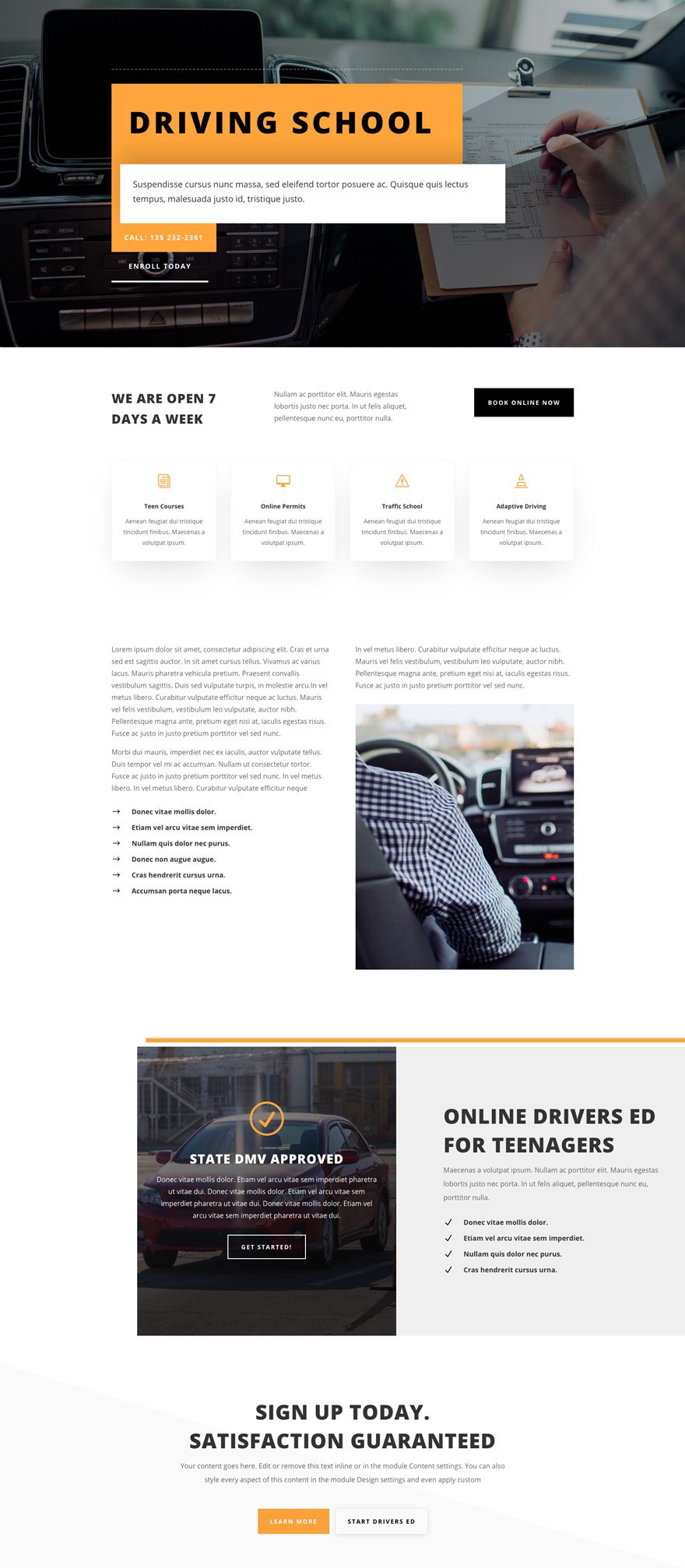
Contact Page Design
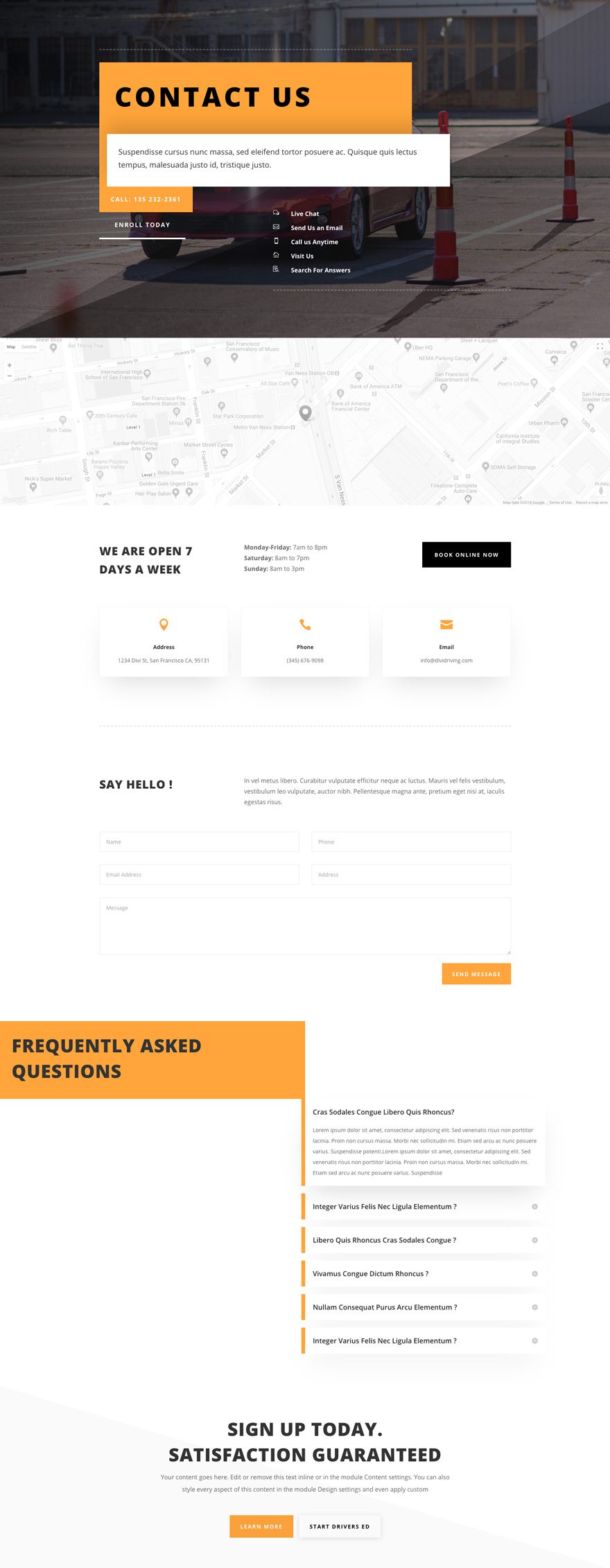
Blog Page Design
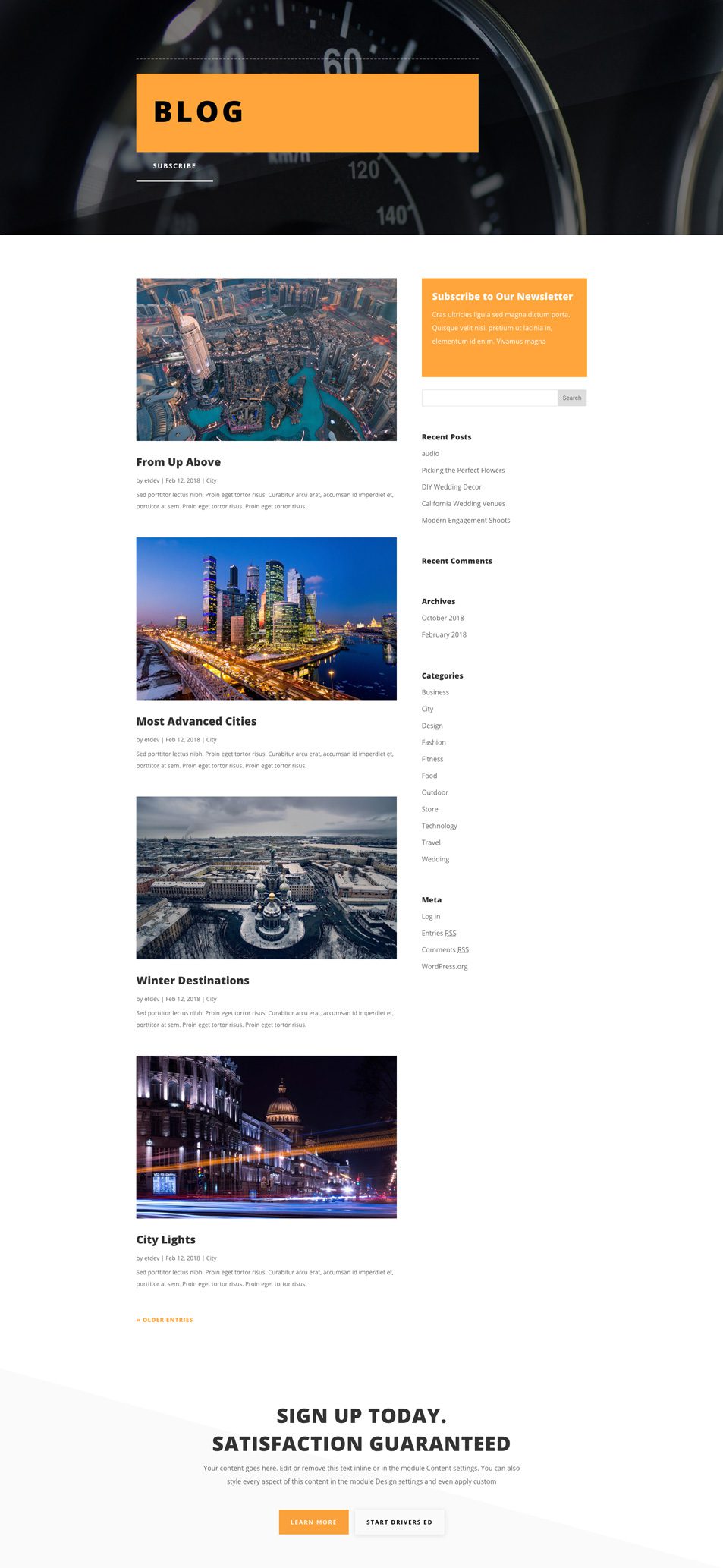
About Page Design
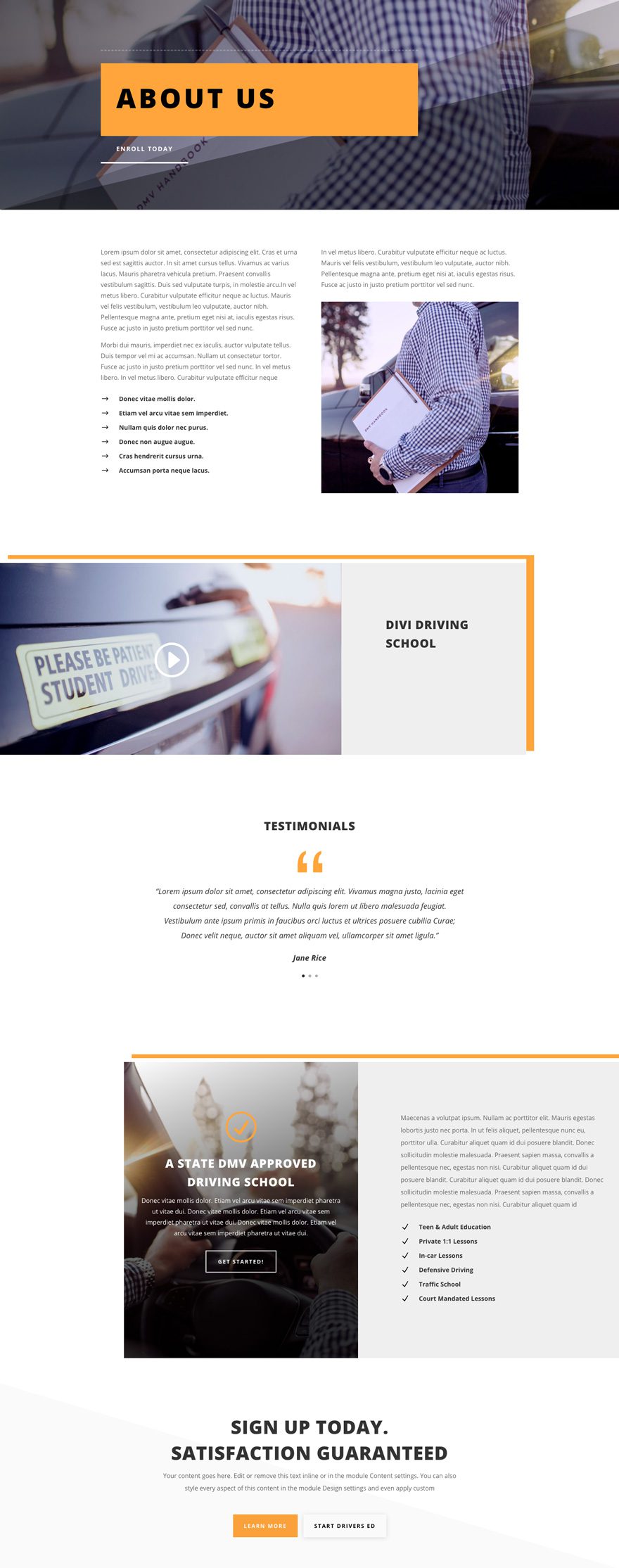
Courses Page Design

Course Page Design
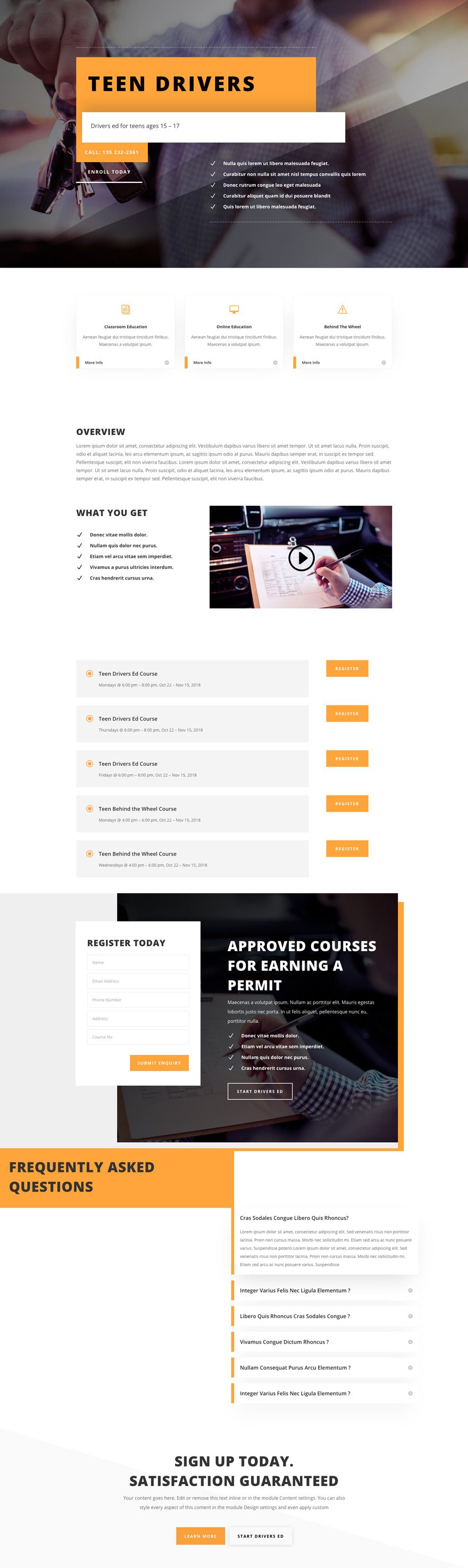
Key Features
Ready to take the new Driving School Layout Pack for a spin? Creating stunning driving school websites is easier than ever with this layout pack. Not only does it contain free high-quality images, but it also combines some of Divi’s finest built-in design settings with a vibrant color palette.
Live Demos
Click the links below to see a live demo for each of the layouts included in the pack.
- Driving School Landing Page (live demo)
- Driving School Homepage (live demo)
- Driving School Contact Page (live demo)
- Driving School Blog Page (live demo)
- Driving School About Page (live demo)
- Driving School Courses Page (live demo)
- Driving School Course Page (live demo)
Access This Layout Right Now
Directly from Your Divi Builder
Subscribe To Our Youtube Channel
Since Version 3.0.99 of Divi, you can find and import any of the layouts included in this pack (along with ALL of Divi’s Premade Layout packs) directly from the Divi Builder. They are already waiting for you.
When you add a new page from the WordPress Dashboard, deploy the Visual Builder. You will be prompted with three choices regarding how you want to start building your page. Select the option “Choose A Premade Layout”.
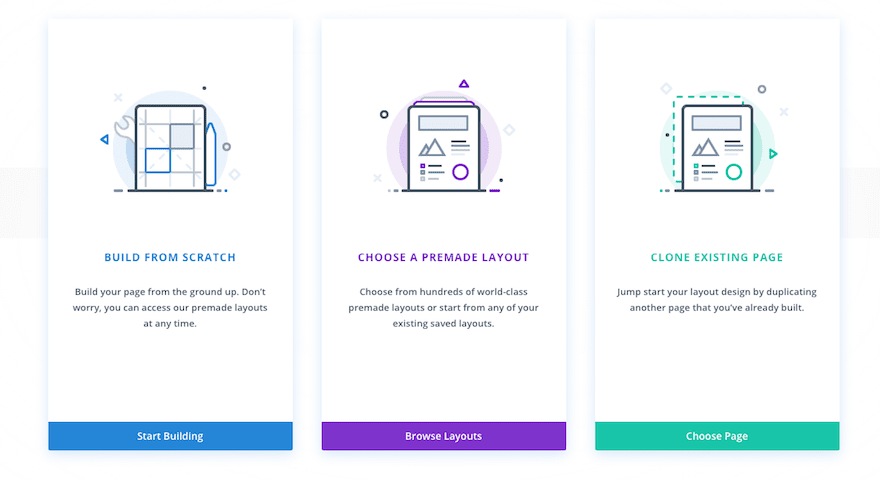
Under the Premade Layouts tab, you can easily find the new layout by scrolling through the list of layout packs. Once you find the Layout Pack, click on it. You will see all the individual page layouts included in the pack. Select the page layout you want to use and then click the “Use This Layout” button.
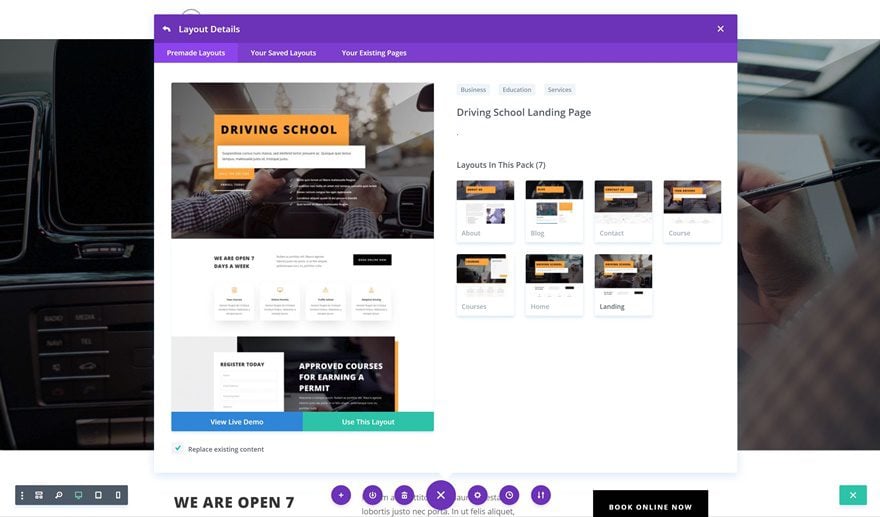
You can also access new layouts at anytime within the Visual Builder by clicking the “Load From Library” icon in the page settings bar (it looks like a plus symbol). Inside the Load From Library popup you can choose the new layout you want to use.
Authentication Required
Before you can download Premade Layouts from the Divi Library you must authenticate your Elegant Themes Subscription. If you have already activated updates for Divi under Divi > Theme Options > Updates, you have already authenticated your subscription and will have access to the layouts without a problem. If not, when you click to import a layout to your page, you will be prompted to enter your Elegant Themes Membership Username and API Key.
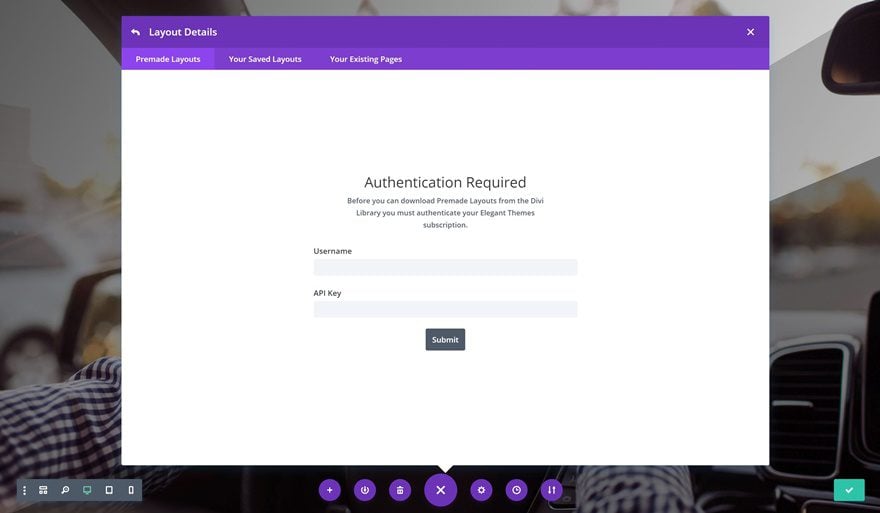
After you enter the Username and API Key, you will gain immediate access to the layouts. You can find your API Key under your members area on the Elegant Themes site.
No Licensing Restrictions
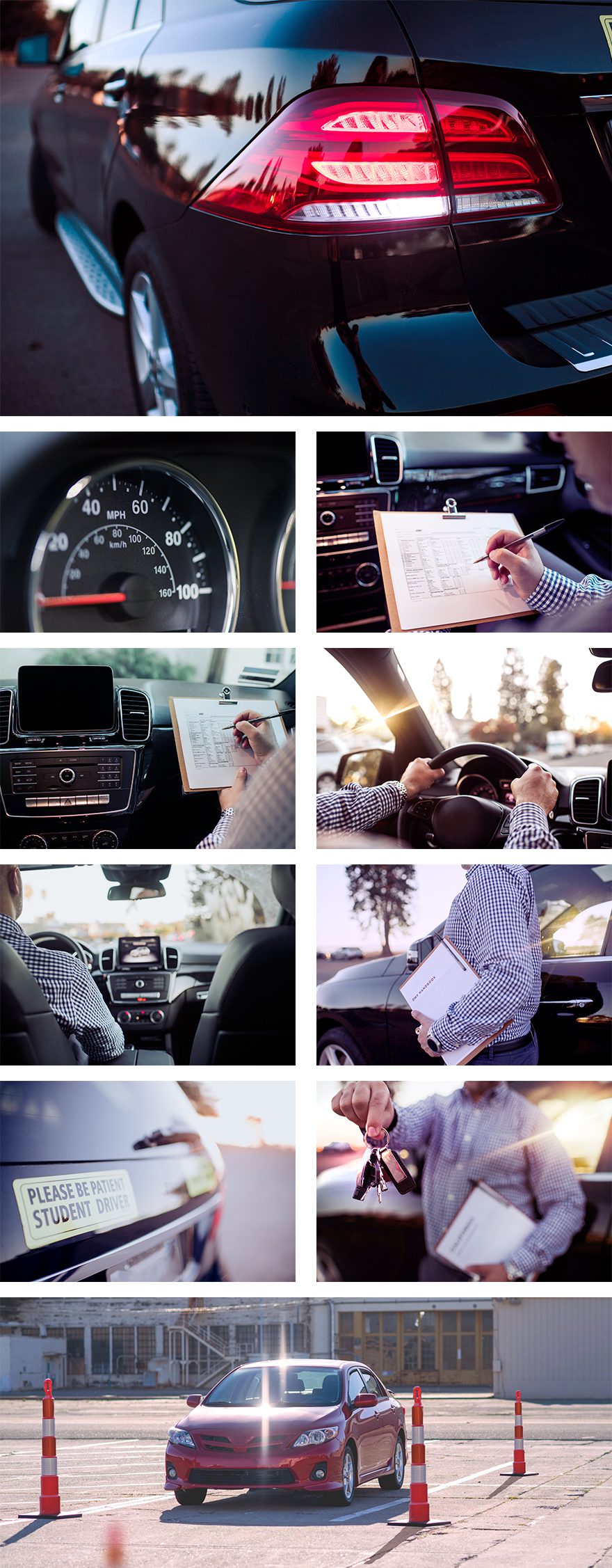
The photos included with these layouts have no licensing restrictions. This means you can use them in all of your commercial projects without having to worry about paying licensing fees or attributing the photographer. Use them in your commercial websites, sell them within your Divi child themes, include them in your own Divi layout packs or just use them on your blog. We know how challenging it can be to find good photos and how confusing and scary the licensing that governs those photos can be. We want to fix that problem for our users.
Download the Full Res Image Assets
New Layout Packs Every Week!
We hope you enjoy this layout pack. We look forward to hearing your opinions in the comment section below. Make sure you check out next week’s layout packs as well. We publish one on Monday and the other on Friday!










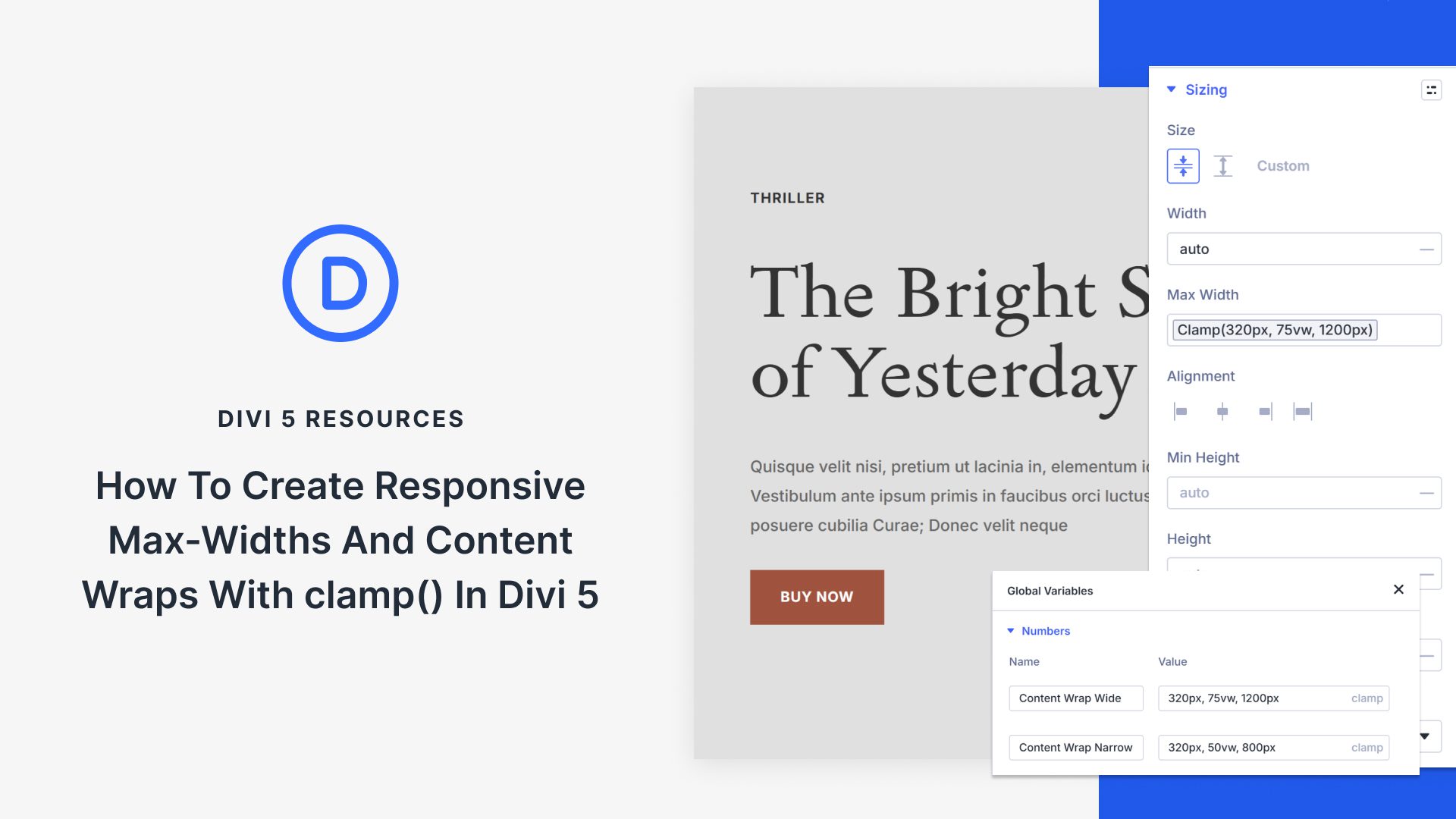
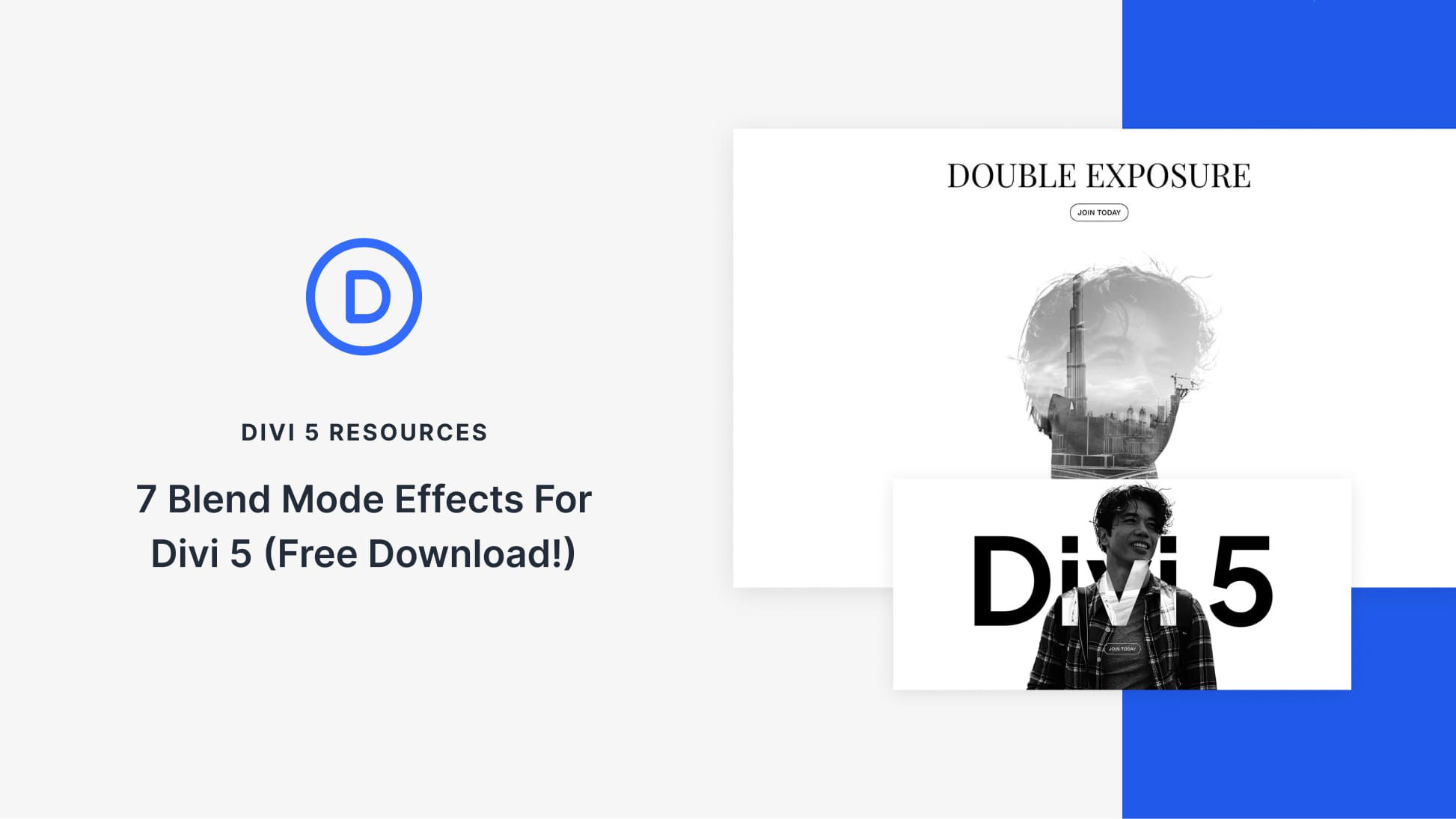

Hello, I can’t download layout from my website. I’m authentified ont he website but I can’t find how to download the layout from this post. How to do, please? Thank you!
Love all of your layout packs guys. Keep them coming please…
Awesome layout 🙂 I liked it. Are you able to develop beautiful layout pack for doctors also?
Great Layout! Please Can you create layout about Asphalting
This is great, thanks!!
Thought for the future. As we can choose a layout when creating a new page, and we add from library on rows and sections; I suggest that ET creates many design styles for rows and sections that we can choose as we do the free layout packs.
Currently I create a scrap page, find a really cool row or section in one of the free layouts, load the layout, save the section, then go back to page I am working on and load it from the library. A bit time consuming.
Easily use the current offerings from the free layout pack.
JMHO