Hey Divi Nation! Thanks for joining us for the next installment of our weekly Divi Design Initiative; where each week, we give away two brand new, free Layout Packs for Divi.
For the first layout this week, our design team has created a delightful Charity Layout Pack. With this Charity Layout Pack, you will be able to impact the world in style. The versatile design and page layouts are perfect for charity organizations and nonprofits. Each page is beautifully structured to tell your story, feature your causes and programs, and invite users to donate.
Take it for a spin!
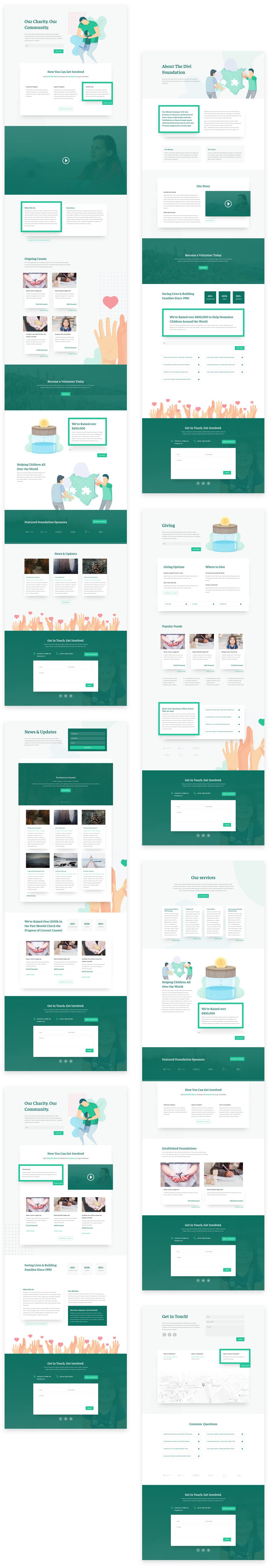
Landing Page Design
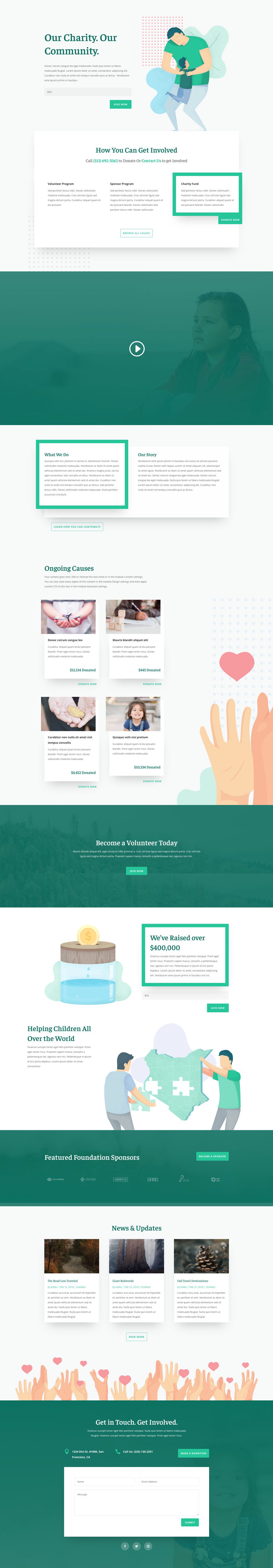
Home Page Design
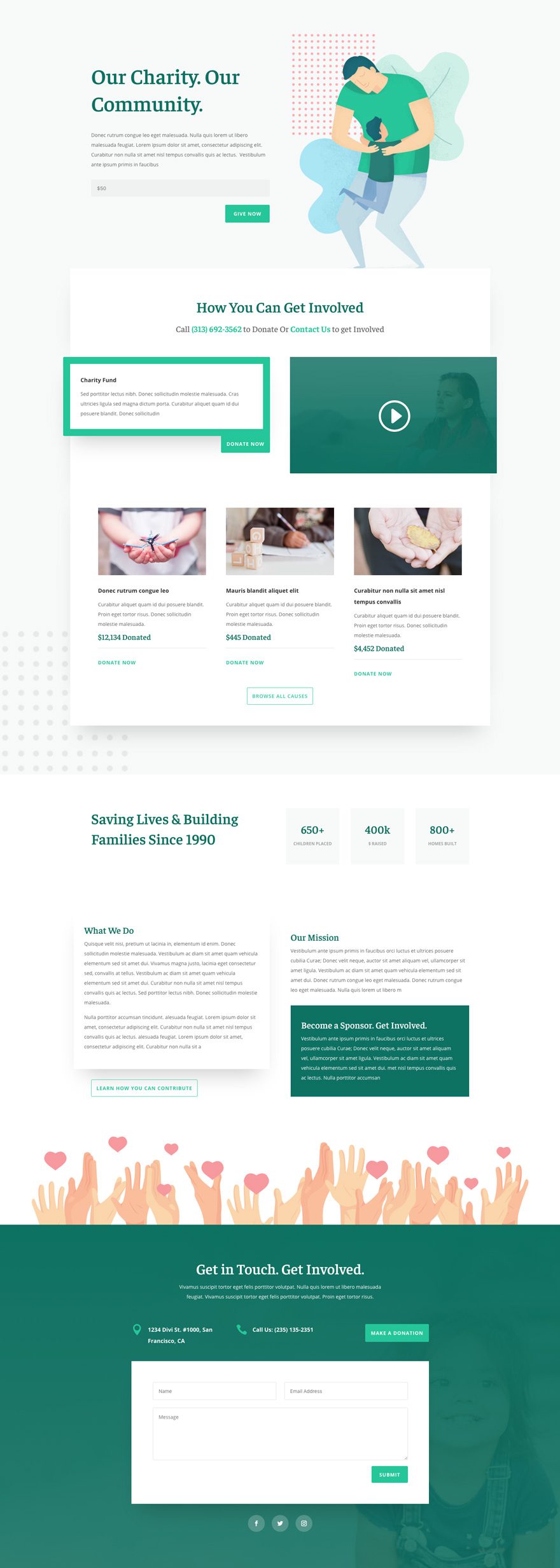
About Page Design
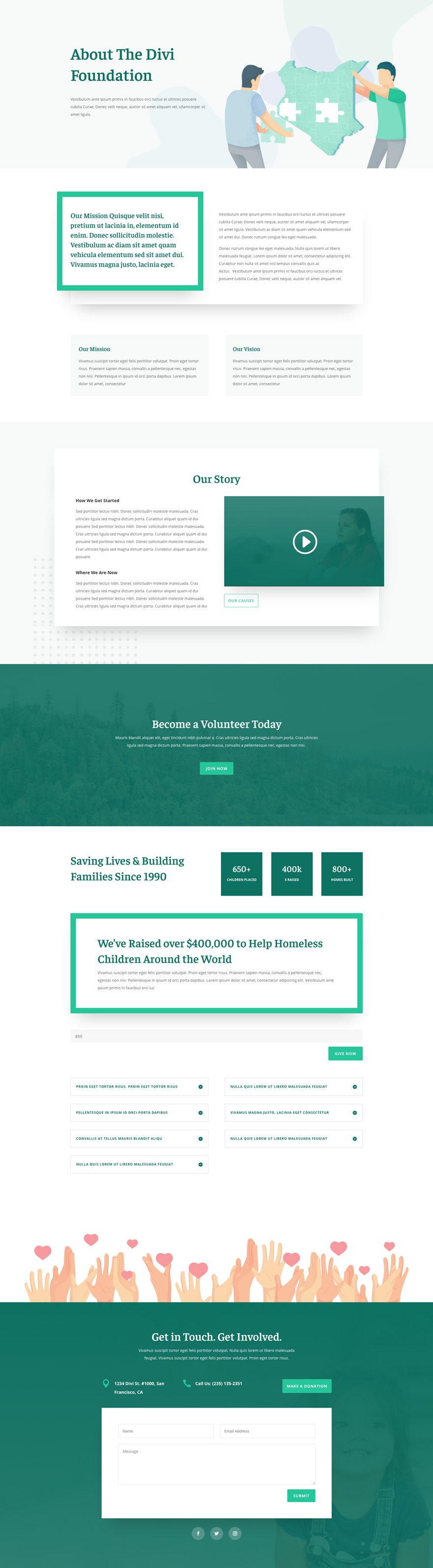
Blog Page Design
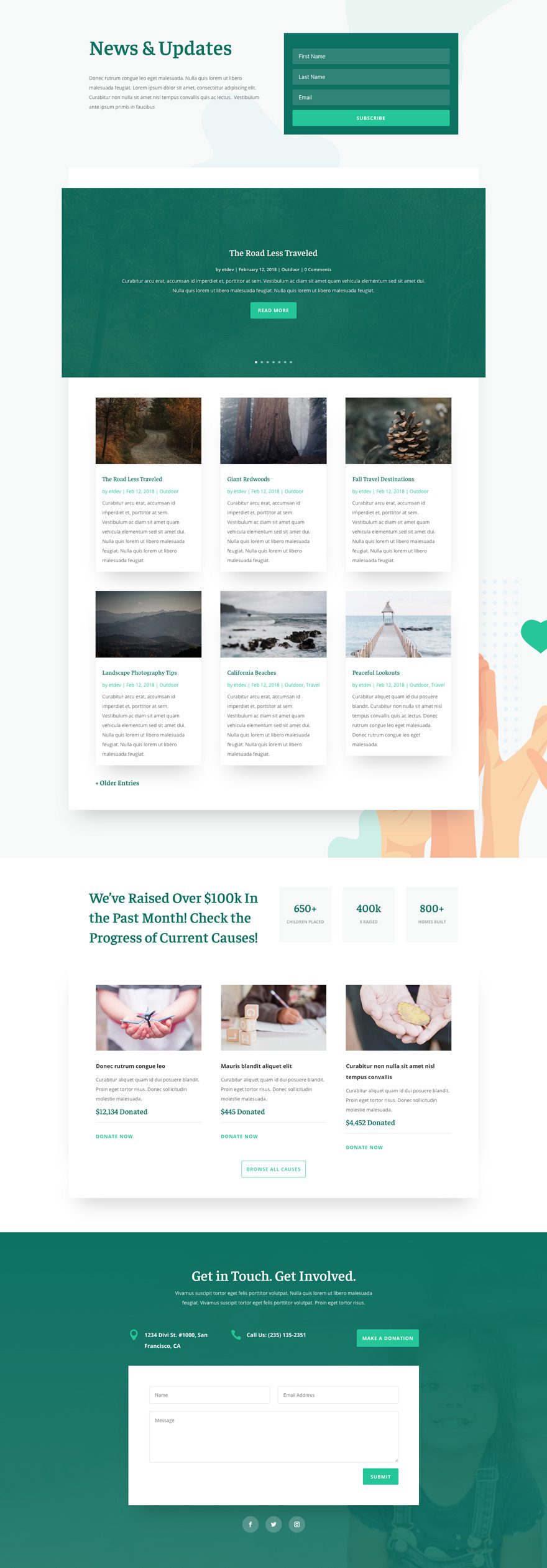
Contact Page Design

Services Page Design
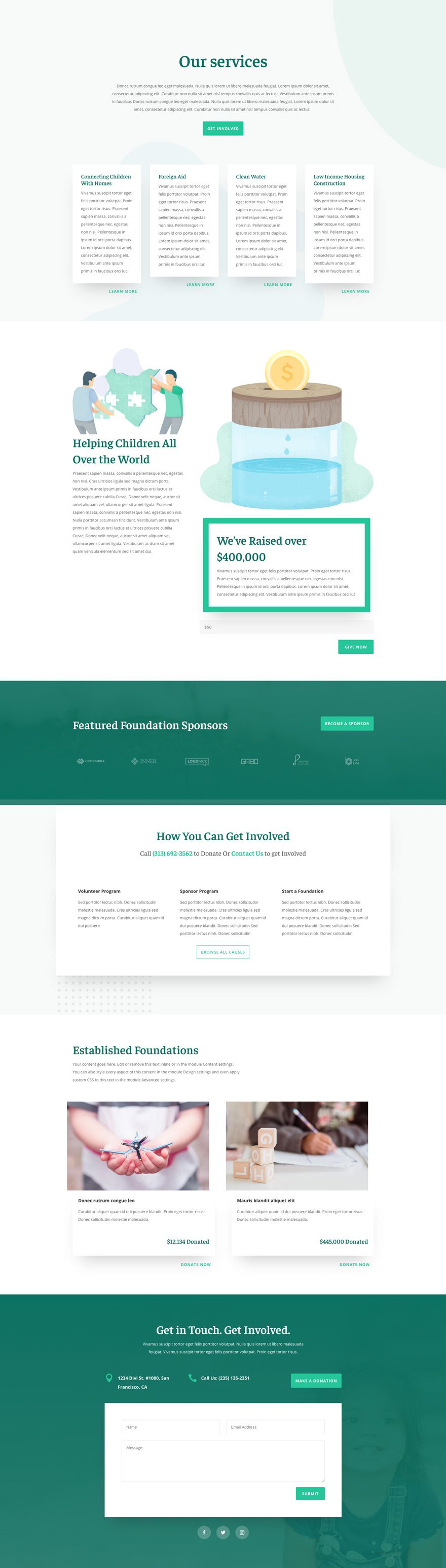
Donate Page Design
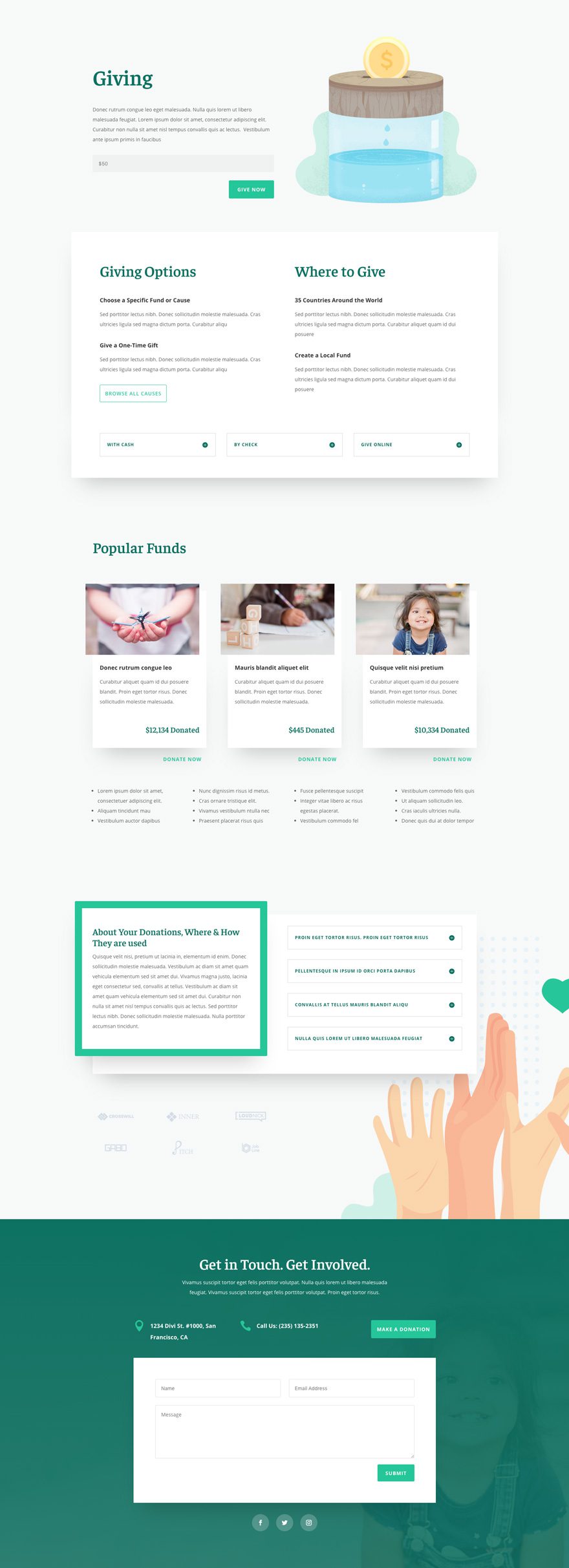
Key Features
This Charity Layout Pack has spectacular graphic illustrations that would work well for any charity or nonpofit website. The design is extremely clean, making text easy to read. And featured elements are accented with borders and broken grid design effects to make them stand out. The Donate page and Services page are two crucial additions to the page that will make it easy to get a complete site up and running quickly.
Live Demos
Click the links below to see a live demo for each of the layouts included in the pack.
- Charity Landing Page (live demo)
- Charity Homepage (live demo)
- Charity About Page (live demo)
- Charity Services Page (live demo)
- Charity Donate Page (live demo)
- Charity Blog Page (live demo)
- Charity Contact Page (live demo)
Access This Layout Right Now
Directly from Your Divi Builder
Subscribe To Our Youtube Channel
Since Version 3.0.99 of Divi, you can find and import any of the layouts included in this pack (along with ALL of Divi’s Premade Layout packs) directly from the Divi Builder. They are already waiting for you.
When you add a new page from the WordPress Dashboard, deploy the Visual Builder. You will be prompted with three choices regarding how you want to start building your page. Select the option “Choose A Premade Layout”.
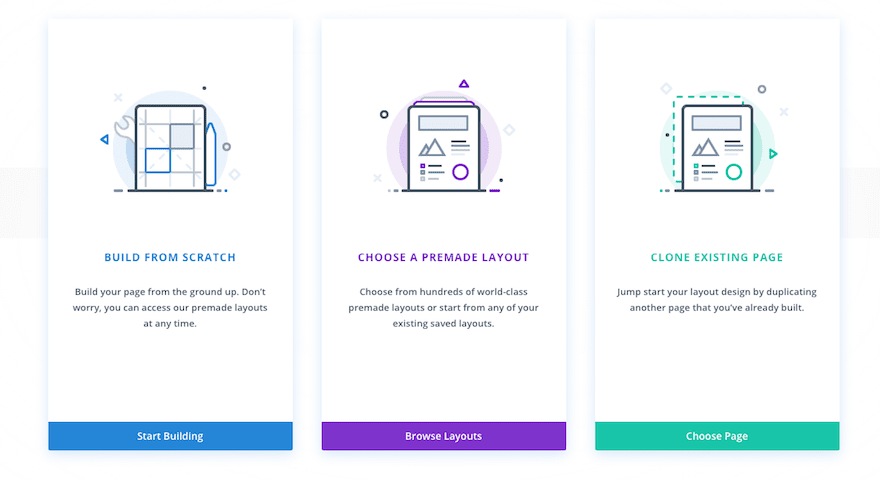
Under the Premade Layouts tab, you can easily find the new layout by scrolling through the list of layout packs. Once you find the Layout Pack, click on it. You will see all the individual page layouts included in the pack. Select the page layout you want to use and then click the “Use This Layout” button.
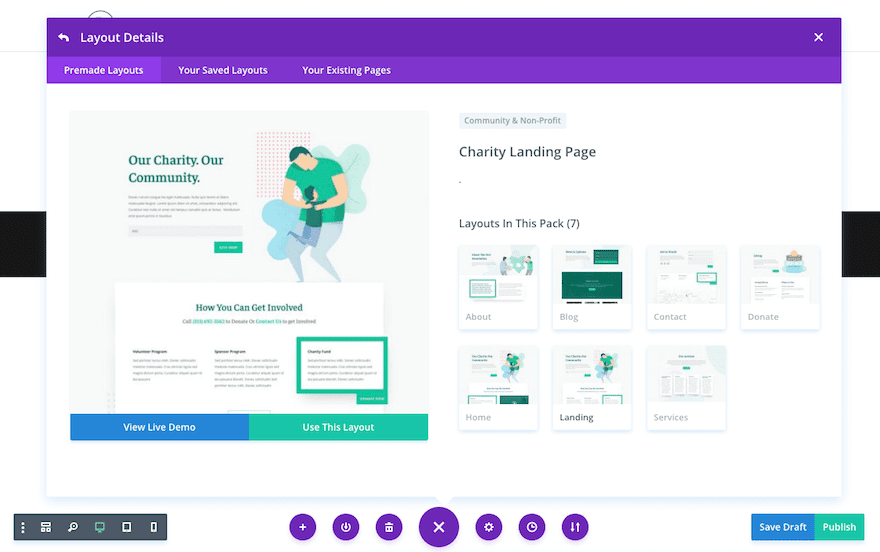
You can also access new layouts at anytime within the Visual Builder by clicking the “Load From Library” icon in the page settings bar (it looks like a plus symbol). Inside the Load From Library popup you can choose the new layout you want to use.
Authentication Required
Before you can download Premade Layouts from the Divi Library you must authenticate your Elegant Themes Subscription. If you have already activated updates for Divi under Divi > Theme Options > Updates, you have already authenticated your subscription and will have access to the layouts without a problem. If not, when you click to import a layout to your page, you will be prompted to enter your Elegant Themes Membership Username and API Key.
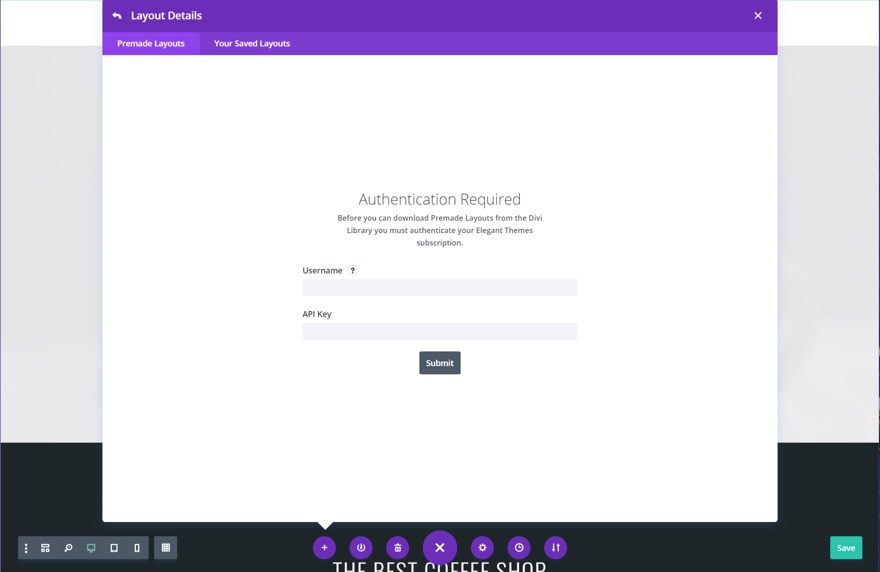
After you enter the Username and API Key, you will gain immediate access to the layouts. You can find your API Key under your members area on the Elegant Themes site.
No Licensing Restrictions
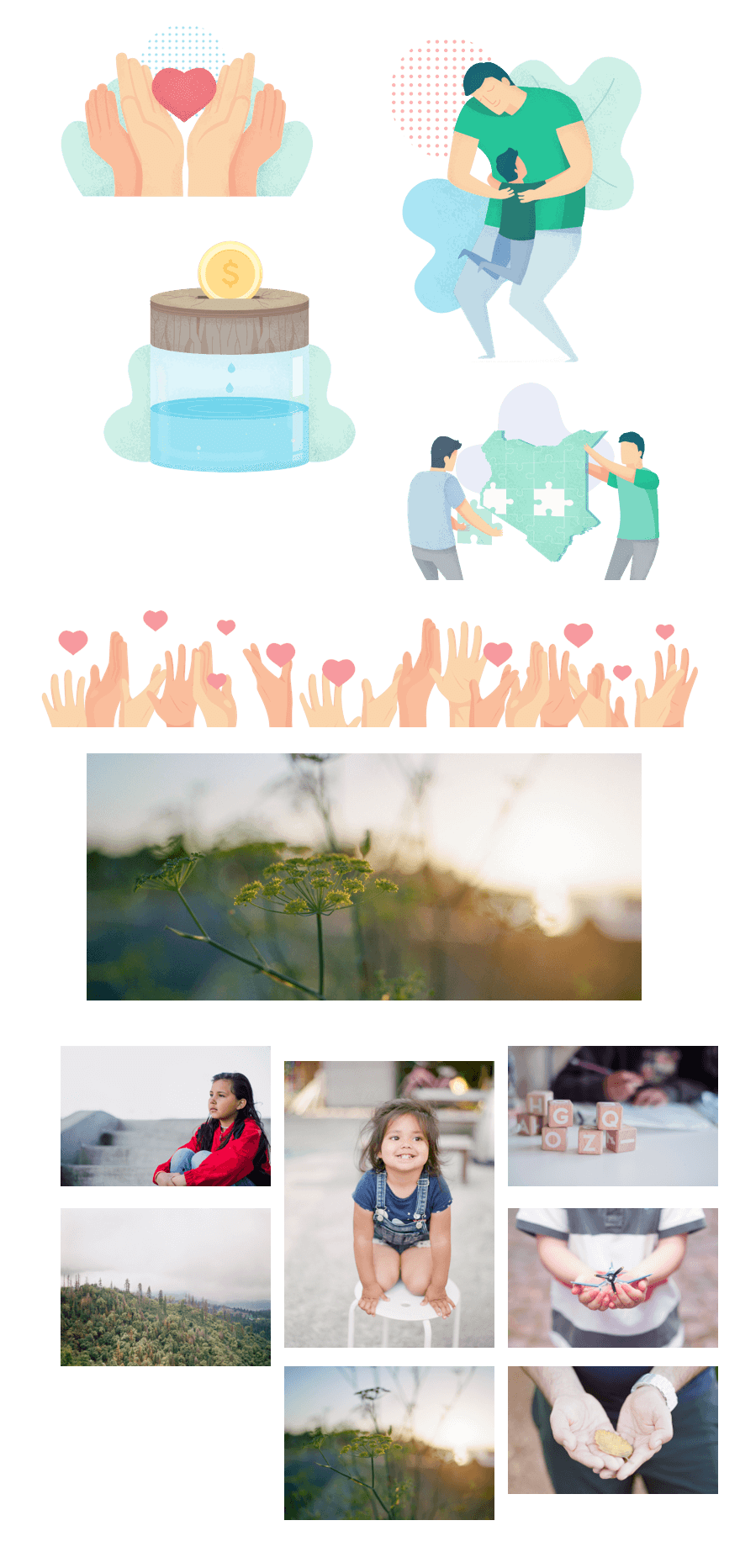
The photos included with these layouts have no licensing restrictions. This means you can use them in all of your commercial projects without having to worry about paying licensing fees or attributing the photographer. Use them in your commercial websites, sell them within your Divi child themes, include them in your own Divi layout packs or just use them on your blog. We know how challenging it can be to find good photos and how confusing and scary the licensing that governs those photos can be. We want to fix that problem for our users.
Download the Full Res Image Assets
New Layout Packs Every Week!
We hope you enjoy this layout pack. We look forward to hearing your opinions in the comment section below. Make sure you check out next week’s layout packs as well. We publish one on Monday and the other on Friday!

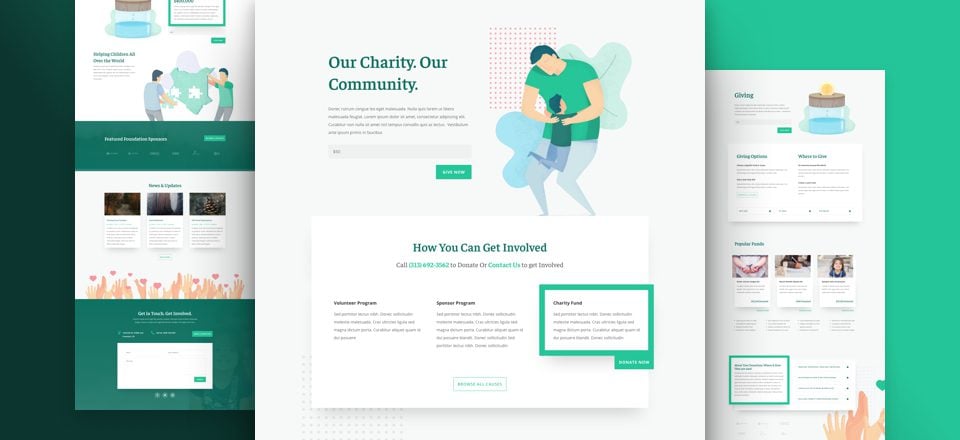











Awesome article on themes
Thanks for sharing
Love your content
your article Awesome Thanks for this information, very informative as well as Modern.
Is there any way to have donation and new button together. great theme anyway.
This theme looks awesome, i love it!
Yes I hope this gets resolved. Lot of clients use Firefox. Works in internet explorer OK.
I’m having issues similar to what Theresa described. Using Firefox 63.0.1 (64-bit) and Windows 7 with SP1.
The ET web site isn’t functioning anymore as it normally would, either: the header and sign-up CTA at the bottom of the page aren’t properly animating; the layouts page isn’t displaying any elements (though hovering with the mouse still reveals existing links); and the layouts themselves, as Theresa described, aren’t functional and display a lot of empty content (relevant to all animated parts, I gather). Elements like toggles aren’t working in the layouts anymore, either.
Thanks so much for looking into and resolving this issue, and for continuing to provide great content. The layouts are outstanding and quite varied, and having easy access to such resources is very much appreciated. Cheers!
you need to unblock the blocking of page elements.
I love this charity theme.
Thanks!
Would love to know of which plugins to use to drive the donations features of this site. Thanks so much for all the work you do!
Hi in Firefox the demo pages are pretty empty, not sure why. There are a lot of images missing and the blog is missing. Any ideas?
@ Theresa and Mathias re: Problems with Firefox 63.01
Firefox 63.01 and Windows 10 here.
Are you possibly using NoScript or a similar add-on for Firefox? I had this issue before (temporarily) allowing scripts from ajax dot cloudflare dot com. After that, all contents showed up correctly.
If you have Firefox version 63.0.1 (64-bit), you should unblock the blocking of page elements.
Thank you, this is beautiful.
BUT…
Why do you continue to ignore a single blog post layout for yet another design, which is the CORE POINT of WordPress in the first place!!?!?!
How about a 50’s and 60’s look design.
Give me something retro looking.
Wonderful. Another layout pack… But isn’t creating new layouts something that Divi’s users should be concentrating on instead of ET?
Perhaps if ET could spend more time adding more features and concentrating on feature updates then Divi’s users would be able to create better websites and layouts themselves?
ET, please get your priorities right. I do welcome layout packs but would rather (and I think I speak for most Divi users) see more features (and more planned features) being added to Divi.
Layout Packs and Divi Product Features are actually worked on by two entirely different teams. Both teams have their own goals, tasks, and priorities on different tracks.
Agreed. Or more helpful would be multiple styled module layouts in simple wireframe format. Then instead of selecting from themed layouts you would then just select a module layout from one to any number of designs.
A new cool charity website layout.. keep it up team! 🙂
I agree w/ Philipp, great theme and would love to see more in this space.
Hopefully the next post will be on example of a preferred fundraising plugin being integrated.
If anyone has any they would suggest, please let me know.
Yesss! What plugin would be used to get the donate design in this layout?
I would love to know how the donation amount and the give now button works together. And how the donation modules would calculate the totals raised. Love the layout!
Yes! Finally some Charity Themes. Would love to see more of those, especiall stuff for Social Startups, NGOs and NPOs 🙂
Love from Germany!