Welcome to Day 58 of our Divi 100 Marathon. Keep tuning in for 100 days in a row of awesome Divi resources as we count down to the amazing release of Divi 3.0 on the final day of the series!
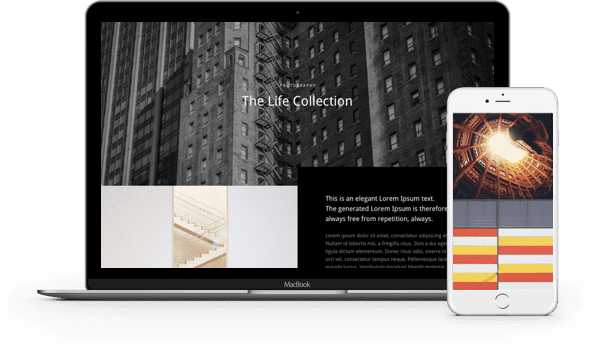
In today’s Divi 100 post we’re giving away a compliment to Monday’s homepage layout pack. This layout pack is something you can use to display a single collection of images (say as a custom project page) or even as a simple single-page website showcasing just one project.
- 1 Downloading & Using The Creative Portfolio Pages Layout Pack
- 2 Subscribe To Download For Free
- 3 Download For Free
- 4 You have successfully subscribed. Please check your email address to confirm your subscription and get access to free weekly Divi layout packs!
- 5 Creative Single Page Portfolio Layouts
- 6 Tomorrow: Find Out Who Won the Divi Showcase Competition
- 7 Divi 100 Day 58
- 8 The Countdown To Divi 3.0
Downloading & Using The Creative Portfolio Pages Layout Pack
To use the Free Divi Creative Single Page Portfolio Layout Pack on your own Divi website you will first need to download it using the button below. Next, locate the file divi-100-single-page-folio-layout-pack.zip in your downloads folder and unzip it. Then, navigate in your WordPress admin to Divi > Divi Library and click the “Import & Export” button at the top of the page.
When the portability modal pops up go to the import tab. Click the “choose file” button and select the All.json file or any of the individual layouts you want. Then click the blue “Import Divi Builder Layout” button and wait for the import to complete.
Once the import has finished you will now have the ability to load your new Divi Creative Single Page Portfolio Layout Pack on any builder powered page by going to Load From Library > Add From Library.
Subscribe To Download For Free
Creative Single Page Portfolio Layouts
Each of the layouts below are designed to showcase a single project within a larger collection of projects. However, each could also easily be modified to function as a simple, one-page website for showcasing a single project.
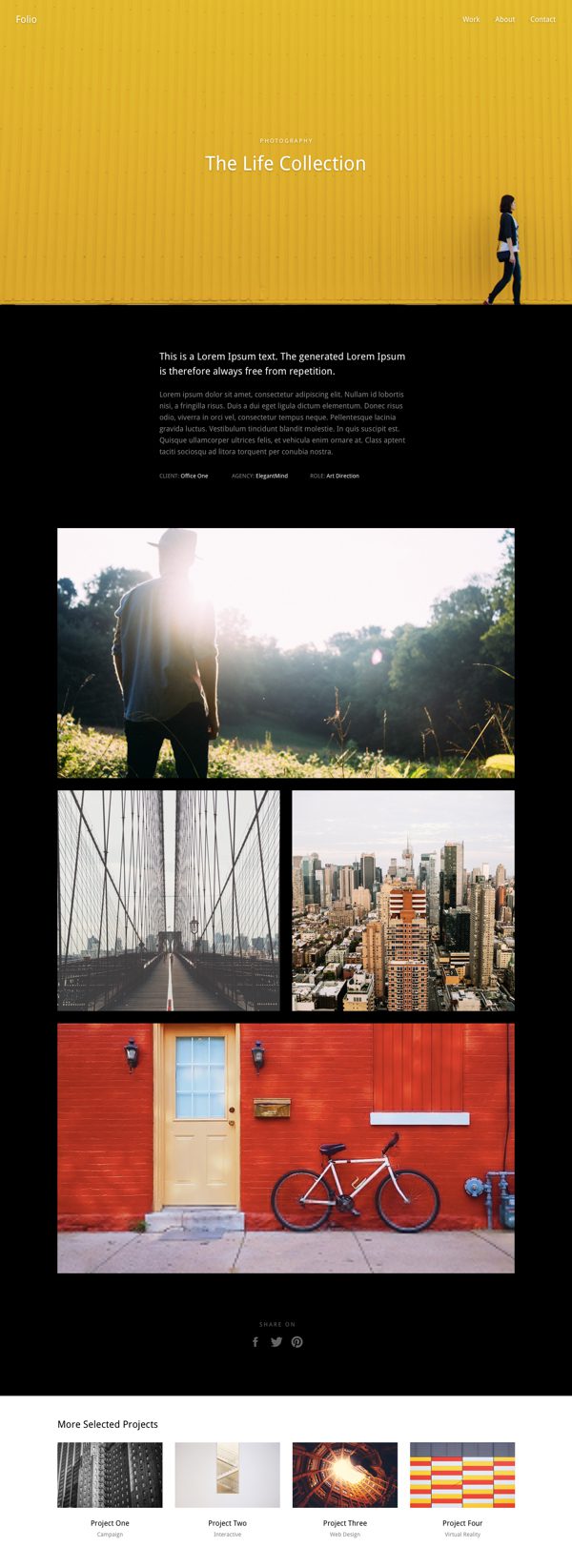
Single Page Portfolio Layout 01
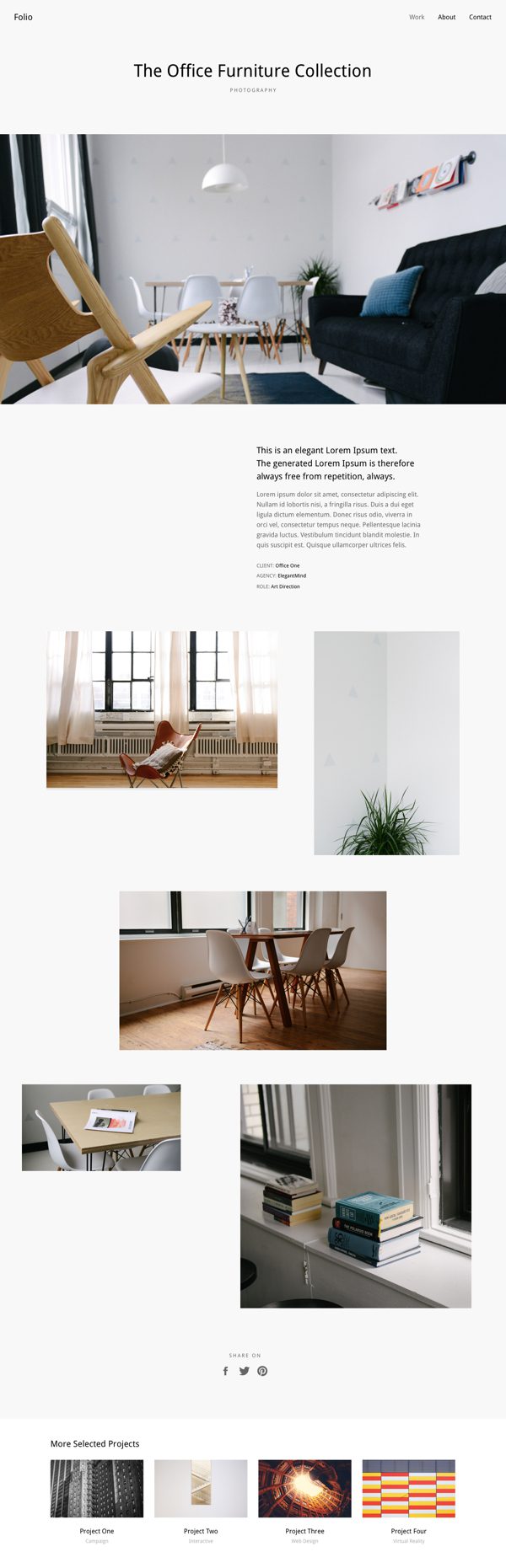
Single Page Portfolio Layout 02
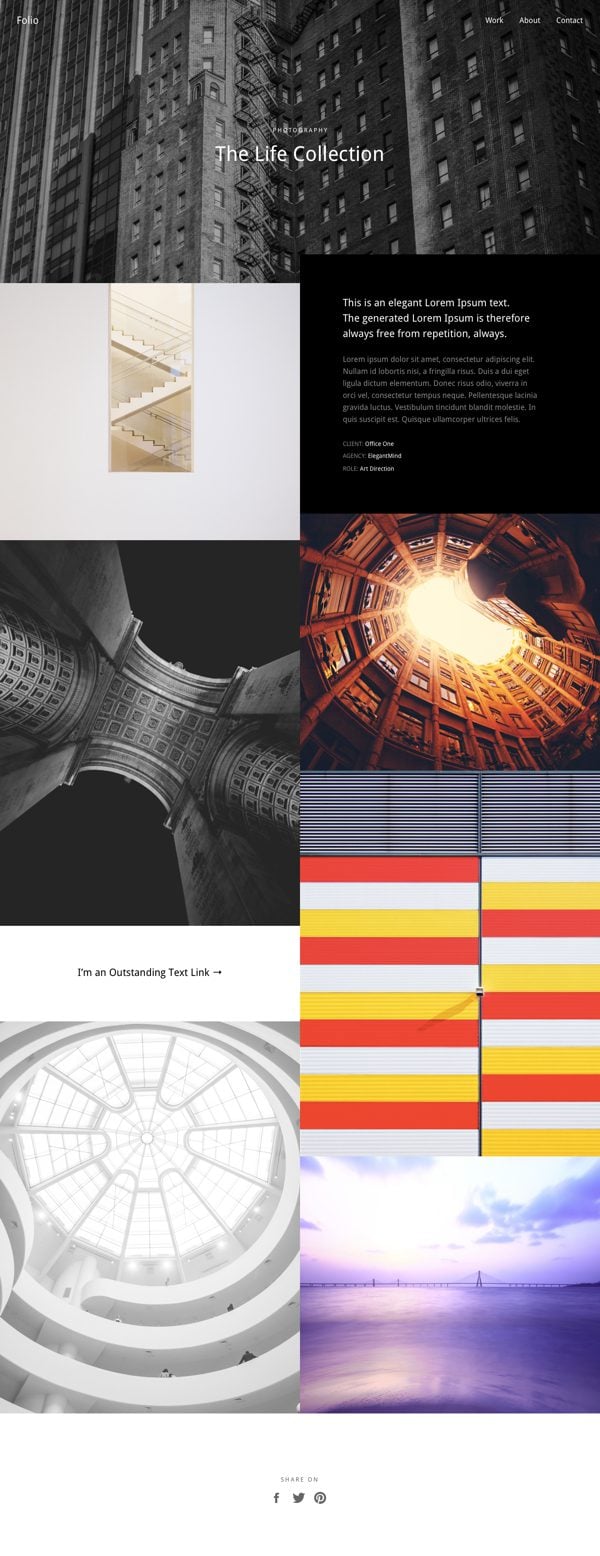
Single Page Portfolio Layout 03
Tomorrow: Find Out Who Won the Divi Showcase Competition
Tomorrow Nick announces the winners of our big showcase competition. With over $17,000 worth of prizes on the line you won’t want to miss the results!
Be sure to subscribe to our email newsletter and YouTube channel so that you never miss a big announcement, useful tip, or Divi freebie!

Divi 100 Day 58
The Countdown To Divi 3.0
This post is part of our Divi 100 marathon. Follow along as we post free Divi resources for 100 days in a row! This 100-day countdown will end with the game-changing release of Divi 3.0, including our brand new visual editor built from the ground up using React. Divi 3.0 will change the way you build websites with the Divi Builder forever!
Let the countdown begin.











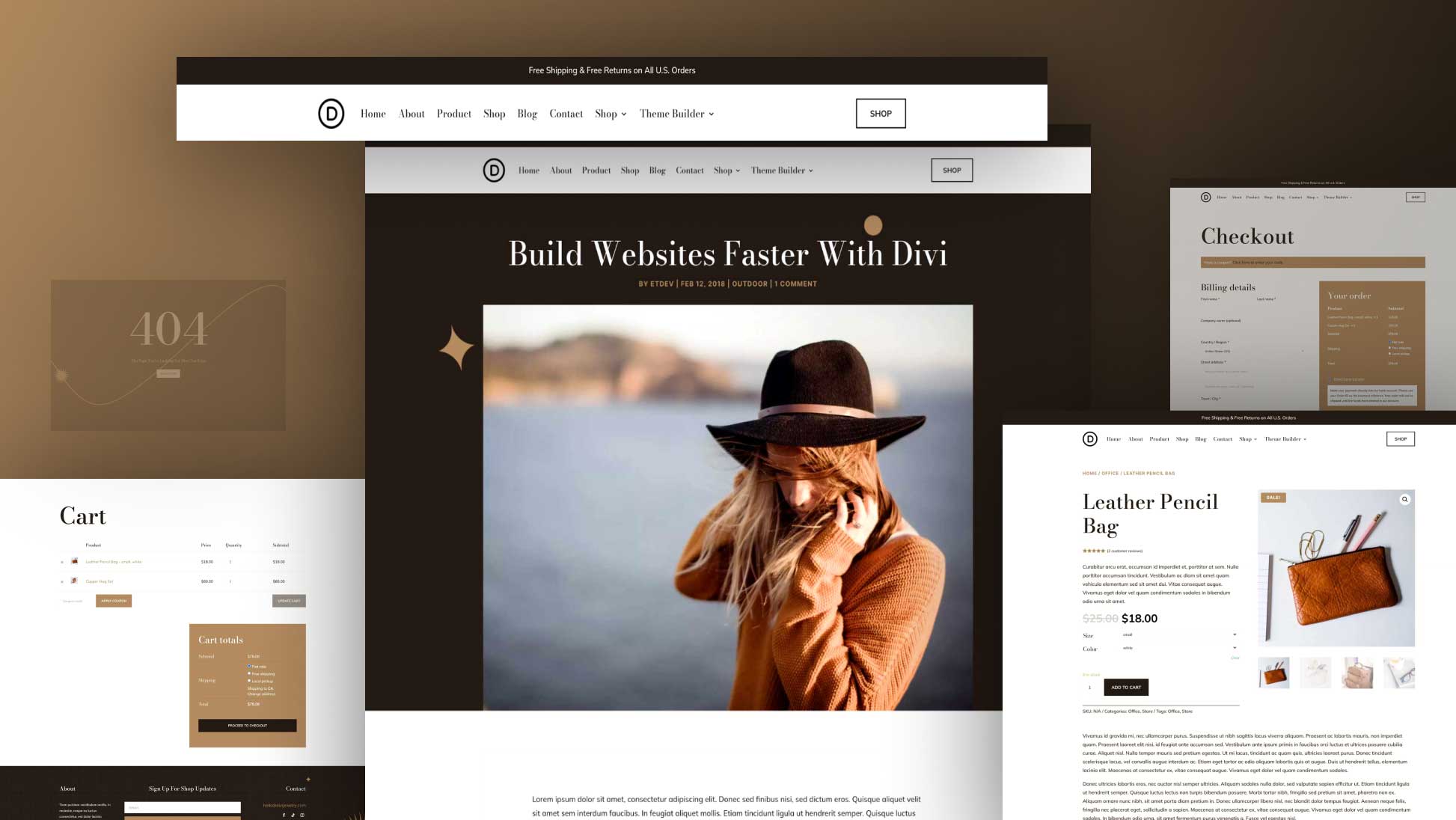
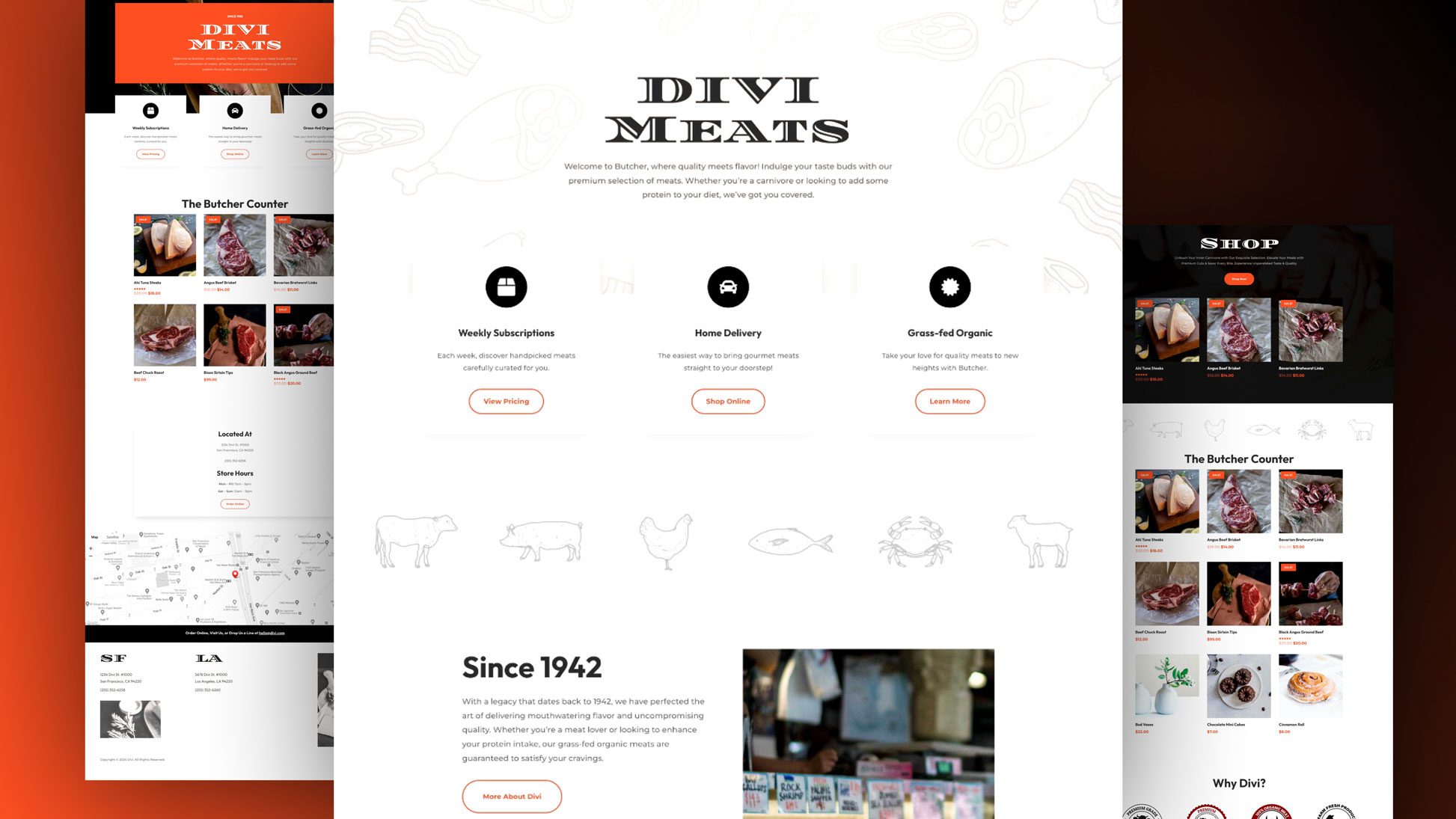
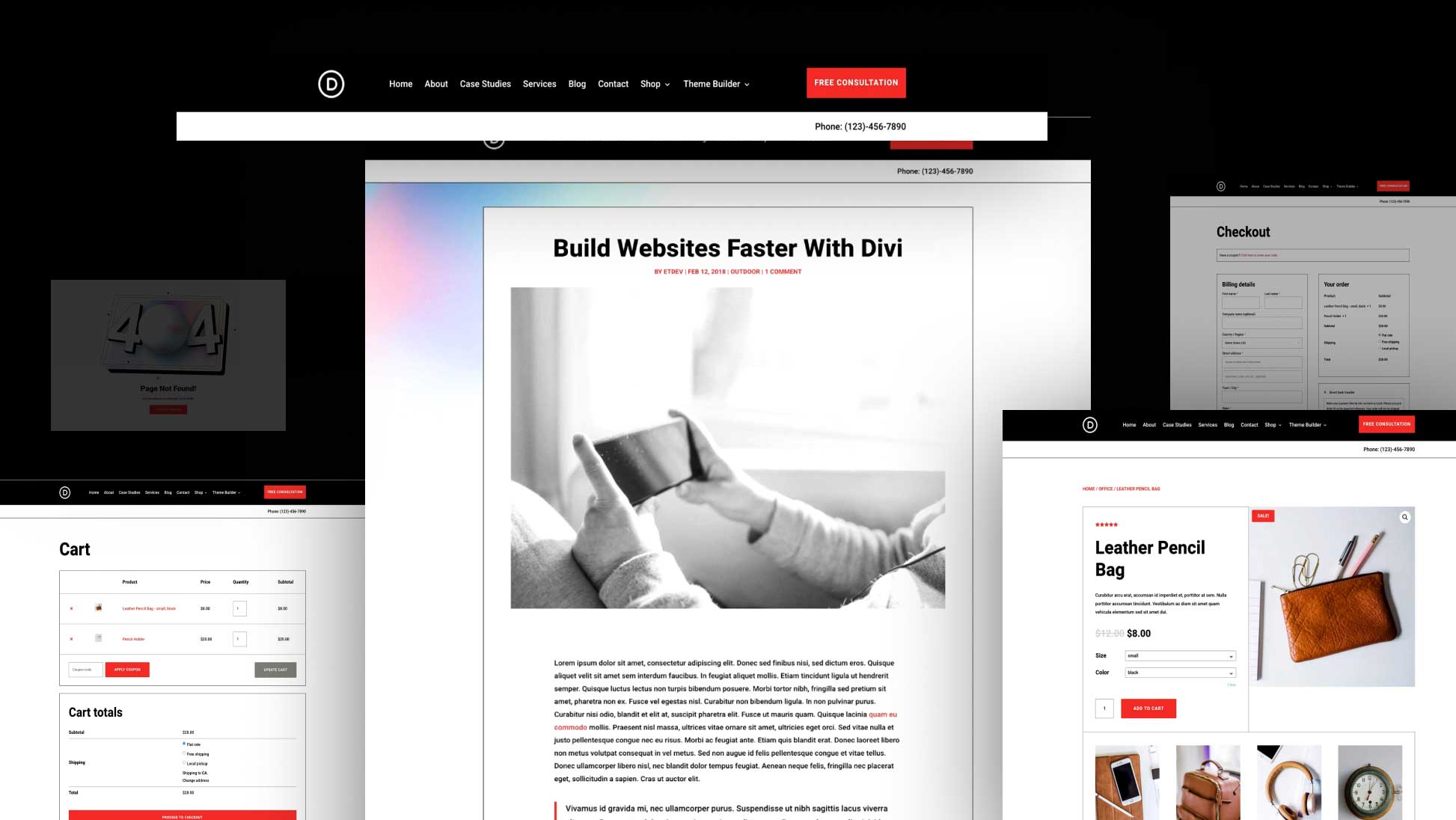
Thank you so much for those awesome layouts!
Glad you like it! 🙂
Not able to download – neither to the library nor in the page.
What can I do?
FOUND THE SOLUTION:
Import the files one by one 🙂
What was the solution?
You have raised our expectations 🙂 so I was a little sad when I saw this post, It looks exactly like the one from a few days ago: http://www.elegantthemes.com/blog/divi-resources/free-divi-download-homepage-portfolio-layout-pack
I love the 100 days of Divi!
I can get the .json loaded, not in the Divi Library and not on the page. After selecting and uploading the importer reports “This file should not be imported in this context.” and thats it…
What do I need to do to make it work?
I like most the single page design.elegant themes team doing great job.keep it up.waiting for the next free stuff
Hi, for the 3rd portfolio, how do you manage to have the text partly over the first fullwidth image ?
J’adore the layout #1 !
Thanks for sharing.
Glad you enjoyed it ?
really nice stuff guys. With all these layouts, will there be a sort of global library at the end? Basically starting everyone with 100s of possibilities
Wow thanks for sharing this
That’s why i am fan of elegant themes
So good to hear!
Thank you guys. Downloading now
I’m glad to hear that 🙂
Nice one 🙂
I also found that mixing and matching Divi with JetPack photo galeries can give nice results.
As a photographer, what I’m looking for is a template where each project opens as a straightforward slideshow, with fixed heigth (responsive) whether the picture is portrait, landscape or square. I can’t figure out how to do that in Divi, which is strange as I consider that the default layout to present a photography project. Maybe I can do it and I didn’t figure it out, or maybe it’s just missing from the available layouts.
Nice!!! I can’t get enough of these packs! I look forward to reading the blog everyday now.
Nice work guys. Thanks for sharing all these great resources. This is by far my favorite blog 🙂
Awesome! Glad you have found these resources useful 🙂
Nicely designed layouts.
Thank you
Happy you have found these resources useful 🙂
I have the same problem. Stuck at 1% ?????
Instead of importing to the main Divi Library, try importing the layout to a specific page: https://www.elegantthemes.com/forum/viewtopic.php?f=187&t=572533
It worked for me.
I have tried all suggestions mentioned but stuck at 1% using Chrome, Firefox, Explorer and Opera…driving me crazy 🙁
Try from a different Browser, I’ve had the same issue with chrome sometimes and I change to Explorer in order to import the files
Extra, comme toujours ! Cependant, je ne parviens pas à importer le fichier json dans la bibliothèque Divi. L’import reste figé à 1% et 1min restante… Et n’aboutit jamais.
Savez-vous pourquoi ?
[
Extra, as always! However, I can not import the json file in the Divi library. The import is frozen at 1% and remaining 1min … and never ends .
Do you know why ?]
Sonia,
I ran into the same problem, when importing via Divi > Divi Library > Import/Export.
However, if you follow this support thread’s first answer (https://www.elegantthemes.com/forum/viewtopic.php?f=187&t=572533) and try importing the design to a new page within the page itself (See the up/down arrow within the Divi page editor), it worked for me…