Did you know that the average person spends 13 hours a week processing and managing an email inbox? With employees being constantly bombarded by emails, the whopping 13 hours seem like a lot of wasted time. So, how do you reduce the inbox overload without getting frustrated and spending all day organizing and replying to emails? The answer is by using email management tools.
Are you the type of person that can’t answer all the emails? Does your inbox get so full you start feeling anxious about checking it and answering all the emails? To help you get rid of email clutter, we’ve gathered the top eight email management tools worth setting up.
Best Tools for Taming Your Email Inbox
Gmail
Being the most dominant email platform in the world, Gmail currently has over 1.5 billion users. Gmail is extremely easy in use and includes many features for inbox management.
By learning to use the following built-in Gmail features, you can declutter your inbox and keep it organized.
Automatic responses. Setting up automatic responses is a great way to manage tons of incoming emails. Additionally, you can set up the vacation responder functionality to notify people that you’re out of the office and will get back to them as soon as you can.
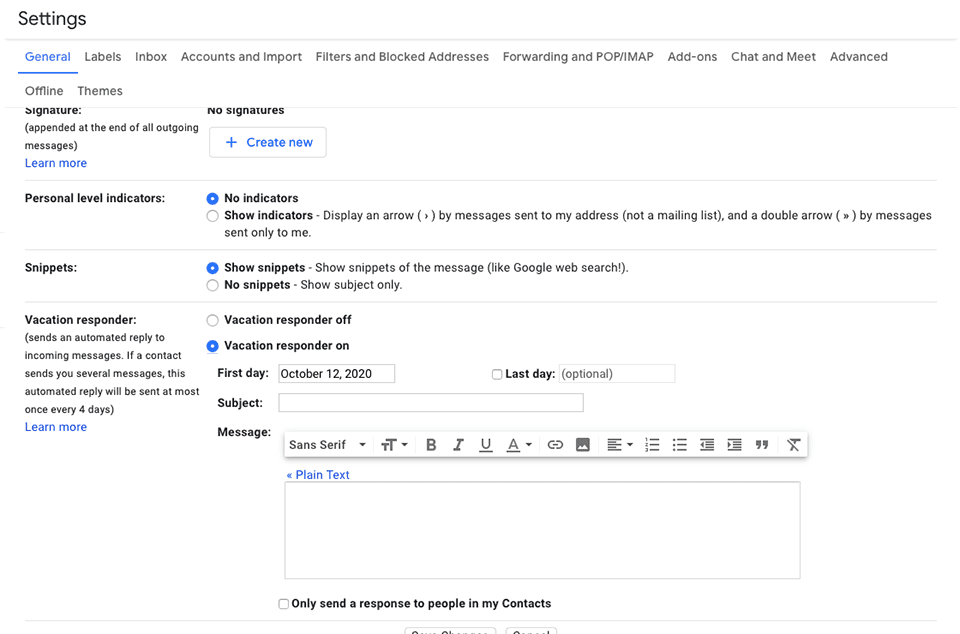
Labels. Gmail’s labels are something in between traditional folders and tags. They will help you organize and sort your incoming emails by specific criteria set by you.
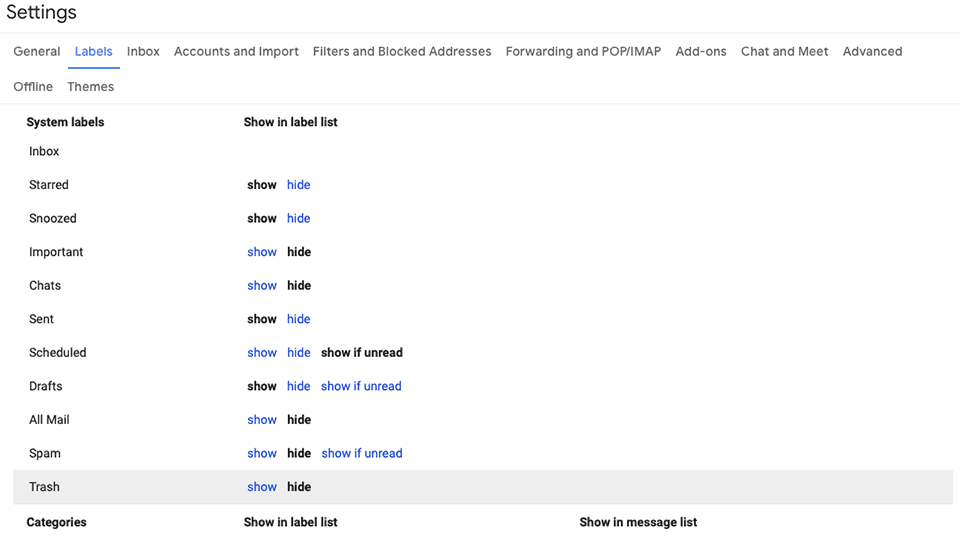
Labs. Hidden under Settings, Labs are a Google’s playground for testing new features. Labs contain various add-ons and extensions you can use in Gmail to add additional functionality and manage your inbox. To access Gmail’s Labs locate the Advanced tab under Settings.
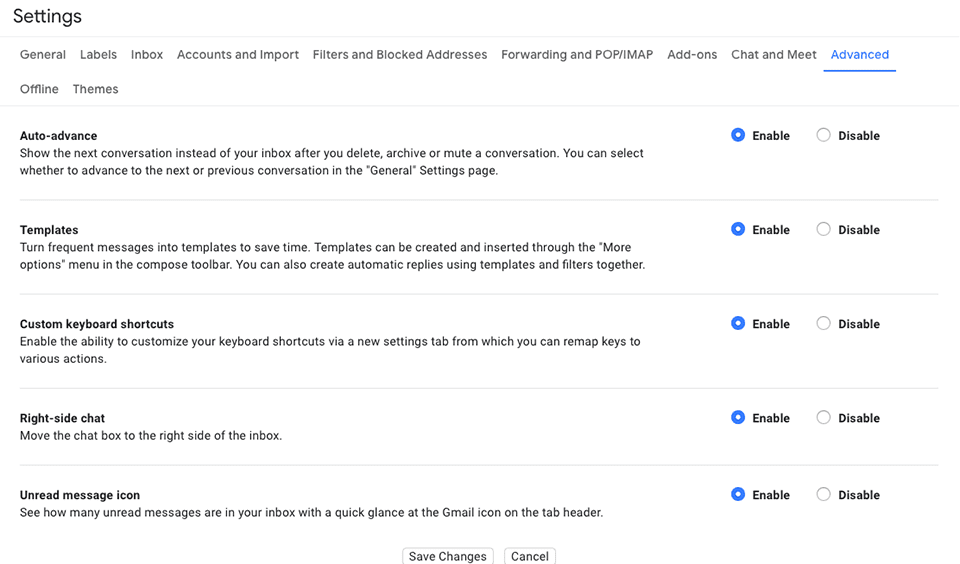
Filters. Gmail Filters automatically receive and mark as read promotional emails, like newsletters, sales emails, and other marketing copies. By setting up Gmail Filters, you can have specific emails bypass your inbox and thus declutter your inbox. Here’s a step-by-step guide from Google on how to create a filter for your Gmail inbox.
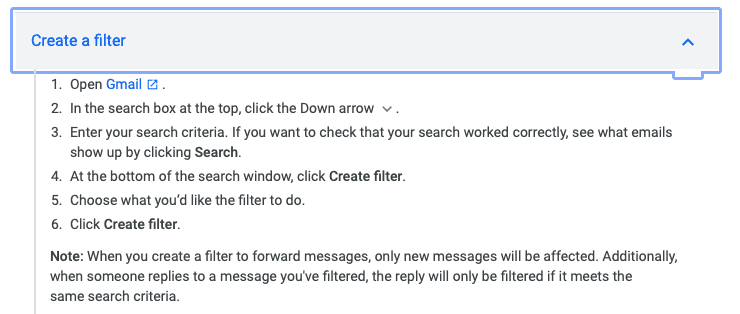
Mailstrom
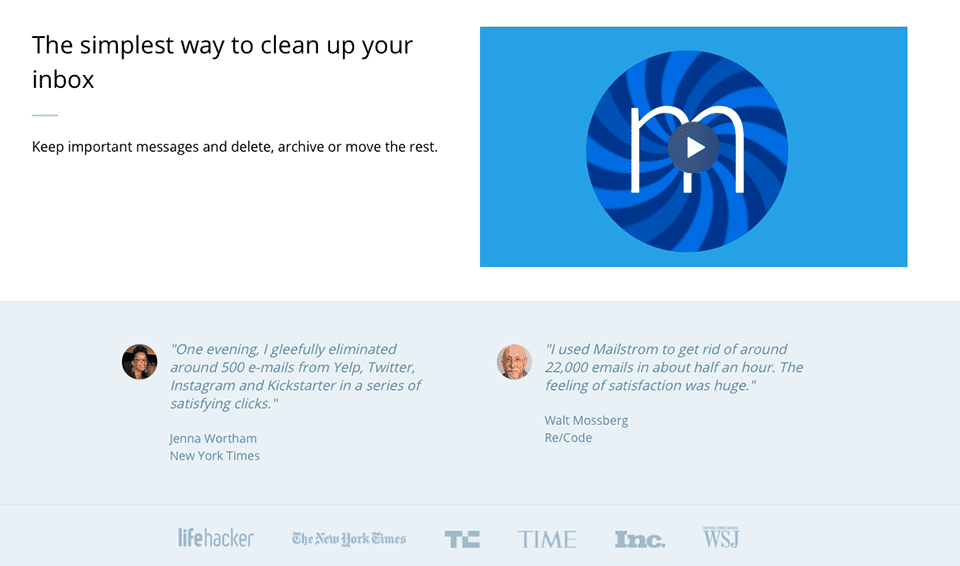
Mailstrom is a tool designed to help email users organize their cluttered inboxes. This inbox cleaner identifies and compiles groups of related emails from the same sender. This way, you can act on them collectively instead of deleting or achieving every email separately.
By default, Mailstrom supports Gmail, Yahoo! Mail, and Outlook. If you have another email provider, there is an email checker that allows you to check whether or not Mailstrom is compatible with the email service you use.
Boomerang for Gmail
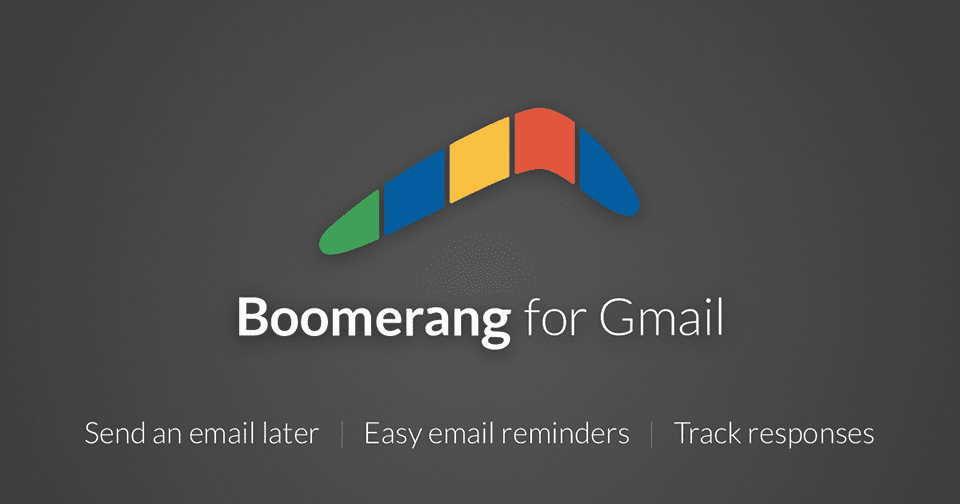
Boomerang is an inbox managing tool that adds additional functionality to managing your Gmail account. As the name suggests, Boomerang sends an email back to you if your recipient hasn’t opened or replied to your email. You can set a specific time limit for unread emails or emails with no reply after which you’ll receive a notification.
Besides scheduled response tracking and read receipts, Boomerang offers the email checker functionality. The tool helps you check how well your emails are written and indicates whether or not you’re using strong language choice to craft your email copy.
Boomerang can also help you manage your Gmail inbox by pausing it for a set time and letting you send automated replies. This feature is also useful for business, particularly for eCommerce stores. So, if you want an email tool that will help you manage your online store communications, Boomerang is a great option worth considering.
Gmelius
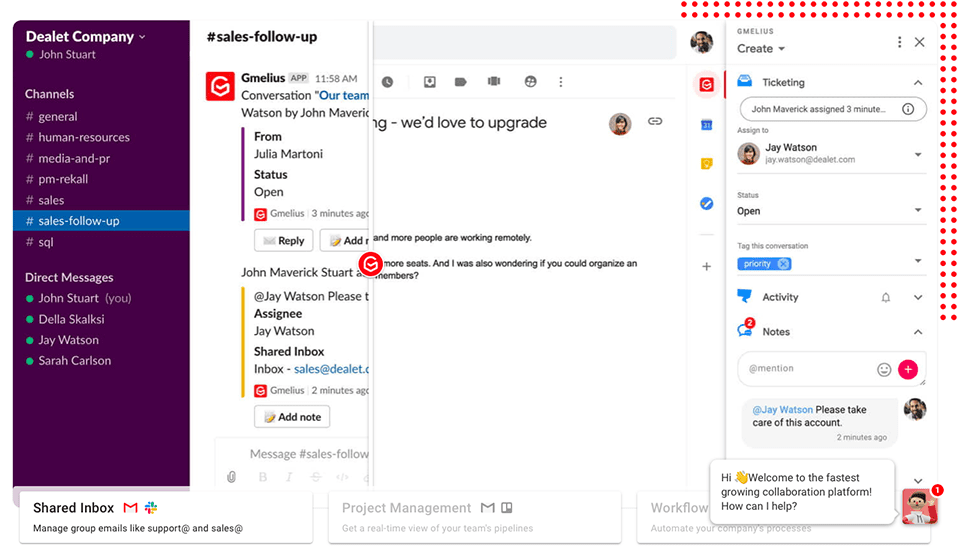
Gmelius is a Gmail extension that lets you run marketing campaigns from your Gmail account. Initially designed to help remote teams communicate, collaborate, and automate workflows, Gmelius is a powerful tool for managing and decluttering corporate inboxes, as well as running marketing campaigns. You can use the extension to manage your business account and create strong lead magnets in exchange for user information.
Gmelius allows you to create a shared inbox. This eliminates the need for help desk software and enables you to reply promptly.
Also, Gmelius offers the shared labels functionality to help you organize your inbox by project and client communication. This allows effective cross-department collaboration and helps to declutter your inbox.
Inbox When Ready

Inbox When Ready is a Google Chrome extension for Gmail that has a single main functionality. It lets you pause the inbox at certain times, so you can check all incoming emails in bulk at set times.
Studies show that on average, people check emails 15 times a day. This email over checking wastes away 21 minutes per day. The Inbox When Ready tool helps you save time and focus by scheduling inbox checking time.
By hiding your inbox by default, the Inbox When Ready extension allows you to see your inbox only when you intentionally press the Show Inbox button. Additionally, you can configure the extension to fit your schedule and other needs.
Simple Gmail Notes
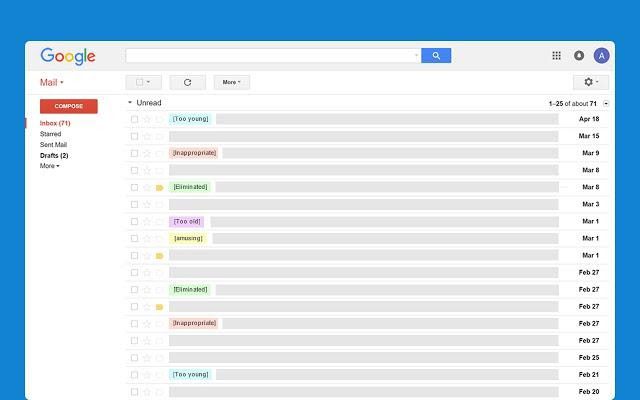
Simple Gmail Notes is another Gmail add-on that lets you attach private notes to any email for your reference. This add-on is perfect for you if you’re looking to quickly jot down a note or a few on an important email.
The notes you add appear above the message in the web interface and right next to the subject line in the main Gmail inbox view. This way, you can manage your emails much quicker and underline emails that require your attention.
Both Gmail and Firefox support Simple Gmail Notes.
Taskforce
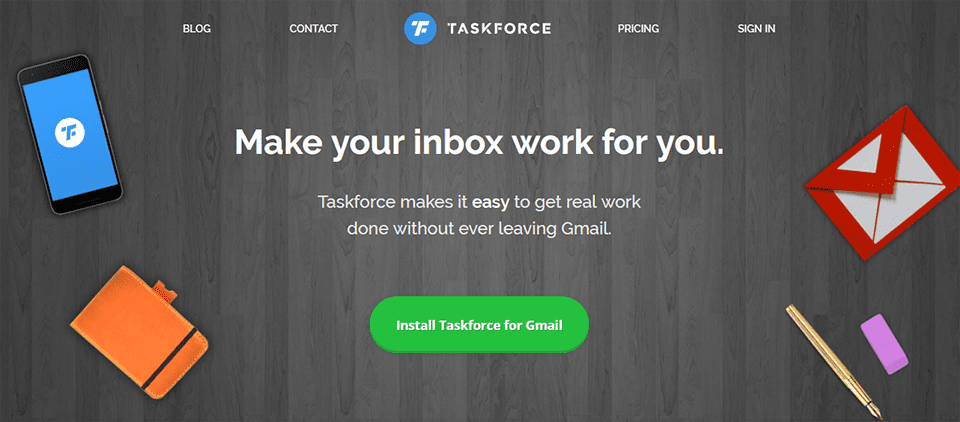
Taskforce is a Gmail add-on that allows you to turn emails into tasks. Taskforce’s functionality allows you to create to-do lists based on your emails.
The add-on allows you to convert particular emails into tasks, create and manage to-do lists, and share your to-do lists with other team members. By creating your to-do lists concerning your emails, you can spend less time scheduling and have your work emails organized neatly.
Unroll me
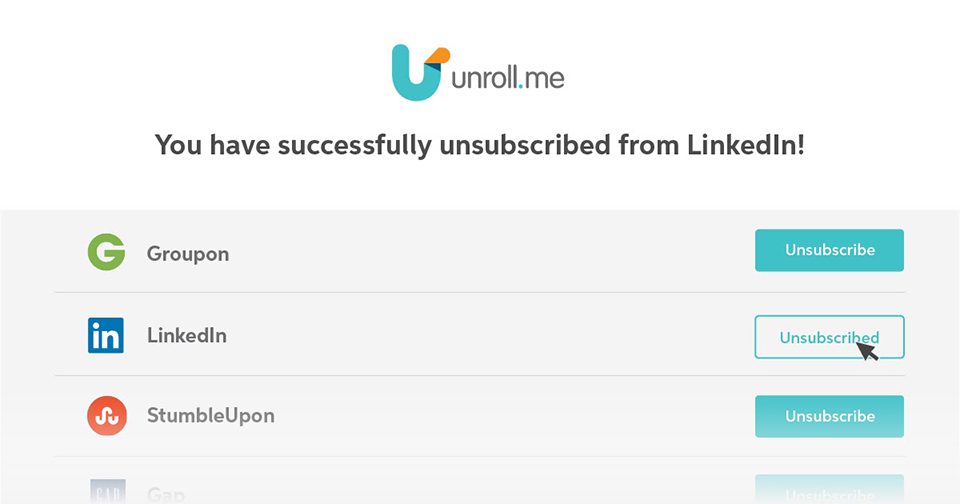
Unroll me is an inbox cleaner that allows you to mass unsubscribe from emails you don’t want to receive. It also helps you to combine the newsletters you want to stay subscribed to into one batch that doesn’t distract you from work emails.
Here’s how it works. Unroll me identifies and goes through the mailing lists and newsletters you’re subscribed to. Then, it allows you to choose which subscriptions to keep and bulk unsubscribes from the rest emails automatically.
Conclusion
When you see that email clutter makes you waste time and sacrifice productivity, you know that it’s time for a change. By decluttering your email, you can encourage a better workflow and stay on top of things. These eight tools will help you declutter your email and experience the magic of the inbox zero moment!
Featured Image via Tetiana Yurchienko / shutterstock.com

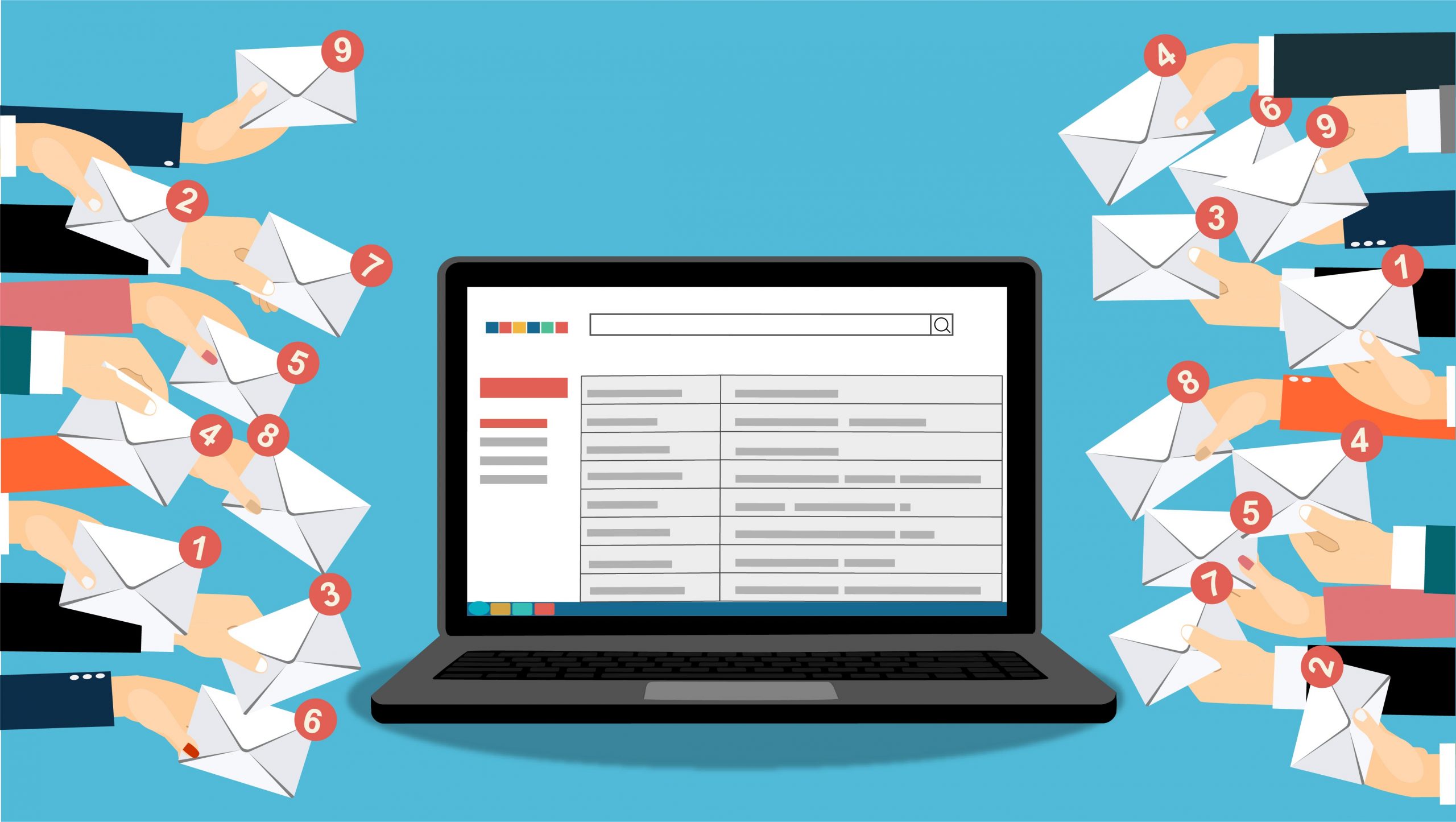







Some of the tools listed above are not privacy-oriented. There are much better options if you care about the safety of your information
These are all GMail options. I personally wouldn’t trust Google that much. They use all your data for marketing. It says it right in there privacy policy. I avoid them like a plague.