Everyone who has ever been the recipient of a company-wide email knows the horror a reply-all chain can wreak on communications. Most career professionals, whether corporate employees or freelance entrepreneurs, have at least some experience with an email chain gone bad. In other words, we’ve all seen someone use bad email etiquette.
It’s hard to avoid. Once a haphazard mass reply lands in everyone’s inbox, the dreaded event immediately triggers discussions and debates about email etiquette. When should you BCC, CC, or Reply-All, anyway?
The thing is, all these functions are useful when used correctly. But, it’s important to understand the etiquette and politics involved when you do so. Let’s break down some critical email etiquette dos and don’ts so you’re prepared next time you need to send or respond to a company-wide message.
When Should You BCC?
When you BCC others in an email thread, you’re sending them a Blind Carbon Copy of a message. That means they can’t see who else you sent the message to. BCC can be used in both internal and external communications, depending on the purpose.
BCC Dos
You might want to BCC specific people in an email reply when you:
- Want to protect the privacy of your recipients or avoid displaying a long recipient list
- Want to move someone off the main email thread, such as in an introduction email (be sure to note in your message that you’re moving them to BCC)
- Need to discreetly loop your manager in on potentially problematic email communications
If you’re sending a mass email to a large number of recipients, BCC conceals their names and email addresses so other recipients can’t copy that private information. This protects both you and your recipients from privacy violations.
The BCC option is best for protecting others’ privacy and discretion, or for moving them off the thread when they no longer need to receive replies. Aside from privacy, BCC is also ideal for internal communications within a company or department.
Often, managers will ask to be included via BCC in specific communications between their employees. Let’s say you’re having ongoing difficulties with a colleague or a third-party vendor. After following your regular workplace protocols for mitigating the issue, your manager might ask to be BCC’d on some of your communications.
BCC Don’ts
You should not BCC others in an email thread who don’t need to be included, for whatever reason. Additionally, you are not practicing good email etiquette if you loop someone in without warning or explanation.
If you’re dealing with problems within your work team, for example, you probably shouldn’t BCC your manager, team leader, or colleagues without notifying them first and getting their permission. Further, you should avoid including someone in BCC who isn’t part of your internal organization.
The Best Times to CC
It’s appropriate to use the CC, or Carbon Copy, tool in your email threads when you need more than one person on a team to see a message. Beyond that, you also want each person in the thread to be aware of who the message is going to. Depending on the circumstances, CC may be used in both external and internal email communications.
CC Dos
A great example of when to use CC on your emails is when the people you’re replying to are involved in or affected by the message you’re sending. You might also CC when your manager asks to be included in specific messaging to certain team members. In these instances, all recipients are visible.
Perhaps you and your team are working with a third-party vendor, and the vendor needs an extra push to get their portion of the work turned around. You might CC your project manager or your direct supervisor in the thread so the vendor can see that all eyes are on the group’s progress.
CC is also fantastic when internal teams are communicating regularly with external contractors or vendors. When you CC everyone in the messaging, you’re exercising transparency. In other words, everyone is made aware of who has been included in the thread.
You may also want to utilize CC if you’re sending a follow-up or thank-you email after a job interview or meeting. Then, you can CC the people who were present.
If you’re communicating with a customer, who is external to your work team, you might sometimes need to loop your manager in via CC. Let’s say the customer isn’t happy with the support they’ve gotten so far, and it’s time to move them up the chain of command. At that point, you can notify the customer that you’re including your manager in the conversation, and let the two of them take it from there.
CC Don’ts
You should not CC everyone in a message if your reply doesn’t apply to them. Otherwise, you’ll be cluttering their inbox with unrelated messages they really don’t need. You should also avoid including someone in CC who hasn’t expressed a need to be included–or without stating in the email why you’ve looped them in.
Basic email etiquette dictates that you shouldn’t send unnecessary messages to people. Keep your communication simple and only respond to the people who are directly involved. When in doubt, hit Reply and don’t CC.
Ah, the dreaded Reply-All. When should you do it? More importantly, when should you not?
Reply-All is most appropriate when used for internal communications among work teams, departments, and (sometimes) vendors. It’s not usually warranted anywhere else. And, there are only specific instances when it should be used.
You should only Reply-All to an email when you’re sure your reply is relevant to everyone in the thread. Does everyone in the previous message need to see your response, or should you only reply to specific individuals? Choosing to Reply-All is really situational email etiquette, so take one instance at a time.
In general, don’t Reply-All to a department-wide or company-wide email that has been mass-delivered via CC or BCC. Specifically, if the email is part of a mass message, all the recipients probably don’t need to receive a copy of your question to the sender.
Similarly, don’t Reply-All with a generic response like, “Ok, will do!” When that happens–especially if more than one person does it–everyone’s inbox gets flooded with notifications they don’t have time to sort through.
The Bottom Line
There are specific email etiquette rules to follow when it comes to hitting BCC, CC, or Reply-All in your email responses. Let’s quickly recap the basic guidelines:
- BCC when you need to be discreet or protect the privacy and personal information of recipients
- CC only the individuals who need to receive your reply
- Reply-All only when everyone in the email thread needs to see your response
If you follow those basic best practices for email etiquette, your communications with colleagues, work teams, vendors, and customers will be smoother and simpler.
Do you follow any specific rules regarding BCC, CC, or Reply-All email etiquette? Let us know in the comments!
Featured image via Eny Setiyowati / shutterstock.com

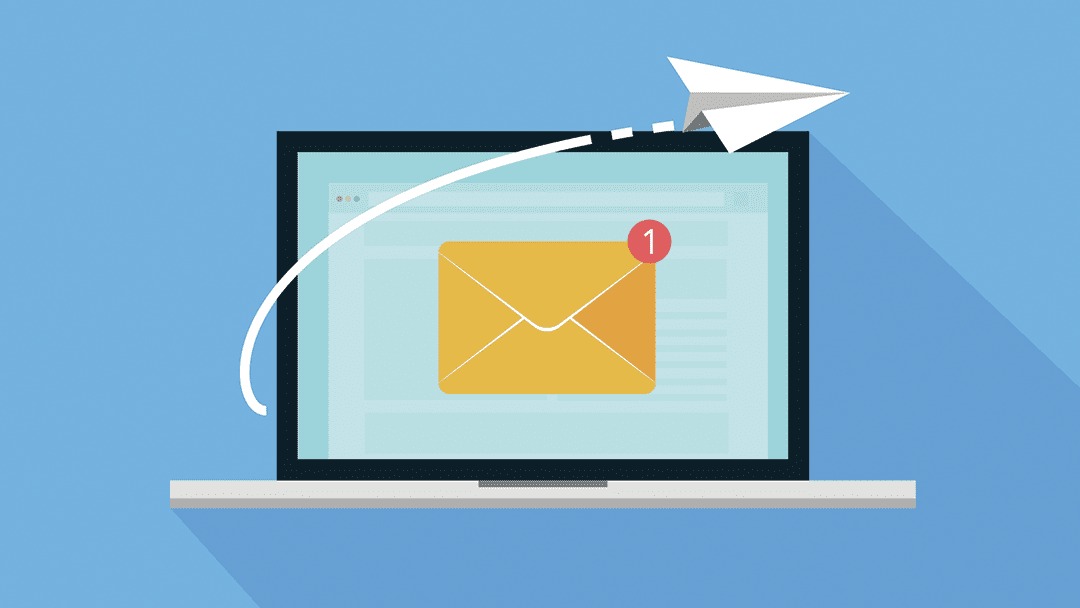







Don’t Reply-All, must people will not know what you talking about
Email etiquette is crucial. BCC (Blind Carbon Copy) should be used for privacy, keeping recipients’ emails hidden. CC (Carbon Copy) is for keeping people informed, but use it wisely to prevent clutter. Reply-All should be sparingly used when a response concerns everyone in the email chain. Remember to be concise, have a clear subject line, maintain a professional tone, and double-check attachments. Proper email etiquette enhances communication efficiency and professionalism. If you have more questions, don’t hesitate to ask.
BCC (Blind Carbon Copy) should be used when you want to add recipients to an email without revealing their email addresses to the other recipients. This is useful when sending emails to a large group of people, such as a newsletter or company-wide announcement. It is also useful when you need to protect the privacy of your recipients, such as when sending out a job offer to multiple candidates.