When projects aren’t streamlined, scope creep, budget overruns, and delayed timetables start to cause wider problems. Your next project is too important to be derailed by poor processes and planning. The right project management (PM) software will help you run the best projects and sprints possible. While there are plenty of PM tools out there, picking one that matches your industry and the type of work you do is important.
We’ve waded through the best project management software and tools so we can show you exactly what they do and what they’re good for.
Benefits of Using Project Management Software
Having a structured way of assigning tasks and deadlines is pivotal for businesses. It can be hard to stay organized and productive when so much work is in the pipeline. PM tools help teams stay on top of tasks with integrated tools that can do things like:
- Task Management: Assign tasks to team members, set deadlines, and track their progress.
- Streamline Communication: Attach conversations directly to tasks and project files.
- Boost Collaboration: Promote live collaboration and visibility across whole teams and functions.
- Enhance Team Productivity: Make sure assets and personnel are evenly distributed across tasks to maximize team productivity.
- Automated Data Reports: Utilize reporting tools to analyze essential project metrics and milestones automatically.
- Budget Management: Track and manage budgets throughout an entire project.
But that is just the tip of the iceberg. Let’s take a closer look at our top project management software picks to get a better understanding of what each can do for you.
The Best Project Management Software & Tools
Subscribe To Our Youtube Channel
Some PM tools are made for software development. Others focus on remote work, including time tracking, video meetings, and essential integrations. Some are for minimalists who prefer simplicity. Others are for the most complex of projects.
Each tool below has particular focuses and ways of keeping on top of sprawling projects.
Best Project Management Software and Tools Listed In Order
1. ClickUp
🥇 Best All-Purpose PM Software
ClickUp stands out as an all-inclusive PM platform for team collaboration, offering a wide range of tools. While the interface might initially seem a bit overwhelming due to its many features, navigating tasks, ideas, projects, and team spaces becomes intuitive quickly. ClickUp can replace numerous tools, from communication platforms to documentation apps, time trackers, and even CRM software. Its adaptability makes it the best project management tool for diverse teams.
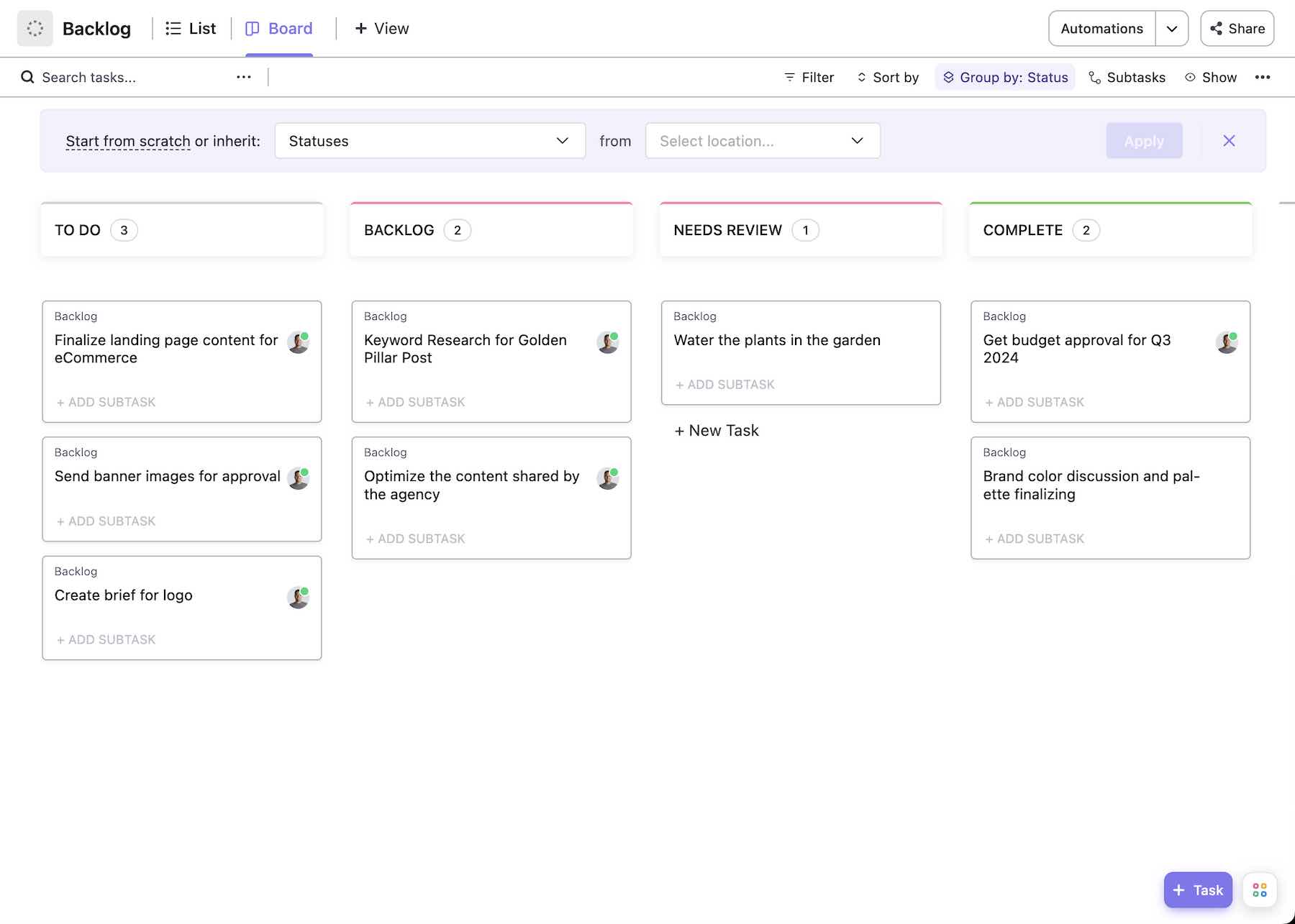
Managing several active projects with a large team can certainly be daunting. However, ClickUp solves this challenge with its drag-and-drop customization feature. This allows users to tailor the interface to their comfort level. ClickUp offers a lot of storage. In fact, they give unlimited space for files and folders. This makes it great for big projects. So, it’s easy to see why many consider ClickUp one of the top project management tools.
What We Like About ClickUp
- All-in-one Platform: Combines task management, docs, chat, goals, calendars, and more in one place.
- Multiple views: Switch between list, board, Kanban, Gantt, and mind map views for flexible project organization.
- Customizable: Create custom fields, statuses, and workflows to fit your specific needs.
- Collaboration features: Real-time chat, document sharing, and task assignments for seamless teamwork.
- Task Automation: Automate repetitive tasks and workflows to save time and effort.
- AI-powered Assistant: Built-in AI writer and AI summarizer.
What Could Be Improved
- Learning Curve: ClickUp can be overwhelming for new users. It has a lot of features built into it. However, the upside is that it can handle complex projects and workflows across many different industries.
🥇 Why We Picked It
ClickUp is known for its adaptation and new features. It’s grown into one of the largest project management software platforms out there. It’s very customizable, and its AI features can be very helpful. Working with its automation workflows turns repeated project steps into an effortless way to complete projects.
Who is ClickUp Best For
This platform is for remote teams, big companies, schools, and software companies. It helps teams work together, communicate, and manage projects in one place. It’s also good for freelancers and individuals who want a flexible task management tool.
Community Reviews and Ratings
ClickUp gets good reviews for its many features, flexibility, and user-friendly design. However, some users find it harder to learn and wish for more advanced reporting options.
Pricing
ClickUp has a free plan with some features. Paid plans start at $10 per user per month and include more features, storage, and integrations.
2. Notion
🥈 Best For Individuals and Small Teams
Notion isn’t your typical project management software. Instead, envision it as a blank canvas that you can mold into your own streamlined project management system. This is especially ideal for teams who prefer simplicity over an overload of features. Within Notion, you can assign tasks and documents and collaboratively work on documents in real-time.
However, what truly distinguishes Notion is its adaptability. It provides options like a Kanban board, table, timeline, calendar, and list views. Additionally, you can combine these views within a single document, creating a central dashboard that fits your preferences. Thus, you can make the best project management tool with Notion.
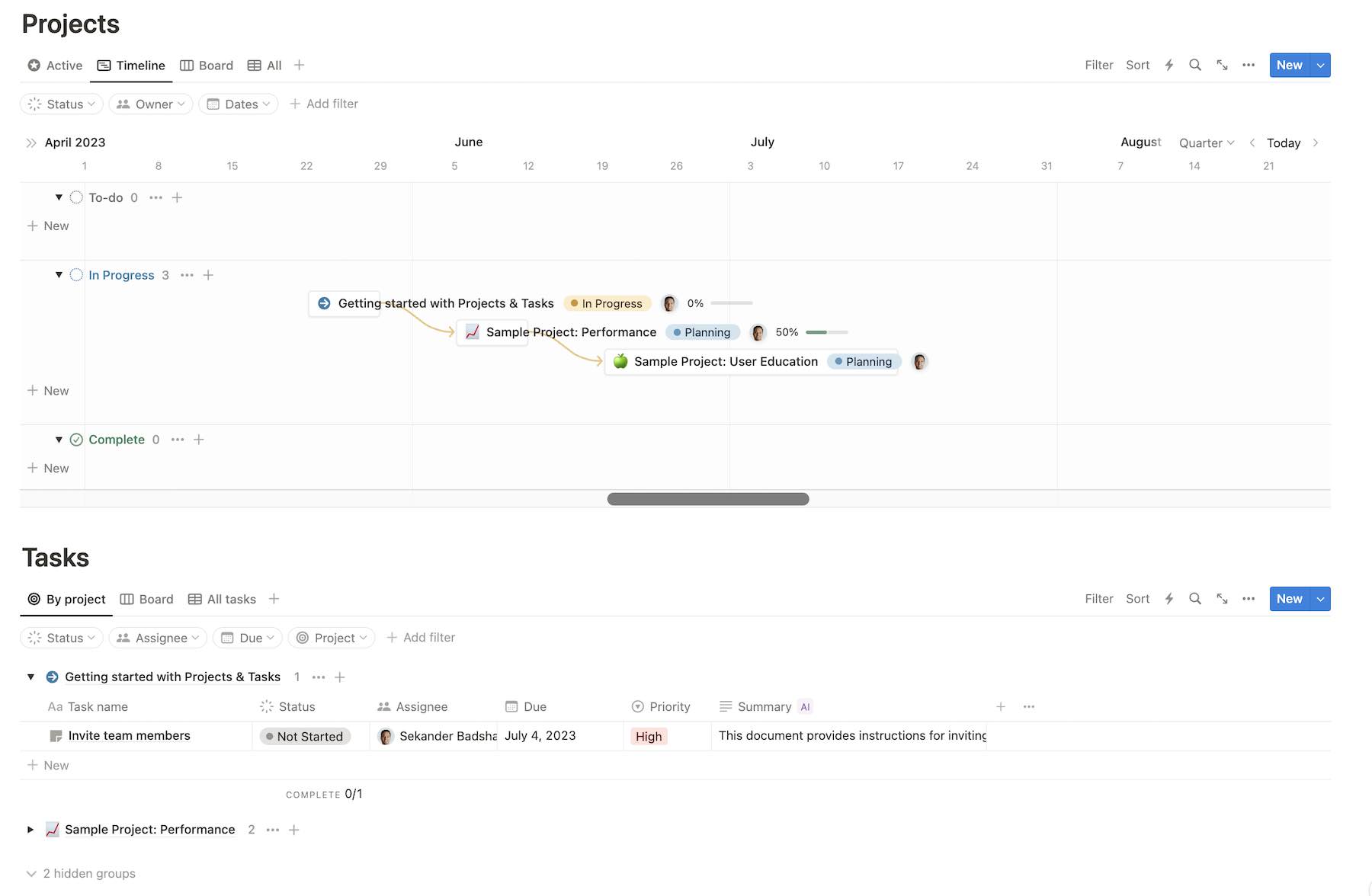
Notion’s standout feature is its ability to offer multiple view options within a single document. Imagine having one section displaying a task list, another showcasing a Kanban board for a department’s progress, and another section formatted as a table. This means an entire organization’s workflow can be visualized on a single page, each with its distinct status. It’s a unified yet detailed approach to project management.
What We Like About Notion
- All-in-one Workspace: Combines note-taking, task management, wikis, databases, calendars, and more in a single platform.
- Flexible Building Blocks: Use different building blocks like text, tables, images, and video elements to organize your information.
- Powerful Collaboration: Collaborate with others in real-time by sharing workspaces and assigning tasks.
- Offline Access: Access and work on your Notion pages even without an internet connection.
- Rich Integrations: Connects with other tools to add more features and capabilities.
- Automation: Create task flows that automatically update and add information to project databases. For example—completing a task automatically assigns it to a review queue.
What Could Be Improved
- Beginner Complexity: Notion, especially when using databases, integrations, and automations, can get complicated. It’ll take some time for new users to orient themselves. However, for PM software, complexity = flexibility.
🥈 Why We Picked It
Notion has grown to insane popularity among freelancers, solopreneurs, and small, agile teams. We picked it because of its simplicity. Users often share their resources using Notion templates which has created a lot of value for users.
Who is Notion Best For?
Notion has a cult following for individuals doing personal task management. But it is also perfect for use within teams and whole companies. It’s flexible enough to work for almost any situation. Plus, its minimalistic UI is very easy to work with.
Community Reviews and Ratings
Notion gets good reviews for being versatile, easy to use, and customizable. It’s popular among startups and savvy freelancers. Most people either love or don’t get into it, but most wouldn’t use anything else.
Pricing
Notion offers a free plan with limited features. Paid plans start at $10 per month for personal use and $8 per user per month for teams.
3. Monday.com
🥉 Best Project Management Tool for Cross-Functional Use
Monday.com calls itself a work operating system. It has all the main tools for managing projects and various ways to check your project’s progress. Additionally, a big perk of Monday is its ability to blend with its sales and developer tools. This integration ensures everyone gets a full view in one spot. They also have an OKR feature to help track goals. Monday.com stands out thanks to its top-notch customer support and positive reviews on platforms like G2.
Monday.com seamlessly merges its sales and CRM tools with its project management platform. This lets teams directly input tasks and projects from the sales and CRM system. As a result, they can maintain a clear record and ensure no communication slips through the cracks. Moreover, this integration provides unparalleled clarity and responsibility for all tasks and projects.
What We Like About Monday
- Easy Automation: Automate repetitive tasks and workflows to save time and effort.
- Multiple Views: Choose from various views like Kanban boards, Gantt charts, calendars, timelines, and more for flexible project organization.
- Visual Work OS: Offers a central platform where users can build custom “boards” to visualize and manage projects, workflows, and any type of work.
- Integrations: Integrates with various popular tools and services to streamline workflows.
- Collaboration Features: Facilitate teamwork through real-time communication, task assignments, time tracking, and shared documents.
What Could Be Improved
- Pricing Structure: Costs can increase rapidly for large teams that require multiple features.
🥉 Why We Picked It
Monday is a pure powerhouse for managing projects and teams. Its growing platform is host to some of the biggest companies and projects out there. Monday is well worth your consideration for a tool that is endlessly customizable and usable across many different teams and functions.
Who is Monday Best For
Teams and businesses of all sizes use Monday for project management and collaboration. This includes creative, design, software development, marketing, and sales teams. Those who need a visually intuitive way to organize tasks and personal projects would also do well with Monday.
Community Reviews and Ratings
Users like how the platform can change to fit different project management styles.
Pricing
Monday offers a free plan with paid plans starting from $8 per user per month.
4. Wrike
Wrike has been around since 2006. While it might not be as famous as Trello or ClickUp, it’s still a solid choice. They offer many tools to help teams work better. Plus, they have a free plan that gives you 2GB for files and lets any number of people use it. But you’ll need to pay for extra features like particular schedules, custom fields, or better project management. Also, you must pick their business plan if your team has over 25 people. This plan costs three times more than their regular team plan.
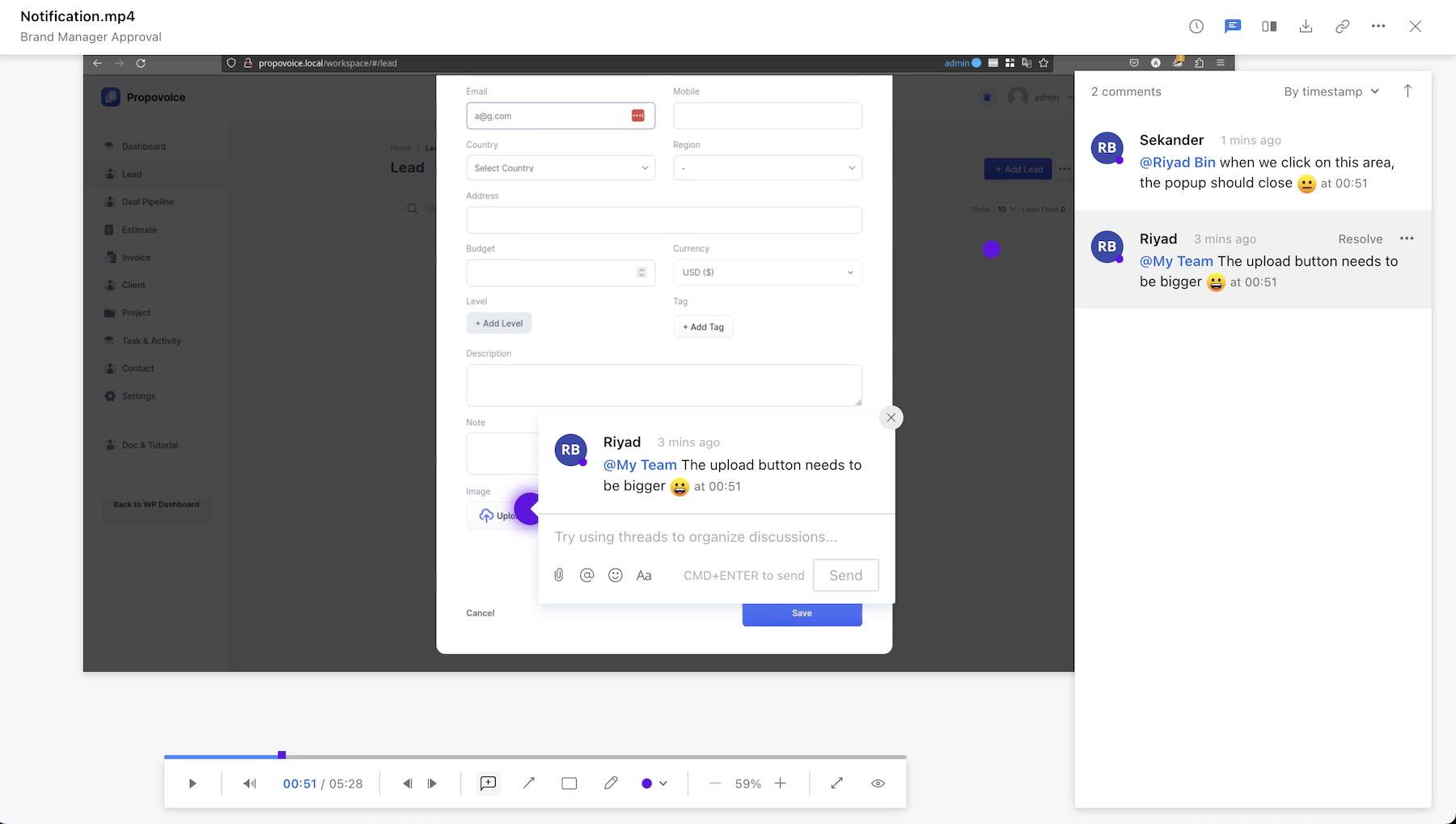
One standout feature of Wrike is opening eight file types in the app, so downloading is unnecessary. Plus, you can work on a document with others simultaneously. You can point out and comment on certain parts of images and videos. This is helpful for people like graphic designers, web creators, and ad agencies.
What We Like About Wrike
- Task Management Features: Create, assign, and track tasks, set deadlines, and monitor progress.
- Gantt Charts and Kanban Boards: Display project timelines and dependencies and visually organize workflows using charts and boards for effective management.
- Collaboration: Real-time chat, document sharing, and task assignments to facilitate teamwork.
- Reporting: Generate reports for tracking project progress, identifying bottlenecks, and measuring team performance.
- Dynamic Forms: Create custom forms to collect specific information from clients at project initiation.
- Customizable User Groups: Define user roles and permissions to control access and visibility to project information.
- Templates: Utilize pre-built templates to set up common project types quickly.
- Workload Management: Visualize and manage team workloads to avoid over-allocation and ensure efficient resource utilization.
What Could Be Improved
- Pricing: Wrike does have a free plan, but to move up to a paid plan, users have to purchase a minimum of 3 seats. Not all teams have 3 remembers or more, so being forced to pay for a set number of seats is not desired.
Who is Wrike Best For?
Professional service firms can track their time and generate reports for clients. Product and development teams can organize their projects and collaborate effectively. Marketing and sales teams can plan campaigns, track leads, and work together on sales projects.
Community Reviews and Ratings
Wrike generally receives positive reviews for its robust project management features, collaboration tools, and reporting capabilities. Users appreciate its ability to handle complex projects, manage diverse teams, and generate valuable project insights.
Pricing
Wrike offers a free plan with limited features. Paid plans start at $36 per month and offer additional features, storage, and integrations.
5. Zoho Projects
Zoho, the creator of Zoho Projects, offers many connected business tools. These include customer management, recruitment tools, and sales platforms. Initially designed for real estate businesses, various industries have adopted these tools due to their effectiveness and affordability.
Zoho places a high priority on data security. They’ve consistently stated that they don’t use user data for advertising. Their comprehensive project management software provides features like workload management and bug tracking.
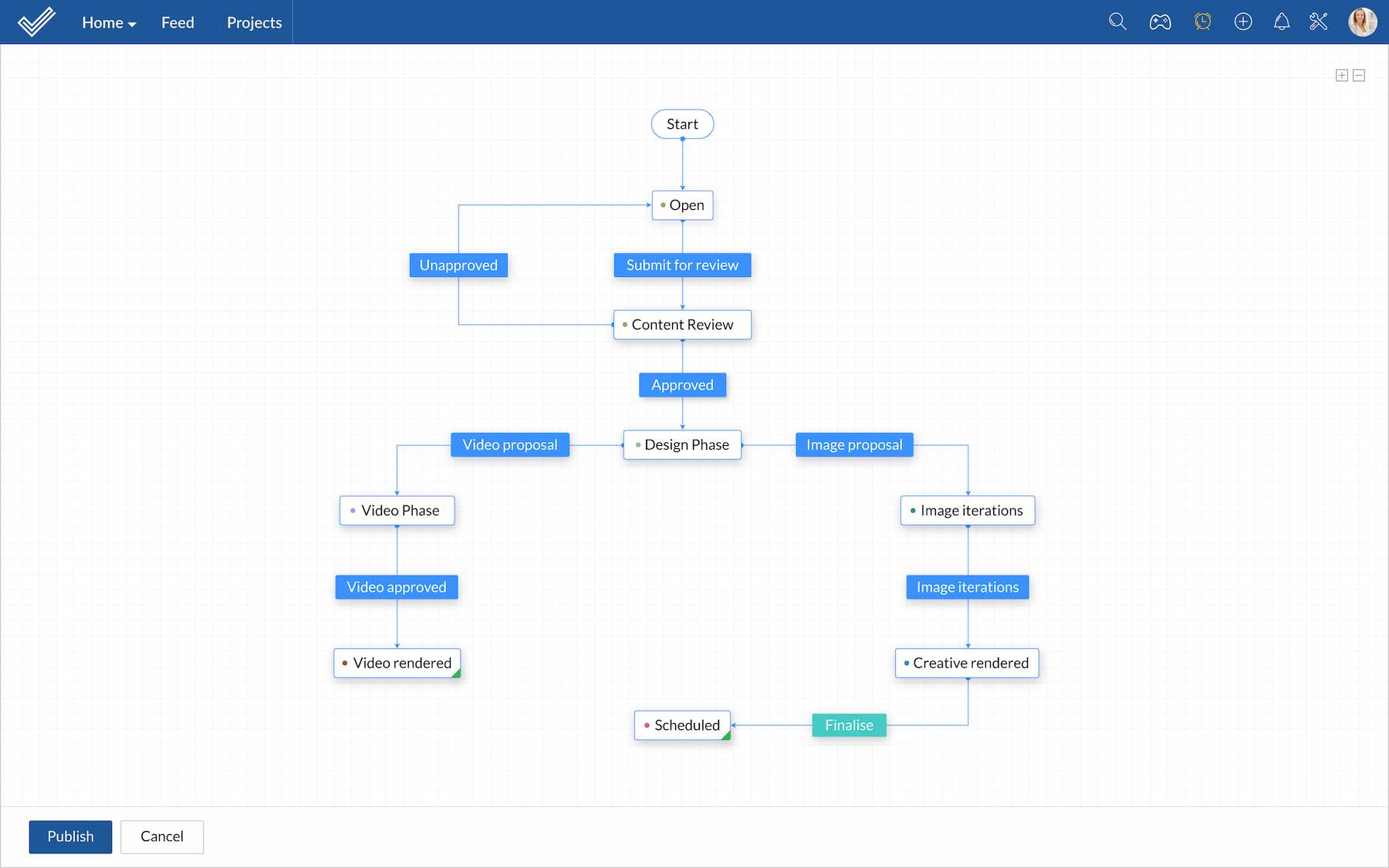
Image from Zoho blog / zoho.com
The blueprint feature stands out, even when compared to automation features in other project management tools. Its strength lies in decision-making and the ability to revert tasks to the backlog if they’re not up to par or require enhancements. This feature enhances visual clarity, streamlining the process. Moreover, it allows stakeholders to be automatically notified and actively participate at every stage of a task or project.
What We Like About Zoho Projects
- Automated Task and Project Flows: Save time and energy by automating tasks and setting up workflows for certain events.
- Time Tracking: Keep track of time spent on tasks and projects for accurate budgeting and resource management.
- Bug Tracking: Efficiently detect and handle bugs using a specialized module for bug tracking.
What Could Be Improved
- Less Intuitive UI: Zoho Projects is not as user-friendly as other tools, but still effective for project management.
Who is Zoho Best For?
Zoho Projects offers an affordable and comprehensive solution for managing projects of all sizes, making it ideal for SMBs seeking value for money.
Community Reviews and Ratings
Pricing
Zoho Projects offers a free plan with limited features. Paid plans start at $5 per user per month and offer additional features, storage, and integrations.
6. Trello
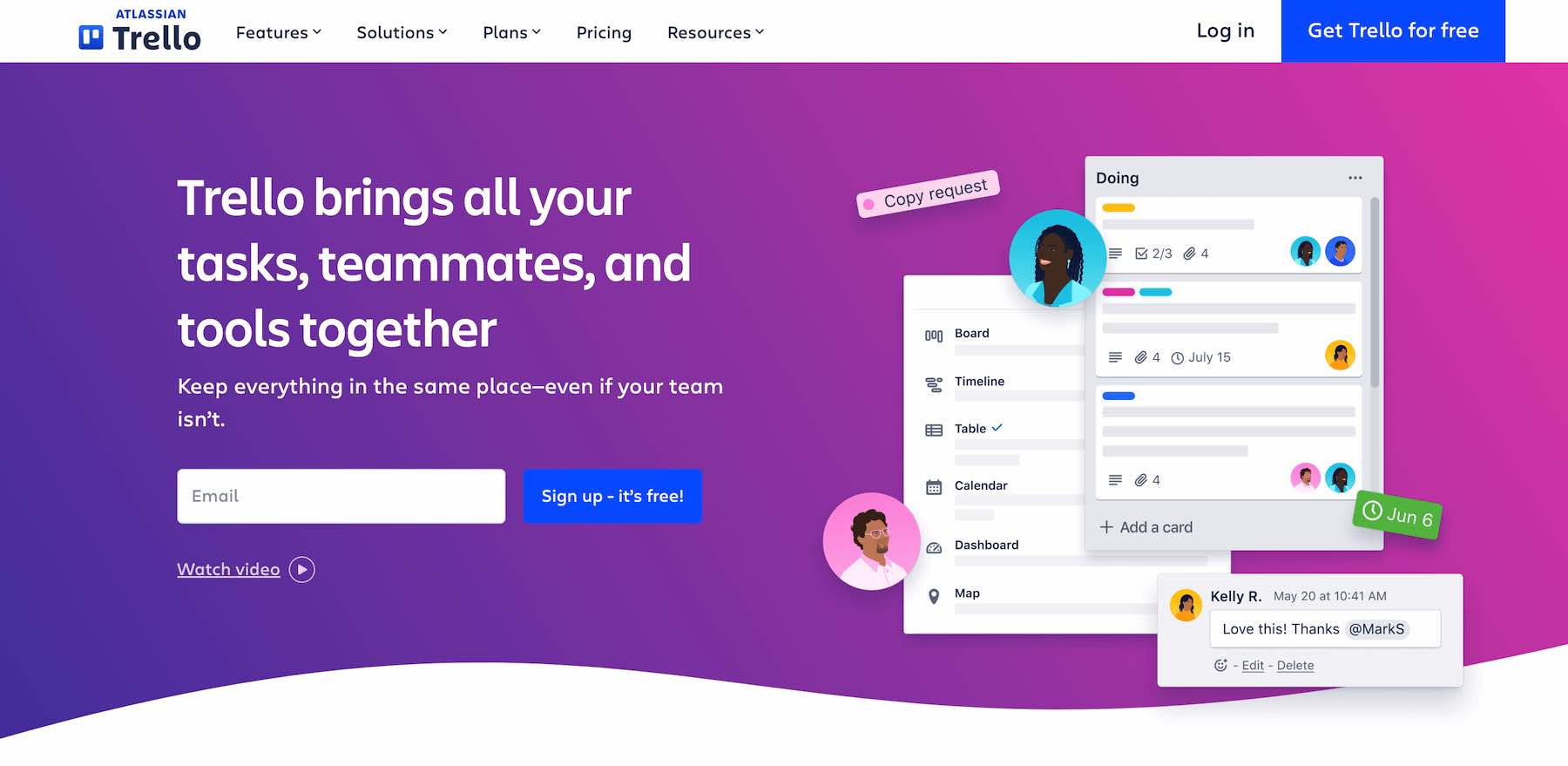
For those who appreciate simplicity or have been managing projects on spreadsheets, Trello is a breath of fresh air. Drawing inspiration from the Kanban system, its intuitive card interface allows seamless drag-and-drop functionality. The basic version of the tool comes equipped with fundamental project management features. Meanwhile, the pro version steps it up with advanced checklists, automation, calendar views, integrations, and beyond.
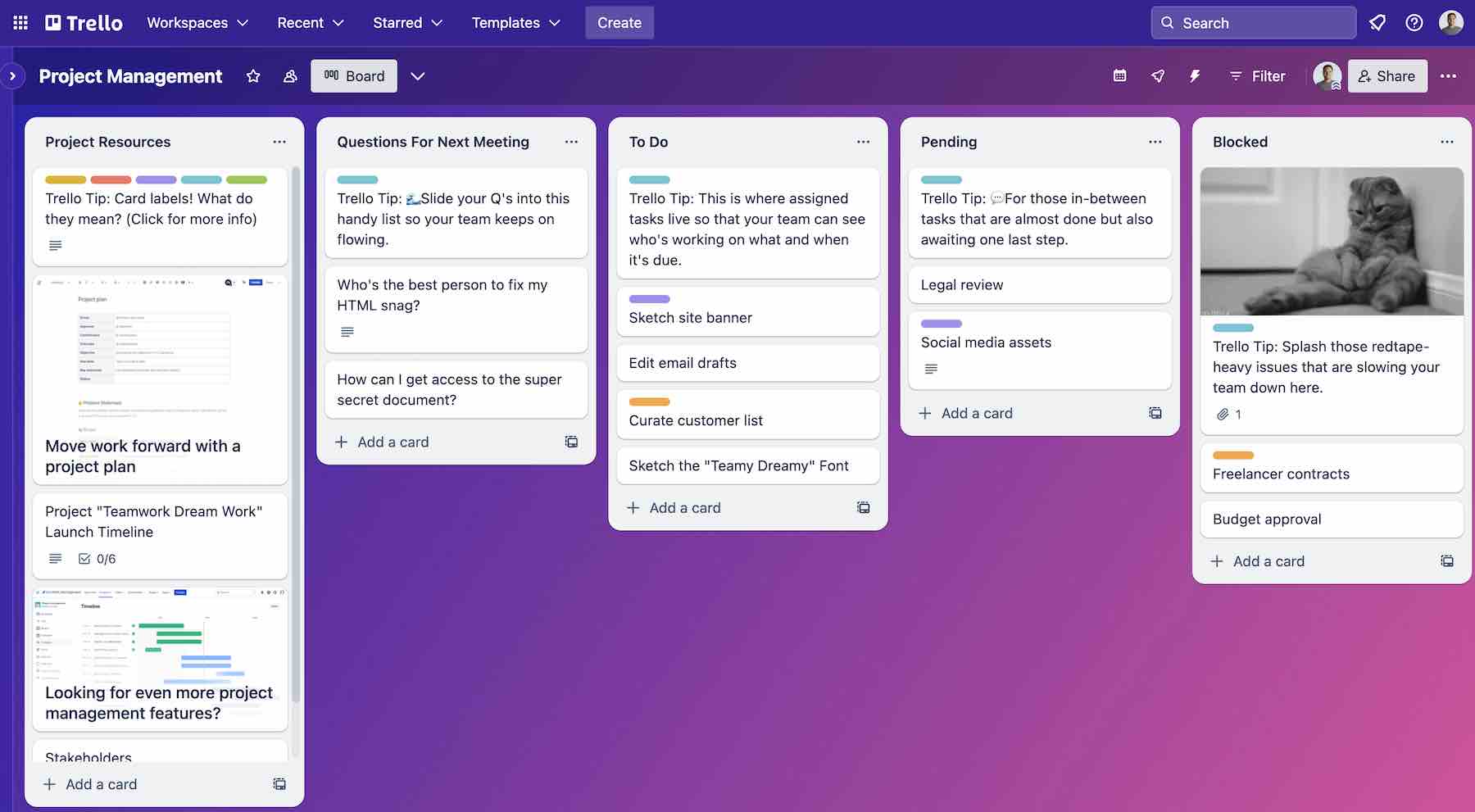
Trello has a premium subscription. It offers table, calendar, timeline, and map views. Still, its main feature is the Kanban-style board. This intuitive interface provides a bird’s-eye view of the entire project, detailing all tasks and displaying a progress bar for sub-tasks. Trello undoubtedly scores a perfect 10 for its user-friendly interface.
Key features of Trello
- Simple Kanbans: Use boards, lists, and cards to see workflows. This helps track progress and project status quickly and easily.
- Templates: Trello provides ready-made templates for various projects, making it easier to set up and start specific workflows.
What Could Be Improved
- Limited Reporting: While great for basic project visibility, Trello lacks advanced reporting features for in-depth project data analysis.
- Customization: Some users think it’s not as flexible as other tools for complex projects.
Community Review and Ratings
Trello gets good reviews for being easy to use with a free plan. However, some reviewers say reporting has limitations.
Who is Trello Best For
Trello is great for individuals and small teams who want an easy-to-use project management tool. It has a simple layout and offers a free version with basic features. This makes it a good choice for freelancers and solopreneurs who are managing their own projects on a budget.
Pricing
Trello offers a free plan with limited features. Paid plans start at $6 per user per month and offer additional features, storage, and integrations.
7. Basecamp
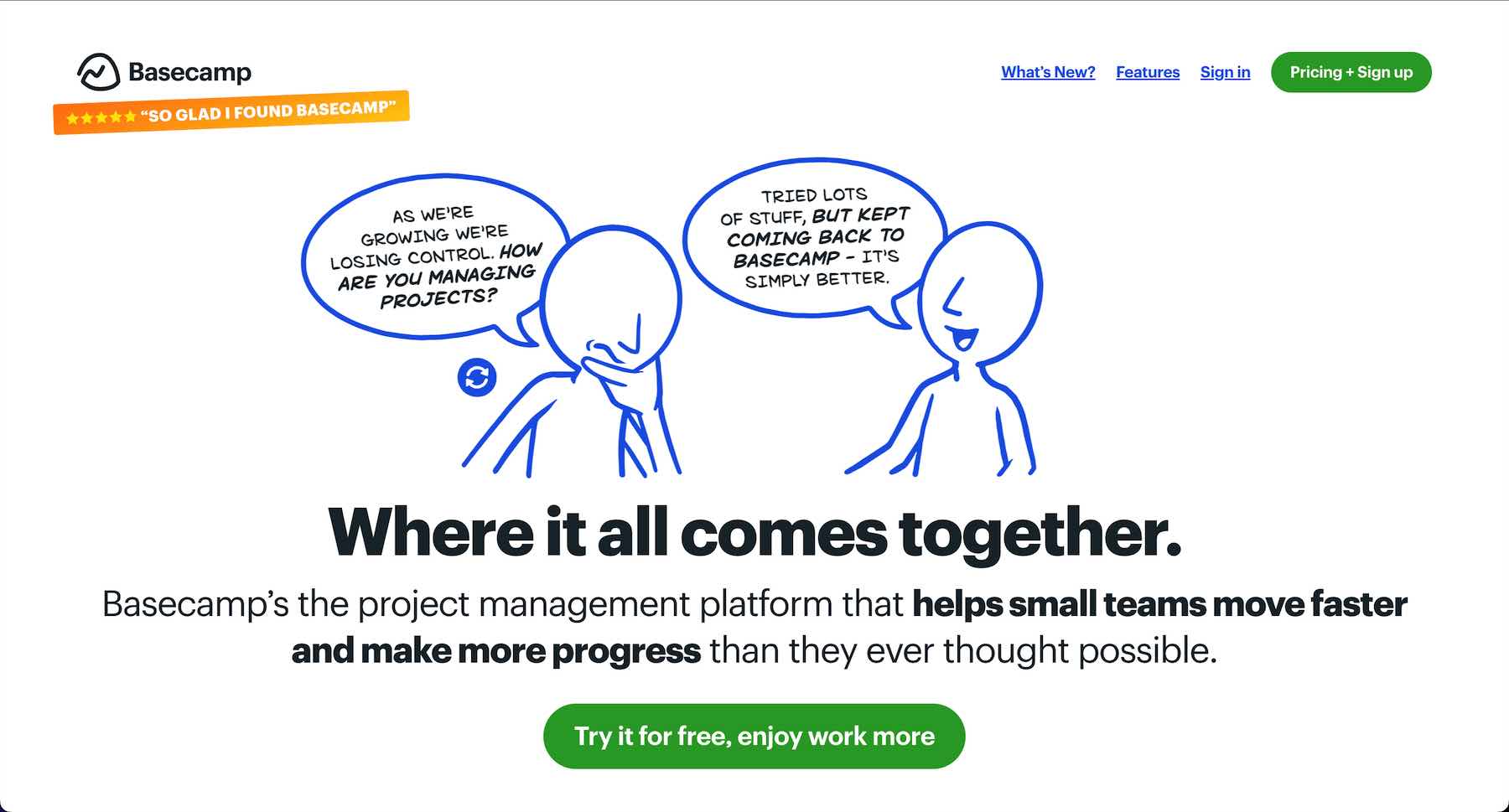
The team behind Basecamp is special. They have a clear way of handling project tasks, making it easy for teams to work together. Their prices show this, too. Small teams pay a small fee, but only for employees. Guests don’t pay anything. Bigger teams pay one price, no matter how many people. So, if you have over 20 people, this price is reasonable. They also let you store up to 500GB of files.
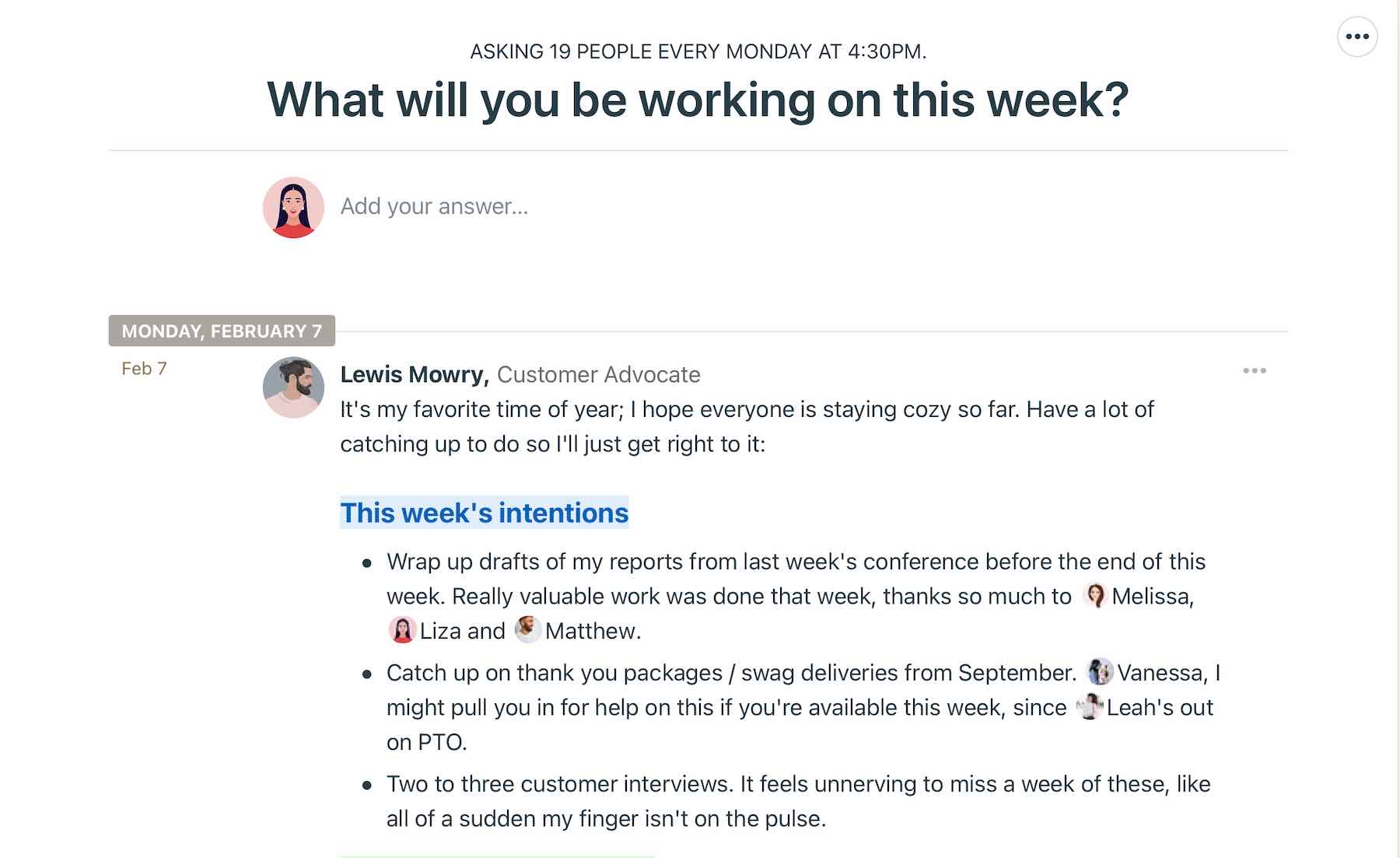
Image from Basecamp website / basecamp.com
If you’re working from home or juggling many client projects, sometimes you need to update outsiders and get their thoughts. Basecamp’s automated check-in feature is a big help. Working remotely can feel lonely. But regular chats through automatic check-ins make it feel more connected.
What We Like About Basecamp
- Simple Interface: Prioritizes a user-friendly experience, making it easy for teams to get started and manage projects effectively.
- Communication Hub: Combines project management tools with built-in communication features like notifications, to-dos, and file sharing.
- Project Templates: Offers pre-built templates for common projects like marketing campaigns and product development, saving time on setup.
What Could Be Improved
- Not Ideal for Complex Projects: While user-friendly, Basecamp’s functionalities might not be sufficient for managing highly complex projects with intricate workflows.
Who is Basecamp Best For?
Basecamp is great for small teams and businesses looking for a simple project management tool that is great for collaboration. It may not be the best choice for big teams or complicated projects due to its focus on communication and simplicity.
Community Reviews and Ratings
Basecamp is enjoyed by many for its user-friendly interface, excellent communication tools, and affordability. However, some have noted that it falls short in terms of reporting capabilities and customization options.
Pricing
Basecamp offers a free plan with limited features. Paid plans start at $15 per user per month and offer additional features, storage, and integrations.
8. Jira
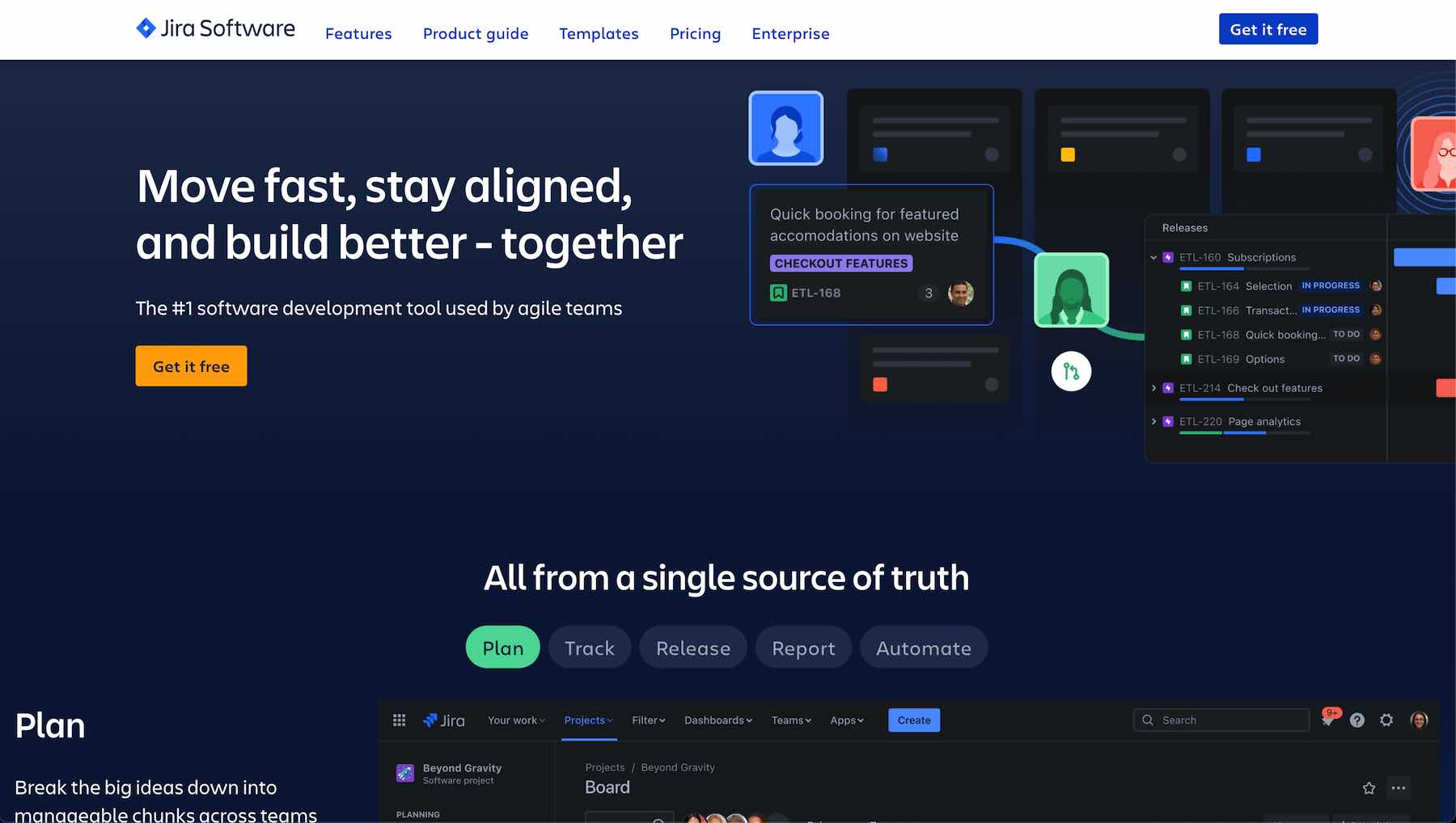
Jira, created by Atlassian, is a top-notch tool for software development teams. It’s great for tracking bugs, setting milestones, and planning releases. It’s designed for agile work, helping teams plan sprints. Plus, you can link it with Trello and Bitbucket for extra flexibility. It’s tailored for both Scrum and Kanban approaches.
You can host Jira on your own server or use their cloud option. They also have a mobile app to get updates and work from your phone. It connects with many CI/CD tools. However, it could use a more detailed reporting system like ClickUp or Basecamp offers. Also, it doesn’t support the waterfall method. Good news? It’s free for up to 10 users.
![]()
Overall, Jira excels at bug and issue tracking. It provides a detailed insight into bugs and issues, allowing easy filtering. You can categorize issues, prioritize them, and link related ones. On top of that, it offers time tracking and integration with development tools. Team members can discuss an issue, mention peers, and send alerts. Moreover, the automated workflow for overseeing these bugs and topics sets it apart.
What We Like About Jira
- Issue and Bug Tracking: Efficiently manage issues and bugs, helping teams identify, prioritize, and solve problems effectively.
- Support for Agile Practices: Designed to support Agile methodologies like Scrum and Kanban, offering features like sprint planning, backlog management, and burndown charts.
- Permission and Security: Set user roles and permissions to manage access to project data.
- CI/CD Integration: Integrates with continuous integration and continuous delivery (CI/CD) tools, automating software development workflows and improving release efficiency.
- Customizable Workflows: Tailor workflows to specific project needs and team processes.
What Could Be Improved
- Hard to Learn: Jira is an enterprise-grade product management and development tool. While beneficial to learn, it has a steep learning curve to it.
- Pricing: While not unobtainable, it is more costly than simpler project management tools. But its features and toolsets are well worth it for dev teams.
Who is Jira Best For?
Jira is a popular choice for software development teams using Agile methods. It helps track issues, supports Agile practices, and integrates with CI/CD. Although it may need more setup and training, Jira can handle large teams and complex projects.
Community Ratings and Reviews
People like Jira because it has many features, works well for software development, and supports Agile practices.
Pricing
Jira offers a free plan with limited features. Paid plans start at $8.15 per user per month and offer additional features, storage, and integrations.
9. Nifty
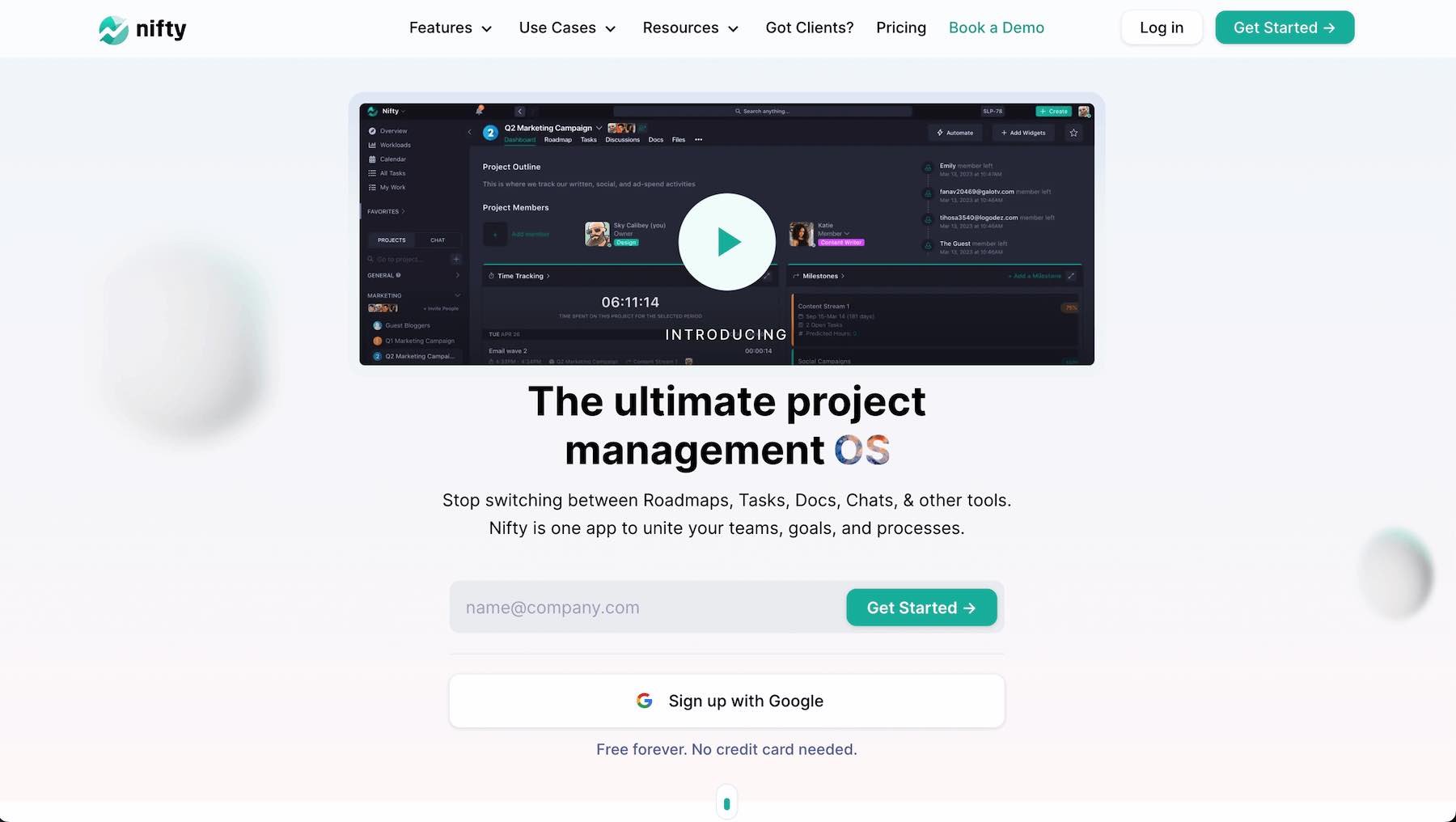
Nifty is a budget-friendly alternative to ClickUp. Small businesses and agency owners love it for its affordable pricing. It has solid features for tasks, projects, and team collaboration. Plus, it’s great for working with clients and team members using mobile apps. With Nifty, you can view projects and tasks in various ways, filter discussions, assign tasks, and chat with your team. For added transparency, you can even add clients as guests. They offer a complimentary plan for up to two projects. Their paid plans are priced based on the number of projects and have varying file storage limits. However, they don’t offer native integrations with financial planning or other financial tools.
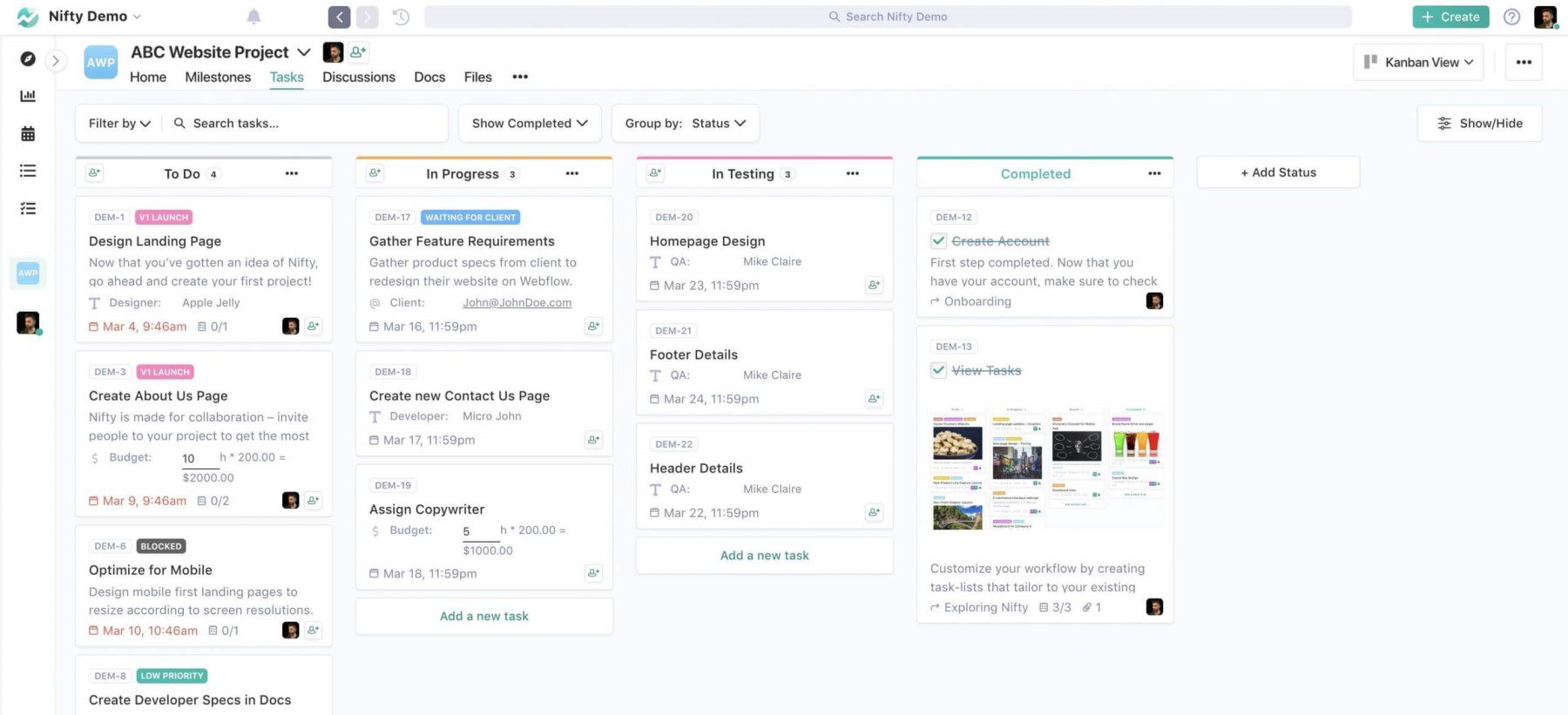
Many project tools dive deep into various views for tasks, but Nifty has a unique take—it zeroes in on milestones to chunk down big projects. This boosts team morale and offers a clear roadmap, breaking larger tasks into bite-sized pieces. With Nifty, you get a bird’s-eye view of how projects and tasks progress, giving you a complete picture.
What We Like About Nifty
- Milestone-driven Projects: Helps teams stay on track to reach goals and monitor progress on projects.
- Live Chat: Facilitates real-time communication and collaboration within teams and with individual members.
- Built-in Document System: Teams can create, share, and collaborate on documents within the platform. This simplifies access to information and decreases reliance on additional tools.
- Time Tracking: Team members can track time spent on tasks to see project progress, resource allocation, and areas for improvement.
What Could Be Improved
- More Reminder Options: Nifty could use more configuration settings around project and task notifications. It is easy to miss notifications coming in.
Who is Nifty Best For?
Nifty combines project management, communication, document sharing, and time tracking in one place, simplifying workflows and fostering collaboration. The built-in document creation and collaboration features, coupled with visuals and discussions, cater well to the needs of creative teams. Nifty’s free plan and easy-to-use interface are great for people and small teams looking for a budget-friendly solution.
Community Reviews and Ratings
Pricing
Nifty offers a free plan with limited features. Paid plans start at $9 per user per month and offer additional features, storage, and integrations.
10. Asana
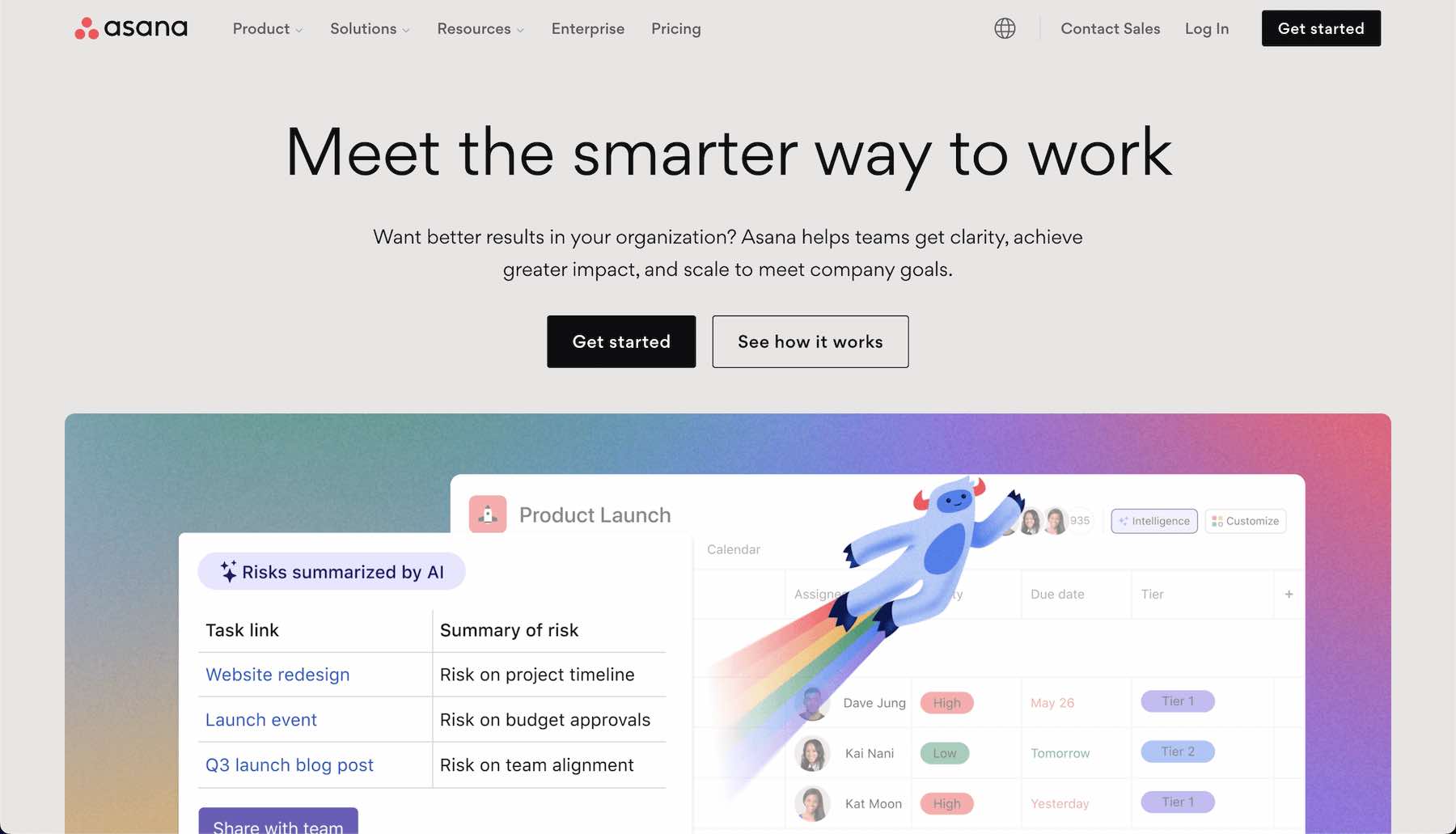
Asana was started in 2008 by Dustin Moskovitz from Facebook. Since then, it’s become a hit with big companies due to its reliability. Not only does it offer detailed reporting, but it’s also built for big projects and non-stop teams.
Additionally, Asana packs many project tools. On top of that, it has robust security features like data protection, easy sign-ins, and control settings. So, it’s not just about managing tasks; it’s also about keeping everything secure.
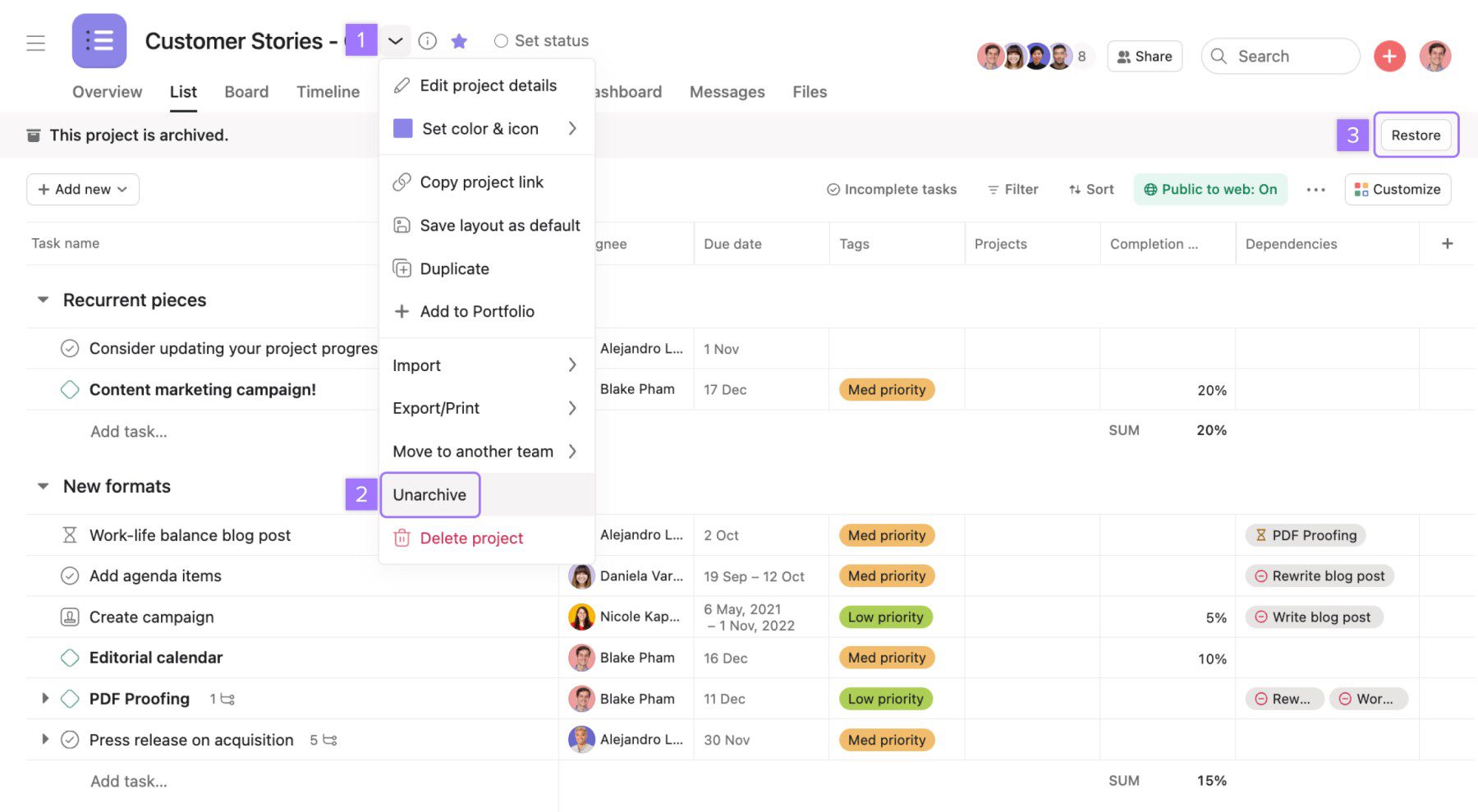
Within Asana lies the handy “workload” feature. Imagine handling multiple projects with team members scattered across various tasks. Organizing these projects into portfolios lets you quickly get an overview of related ones. Then, when you explore the workload tab in a portfolio, a clear graph shows how much each person has on their plate. This not only offers insight but also makes it simple to reshuffle tasks. As a result, no one gets too swamped. It’s all about keeping the team balanced and proactive.
What We Like About Asana
- Team Collaboration: Instant messaging tools such as comments, discussions, and @mentions help with teamwork and sharing information.
- Automation: Automate repetitive tasks and workflows to save time.
- Integrations: Works with popular tools and services to make workflows easier and centralize information.
- Reporting and Analytics: Create reports and view dashboards to monitor progress, find issues, and evaluate team success.
What Could Be Improved
- Learning Curve: Asana offers a variety of features, which can be overwhelming for new users.
Who is Asana Best For?
Asana’s visual project boards and collaboration features can be beneficial for managing creative projects and marketing campaigns.
Community Reviews and Ratings
Asana gets good reviews for being easy to use, including strong features, and flexible. Users like how it helps with different projects and teamwork.
Pricing
Asana offers a free plan with limited features. Paid plans start at $13.49 per user per month and offer additional features, storage, and integrations.
11. Airtable
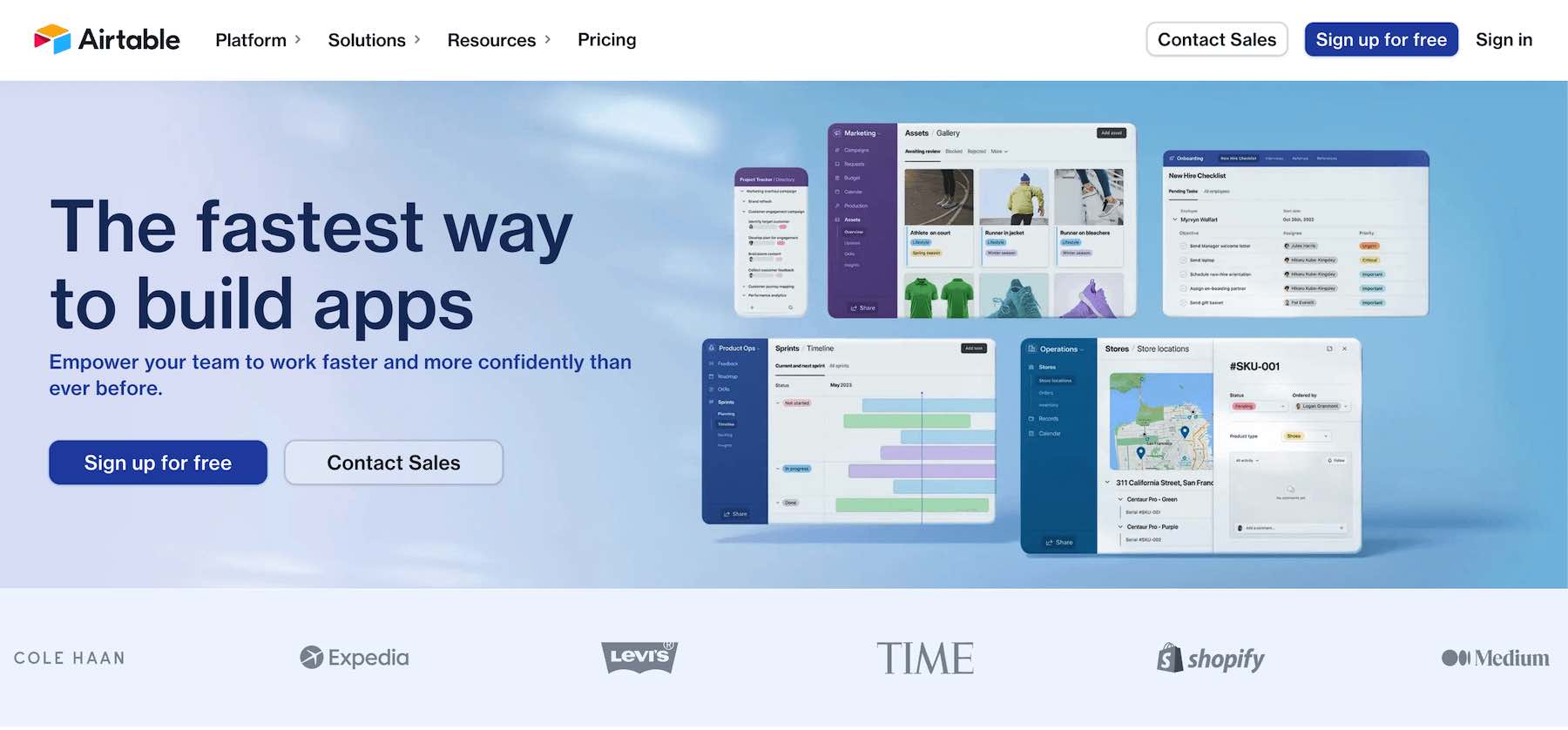
Airtable is much like an enhanced spreadsheet. Essentially, it treats the spreadsheet as an underlying database. This design enables the creation and integration of multiple apps, streamlining operations. Major names such as Shopify, Expedia, Time Magazine, and Medium turn to Airtable for their team workflows. The potential is immense, given its bases, views, custom fields, and blocks. Consequently, you can shape it to fit almost any vision you have in mind.
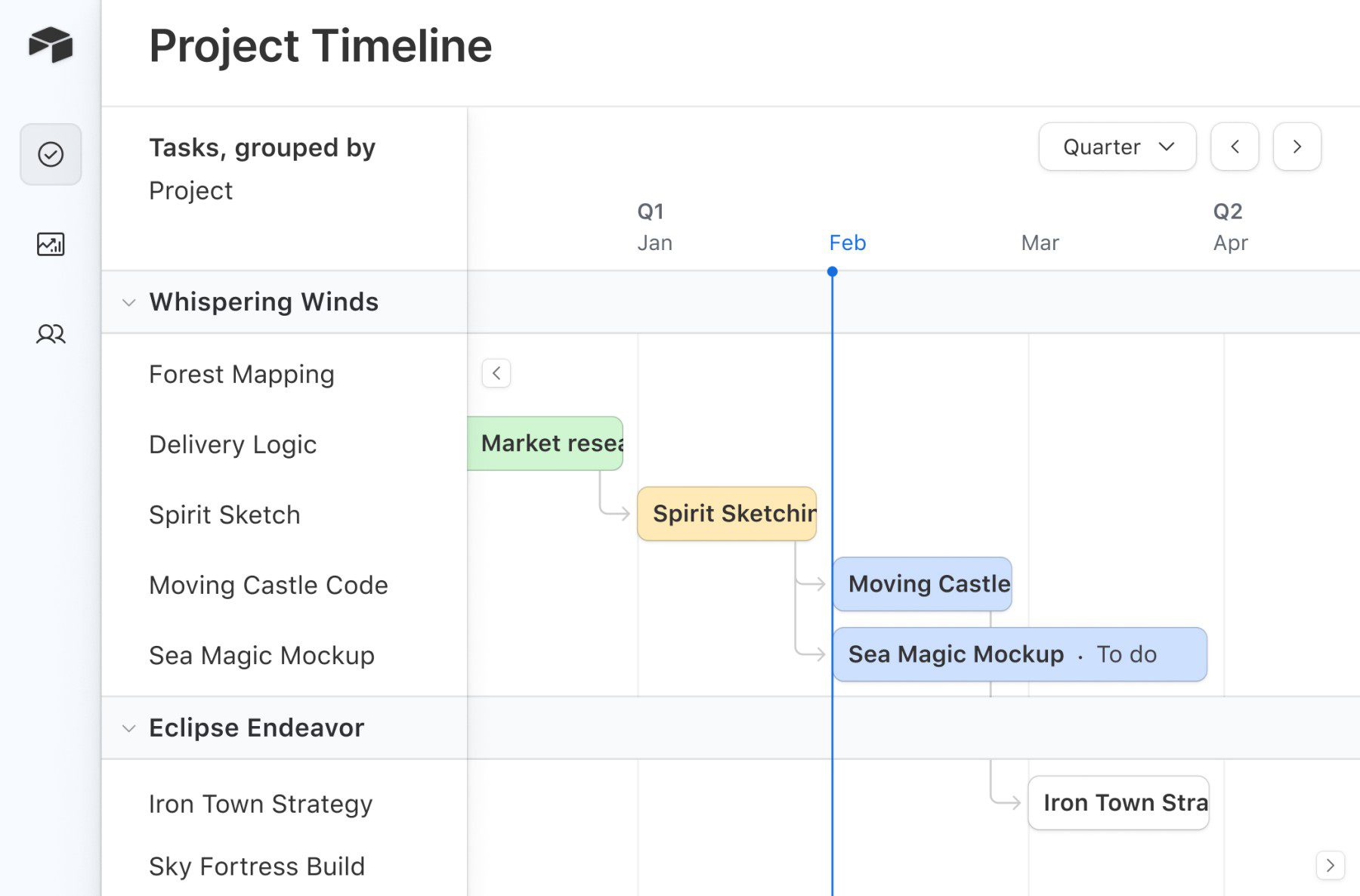
AI-powered assistance streamlines the setting up of various fields tailored to specific needs. Instead of manually entering data or setting up validation rules, the AI handles it, saving precious time. It can even assist in drafting and organizing documents, making it easy to retrieve later or delegate to a team member. This tech-driven approach ensures efficiency and precision.
What We Like About Airtable
- Spreadsheet-Database Hybrid: Combines spreadsheets and databases for easy data organization and manipulation, offering a unique interface with flexibility and structure.
- AI-powered: Airtable uses AI to automate formula creation and data entry and personalize user experience.
- Custom Fields: Make various fields (text, numbers, checkboxes, attachments, etc.) to customize your workspace for specific data requirements.
- Integrations: Easily connects with popular tools and services, improving functionality and simplifying workflows.
- Comprehensive API: Allows developers to create custom integrations and functionalities, pushing Airtable’s capabilities even further.
What Could Be Improved
- Learning Curve: Since it is built to manage all types of data (not just product data), it can easily be overwhelming for new users.
Who is Airtable Best For?
Airtable is a flexible tool that can be customized for different project management needs, like content calendars or software development. It helps with organizing data exactly how you want it.
Community Reviews and Ratings
People like Airtable because it is flexible, powerful, and can handle different tasks. It can automate work and work well with other tools.
Pricing
Airtable offers a free plan with limited features. Paid plans start at $24 per user per month and offer additional features, storage, and integrations.
Comparing the Best Project Management Software
There are hundreds of different project management solutions. You can even find WordPress plugins to create a system right on your website! However, picking the right one can be overwhelming. So, to make things easier, we’ve put together two comparison tables below, showing features and prices.
Top 3 Best Project Management Software Tools: Feature Comparison
We’ve looked at the top four project management tools. Each can be tailored to various needs. The table below lists features for managing both remote and onsite teams. It helps ensure productivity and balanced workloads.
| 🥇ClickUp | 🥈Notion | 🥉Monday.com | |
|---|---|---|---|
| Starting Price | $10/mo | $8/mo | $8/mo |
| Free Version Available | ✔️ | ✔️ | ✔️ |
| Customizable | ✔️ | ✔️ | ✔️ |
| Collaboration Features | ✔️ | ✔️ | ✔️ |
| Automations | ✔️ | ✔️ | ✔️ |
| AI-powered Assistant | ✔️ | ✔️ | ✔️ |
| Multiple Views | ✔️ | ✔️ | ✔️ |
| Time Tracking | ✔️ | ❌ | ✔️ |
| Unlimited Storage | ✔️ | ✔️ | ❌ |
| Community Rating | 4.6/5 ⭐⭐⭐⭐⭐ See Reviews | 4.5/5 ⭐⭐⭐⭐⭐ See Reviews | 4.5/5 ⭐⭐⭐⭐⭐ See Reviews |
| Get ClickUp | Get Notion | Get Monday.com |
Best Project Management Software: Price Comparison
If you’re managing a large team, per-user costs can strain your budget. On the other hand, smaller teams might be on the lookout for free options. This table is designed to guide both scenarios, helping you find the right project management solution for your financial situation.
| Project Management Tool | Starting Price | Free Option | ||
|---|---|---|---|---|
| 🥇 | ClickUp | $10/mo | ✔️ | Visit ClickUp |
| 🥈 | Notion | $8/mo | ✔️ | Visit Notion |
| 🥉 | Monday.com | $8/mo | ✔️ | Visit Monday.com |
| 4 | Wrike | $36/mo | ✔️ | Visit Wrike |
| 5 | Zoho Projects | $5/mo | ✔️ | Visit Zoho |
| 6 | Trello | $6/mo | ✔️ | Visit Trello |
| 7 | Basecamp | $15/mo | ✔️ | Visit Basecamp |
| 8 | Jira | $8.15/mo | ✔️ | Visit Jira |
| 9 | Nifty | $9/mo | ✔️ | Visit Nifty |
| 10 | Asana | $13.49/mo | ✔️ | Visit Asana |
| 11 | Airtable | $24/mo | ✔️ | Visit Airtable |
What is the Best Project Management Software?
ClickUp is an all-rounder in project management. It’s perfect for teams of any size and can handle complex workflows. They even offer a free plan, letting you explore its capabilities before committing to a paid plan.
For those who appreciate simplicity and a note-taking vibe, Notion is ideal. It’s like having a digital notebook that can be molded for intricate tasks.
Monday.com is a powerhouse packed with features. Especially suited for large organizations, it provides extensive control over tasks and integrations. Their free plan is also generous, making it a top choice for businesses wanting to try before they buy.
Frequently Asked Questions (FAQs)
Before we conclude, let’s address some frequently asked questions about the best project management tools. Did we overlook something? Drop your question in the comments, and we’ll reply!
What is the best project management tool?
What is the best free project management tool?
What is the most simple project management tool?
What is the most popular project management tool?
Which tool is the best for Agile projects?
How do I decide on the best project management tool?
What is the best project management tool for construction?
What is the best project management tool for large enterprises?
Which project management tool is best for software companies?
Featured Image by Vector Stock Pro / Shutterstock.com

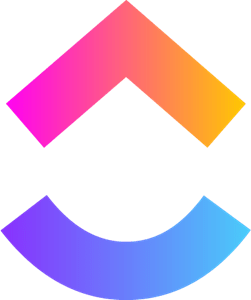


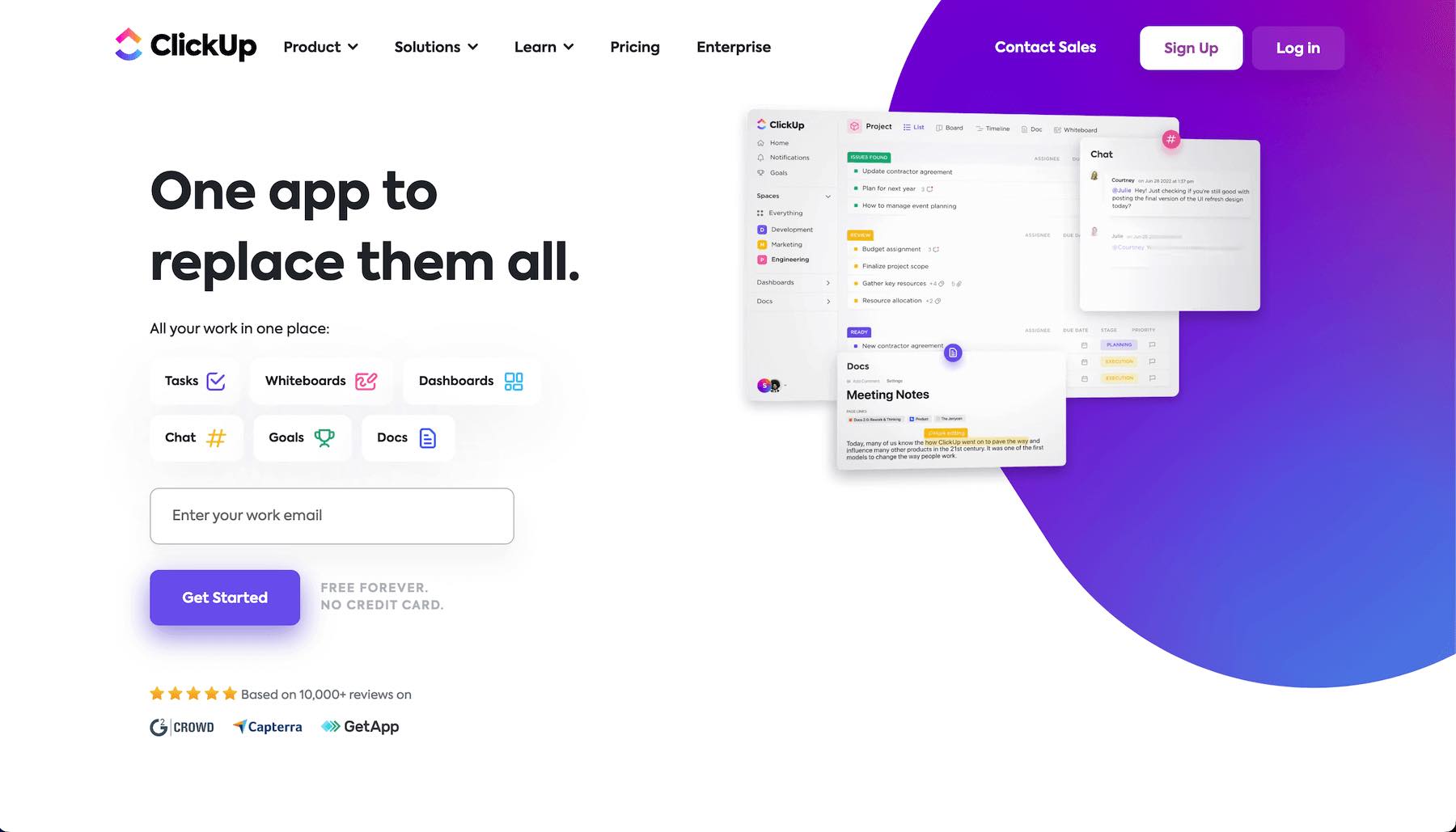



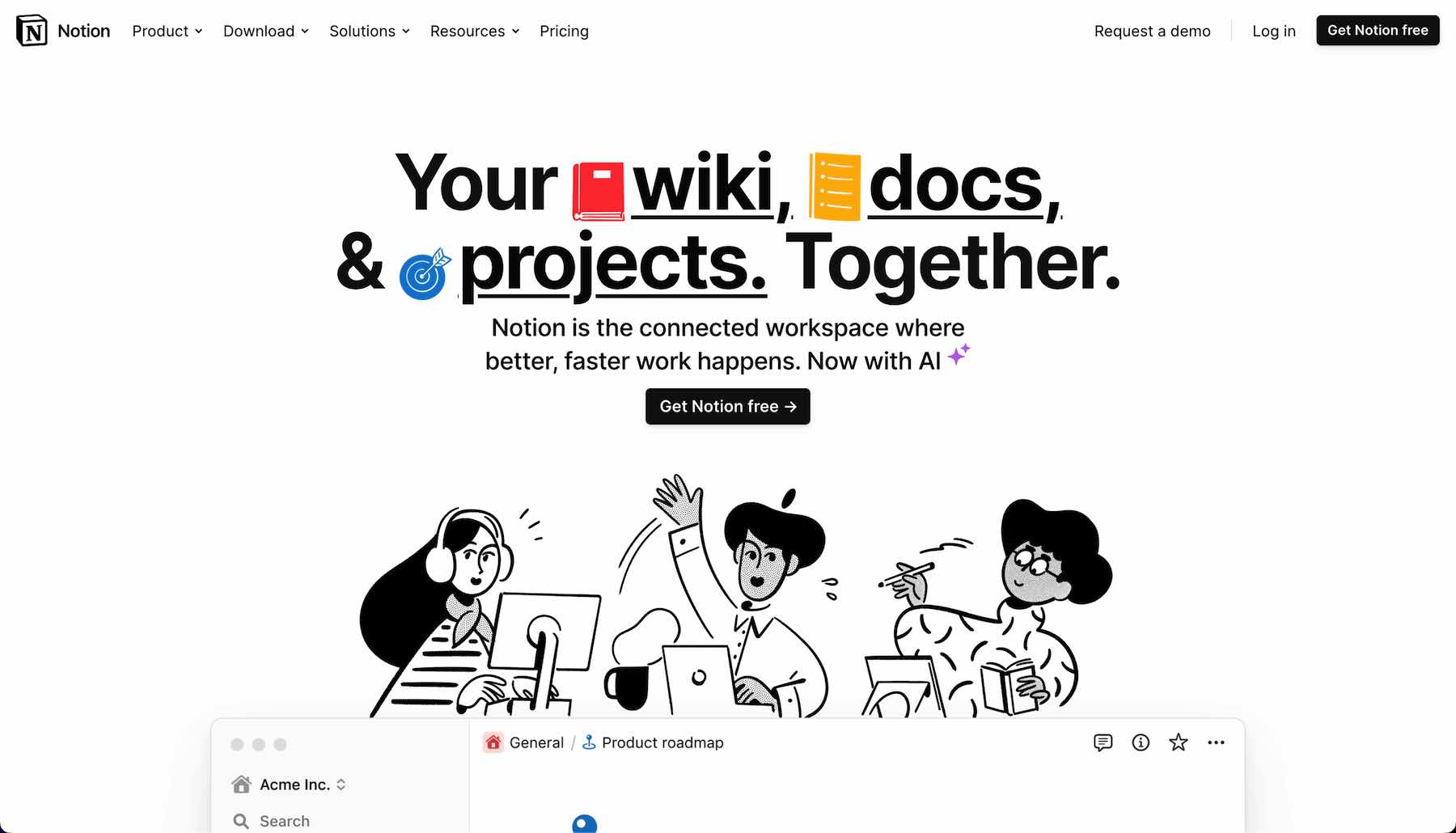

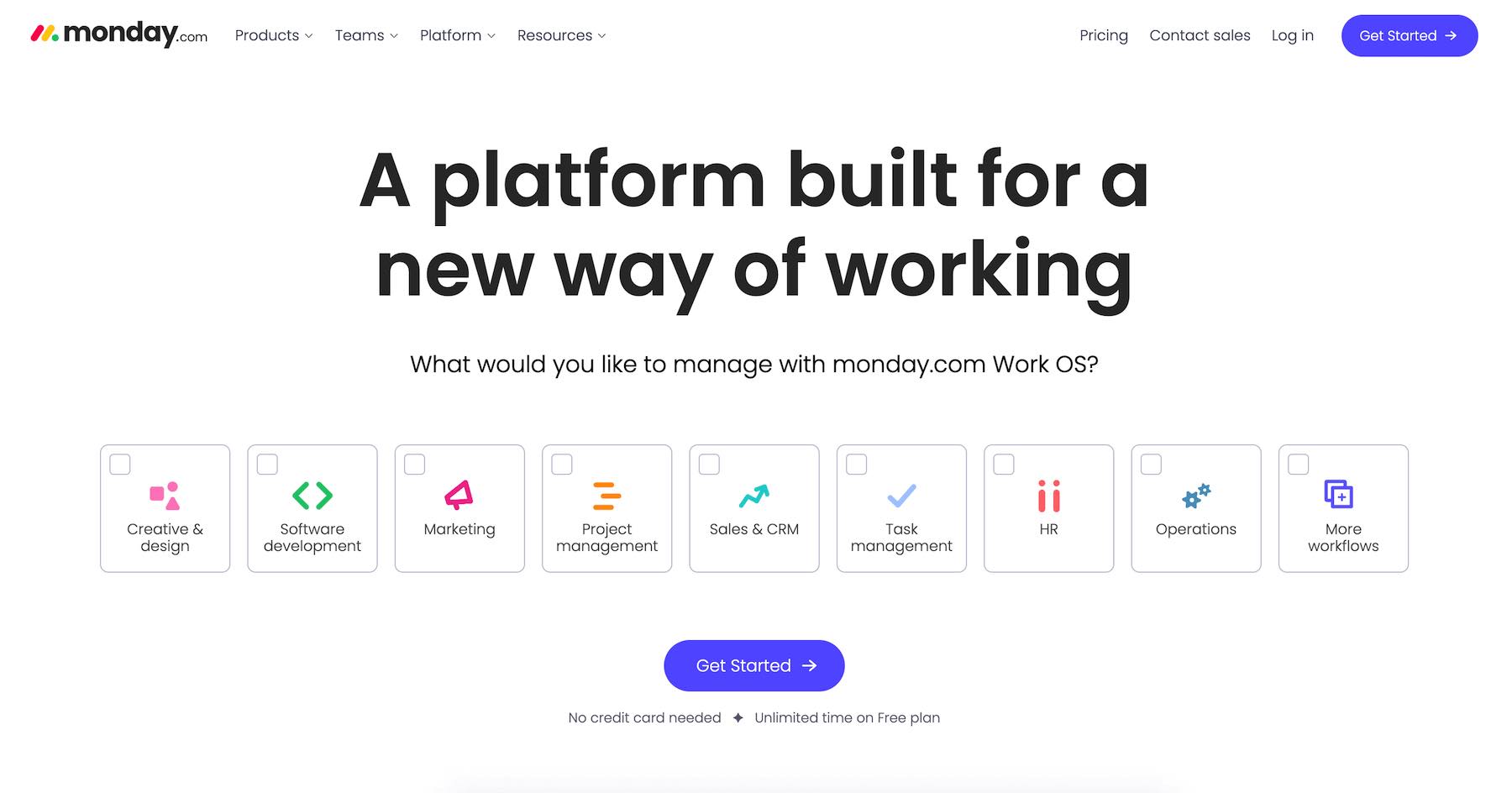
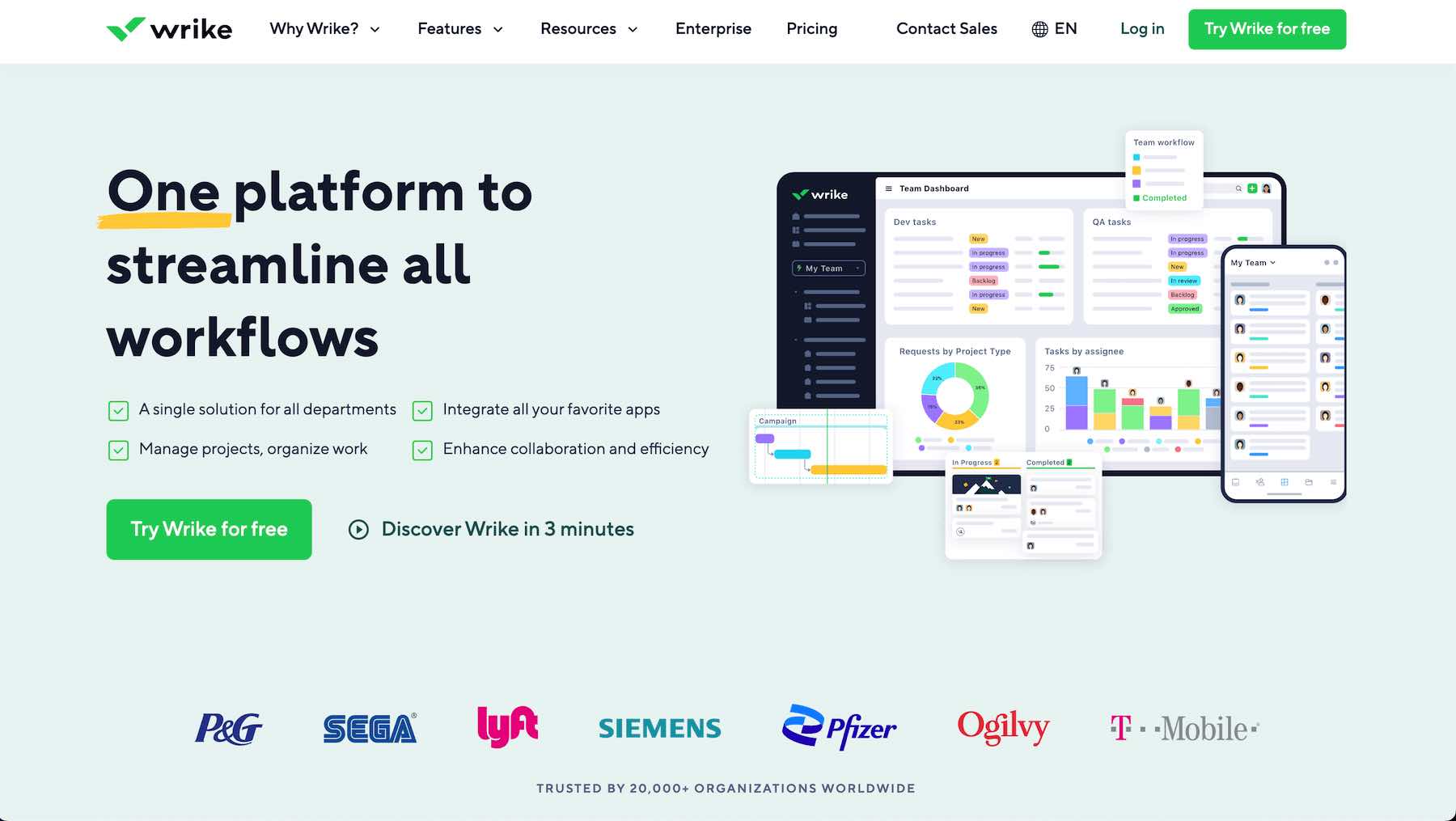









The article is exrtremely useful – all the tools that worth on the market are put in 1 place so that they can be compared easily. Indeed, the good project managment requires a tool and finding the right one is very important.
Thanks David, am giving SamePage a spin. Looks awesome
I’ve used Trello, Microsoft To-Do and Asana (1 Month ago). From your list, Basecamp is the new one for me. It replaces all other services and converts into one! I will give it a try next week. Let’s see what happens.
Thanks Will we currently use basecamp and was unaware of other great platforms. This is awesome, thank you so much.
You’ve missed the ‘cream of the crop’… SamePage. I’m also surprised that Podio didn’t make the cut. Both of these are far more feature packed than Basecamp, Asana and, most certainly, Trello.
I used Basecamp for some years before moving to Podio for at least four years and then, 18 months ago to SamePage.
I’ve used or tested most of the apps you’ve listed but none has a feature set to come close to SamePage. Add in a very responsive development team and very acceptable subscription cost and it’s – IMHO – unbeatable.
Thanks David, am giving SamePage a spin. Looks awesome!
Why no JIRA? MS Planner would have also been a good option to include.
These all look good.
There’s a also a relatively new one called Nifty which looks really good and there’s a lifetime deal at the moment on Appsumo:
appsumo.com/niftypm/
I’ve recently started using ClickUp and really like it. The platform is flexible and full of options.
We moved to clickup as well and loving it. Tried Asana, Monday.com, Trello, airtable and clickup beats them all for us. It has the kanban board, time tracking, now mind map, useful chrome extension.
We still keep Basecamp for client interactions though. A step up from emails.
Hey guys, thanks for the great post! Have you ever considered Goals, by KeepSolid?
Interesting article, thanks Wil!
I use Meister Task which is good, the free version does everything I need at the moment, but interested to see what else is out there!
Nice write up, we’ve tried a few of them, but love monday.com.
Thanks for sharing, Brandon! Monday.com almost made this list, but our posts can only be so long or no one would read to the end 🙂
I’m a huge fan of Active Collab. Really nice and easy to use with all the stuff you need like sub tasks and file attachments etc. The price points make it perfect for freelancers or those working with small groups.
Have you seen Runn.io? It adds financial projections and scenario planning into the mix.
We use it to manage our overview of what’s coming along with Jira for our task level assignments.
Thanks for the recommendation, Abi. Haven’t heard of Active Collab, but it sounds like it could be a great option.
Another + for Active Collab. We’ve tried quite a few and landed on AC permanently.
I have used Asana, Trello and Basecamp. No doubt Basecamp is the grandfather of all project management solutions available at a very reasonable cost.
Thanks for sharing, Asad! Basecamp definitely has a lot of handy features.
No love for Jira?
Thanks for your comment, Gino. We love Jira! We chose to feature Trello instead since it’s less specialized.
I thought you would have done Microsoft’s new Project Online, or MS Teams, MS Planner…any one of these incorporates MS To Do and beside the Project Online, they all come free as part of the MS365 Business Essentials plan.
I use MS Teams, Planner, To Do, and soon to be MS Tasks for so many of my clients.
Thanks for your input, Birchenall! There are definitely advantages to embracing the full suite of MS tools. To Do by itself is really easy to pick up for those who aren’t currently invested in Office365, which is part of why we highlighted it. We also wanted to include a very simple, straightforward option for anyone who felt like a full-blown project management system was more than they needed.
All that said, you’re absolutely right that you can get more out of it by combining it with other apps.