Are you tired of blurry videos on your big screen? With advancements in artificial intelligence (AI), you can now upscale your low-resolution videos for a crystal-clear viewing experience. So, whether you’re a video editor, content creator, or streamer, adding an AI video upscaler to your toolkit is a smart move. In this article, we’ll guide you through our top picks for the best AI video upscalers to enhance your video editing. Read on to find out more.
What Are AI Video Upscalers?
AI video upscalers employ machine learning and AI algorithms to boost the resolution and quality of your original videos. Unlike traditional upscaling methods, which merely interpolate existing pixels, AI-based upscaling generates new pixels that align with the original ones. The result? Videos of superior quality, fewer artifacts, and sharper details.
If you’re dealing with older video content or inconsistent resolutions, an AI video upscaler can be a game-changer. Simply upload your video, and the tool handles the rest.
Top AI Video Upscalers to Consider
Subscribe To Our Youtube Channel
Are you looking to elevate your video quality? Check out our curated list of the best AI video upscalers to enhance your videos’ resolution and overall quality.
1. Topaz Labs Video AI
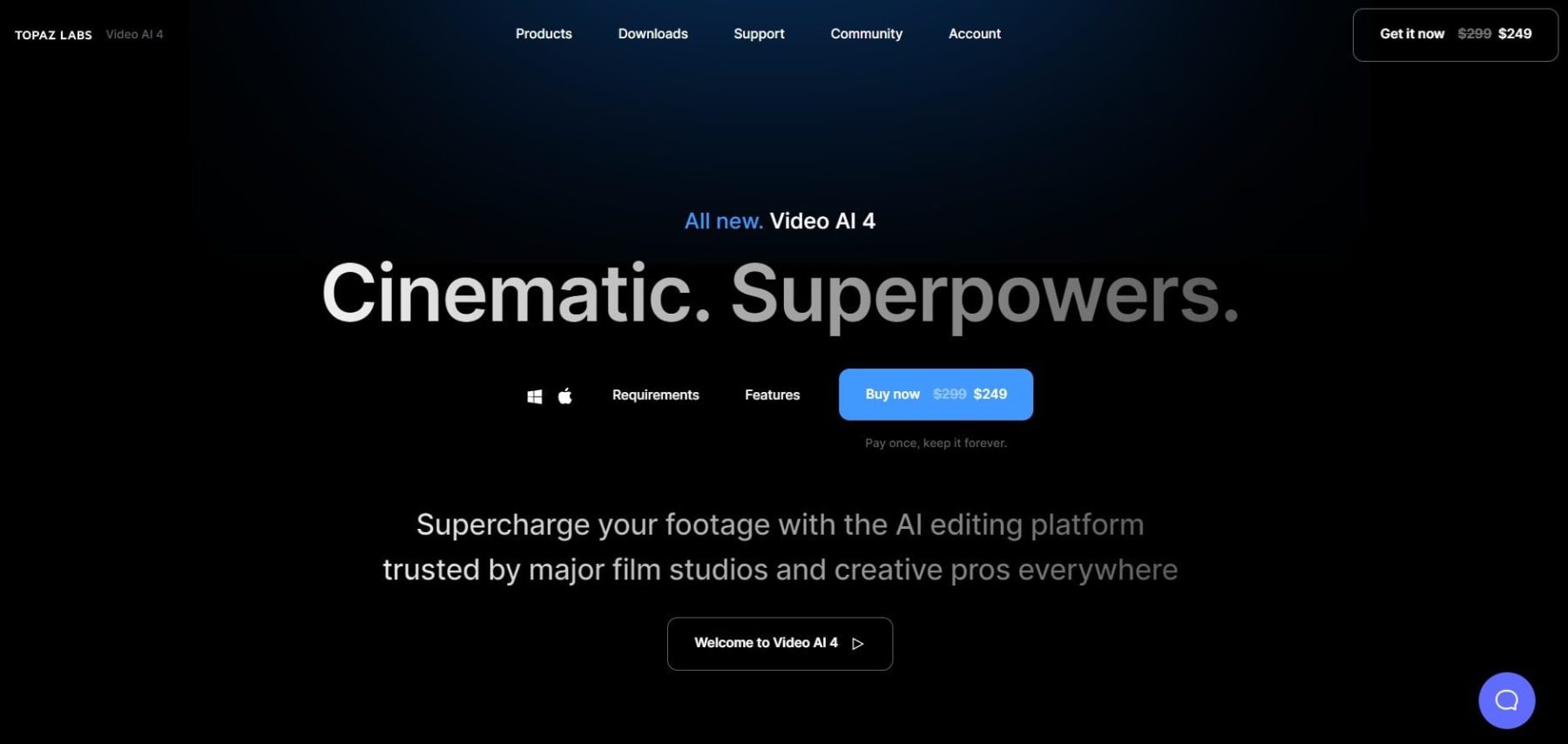
Topaz Video AI 4 is a robust tool capable of improving your videos, no matter the original quality. It can upscale videos to an astonishing 16K resolution without introducing unwanted artifacts. Additionally, the tool can enhance colors and tones and even stabilize shaky footage.
Key Features
- Upscale videos to 16K resolution
- Six enhancement models
- Quick and easy automatic modes
- Enhanced sharpness during denoising
- Auto-crop and full-frame options
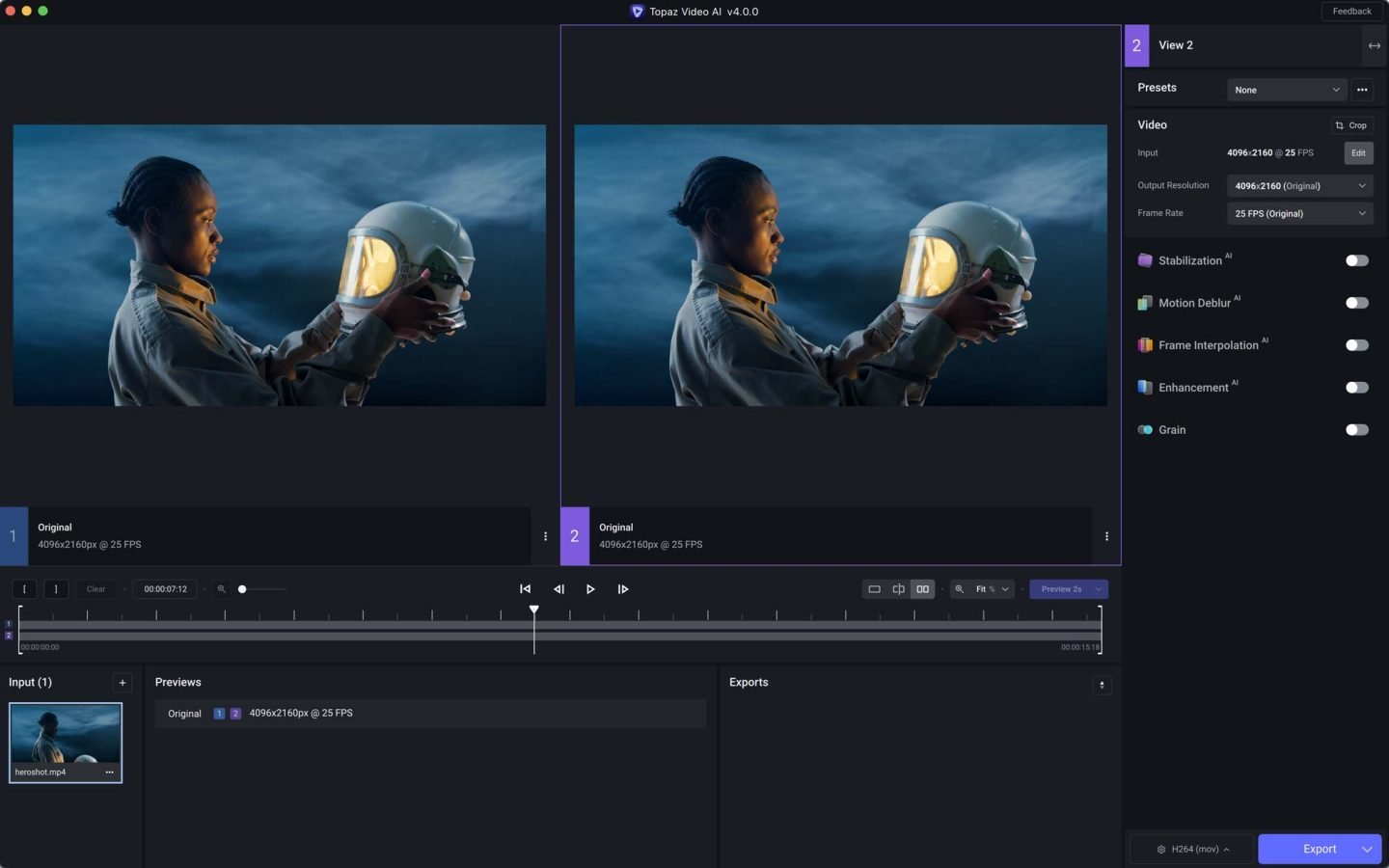
Beyond upscaling to 16K, Topaz Video AI 4 provides various AI models for further enhancements. Its Direct Comparison UI lets you fine-tune your settings through side-by-side or overlay views before exporting your enhanced video.
Best For:
Topaz Video AI is ideal for creatives and filmmakers seeking an AI video upscaler that not only improves resolution but also eliminates technical distractions.
Pricing: A one-time payment of $299 includes two seats compatible with both Mac and Windows.
2. AVCLabs Video Enhancer AI
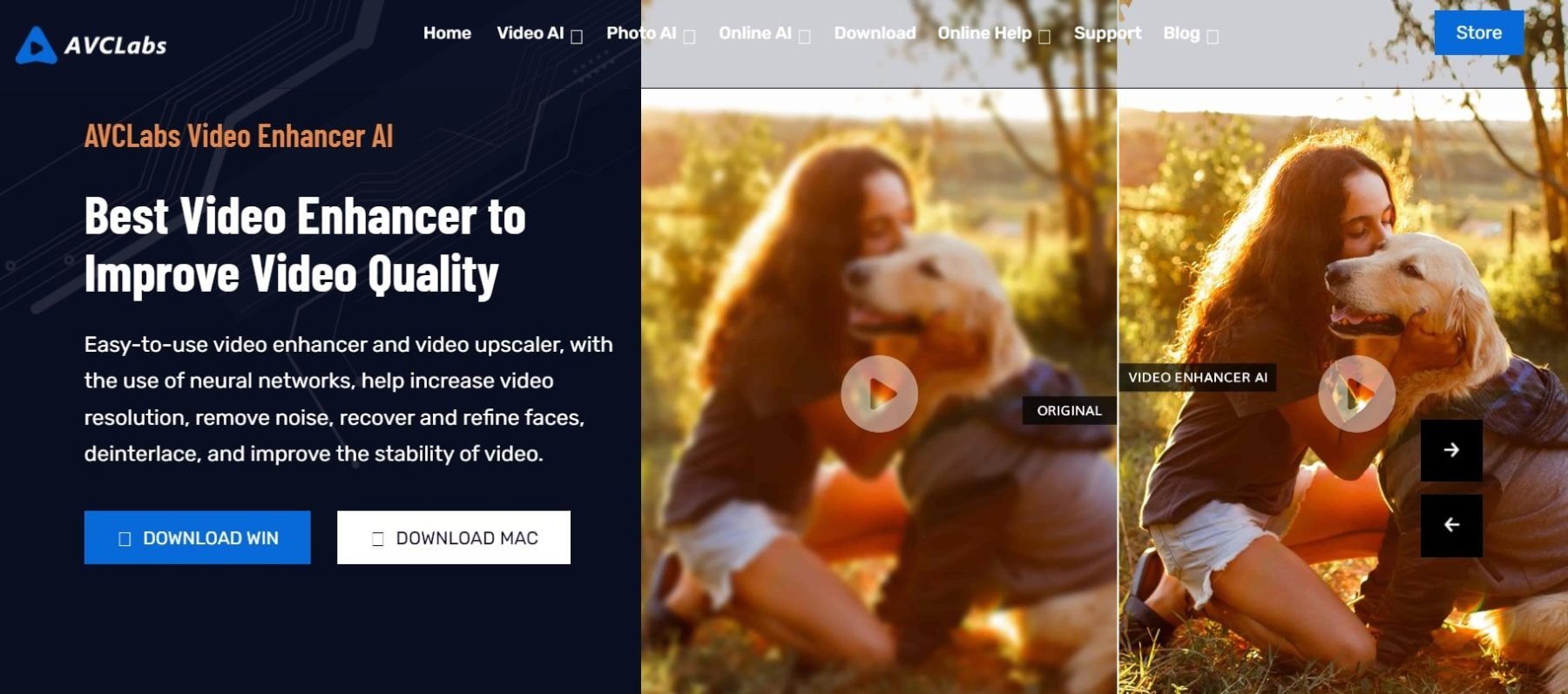
AVCLabs Video Enhancer AI is a user-friendly video upscaler that leverages neural networks to boost video resolution and quality. Whether you want 1080p, 4K, or even 8K, this tool has got you covered. Plus, it supports all major video formats.
Key Features
- Upscale videos to HD, 4K, and up to 8K
- Supports a wide range of video formats
- Enhances facial details in blurry videos
- Corrects blurry or noisy footage using AI
- Offers motion compensation for slow-motion effects
- Adjustable video settings like brightness and saturation
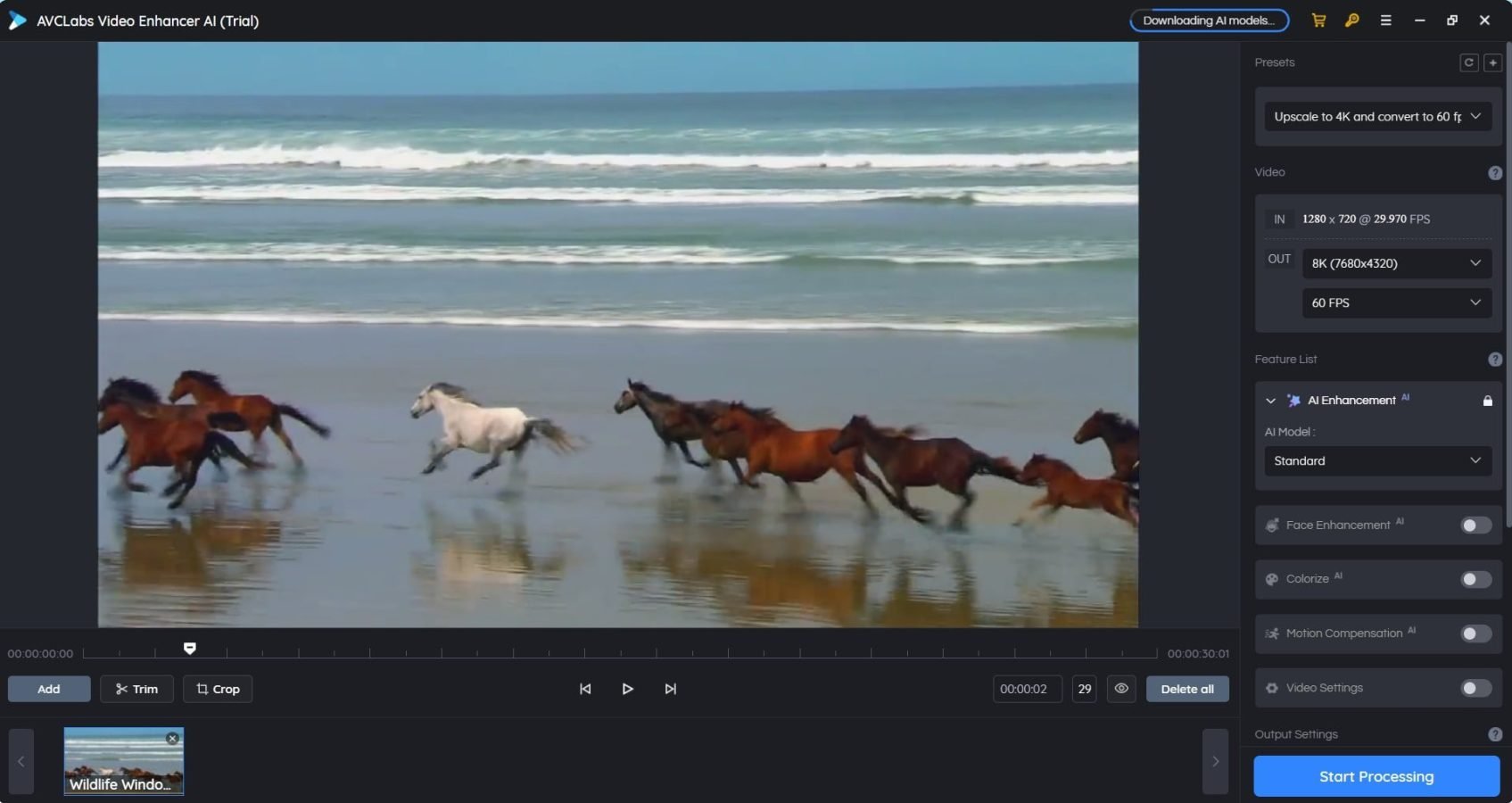
To get started with AVCLabs, you’ll need to download the software. Once installed, upload your video and choose from various enhancement options. After fine-tuning your settings, you can preview the upscaled video before finalizing the process.
Best For:
AVCLabs is ideal for film buffs and content creators who want a versatile AI video upscaler with extended capabilities.
Pricing: $39.95 per month or $119.95 for a one-year plan.
3. Movavi
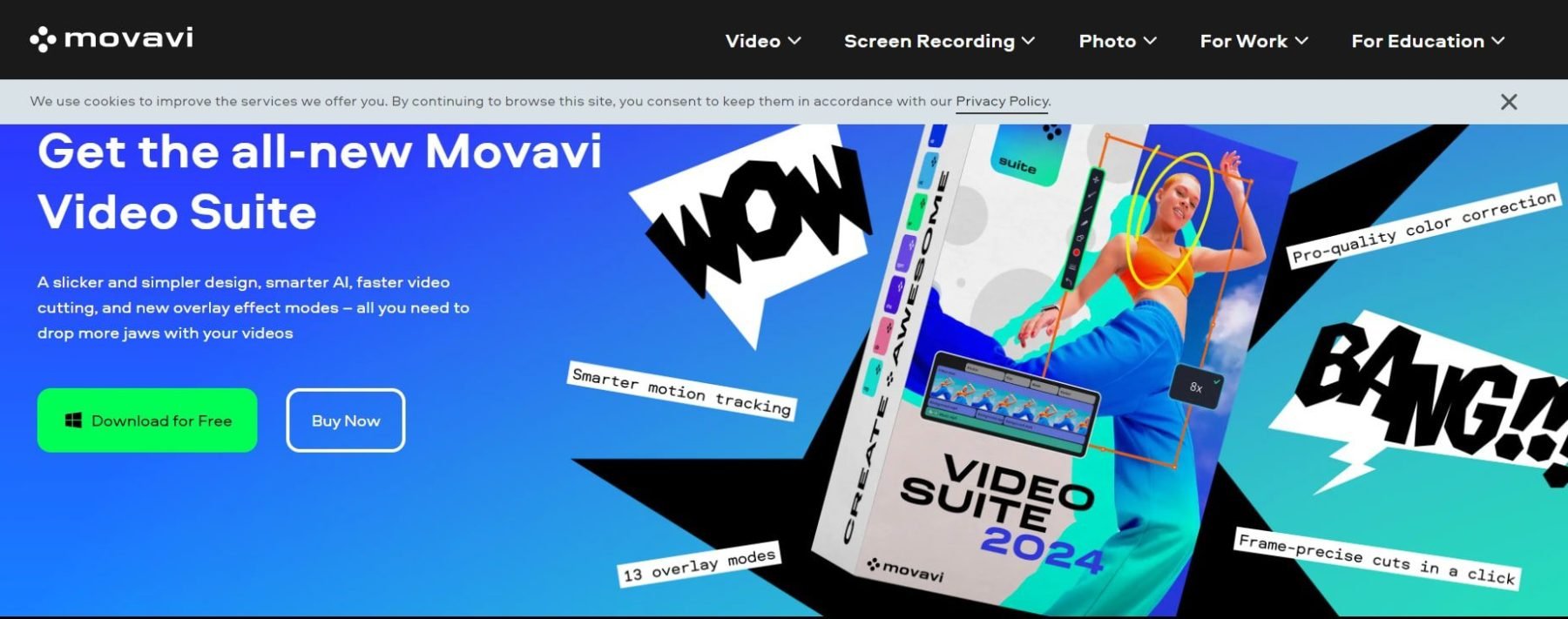
Movavi is a leading video converter that supports a plethora of video formats. Its intuitive interface makes video conversion a breeze. The 2022 version introduces an AI upscaling feature to enhance video quality and resolution, making it perfect for revamping old, low-quality videos.
Key Features
- Upscale videos up to 8 times
- Supports multiple file formats
- Compatible with both Mac and Windows
- File compression without quality loss
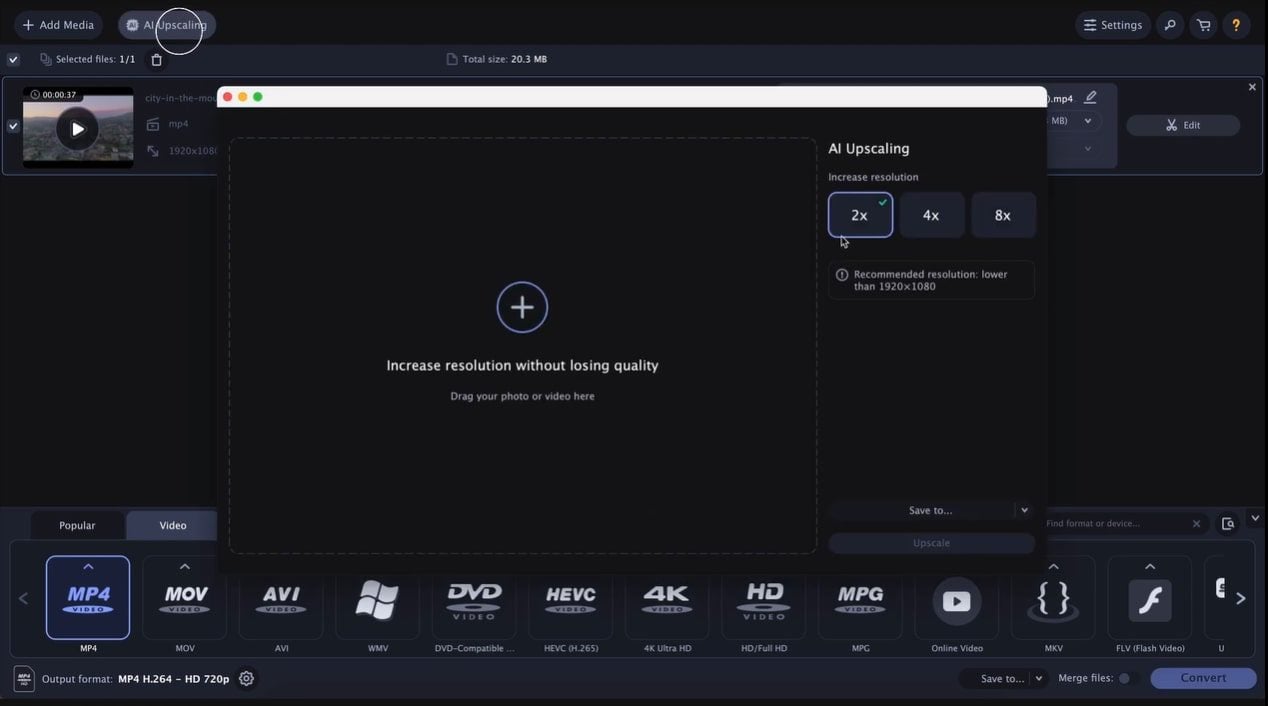
To use Movavi, download and install the software first. Then, upload your video, select the desired format and resolution, and let the tool work its magic. Once the upscaling is complete, you can download the improved video.
Best For:
Movavi is perfect for video editors seeking a comprehensive tool that not only upscales videos but also offers a range of other features.
Pricing: A 30-day free trial is available; a Paid subscription starts at $54.95 per year.
4. Pixop
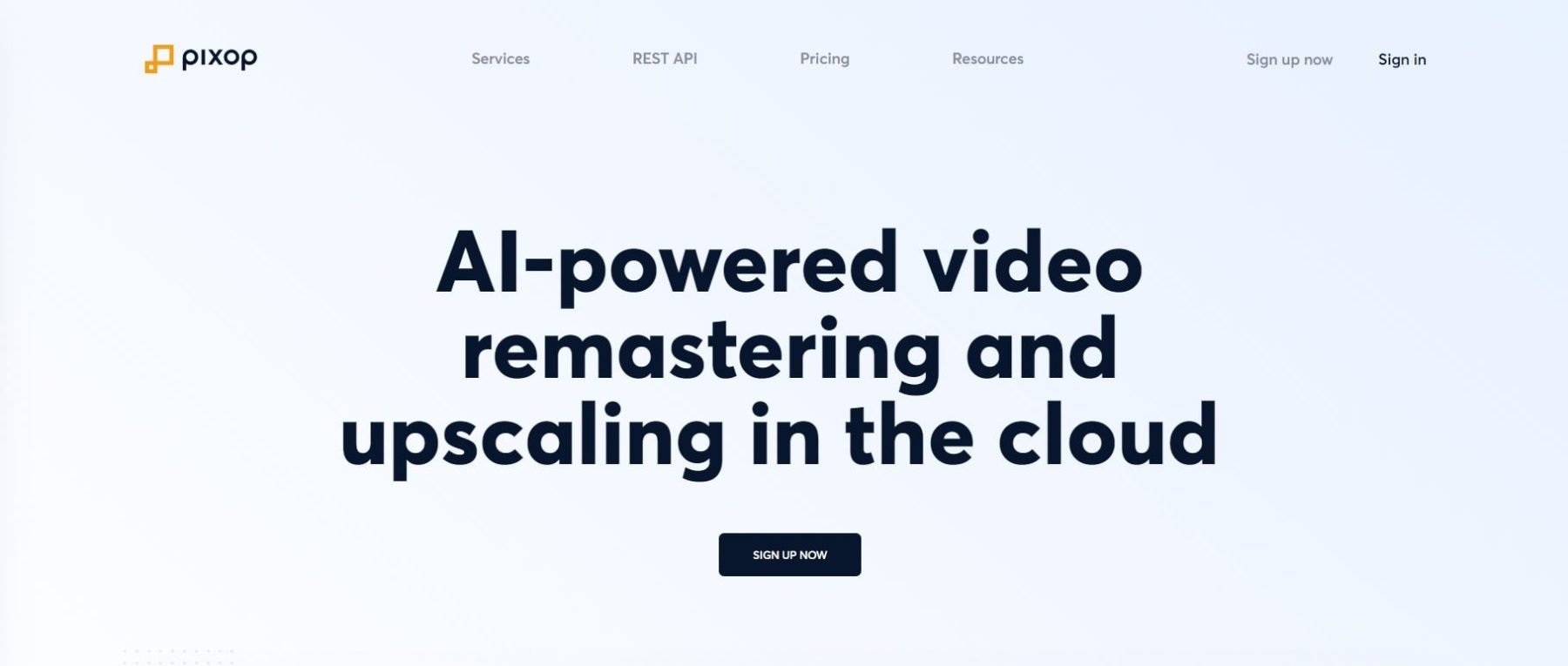
Pixop is a cloud-based, AI-powered video upscaling solution perfect for those with older hardware. Utilizing deep learning algorithms, Pixop transforms low-resolution videos into high-quality masterpieces.
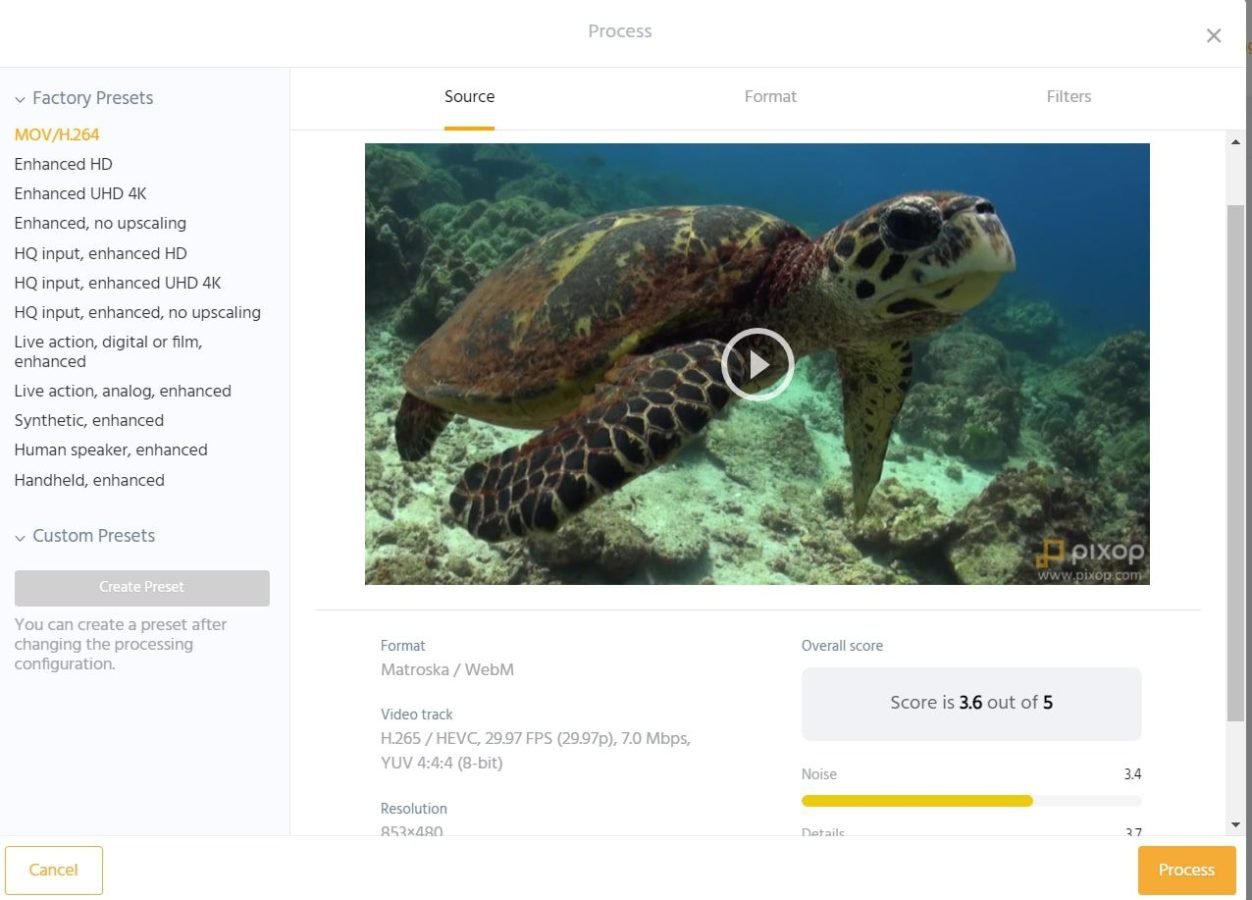
Using Pixop is straightforward: upload your video and let the software work its magic. No downloads or plugins are required, and you can view the upscaled video right in your browser. Processing times vary depending on the video’s resolution and frame rate.
Key Features
- Accurate high-resolution output
- Upscaling up to 8K UHD
- Preserves image details
- Supports multiple video formats
- Cloud-based operation
Best For:
Pixop is ideal for professional videographers and creators who shoot high-quality footage and seek to upscale videos for various applications, including HD, stock footage, and animated movies.
Pricing: Pixop operates on a pay-as-you-go model, charging based on processing and storage usage.
5. DVDFab Video Enhancer AI
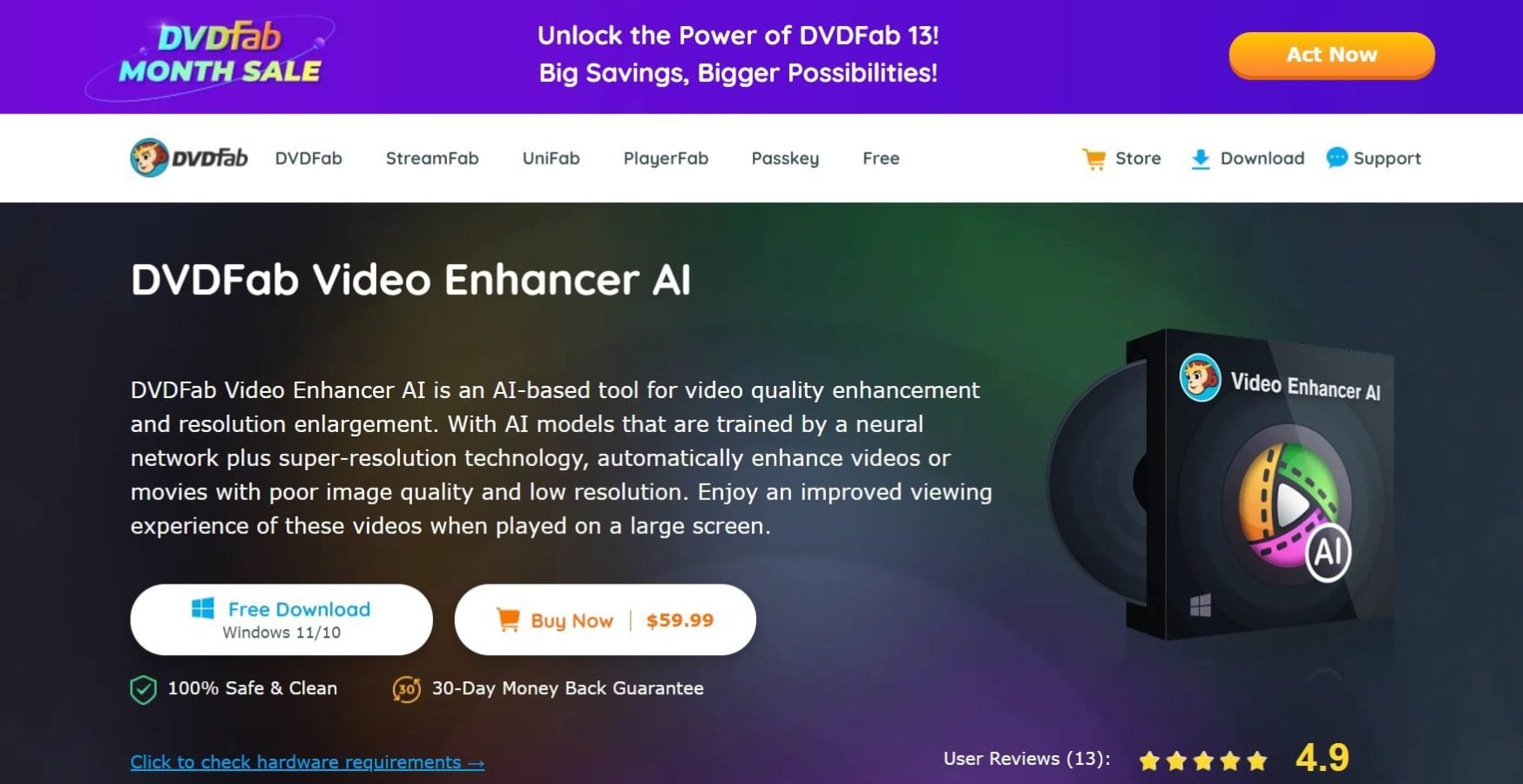
DVDFab Video Enhancer AI is a specialized tool for upscaling digital videos to 4K quality. It offers a range of AI models for specific upscaling needs and is particularly effective at reducing noise and adjusting brightness.
Key Features
- Upscales videos to 4K
- Enlarges video size by up to 300%
- Delivers clear, high-quality videos
- Seamless integration with DVDFab/Streamfab
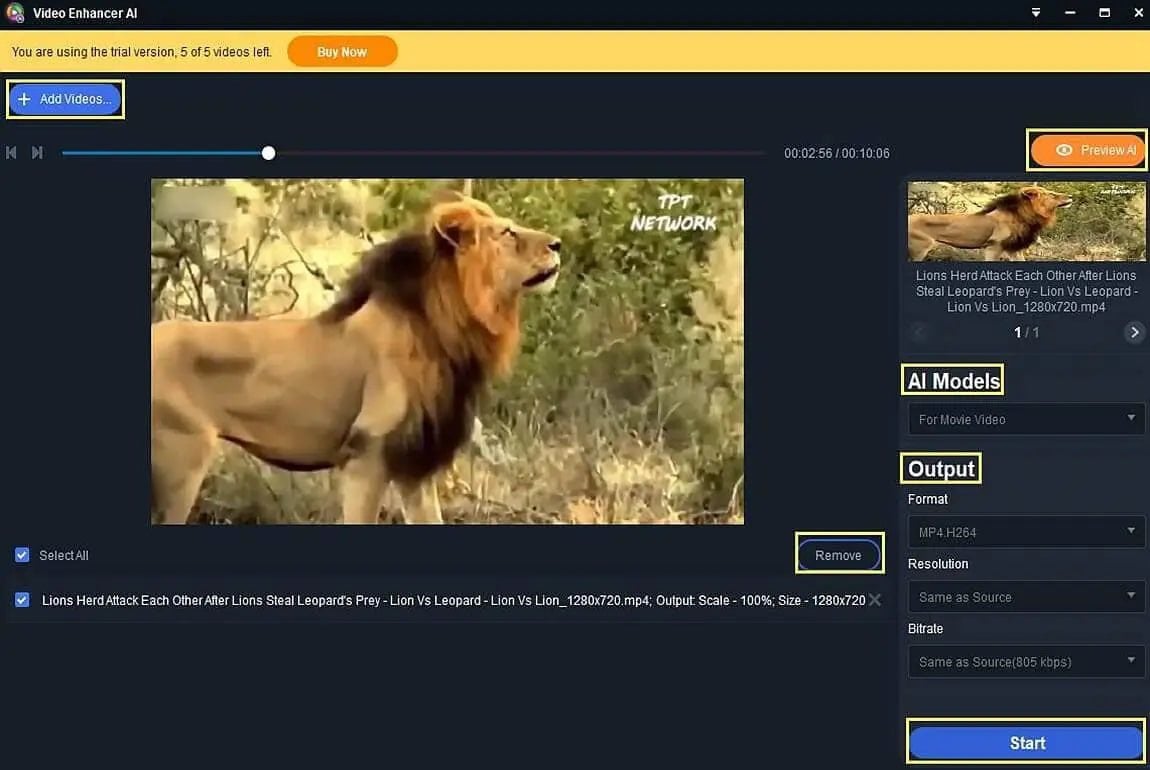
To use DVDFab Video Enhancer AI, you’ll need to download the software. Once installed, you can choose from various AI models to match your specific needs. After selecting your output settings, you can preview the original and enhanced videos side by side.
Best For:
DVDFab Video Enhancer AI is perfect for those looking to upscale DVD and Blu-ray movies while preserving quality and detail.
Pricing: Available for $99.99, which includes licenses for DVDFab Enlarger AI and UniFab Video Enlarger AI.
6. iSize
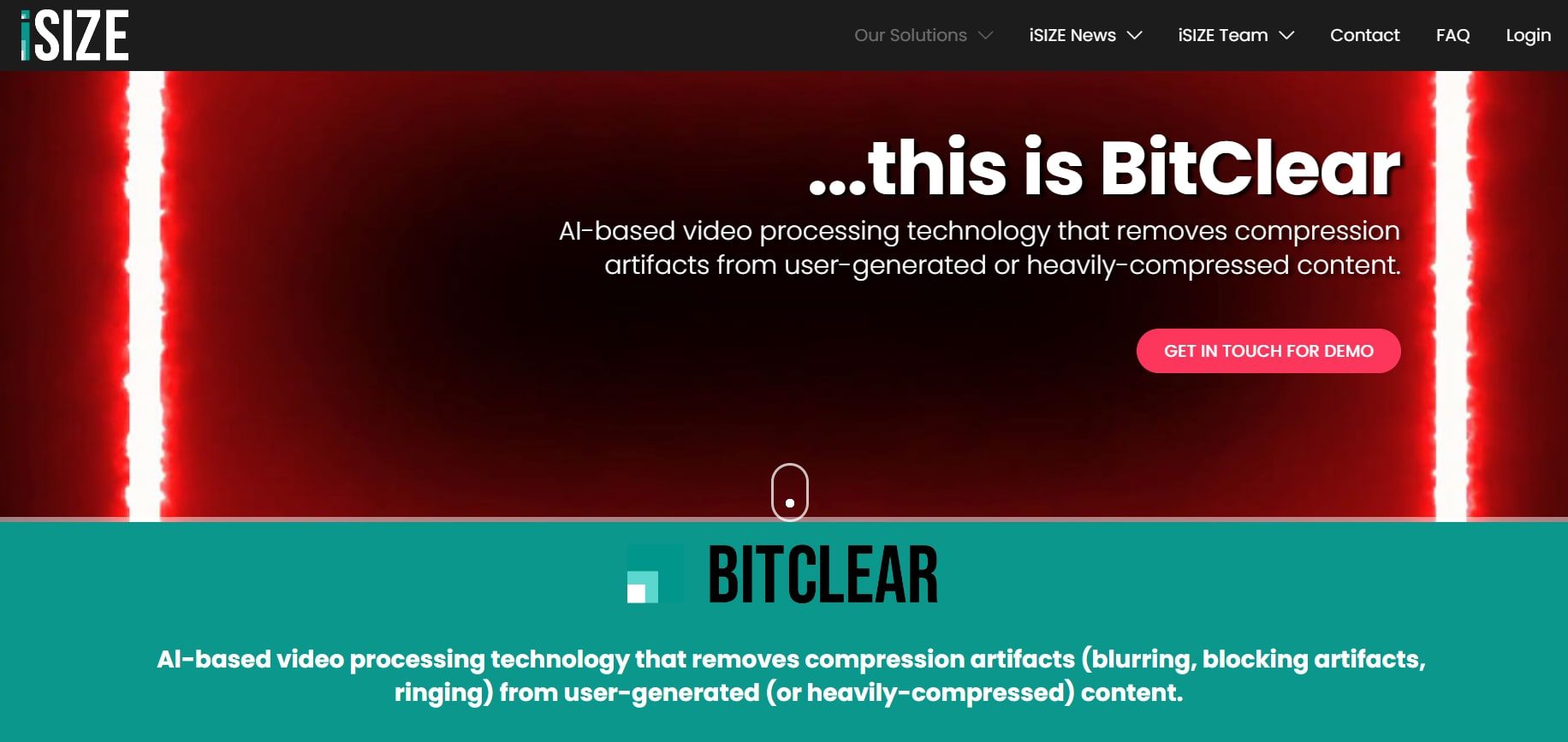
iSize is a cloud-based AI solution that offers a suite of tools for enhancing both videos and photos. With its advanced features like BitGen and BitClear, iSize aims to deliver high-quality videos by leveraging AI technology to upscale and remove compression artifacts.
Key Features of iSize:
- Upscale videos to 4K resolution
- Real-time video processing
- Customizable upscaling options
- Advanced color correction
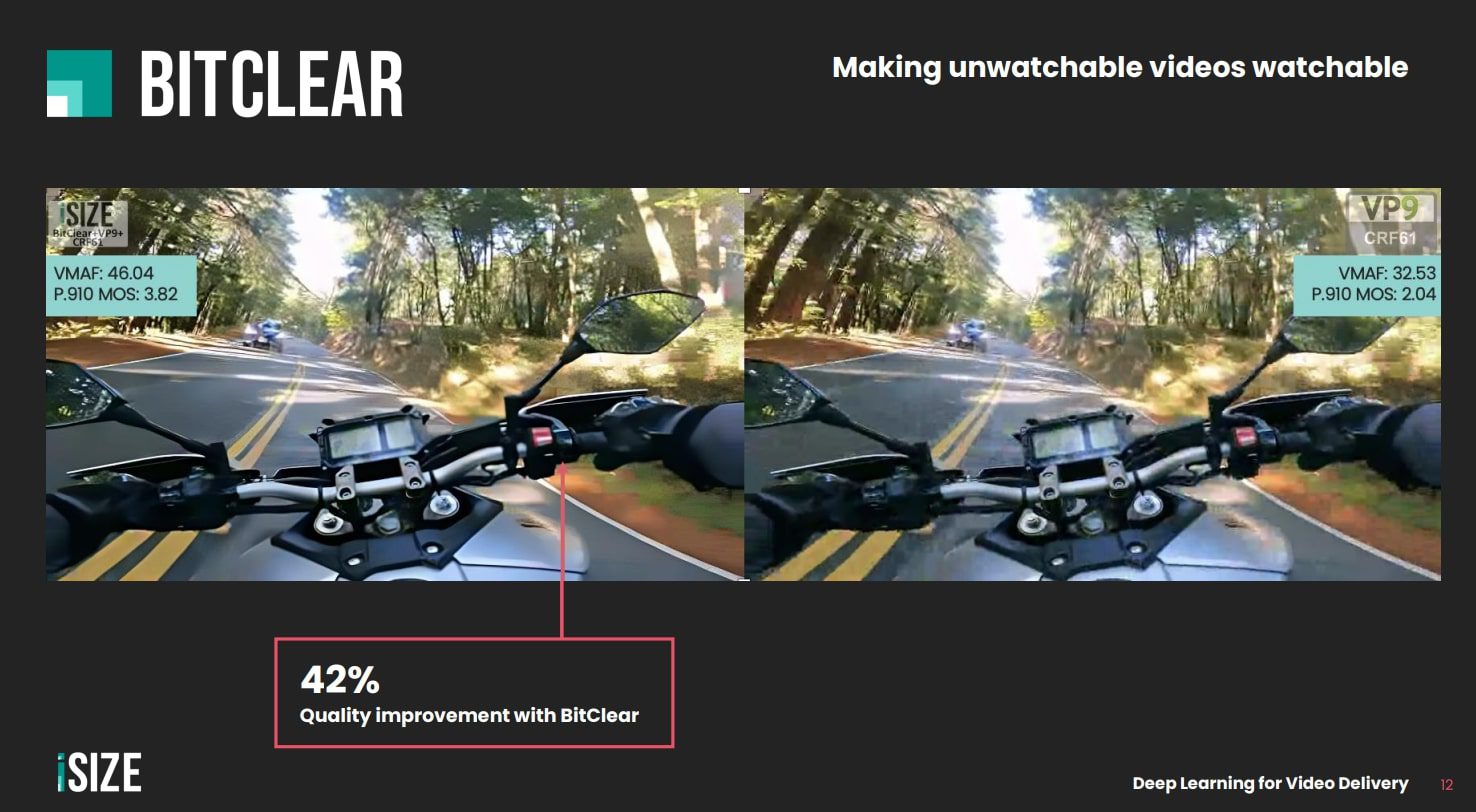
iSize’s BitClear technology takes low-quality videos, removes compression artifacts, and upscales them to 4K resolution. The processed video can then be further edited, stored, or shared as needed.
Best For:
iSize is ideal for content creators and streaming services aiming for high-quality output, especially when dealing with reuploaded or reshared videos.
Pricing: A free trial is available, and paid plans start at $9/hour.
7. Capcut
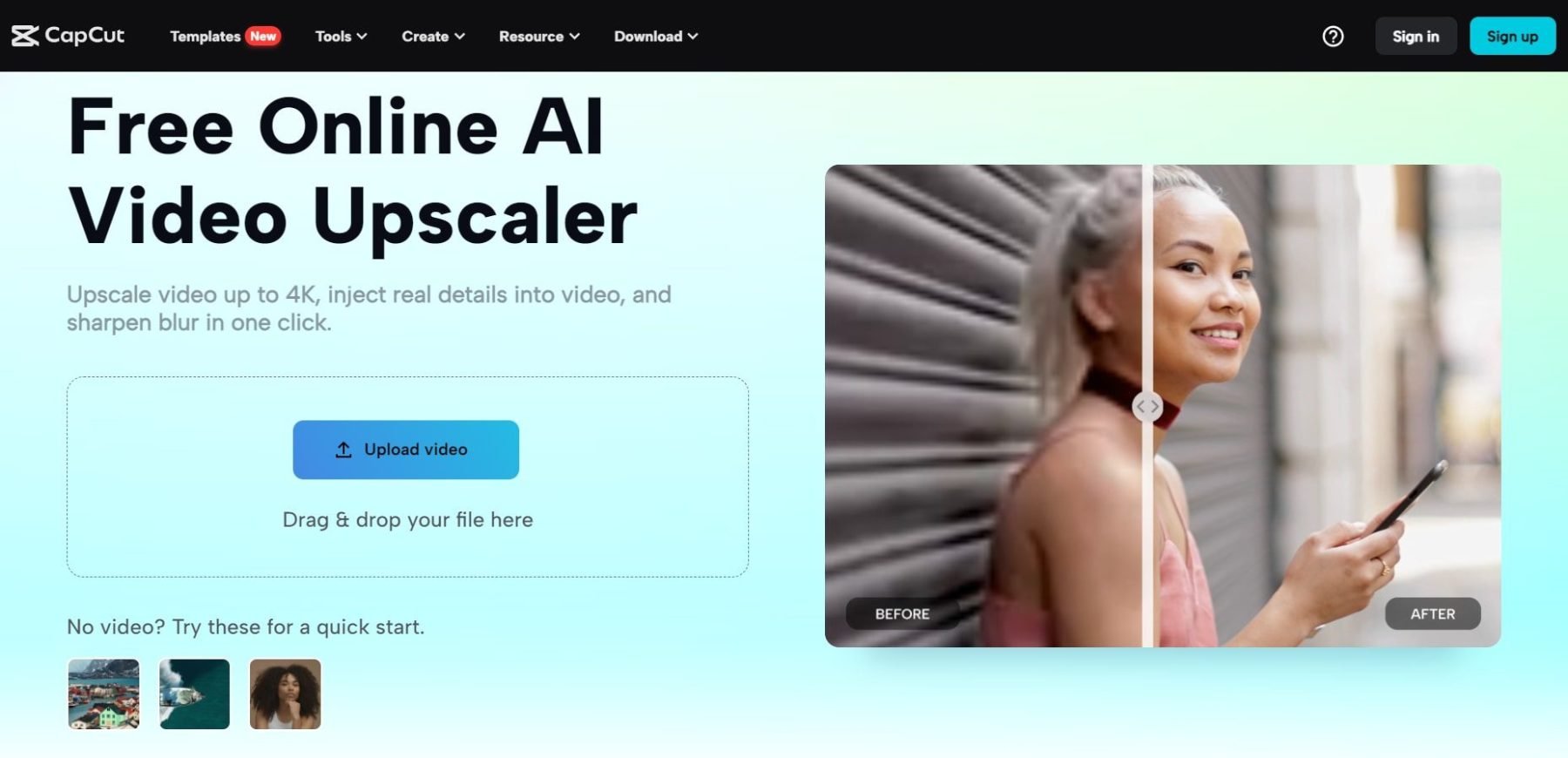
Capcut is a user-friendly AI video upscaler that transforms low-quality videos into higher resolutions. It’s an excellent tool for fixing distorted or blurred videos.
Key Features of Capcut:
- Upscale videos to 4K without quality loss
- Supports a wide range of video formats
- Free deblurring feature
- No watermark on upscaled videos
- Compatible with multiple platforms
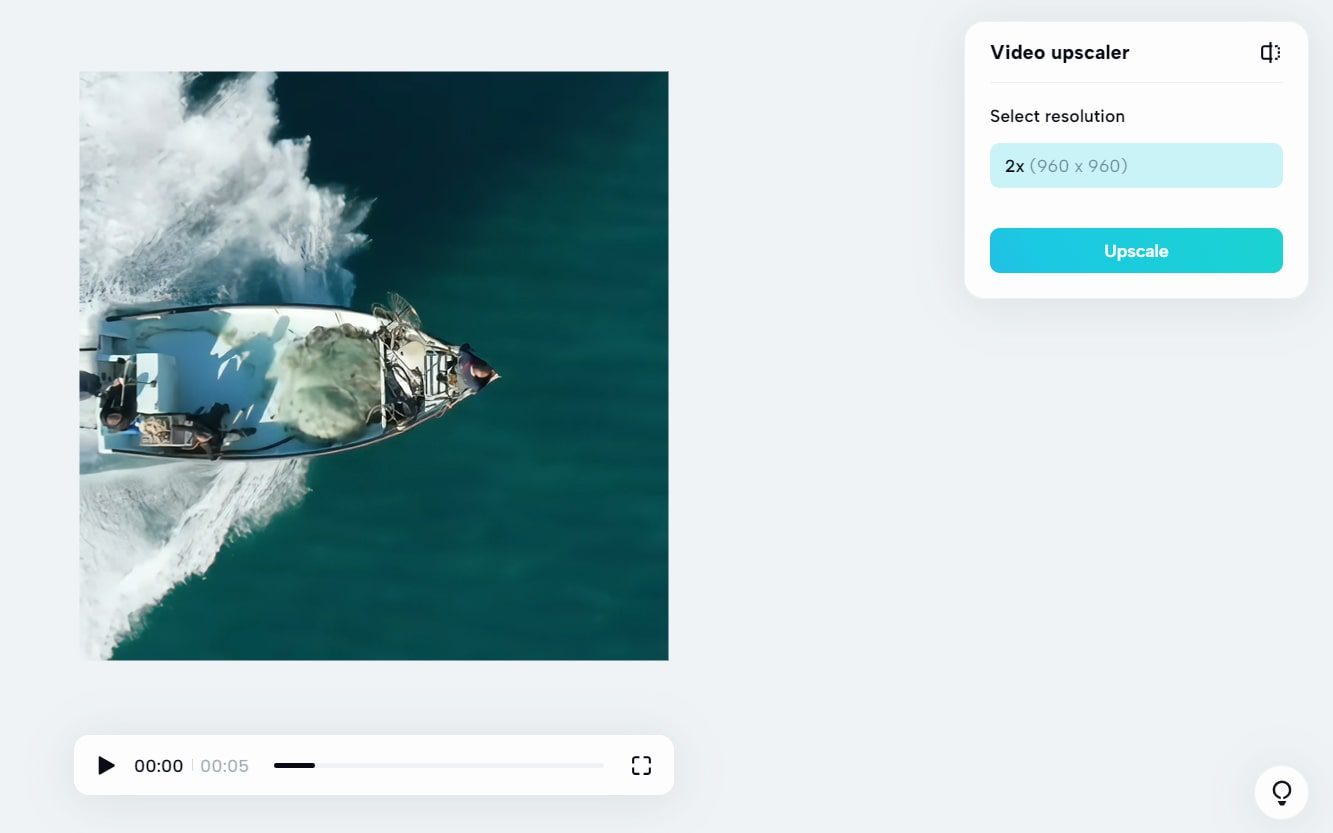
Capcut operates entirely within your browser, eliminating the need for any downloads. Simply upload your video, and Capcut will enhance its resolution. The tool supports various video formats, ensuring compatibility with your projects.
Best For:
Capcut is perfect for beginners and those who need a free, easy-to-use AI video upscaler.
Pricing: Capcut is entirely free to use.
8. HitPaw Video Enhancer
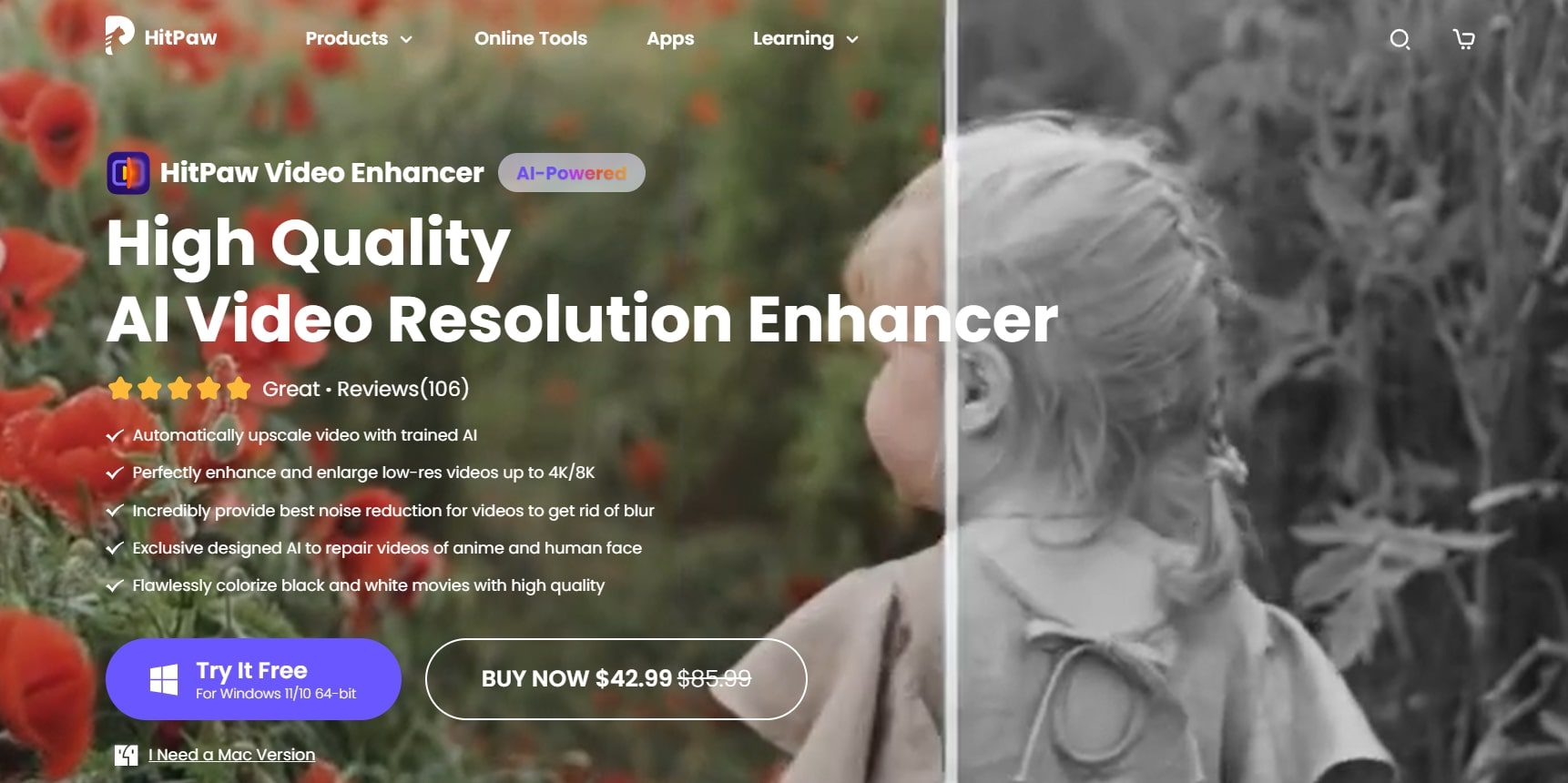
HitPaw Video Enhancer is an AI-powered tool specializing in upscaling low-resolution or compressed videos to higher resolutions, up to 8K. It also offers the unique feature of adding colors to black-and-white videos using deep learning.
Key Features of HitPaw Video Enhancer:
- Upscale videos to 4K/8K
- Batch processing capability
- Colorize black-and-white videos
- Multiple AI models for specialized upscaling
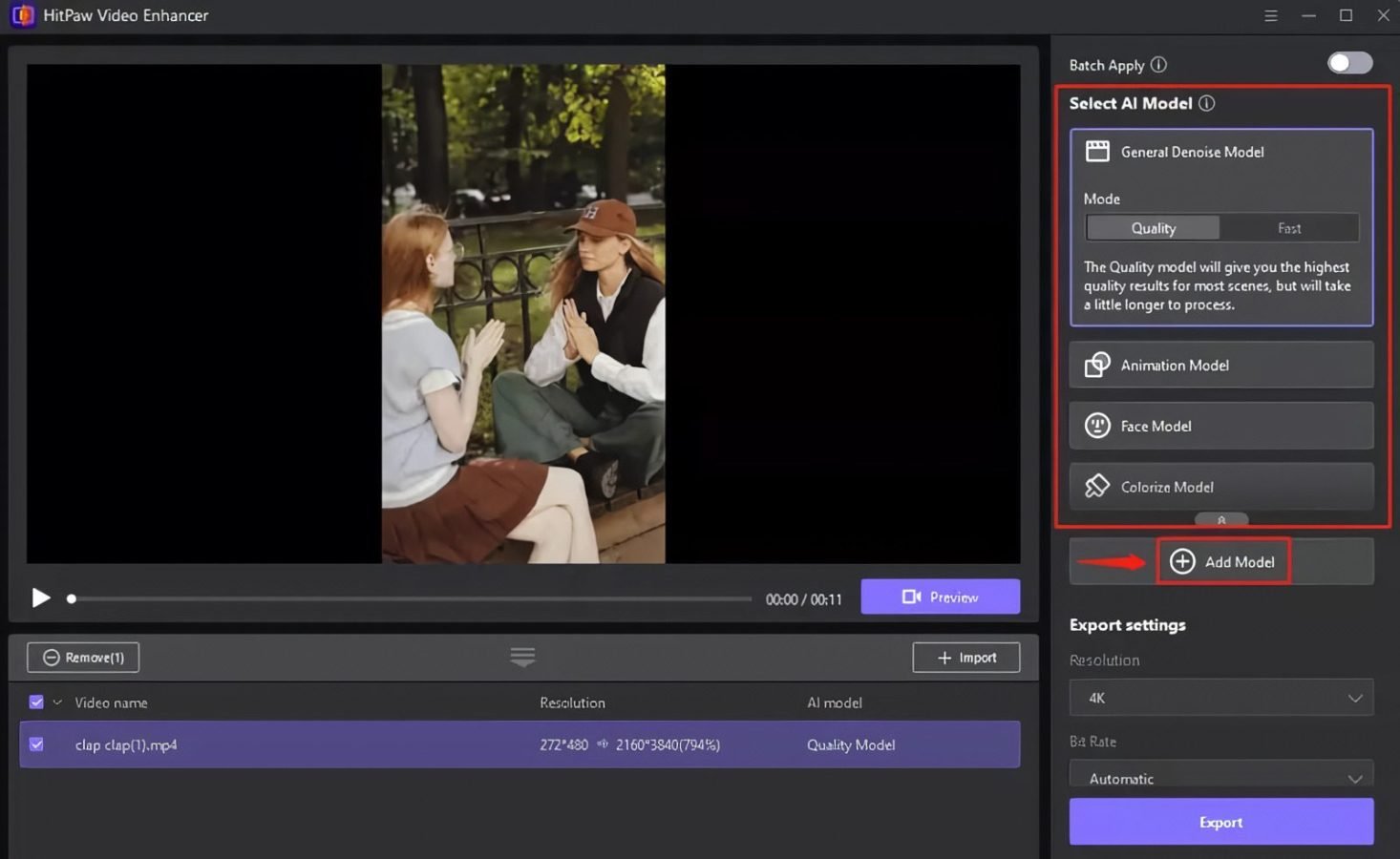
HitPaw offers a general denoise AI model that removes video noise, making the videos clearer. You can also choose from other specialized AI models for further video enhancement.
Best For:
HitPaw is suitable for beginners and those who want an easy-to-use yet powerful video upscaling tool.
Pricing: Plan starts at $42.99 monthly subscription
9. Pikavue
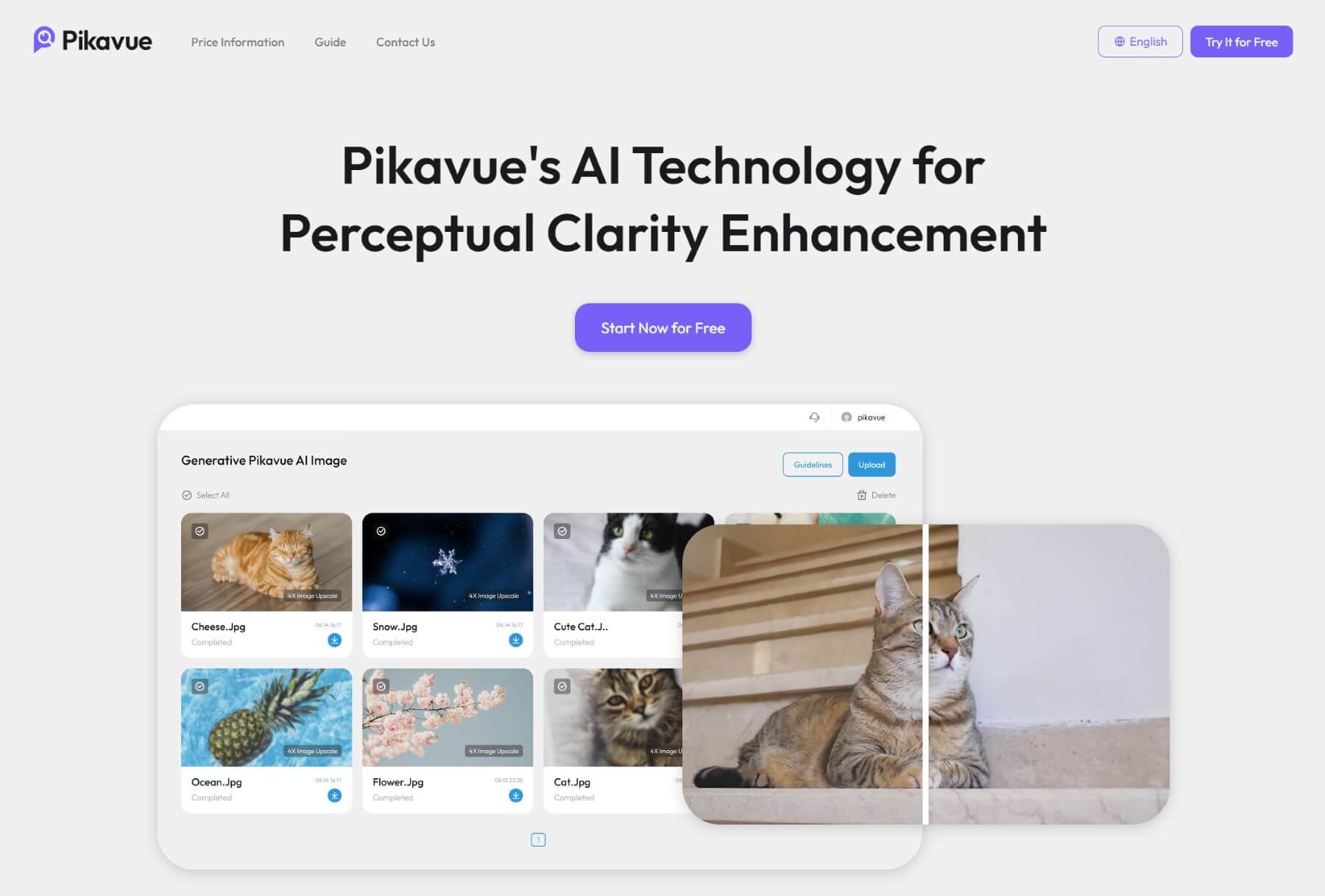
Pikavue is a browser-based AI video upscaling tool that enhances low-resolution or compressed videos. It not only upscales the video resolution but also denoises them for improved clarity.
Key Features of Pikavue:
- Upscale video resolution of up to 4x of the original
- Sharper video output
- Denoise video to improve definition
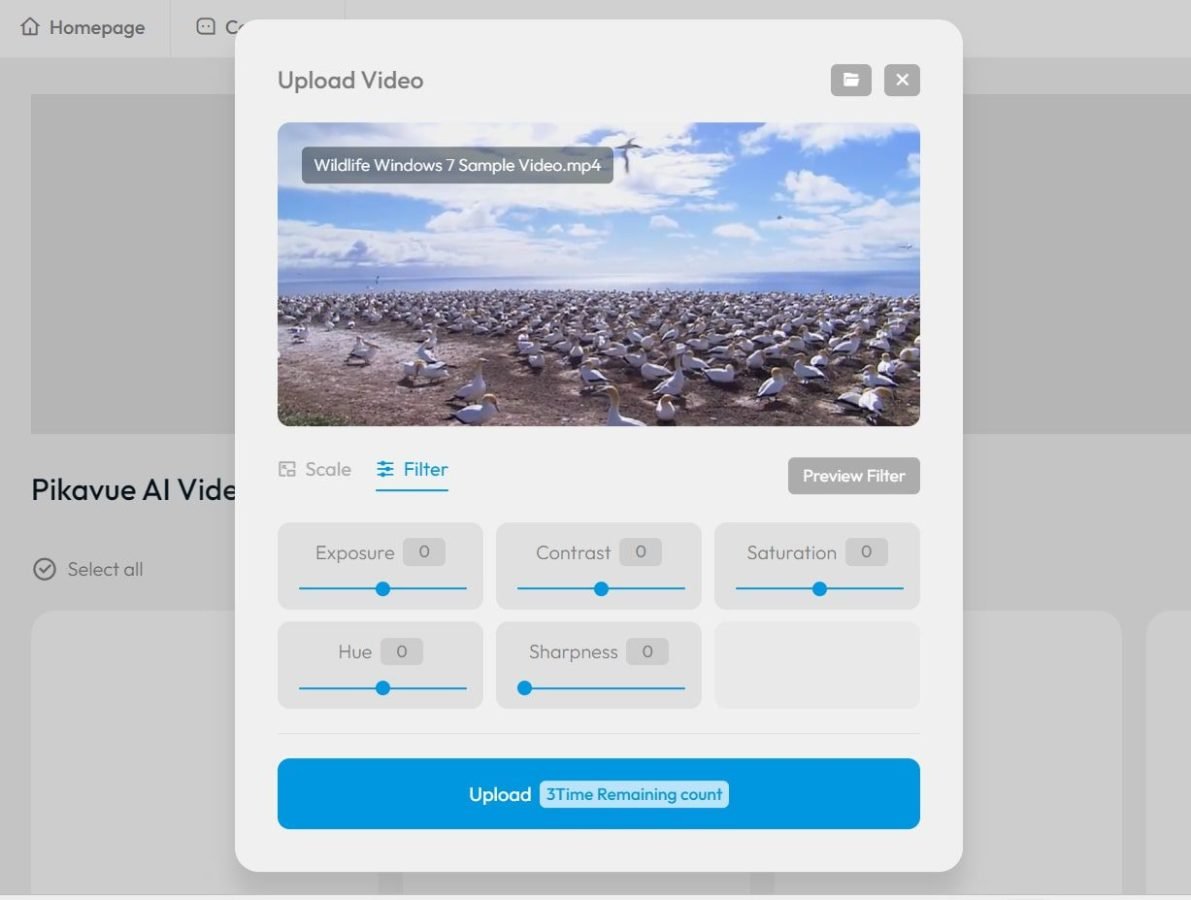
Pikavue allows you to adjust filters before uploading your video, offering options to upscale by 2x, 3x, or 4x.
Best For:
Pikavue is ideal for video creators and filmmakers who require high-resolution videos for large displays. With upscaling capabilities up to 16K, it offers significant value.
Pricing: Pikavue offers a free plan with five daily uploads; the Paid plan starts at $7.70 per month.
Comparing The Best AI Video Upscalers
Choosing the right AI video upscaler can be a daunting task, given the plethora of options available.
AI Video Upscalers Price Comparison
Cost is a crucial factor when selecting an AI video upscaler. We’ve compared the pricing of leading options to help you make an informed decision that aligns with your budget.
| AI Video Upscaler | Price | Free Option | ||
|---|---|---|---|---|
| 🥇 | Topaz Video AI | $299 (lifetime) | ❌ | Visit |
| 🥈 | AVCLabs Video Enhancer AI | $39.95/month | ✔️ | Visit |
| 🥉 | Movavi | $54.95/year | ❌(30-day free trial) | Visit |
| 4 | Pixop | Pay-as-you-go | ❌ | Visit |
| 5 | DVDFab Video Enhancer AI | 99.99/one-time payment | ❌ | Visit |
| 6 | iSize | $9/hour | ✔️ | Visit |
| 7 | Capcut | Free | ✔️ | Visit |
| 8 | HitPaw | $42.99/month | ❌ | Visit |
| 9 | Pikavue | $7.70/month | ✔️ | Visit |
What is The Best AI Video Upscaler?
If batch processing and feature-rich capabilities are what you’re after, Topaz Video AI is an excellent choice. It allows you to upscale multiple videos simultaneously, saving you valuable time.
Alternatively, for those seeking a tool with extensive AI capabilities, AVCLabs Video Enhancer AI is a strong contender. With support for upscaling videos to 8K and compatibility with all major video formats, it offers excellent value for your investment.
Looking for more AI tools? Check out these top AI video generators and our best AI tools for productivity.
Featured Image via DEEMKA STUDIO / shutterstock.com











would you possibly add the Nero AI Video Upscaler to this post? Want to know this tool, how is the performance.