There are so many things to think about when it comes to creating and maintaining a successful website. It can be hard to balance crafting excellent content, improving Search Engine Optimization (SEO), and making sure your users have the best possible experience. Artificial Intelligence (AI) can streamline some of these tasks to make managing your site easier.
In this article, we’ll look at what AI is and why it’s generally useful for websites. Then we’ll cover four specific areas where you can use AI to improve your WordPress site, and suggest some suitable plugins.
Let’s go!
The Rise of Artificial Intelligence (and Why It Could Be Useful)
The term “Artificial Intelligence” is used to describe human reasoning mimicked in machines. This includes ‘machine learning‘ – the ability of computers to learn tasks through experience without additional programming.
Whether it’s used for data entry, making coffee, or other tasks, the purpose of AI generally is to save humans time and energy. In doing so, it frees up more time for people to concentrate on tasks that AI can’t accomplish, especially creative pursuits.
There is a lot of speculation about how AI might be used to benefit humans in the future. Some ideas currently in the works include automated transportation, machines that perform dangerous work so humans don’t have to, and humanoid robots for customer service and teaching assistance.
4 Ways Artificial Intelligence Can Improve Your WordPress Website
For now, we’re not thinking quite as big as humanoid robots. Instead, we’ll focus on how AI can be put to work on your WordPress site to perform small but important tasks.
1. Polish Your Spelling, Grammar, and Word Choice to Enhance Your Content
Using correct spelling and grammar is important, and not just because your grade school teachers said so. It actually plays a role in new visitors’ perceptions of your site. Websites with many spelling and grammar errors often seem less trustworthy and professional.
Your word choice also matters. Overusing cliches leads to boring content your readers are more likely to give up on, while fresh ways of expressing your thoughts are more interesting. Additionally, poor word choice can lead to confusing sentences, decreasing the quality of your communication with site visitors.
You may know Jetpack has a proofreading feature, but it’s possible you missed that it actually uses AI to achieve it. After the Deadline provides spelling, grammar, and style checking to make your content professional and easy to understand. It can even detect when correctly spelled words are being used in the incorrect context, saving you from embarrassing mistakes. Finally, it also checks for style errors, including cliches and bias language.
2. Boost Your Content’s SEO to Improve Site Visibility
SEO is an essential part of creating content for the web. If you want your site to succeed, you’ll have to get it to rank with search engines so users can find it. While not all SEO has to do with your content, optimizing your text and images is important.
Optimizing your content can be time consuming, as it requires attention to detail in several areas. However, there are a few ways to speed the process up with AI, so you can focus on creating content instead of optimizing it.

If you run a blog or other text-heavy site, WordLift could help you improve your content’s SEO. It includes numerous features that perform SEO-related tasks, such as publishing meta descriptions, tagging content, organizing posts and pages, and more.
Additionally, WordLift points out related articles you might want to link to and Creative Commons (CC) images to enhance your posts. It will also suggest further reading to your visitors, based on their perceived interests.
Of course, images need to be optimized too, and there’s a plugin that could help you. Automatic Alternative Text will add ‘alt text’ to your images, making it easier for search engines to index them, which will improve the accessibility of your site.
3. Automate Customer Service for Your E-Commerce Site to Increase Sales
Waiting on hold for customer service is becoming a thing of the past. Customers want fast responses to their inquiries, and while contact forms and customer service lines are still helpful from time to time, they just can’t provide the speed most people desire.
Great customer service is essential for driving sales and producing repeat customers as well. Using AI to handle your customer service will keep you from answering requests all day but still provide your customers with the service they need.
This is where chatbots come in. These AI-powered tools can help direct customers around your site and answer basic questions. For example, if you have a high-traffic e-commerce site, a chatbot could prove especially useful.
Unfortunately, there’s subjectively few good chatbot plugins for WordPress. Fortunately, there are other tools that integrate well with WordPress and also add a customer service chatbot to your site.
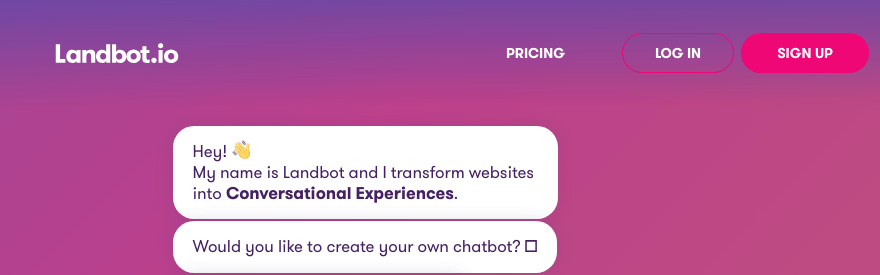
There are several chatbots that work with Facebook Messenger to provide customer service on your site, such as Chatfuel, Manychat, and It’s Alive. We also recommend checking out Landbot.io, which can create conversational landing pages and even be used as a pop-up chatbot.
Personalized content is a tried and true way of making visitors feel at home on your site. Relevancy is key for producing returning users, so the greater the relevancy of your site’s information, the better off your site will be traffic-wise.
For example, Bibblio suggests other posts on your site to your users related to the one they’re currently reading:

Its AI assesses your content to always show the most recent and most relevant content first. It also updates its algorithms based on your users’ behavior, so it’s always learning how to show content your users will click on.
If you’re more of a content curator than creator, MyCurator is a plugin that can streamline your process:
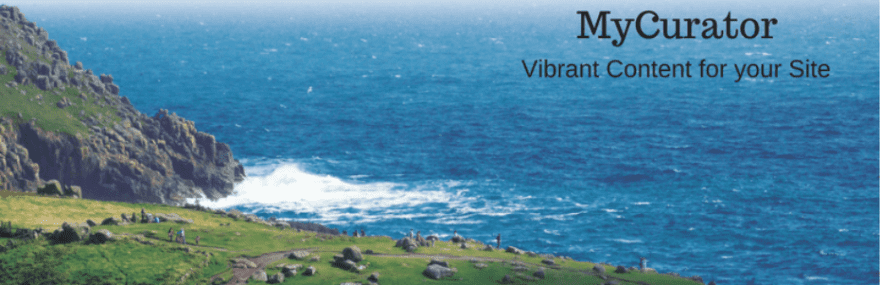
It shows you web content related to topics you’ve set, and learns what content you like by responding to the feedback you give it. It’s a quick way to add a large volume of content to your site.
Conclusion
Your WordPress site probably comes with a lot of daily maintenance, and human help isn’t always an option. Using AI to take care of some of the tasks your site requires can free up your time to attend to more pressing concerns, and improve your users’ experience as well.
In this article, we’ve discussed four areas where AI could improve your WordPress site. With AI, you can:
- Polish your spelling, grammar, and word choice to enhance your content.
- Boost your content’s SEO to improve site visibility.
- Automate customer service for your e-commerce site to increase sales.
- Show users related content to personalize their experience.
Do you have any questions about Artificial Intelligence for WordPress sites? Let us know in the comments section below!
Article image thumbnail: aurielaki / shutterstock.com.

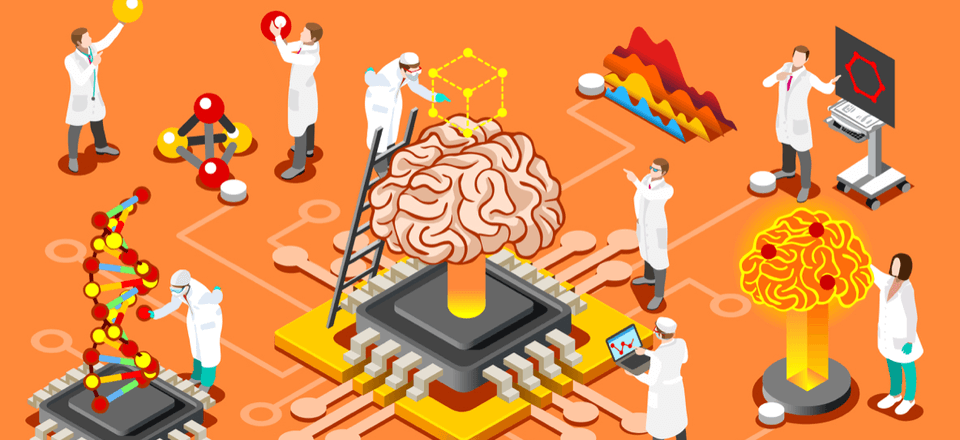




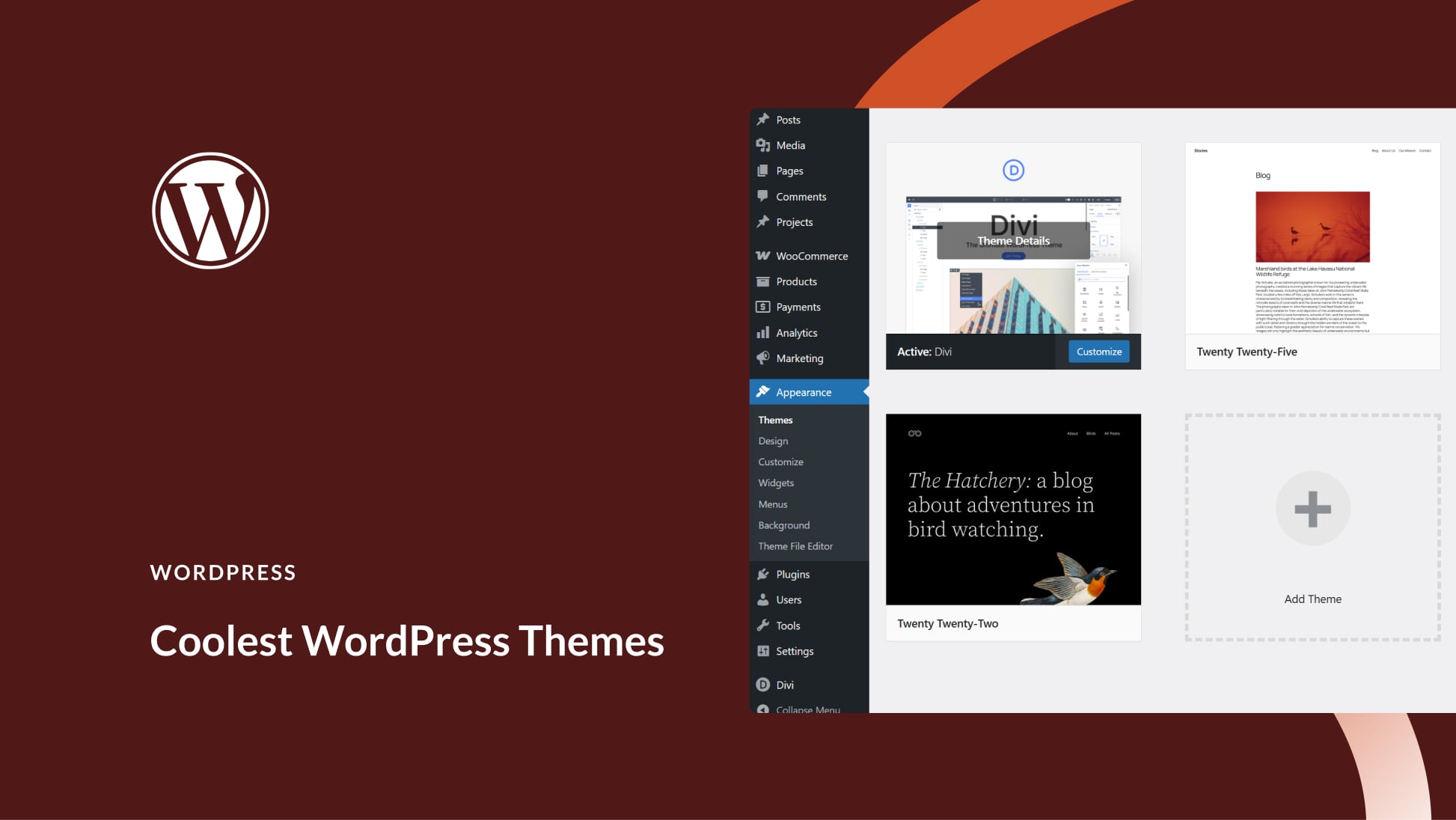
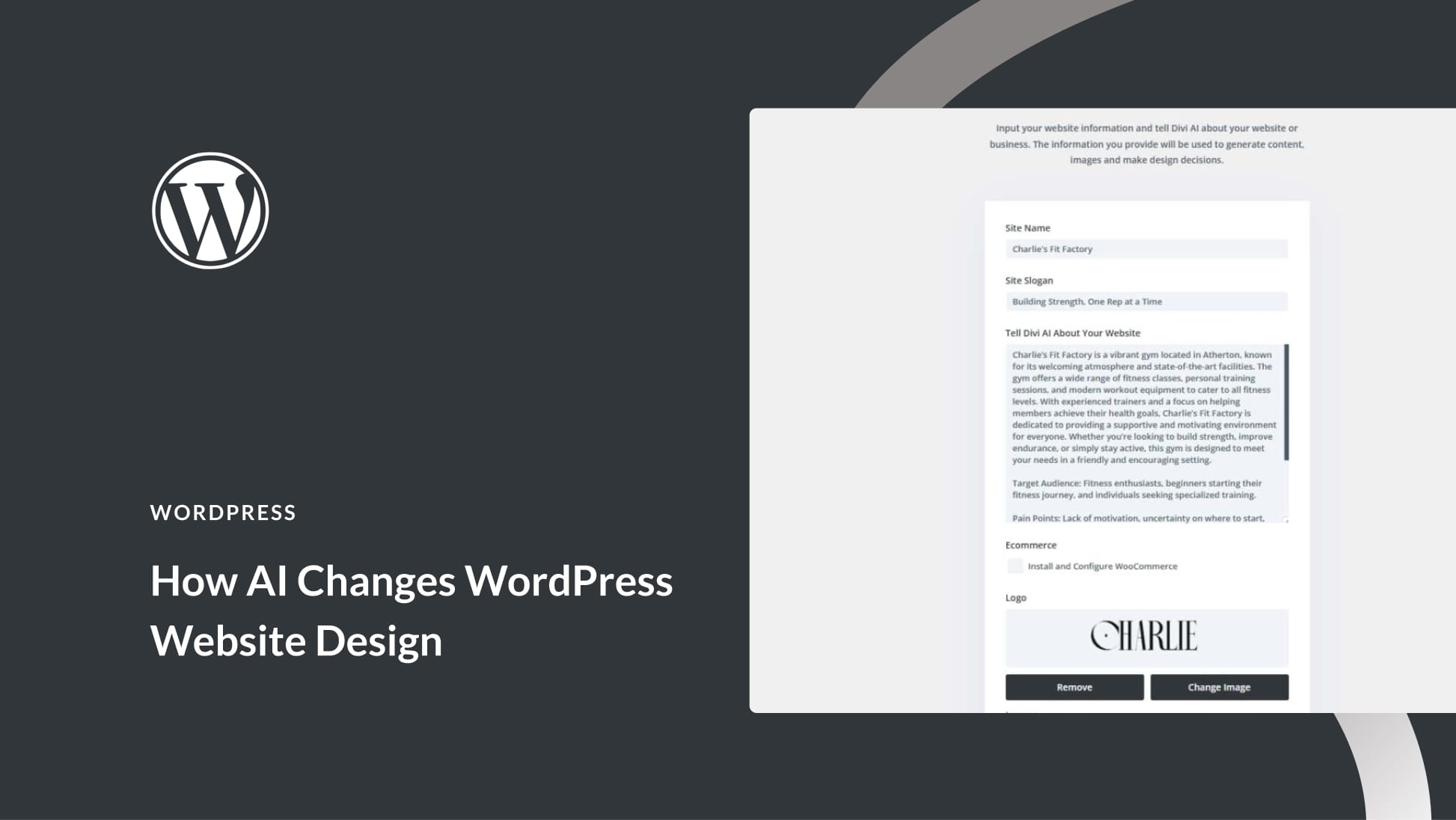
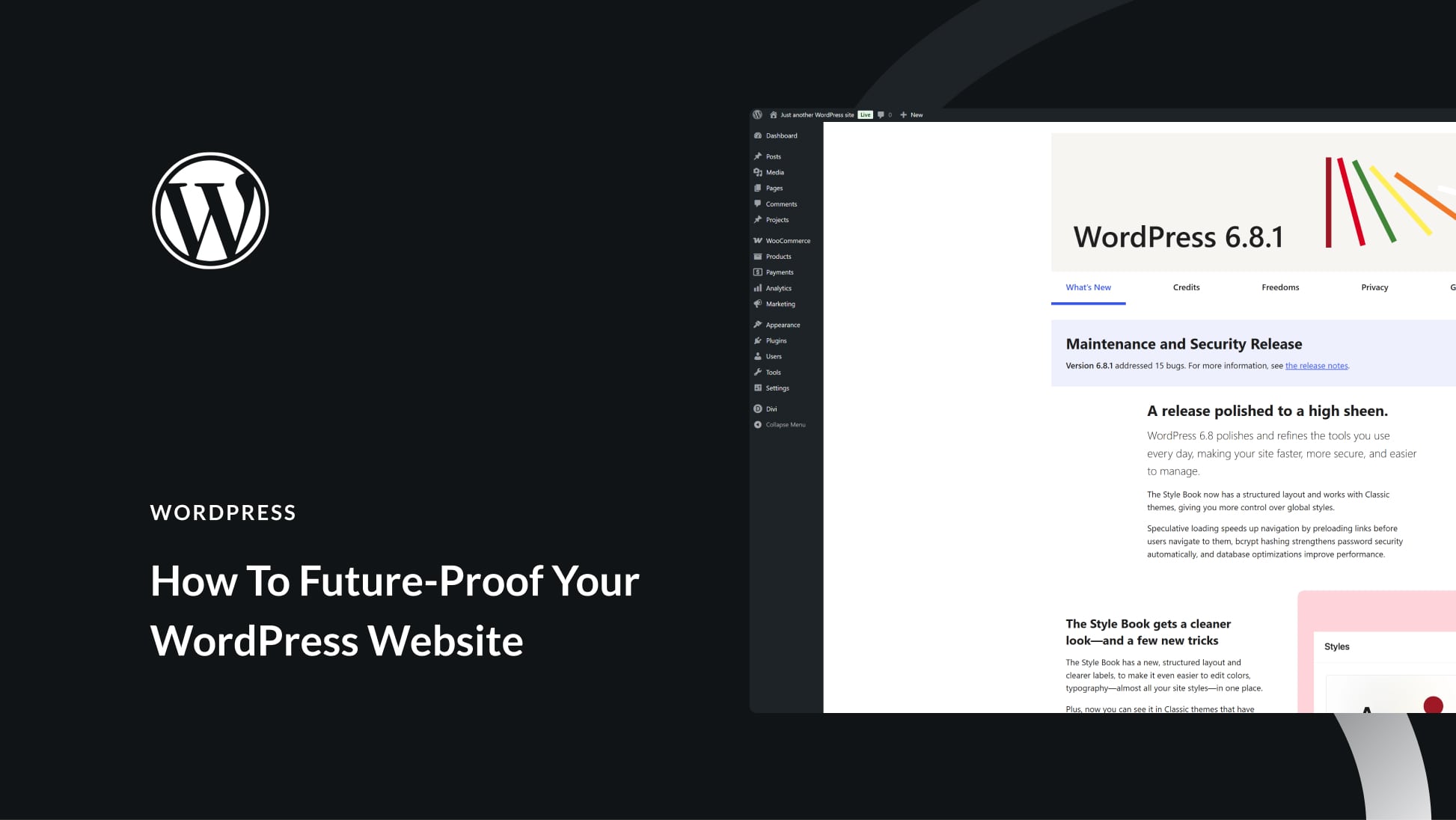
Artificial Intelligence is the future.Today use of AI is to solve climate change and disease diagnosis issues and to provide us with better insight into the human mind.
Thanks for the useful info John. AI is reducing the work flow and increasing the user interactions day by day. AI and WordPress is great.
Thank you for this information, very useful. I wanted to point out that After the Deadline is now included in JetPack in the Check your spelling, style, and grammar section of the Writing tab.
Great article, I think that we still have a long way to go when it comes to automating customer experience however there is a huge amount of work being done on AI at the moment and I doubt it will take too long for it to flow through to the online/wordpress experience.
I think we’re there in some aspects, Mike, but it’s the personal touch that’s the real sticking point. Who knows, once we crack that, maybe our sites will be powered by T1000s?
Nice post John. The way artificial intelligence is advancing is quite amazing. Currently, there are many WordPress plugins like Akismet anti-spam that use AI in its core. The dependency on artificial intelligence is surely going to increase over time.
Of course, Joe! I can’t imagine how far this will have come on in the next few years.
Thank you so much!
No problem!
Such an informative article. I totally agree with the above mentioned points. Especially for business websites & ecommerce websites on wordpress, artificial intelligence can be very useful for business owners as AI can be used for Customer Retention & Customer Experience using Data Analytic Tools such as Market Basket Analysis, NPS, Recommender system, Chatbots, & much more. The scope is endless with CMSs like wordpress that allows easy integration of plugins, Business Intelligence Tools, APIs & extensions.
I’m glad you enjoyed the article, Reya. I hope you can get some use out of it. 🙂
AI can do anything. I am using landbot. It’s awesome.
Landbot is a great, unique tool Devid. Thanks for your insight!
Loved it. I even downloaded first two plugins. Let’s see how they turn out.
Thanks, Fahad. 🙂
Great article, I question how do we get past the main two issues with AI which are: Impersonal Interactions, and privacy issues?
Those are two good questions, Sam. Right now, the lines are blurred. Privacy can be dealt with via the wording of your policy, but making things more personal is where the developments will come in future.
Nice post again John. It’s crazy how many things you need to think about when posting just one piece of content. But getting those views and shares make it so worthwhile. I’m addicted to checking my PR.
John, it’s all worth it if the metrics and KPIs look good! Thanks for your comment. 🙂