As a WordPress professional, nothing ruins your chances of landing a new client faster than a website that’s all about you.
It’s a hard pill to swallow, but it’s absolutely true. Your clients don’t care about you. At least not in the way that you’re hoping they do. By not caring I mean they don’t want to hear about your long list of coding accomplishments; they don’t want to know about your ‘knock it out of the ballpark’ design skills; and they don’t want to hear about your latest, greatest site launch for a high-profile client.
What your prospective clients want to know is how are you going to help them. Is picking you, the WordPress developer, designer or website builder the right choice for their business?
You know it’s the right choice, but do they?
Attracting new clients with your website means you’ll need to ditch the “I “or “we” and start talking directly to your prospective clients as if they were sitting in front of you. It also means you should be including some very specific pages on your site that directly answer your visitors’ most common questions and concerns.
In this post, we’re going to cover the pages that can help you speak directly to your visitors. Surprisingly, many WordPress businesses forget about the importance and purpose of these pages which is why we’re going to cover them today. You may or may not agree with them, but I’d encourage you to look at them from the perspective of a potential client.
Page 1: Detailed Case Studies
There is a good chance that your website contains a navigation link that takes visitors to your portfolio or a page that lists your previous accomplishments. They are usually a polite way of saying “Hey! Look what I made. Isn’t it cool?” And I’m sure it is, but that’s the beginning and the end of the conversation for your visitor. You haven’t really given them any information of value or anything that will help them to make their decision.
Instead of having a portfolio page, like almost everyone else does, consider creating a page that links to a series of case studies. Case studies give you the ability to showcase your work in a way that provides value to your visitors. But what are the key components of a great case study?
Make it Relevant
Assuming of course that you are targeting a specific niche market or are solving a specific problem, you’ll want to make sure that your case studies are relevant. Are they applicable to new clients either because they are in the same industry (eg. health & wellness) or because they are dealing with a common challenge (ie. attracting new customers)?
Solve a Problem
Does your case study demonstrate your ability to solve a real problem? By demonstrating how you approach and solve client problems from start to finish, your visitors will have a much clearer idea of exactly how you’ll be able to help them. Telling a visitor that you develop conversion optimized WordPress websites is one thing. Sharing an actual case-study and backing it up with real numbers or percentages is a whole different story. If you can provide evidence to back up your claims, you’ll have a much easier job winning new clients.
Make Your Case Studies Interesting
Make sure your case studies are easy and interesting to read. Keep them brief, but chock-full of useful information. You might want to include images, infographics, video and links to relevant information like blog posts that you’ve published on your website.
Include a Testimonial
Case studies are a great place to incorporate testimonials. When your clients provide a testimonial that explains how you helped them, the process they worked through, and the results they experienced, they become more believable. The more details about challenges, solutions and results your clients are willing to share, the more value the testimonial will have for your visitors. For extra effectiveness try to solicit a video testimonial from your happy clients.
Page 2: Who Don’t You Work With?
As important as it is to attract the right clients, sometimes it’s easier to deter the wrong ones. There is no easy way to get to this point other than through a winding road of unpleasant experiences. Over time, you’ll have the opportunity to work with a wide variety of clients and it’s important to take notes about the kinds of clients and qualities that detract from running your business efficiently and profitably.
Although we’re not talking specifically about problem clients, you can certainly include some of those in your descriptions. What we are talking about are the specific qualities that would preclude you from working with a client. Some examples of these might be:
- Not working with clients who are primarily brick and mortar based.
- Not working with physical product retailers.
- Not working with clients who aren’t willing to trust your judgment or experience.
- Not tolerating clients who consistently pay late.
- Not working with clients who are control freaks.
This page of your site requires you to be honest with both yourself and prospective clients. Don’t make the list too long – you don’t want to scare people away – just make it clear that you don’t work with everyone who comes knocking on your door.
Your honesty on this page can help to set the tone for your future dealings with clients. It tells them that you’re here to get a job done without beating around the bush; that you respect their time and expect them to respect yours.
Page 3: How You Can Help
You’re probably starting to notice a theme here, at least I hope you are. Most WordPress freelancers and businesses have a service page which is a great start. The problem is, that when someone visits your website they’re not interested in what services you provide. They’re interested in whether or not you can help them solve their problem.
Very rarely does a client see their problem as needing a new or redesigned website. They don’t want a landing page or conversion optimization and they don’t need someone to maintain their WordPress website. What they DO want is more customers, more revenue, more time and fewer hassles.
The challenge then, for your “How You Can Help” page is to explain to visitors which one (or more) of their pain points will your services solve. Also, how will you solve them? For each solution that you describe, if possible, link to a case study that demonstrates your abilities.
Remember, almost every person who visits your website is busy. They are running or launching a business and looking for help to solve what, in their mind, is a very specific problem. This is your opportunity to answer their questions as succinctly as possible while speaking to the primary benefit that you provide.
Page 4: Your Rates
If you’ve ever been in the position of researching a product or service and become frustrated with a lack of price transparency, you’ll understand exactly why a page that discloses your rates is so important. Consumers appreciate transparency. Can you imagine shopping at a grocery store where you didn’t find out the price of the items in your cart until you were standing at the checkout? It seems absurd, right? That’s exactly how visitors to your website feel when they’re left having to guess how much your services will cost.
Despite what many WordPress freelancers feel, there are some distinct advantages to discussing the issue of pricing on your website. Without question, the topic of price will come up in your initial conversations with a prospective client. Have you ever had a client who didn’t ask how much your design or development services would cost? By displaying pricing on your website, you can eliminate prospects who are simply not suitable.
Nothing is worse than spending 60 minutes talking to a prospect only to have them bring up price at the end of the call and then disqualify themselves based upon their ability to pay your fees.
Even if your pricing is customized on an individual client basis, it’s still no excuse to avoid disclosure. You can provide sample pricing based upon different project scopes. You can also provide a minimum project or service price so clients know what to expect in advance.
Regardless of where you stand on pricing transparency, the most important thing is to look at it from the perspective of a client. If you were faced with choosing between a business that was open and honest about their pricing versus one that kept that information hidden in their back pocket, which one would you choose? Which one would you feel more inclined to trust?
Wrap Up
If you’re in the business of providing WordPress services, we’ve covered four important pages that you should consider including on your website.
- A page that links to detailed case studies.
- A page that describes the types of clients you won’t work with.
- A page that tells prospects how you can help solve their core problem(s).
- A page that provides transparent pricing information.
Each of these pages has the ability to serve both your business and your prospects. It can help reduce your workload or the workload of your sales team by qualifying leads that are appropriate. And it can help prospects by answering some of their most pressing questions early on in the sales process.
Do you currently have all of these pages on your website?
If not, what’s preventing you from sharing this information? If you already share this information, has it made your sales process less arduous?
Please share in the comment below.
Article thumbnail image by Max Griboedov / shutterstock.com

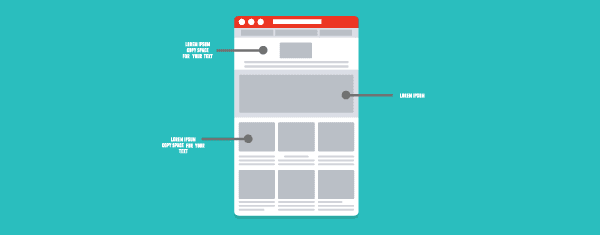







These points are really worth mentioning in website to get quality enquiries.
Particularly pricing page will give more transparency. We can avoid all unsuitable calls.
Thanks for your ideas.
Ravi
Point two is tricky. I’d recommend recrafting the wording—maybe something softer and welcoming like “Are we a good fit?” (“Will we be a good fit?”) and reposition it in the hierarchy following point three. Perhaps run a quick “compatibility” quiz or something to engage the prospects.
Interesting article and a good reminder. Obviously point #2 is a bit provocative. However, at the very least, it seems to me to be worth thinking about to be clear in our own minds – especially for a beginner.
I liked Leha’s suggestion above, when she said that this could be turned around a bit to look, in addition to what we can do, at the kinds of problems we can’t or won’t solve.
Nobody can be all things to all people. So emphasizing, what we can do and who we can do it for, could somehow include the point that some things are better done by somebody else.
I may be missing the full point of #2, but I do think there’s a lot about the idea that is useful. Just not sure how to go the whole hog without sounding arrogant as others have said.
Thanks for the article, Joe.
Obviously the “who we don’t work with” bullet needs its own blog post. ?
Good idea 🙂
>>Page 4!
Maybe Elegant themes should include the full price including VAT somewhere before the check out!!!
Just a thought!
I agree with a lot of the other comments on here, can we get a few examples on how to implement a “people I don’t work with” type of page?
Everything else is perfect timing as I’m in the process of revamping my personal site! Great job!
Some of the points raised in this article, have really shown me some stuff that I maybe missing from my website and what I should add
Excellent article, I think this applies to anyone who is thinknig of setting up a website and wanting to make any money from it at all.
Essential pages that will inform your potential clients what you are about and what you can deliver.
Wow, I would have never thought about including a page about who I’d never work with. I don’t think I have ever seen one because I think it would risk to scare away a potential customer. But it’s definitely a good way to filter the time wasters.
I would add to this to have an “about” page. Although it may seem obvious, if you don’t know a company/person a great about me page is a wonderful trust building tool.
@Joe
Hi
What are the best practices or intriguing contextual investigations about online networking for non benefit associations?
Regards
Anjali
Interesting read, I completely agree with the reasoning that case studies can be much more effective than a portfolio page. How to best create this page and actually finding the time to write up the studies is probably a bigger issue for me!
Thanks for the write up!
The ‘Who Don’t You Work With?’ page has me a bit confused. I understand the purpose, but am not sure how to implement it. Are the bullet points you list supposed to be examples of what someone would actually put on a page like this?
Can anybody link to an existing page like this?
Great article Joe. I’m in the process of “reinventing” my business and got well inspired by these ideas. I was already working with “Cases of Studies” and “What can I solve for clients”, but “Unwanted Clients” and “Price Transparency” was new to me.
Price Transparency is a real challenge for me: the currency here changes too much, mostly loosing value, and my market is “clouded”. By that I mean clients with questions like “Why do I have to pay you anything when http://www.xyz.com allows me to create my site for free with free hosting?”, or “Why do I have to pay you so much when WordPress is free and comes with free themes?” and the list goes on. Yes, those individuals are perfect candidates to my “Unwanted clients”. 🙂
Point number 2 is an eye opener. Thank you
I agree. I’ve been running a site quite successfully for about 5 years and also had to deal with quite a number of customers we didn’t want. Wasted quite a few man hours dealing with them too.
Not exactly sure how to term that page for my business, but I’ll figure something out.
It is very interesting, that quite a lot of people comment on the “I do not work with (…)”. That generally means, that the amount of PITA customers is pretty high – or that the message is conveyed in a wrong way. Of course, we should never underestimate stupidity of people – they often do choose poorly based on some predefined factors that fit their imagination. And yes – the imagination is often _the_ problem.
The other thing I see right now is a swarm of customers that only optimize for price. They come to us – being already burned once or twice – and still insist on having things done quick, cheap and correct. I usually ask them, why the want to buy 3 projects…
Basically – late payers, very cheap people pressing you to go down on the price and those that cannot behave (plenty of those!) or are a combination of obnoxious-psychotic-bastard – out. Learn the power of NO. It can make wonders.
Well, i don’t work with Facebook’ers 😉
Hi Joe,
Firstly, thanks for the consistency & quality of your Posts.I always take time to read them.
Working on improving my site in a measured way, as it’s the old cliche..The clients work gets done first!
Your Posts help spur that important investment in my business on..
😉
I totally agree re the focus, as my years in taught me that it’s ALWAYS about the client, not you.
Amazing how we all forget the obvious isn’t it? LOL
eg
“The challenge then, for your “How You Can Help” page is to explain to visitors which one (or more) of their pain points will your services solve. Also, how will you solve them? For each solution that you describe, if possible, link to a case study that demonstrates your abilities”
We all can get too close to our industry jargon and sometimes fail to remember many clients have NO clue what “CRO” or “UEO” means..AND the last thing they want to do is learn about it. (despite what they may say)
I really like the idea about the flip side. ie writing up the sort of clients you don’t want to work with as another way to :
Set expectations
Qualify the Client.
I also agree re pricing.
Somehow many of us (esp starting out) seem to feel/hope that if we can just get in front of the client, we can talk them into paying what they should for what they are wanting.That rarely works and you end up with a high maintenance, low paying client instead.
I now prefer to lay things out there and if they don’t call as we seem to expensive- then that allows for a ‘better’ client to contact us.
Off to implement & leverage! Keep Em Coming.
VERY VERY INSPIRING!!!
THANK YOU.
STEVE.
Great point about what problems are solved, I’m going to implement this right away. I think most providers assume that clients are very aware of what solutions they need for their problems, but turning it around and phrasing it is “problems solved” essentially is a benefit and not a feature.
Have to admit that I’d never considered a page listing the types of clients we “don’t” work with.
Hmm, going to have a look at doing that pronto.
Huge thanks for the list.
Cheers
Karl
Hi Karl
I’m not sure it would work with the clients we both work with, especially not in the UK.
In my experience the nightmare clients wouldn’t bother reading such a page, and it would be hard to do without looking arrogant. Rather than having a page that won’t stop clients who are a bad fit approaching you, better to have. a sound process for qualifying potential clients.
Hi Karl
Great post. Thank you!
I have to agree with Patrick’s observation. In the UK, it would almost certainly be perceived as arrogance. I would certainly look at it that way, should I be shopping around. Adding to that, some clients may incorrectly worry that they may be perceived as one of those listed and leave the ‘shop’ with a bitter taste in their mouth. I’d also be inclined to omit that particular page and state it further down the line if required.
Types of businesses not dealt with, definitely. I agree fully. However, transfer that to people not dealt with and it starts to sound somewhat discriminatory.
As a last note, in every sales related business, you’re going to get awkward customers. It’s how you deal with them that matters. Enjoy the challenge and grow as a person. You’ll have learned an invaluable sales tool and will be ahead of others who haven’t. Someone’s going to have easy pickings for a demographic that nobody wants to deal with!! It might as well be you.
Maybe the way to do this is to take it back to the problem space. So instead of “what kinds of people we won’t work with,” it could be the kinds of problems we won’t, or can’t solve. For example, instead of saying “we will not work with plagiarists,” one might say, “we only do original sites, from the ground up, never borrowing from other work, so if you want a site based largely on another site, we might not be a good fit.” Or something like that.
Excellent article. The more digitized we become the more we need to stand out from the crowd. I will be implementing some of these to our newest business.
Thank you for this great post Joe!
Our company, a marketing/branding agency, is the process of re-vamping our site, and we are in total agreement with #1. We have a portfolio page that does little to really help visitors understand what we do and what we’re all about. Pretty pictures, but not the depth we need. Our new focus is to tell stories of how we solved clients’ problems, and be more choosy about who and what we showcase.
The four points listed are really necessary and essential . Often ( I did too) are thought to be implied points , but make clear is much better . Thanks for the great work .
Do you have an example of a “who I don’t work with page”? I like the idea but it’s hard to imagine how to do it right or what I’d call it. I’d love to see some good examples of where this was done. Thanks!
I badly need a good example of this one too. For now, what I do is I specify on my Terms of Service what my and my clients responsibilities are (and what is expected of them), and a Refusal of Services section where it states that I have the rights to reject business from non-cooperative clients.
I want to see one where this gets integrated nicely on a Services section of a site.
I can think of one right off – the non-communicators or the ones who don’t understand the concept of transparency and full disclosure. The ones who don’t give the big picture and work without a sense of urgency – meaning also not returning phone calls or emails in a timely way.
Maybe it gets down to trust – most work is confidential. I get that but just the facts m’am doesn’t cut it for me to do a fantastic job for them.
I don’t believe that is the type of example she is looking for if you had read the question. She asked for an example of a page I’m guessing in a real world scenario.
I think its potentially a great idea but I have never come across such a page so if anyone could link to some example it would be greatly appreciated.
Every website should be customer-centic, even the ones we are presenting to our own potential customers. Might be time to take a fresh look at my own site: You make some excellent points here, that I will be sure to focus on.
I don’t really agree with all the points.
And personally I know my site is missing a FAQ PAGE..which i’ll be working on this week..
So you bring absolutely nothing to the conversation except to say you don’t really agree with all the points. Why do some of you people even bother to comment if you cannot provide some useful feedback. I think some of you are just looking for a cheap link to your business site.
Hi Joe,
Excellent advices. Thanks for the wakeup call
Visitors and future customer are interested by their problems and how you solve similar problems with other clients.
The rates are also a filter for clients you won’t want, for example the ones who are exclusively looking for the low prices. And prices have to be explained. Why are 30% higher than the average for this kind of mission ? That’s because …
I must take some time to update my websites !
Cheers