When you scrolled through Instagram a few years ago, you were likely bombarded with funny videos of cats, motivational quotes, and selfies. And not too many posts from businesses. Do the same today, and you’ll see a large number of businesses aspiring to get attention. That’s because the platform has received features that are oriented around creating a new experience for businesses, such as Instagram Stories.
What makes this visual social network stand out from Facebook, Twitter, etc. is how effectively it puts visuals centerstage. Forrester pointed out that people on Instagram are 58 times more likely to engage with your brand’s content than people on Facebook. And when you get it right with Instagram Stories and other similar features with an effective CTA in place, you can deliver a powerful message that could reach several people and even get viral.
Instagram Stories & Other Useful Features
In this post, I’m going to mention features that you may not be using on Instagram. They’re well-tested, unique and built to support the marketing efforts of both normal and business users. Whether you’re a web designer, a blogger, or a WordPress maven, you will find these features useful. I’ll also mention how to integrate Instagram with WordPress.
Let’s jump in…
1. Instagram Stories
Instagram Stories enable you to share your moments of the day in the form of ephemeral videos or photos. The option for Instagram Stories appears at the top left of your home page (the + sign). Accordingly, your followers will see your story while browsing your account. You can also see which Instagram Stories are trending in the Search section.
So, how can you use this feature to get your business noticed? Here are some ideas.
- Preview Upcoming Features: Instagram Stories are a great way to tease new releases. Give people hints about what you’re going to release next. For instance, a web designer can show a series of screenshots of their upcoming theme.
- Share How You Operate Your Business: Use Instagram Stories to show your office culture or business operations. It will give your audience an insight look at how you operate your business. Be quick and spontaneous to create a fun video to share with your audience.
- Celebrate Victories: Landed a new client? Got High Foot Traffic At Your Conference? Use Instagram Stories to celebrate your victory. Utilize interviews and other live footage to tell a powerful story about your business milestones.
Here’s an example:
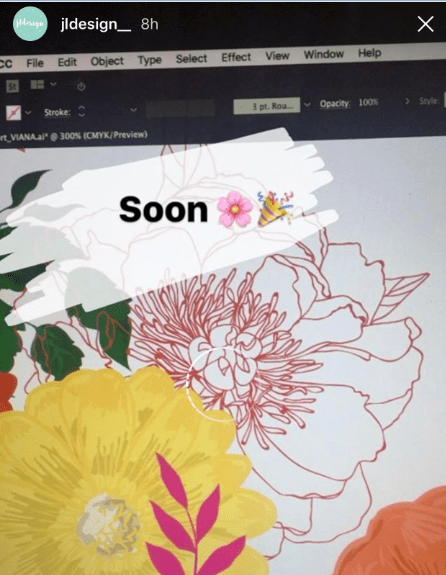
Image Source: Instagram
JL Design is an individually operated design studio by Joana Lapa. She uses Instagram Stories to preview upcoming designs as well as share JL Design’s work with her followers.
2. Replying To Comments & Comment Moderation
Other than Instagram Stories, Instagram rolled out a new feature that enables users to like and reply to comments. This means you can engage with your target audience easily by responding to the comments they leave on your profile. Also, you can participate in discussions by replying to the comments left on other business profiles.

Image Source: Instagram
Then there’s the keyword comment moderation feature users can take advantage of. It can be accessed from the gear icon at the upper right of your profile page. It gives business users the ability to hide inappropriate comments consisting of offensive phrases or words.
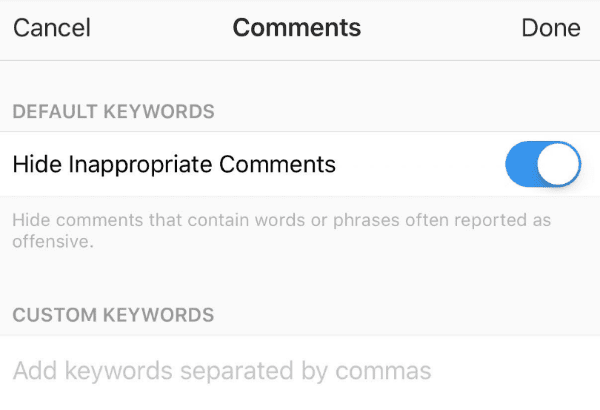
Image Source: Instagram
You can even specify a list of keywords to be blocked. Therefore, this feature will reduce your struggles with trolls, and other negative behavior.
3. Save Draft
Because of this feature, you can save your Instagram posts as a draft and edit them later, something that is missing in Instagram Stories. Edit an image, set up your hashtags, insert a captivating caption, and tag someone if you need to.
Then, double tap the back arrow. This will display a prompt asking to “Discard” or “Save Draft” the post. Choose the latter. Afterward, when you open the posting section, you’ll be able to manage and review all your saved drafts.
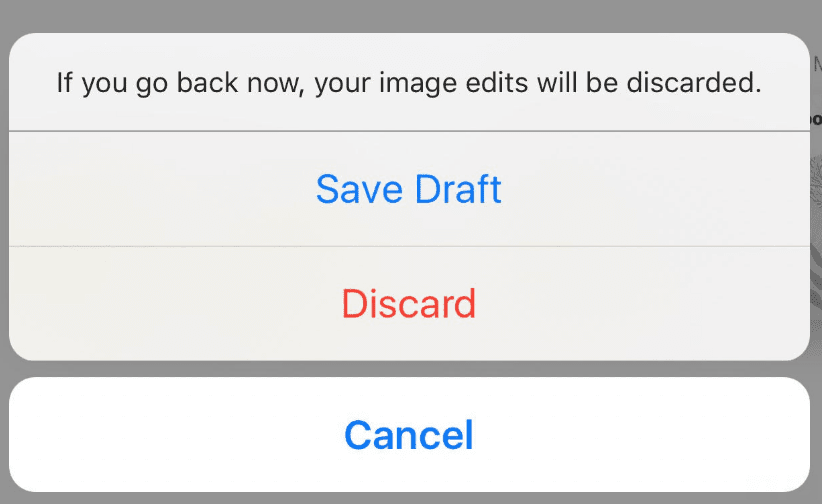
Source: Instagram
The functionality means business users of Instagram don’t have to resort to taking screenshots of their images, which significantly lowers the quality. Furthermore, it comes in handy if you’ve developed a particular theme on your feed and want to know if your images are well-aligned with it.
4. Instagram Live
With Instagram Live, you can stream videos in real-time via Instagram Stories. But your Instagram Live videos won’t be hosted on the platform; they’ll be immediately deleted after you host a session and won’t be posted to the feed of users.
To broadcast a live video, swipe right from your account’s home screen and tap on “Start Live Video” to go live. Followers will be notified of your broadcast. Furthermore, an indicator titled “live” will appear beneath your image in the Instagram Stories section.
With that functionality, it is possible to:
- Host a live Q / A session
- Broadcast a design tutorial / class
- Give followers an inside look of the events you attend
- And more
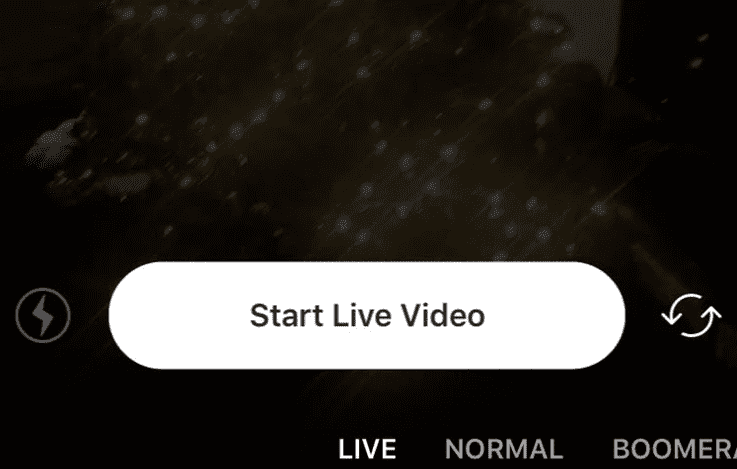
Source: Bustle
If you want to record your Instagram Live session, you’ll need to do so with a third-party screen recorder as the Save Shared Photo setting won’t apply to your broadcast.
Integrating Instagram with WordPress
Having Instagram integrated into your WordPress website will inform your site visitors that you’re active on Instagram. Also, it will enable them to see the content posted directly on your website. Here’s how to integrate Instagram with WordPress:
1. Embed Directly Onto WordPress
Instagram allows you to embed Instagram content directly onto your website. For the purpose, open the post you want to embed, click the three dots (…) at the bottom-right and tap on “Embed Link” to generate the embed code.
Copy and paste this embed code in the WordPress editor where you want to display the content. But note that anyone with a link to that post will be able to view it. All in all, this is a simple method that doesn’t require software downloads or installation of plugins.
2. Use an Instagram Feed Plugin
There are many Instagram feed plugins available in the WordPress repository. A fan favorite, the Smash Balloon Instagram plugin is feature-rich and allows you to display any non-private Instagram feed on your WordPress website.
Some notable features are as follows:
- Build-in carousel feature
- Integrated shortcode options that offer complete customization
- Filter posts by type; videos or images
- Display photo captions, like and comments
- And more
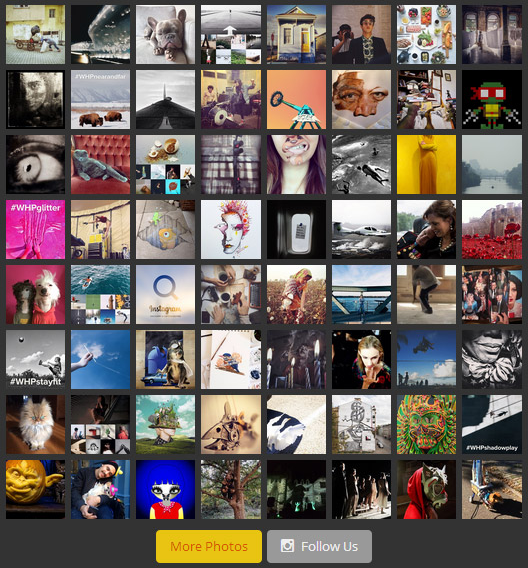
Source: WordPress
You have to sign up for the Pro version of this plugin to utilize the most beneficial features. Pricing for it starts from $39.
After you download and install this plugin in WordPress, by and large, the easiest way to integrate your feed is to copy and paste the shortcode into any post, widget or page on your website.
Download Instagram Feed plugin
3. Display a Badge
Create a badge and display it on your website to refer visitors to your Instagram profile. Although it won’t display any content, it will inform visitors about your Instagram account. Also, it is one of the ways to get people to view Instagram Stories, as there’s no embed link option for Instagram Stories.
To create a badge, open your Instagram profile and choose Badges. Pick the badge you want and copy the generated code. You can insert this code anywhere in WordPress, but I recommend that you place it in a text widget to display your Instagram profile’s link in the sidebar.
Conclusion
To sum up, Instagram Stories and the other features mentioned above can lead to actual sales for your company. Adopt consistency in using them and you could entice your audiences to go through some more of your Instagram posts and even take actions that improve your bottom line.
Featured image via x9626 / shutterstock.com

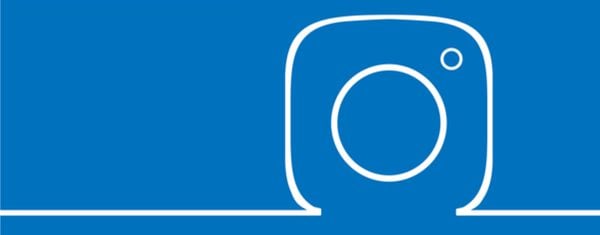







Hi. Amazing post. Thank you for sharing.
I couldn’t find where in my Instagram profile is the option “Badges”. I’ve searched via browser and via the iOS app.
Is it only for business accounts?
Could you help me? TIA.
HI Rosinaldo,
https://www.instagram.com/accounts/badges/
You can do it from here. 🙂