Divi has long been considered one of the most popular WordPress themes and page builders, allowing you to create beautiful, professional websites without coding. Its intuitive Visual Builder, vast module library, and flexibility have made it a go-to for freelancers, agencies, and businesses. With the release of Divi 5 Public Alpha, the familiar building experience of Divi 4 has changed, bringing new features, faster performance, and a more modern way to build websites.
In this post, we’ll discuss the difference between Divi 4 and Divi 5, comparing their features, strengths, and limitations to help you decide which version best suits your needs. Whether you’re launching a new site or maintaining an existing one, understanding the differences between the two is key.
Let’s dive in.
Divi 4: Overview
Divi 4 has solidified its reputation as a robust and versatile WordPress theme and page builder. Its user-friendly design and feature set make it a trusted choice for creating everything from simple blogs to complex e-commerce websites.
Subscribe To Our Youtube Channel
Core Features Of Divi 4
Divi 4 has incredible features, like the Visual Builder, which allows users to create anything from a portfolio website to a robust e-commerce platform. It offers an intuitive interface that lets users build custom layouts with ease. The Visual Builder is complemented with over 200 design modules, like text, images, buttons, sliders, and more, enabling the creation of diverse, functional websites tailored to countless web projects.
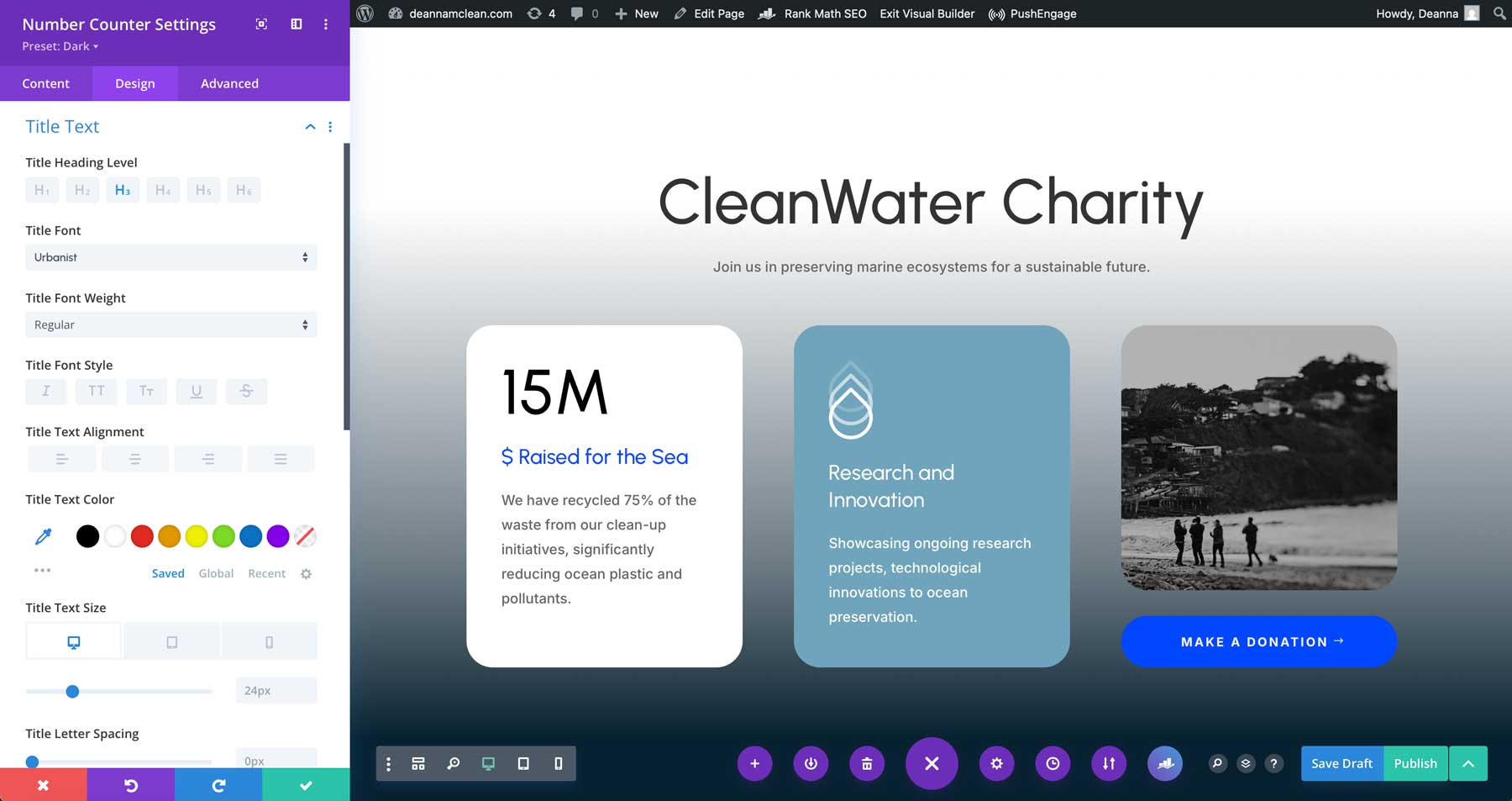
Divi 4 also supports responsive design, ensuring websites adapt to different screen sizes, though its basic breakpoint adjustments lack the precision of newer competitors. Still, Divi’s responsive breakpoints allow for functional, mobile-friendly sites.
Divi 4’s shortcode-based architecture also powers dynamic content, offering flexibility for complex functions. However, these shortcodes can introduce challenges, such as code bloat or complications during site migrations. While Divi 4’s core features make it a dependable choice for various website builds, its reliance on older technology is replaced in Divi 5.
Strengths Of Divi 4
Divi 4’s enduring popularity stems from its proven strengths, making it a go-to choice for nearly a million website creators. As a mature and stable platform, it has been refined over the years of real-world use, delivering solid reliability for various projects. This battle-tested foundation ensures that users can build with confidence, knowing Divi 4 can handle the demands of any type of website.
Divi has also built an incredible community, bolstered by extensive third-party plugin support through the Divi Marketplace. Whether you need advanced blogging tools, SEO enhancements, or accessibility features, the wealth of plugins and active community resources provides solutions for nearly any use case. The familiar interface is a major asset for long-term users, minimizing the learning curve and enabling efficient workflows. The combination of reliability, extensibility, and ease of use makes Divi 4 a powerful tool for those prioritizing a dependable and well-supported platform.
Limitations Of Divi 4
Despite its many strengths, Divi 4 is not without its limitations, which become more apparent when compared to newer page builders. A significant drawback is its reliance on shortcodes. While shortcodes offer flexibility, they can lead to code bloat, making websites slower and more challenging to manage. This dependency also complicates theme switches, as shortcodes may break or create compatibility issues, leaving users with extra cleanup work when Divi is deactivated.
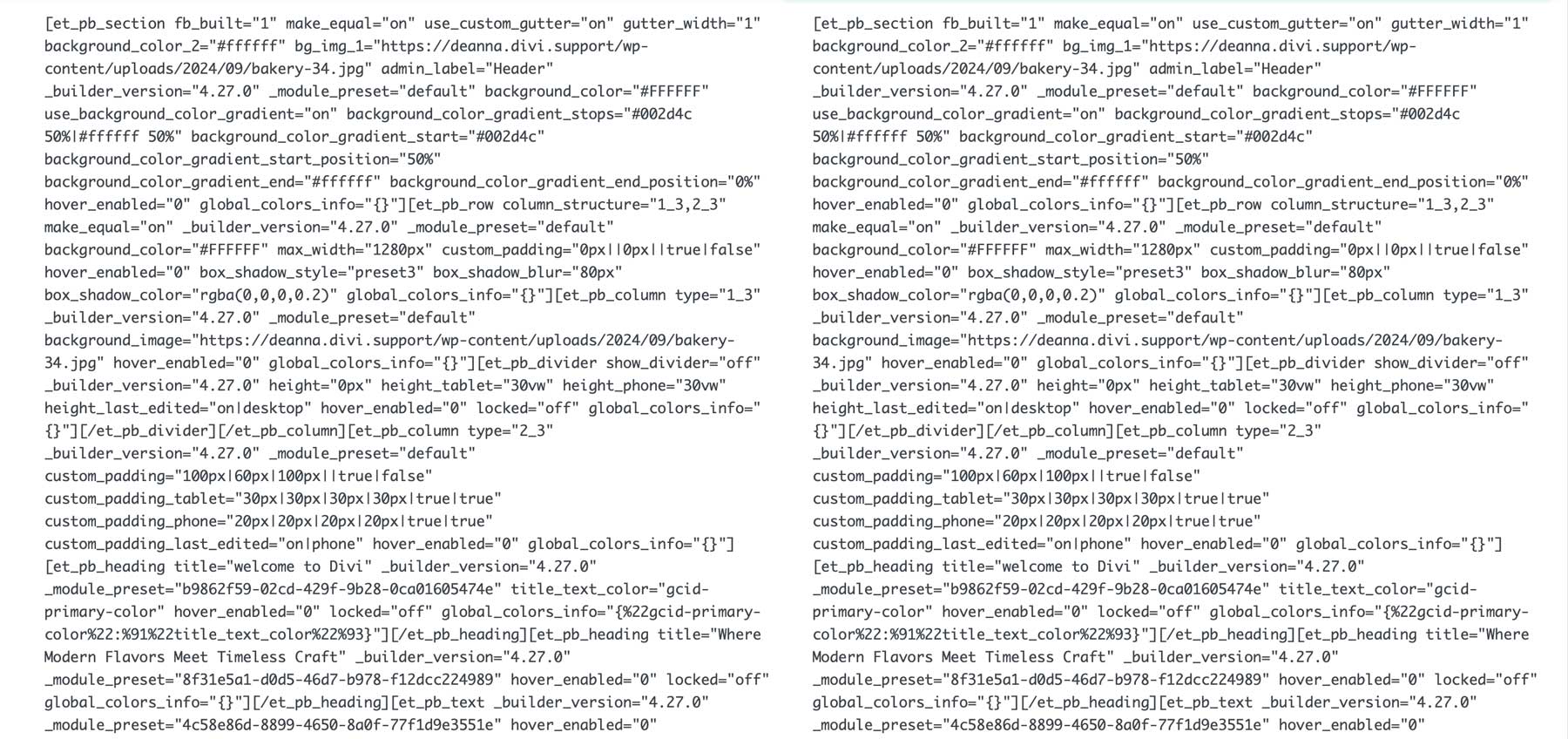
Additionally, while functional, Divi 4’s responsive editing capabilities feel dated compared to other, newer page builders. Its basic breakpoint adjustments allow websites to adapt to different screen sizes. Still, they lack the tools needed for more advanced mobile optimization, which is critical in today’s mobile-first world.
Perhaps more notably, Divi 4 excludes more modern tools like nested rows, CSS variable support, and Option Group Presets — innovations that are becoming standard in next-gen builders.
These absences highlight the gap between Divi 4’s established framework and the forward-thinking advancements introduced in Divi 5.
Divi 5: Blazing Fast & Efficient
Divi 5 enhances the web design experience with a rebuilt, high-performance codebase and an intuitive Visual Builder. Along with improved speed and scalability, Divi 5 introduces many new features designed to make building websites easier and more efficient than before.
Core Features Of Divi 5
Divi 5 marks a transformative step forward, built from the ground up with a completely rebuilt codebase that prioritizes performance and scalability. This modern architecture delivers faster load times and a more robust foundation, making it ideal for small websites or complex, high-traffic projects. Unlike its predecessor, Divi 5 eliminates shortcodes entirely, resulting in a cleaner, more maintainable code that simplifies web design and enhances long-term compatibility.
Divi 5 boasts an all-new interface designed for efficiency. The reimagined Visual Builder offers a sleek, intuitive experience that aligns with modern workflows, making it easier and faster to build professional websites. Divi 5’s speed, clean interface, and usability make it a powerful tool for creators looking for a streamlined, future-ready platform.
Key New Features Of Divi 5
Divi 5 introduces a suite of new features that set it apart from Divi 4. For example; Nested Rows allow for intricate, flexible layouts, enabling complex designs that were previously hard to achieve.
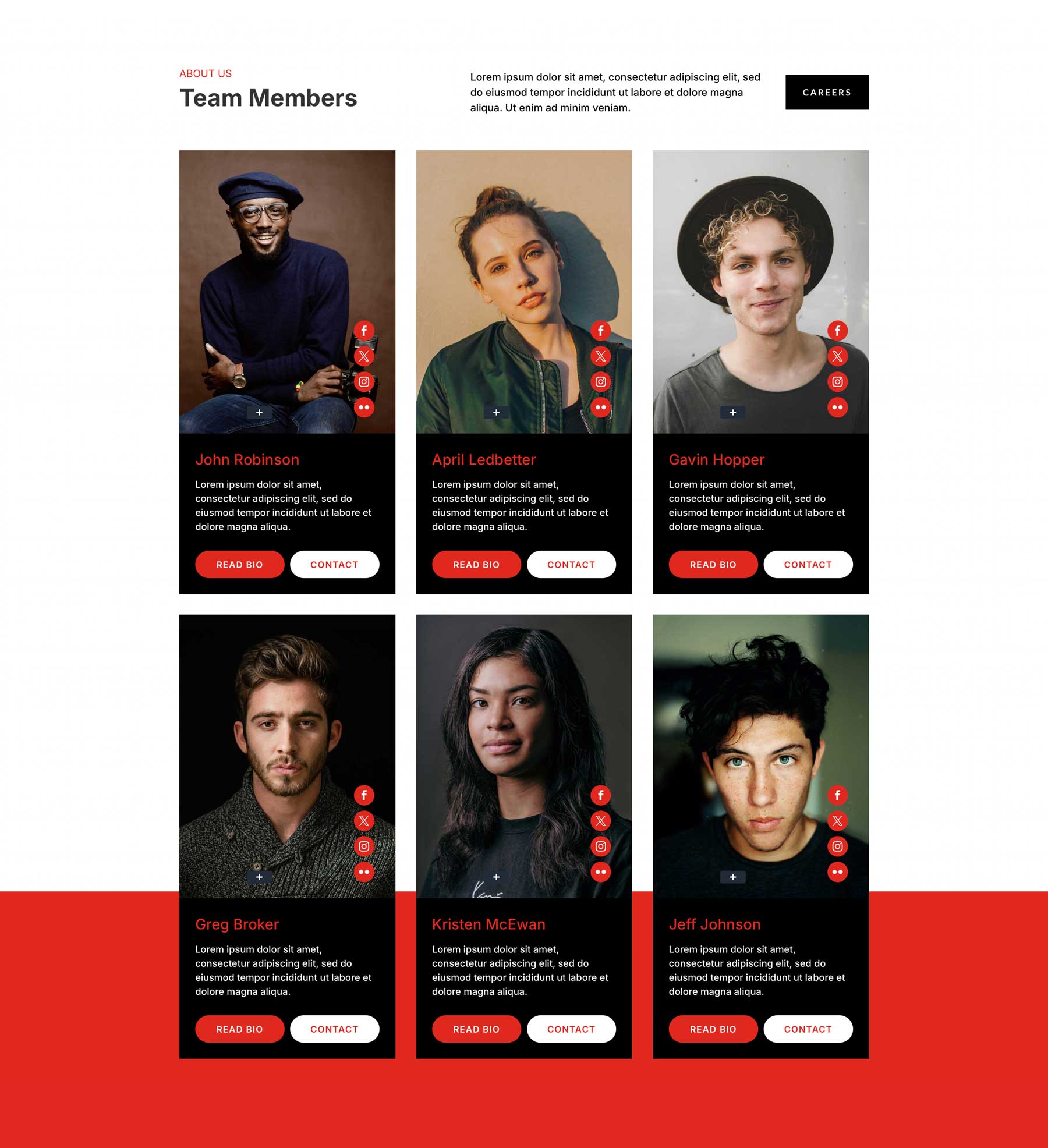
CSS and Design Variables improve style management, allowing users to make global changes quickly and consistently.
Advanced Units — like em, rem, vw, or vh — and CSS functions — like calc() and clamp() — provide granular control over design elements, while element presets and option group presets streamline workflows by allowing reusable design settings.
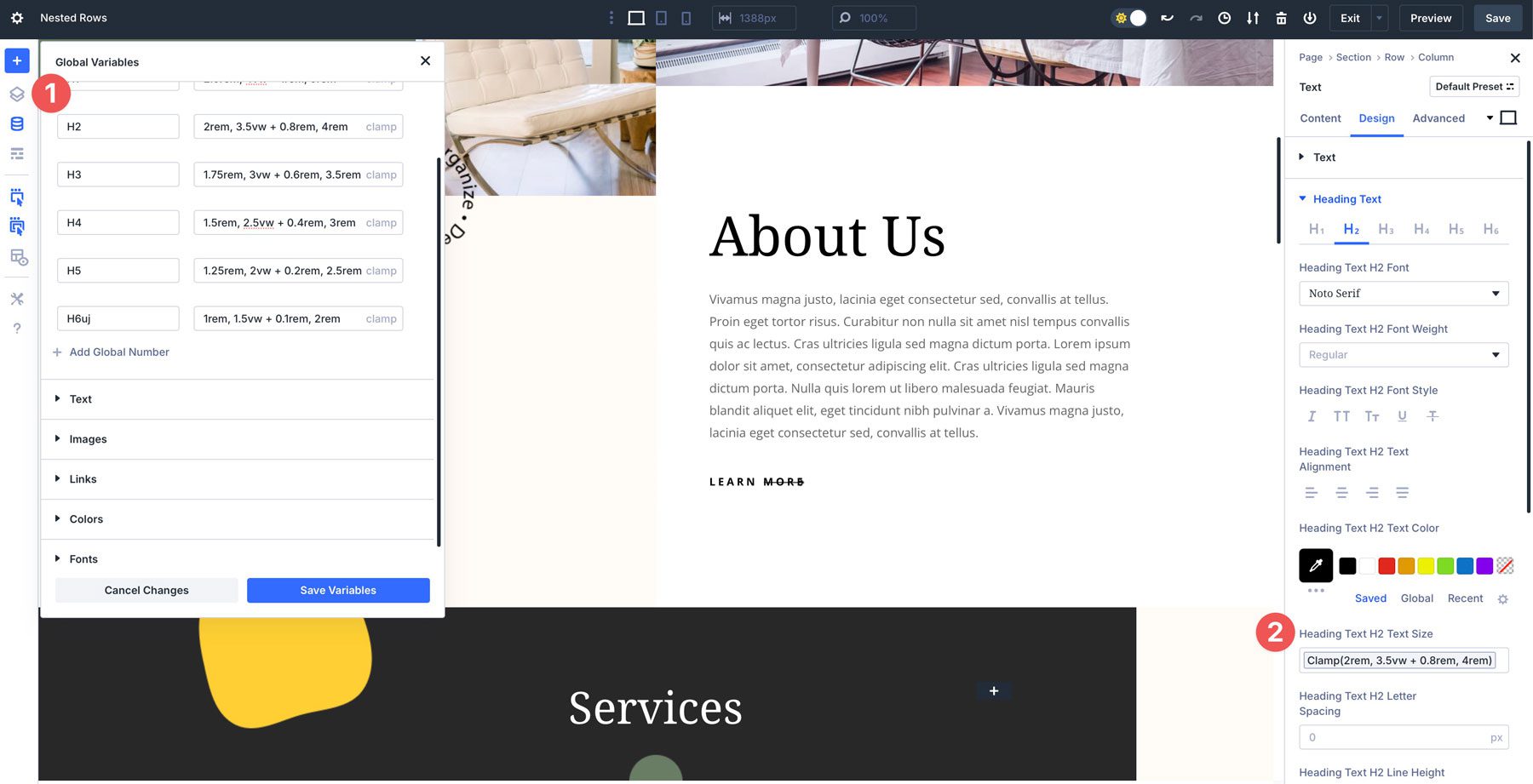
Customizable Breakpoints take responsive editing to new heights, ensuring seamless adaptation across all devices.
Module Groups is one of the latest features that has been added to Divi 5. It is a new container element in Divi’s layout hierarchy that allows you to group modules inside columns.
These features collectively make Divi 5 perfect for creating modern websites that are fun to build.
Current Status Of Divi 5 Public Alpha
Divi 5 is currently in its public alpha phase, offering users an exciting preview of its transformative capabilities. The alpha phase offers continuous updates, including a feature swap system that refines existing tools and introduces new ones based on community feedback. Anticipated additions like advanced animations are on the way.
Divi 5 is still a work in progress as an alpha release, with some features under active development and occasional bugs that may arise. This makes it a perfect fit for early adopters eager to test new features and help shape its evolution through valuable feedback. Your input during this phase is vital, guiding us to build the best possible version of Divi 5. By joining the alpha phase, you’re not just testing a platform but contributing to a powerful future for Divi users everywhere.
Key Differences Between Divi 4 & Divi 5
The shift from Divi 4 to Divi 5 represents an evolution of the Elegant Themes flagship theme, introducing substantial improvements in performance, design capabilities, and user experience. Users can determine which aligns with their goals by examining key differences. Below, we break down the differences in six key areas.
Performance & Codebase
While functional, Divi 4’s reliance on shortcodes often results in code bloat that slows down websites and complicates theme switches. In stark contrast, Divi 5 eliminates shortcodes and replaces them with a lightweight codebase that prioritizes performance and scalability. This cleaner architecture delivers faster load times and easier design changes, making Divi 5 a superior choice for those wanting to build high-performing websites.
Design Flexibility
Regarding building responsive and complex layouts, Divi 4 offers basic design tools with three breakpoint customization options, which is fine for simple mobile-friendly sites but lacks the finesse required for complex designs. It also requires you to edit designs at the module level, making responsive edits time-consuming.
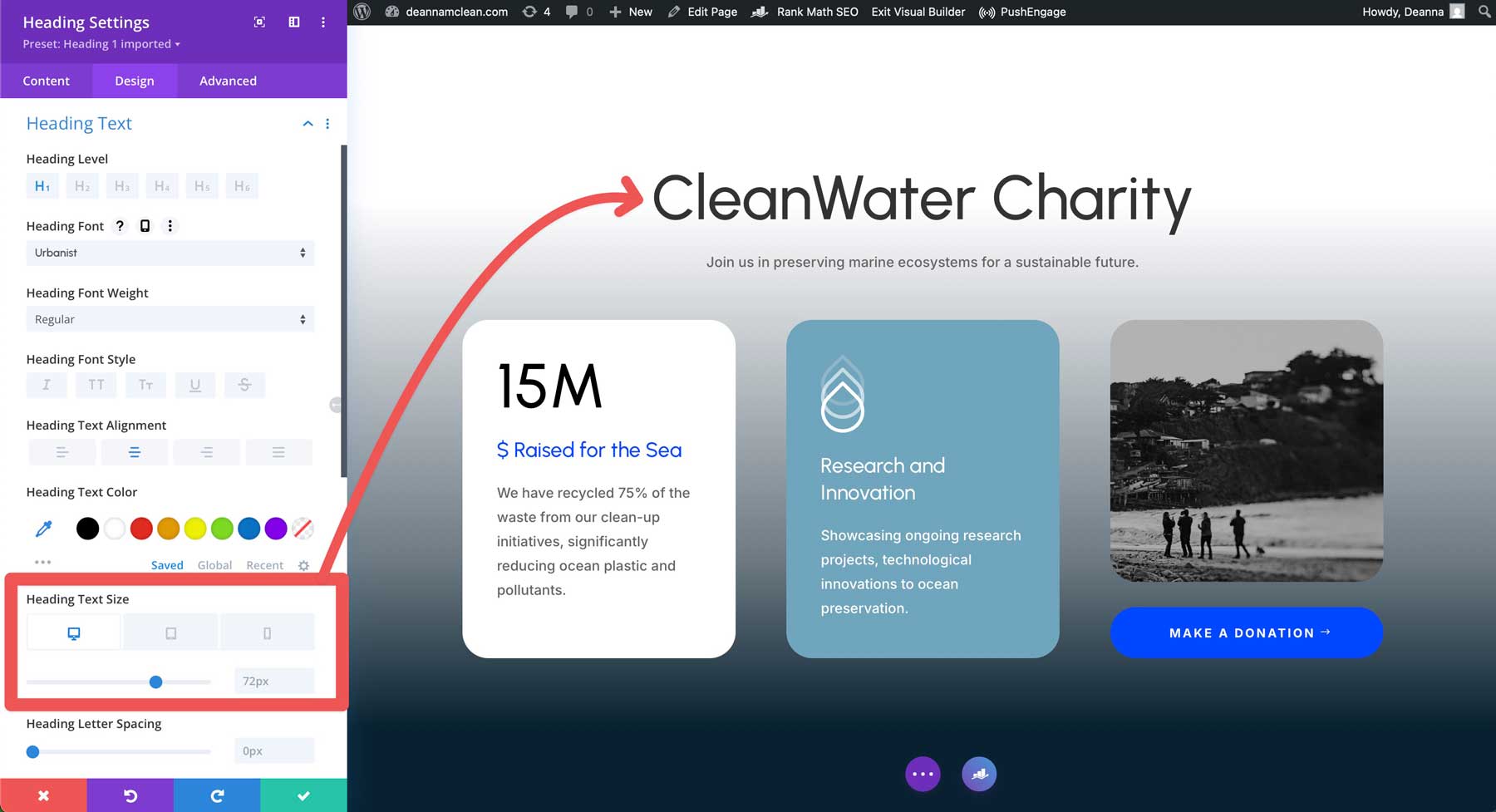
Divi 5 transforms this aspect with advanced responsive editing, featuring seven breakpoints, nested rows, and a preset-based design system that simplifies creating cohesive, adaptive websites.
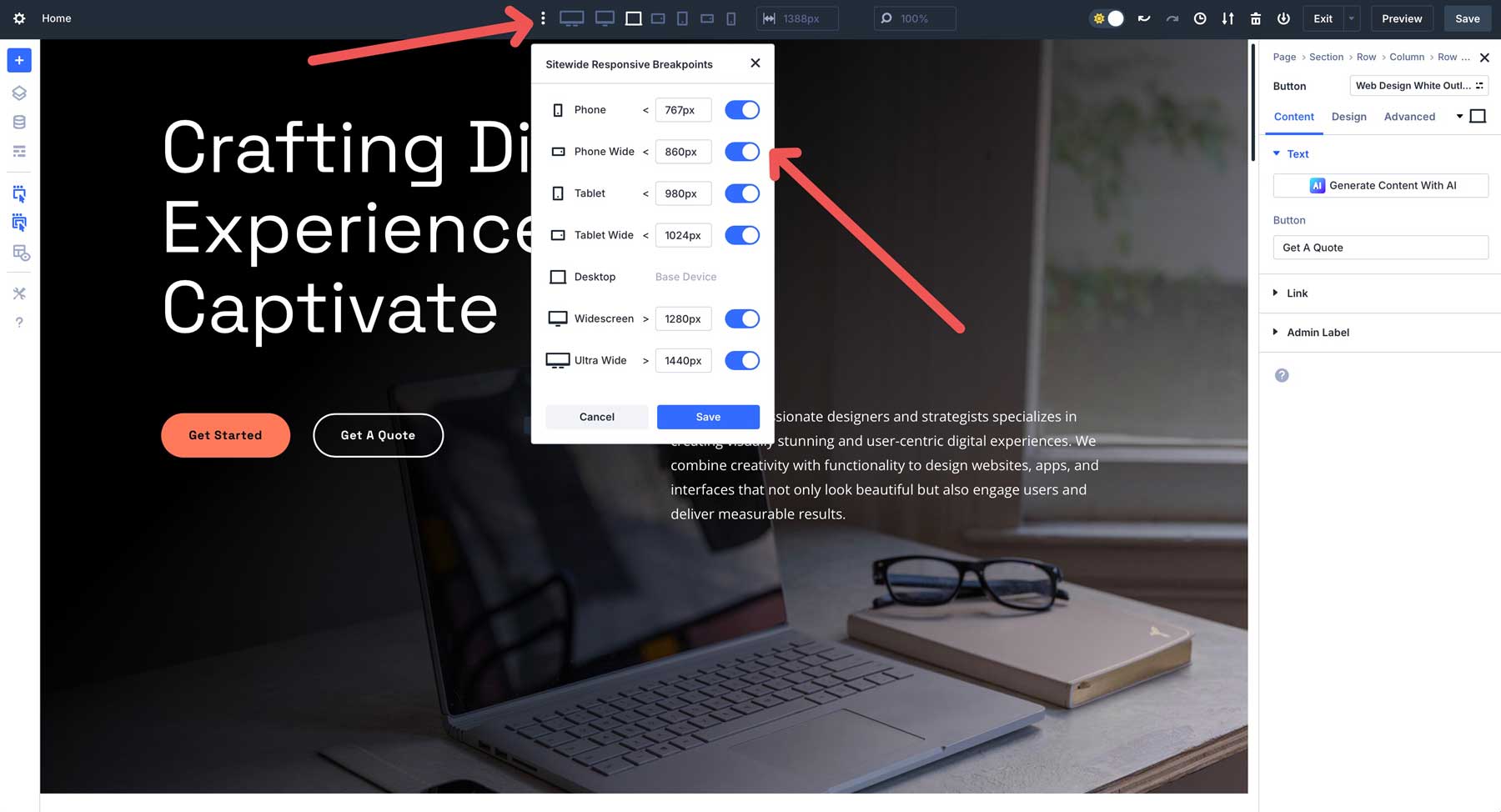
Style Management
Style management in Divi 4 is a manual process, with no support for CSS or design variables. This makes global style changes labor-intensive and prone to inconsistency. Although Divi does have a global color management system and design presets, it cannot create global, reusable styles for certain settings, like borders or spacing, within modules.
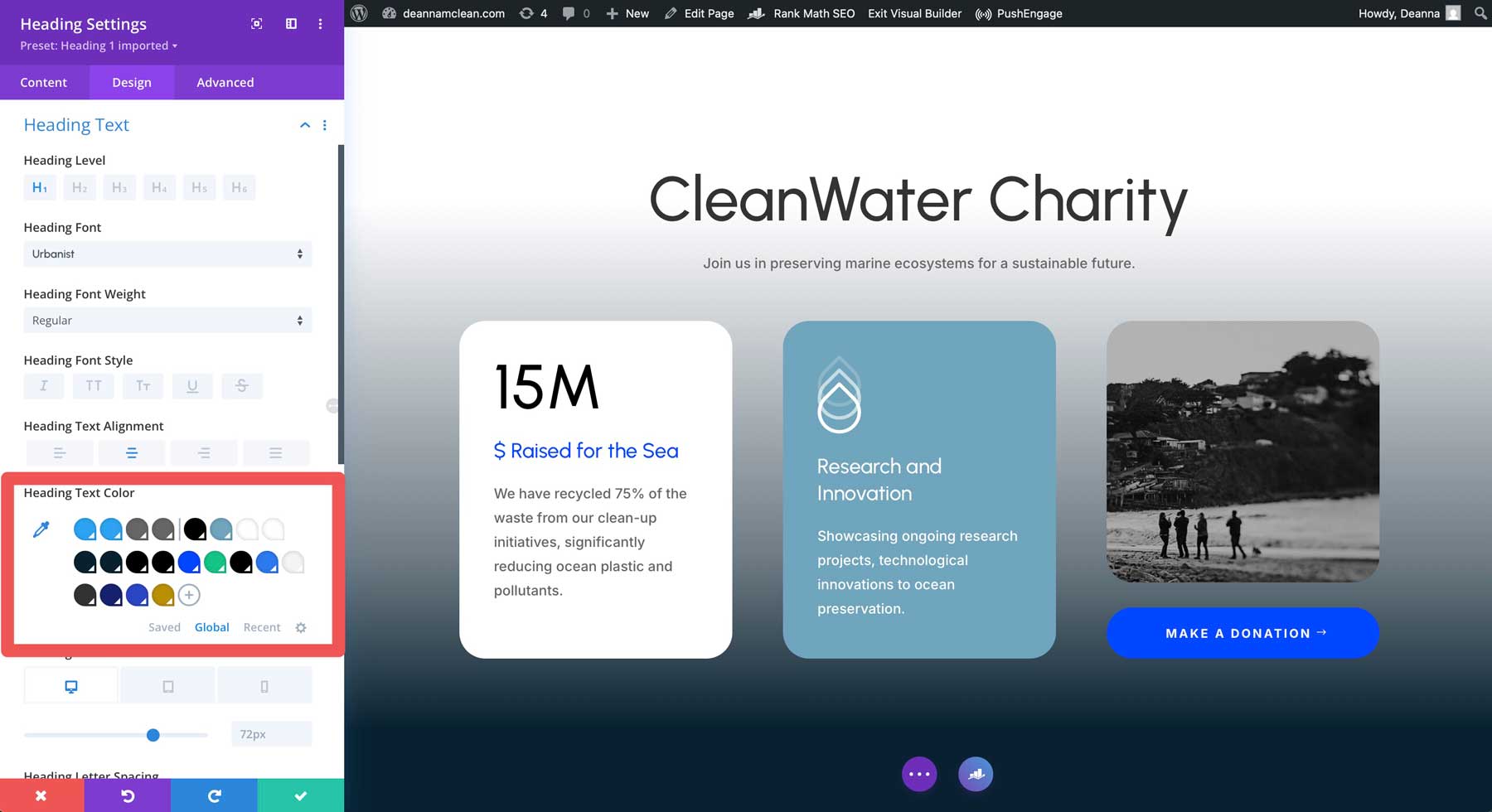
Divi 5 steps up its game by offering CSS Variables, Design Variables, and Option Group Presets. This allows users to implement rapid, uniform style updates across an entire site. This efficient system saves time and ensures design consistency, particularly for large-scale or dynamic projects.
User Interface
Though familiar to long-term users, Divi 4’s interface feels dated, with a layout that can hinder productivity in modern workflows. Some common issues Divi users mention are slow page load times, heavy code and large file sizes, and a clunky, less intuitive interface than other, more modern builders.
Divi 5 introduces a sleek, streamlined interface optimized for efficiency. It features intuitive controls and a contemporary design that aligns with today’s creative tools. The interface is also much faster, making it easy to make quick changes in your designs. We’ve enhanced usability by reimagining the Visual Builder, making website creation quicker and more enjoyable.
Stability & Maturity
Divi 4 is a fully stable, production-ready platform trusted for its reliability across 900,000+ websites. Divi 5, still in its public alpha phase, brings thoughtful innovation but carries the risk of bugs and incomplete features. This trade-off makes Divi 4 the go-to for projects that demand immediate dependability, while Divi 5 appeals to those willing to embrace its evolving potential for future-focused builds.
When To Use Divi 4
👉 We recommend continuing to use Divi 4 on websites that have already been built using Divi 4 or if you heavily rely on smaller third-party extensions that need Divi integration. Divi 5 supports backward compatibility, which means most extensions will also work in Divi 5, even if the extension hasn’t been tweaked to match Divi 5 yet.
Divi 4 remains a practical choice for users who depend on its strong compatibility with existing third-party plugins and modules available within the Divi Marketplace. While Divi 5 offers backward compatibility to run Divi 4 modules, some third-party extensions may not yet work seamlessly, as developers are still creating native Divi 5 versions. There’s no rush to migrate existing Divi 4 sites to Divi 5, as Divi 5 is fully supported, and users can transition later when Divi 5 is fully ready.
Ideal Scenarios (Currently)
Divi 4 is ideal for maintaining existing websites that rely on third-party plugins, where switching to Divi 5’s Alpha Phase might introduce some compatibility issues. It’s also suitable for users who prefer to avoid the potential bugs of alpha software and want to continue to use a familiar interface for ongoing projects. For those building new sites but heavily dependent on specific plugins, sticking with Divi 4 ensures smooth integration until Divi 5’s platform is fully developed.
Who Should Choose Divi 4?
Divi 4 is best for users managing existing Divi 4 websites or those whose projects rely on plugins not fully supported in Divi 5. Its robust Divi Marketplace support and active community provide solutions for users needing reliable plugin integrations. Developers maintaining legacy sites will appreciate Divi 4’s compatibility with established plugins, allowing them to keep projects running smoothly without immediate migration.
For users who don’t need Divi 5’s advanced features, Divi 4 offers a dependable platform for building and managing websites. When Divi 5 is fully ready, you’ll be able to migrate your Divi 4 website seamlessly.
When To Use Divi 5
👉 We recommend using Divi 5 on any new website builds.
Divi 5, with its innovative features and modern architecture, is a compelling choice for those ready to embrace a forward-thinking platform. While still in development, it shines in scenarios where advanced features and performance take precedence, offering a glimpse into the future of web design.
Ideal Scenarios
Divi 5’s modern codebase and robust toolset make it an excellent fit for new website builds where advanced features and optimal performance are top priorities. Projects demanding complex layouts or sophisticated responsive designs benefit immensely from Divi 5’s nested rows, Customizable Breakpoints, and preset-based design system.
Developers and agencies looking to streamline their workflows will find Divi 5’s Design Variables perfect for launching branded websites faster and more efficiently. These scenarios highlight Divi 5’s potential to deliver high-impact results for ambitious projects.
Who Should Choose Divi 5?
Divi 5 is made for early adopters who are comfortable navigating alpha software and eager to contribute feedback to shape its evolution. Designers seeking more modern tools like Design Variables, Nested Rows, and Customizable Breakpoints will appreciate Divi 5’s ability to deliver precise, contemporary designs that align with industry standards.
Teams focused on long-term scalability and future-proofing their projects will find Divi 5’s forward-looking architecture and ongoing development roadmap appealing. It positions them to stay ahead in a rapidly evolving landscape. By choosing Divi 5, you can embrace a platform that offers unparalleled potential for building websites.
The Future of Divi 5 & Its Impact
Divi 5’s future is bright, thanks to our ambitious roadmap to redefine what’s possible with WordPress. Future features include Flexbox Layouts and relative colors with HSL support, alongside ongoing performance enhancements that leverage its block-based codebase to deliver faster load times and scalability for complex websites. Features like improved WooCommerce integration are on the horizon, with bi-weekly updates driving toward a full release by Q4 2025 or Q1 2026.
The innovative feature swap approach ensures Divi 5 evolves in lockstep with user needs, replacing less-used Divi 4 features with highly requested ones, such as nested rows, while incorporating over 200 bug fixes based on alpha tester feedback. This collaborative, user-driven development cycle helps Divi 5 balance innovation with practicality.
By aligning with WordPress’s block-based future, optimizing REST API compatibility, and reducing JavaScript loads, Divi 5 not only overcomes Divi 4’s performance critiques but also competes fiercely with builders like Elementor, Breakdance, and Bricks. With a focus on enterprise-level scalability, Divi 5 is set to remain a versatile, high-performing leader in the WordPress world.
Conclusion
Divi 5, with its modern codebase, advanced features, and superior performance, represents the future of Divi, appealing to those ready to embrace innovation despite its alpha status. By understanding these strengths, users can align their choices with their project’s unique demands. The shift from Divi 4 to Divi 5 is inevitable; the earlier you start, the quicker you can improve your work efficiency.
We recommend keeping websites built on Divi 4 that way for now. For new sites with more advanced needs, exploring Divi 5 offers a chance to leverage its transformative potential. We encourage you to dive in and test Divi 5 hands-on to experience its capabilities first-hand and stay updated on its evolution through our blog.

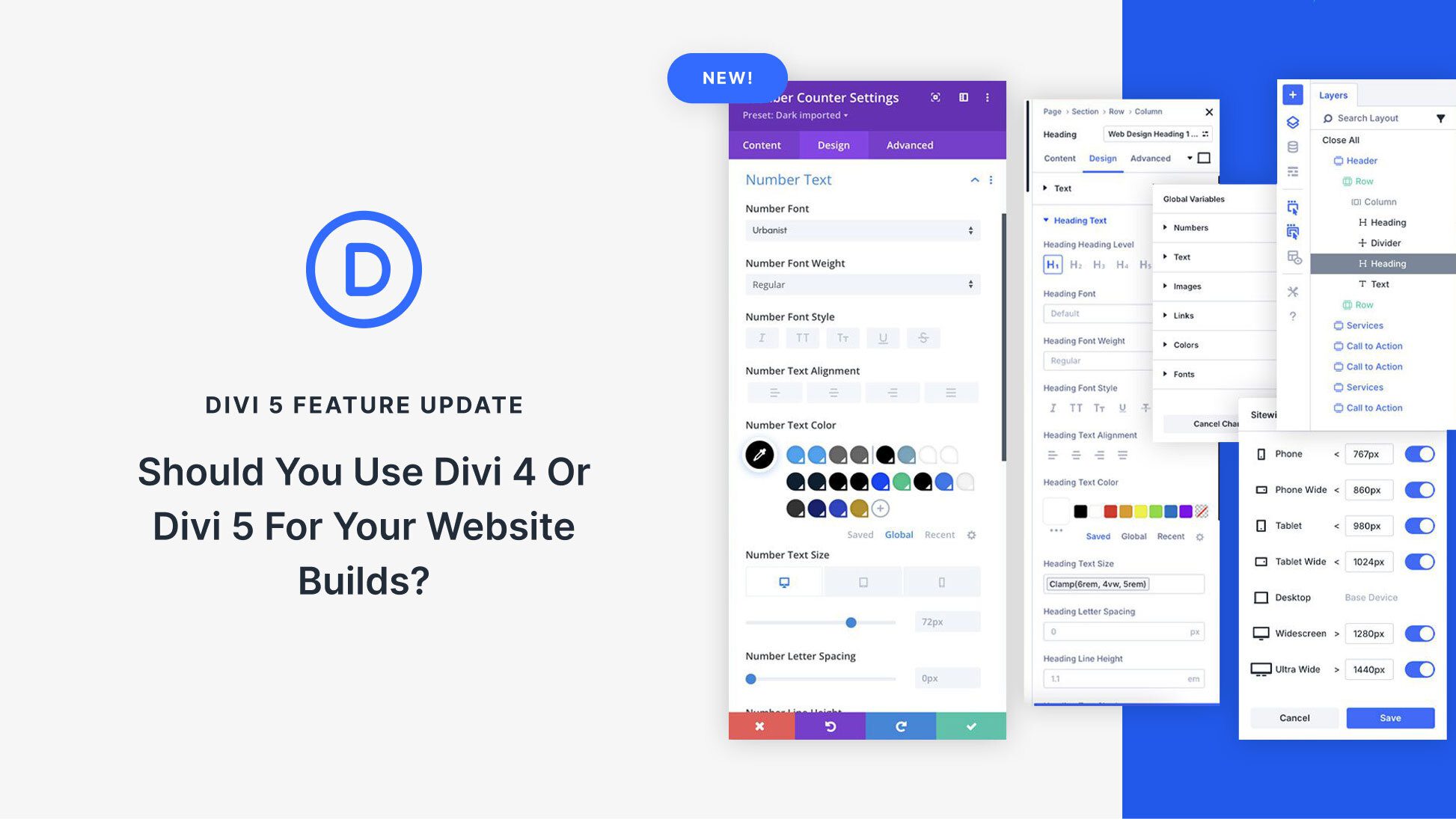








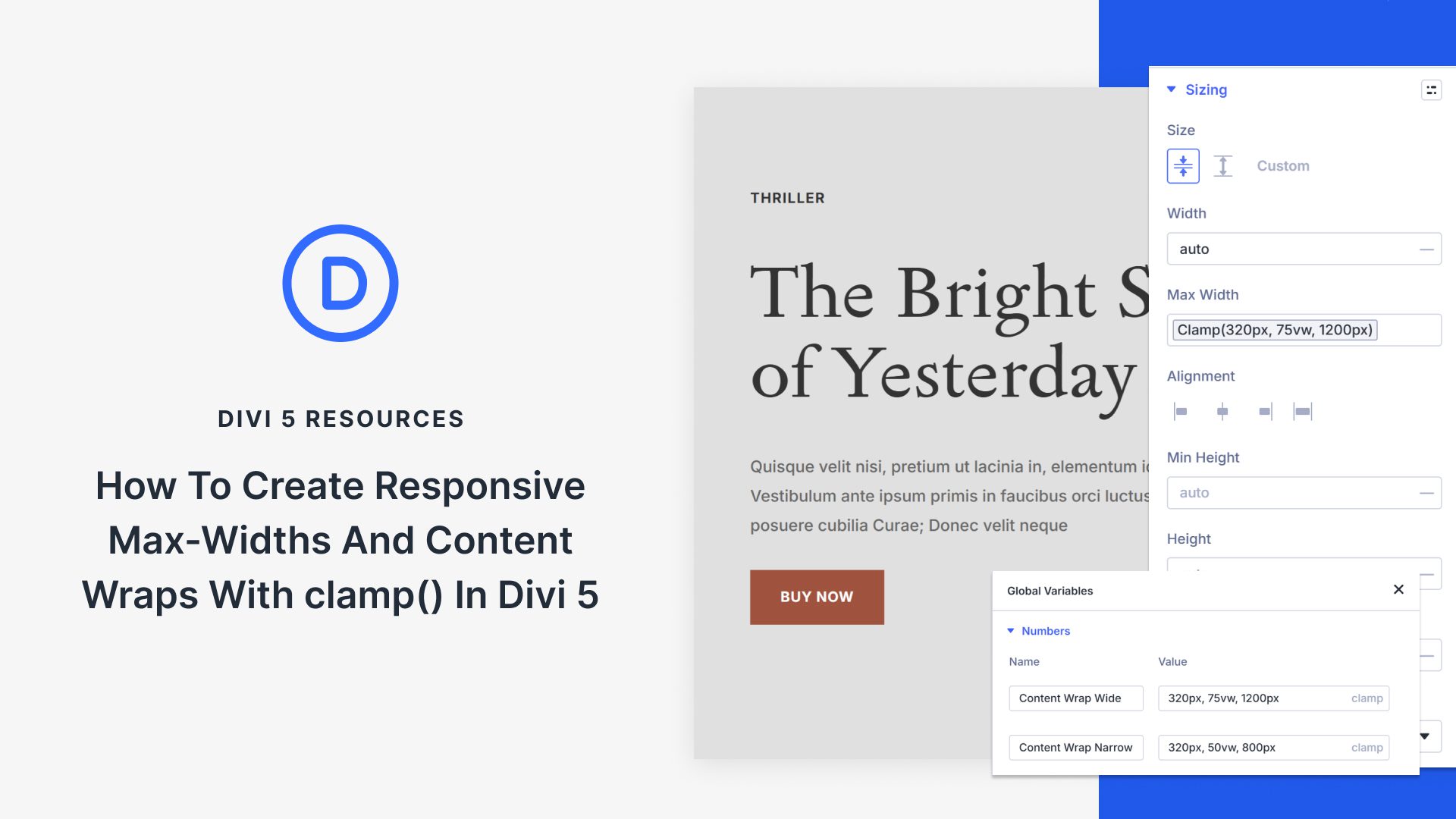
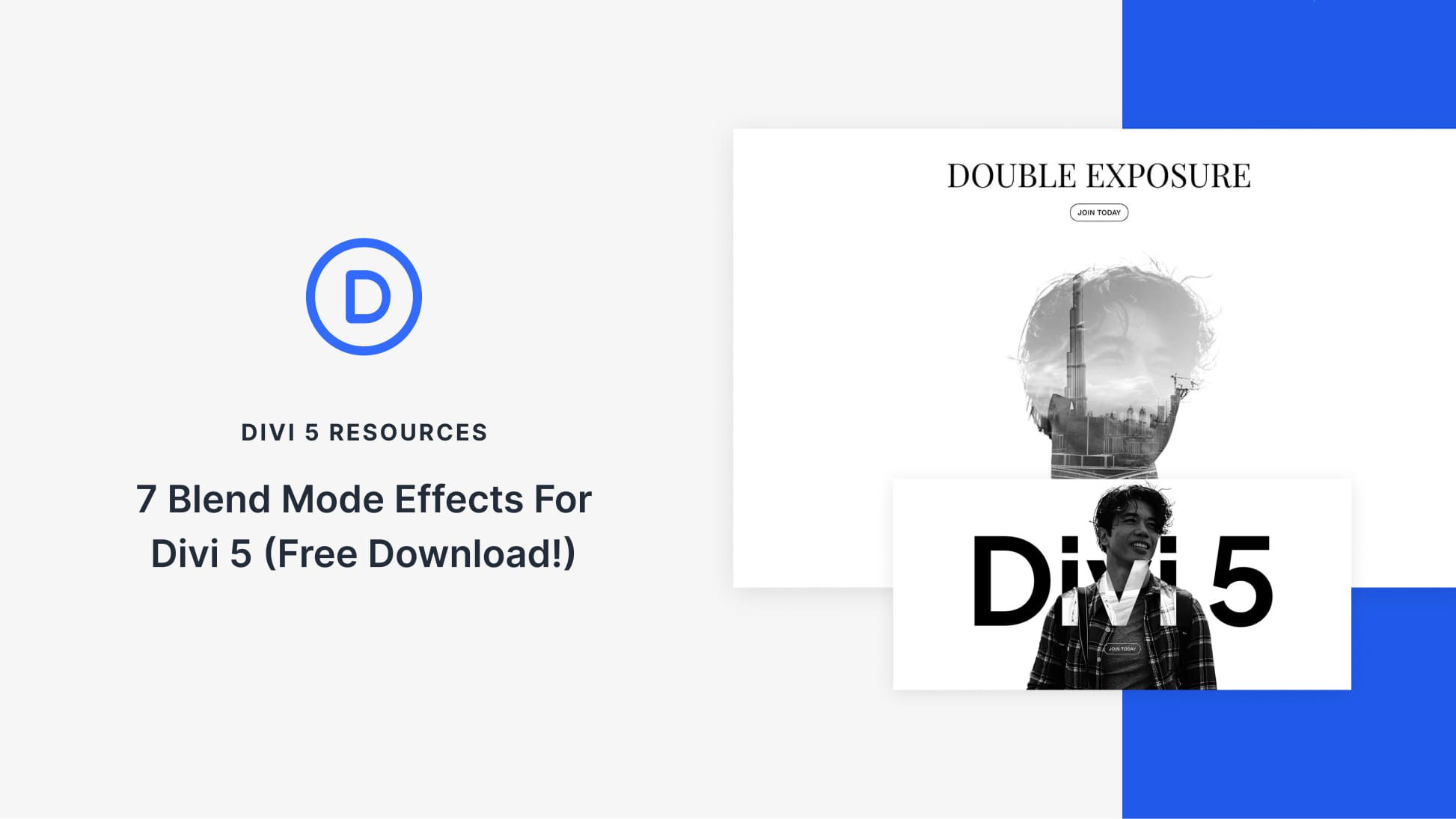

In Divi4, I often have the issue that the color selection box is covered by control elements. The slider for transparency and the box for the #ffffff color code are placed right inside the color selection box. This makes it difficult so pick a color such as gold (covered by the #000000 box) or bright purple colours which are always covered by the transparency slider. So question is: will this be fixed? Will control elements be outside the color picker box in Divi5 ?
Clean interface and performance optimization are the main changes I like about Divi 5. But I feel the following two important features are missing.
1. Particular element selection and CSS and other design property control are not available.
Example: In a paragraph of text, I just want to select one word and make it bigger, applying styles like background text color and other design properties.
2. I am unsure about this. Can I add custom code, like JavaScript or PHP, inside a row or div?
With your single word in a Text Module, there is a way with custom CSS. If you wrap the single word in a span, you can apply any inline styling or assign it a class from the span directly.