Hey Divi Nation! Thanks for joining us for the next installment of our weekly Divi Design Initiative; where each week, we give away two brand new, free Layout Packs for Divi.
For the first layout this week, we have for you a beautifully crafted and robust Web Freelancer Layout Pack. It’s hard to imagine a layout pack better fit for web freelancers. The design takes your breath away with beautiful imagery and refreshing attention to detail. And you can’t beat the marketing power this pack provides. You can show off portfolios, feature detailed case Studies, highlight web projects, promote all your service, land some free quotes on the contact page, and more.
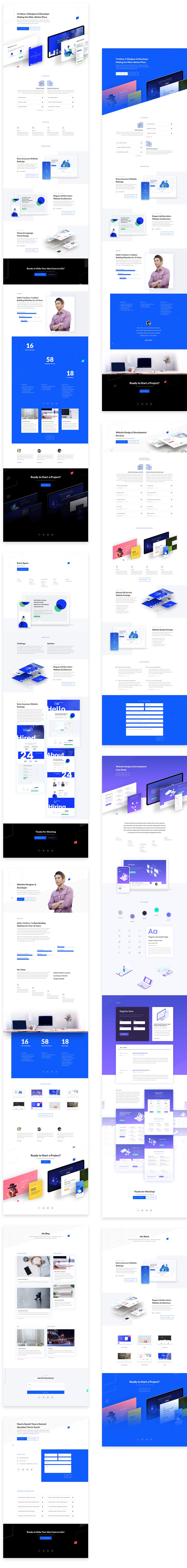
Landing Page Design
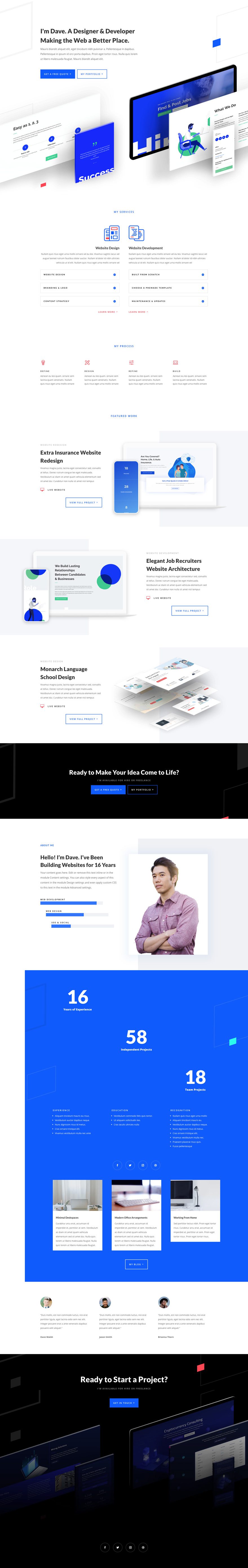
Home Page Design
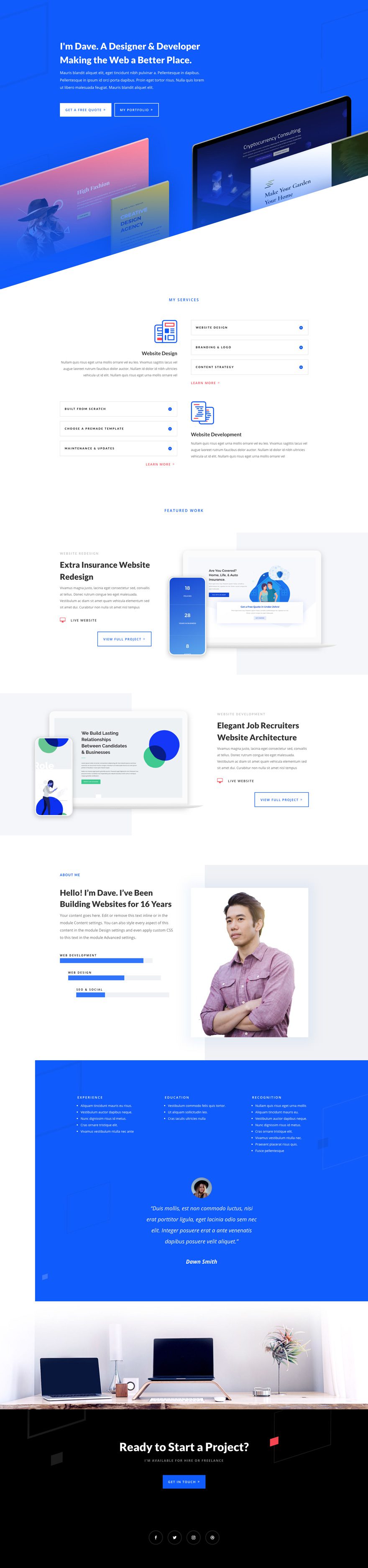
About Page Design
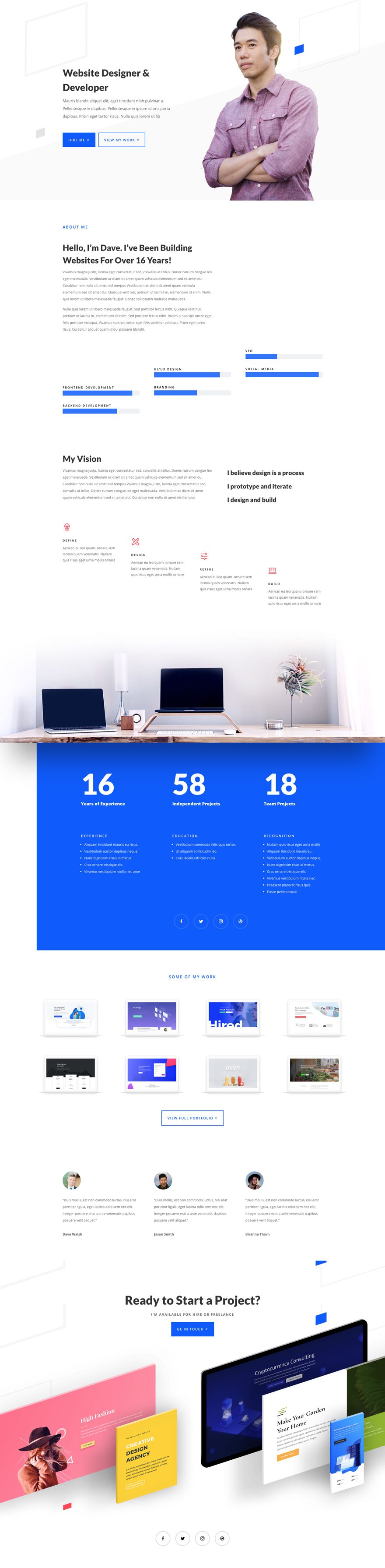
Blog Page Design
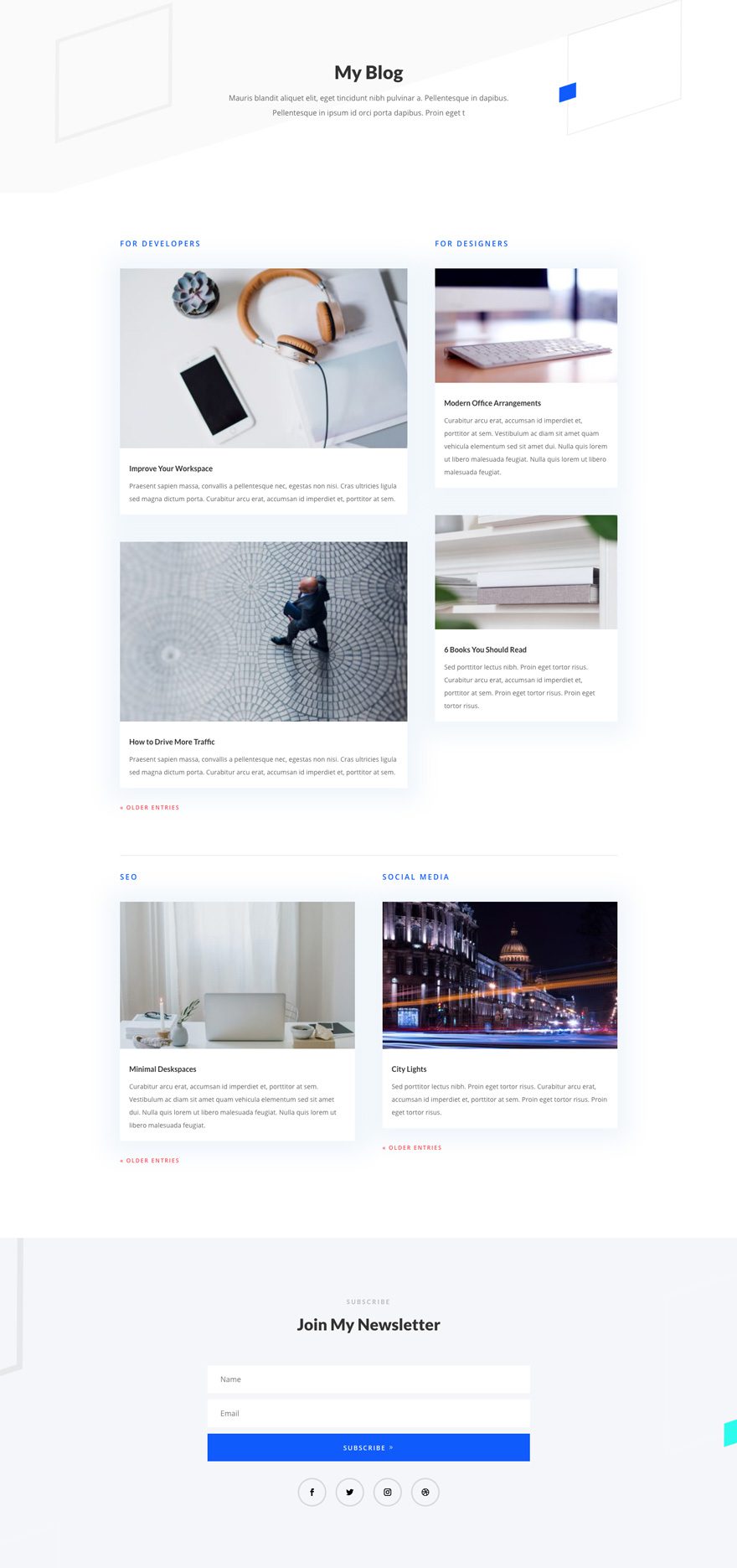
Contact Page Design
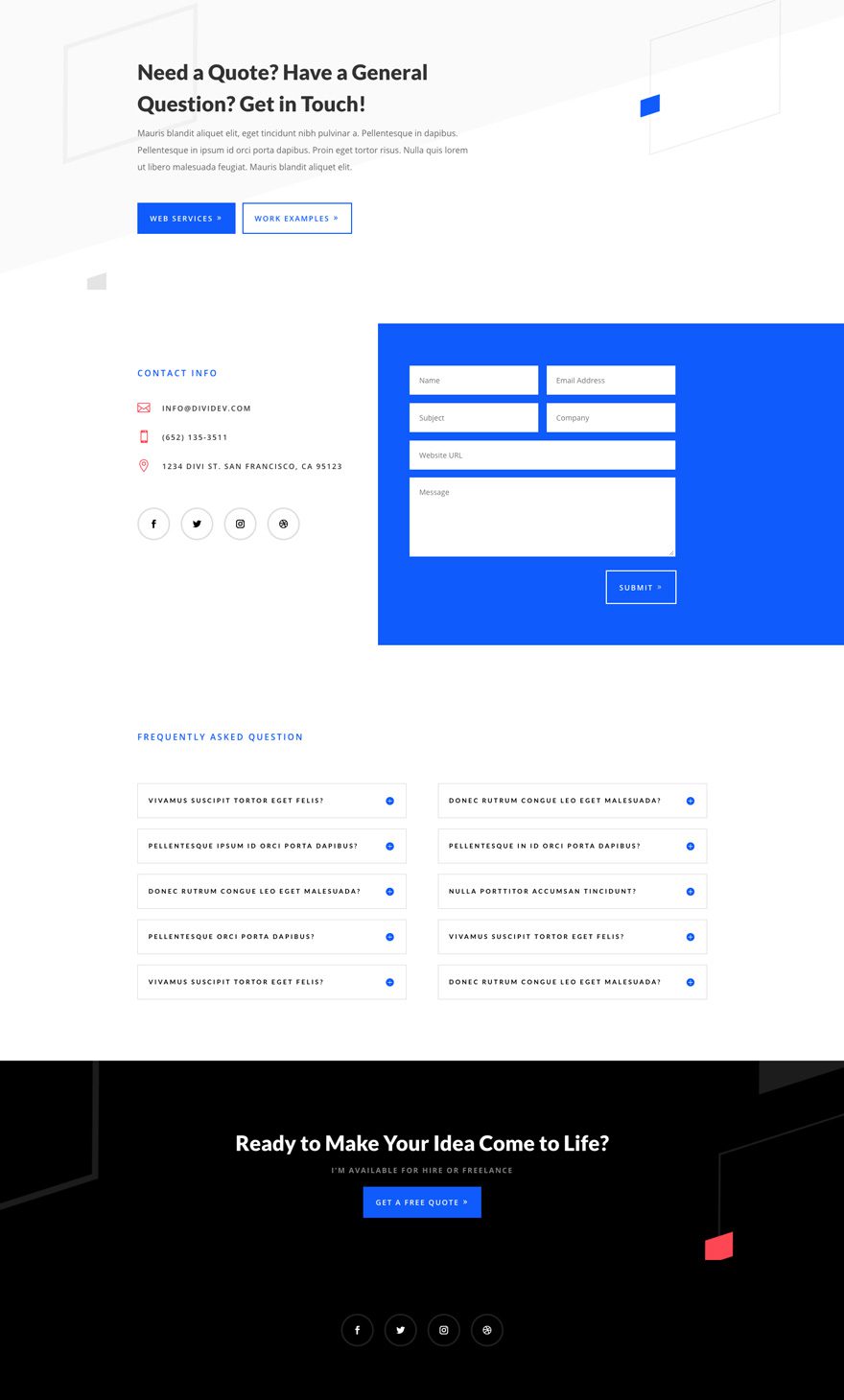
Case Study Page Design
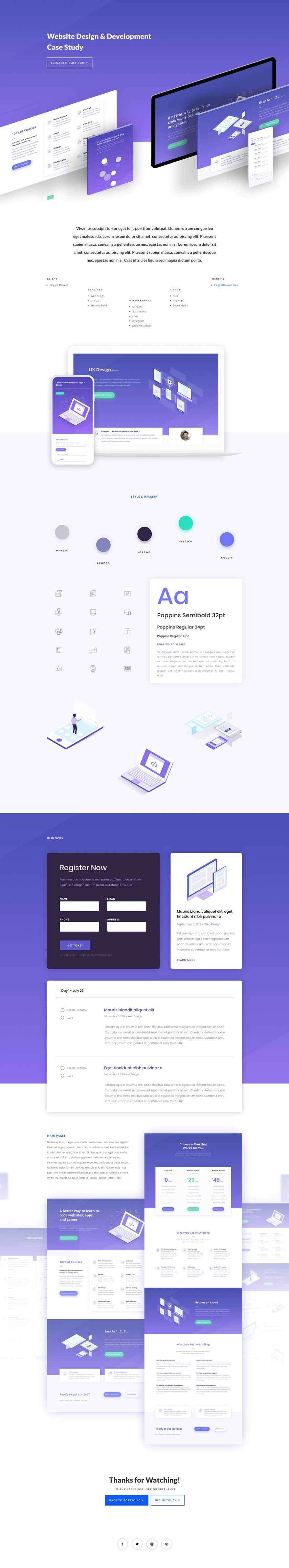
Portfolio Page Design
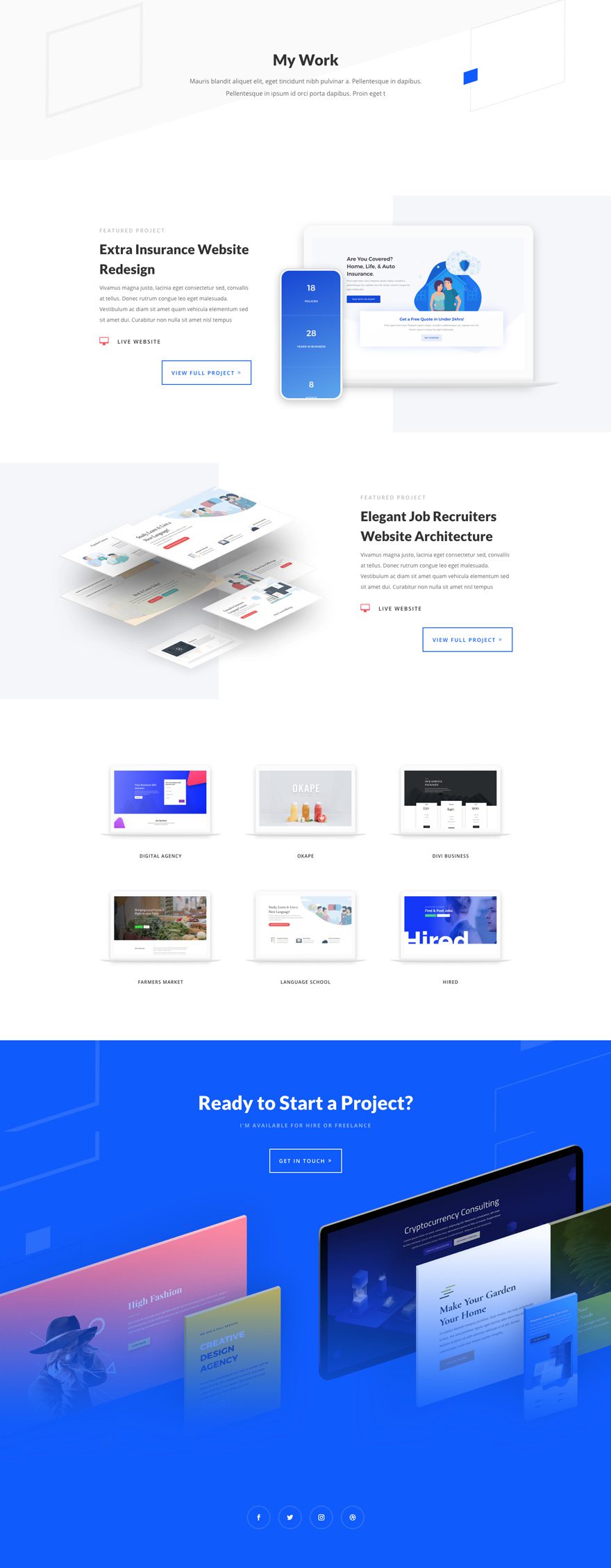
Project Page Design
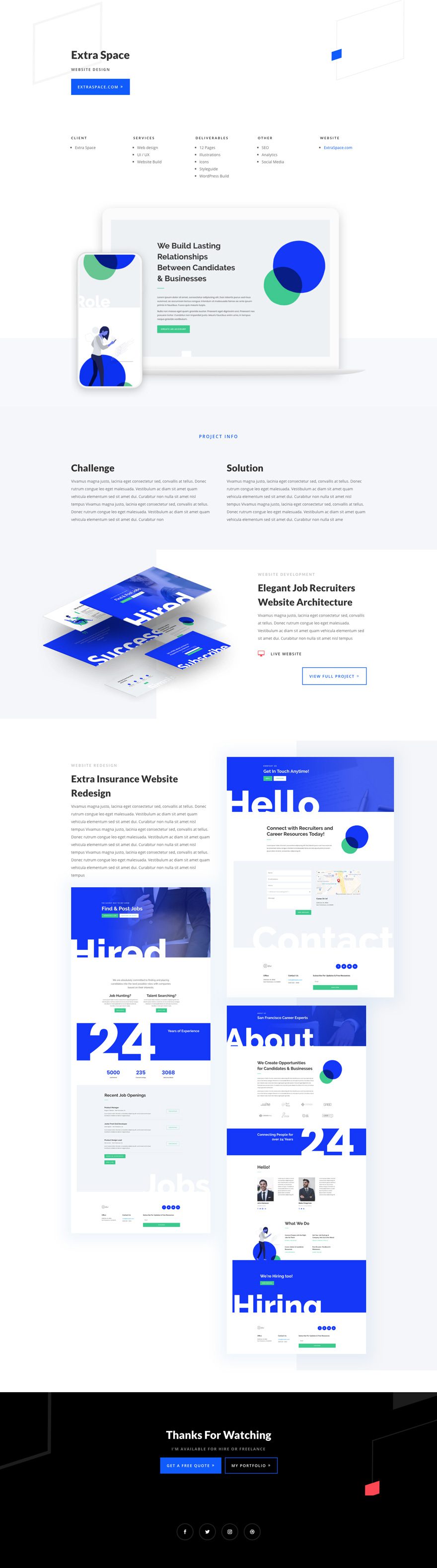
Services Page Design
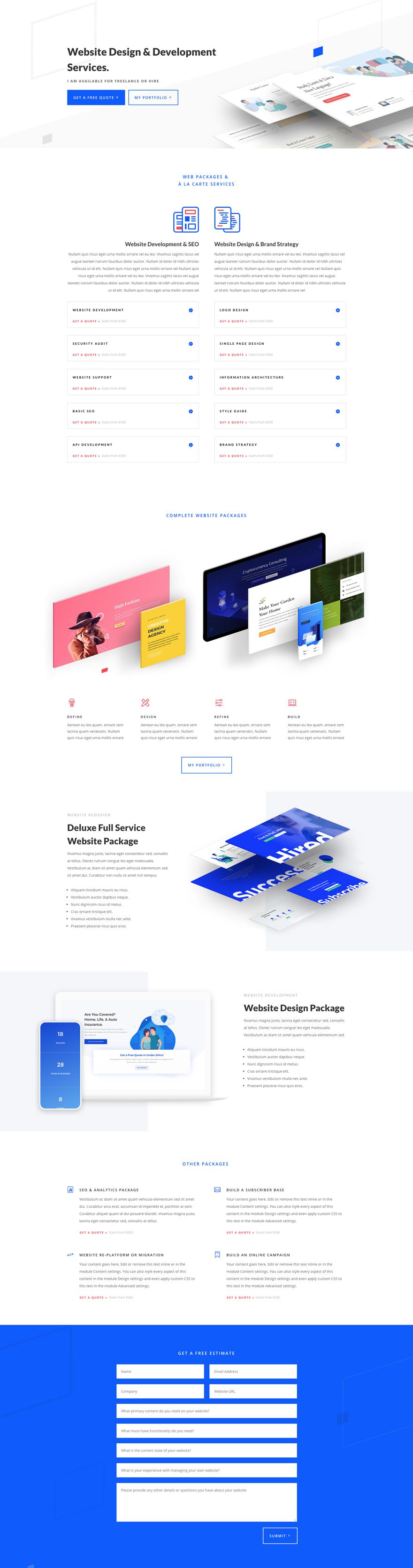
Key Features
One the first things you will notice is the beautiful 3D images that bring life to the design. And don’t forget you can download the original photos at the bottom of this post to customize these images with your own screenshots. The light background also really makes your portfolio pieces pop. But the most standout feature of this pack is the number of dedicated pages for showcasing your work. The portfolio page conveniently displays a links to view the live site or to see the full project page. And the case study page even has a unique display for color schemes and fonts used.
Live Demos
Click the links below to see a live demo for each of the layouts included in the pack.
- Web Freelancer Landing Page (live demo)
- Web Freelancer Homepage (live demo)
- Web Freelancer About Page (live demo)
- Web Freelancer Case Study Page (live demo)
- Web Freelancer Portfolio Page (live demo)
- Web Freelancer Services Page (live demo)
- Web Freelancer Project Page (live demo)
- Web Freelancer Blog Page (live demo)
- Web Freelancer Contact Page (live demo)
Access This Layout Right Now
Directly from Your Divi Builder
Subscribe To Our Youtube Channel
Since Version 3.0.99 of Divi, you can find and import any of the layouts included in this pack (along with ALL of Divi’s Premade Layout packs) directly from the Divi Builder. They are already waiting for you.
When you add a new page from the WordPress Dashboard, deploy the Visual Builder. You will be prompted with three choices regarding how you want to start building your page. Select the option “Choose A Premade Layout”.
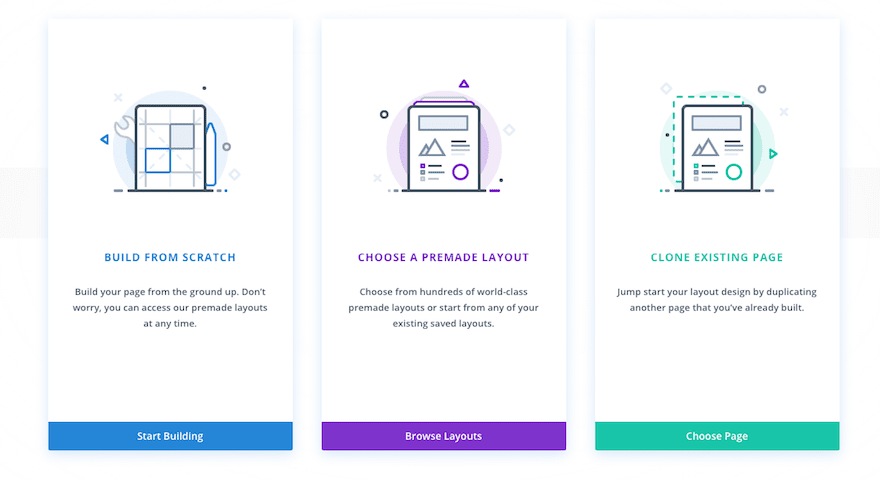
Under the Premade Layouts tab, you can easily find the new layout by scrolling through the list of layout packs. Once you find the Layout Pack, click on it. You will see all the individual page layouts included in the pack. Select the page layout you want to use and then click the “Use This Layout” button.
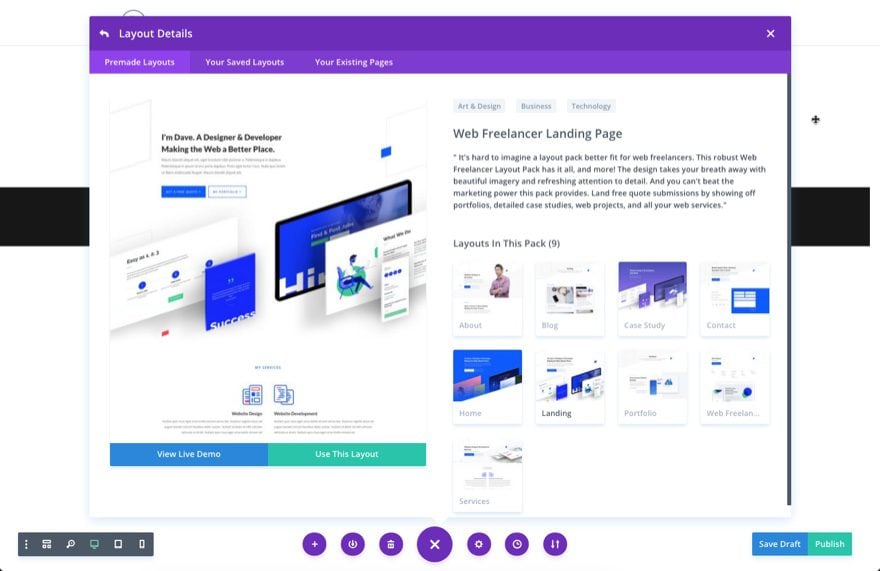
You can also access new layouts at anytime within the Visual Builder by clicking the “Load From Library” icon in the page settings bar (it looks like a plus symbol). Inside the Load From Library popup you can choose the new layout you want to use.
Authentication Required
Before you can download Premade Layouts from the Divi Library you must authenticate your Elegant Themes Subscription. If you have already activated updates for Divi under Divi > Theme Options > Updates, you have already authenticated your subscription and will have access to the layouts without a problem. If not, when you click to import a layout to your page, you will be prompted to enter your Elegant Themes Membership Username and API Key.
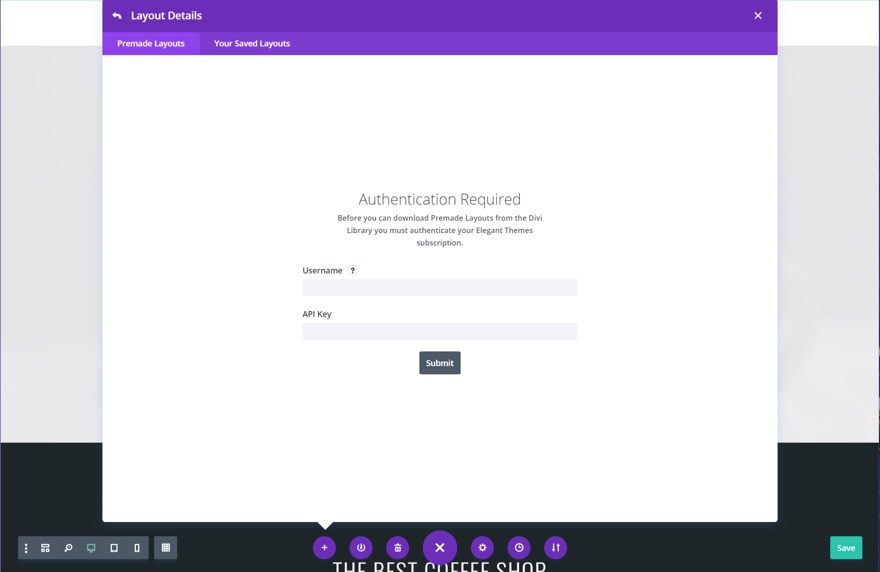
After you enter the Username and API Key, you will gain immediate access to the layouts. You can find your API Key under your members area on the Elegant Themes site.
No Licensing Restrictions
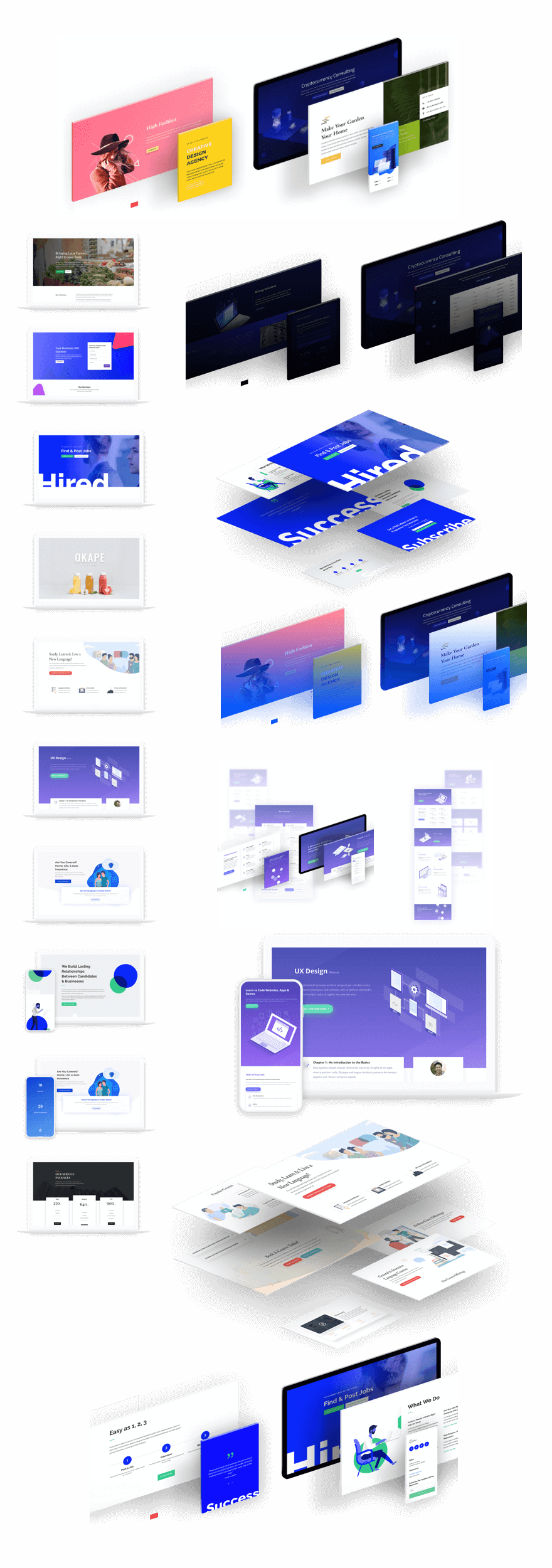
The photos included with these layouts have no licensing restrictions. This means you can use them in all of your commercial projects without having to worry about paying licensing fees or attributing the photographer. Use them in your commercial websites, sell them within your Divi child themes, include them in your own Divi layout packs or just use them on your blog. We know how challenging it can be to find good photos and how confusing and scary the licensing that governs those photos can be. We want to fix that problem for our users.
Download the Full Res Image Assets
New Layout Packs Every Week!
We hope you enjoy this layout pack. We look forward to hearing your opinions in the comment section below. Make sure you check out next week’s layout packs as well. We publish one on Monday and the other on Friday!

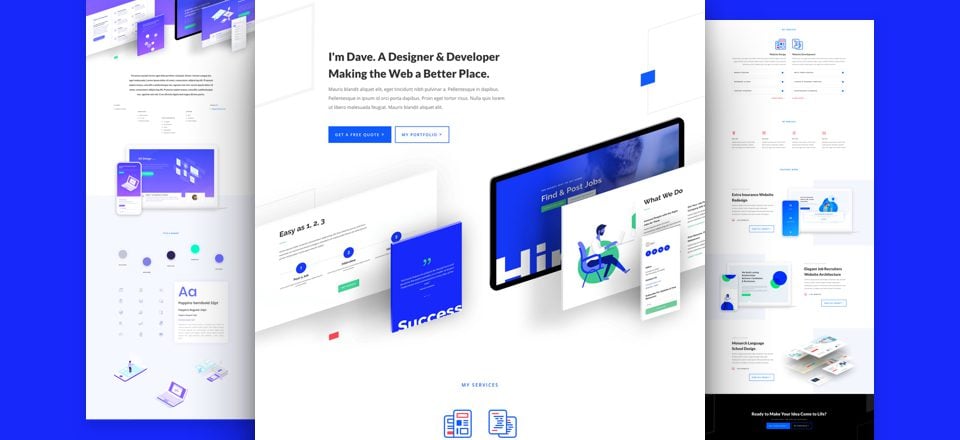








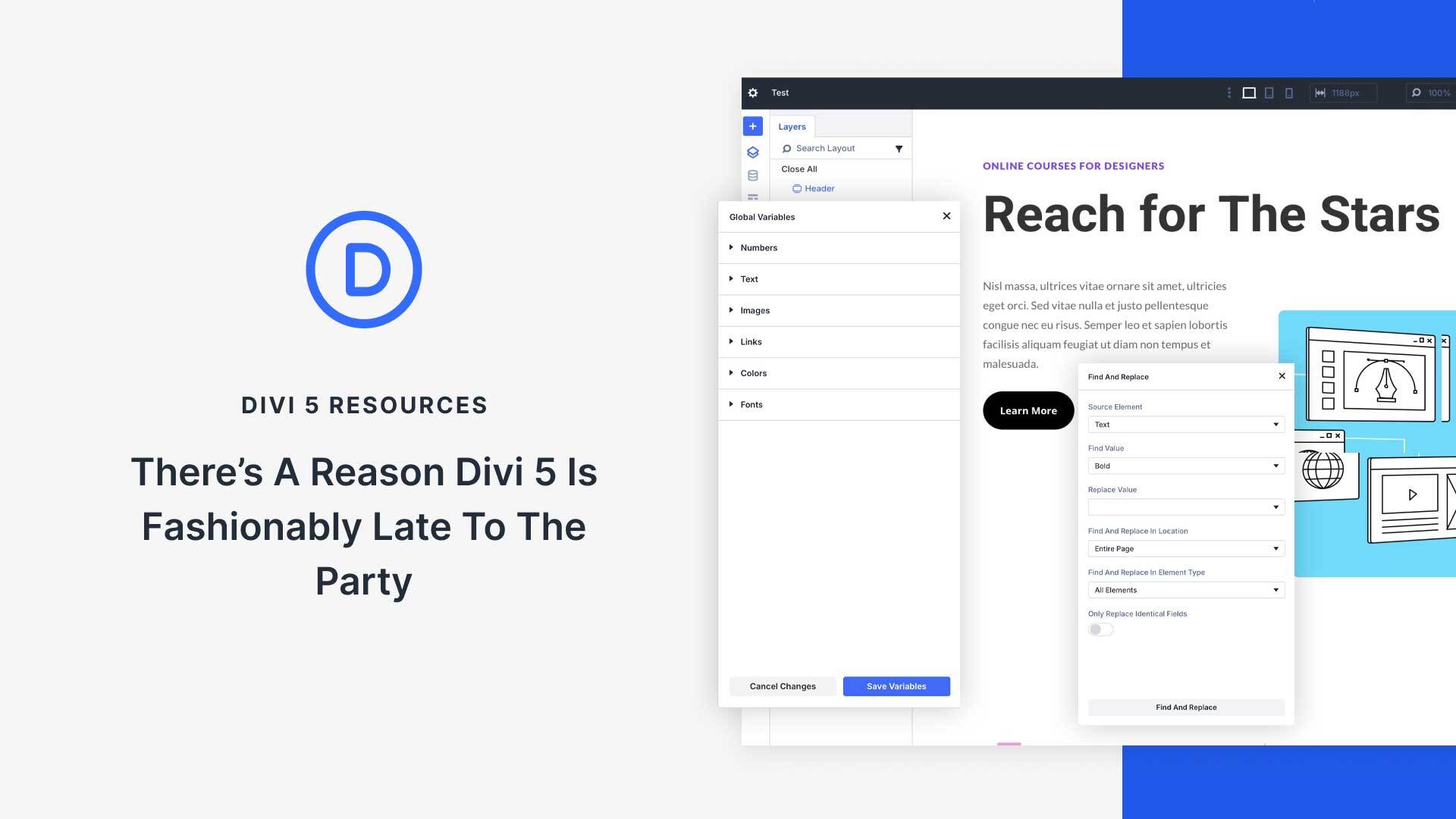
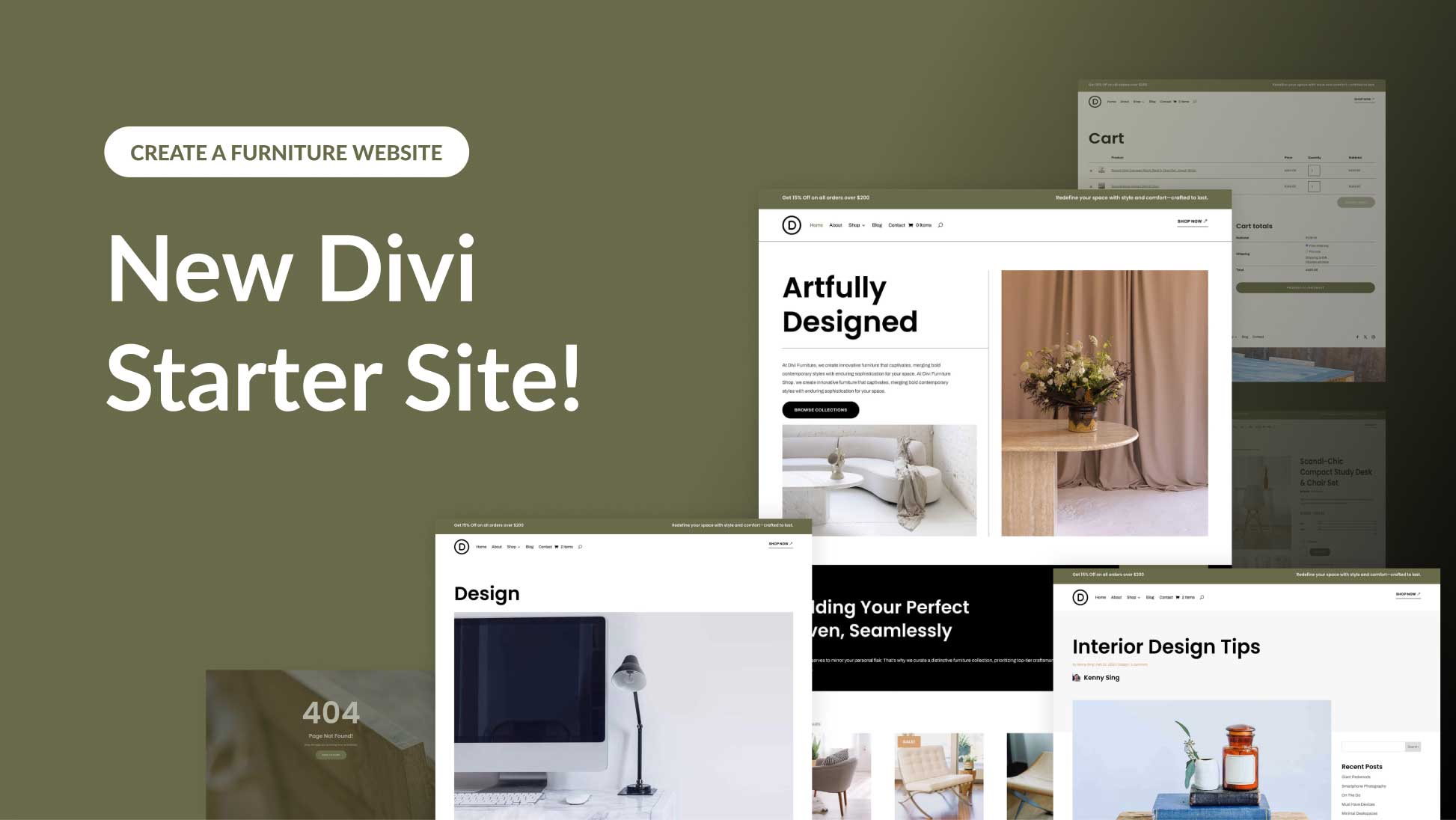
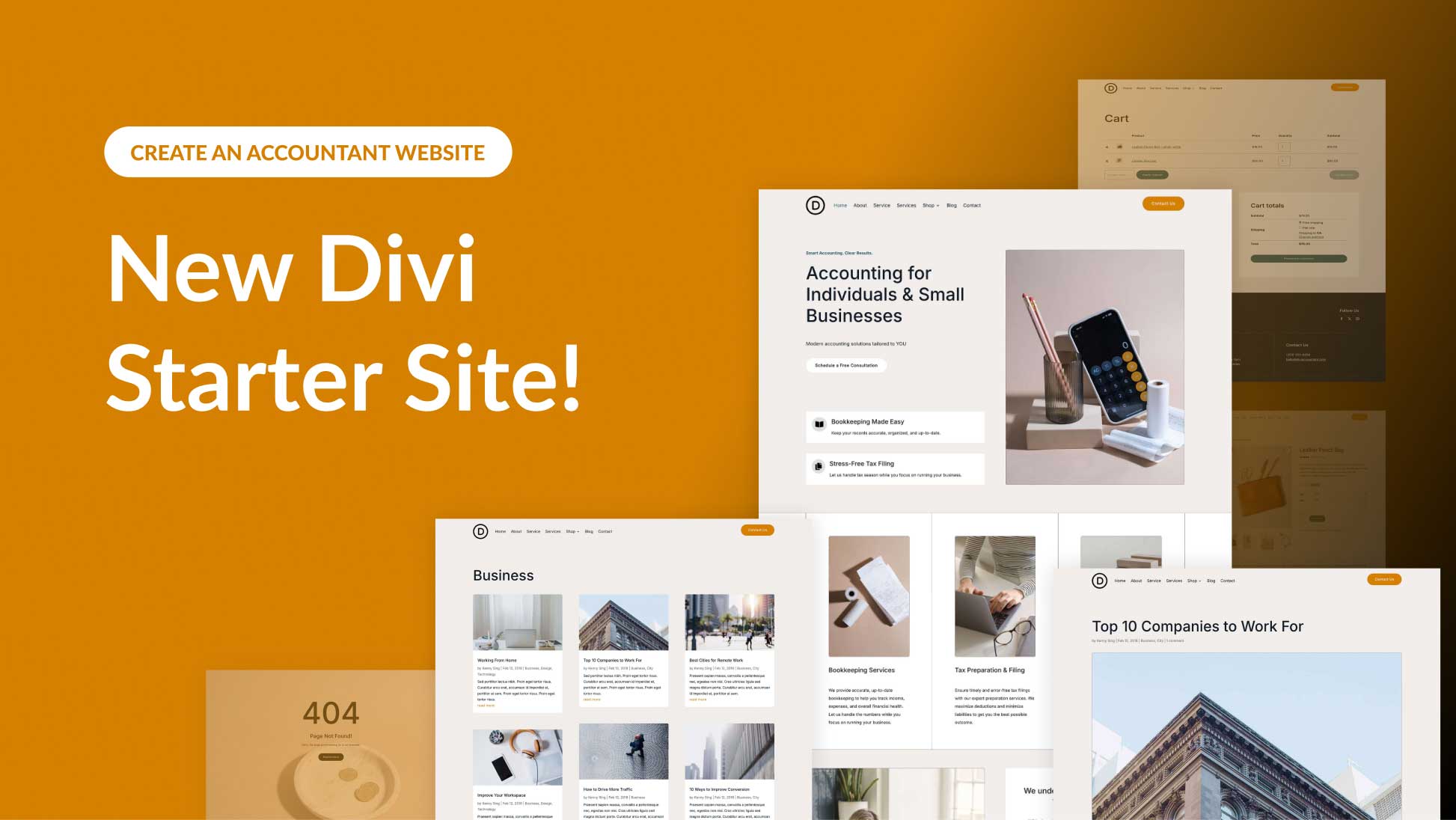
Is there a blog post template that goes with this layout pack? I see the full “My Blog” layout but need one for the individual post. Any ideas?
Thanks!
Unfortunately, there’s no Post Template for that layout pack, so it will need to be done manually, you can refer to this article on how you can create a Blog Post Template, make sure to use the Post Content Module in the Template so Contents will be displayed dynamically:
https://www.elegantthemes.com/blog/divi-resources/how-to-design-a-blog-post-template-with-divis-theme-builder-free-download
You can also see other Blog Post Templates from our Blog that you might like:
https://www.elegantthemes.com/blog/?s=blog+post+template&submit.x=0&submit.y=0
You can download the Template from this form and underneath that form are the steps on how to upload the Template to your site 👍
https://prnt.sc/pEd4ggHOIyqx
awesome, thanks!
It seems to me that PCs and phone mockups alone are missing in the Full Res Image Assets. How can we get them? Are they available on another theme?
Thanks
Yes! Those would be great!
Love this layout for web freelancer. How can I download it? I click on the button and it sends me to ET to join, and I’m already a member. Can’t see on the ET site where you can download this Divi layout pack.
did you get answer? I dont find the download neither…
If the button is not working yet, please use this link: https://www.elegantthemes.com/blog/wp-content/uploads/2018/11/divi-podcast-layout-pack-images.zip
Hi Elegant Themes, thank you for the beautiful layout pack! Please could you share how you achieved the gradient in the top mockup image used on the homepage? I’d like to recreate it, but am not so proficient in PS. Thanks!
Looks great, would love to see Divi come out with its own forms, basic to advance, so we can add the previous blogs of contracts and web design forms within this layout for communication purposes.
Thank you guys!
Beautiful but….whey do you always leave out a BLOG POST template – that’s the core of WordPress and probably the 2nd or 3rd most important page.
Also, the default Divi blog post layout completely sucks, so it’s needed badly.
Thanks, really appreciate these free layouts!
1000% agreed! Blog is ugly. I always have to use a child theme for blog feed and blog posts.
Yay! Just what I wanted. I was planning to do a revamp on online portfolio until this… wow! What a timing! You rock guys! Thank you.
I think many would like to see a Hotel/rooms to rent divi design layout…
Thanks ET for all your work 🙂
Hey I landed on ET by chance and I must admit I’m glad I signed up with ET. I’m almost done with my own site using the web developer pack but this freelancer rock.Am now in a fixed whether or not to use this freelancer for my site or not.
I’m looking forward to a charity or religious pack with donation.
I’m glad.
For me the layouts in the last weeks look very simular. Very often you deploy a business layout. Only restaurant layout packs look different. You really should deploy a ballsport layout pack. There you can deploy also a dynamic ballaction video intro and interactive elements. The Category sport didn’t exist in you presets (why? Did you know how many sportclubcs exists)
You really did a fantastic job. But you should make layouts in categorys which you havent released yet too.
Nice layout! But I have to say, very sloppy work on the header image clean up – boils down to QA. That’s all I have to say, but overall, I like the layout. Keep it up, ET.
Thanks for the royalty free images ET Team! I’m definitely using a couple of them. Great design ET Team! Keep it up…
These FREE weekly releases absolutely rock; however, would you guys consider adding some variation to them once in awhile? For example, every single menu is precisely the same as the last…could have the menu docked at the fold, scroll up and then dock at the top (yes, there are some tutorials out there to accomplish this), a centered menu with a large logo that scales down on scroll, or even some that disappear on the down-scroll and reappears on an up-scroll, some floating menus, etc, etc.
I am migrating over from Joomla and some designers spoil us with menu modules that have half a dozen different styles and configurations, which is godsend…a real time-saver.
Food for thought?
These are page layouts. The header is not part of the *page* layout.
Did you think ET kept on designing websites with the same header?
The header is just there providing links for you to check out all the page layouts.
Great launching layout, thanks!
I love taking something good and making it my own. These layouts are so helpful in taking the work out of content placement so I’m free to design and create.
Hello, I’m Dave. I’ve Been Building Websites For Over 16 Years! But, this template is better than anything I could come up with after 16 years in this business! Really?? Is there anyone with 16 years experience in web design that would use this template to showcase his or her work? Just asking, trying to understand who this layout is for, it’s totaly beyond me…
Man this looks great! I was just setting up my own site with the Design Agency layout pack, but now I may have to switch! I have been waiting for a freelance developer layout pack for months! So excited!
Hello, what software should I use to present my designs equal to the tabloids used in this Layout, I refer to the images of web pages in 3D.
Photoshop
Select for instance the full form of an ipad.
> Edit > Transform and then Distort or Perspective
The psd mockups are included in the image assets
I have used mockups in the past. You can find them at Graphic River and Creative Market. You can also create them in Photoshop using the distort tool by just repositioning the handles into the desired position
Thanks, I used “Creative Market”. I did not know that product. Again, thanks to everyone.