Hey Divi Nation! Thanks for joining us for the next installment of our weekly Divi Design Initiative; where each week, we give away brand new, free Layout Packs for Divi.
For the second layout pack of this week, Kenny and his team have created a professional IT Services Layout Pack with 7 unique layouts. This layout pack is perfect for local IT companies and mainly focuses on highlighting the services your company offers in a creative way.
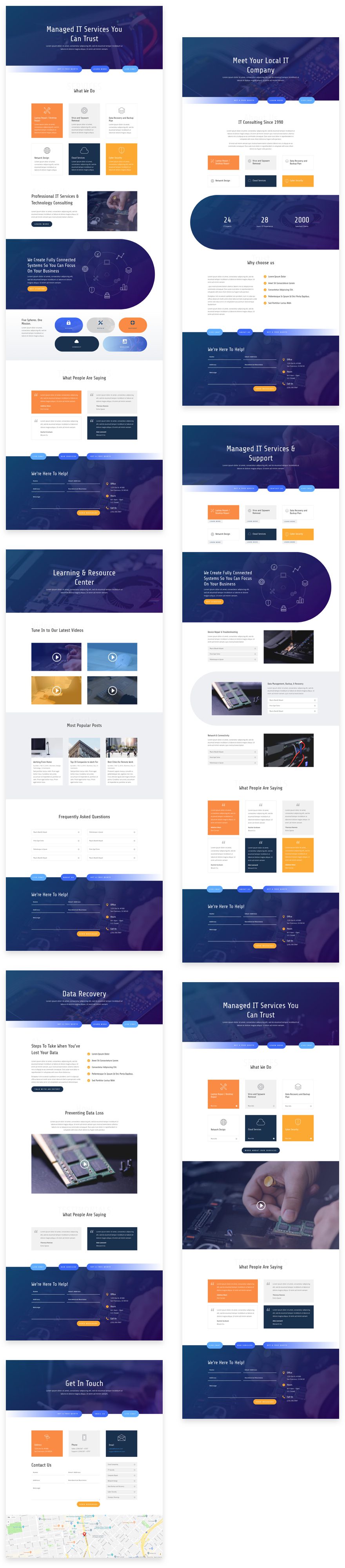
Landing Page Design
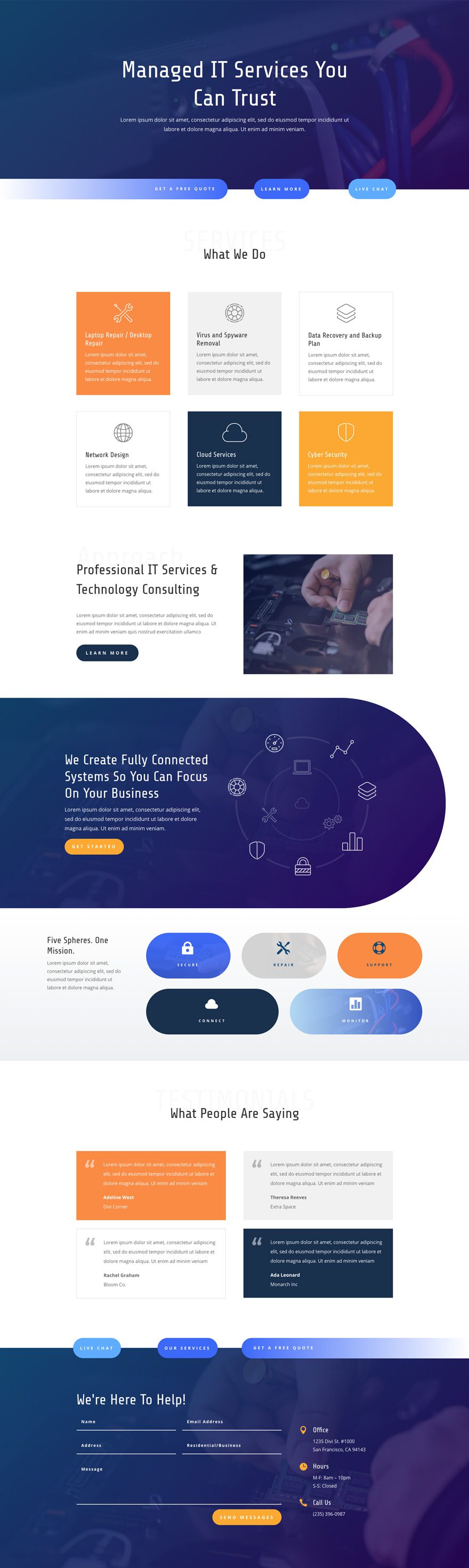
Home Page Design
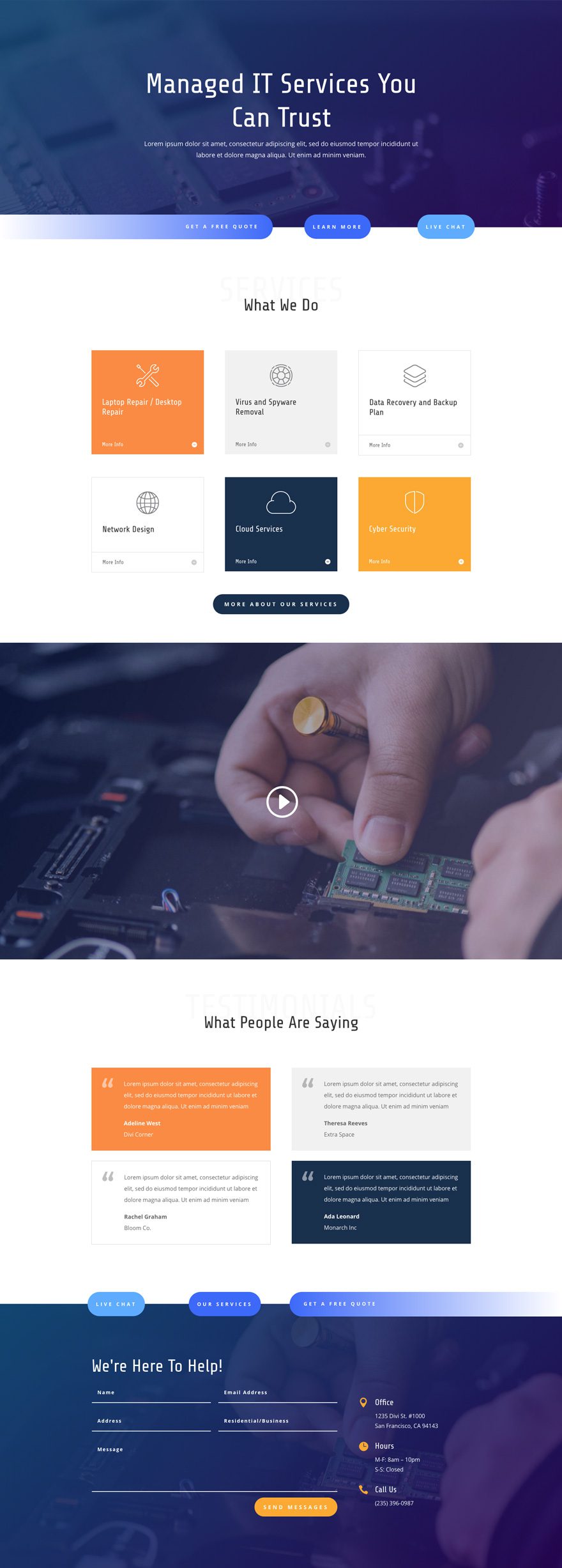
About Page Design
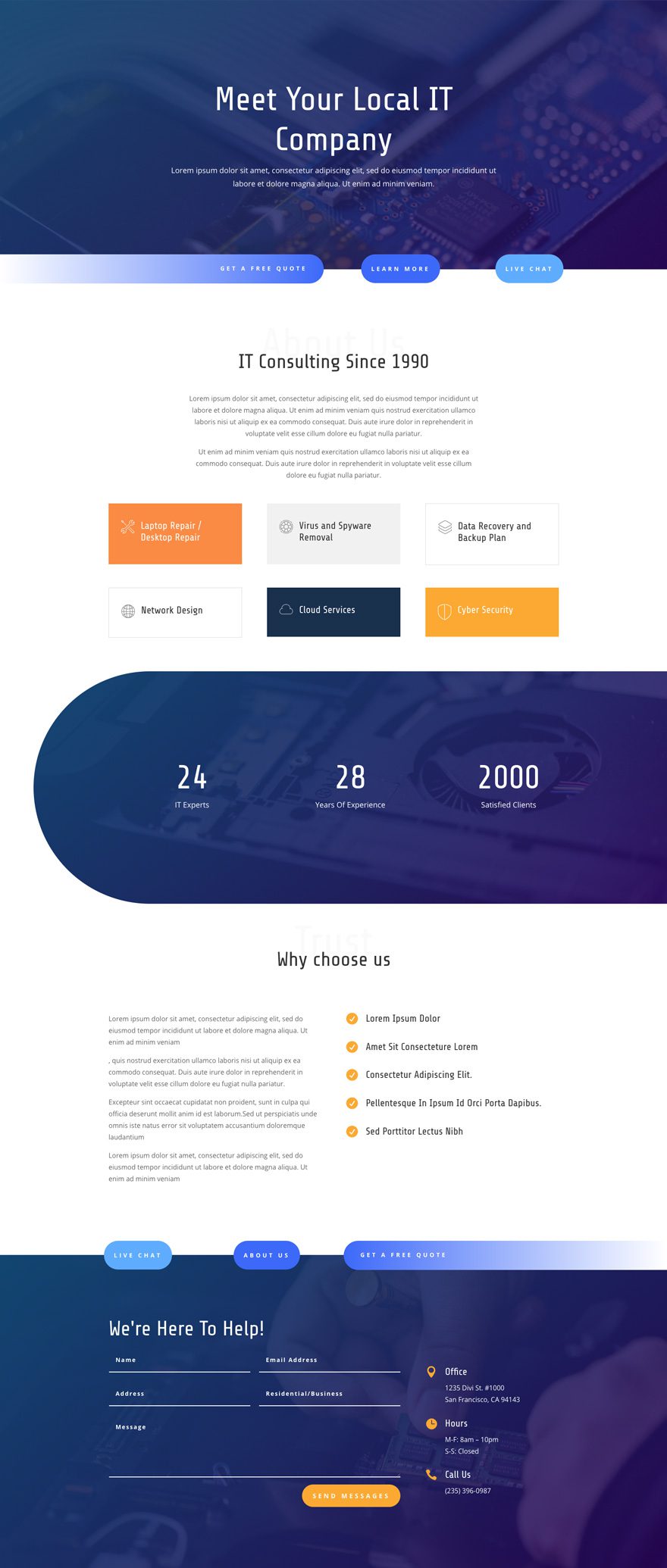
Contact Page Design
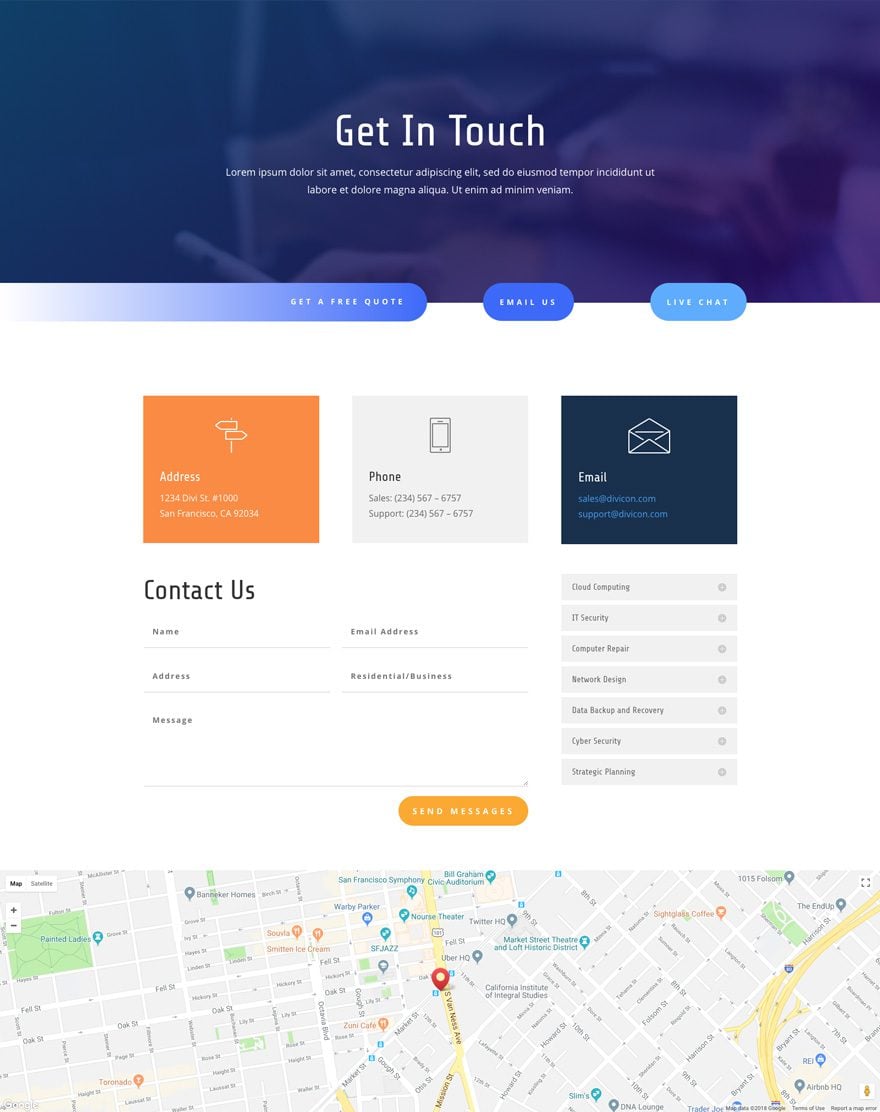
Resources Page Design
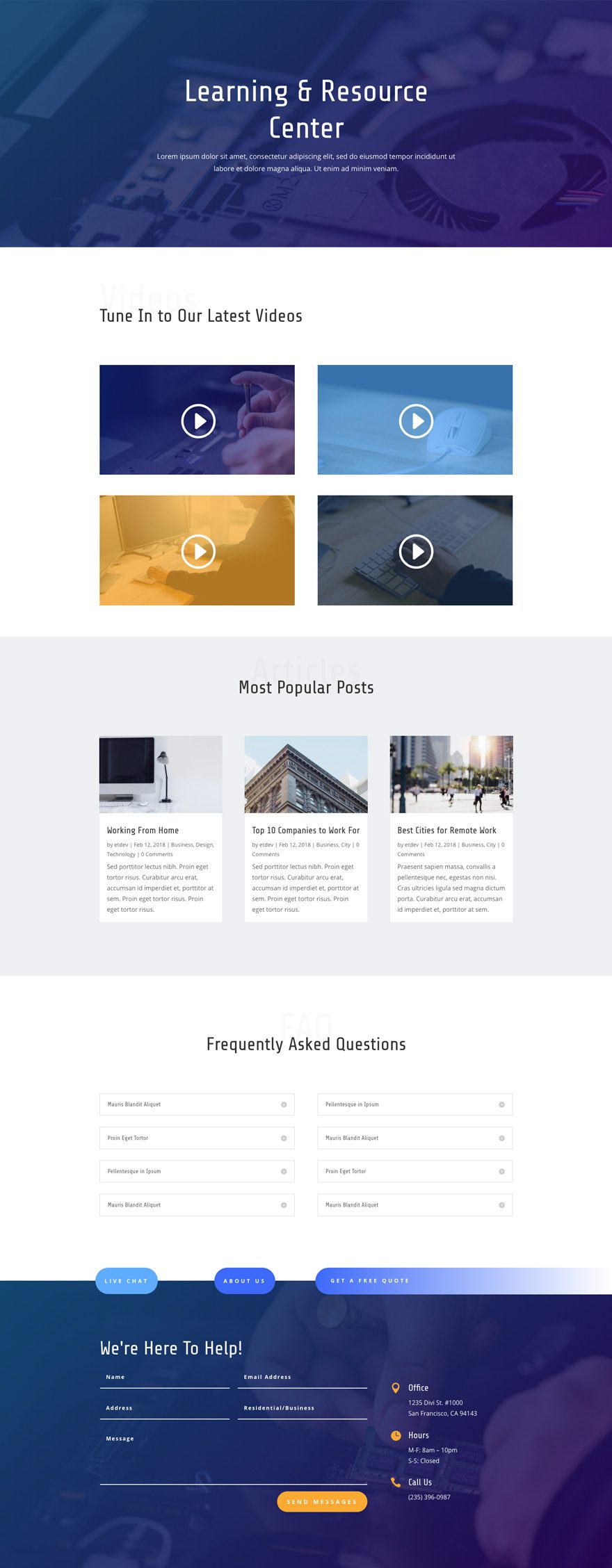
Services Page Design

Service Page Design
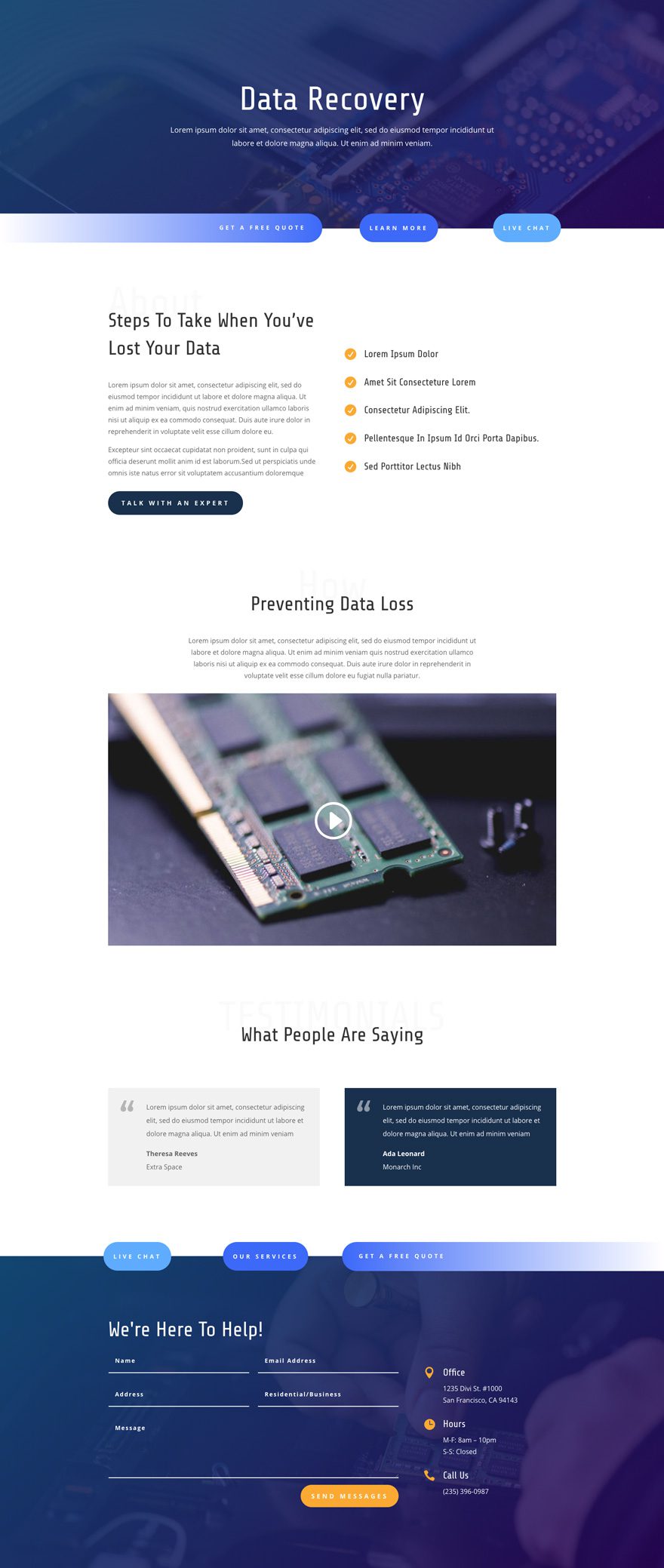
Key Features
If you’re looking to create a professional IT services website, the IT Services Layout Pack will surely meet your expectations. With its 7 unique layouts, stunning icons and advanced built-in settings, you can set up your website in no time. This layout pack primarily focuses on a pleasant user experience and highlighting your services in a consistent and easily comprehensible way.
Live Demos
Click the links below to see a live demo for each of the layouts included in the pack.
- IT Services Landing Page (live demo)
- IT Services Homepage (live demo)
- IT Services About Page (live demo)
- IT Services Contact Page (live demo)
- IT Services Resources Page (live demo)
- IT Services Services Page (live demo)
- IT Services Service Page (live demo)
Access This Layout Right Now
Directly from Your Divi Builder
Subscribe To Our Youtube Channel
Since Version 3.0.99 of Divi, you can find and import any of the layouts included in this pack (along with ALL of Divi’s Premade Layout packs) directly from the Divi Builder. They are already waiting for you.
To access your new layout, simply activate the Visual Builder when editing a page and look for the “Load From Library” icon in the page settings bar (it looks like a plus symbol). Click this icon to launch the Load From Library popup. Under the Premade Layouts tab, you can easily find the new layout by scrolling through the list of layout packs. Once you find the IT Services Layout Pack, click on it. You will see all the individual layouts included in the pack. Select the layout you want for to use and then click the “Use This Layout” button.
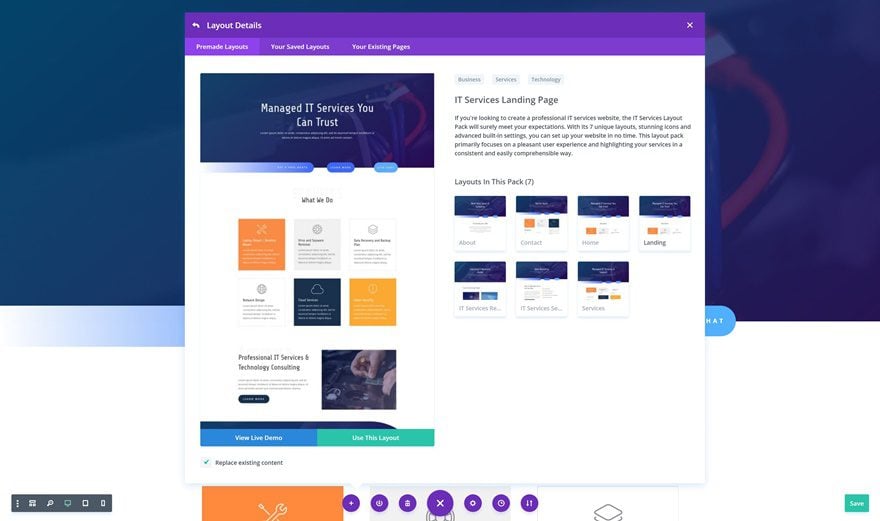
Authentication Required
Before you can download Premade Layouts from the Divi Library you must authenticate your Elegant Themes Subscription. If you have already activated updates for Divi under Divi > Theme Options > Updates, you have already authenticated your subscription and will have access to the layouts without a problem. If not, when you click to import a layout to your page, you will be prompted to enter your Elegant Themes Membership Username and API Key.
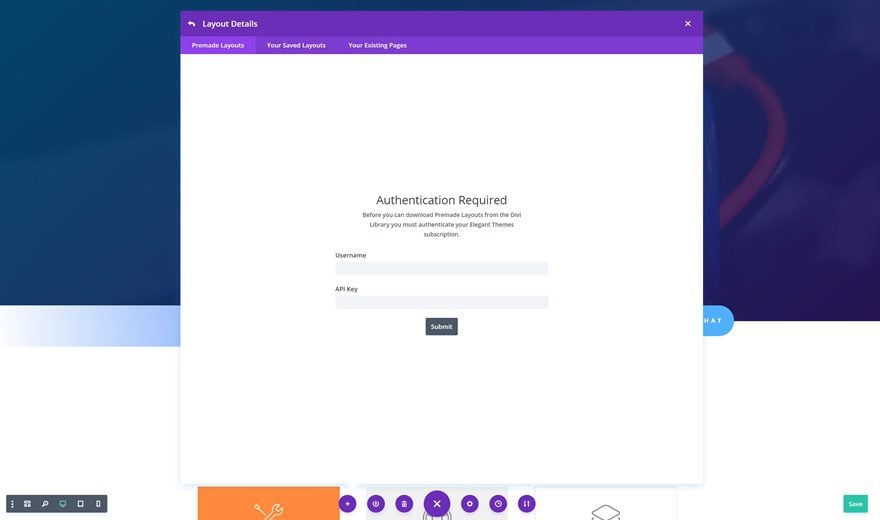
After you enter the Username and API Key, you will gain immediate access to the layouts. You can find your API Key under your members area on the Elegant Themes site.
No Licensing Restrictions
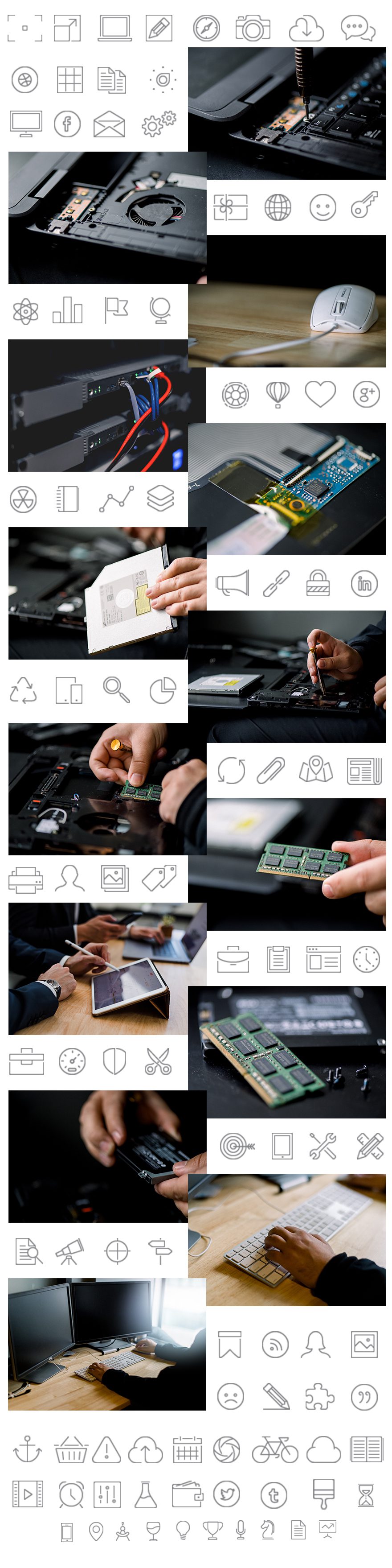
The photos included with these layouts have no licensing restrictions. This means you can use them in all of your commercial projects without having to worry about paying licensing fees or attributing the photographer. Use them in your commercial websites, sell them within your Divi child themes, include them in your own Divi layout packs or just use them on your blog. We know how challenging it can be to find good photos and how confusing and scary the licensing that governs those photos can be. We want to fix that problem for our users.
Download the Full Res Image Assets
New Layout Packs Every Week!
We hope you enjoy this layout pack. We look forward to hearing your opinions in the comment section below. Make sure you check out next week’s layout packs as well. We publish one on Monday and the other on Friday!

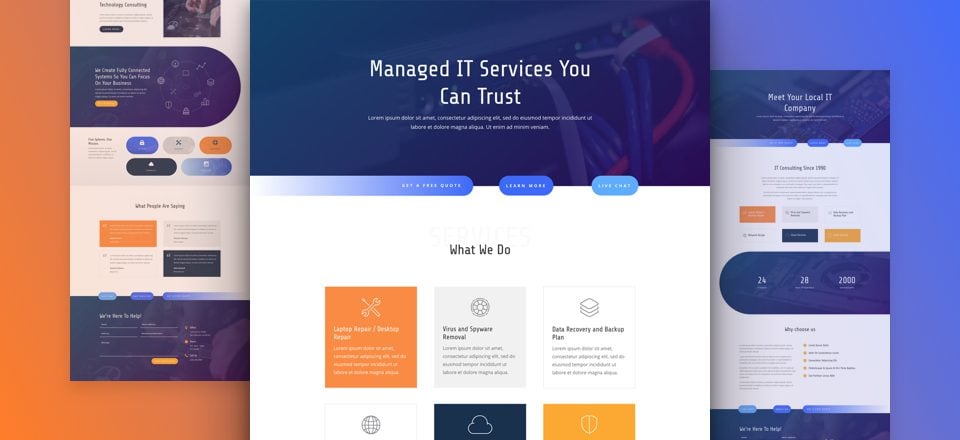











Nice Layout
What about the header and footer? Any suggestions
Hi, how can I get the layout download file/files? I’m trying to find a link, but I can see just CTAs to subscribe. I am already a customer.
Thanks!
it’s in the page/post editor. Use Divi Builder > Load Layout > Premade Layout
Some gave the page builder. How can I get the layout pack. I’ve search through my builder but its’ not there, how do I get it please.
Nice layout, actually,
Choosing DIVI as main WordPress theme is quite a good choice.
Very nice layout and design, really beatiful. Thanks!
Thanks for giving download of full image assets. The icons are really beautiful. I looked at the demo pages, they look awesome with animated icons.
Thanks Donjete, this is awesome just as you’ve ever been. Though would have loved the 360 degree circlular icons to be clickable however, you’ve done greatly. More creative juice to your brain. Cheers.
Nice design, but you really need to work on the Menu design. The Divi menu has below average design. Please do something for the menu.
out of curiosity, what do you consider average? IMHO, I think the Divi Menu is average.
+1
Very nice layout.
Thanks
Hey nice article very helpfull to me
This is my honest opinion…
Ever since you have been churning out regular templates they are all a bit meh. Apart from a couple. It was much better before when you published really cool ones, less regularly but then also great tutorials on how to use them with a plugin. This is far more helpful.
The last great theme was the job pack which also has a TUT on how to build a job page, every thing since then has been a bit generic and average. What does this pack do that any of the others can’t?
Come on, give us layouts that really help or stretch the imagination like you used to.
Still love the effort though xx
I’m diggin the design…Wish this came in a couple months ago. This would’ve worked with my IT customer.
Was there an announcement about Divi 4.0? I’ve been seeing it in comments lately…
Boooring.. How about a bit more focus on Extra!
Wow this is very nice, you guys must have been reading my mind. I have been looking for a IT layout for a while and can’t wait to give this one a try.
Nice clean layout, will be trying this one soon.
and the wait for DIVI 4.0 continues.
Why do you keep posting about Divi 4.0? Every post, here you are commenting about an unrelated, unscheduled update… They teased some features and explained they would be done when they are done. Why do you think that is a promise of a supposed 4.0? Why would it even be 4.0? Do you know how point updates even work? Just stop!
Yeah, you’d expect that kind of stuff when development has gone stale, but I feel like they have been pumping out more updates/features/layout packs then ever! It’s been awesome lately.
+1 Dean
+1!!!!!
What will Divi 4.0 include? Or, if it hasn’t been announced, what do you expect it to be like?
I think it is supposed to be the Custom Post Update. All I can say for sure the 4.0 update is going through more QA than other recent updates.
I am really interested in Dive 4.0
I hope all these Dive packs will work with it.
After I saw Nick had removed his comment from earlier this week about the custom post type feature being the next feature to be released, I became pretty doubtful we’d get a new feature this week. I was waiting for this, the second blog post on a Saturday, to confirm my suspicions.
As you wrote, the wait continues…
Can anyone post a link with a website built using any of the free divi templates pack? Thanks!
Every single layout pack has a live demo: https://www.elegantthemes.com/layouts/services/it-services-resources-page/live-demo