Hey Divi Nation! Thanks for joining us for the next installment of our weekly Divi Design Initiative; where each week, we give away two brand new, free Layout Packs for Divi.
For the first layout this week, we have for you a brand new Fitness Gym Layout Pack. This layout pack delivers powerful design and content features that will excite any gym owner. The pack includes pages for promoting your gym memberships, classes, programs, pricing packages, and more. And the spacious grid layout for the content allows the background images and beautiful title displays to stand out and work their magic. So for you gym owners out there in need of a website, this layout pack will definitely get you (and your new clients) “up and running”.
Take it for a spin!
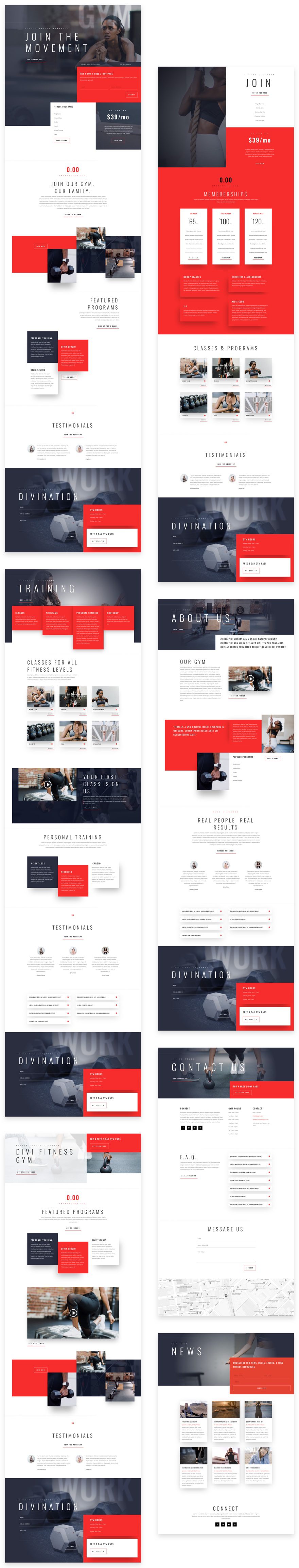
Landing Page Design

Home Page Design
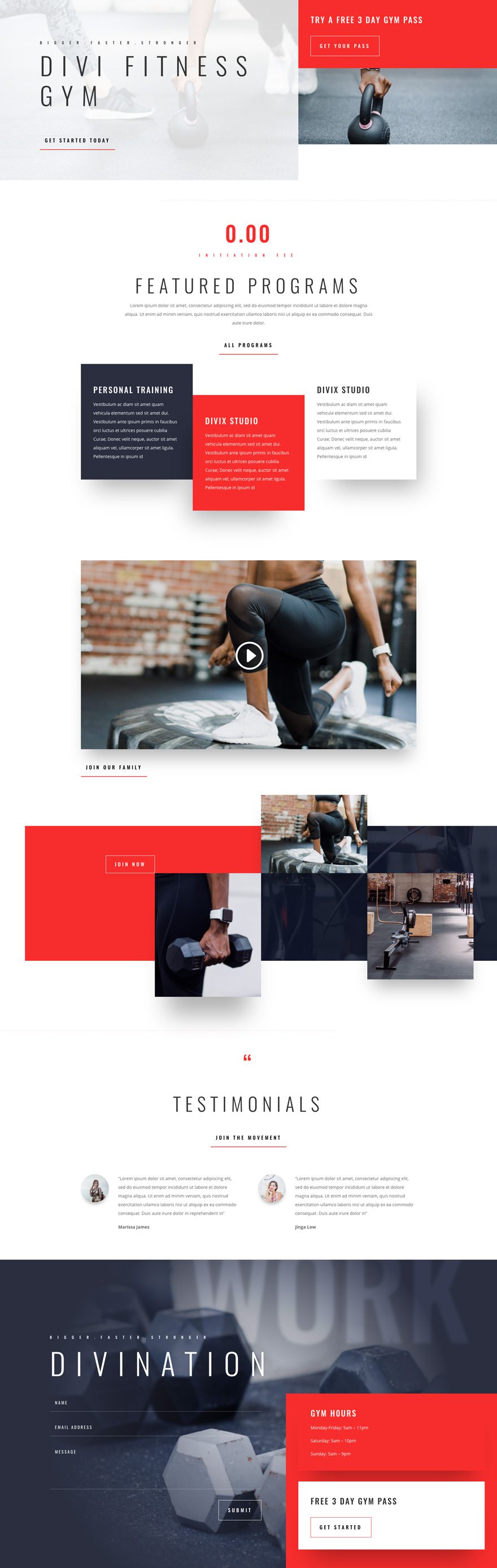
About Page Design
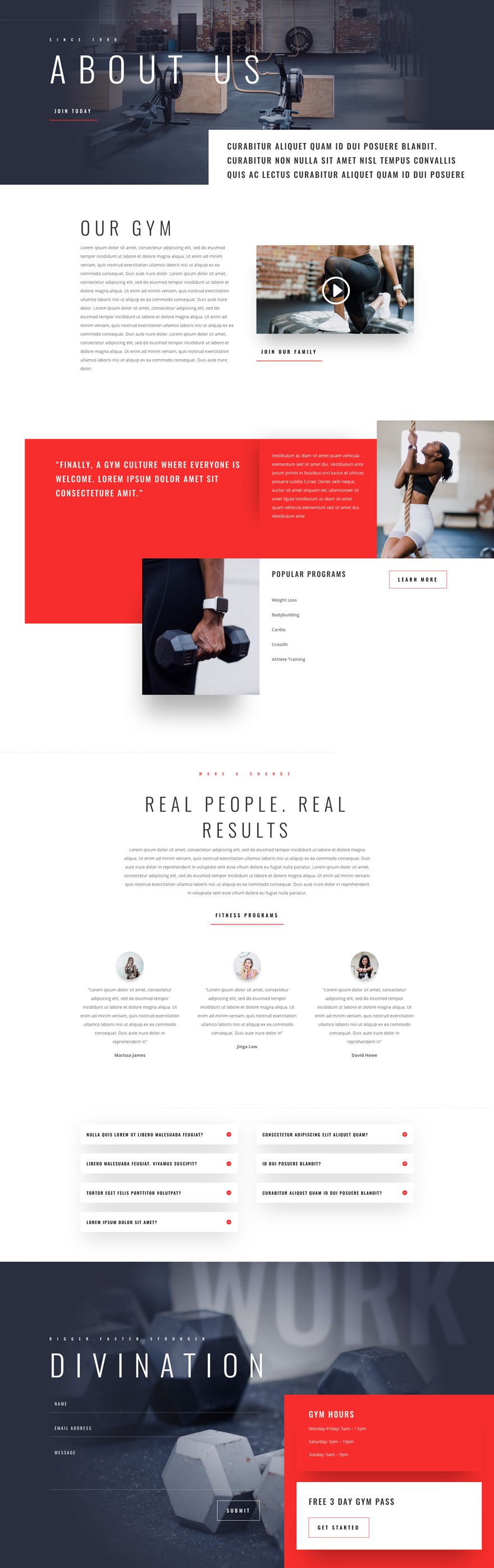
Blog Page Design
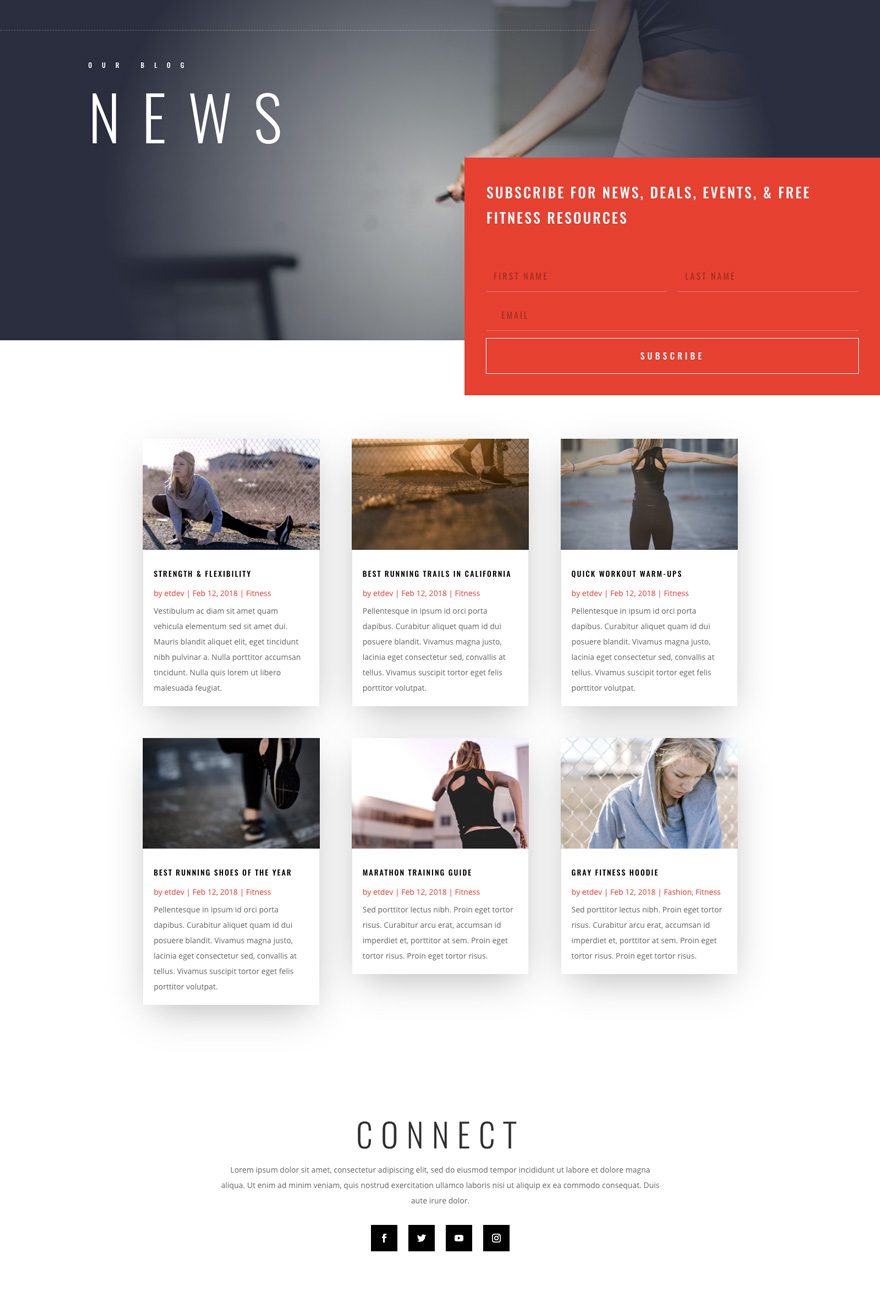
Contact Page Design
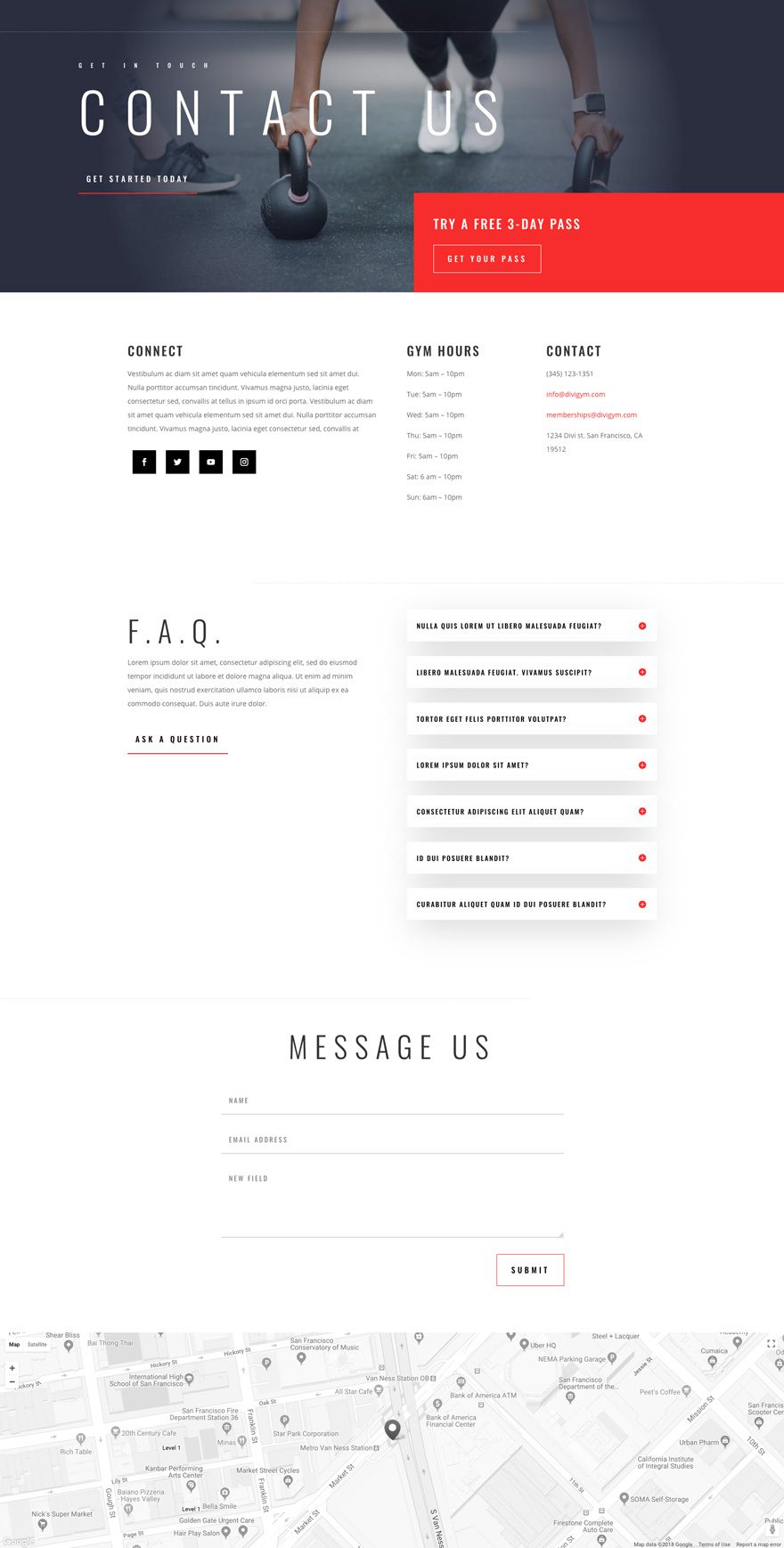
Pricing Page Design
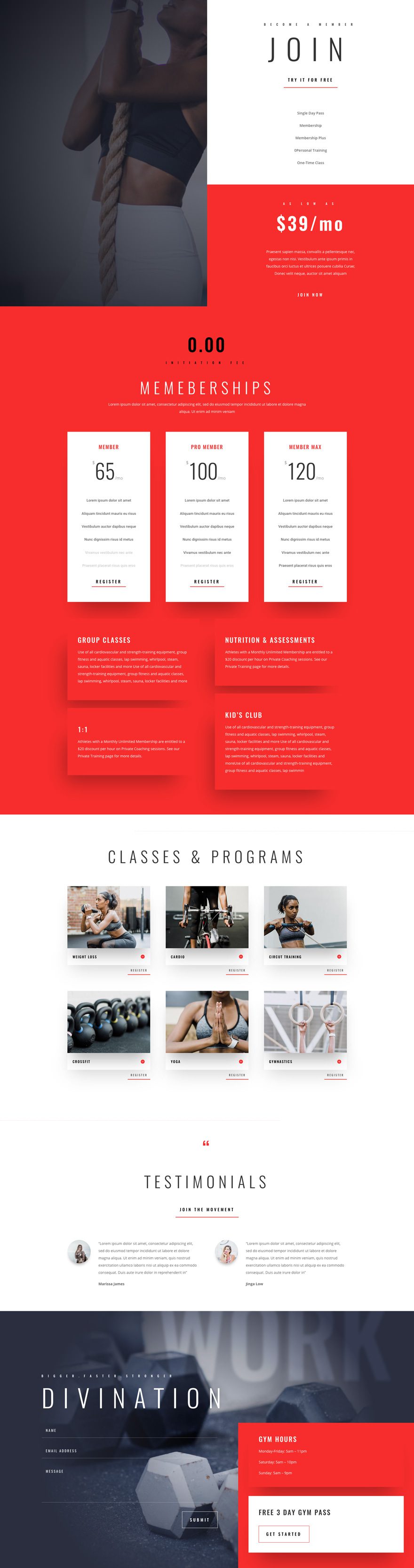
Classes Page Design
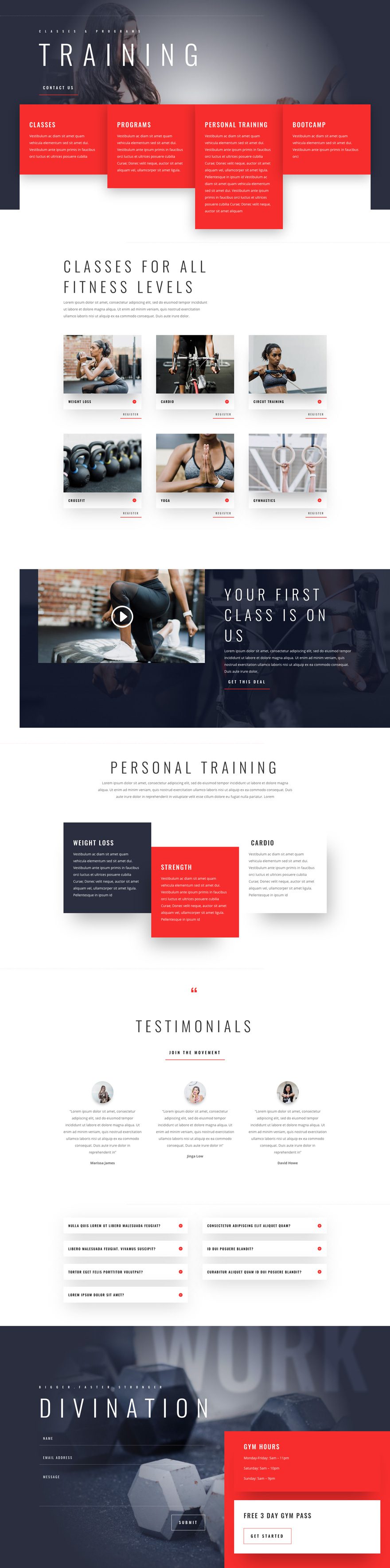
Key Features
The key features of this layout pack include the wonderful spacious grid layout for the content which really allows the background images and large title displays to work their magic. The contact form is inviting and spacious as well. The pack also features some surprising hover effects that make elements pop in a subtle yet effective way. You will also find box shadows are used to give depth to featured elements in a unique way.
Live Demos
Click the links below to see a live demo for each of the layouts included in the pack.
- Fitness Gym Landing Page (live demo)
- Fitness Gym Homepage (live demo)
- Fitness Gym About Page (live demo)
- Fitness Gym Pricing Page (live demo)
- Fitness Gym Classes Page (live demo)
- Fitness Gym Blog Page (live demo)
- Fitness Gym Contact Page (live demo)
Access This Layout Right Now
Directly from Your Divi Builder
Subscribe To Our Youtube Channel
Since Version 3.0.99 of Divi, you can find and import any of the layouts included in this pack (along with ALL of Divi’s Premade Layout packs) directly from the Divi Builder. They are already waiting for you.
When you add a new page from the WordPress Dashboard, deploy the Visual Builder. You will be prompted with three choices regarding how you want to start building your page. Select the option “Choose A Premade Layout”.
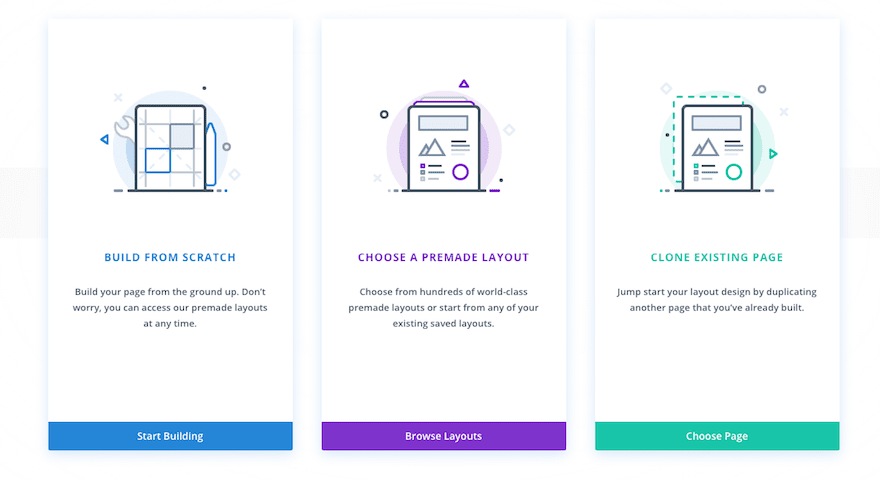
Under the Premade Layouts tab, you can easily find the new layout by scrolling through the list of layout packs. Once you find the Layout Pack, click on it. You will see all the individual page layouts included in the pack. Select the page layout you want to use and then click the “Use This Layout” button.
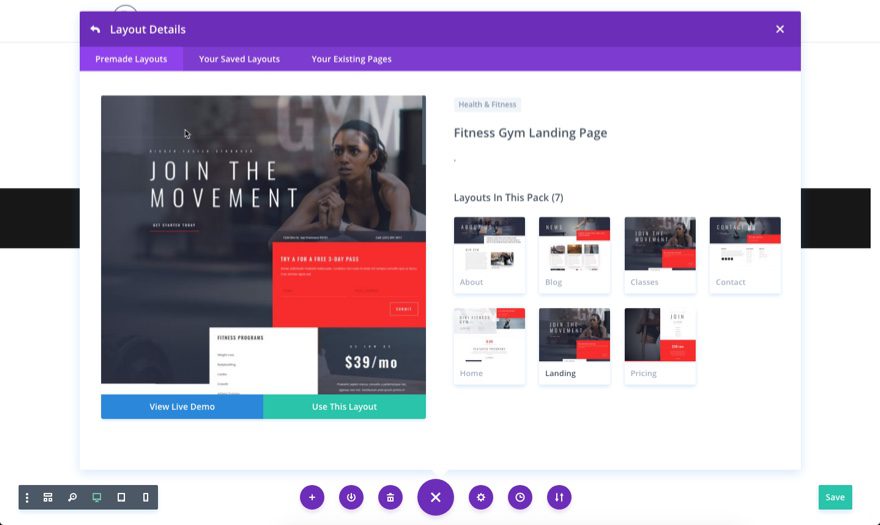
You can also access new layouts at anytime within the Visual Builder by clicking the “Load From Library” icon in the page settings bar (it looks like a plus symbol). Inside the Load From Library popup you can choose the new layout you want to use.
Authentication Required
Before you can download Premade Layouts from the Divi Library you must authenticate your Elegant Themes Subscription. If you have already activated updates for Divi under Divi > Theme Options > Updates, you have already authenticated your subscription and will have access to the layouts without a problem. If not, when you click to import a layout to your page, you will be prompted to enter your Elegant Themes Membership Username and API Key.
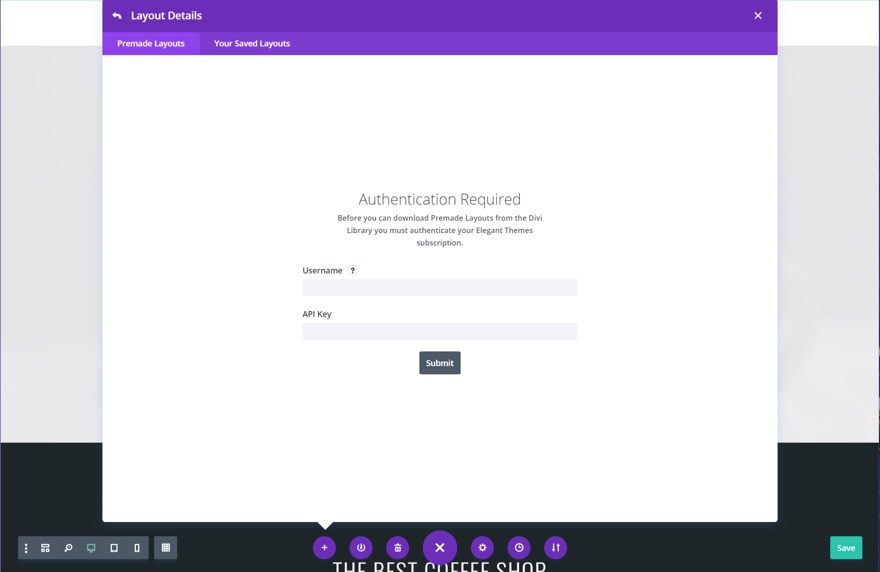
After you enter the Username and API Key, you will gain immediate access to the layouts. You can find your API Key under your members area on the Elegant Themes site.
No Licensing Restrictions
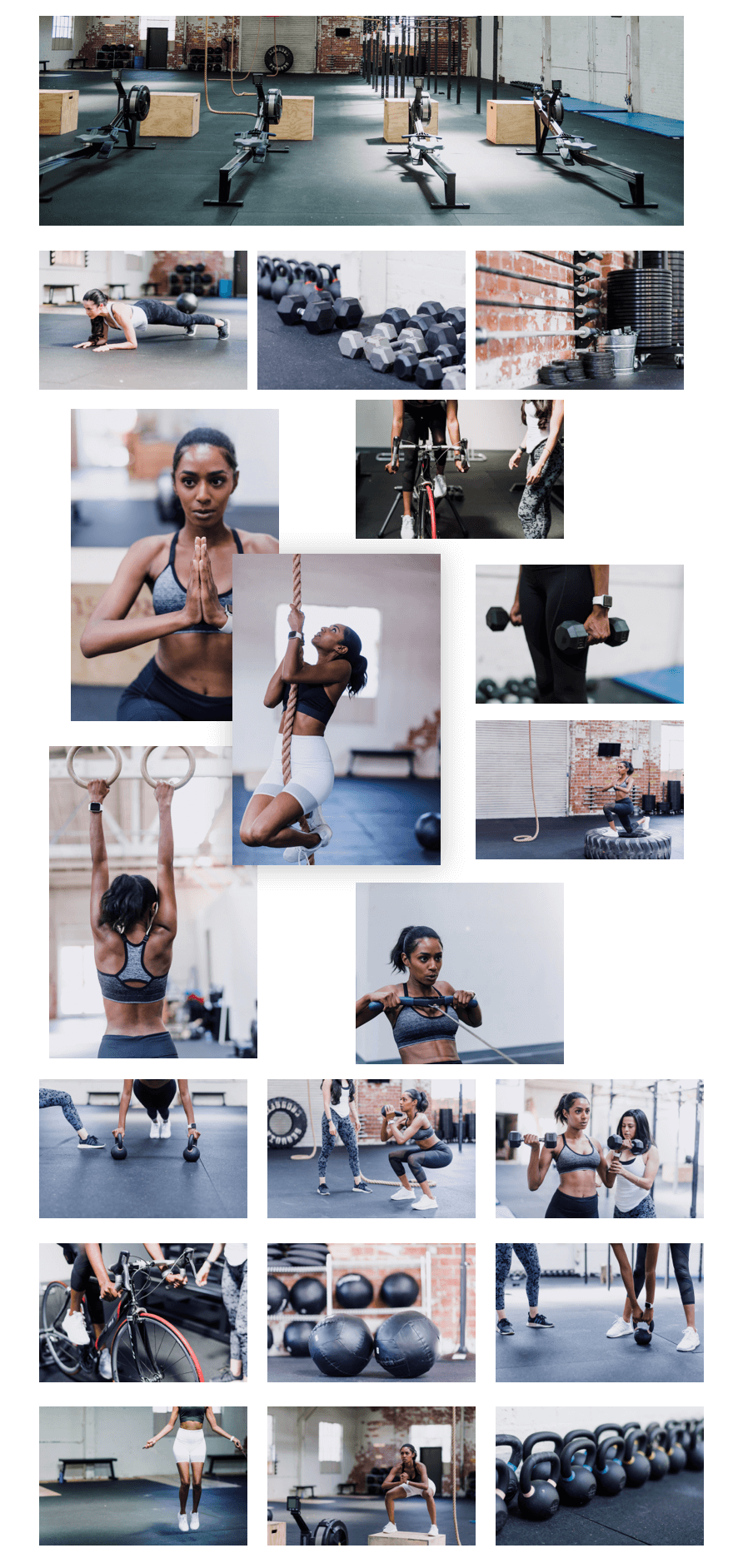
The photos included with these layouts have no licensing restrictions. This means you can use them in all of your commercial projects without having to worry about paying licensing fees or attributing the photographer. Use them in your commercial websites, sell them within your Divi child themes, include them in your own Divi layout packs or just use them on your blog. We know how challenging it can be to find good photos and how confusing and scary the licensing that governs those photos can be. We want to fix that problem for our users.
Download the Full Res Image Assets
New Layout Packs Every Week!
We hope you enjoy this layout pack. We look forward to hearing your opinions in the comment section below. Make sure you check out next week’s layout packs as well. We publish one on Monday and the other on Friday!

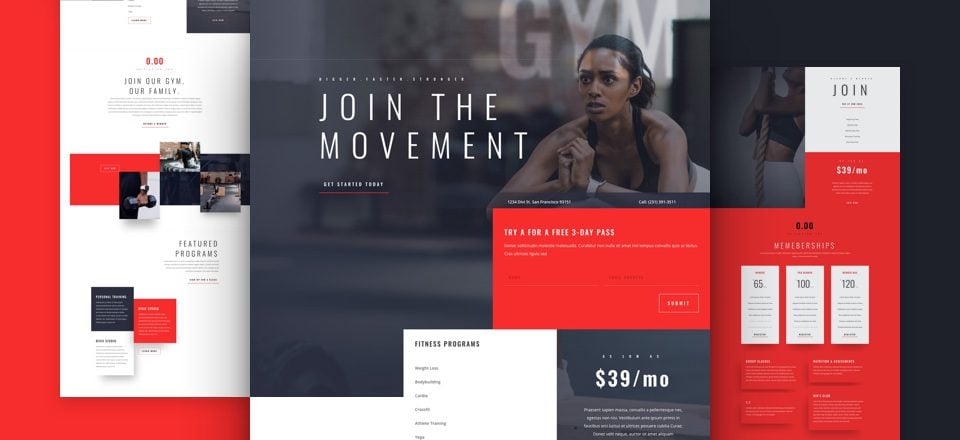








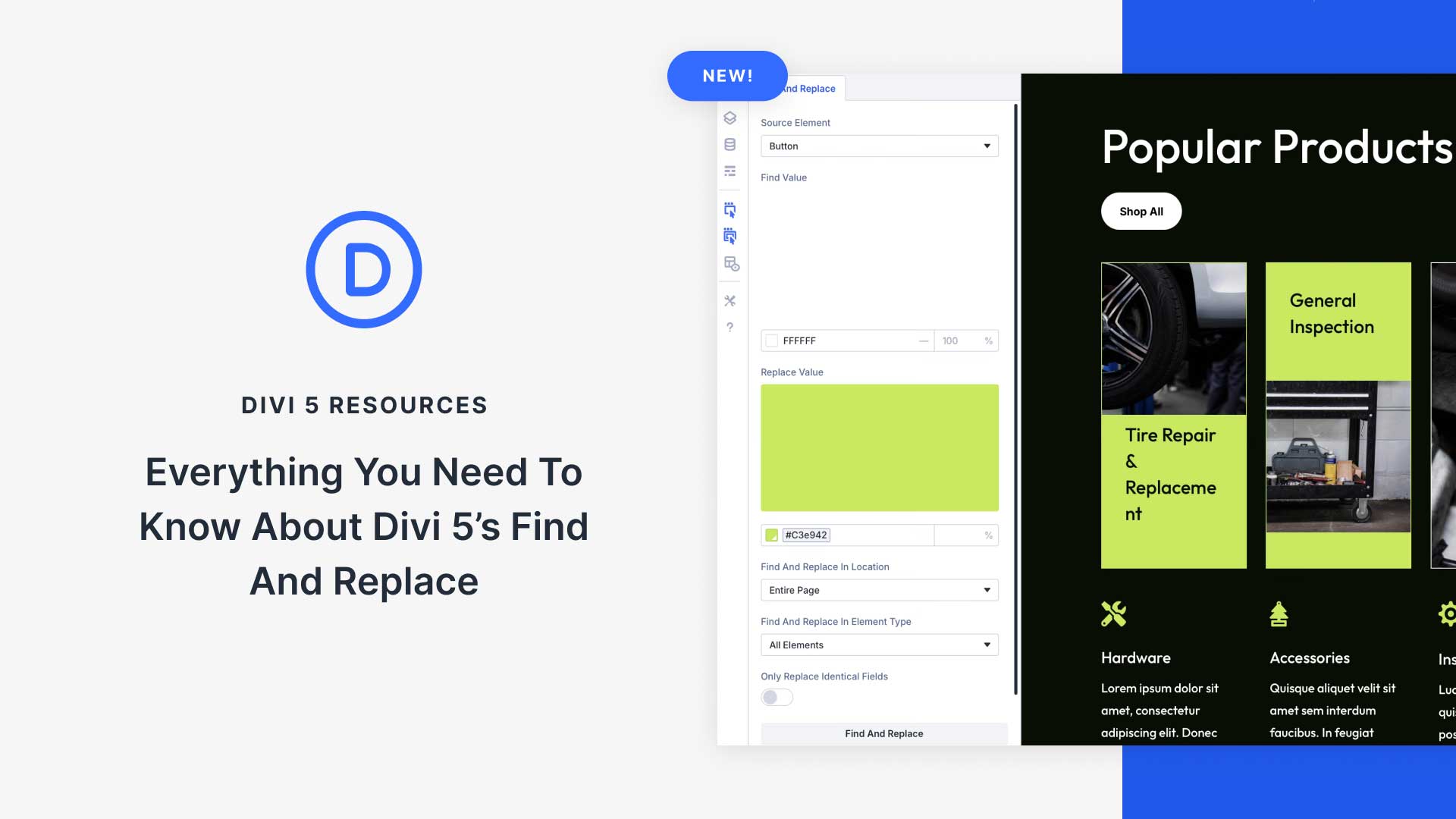
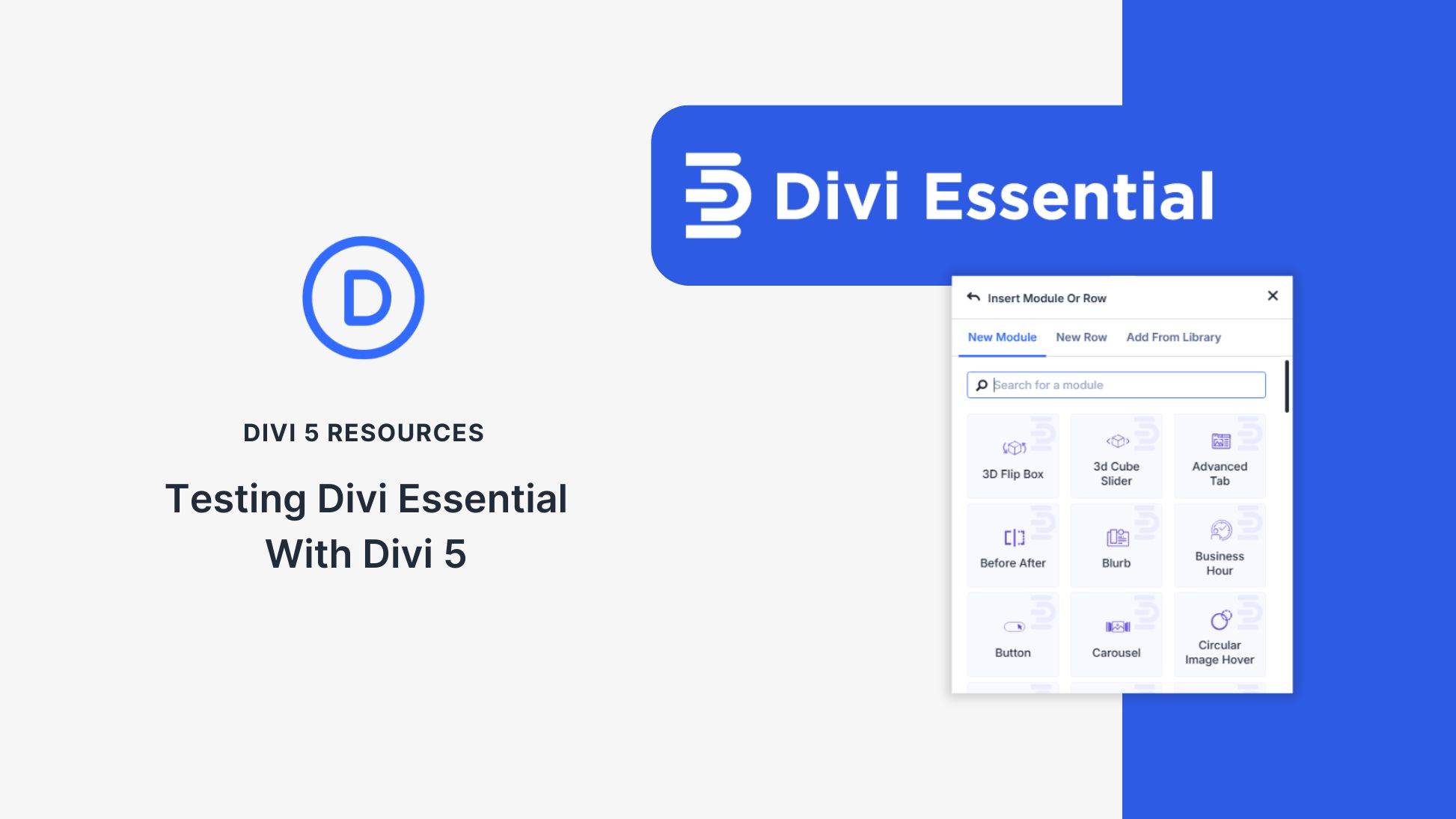
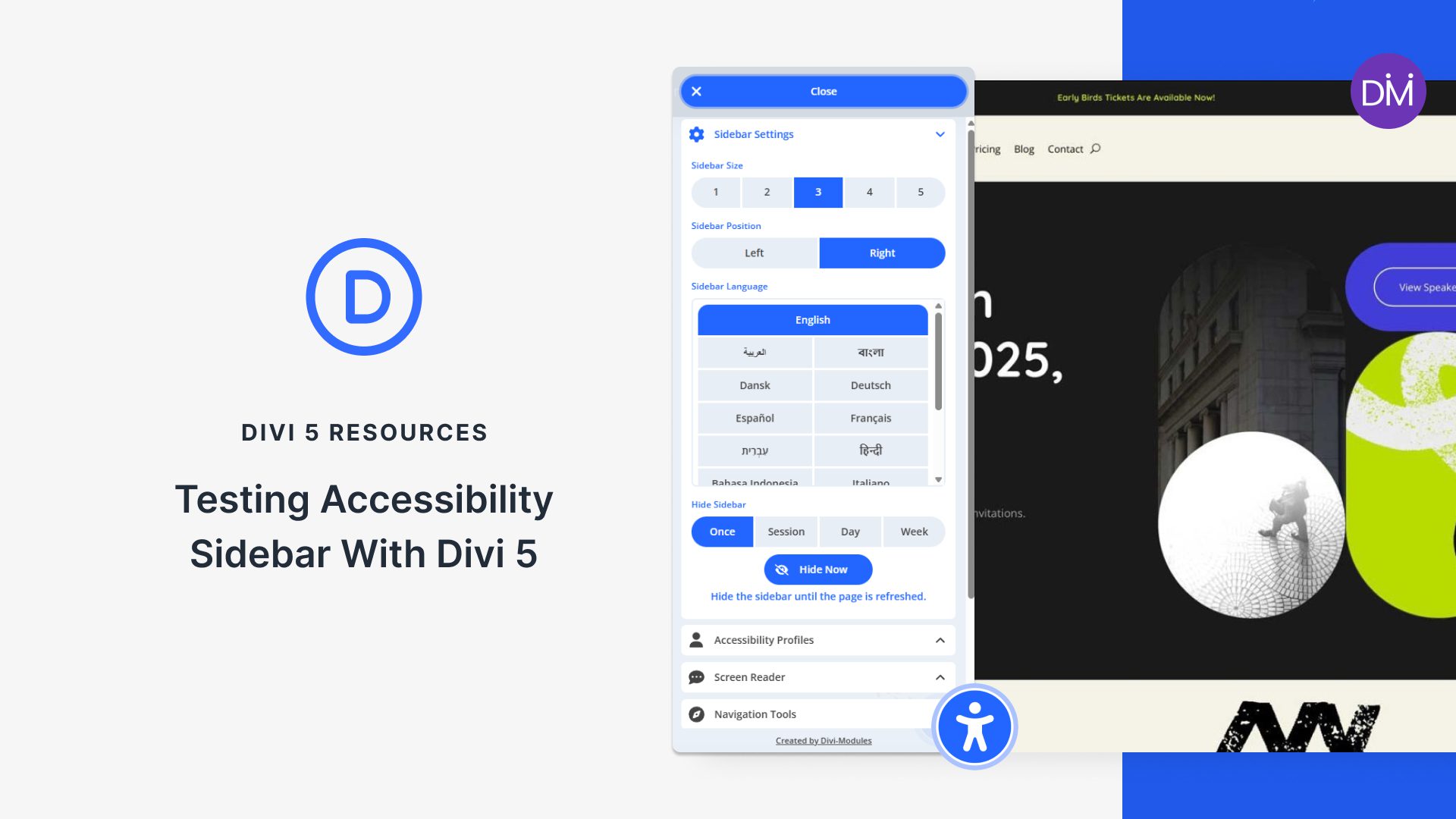
I cant tell you guys enough how happy this layout makes me. This is just bananas and you are the greatest!!!! Thanks for all your work and time you put into this and I hope that one day i will be giving my clients the same service you are offering. Happy holidays
I loved this layout pack. I used one of the client websites he loved it so much. Divi is so much amazing. But you have to add more layout pack.
Great layout pack, thank you.
However for some reason every page I load the layout on the admin bar disappears. Any idea why?
Great theme, but for some reason every page I load the layout on my admin bar disappears. Any ideas on why this may be?
Great themes for every fitness enthusiast.
You did great job as usual. You don’t need any other layout to create a fitness, gym website with WordPress. Divi is the best.
Great, but
Failure to explain the construction of the template.
On the landing page, FITTNESS PROGRAMS function as a menu, but they are texts. Where is the explanation of the animation? Do you apply CSS styles in the hover event?
I think it’s a great design, but it helps more customers to explain how it has been done.
Jose,
This post is meant to describe a free resource that is available to Divi users. We have many tutorials throughout our blog that may be able to help. Thanks.
Jason
An excellent job!
I design fitness sites and this is a nice layout. The layouts are getting better!
How does this work with selling memberships? The gym I do a site for allows clients to pay online for their membership. I currently use WooCommerce to manage that piece. Would this layout be able to integrate something like that?
Mike,
This is a layout that is included in the Divi theme to help you with the styling of your pages. The actual functionality (like memberships) can be added using plugins, but this is not built in automatically.
Great layouts,,,, BUT,,, someone forgot to put in the Classes page in the Divi Builder load layout – The “Landing Page” is in twice! So no “Classes” layout available. It happens to us all….. But if you could load in that layout that would be great guys, thanks for all the great work.
Great Work, but do miss the “Making of” – the video is just saying nothing specific about details. Do not see how Buttons are made and not functional…
This was a great one, thank you
Nice work but missing an important element: The daily/weekly/monthly schedule.
Being a Club Member, what I do MOST is look to see what’s scheduled, what’s been cancelled, who’s teaching, who’s substituting. I need top-of-the-page access to these elements. Not to mention, signing in.
What we see hear is a new-member, sales-oriented site.
I can use this for other things but the elements I’ve mentioned are really much more important to members of the gym and should have been addressed.
Agreed. Anyone have any good resources or plugins for “schedule” pages?
Most of the gyms I’ve done web work with use 3rd party scheduling tools like Mind Body to manage those schedules, bookings, etc. In fact, I cannot think of a single one that didn’t use a 3rd party tool.
This layout pack is just fine for anyone in that situation. Typically, the vendor gives you a drop in widget for wordpress that offers a little customization. So choose a page layout you like, add that page to your menu and drop in the widget.
WOW!!!
Awesome.. another great website layout into the toolkit.. thanks ET!
Looks beautiful even on the mobile devices