Elegant Themes has two popular themes that include the Divi Builder. We hear a lot about Divi, but we don’t hear much about Extra. It’s sometimes just assumed that Divi is the best choice of the two, but both themes have their advantages and one may be a better fit than the other for your specific needs. In this article we’ll take a look at the features and advantages of each theme to help you know how to choose which is best for your website.
What They Have In Common
First, let’s look at what both themes have in common. Then we’ll look at the minor differences between some common features. After that we’ll look at features that are unique to each theme. Then we’ll compare their features and look at the advantages of each theme.
Divi Builder
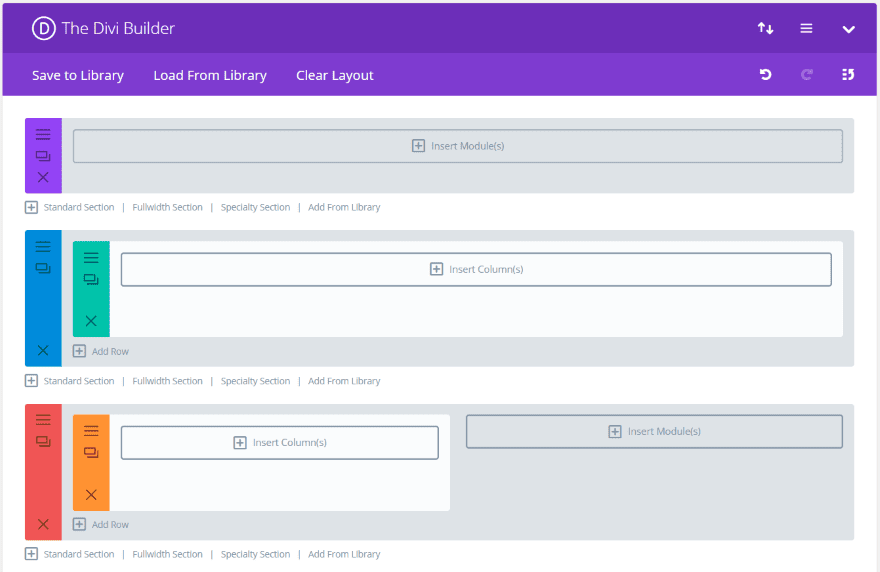
Both include the Divi Builder and can build layouts with fullwidth, standard, and specialty sections.
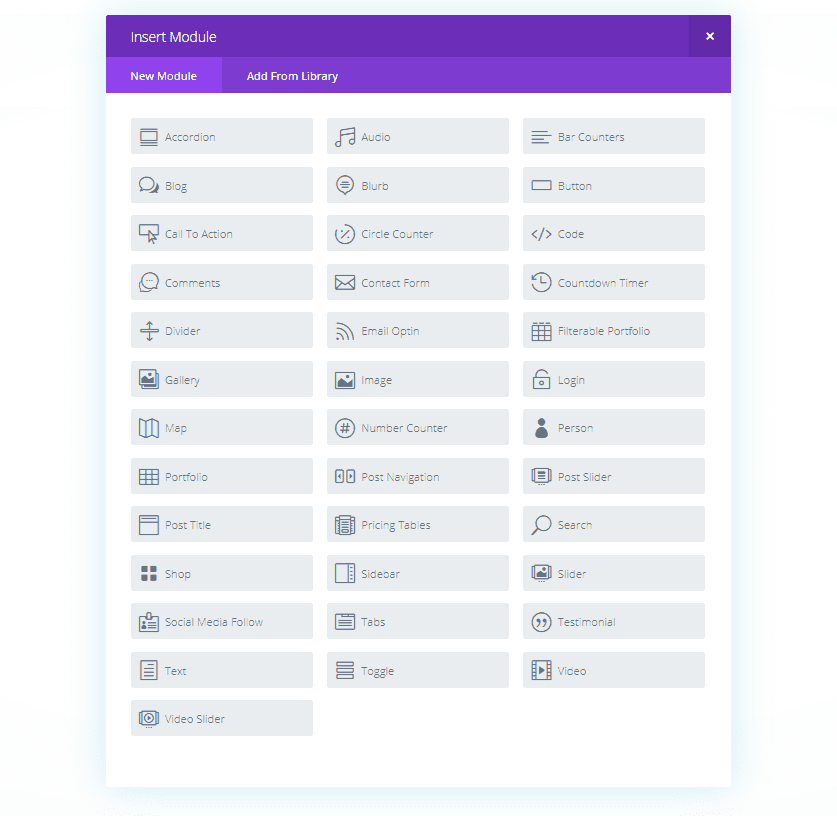
Both include the 37 standard and 9 fullwidth Divi modules.
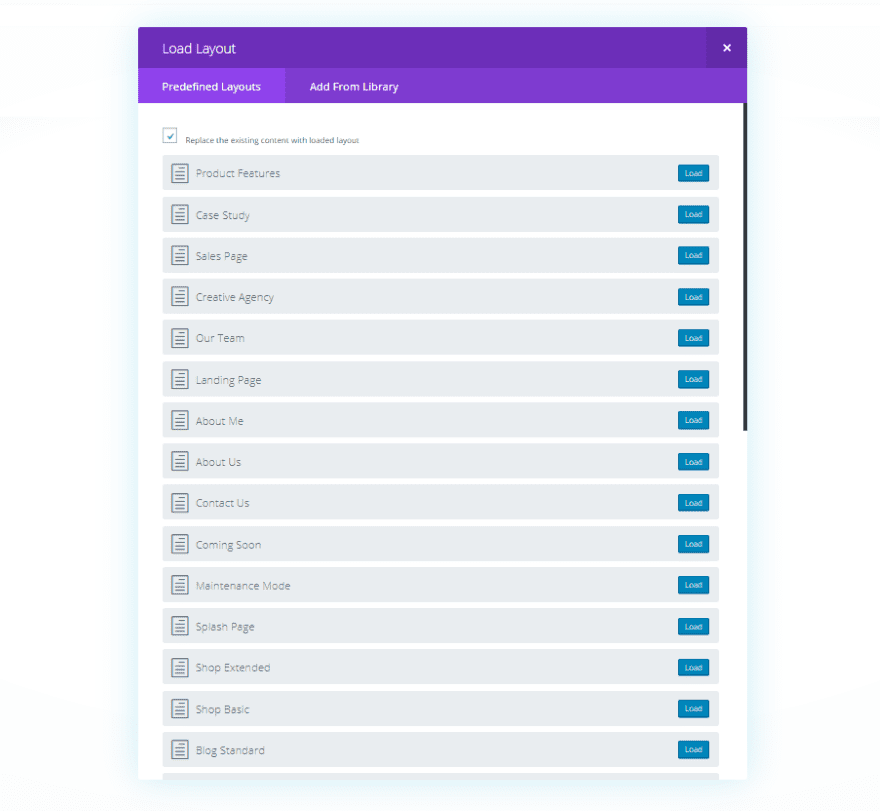
Both include the 32 pre-made layouts to help you get started quickly.
Visual Builder
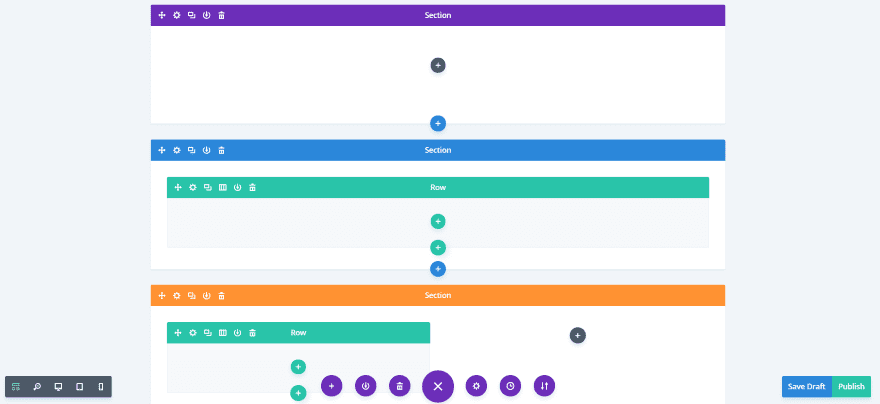
Both include the Visual Builder so you can build from either the backend or the frontend.
Theme Customizer
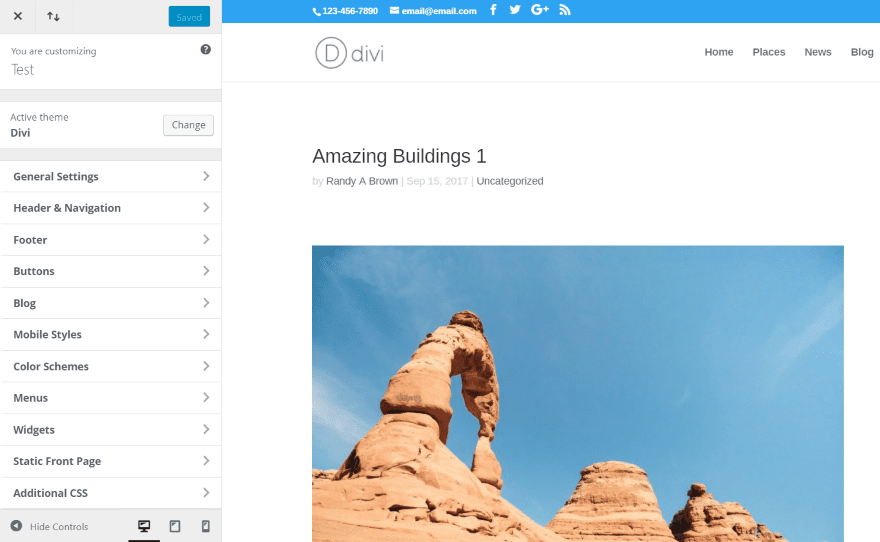
Both include the detailed customizing tools in the Theme Customizer. Each does have a few unique features within the customizer, which we’ll see later.
Module Customizer
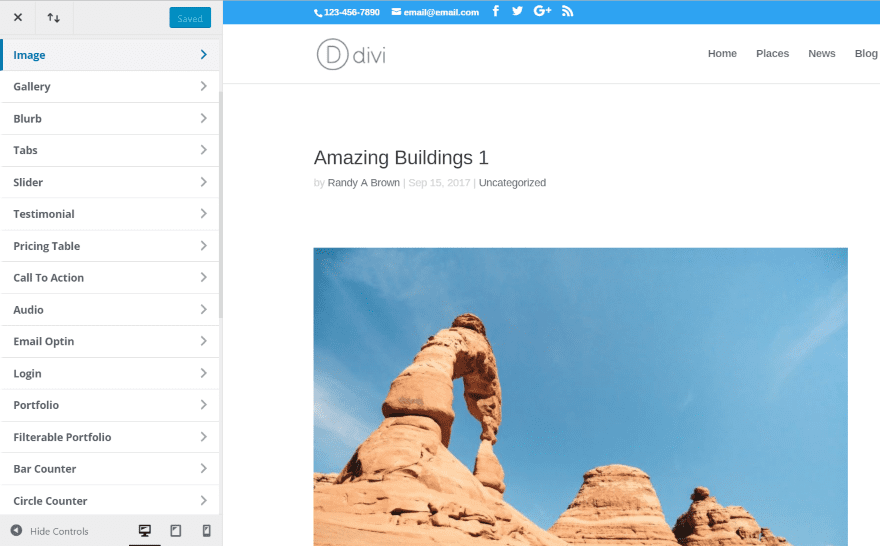
Both utilize the module customizer.
Split Testing
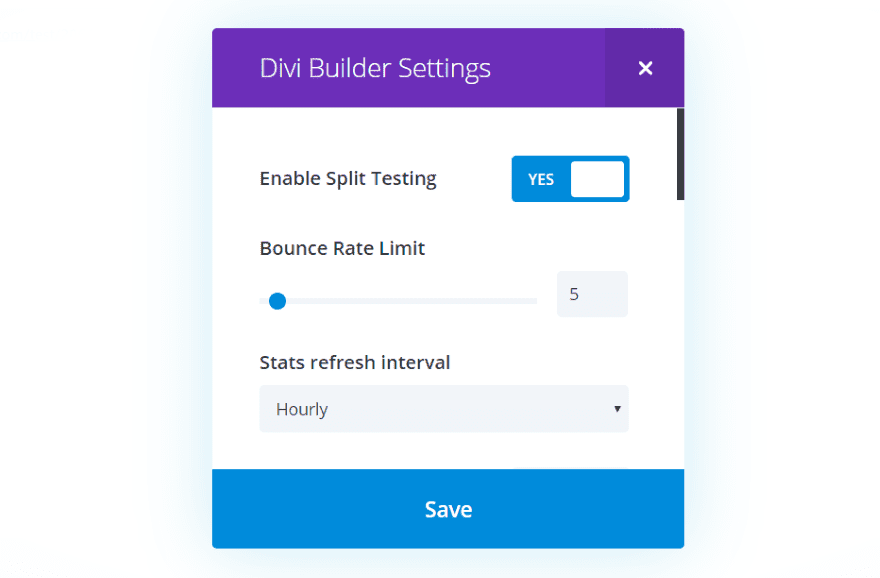
Both have a/b split testing so you can test your design to your hearts content.
Role Editor
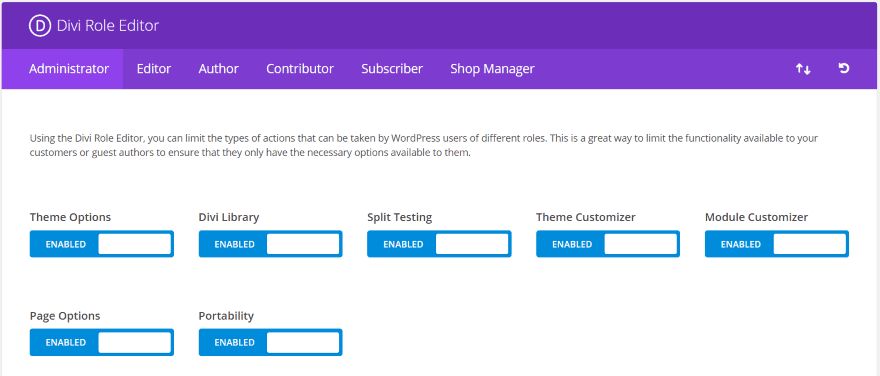
The role editor works the same in both themes.
Divi Library
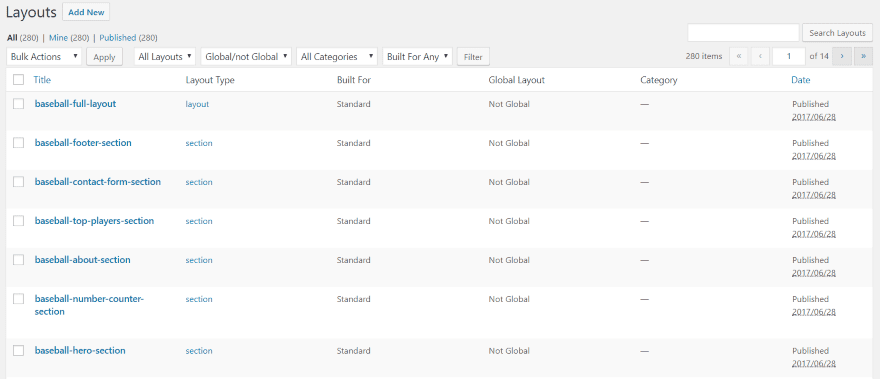
The library looks and works the same in both themes.
Same But Different
There are several elements that both have, but they’re not exactly the same. Let’s take a look at some of the things that both have in common but have their own version.
Page and Post Settings
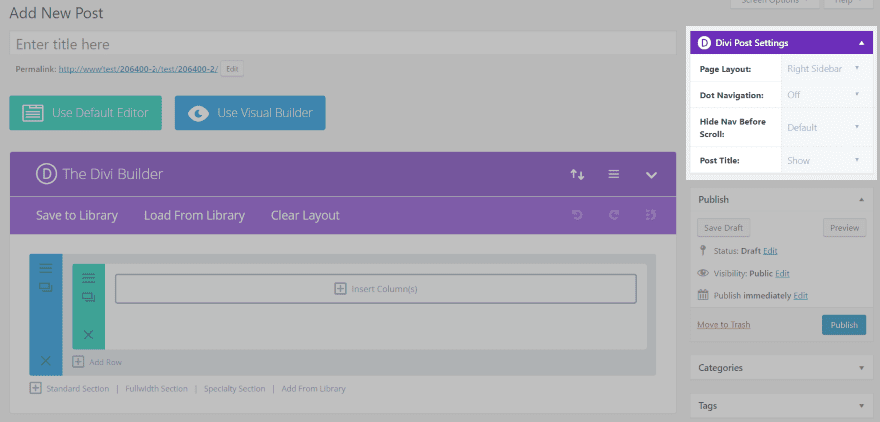
Divi’s post settings allow you to choose the sidebar layout (right, left, or none), enable dot navigation, hide navigation before scroll, and hide or show the post title. These settings are for each post individually.
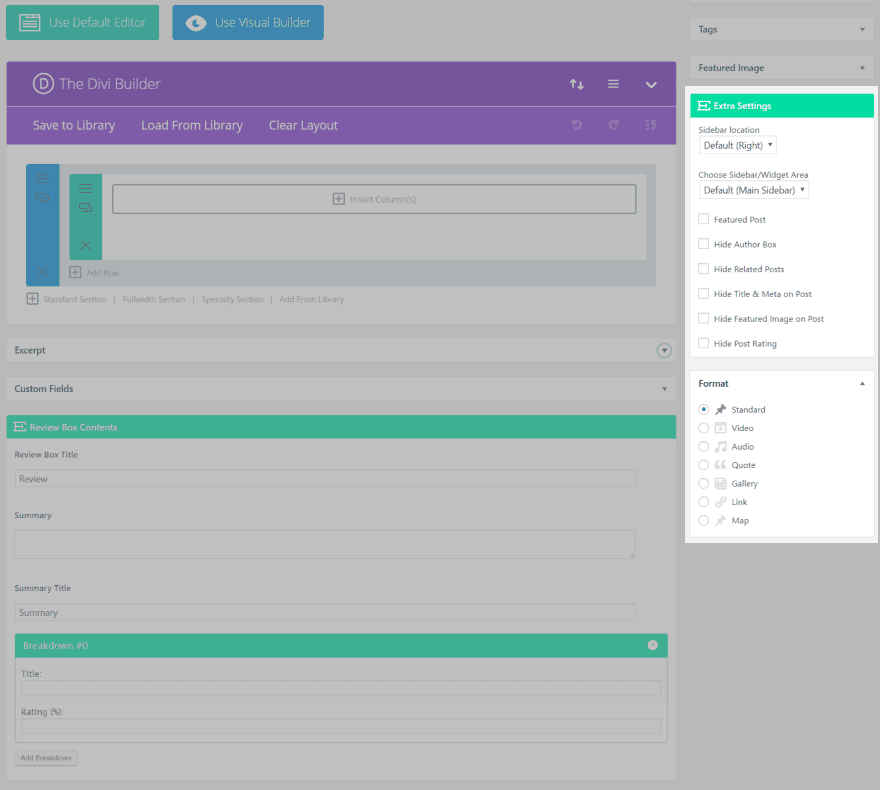
Extra’s post settings have sidebar locations, widget areas, and settings to set as featured post and to hide certain features. Choose from right, left, and no sidebar. Choose any of the sidebar locations to display as the sidebar. These settings are for each post individually.
It also adds 6 post types:
- Video
- Audio
- Quote
- Gallery
- Link
- Map
Page Templates
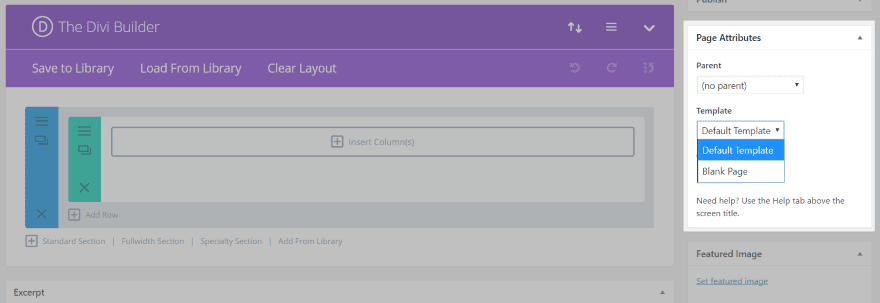
Divi includes the default page template and a blank template so you can create your own header and footer.
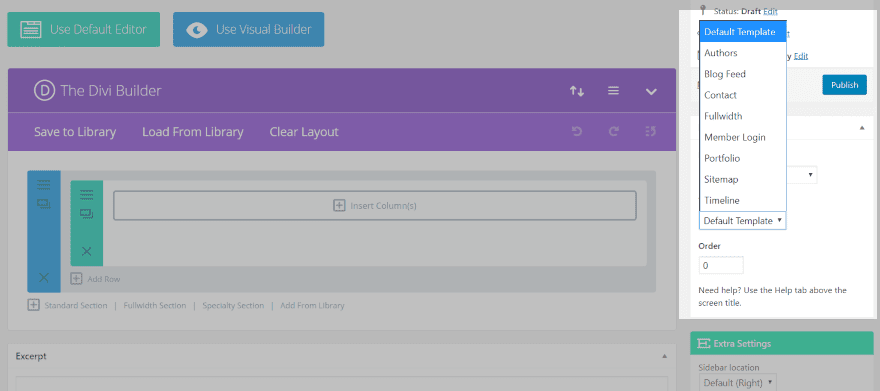
Extra includes 9 page templates but does not include a blank template. Templates include default, authors, blog feed, contact, fullwidth, member login, portfolio, sitemap, and timeline. The content for the template is placed under the content created with the Divi Builder.
Theme Options
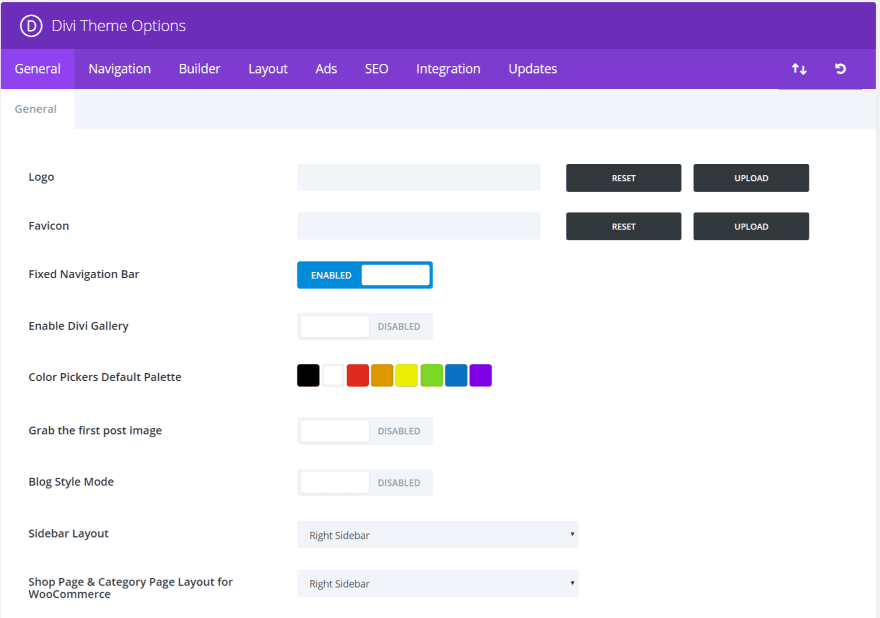
Divi includes color pickers, grab the first post image, and blog style mode. The color picker gives you complete control over the color and opacity, and provides the hex code.
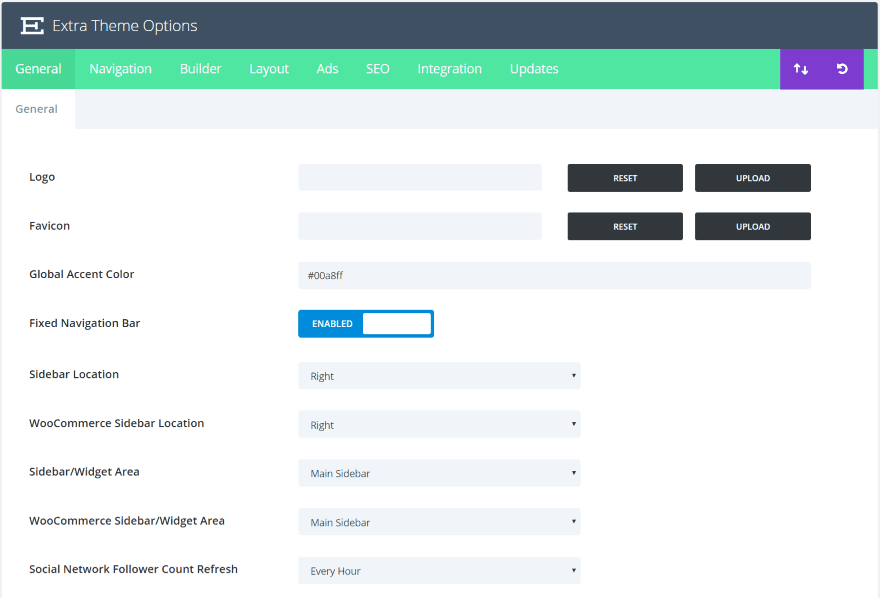
Extra includes a global accent color in hexadecimal, your choice of widget areas to use for the sidebars and WooCommerce sidebars, and the refresh rate for social follows.
Headers
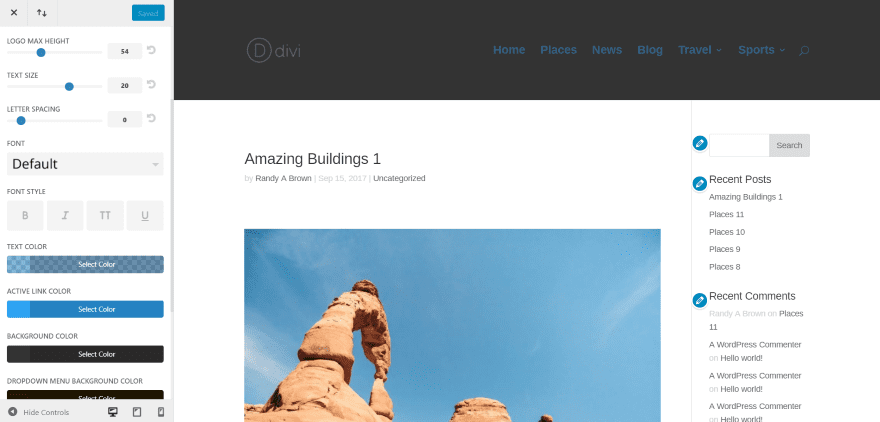
But both include header format, primary and secondary menu bar, fixed navigation, and header elements settings. Create practically any type of header you want.
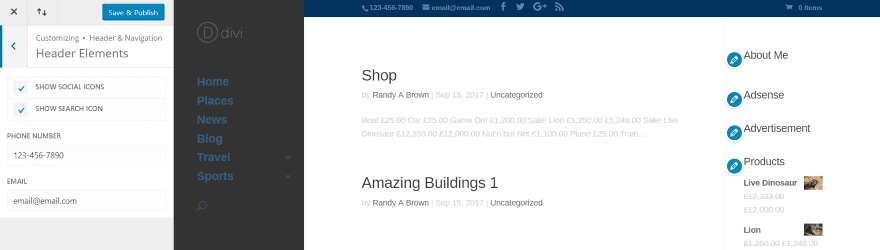
Divi has four header styles which include the default, centered, centered inline logo, slide in, and fullscreen. It also includes vertical navigation which can be placed on the right or left. Divi’s secondary menu adds a phone number and email.

Extra gives you left, right, or centered headers and adds WooCommerce to the top bar. Rather than an email or phone number it includes a trending bar that displays your top posts in rotation. Clicking the title takes you to the post.
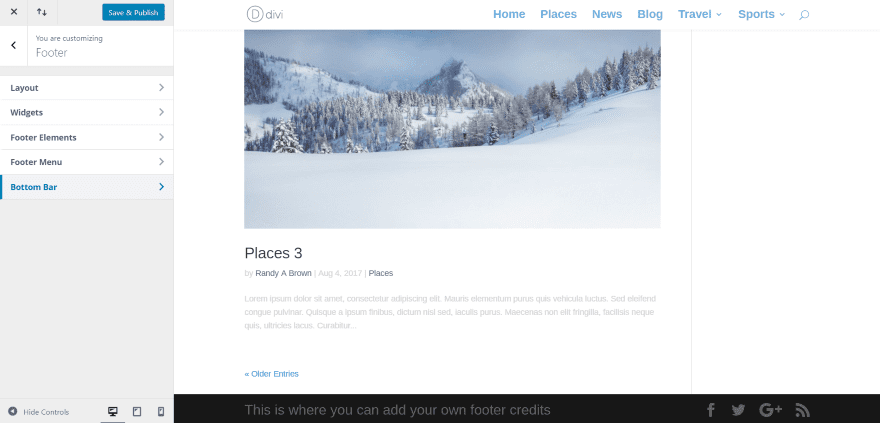
Both include footer customizations. Divi settings include layout, widgets, footer elements, footer menu, and bottom bar.
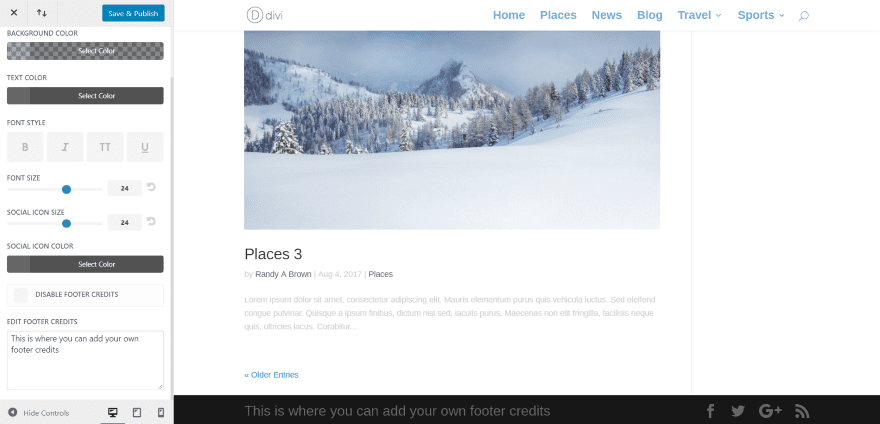
Divi has an area to edit the footer credits.
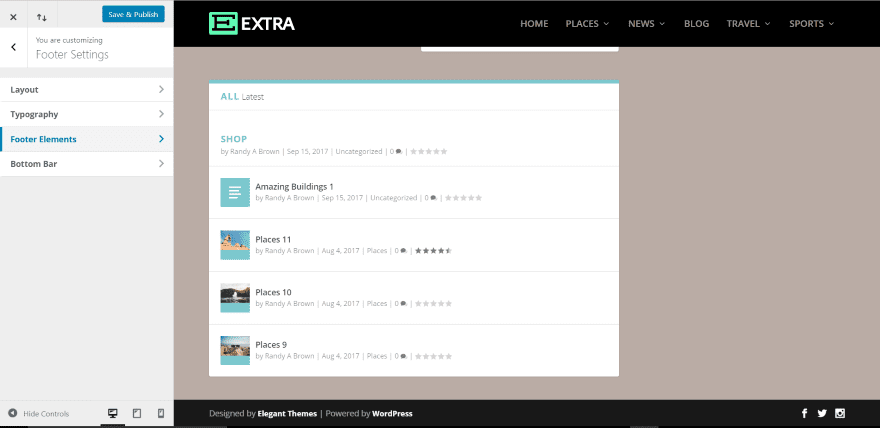
Extra includes settings for layout, typography, footer elements, and bottom bar. It does not include the footer credits editor.
What is Unique About Each Theme?
Let’s look at features that each theme has that the other does not.
Divi
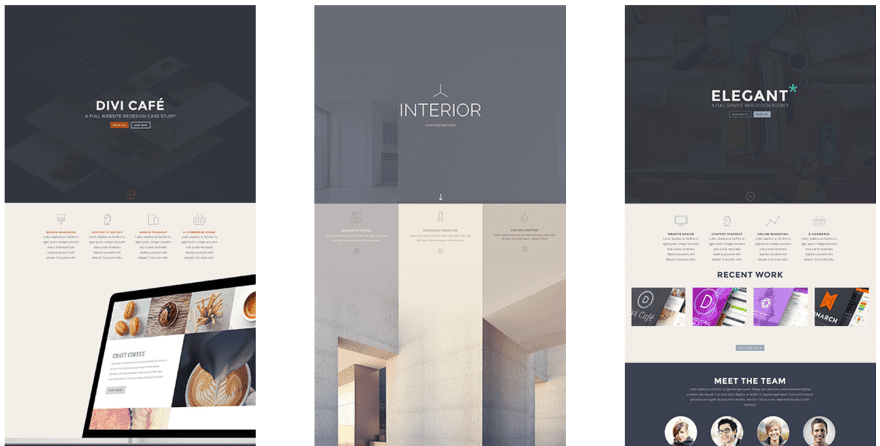
Divi is an all-purpose theme. It’s great for business websites, Churches, schools, offices, freelancers, photographers, or anything that needs landing pages, homepages, etc. Here is what you’ll find in Divi that Extra does not include.
Multi-Lingual with RTL
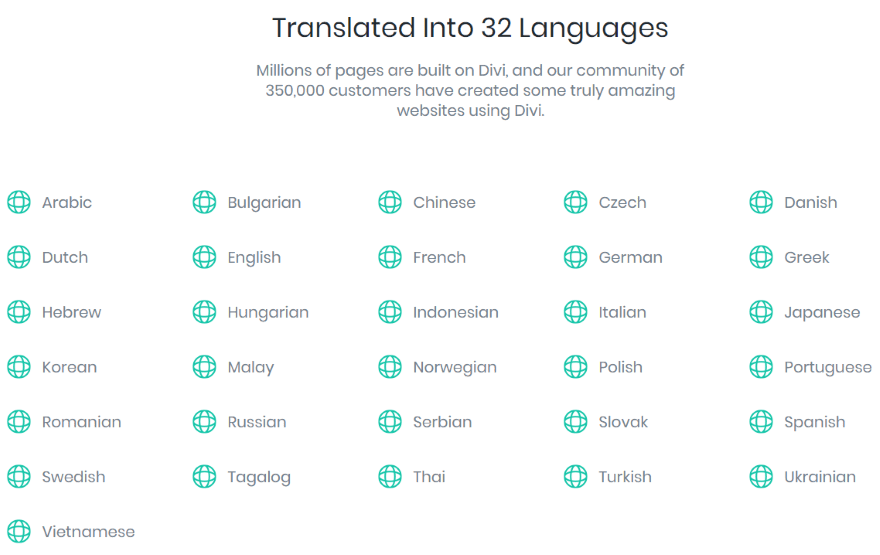
Divi is multi-lingual and has been translated into over 30 languages. This includes front-end elements, the Divi Builder interface, all form fields and descriptions, and RTL (right to left) support.
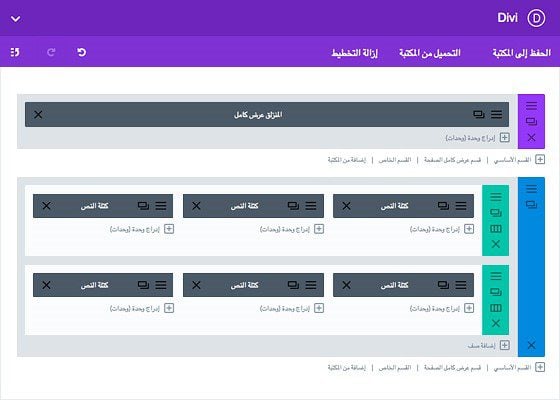
When you choose a language with RTL, Divi even switches the user interface to the right side to match.
Dot Navigation
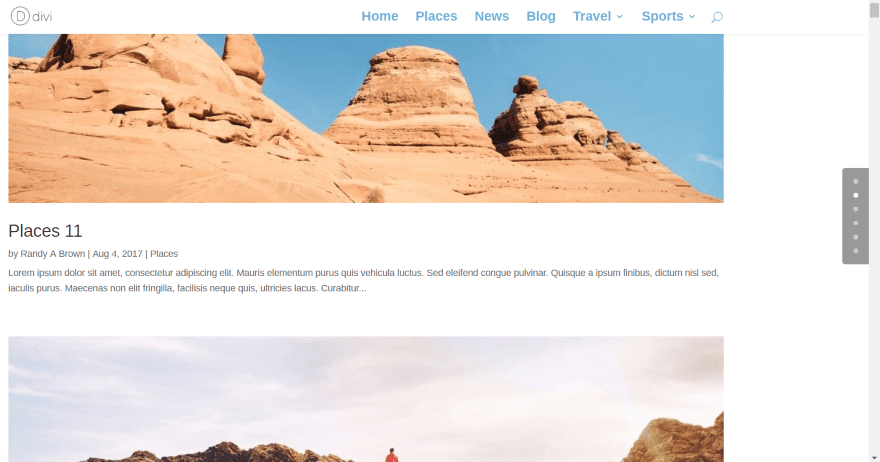
Dot Navigation provides a dot for each section. Clicking on the dot takes you to that section. This can be turned on or off for each page individually.
Widgets
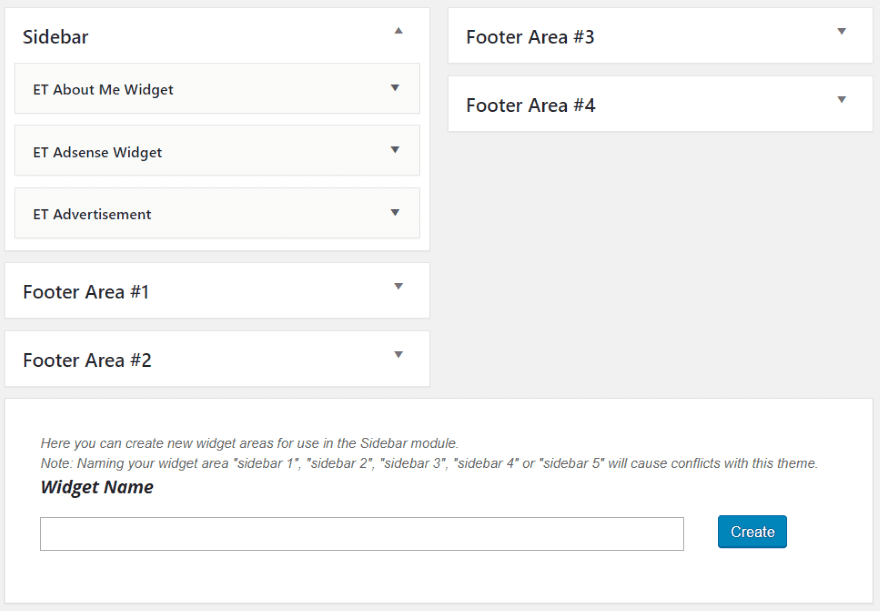
Divi comes with three custom widgets: About Me, Adsense, and Advertisement. It also includes multiple widget areas and you can create your own widget areas.
Extra
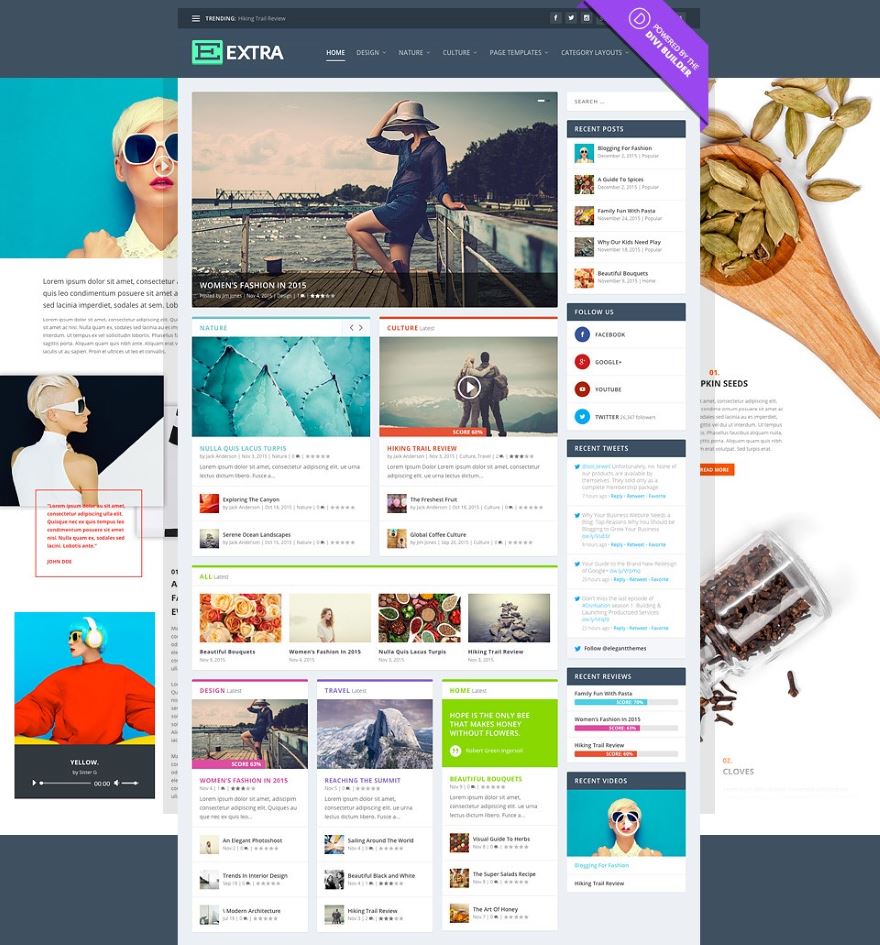
Extra is primarily a publishing theme. It’s great for blogs, magazines, news, etc. – any website that publishes lots of content where the content is the focus. Here is what you’ll find in Extra that Divi does not include.
Category Builder
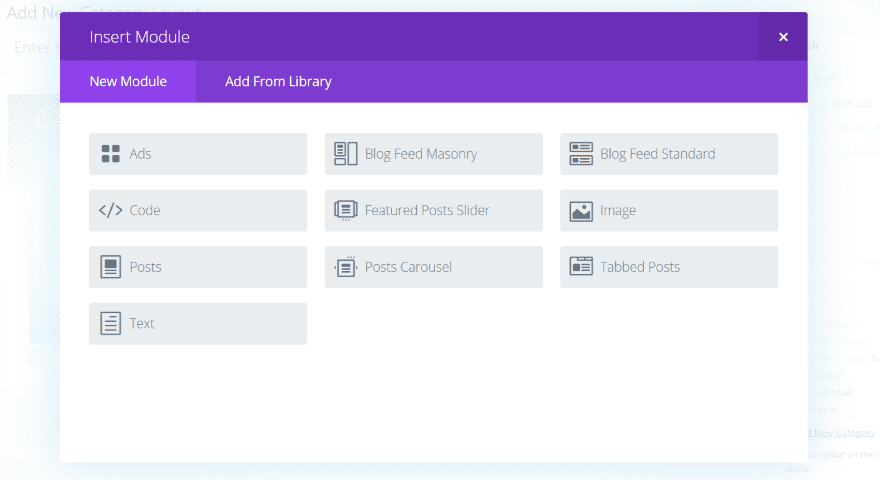
Build a specialized homepage using the Category Builder. It includes 10 special modules that are only available in this builder. This makes building homepages based on your categories much easier. Category layouts also utilize a/b testing.
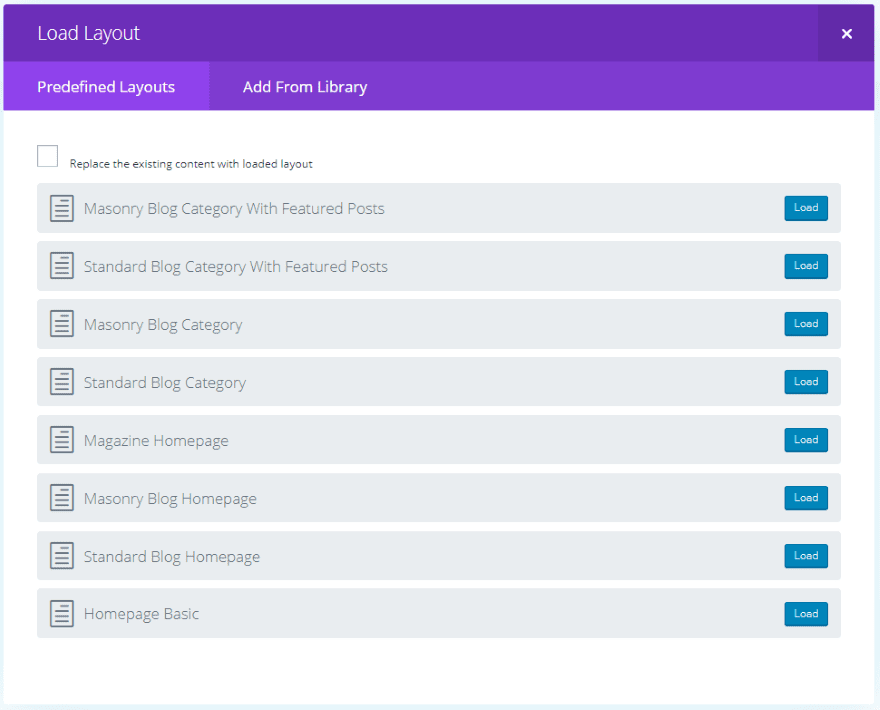
It comes with 8 pre-made layouts and you can build your own and save them just like any layout in the Divi Builder.
Review Box
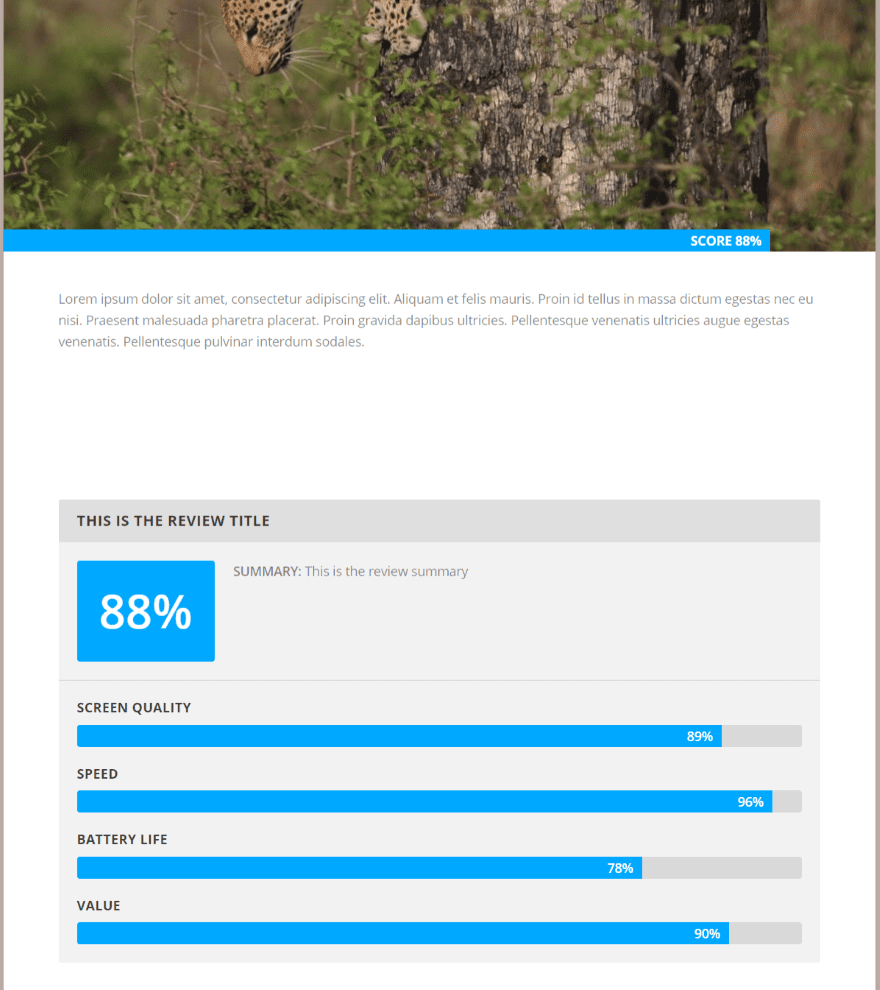
Extra contains a complete review system. Add as many review elements as you want and it provides an overall score. The score is also posted within a bar on the bottom portion of the featured image.
Share Buttons, Rating, Navigation
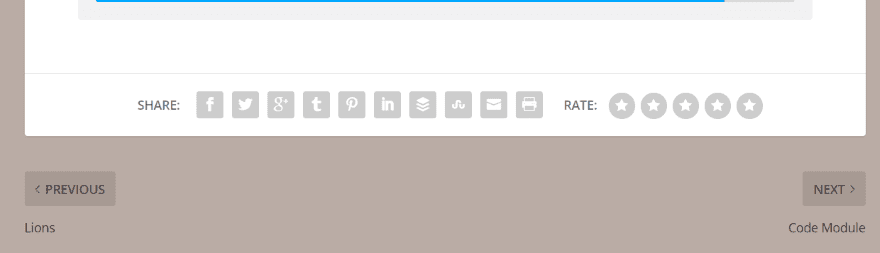
Under the article is sharing buttons, a star ratings system so readers can rate the post, and previous/next navigation buttons.
About the Author
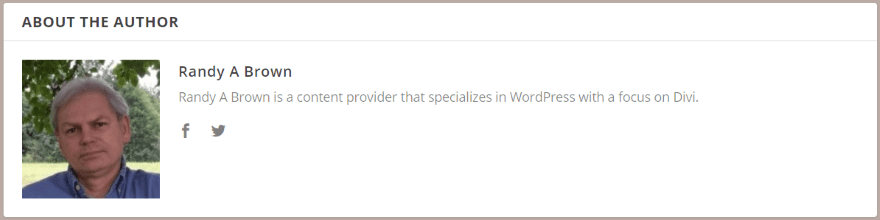
An author box is placed under the post and includes your user profile info. Your social icons are clickable.
Related Posts

Related posts appear under the author box and show other posts within the same category. The images include hover overlays. You can click on images or post titles.
Blog Posts
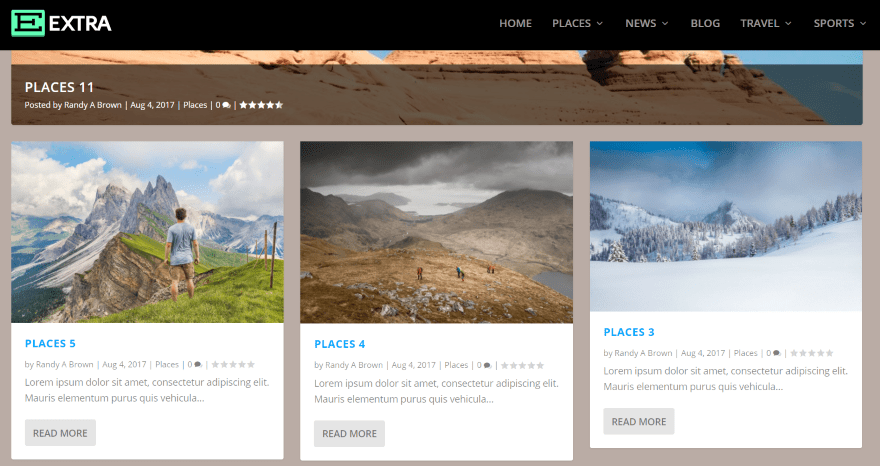
Blog posts get some new styling. Ratings are displayed on the blog posts. The featured post adds an overlay to the meta area.
Mega Menu
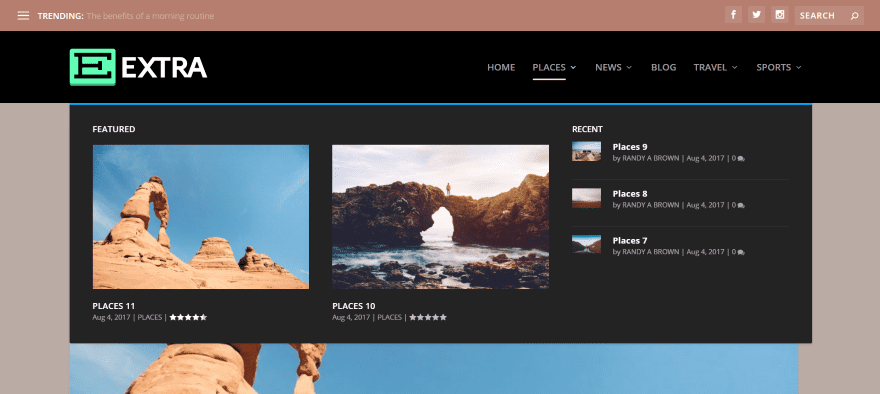
The mega menu displays featured posts and the most recent posts with images, meta, and ratings.
Widgets
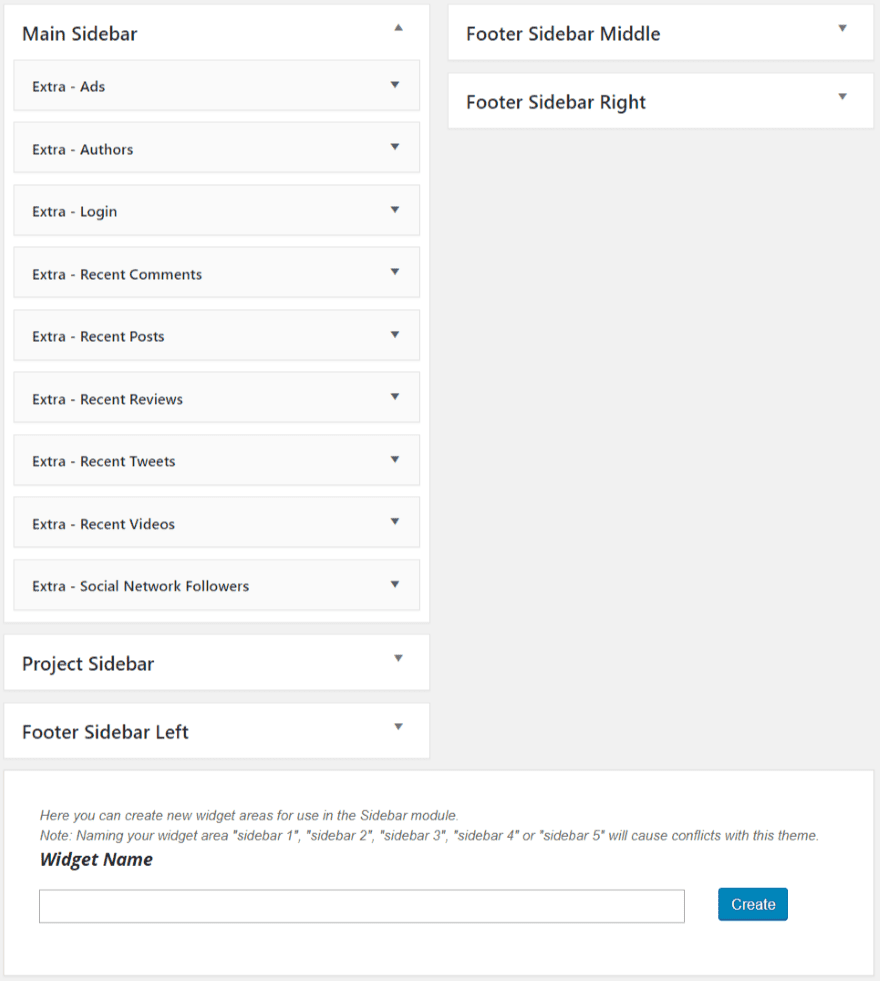
Extra includes 9 custom widgets – Ads, Authors, Login, Recent Comments, Recent Post, Recent Reviews, Recent Tweets, Recent Videos, and Social Network Followers.
WooCommerce Features
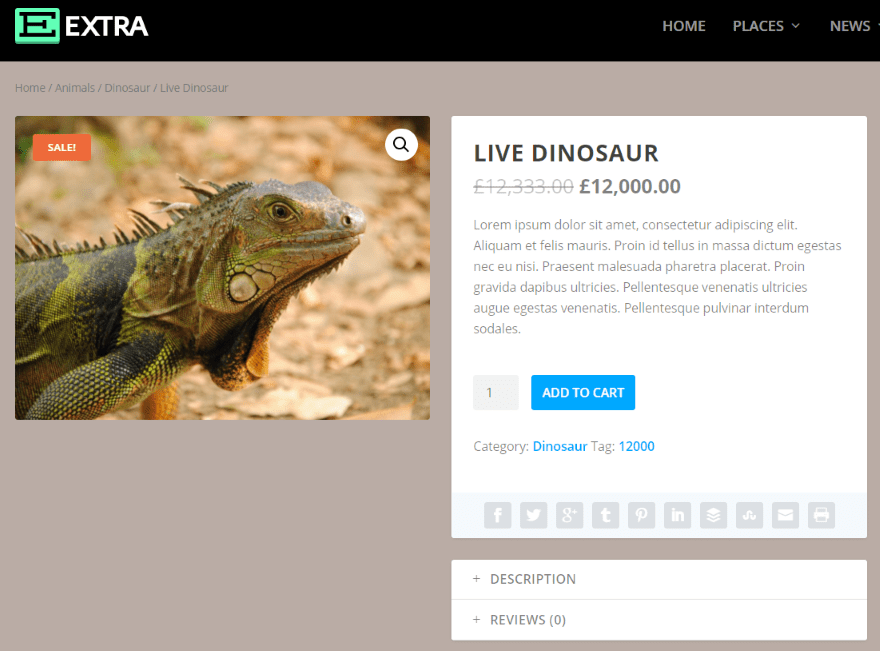
Extra adds a few new features to WooCommerce product pages including social sharing buttons and collapsible description and review sections.
Projects
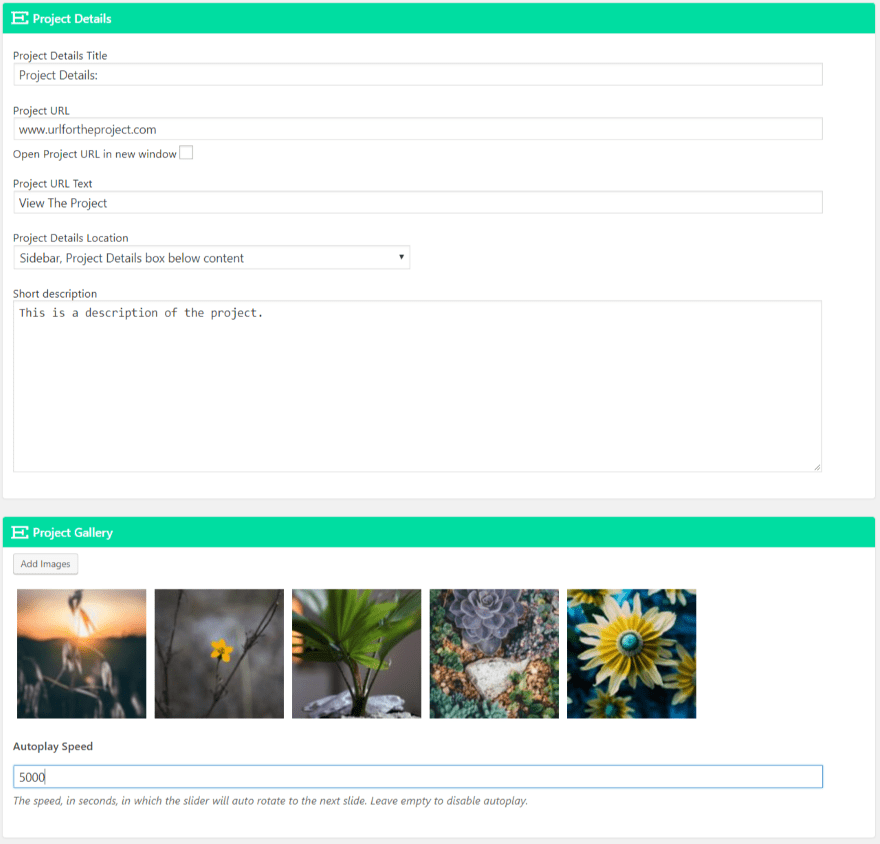
Project detail features are added to projects, allowing you to provide details such as the title, URL, location for the details, description, and gallery. It also ads a Project Sidebar.
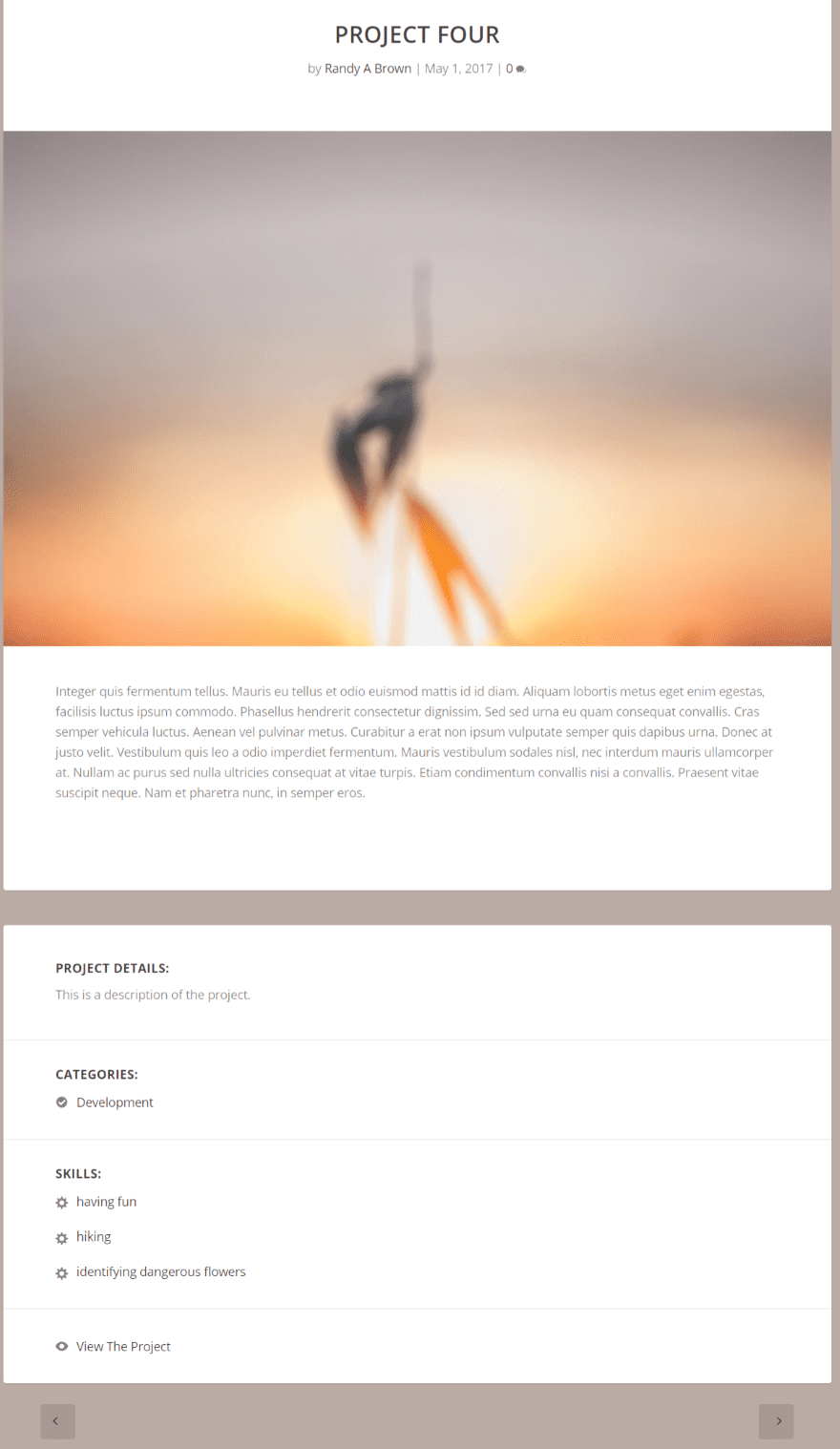
The gallery adds the photos as a slider. You can set the auto-rotate speed or leave it blank to disable autoplay.
Advantages
Let’s recap the advantages of each theme:
Divi
- All-purpose theme
- The most third-party support with hundreds of child themes, lots of plugins, and tons of tutorials
- Multi-lingual with RTL
- Email and phone number in secondary bar
- Vertical navigation
- More navigation options
- Dot navigation
- Footer credits
- Three widgets: About Me, Adsense, and Advertisement.
Divi is great for any type of website including business, blogging, portfolio, schools, eCommerce, etc. Divi has lots of third-party support including child themes, plugins, and tutorials.
Extra
- Publishing-focused theme
- Category builder
- Post features: styled posts, review box, share buttons, ratings, about the author, related posts, and 7 post formats (counting the standard post format)
- Trending bar
- Mega menu
- 9 widgets: Ads, Authors, Login, Recent Comments, Recent Post, Recent Reviews, Recent Tweets, Recent Videos, and Social Network Followers.
- Project Sidebar
- WooCommerce features
- Project features
Extra is great for a publishing platform. Its features are meant to improve reader-engagement and is a good choice for all types of content. It has a strong focus on reviews, projects, and WooCommerce products, making it a good choice for any type of magazine or blog that sells products or features projects.
Conclusion
Divi and Extra are both great choices. You can create just about anything you want with either theme, but each one has advantages that makes it easier to create specific types of websites.
The bottom line: If you’re building a business website then Divi is your best choice. If you’re building a publishing platform, then Extra is your best choice. Of course this is just looking at each theme out of the box. Either one can be enhanced beyond what they’re designed for, so in reality there are no limits.
We want to hear from you! Do you prefer Divi or Extra? Let us know in the comments.
Featured Image via 053StudioSign / shutterstock.com










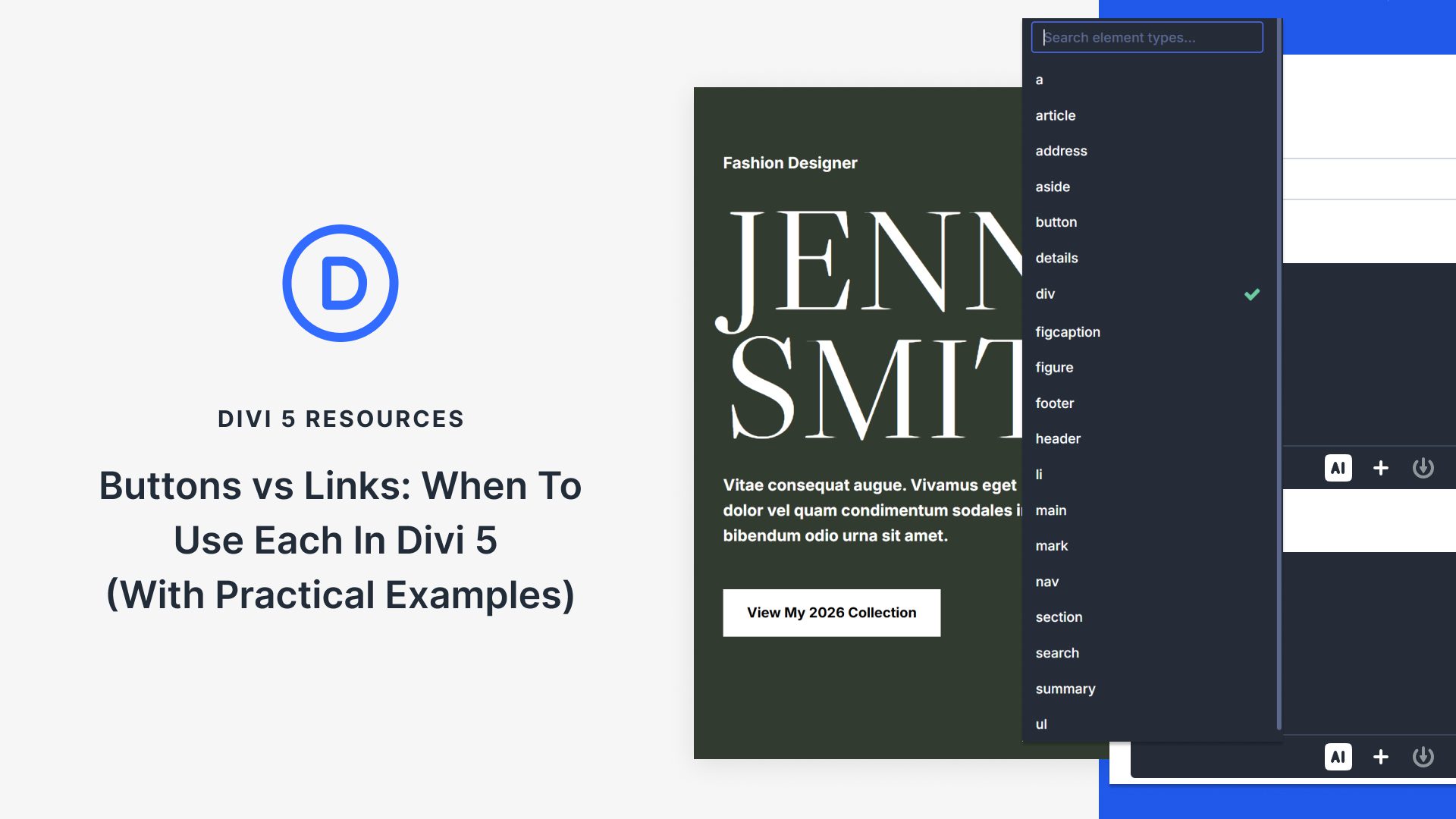


Thanks for the explanation of both themes. I decided to use Divi for my corporate website and Extra for another website which focuses on content.
Agree with many people here the needs of combined capability for both themes.
I agree with basically everyone who commented above. Why make us choose between the two? There should be just one theme with all the available features. Both look like great themes but both are missing very useful features that Elegant Themes is capable of providing, which we know based on the fact they are available in the other respective theme. Please, PLEASE consolidate!
Could you standardize both themes ?
Like : everything we find in Divi, we find it in Extra, and Extra just offers more features
Because now it’s totally unrealistic to choose between both
Absolutely agree!!!!!!!!!!!
Been through all the above comments and totally agree that DIVI needs to improve its featureset as far as blogging is concerned. If I just wanted a glorified landing page make there are way too many themes out there in the market. I purchased a lifetime license of DIVI a few months ago and have used it for a couple of websites so far. But I get frustrated with the limited power I have over the blog and category page layouts. In fact halfway through my sites I actually start wondering if I had made a mistake in buying DIVI.
I don’t even think of using EXTRA as that seems to be made for just blogs and news and magazine publishing sites. It doesn’t seem to have the power of DIVI inside page designs. I want a mix of both.
Or should I have bought AVADA, Be or X themes for an overall feature rich theme?
I was using Extra to build a very important project. I was loving it. Then I hit the wall of segregation between category layouts and pages. In what should be very simple, I wanted to add a category layout to my library and import it onto a page.
Impossible.
Support: This is intended functionality.
Wait. WHAT? Why in the world would you limit my design options? It’s in my library, I simply want to add it here. Nope. Not allowed.
You guys make such great products for users to express their creativity. If you could get the heck out of the way that’d be wonderful.
The site is live and crushing. It would be far better with Extra. A completely arbitrary content wall made it unusable.
The “Trending Bar” doesn’t really work, it has been suggesting the same trending post since I started using the theme, until I switched it off some time ago. Maybe be something that can be improved in future updates.
Simple.Divi has some normal translation, whereas Extra does not.
Nobody really cares about the backend being translated, but the fact that Extra DOES NOT use year old default translation for the front end of WordPress makes it a never ever choice. I have to assume its the same with the other themes.
It is only possible to translate it one by one on your own with tools which are ridiculous – especially given that front end wordpress has been translated for most languages for ages.
Again: if the backend is in english and you have to translate it yourself – great! because usually those “translations” are unbearable anyhow.
So unless you stick with english, nothing about Extra needs to spark your in interest.
Ahhhh! Extra looks like just what I need for a newspaper customer of mine!
Great article, I’ve been spurred on to give Extra a try for the first time so that I can get to know its features in detail.
I’m doing a very traditional music blog. When i decided it’s time to make the switch to a technically more up-to-date theme, i initially planned to rebuild it using Extra. Before that, i went with X-Theme for just one or two months. It didn’t work out. Most of all i was very disappointed to see it screw up some very basic wordpress functionality. No customizable “read more”-links (and no reasonable known workaround for this, other than hiring a developer) was the biggest dealbreaker for me.
I wanted it to look close to the former design. Vertical menu, classic blog layout. Very minimalist, without the distracting bells and whistles you see with most contemporary blogs and magazines..
When i tried to do that in Extra, i found it next to impossible to achieve. Contrary to many other projects, i didn’t run into the theme’s limitations. Quite the opposite: I had difficulties stripping everything down to a bare minimum.
Then i gave Divi a try and i got the result i wanted in no time.
So my take on Extra vs. Divi: Extra isn’t necessarily the right choice for every blog or magazine. If you’re not going for that distinctive and complex magazine-style layout, if you’d rather have a very simple and clean, oldschool blog, then Divi might be the better choice.
Also i gotta say, in these times where the more powerful themes and frameworks (and much of wordpress development in general…) focus so much on building flashy homepages, it’s getting quite difficult to find one that allows a comparable amount of customization for blogs in the more traditional sense. Of the solutions i’ve tried so far, Divi still comes closest to that.
Thank you, that’s the reply I needed to not waste hours trying Extra out. Cheers
After reading this article, I will probably use Extra for my next ecommerce project, as I like the special features for WooCommerce that it offers. However, for business websites I still prefer Divi.
Why isn’t there much tutorials about Extra?
We’re working on bringing more into our regular mix. There are a lot of really dedicated Extra users out thee (myself included!) and we want to make sure they get some love too 🙂
Would you be helpful to point out where I can find tutorials on Extra.
Yes…please share where Extra tutorials can be found! Thank you!
All the power of DIVI theme is useless as long as they do not include the support of categories, files, ….
DIVI is incomplete.
EXTRA is limited in many ways, especially the visual and poor support of plugins by third parties, so it can not be used either.
I prefer on Extra. As you said, I prefer on publishing platform to support my business. Firstly, I prefer on Divi before the Extra has come.
Nice post, that made things more clear for me. As other have written, a merge of Divi and Extra would make sense in the long run.
Divi with the WooCommerce features of Extra will be perfect! For Christmas??? 😉
On February 27th I asked the following question:
How can I customize the template for blog category pages?
Elegant Themes told me it was not possible with DIVI.
This is a basic feature of any blog.
We are on September 18 and this feature is still not available in DIVI.
I would like to know what I have to do to include support for this type of pages in DIVI, either with external plugins, through you or in some way.
I need it for my project and I can not use EXTRA because my client does not like it and does not support other plugins in the market, for example Toolset.
What do I do to solve my problem?
Many years ago your customers have been asking for the DIVI Theme to have this functionality, in early 2016 you said that you were working on this functionality, but now it’s the end of September 2017 and this functionality is not yet available.
I use DIVI Theme, not the DIVI plugin, if DIVI theme is a ‘true theme’ it should give a correct appearance to the category pages, archives…. as do all other themes on the market.
For many years this is being asked to work properly.
I think it’s time for it to work properly.
And if you do not give a solution in the DIVI Theme, Elegant Themes have the obligation to give a correct solution in any of the ways.
Please, I need a quick fix for these problems.
I do not understand why DIVI give the possibility to put transparencies in the header if later they can not be used in all the pages of the web.
Nor do I understand why DIVI give a blog module that can take different appearances if later it can not be used in all the pages of the web.
I hope Elegant Themes finally take this issue seriously, because they are getting very bad with me and with many more people.
I need to know quickly what Elegant Themes is going to do with this problem, please tell me as soon as possible to know which way I have to go.
It is shameful that these problems have not been solved by now.
I absolutely agree with Francisco. It’s just a shame.
Without full support for standard wordpress templates (categories, tags, archives, etc.), Divi is not a “All-purpose theme”. It’s not a theme at all, it’s just a plugin for building fancy landing pages. A toy for marketers in a beautiful wrapper, not a professional development tool.
Divi had a big potential but I think you guys turned the wrong way at some point. It does not make any sense to separate functionality of the Divi and Extra – better make one full-fledged framework.
“Let’s add an animation! More acid colors, more whistles and fakes!” – this is how I imagine the Divi theme development workflow now.
And this is the main reason why I will have to look for another theme to replace Divi.
I completely agree with you, I have seen many options in the market to solve this problem and they have always produced more problems and headaches.
The only real solution is that Elegant Themes include these features in DIVI and for his own good and ours, I would advise them to do so as soon as possible.
Almost built in, a good solution:
http://www.brandedbybritt.co/how-to-create-custom-category-pages-for-your-divi-blog/
Hope this helps
Both are awesome I guess and serve their purposes very well. Only draw back is there not much tutorials or blogs on Extra! Even the authors don’t really care about Extra to come with tutorials or blogs in using them. That’s the only reason I stopped using Extra and switched to Divi. Community comes up with so many video tutorials on Divi, so I better stick with Divi!
I agree so much! With how much Divi has matured, there’s no reason to have Extra and Divi… please merge them!
At minimum, why couldn’t you just add the category builder and extra modules to Divi?
1) Extra can be renamed Divi 4.0 It does so much more than Divi.
2) The Category Builder is genius – and is heads and shoulders above any other theme made for WordPress.
I wish that Category Builder layouts can be interchangeable with regular Divi layouts. Currently they live on two separate universes.
Yes, hopefully we have just one DIVI theme with the power of both divi and extra! Let’s have that extra inside divi! 😀
I’m personally hoping to change that. Extra has so much potential, and it’s like a neglected cousin. I’m planning on developing tutorials and support materials like layouts & child themes to support Extra when I expand my business.
That would be really cool in fact!! Hope to see your tutorials and supports! Cheers! 😀
Couldn’t agree more. I’ve actually been waiting for Elegant Themes to kind of merge Divi and Extra and get some of those uniquely Extra features over to Divi. Hopefully very soon!
Yes, yes, yes, please merge Divi & Extra!! There are features and limitations in each that make it very hard to choose between the two!
Yes, that’s a brilliant thought indeed! Hope this happens soon. Just like we have option to use ‘Default’ of ‘Blank’ in page templates, we should have option to switch between divi and extra features, of course with just one theme DIVI! 🙂
That would be brilliant! Oh, please, Divi gods, oh please!
Very good comparison. I just switched my blog to Extra, seems to have switched rather seamless. Everything is familiar.
This post couldn’t have been written at a better time for me.
I’m going through a great deal of inner turmoil trying to work out which to use for a new client project.
Divi has the mobile header options I need, while Extra has the category layout options THAT DIVI SO DESPERATELY NEEDS!!
What to do?
I can suggest some workaround:
1. Install “Enhanced Category Pages” plugin. You’ll see “Enhanced Edit” link in Categories. Of course without any Divi Builder enhancements inside.
2. Add the code below to child theme’s functions.php or pack a tiny plugin with this code:
add_filter( ‘et_builder_post_types’, ‘enhancedcategory_builder_post_types’ );
function enhancedcategory_builder_post_types( $post_types ) {
$post_types[] = ‘enhancedcategory’;
return $post_types;
}
3. Now you can use the Divi Builder to make at least fancy categories headers.
Unfortunately, to kick away the original category listing and to use the full Divi Builder power there you need to hack the Enhanced Category plugin.
I can do it (I’m not the ECP author, but it seems open sourced and abandoned for a year), and maybe I’ll do it soon for my own needs – and will publish it pro bono publico.
But it will be nothing more than Divi Builder for categories. No Extra Category Builder specials, only the things Divi Builder can offer: put the blog module here, manually setup the category there…
Huh – not so easy, something was changed since I had some success with this combo. Sorry for misguidance, but now it’s not enough.
Thank you very much for your idea, however, the logical thing and based on the EXTRA theme, for Elegant Themes it would not be a great effort to include it in DIVI, instead of putting a thousand animations and other things that are not strictly fundamental, and to which are taking up all their time, and forgetting the base parts that any theme needs, such as the category pages, archives, …
I would like someone from Elegant Themes to give the true reasons why they have not done it for many years, because no matter how much I think it makes no sense. It’s like wanting to annoy developers for no apparent reason.
Totally agreed
+100000000000000000000000
I see this post has been hit with the “extra line spaces” bug that Visual Builder causes…
Is there a way now to subedit this bug? I have this problem all the time :'(
I’ve written that up but get no satisfaction.
I saw that as well, was wondering what it was.
It would be necessary to have a blank page for Extra…
Brainforce makes a free plugin that gives a blank page and full width template for every theme. It is in the WordPress.org plugin repository.