AI tools are revolutionizing education for students and teachers alike, providing personalized learning experiences, enhancing accessibility, automating administrative tasks, and more. In this comprehensive guide, we’ll explore the top-tier AI tools for education students and teachers can use to enhance their education.
Benefits of Using AI in Education
Maintaining a structured approach to assignments and timelines is essential in education. With numerous tasks and deadlines to manage, it’s easy for students and teachers to feel overwhelmed. AI tools for education play a crucial role in keeping individuals organized and productive.
Here are a few benefits (pros) of using AI in education.
- Personalized Learning: AI can tailor learning materials and instruction to each student’s needs and pace. This can be achieved by analyzing student data to identify strengths and weaknesses and recommending appropriate learning activities.
- Improved Accessibility: AI tools can create adaptive learning environments catering to students with disabilities or learning differences. For example, AI-powered text-to-speech tools can help students with reading difficulties, while captioning can benefit students who are deaf or hard of hearing.
- Automated Tasks: AI can automate administrative tasks such as grading essays or scheduling classes, freeing up teachers’ time to focus on more important tasks such as lesson planning and providing individualized student support.
- Writing Aids: Students and teachers can use AI writing tools to help refine their work with proper grammar, formatting, etc., without compromising the originality of their work with plagiarism or auto-generated AI content.
- 24/7 Support: AI-powered chatbots or virtual assistants can provide students with immediate support and answer their questions outside classroom hours.
However, these benefits only scratch what AI can offer inside and outside the classroom. We’ll dive deeper into our top picks to gain a comprehensive understanding of the unique benefits and capabilities each tool brings to the table.
Top AI Tools for Educators & Students
AI tools offer a diverse range of capabilities to enhance learning experiences. However, each tool comes with its own set of strengths and weaknesses. Let’s explore some of the top picks and compare how they stack up against each other.
1. QuillBot
🥇Most Essential AI Writing Assistant
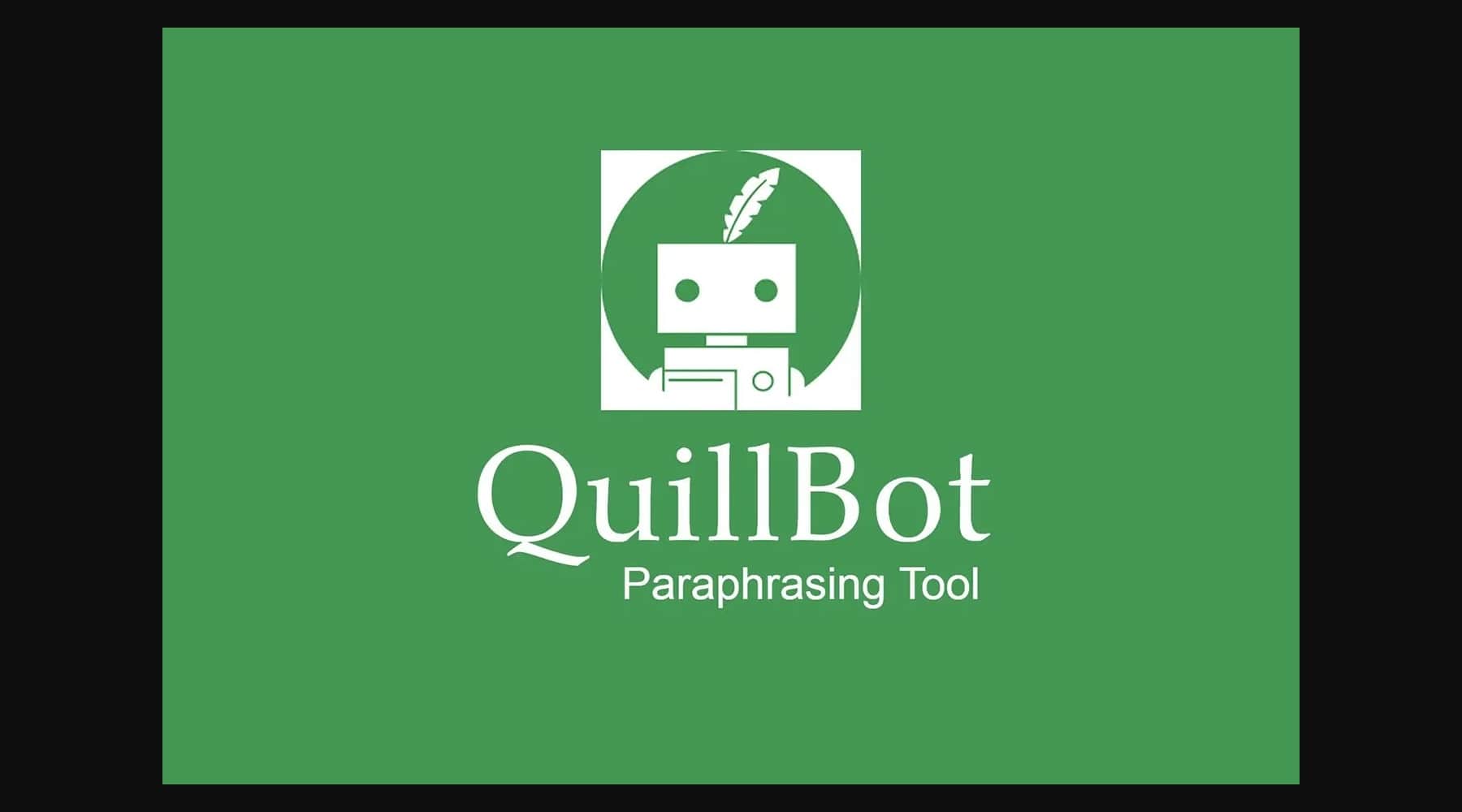
QuillBot, renowned for its advanced paraphrasing and summarization capabilities, stands out as a key tool in enhancing students’ writing and research skills. The AI features include a paraphrasing tool that rewrites sentences and passages while preserving meaning, a grammar checker that identifies and corrects errors, and a summarizer that condenses lengthy texts into key points. This combination fosters stronger writing skills by helping students refine their vocabulary, ensure proper mechanics, and grasp the essence of complex material.
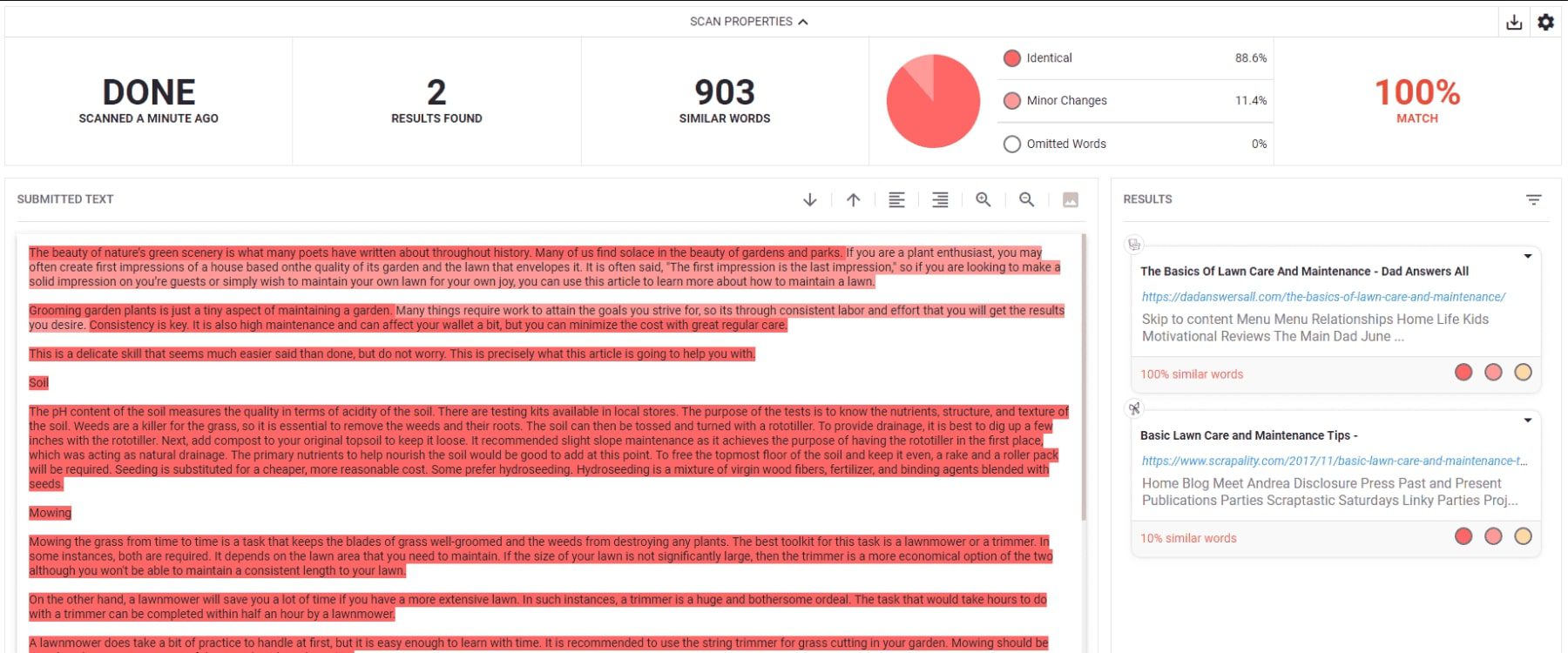
QuillBot’s standout feature for students is the plagiarism checker. This tool scans text for unoriginal content, highlighting potential areas of concern. This safeguards students from accidental plagiarism by ensuring their work is truly their own and properly cites sources. By identifying areas for improvement, this tool assures the students are writing with confidence and academic integrity.
What We Like
- Multiple Writing Modes: This tool goes beyond just paraphrasing. It includes a summarizer, grammar checker, co-writer, and citation generator, all in one place. This variety of tools can support students throughout the writing process, from brainstorming ideas to polishing their final drafts.
- Plagiarism Checker: It offers a plagiarism detection feature to scan your text for duplicate content, safeguarding against inadvertent plagiarism. With this tool, students can uphold academic integrity by ensuring the originality of their work.
- Translator: The tool provides seamless translation across 30+ languages, serving research and communication needs. This empowers students to access information from a variety of sources.
- Real-Time Feedback: It provides real-time suggestions as you write. This can be helpful for students who want to improve their grammar, sentence structure, and overall clarity. The feedback can also act as mini-lessons, reinforcing proper writing techniques.
What Can Be Improved
- Originality and Critical Thinking: Currently, this tool excels at paraphrasing existing text. However, it can’t fully replace the development of critical thinking skills. In the future, it could be beneficial if the tool offered prompts or exercises to help students analyze and interpret source material rather than rephrase it.
🥇Why We Picked It
QuillBot tops our list because it does everything related to the written content. This is your go-to solution if you are stuck with a repetitive sentence. It offers multiple paraphrasing options, keeping your original meaning intact while using fresh vocabulary. It even has a summarization mode to condense lengthy passages, perfect for creating study guides.
Who Should Use It
QuillBot is recommended for students struggling to rephrase sentences or condense information. This tool helps students paraphrase text and summarize key points, improving writing and comprehension.
Community Reviews and Ratings
The community’s opinion of QuillBot echoes its versatility. Trust Pilot, G2, and Capterra reviews show user satisfaction.
Pricing
QuillBot has a free version. Its pricing plans start at $4.17 per month.
2. Owlift
🥈Top AI Tool For Content Simplification
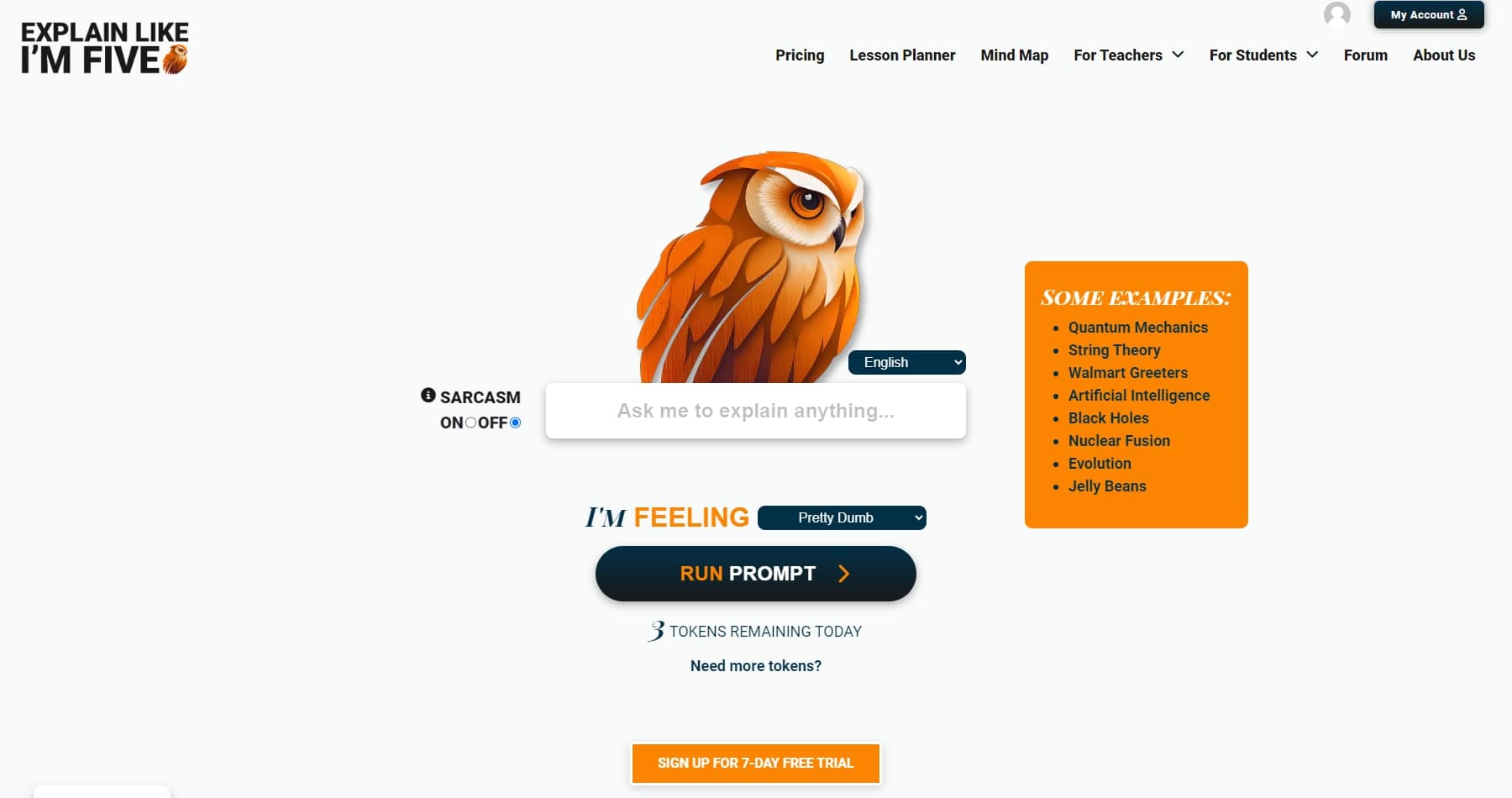
Owlfit, previously known as Explain Like I’m Five (ELI5), is a platform designed to simplify complex concepts and ideas, making them understandable even for young children. It uses AI to break down complicated subjects into digestible explanations, catering to diverse learning styles. Its intuitive interface and interactive features empower users to easily explore and understand a wide range of subjects, enhancing educational experiences for all.
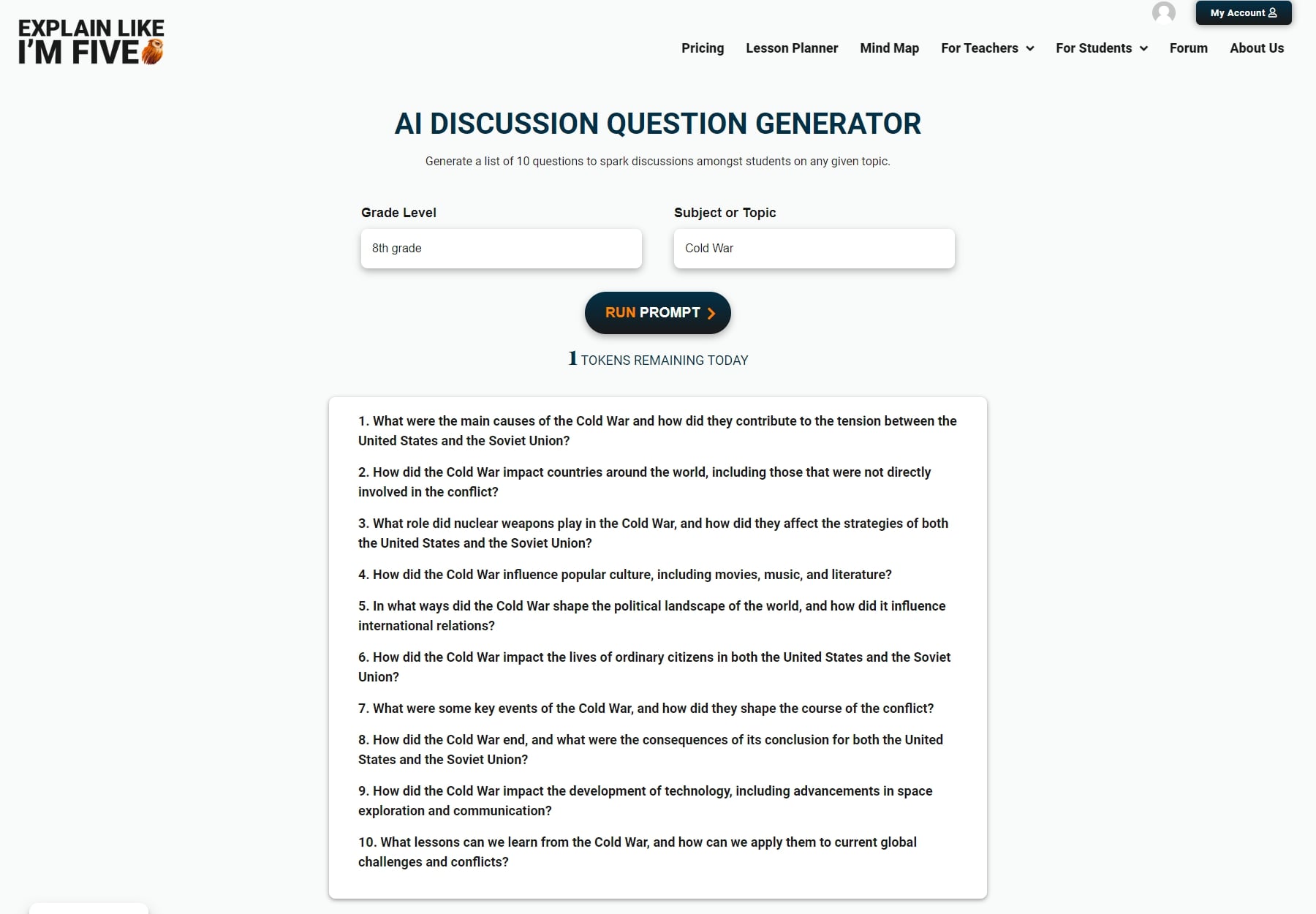
As a recommended tool for teachers, Owlift’s standout feature is the AI discussion question generator. It allows you to input specific parameters such as grade level and subject/topic. For instance, teachers can specify Grade 8 and the topic “Cold War.” The tool uses sophisticated algorithms to generate relevant questions tailored to the designated grade level and chosen subject.
What We Like About Owlift
- Minimal Complexity: The tool uses AI to turn tough topics into bite-sized explanations, perfect for anyone who needs a clear and simple understanding.
- Engages With Fun & Facts: It goes beyond textbooks with engaging content that makes learning fun and memorable. Think colorful illustrations, interesting facts, and explanations delivered in a way that keeps students hooked.
- Visual Aids & Examples: The tool uses visuals, illustrations, and real-world examples to make concepts easier to grasp. Even the most complex ideas can be understood with the help of a relatable example.
- Interactive Learning: It personalizes the learning experience with interactive activities like quizzes and games. This keeps students engaged and helps them solidify their understanding of the concepts.
What Can Be Improved
- Advanced Topics and Skills: Currently, this tool focuses on making complex concepts understandable. It could expand to help students develop critical thinking and problem-solving skills for more advanced topics.
🥈Why We Picked It
Owllift sits second on our list for making complex topics understandable. This AI-powered tool uses plain language and avoids jargon, making it ideal for students struggling with new concepts. Moreover, it offers adjustable difficulty levels, allowing students to tailor the explanation to their needs.
Who Is Owlift Best For?
Owlift is best for students and teachers who express difficulty grasping complex concepts. It provides simplified explanations in an easy-to-understand manner.
Pricing
Owlift has a free trial. Its pricing plans start at $3.99 per month.
3. Grammarly
🥉Must Have AI Tool For Grammar

Grammarly is a cloud-based writing assistant that uses AI to enhance written communication. It’s a valuable tool for both educators and students. Teachers can use it to ensure their assignments, lectures, and feedback are clear, concise, and error-free. Students benefit from its real-time feedback on grammar, spelling, and punctuation. This allows them to focus on developing their ideas and arguments while the tool polishes the mechanics of their writing.
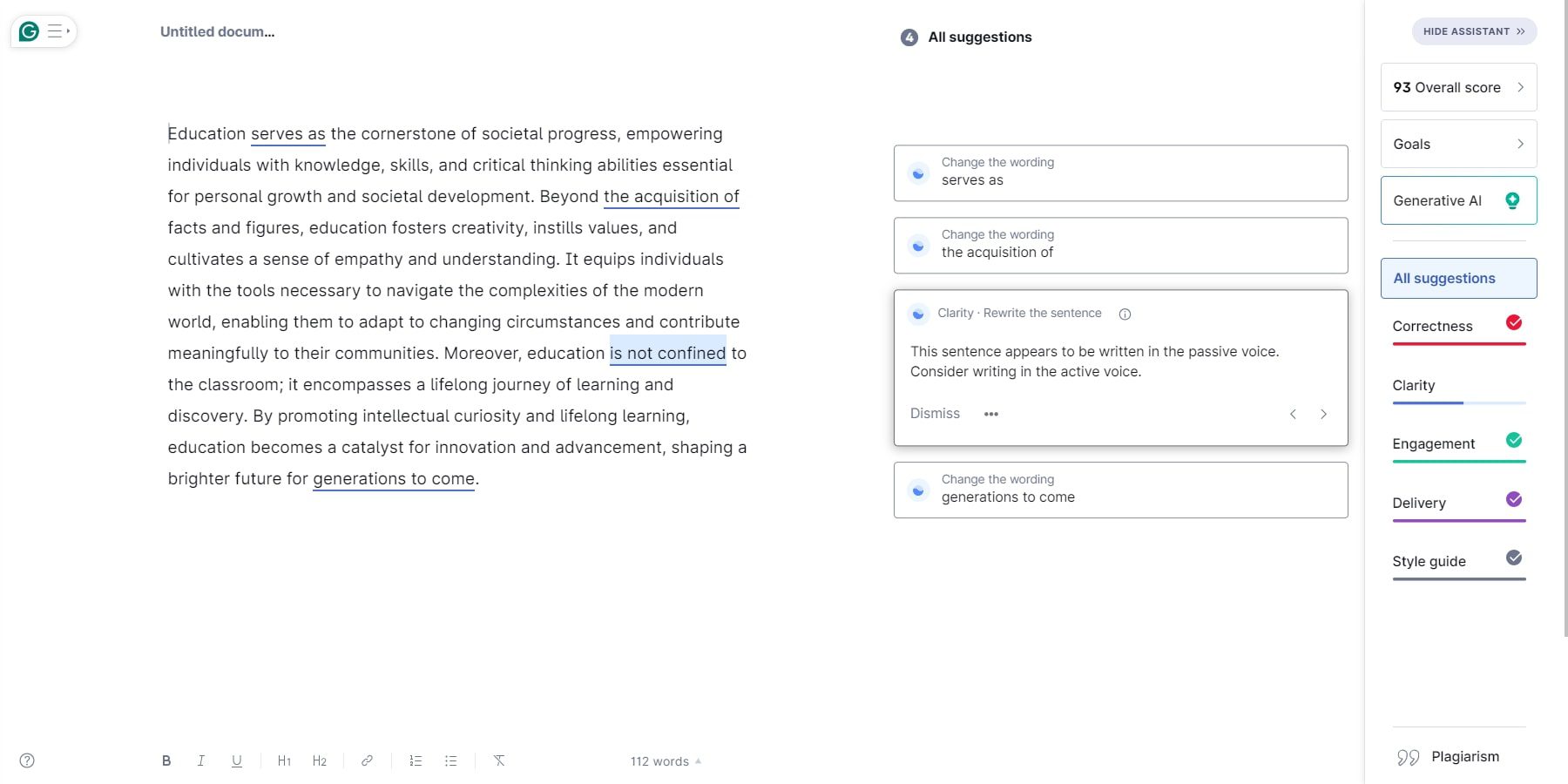
Grammarly stands out as an AI tool for education because of its ability to provide feedback that goes beyond basic grammar and mechanics. It can suggest improvements to sentence clarity, word choice, and overall style. This helps students develop a more sophisticated and professional writing voice, a crucial skill for academic success and beyond.
What We Like
- Real-time Feedback: This tool provides real-time feedback on grammar, spelling, punctuation, and clarity. This guidance allows students to catch errors and improve their writing without waiting for teacher feedback. This user-friendly feature empowers students to take ownership of their writing and become more confident communicators.
- Plagiarism Checker: It helps students maintain academic integrity by offering a plagiarism checker. This feature scans writing against a massive database to identify any unoriginal content. Students can ensure their work is properly cited and avoid unintentional plagiarism, a common concern in academic writing.
- Vocabulary Enhancement and Style Suggestions: The tool goes beyond basic grammar and spelling checks. It offers suggestions for improving vocabulary usage and sentence style. This helps students expand their vocabulary and refine their writing voice, leading to more impactful communication.
- Accessible Across Multiple Devices and Platforms: It integrates seamlessly with various platforms and devices. Students can use it as a browser extension, desktop app, or even directly within Microsoft Word.
What Can Be Improved
- Improved Creativity: Currently, this tool focuses on mechanical correctness and clarity. It could incorporate features encouraging creativity, such as prompting alternative phrasings or suggesting synonyms that spark new ideas.
🥉Why We Picked It
Grammarly is chosen because it reigns supreme when polishing your writing. This AI assistant is a virtual editor, identifying and correcting grammatical errors, typos, and awkward phrasing. It also suggests improvements in sentence structure, ensuring your writing is clear, concise, and professional.
Who Should Use It
Grammarly is perfect for students looking for a grammar and plagiarism checker. It helps students polish their writing by identifying grammatical errors and potential plagiarism.
Community Reviews and Ratings
The community agrees that Grammarly has various educational options. However, some users are concerned about limitations in creativity.
Pricing
Grammarly has a free version. Its pricing plans start at $12 per month.
4. Gradescope
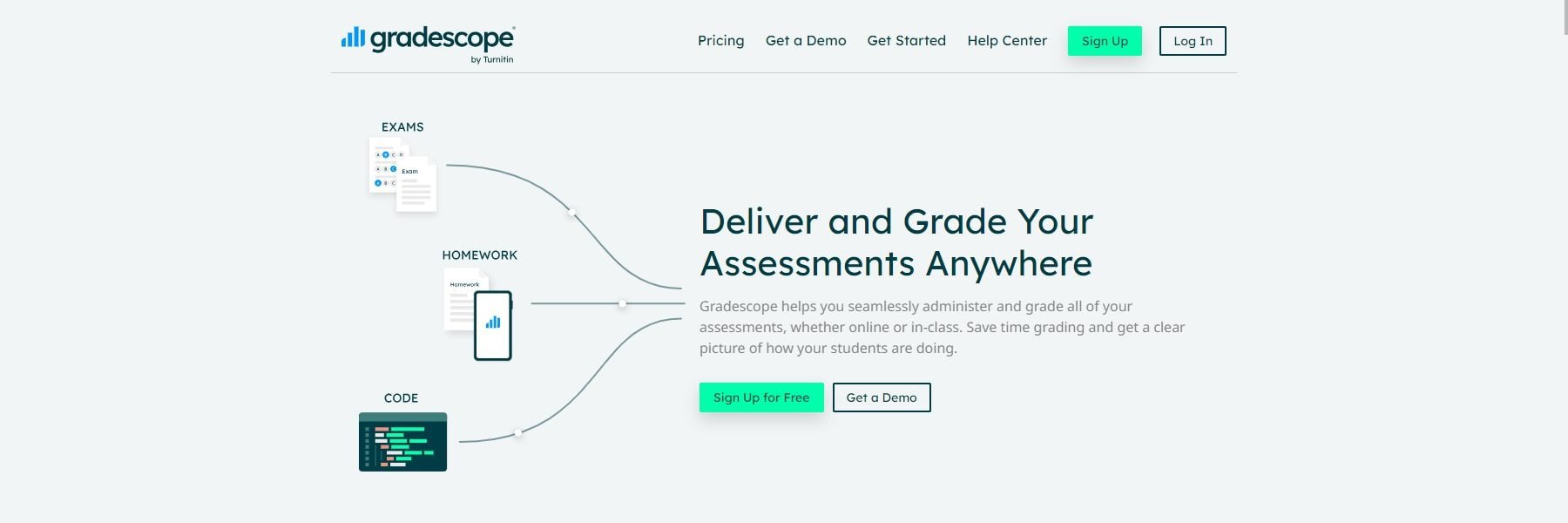
Gradescope is an innovative online platform that transforms how educators assess student work. It streamlines the entire grading process while offering valuable insights into learning. Moreover, the tool uses the power of AI to make grading faster, more efficient, and more consistent. This user-friendly platform empowers instructors to spend less time on administrative tasks and more time providing students with personalized feedback and fostering a deeper understanding of the material.
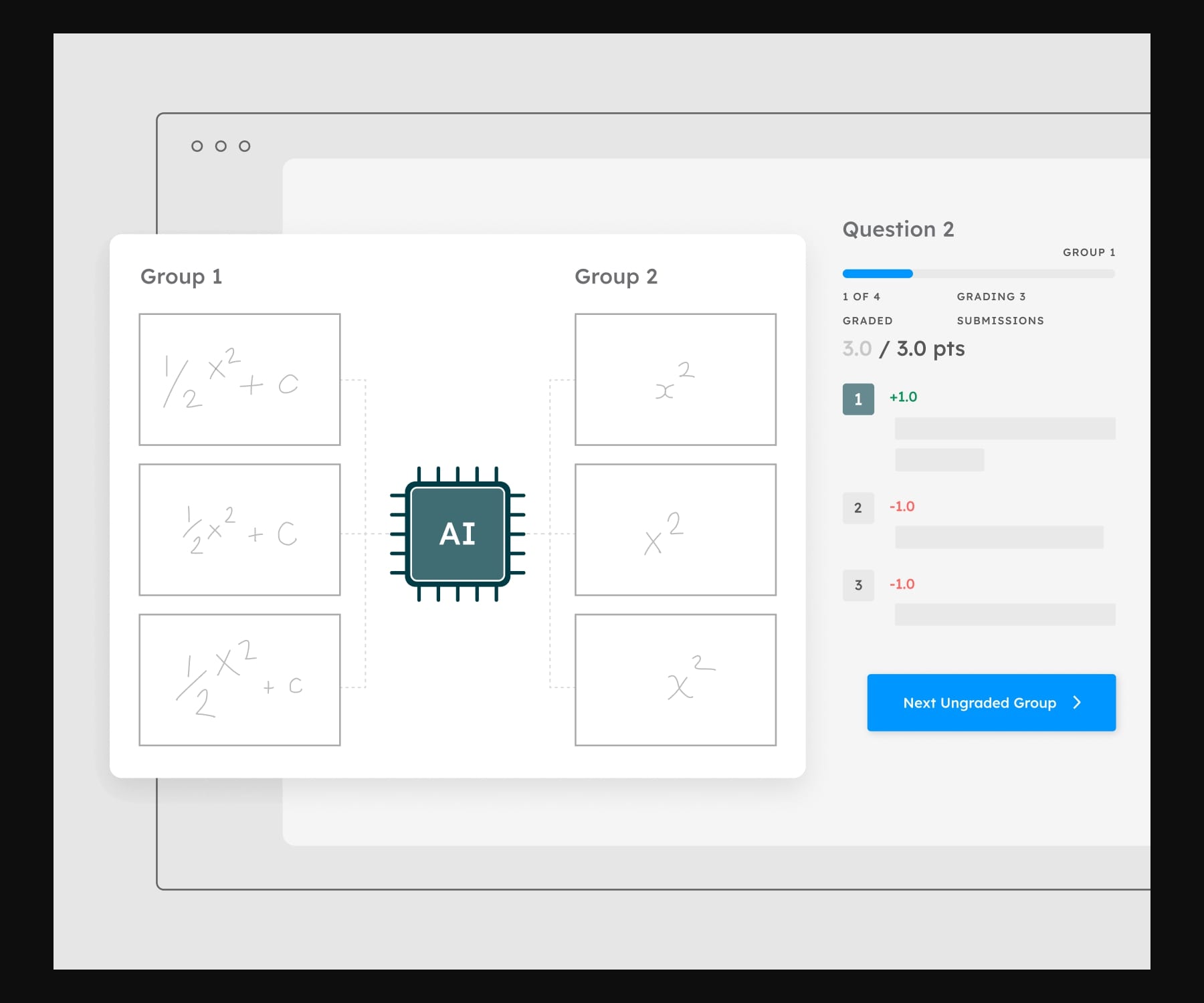
Gradescope is an extremely popular tool because of its AI-powered handwriting recognition. This innovative technology allows instructors to quickly and accurately grade short answers and fill-in-the-blank questions, even those with handwritten responses. Imagine grading hundreds of essays without the tedious task of manually deciphering handwriting. The tool’s AI handles the heavy lifting, automatically recognizing student answers and grouping similar responses for efficient review. This saves instructors significant time, ensures consistency, and reduces the risk of error in grading.
What We Like
- Streamlined Grading With AI-powered Assistance: Save significant time by having the AI handle the repetitive task of grading multiple choice answer sheets and get assistance with open-ended questions through features like answer grouping.
- Detailed Feedback and Insights: This tool allows for easy annotation of student work, providing clear and specific feedback. Additionally, it can generate class-level reports to identify common mistakes and areas needing improvement.
- Upholding Academic Integrity: Its AI can detect plagiarism by analyzing submissions to see if they are similar to other sources. This helps maintain a fair learning environment.
- Accessibility Features: The tool offers text-to-speech and screen readers, making the platform accessible for students with disabilities.
What Can Be Improved
- Offline Functionality: Currently, some features require an internet connection. Limited offline functionality for tasks like reviewing submissions could be helpful.
Who Should Use It
Gradescope is best for teachers who don’t need to spend too much time on grading. It automates grading for multiple-choice and open-ended questions, freeing up time for personalized feedback.
Community Reviews and Ratings
Gradescope is often praised for its streamlined grading. While users appreciate the AI-powered assistance, some believe that having an offline functionality could further improve its reputation.
Pricing
Gradescope has a free version, and its premium plans start at $72 per student.
5. Fireflies.ai
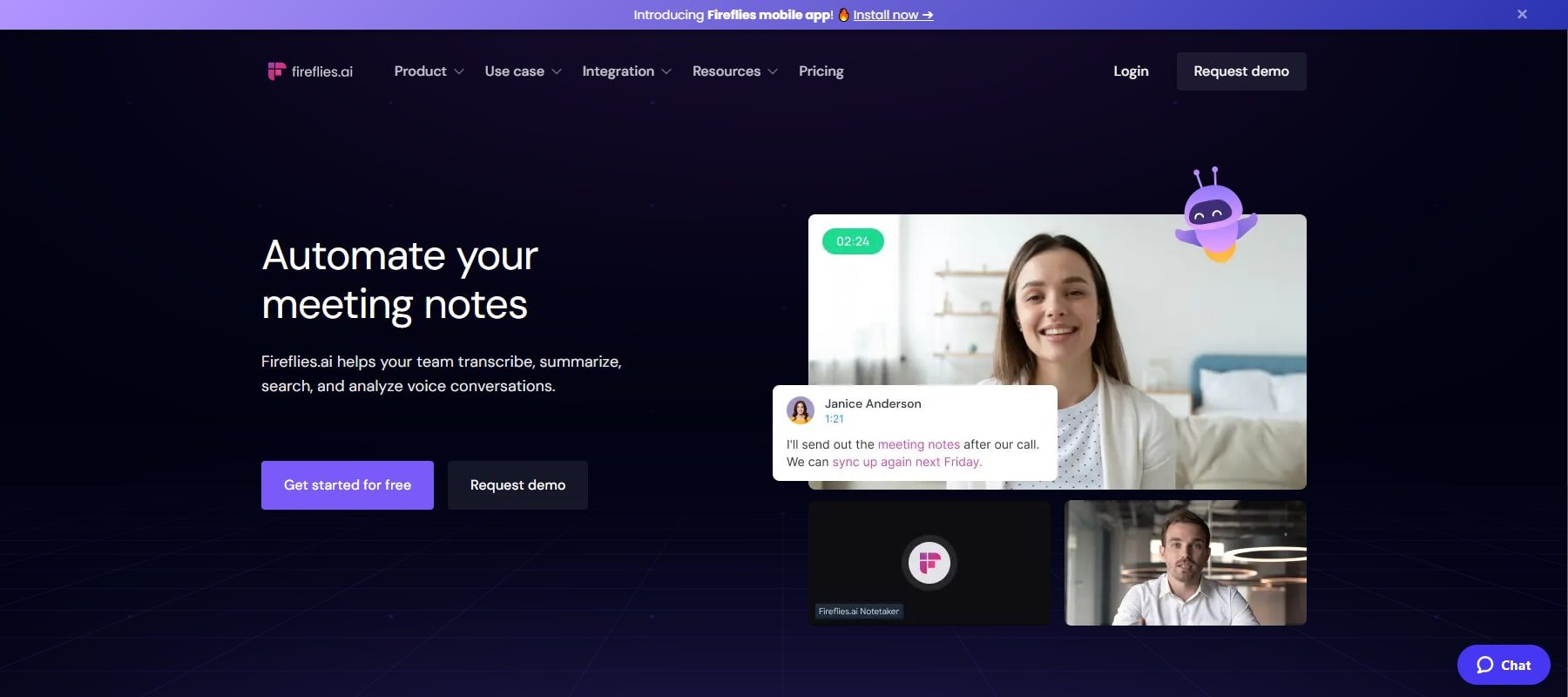
Fireflies.ai is an innovative platform that uses AI to transcribe, summarize, and analyze recorded conversations. This AI assistant is a virtual notetaker, perfect for capturing lectures, class discussions, and group projects. It integrates seamlessly with popular video conferencing tools in online learning environments, ensuring that every lesson detail is preserved. Beyond simply recording and transcribing audio, this tool employs AI capabilities to surface key takeaways, action items, and important concepts mentioned during the class. This allows students to revisit crucial moments of the lecture for better understanding and frees them from the burden of meticulous note-taking, enabling them to focus on actively participating in class discussions.
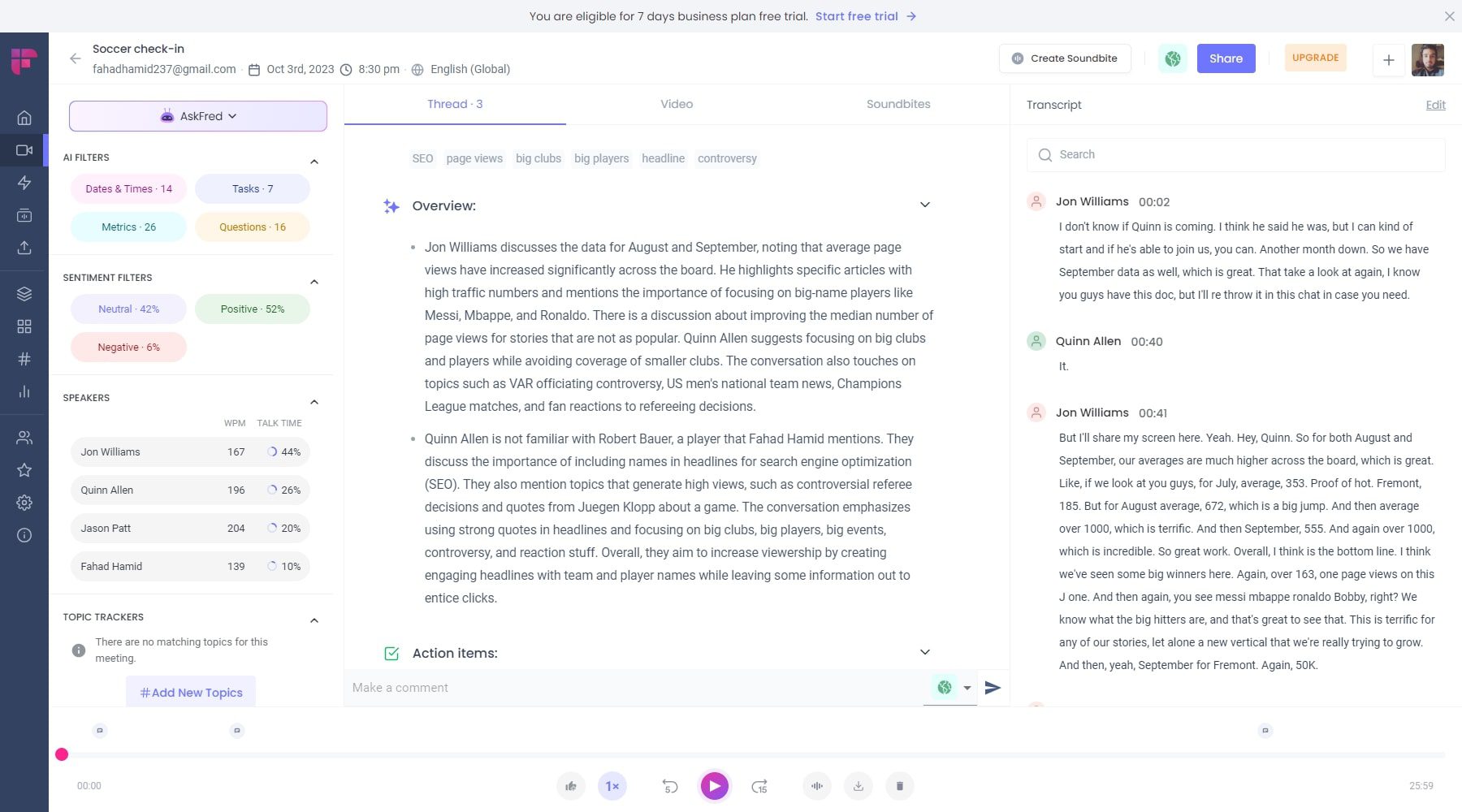
One standout feature of Fireflies.ai for educators is its AI-powered summarization tool. This feature automatically generates concise summaries of lectures, highlighting the main points and takeaways. This is especially beneficial for students who may have missed a class or want to revisit specific topics for further clarification. Teachers can also use these summaries to create study guides or review materials.
What We Like
- Transcription Automation (less note-taking): This tool automatically transcribes and summarizes lectures, allowing students to concentrate on understanding the material rather than writing everything down.
- Personalized Learning: It can identify key concepts and terms, allowing students to focus on the most important information. This is especially helpful for students who struggle to identify the main points of a lecture.
- Collaborative Learning: The tool can be used to share notes and summaries with classmates, fostering collaboration and discussion. This can be a great way for students to learn from each other and to check their understanding of the material.
- Review and Search: Students can easily search their notes and transcripts for specific information. This can be a lifesaver when students are studying for exams or trying to remember a particular point from a lecture.
What Can Be Improved
- Accuracy and Nuance: Speech recognition technology is imperfect; capturing complex lectures with heavy jargon or accents can still lead to errors. This tool could benefit from improved accuracy, especially in capturing subtleties and nuances of educational discussions.
- Offline Functionality: Currently, it relies on an internet connection. Offline access to transcripts or downloading recordings for later review could be valuable, especially for students with limited internet access.
Who Should Use It
Fireflies.ai is best for teachers who want to create engaging presentations and assessments. It allows teachers to design interactive presentations and quizzes, boosting student participation. Students can use it to summarize lectures without taking excessive notes.
Community Reviews and Ratings
People acclaim Fireflies.ai for its focus on learning. However, some express concern about its accuracy and nuance.
Pricing
Fireflies.ai has a free version, and its premium plans start at $10 per seat per month.
6. Otter.ai

Otter.ai is an innovative AI-powered tool that transcribes and organizes audio recordings in real time. This makes it a valuable asset in the classroom, empowering you to focus on learning and participation rather than frantically scribbling notes. This tool automatically captures and converts lectures and discussions to text, with timestamps and speaker identification. Students can then revisit key points, search for specific terms, and even collaborate on annotating the notes for a more comprehensive study guide.
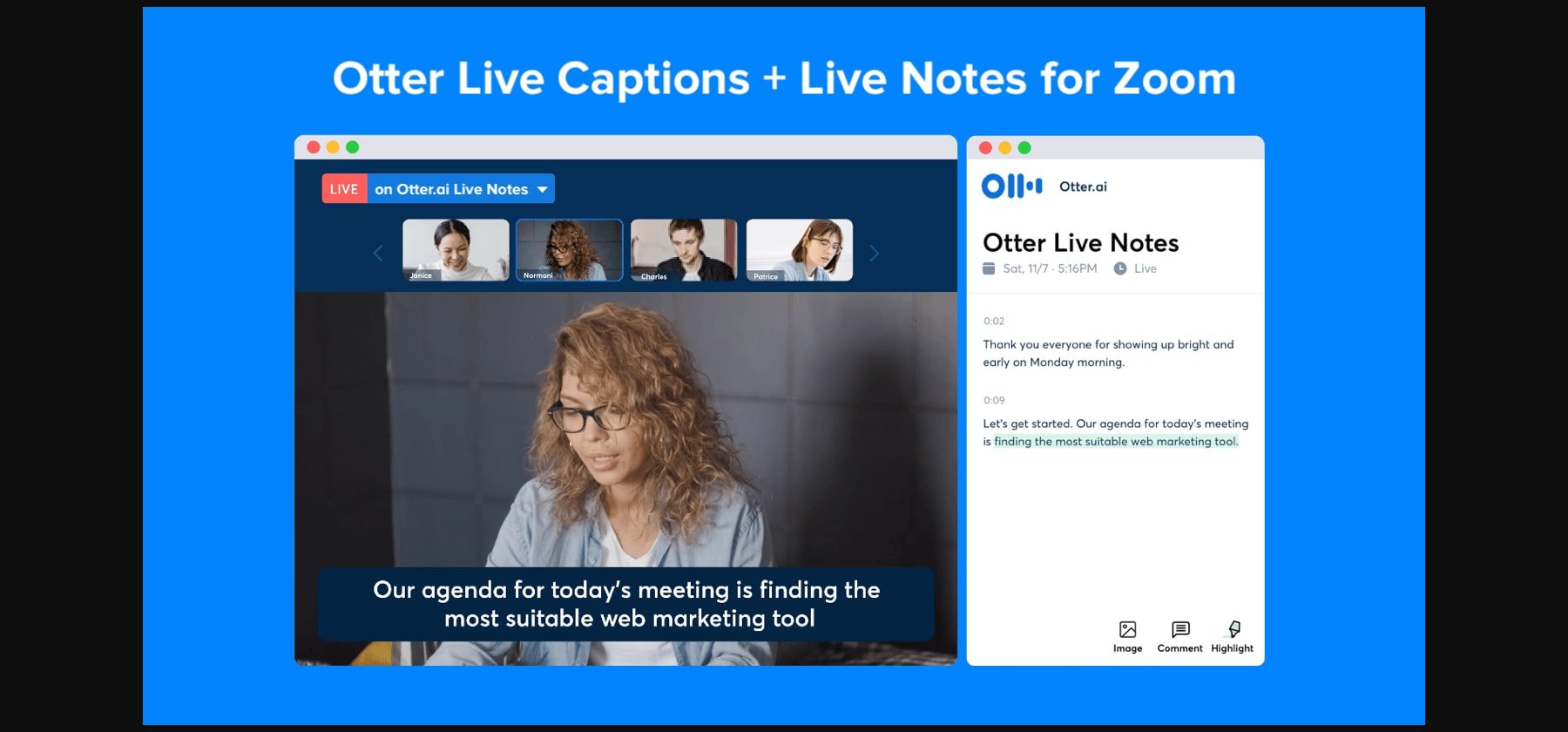
In terms of education, Otter.ai is especially regarded for its ability to integrate seamlessly with online learning platforms. Video conferencing tools like Zoom can transcribe lectures in real time, displaying the text alongside the video feed. This provides invaluable support for students with auditory processing difficulties or those who prefer to learn visually.
What We Like
- Real-time Transcription and Note-taking: This tool can transcribe lectures and discussions as they happen. This frees students to focus on understanding the material and engaging in class instead of struggling to keep up with note-taking. The transcript stays synced with the audio, letting students revisit specific moments later.
- Effortless Searching: Forget flipping through pages of notes. This tool lets students search their transcripts for keywords or phrases. This makes it a breeze to find important information quickly, whether it’s a specific concept, definition, or quote from the lecture.
- Speaker Identification: In group discussions or lectures with multiple speakers, the tool differentiates between them. The transcript clearly shows who said what, making it easier to follow the conversation and identify individual contributions. This is especially helpful in online learning environments where keeping track of speakers can be challenging.
- Integration with Learning Platforms: The tool integrates with popular video conferencing platforms like Zoom and Google Meet. This allows students to seamlessly transcribe online lectures and meetings directly within the platform they already use for class.
What Can Be Improved
- Accuracy in Thick Accents and Background Noise: Currently, this tool might struggle with strong accents or particularly noisy environments. Improved accuracy in these situations would make it more universally applicable.
Who Should Use It
Otter.ai is best for students who are having trouble keeping up with lectures or interviews. The tool transcribes audio in real time, allowing students to focus and take clear notes.
Community Reviews and Ratings
Users acclaim Otter.ai’s real-time transcription and integration with learning platforms. However, the transcription accuracy in background noise is a common concern among users.
Pricing
Otter.ai has a free version, and its premium plans start at $16.99 per month.
7. Google Scholar
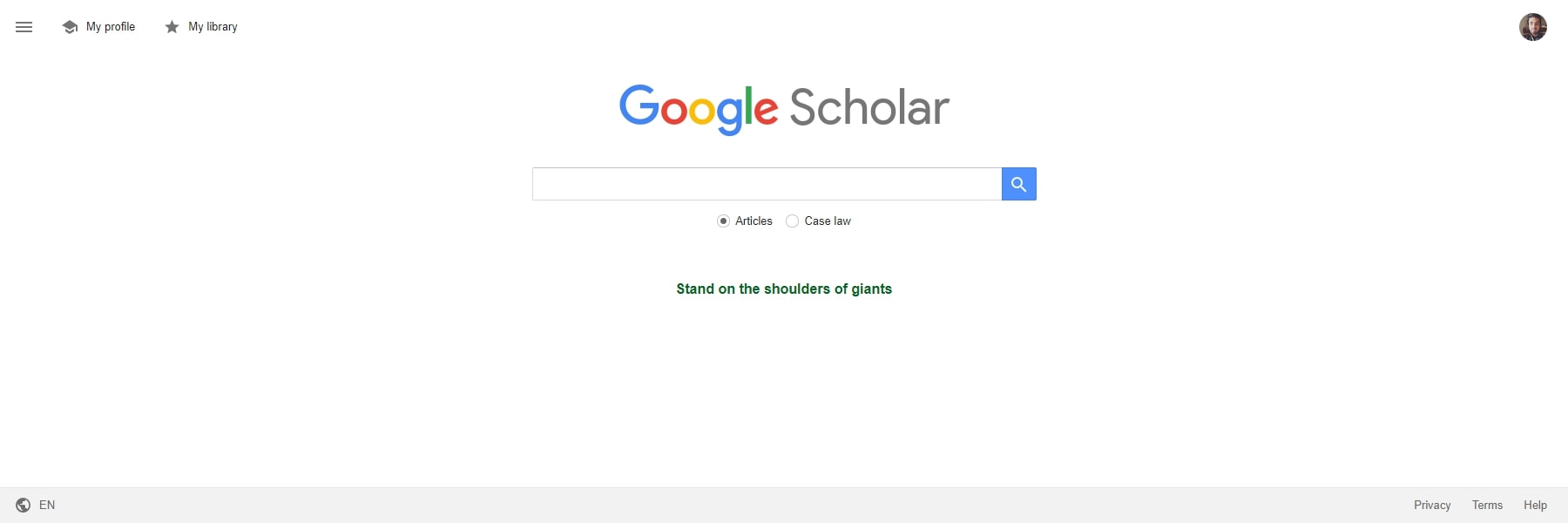
Google Scholar is a popular AI tool associated with scholarly literature. Unlike general search engines, it focuses on academic publications, including peer-reviewed papers, theses, books, and abstracts. This makes it an invaluable tool for both students and educators. Students can use this tool to find credible sources for research papers, explore current scholarship in their field, and gain a deeper understanding of complex topics. Educators can use it to stay current with the latest research in their discipline, discover new teaching materials, and identify relevant literature for course assignments.
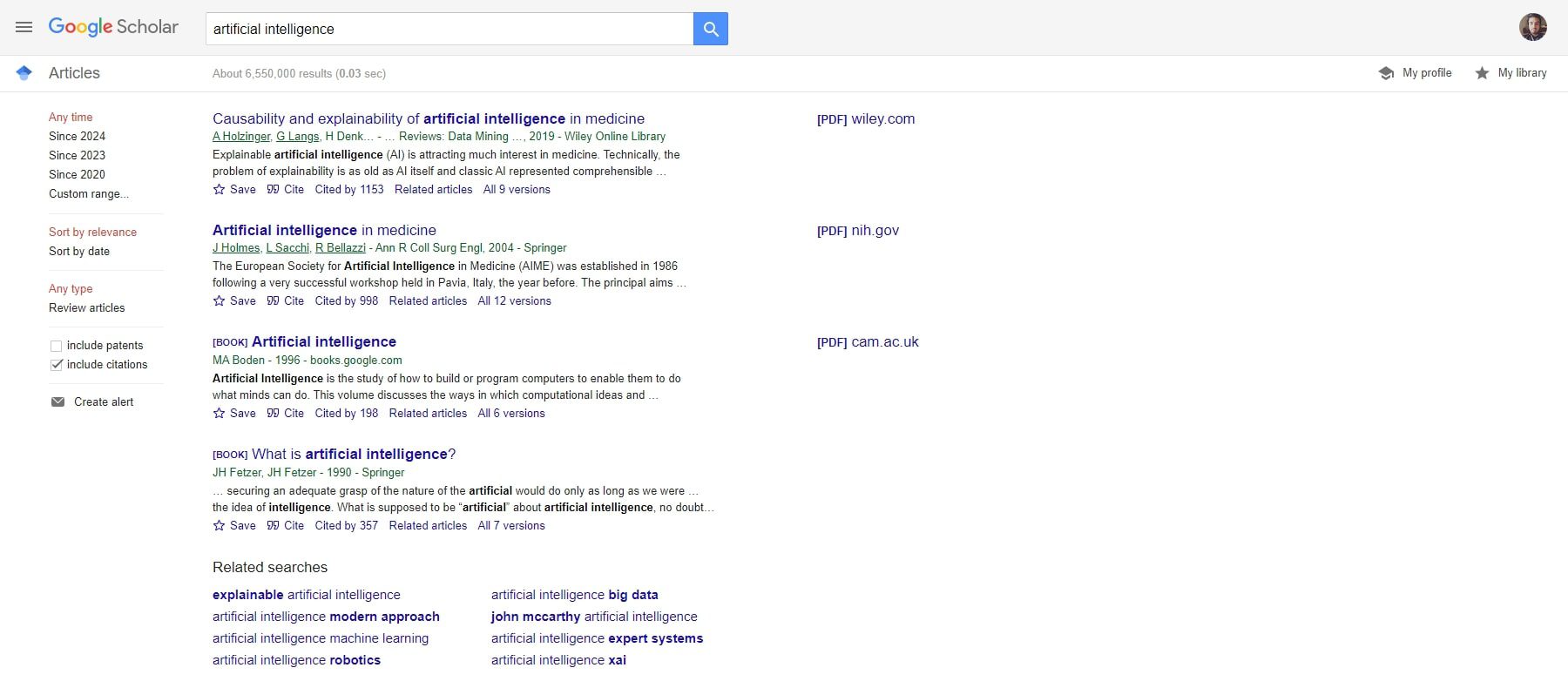
Google Scholar is an exceptional educational AI tool because of its advanced search capabilities. By using specific keywords, authors, publication dates, and even titles of cited works, researchers can refine their searches to an incredible degree. This allows students and educators to quickly find the most relevant and up-to-date information for their needs.
What We Like
- Extensive Scholarly Search: This tool searches across a massive database of academic publications, including peer-reviewed journals, conference proceedings, theses, and books. This makes it a one-stop shop for finding relevant and credible sources for research papers, projects, and presentations.
- Smart Citation Tracking: It helps you discover how a particular piece of research has been cited over time. This allows you to see the impact of the research and identify related studies that build upon it.
- Integration with Academic Workflows: It offers seamless compatibility with various academic tools and platforms, streamlining research processes for scholars. Furnishing pertinent references, citation data, and related articles significantly boosts research efficiency. You can easily navigate through references, quickly grasp document outlines, and directly access figures within scholarly materials.
- Freely Accessible: Unlike many academic databases, it is free. This makes it a valuable resource for students and educators at all levels.
What Can Be Improved
- Full-Text Access: Not all articles listed by this tool are freely available. Integration with library resources or paid databases for full-text access would be a big win.
Who Should Use It
Google Scholar is recommended for students and teachers who need a reliable source for academic research. The tool helps teachers and students find scholarly articles, journals, and other credible sources.
Pricing
Google Scholar is a free tool and doesn’t have any premium pricing plans.
8. Copy.ai
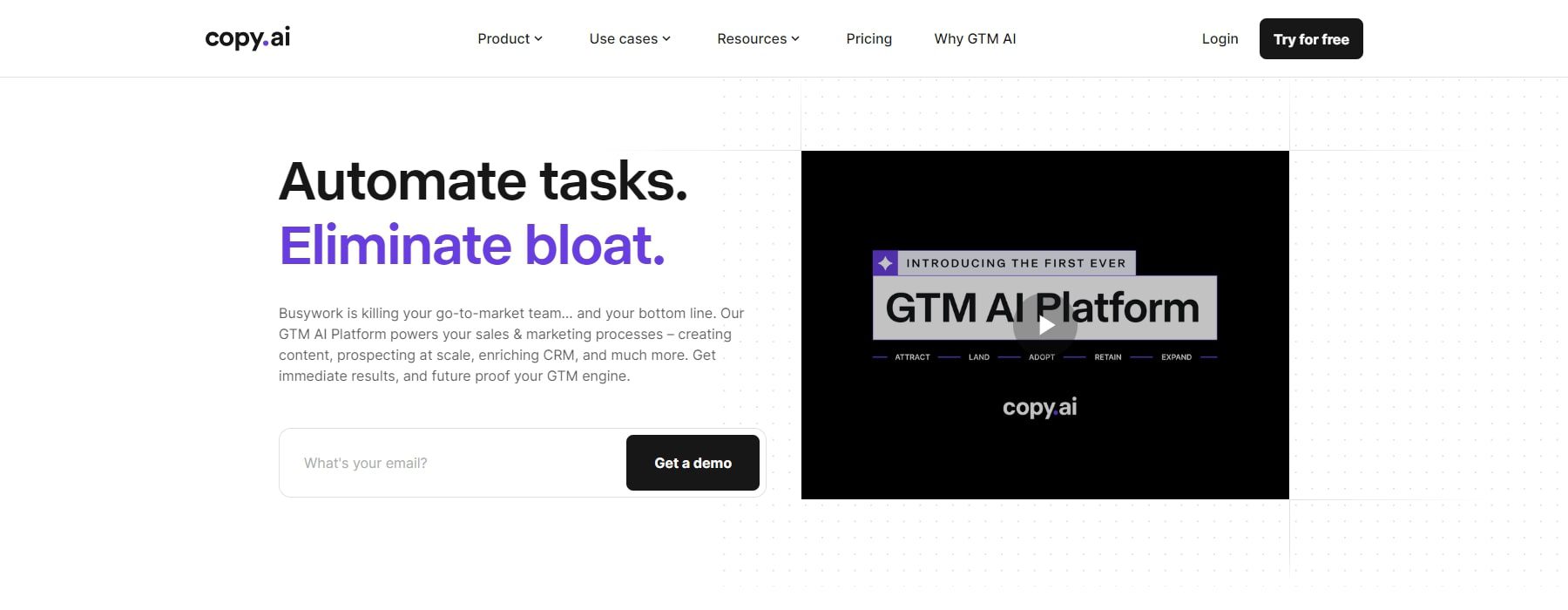
Copy.ai is an AI-powered writing assistant that helps users overcome writer’s block and generate creative text formats. Teachers can use its vast template library to create engaging lesson plans, presentations, and creative writing prompts. Students can utilize it to brainstorm essay topics, overcome writer’s block while completing assignments, and explore different writing styles. It personalizes the experience by allowing users to choose their desired tone and voice, making it a versatile tool for anyone in the educational landscape.
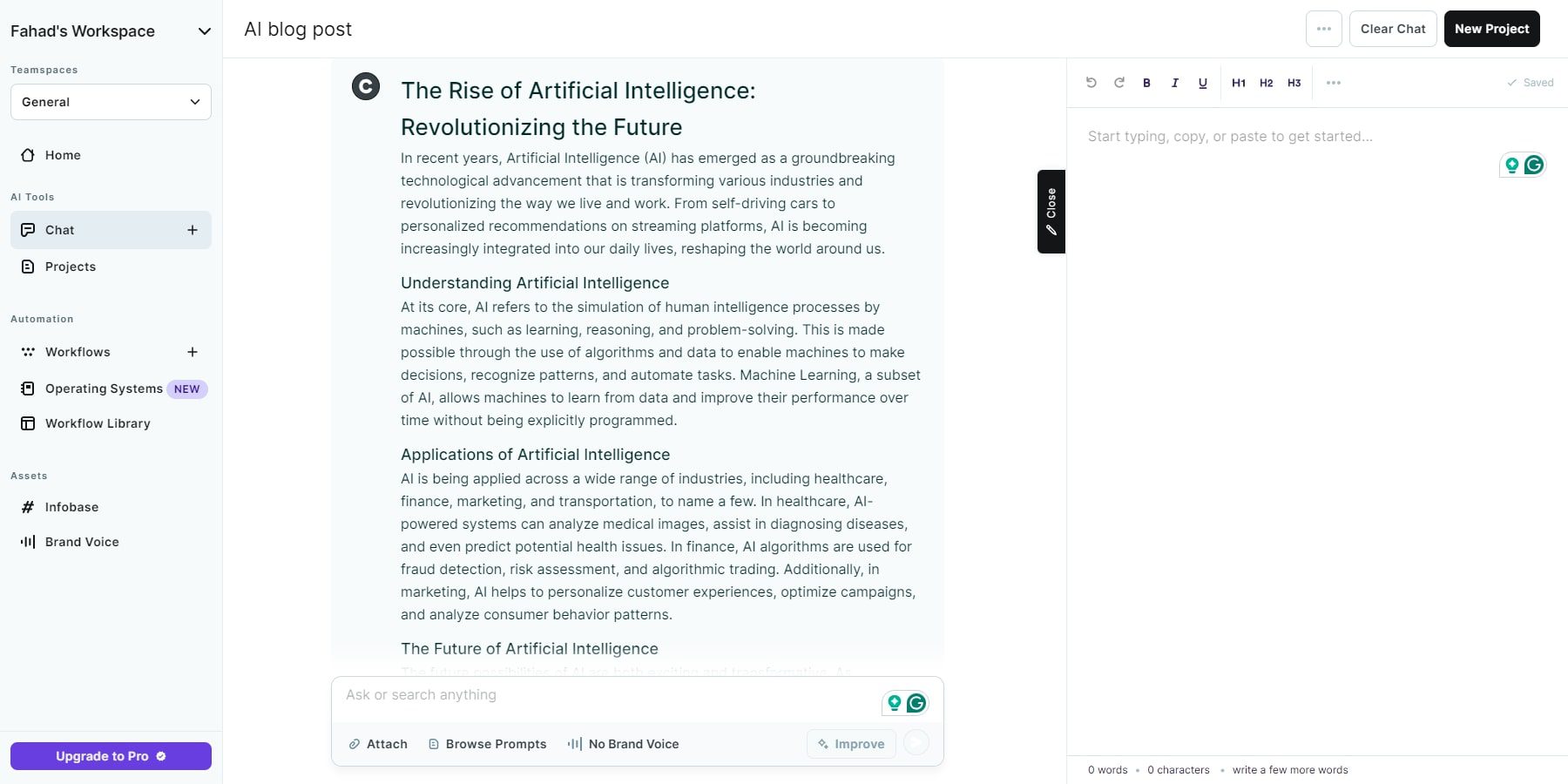
Educationists can take advantage of Copy.ai’s supercharging ability. This feature generates a comprehensive content brief with key points, target audience, and writing style suggestions. This saves educators valuable time researching and structuring their lessons, allowing them to focus on delivering impactful content for their students.
What We Like About Copy.ai
- Brainstorming and Overcoming Writer’s Block: This tool offers many writing templates and prompts designed to jumpstart the writing process. Students can explore different creative directions and overcome writer’s block, allowing them to focus on developing their ideas.
- Tailored Content Creation: It allows students to choose the tone and style of their writing. This ensures their work aligns with specific assignments or caters to a particular audience, refining their ability to adapt communication for different purposes.
- Language Prediction Model (GPT-3): This tool uses OpenAI’s GPT-3, an advanced language prediction model, as its foundation. This technology enables the tool to generate diverse forms of content concurrently. The tool views and adjusts to your unique writing style with each interaction, enhancing content precision over time.
- Plagiarism Checker: It comes equipped with a built-in plagiarism checker, providing reassurance regarding the authenticity of your content. This feature is particularly advantageous for individuals in academic settings. You can confidently create original content with the plagiarism checker while avoiding unintentional plagiarism.
What Can Be Improved
- Concerns Over Lagging: If you’re a student tackling a huge project requiring numerous outputs, this tool might not be the most suitable option. Generating content, especially in smaller sections like “Bullet Point to Blog Section,” can be time-consuming. While delays in content generation are common across most platforms due to processing requirements, this tool may exhibit slightly longer wait times. Additionally, there’s a concerning delay when it encounters difficulty generating content.
- Requires Fact-checking: Bracing yourself for extensive fact-checking when using this tool is crucial. Despite offering precise guidelines, it may still generate inaccurate information. One of the notable instances where inaccuracies arise is when dealing with event dates. For instance, when tasked with generating content on the “COVID-19 pandemic history,” numerous incorrect dates and names were produced.
Who Should Use It
Copy.ai is best for students facing writer’s block. It provides creative writing prompts and suggestions, helping students brainstorm ideas and overcome creative hurdles.
Community Reviews and Ratings
People celebrate Copy.ai for its ability to overcome writer’s block. However, they note concerns about lagging while working on mega projects and the ability to generate inaccurate information occasionally.
Pricing
Copy.ai has a free version, and its premium plans start at $36 per month.
9. Google Gemini
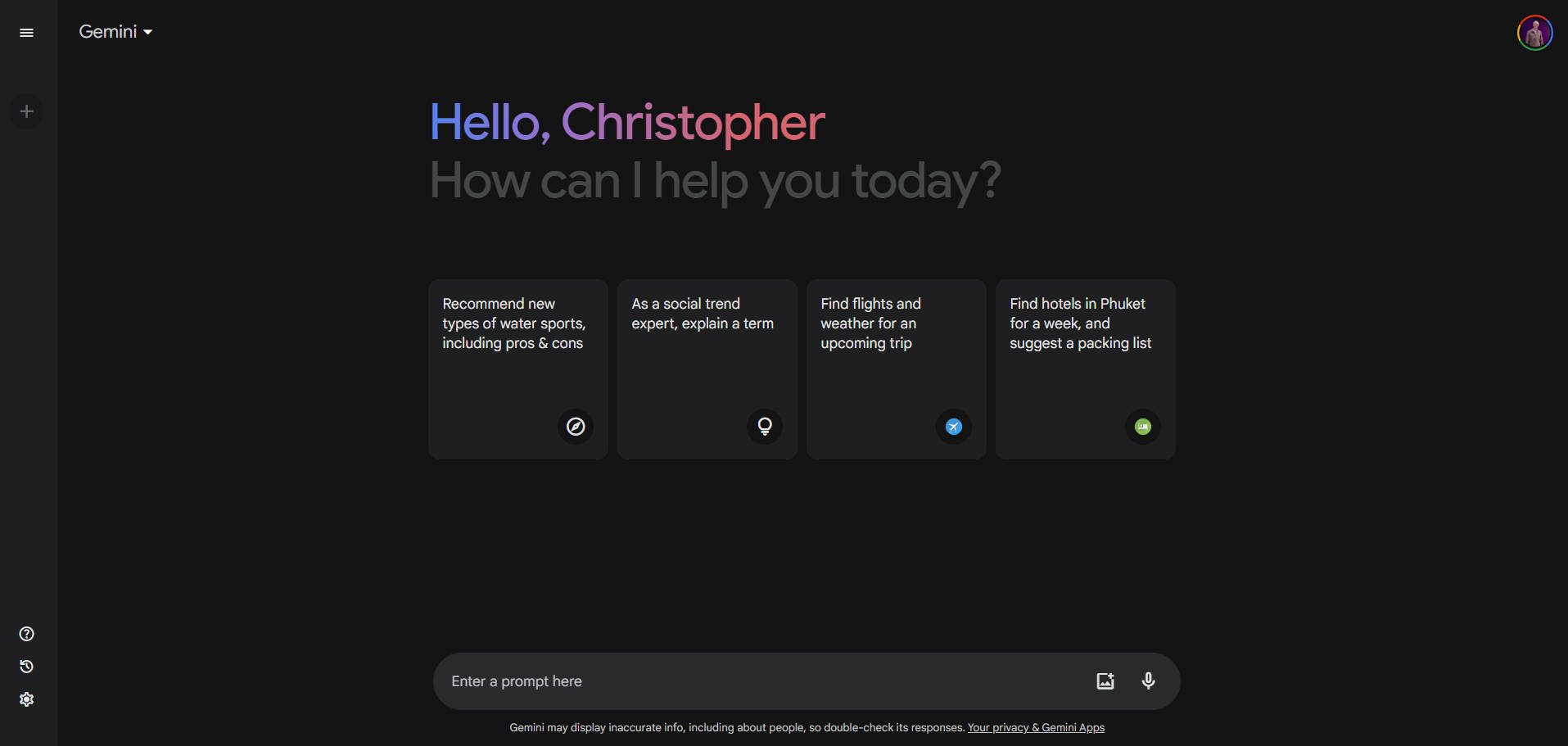
Google’ Gemini (previously known as Bard) is a large language model, a powerful AI tool that utilizes a vast dataset of text and code to generate text, translate languages, write different kinds of creative content, and answer your questions informally. Teachers can use its capabilities to create interactive learning materials like quizzes and flashcards, personalize student feedback, and even generate creative writing prompts or lesson plans. Students can use the tool to research, explore concepts in new and engaging ways, and receive real-time feedback on their writing.
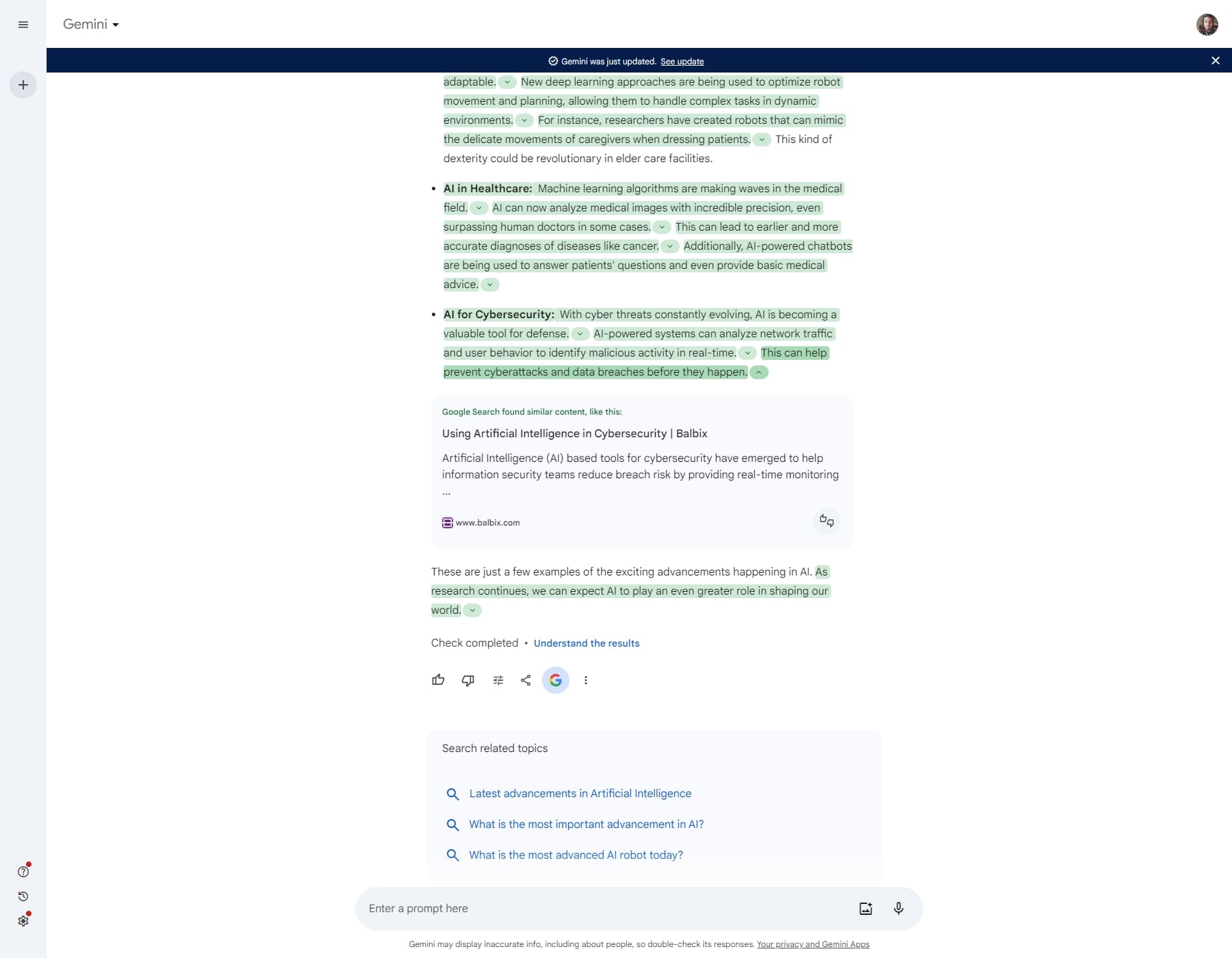
Google Gemini is recommended for teachers because of its authentic feedback capabilities. For example, if you want to know about the latest advancements in AI, you can ask for its response. After Gemini delivers a response, you’ll see a small “G” icon next to it. This signifies the ability to verify the information through Google Search. If the content is highlighted as green, it will indicate that Google Search found content that aligns with Gemini’s statement. A link might be provided, but it’s not guaranteed to be the exact source this tool used. This personalized approach to learning allows students to grasp concepts more effectively and teachers to provide targeted support.
What We Like
- Interactive Content Creation: Easily generate quizzes, flashcards, and other engaging learning materials directly within Google Workspace. This streamlines the process for teachers and allows for more interactive student experiences.
- Personalized Learning Support: This tool can tailor content and activities to individual student needs and interests. This personalized approach can help students learn more effectively and stay motivated.
- Seamless Integration: It integrates seamlessly with existing Google applications like Docs and Gmail, making it familiar and easy for educators already comfortable with these tools.
- Accessibility and Multilingual Support: It offers accessibility features like text-to-speech and voice input, making it inclusive for students with different learning styles. Additionally, its multilingual capabilities can support classrooms with diverse learners.
What Can Be Improved
- Limited Responses: This tool offers limited responses, particularly regarding niche topics. When querying this tool about specialized subjects, educationists may encounter incomplete or generic answers. Furthermore, the specificity and complexity of questions can significantly influence the quality and depth of responses.
Who Should Use It
Google Gemini is best for students who need help researching or studying for a test. It can answer questions in an informative way, supplementing student learning and exploration.
Community Reviews and Ratings
Users favor Gemini for its ease of use and sublime content creation. However, some note that it provides limited responses, especially for niche topics.
Pricing
Google Bard has a free version, and its premium plans start at $19.96 per month.
10. Course Hero

Course Hero is an online learning platform that empowers students and educators with a vast library of course-specific study resources. This tool exceeds 100 million documents and is user-built by a community of students and instructors. It goes beyond static resources. Incorporating innovative AI features transforms the tool into an intelligent companion for the modern classroom.
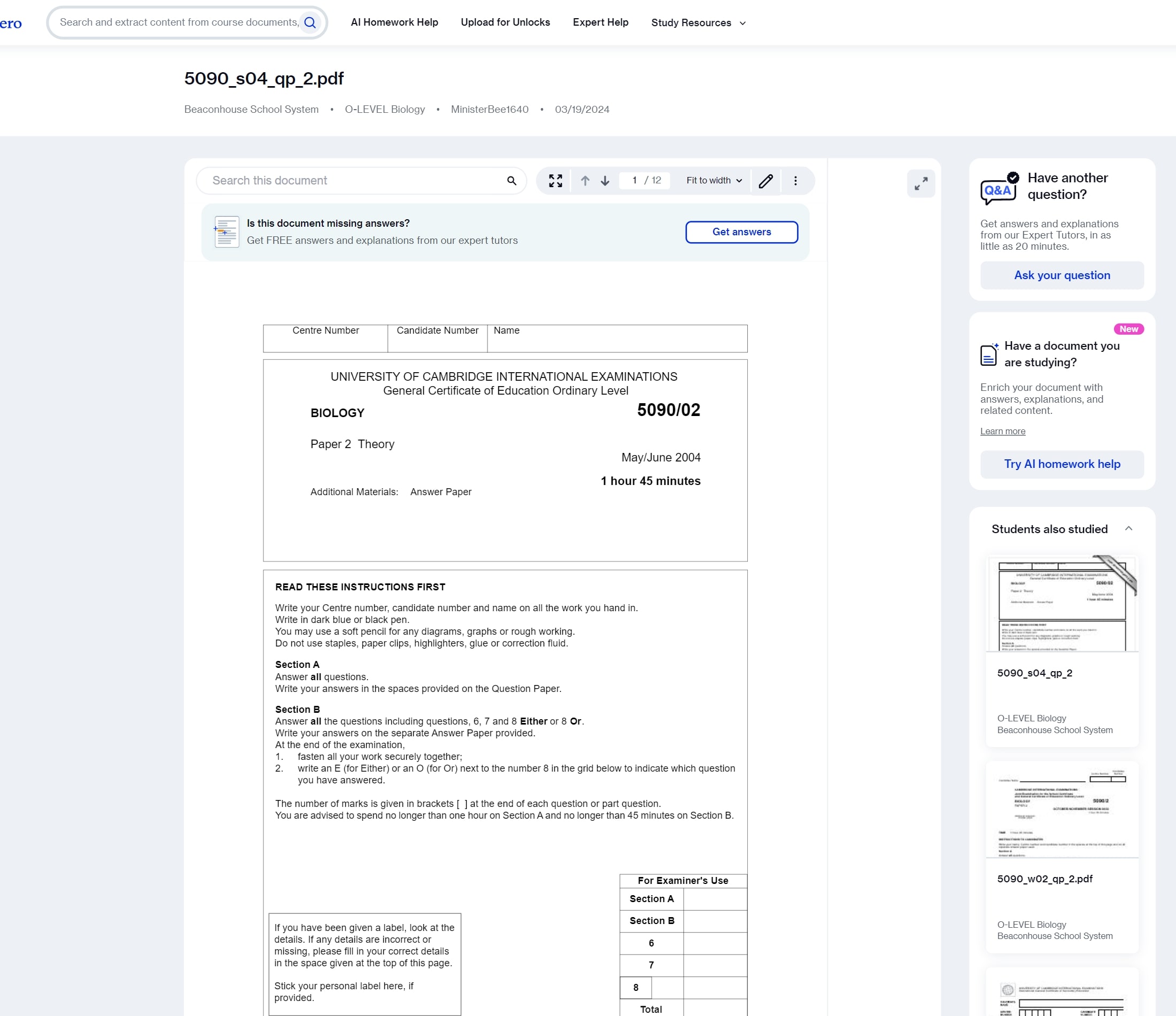
The intelligent tutoring system makes Course Hero stand out from the rest. This feature uses machine learning algorithms to provide targeted assistance to students struggling with specific topics or concepts. By assessing user performance and comprehension levels, this system delivers customized learning pathways, guiding students through challenging material at their own pace.
What We Like About Course Hero
- Massive Library of User-Generated Study Resources: This tool has over 100 million course-specific study documents uploaded by students and educators. This allows you to find relevant materials like class notes, study guides, and practice problems tailored to your course.
- AI-powered Study Help Tools: It uses AI to offer features like step-by-step explanations for complex problems and personalized recommendations for relevant study materials. Get unstuck on challenging concepts and find the resources that best suit your learning style.
- Textbook Solutions and Explanations: Gain access to a comprehensive database of solutions and explanations for problems from a wide range of textbooks. No more flipping through pages for answers, as this tool can help you understand the concepts behind the problems.
- AI Homework Help: This tool employs AI to enhance homework support. Upon uploading study materials, you receive immediate answers and detailed explanations for diverse question formats. Whether viewing multiple-choice, fill-in-the-blank, or open-ended questions, assistance is seamlessly integrated into the study documents. Furthermore, its round-the-clock personalized tutor support ensures direct access to qualified experts for additional guidance and clarification.
What Can Be Improved
- Concerns Over Quality: While the vast amount of user-generated content is a strength, it can also be a weakness. There can be concerns about accuracy and plagiarism. This tool could benefit from implementing stricter quality control measures and verification systems for uploaded materials.
Who Is Course Hero Best For?
Course Hero is recommended for teachers looking for supplemental resources or a platform for student discussions. The tool provides access to course materials, study guides, and discussion forums, enriching the learning experience.
Community Reviews and Ratings
The community appreciates Course Hero’s user-generated study resources and AI-powered study tools. However, its quality is a common complaint.
Pricing
Course Hero has a free version, and its premium plans start at $11.95 per month.
Limitations and Concerns of Using AI for Education
Of course, AI can also have a negative impact on the education process. In fact, many schools have banned the use of AI tools like ChatGPT and other tools that students (and teachers) can overly depend on, which can hinder the learning process. Here are a few important limitations and concerns of using AI in education to consider:
- Diminished Critical Thinking: Students can easily become too dependent on AI for solving problems and and answering questions. This can lead to students not engaging in the process of critical thinking to solve problems on their own, which is fundamental to the education process.
- AI Data Can Be Unpredictable and Innacurate: With so many tools and the rapid advancement of AI, the information generated by AI can often be biased, inaccurate, or misleading. As such, teachers and students should use caution and fact-checking to ensure the content is reliable.
- Difficult to Integrate in the Classroom: Because of the limitations of AI and the risks it may bring to the student’s learning, educators find it difficult to integrate AI effectively.
- Data Privacy and Security: AI systems may require private student data to function. Educators should make sure to use only tools that ensure this data is carefully protected.
Learning how to use AI in writing and other areas of study is important to mitigate some of these concerns.
How to Choose the Right AI Tools for Education
Whether you are a teacher or student, choosing the right AI tool requires considering various factors to ensure it effectively enhances the learning experience. Here are some factors to evaluate when determining the right AI tool for you:
- Educational Needs: Align the tool’s functionalities with specific learning goals. Does it target personalized learning, assessment, content creation, or something else? Moreover, the tool’s suitability for the student’s age group and current skill level should be considered. You should also ensure the tool aligns with the subject matter taught.
- Tool Functionality & Design: Does the tool offer what you need, like adaptive learning paths, feedback, or progress tracking? Furthermore, you must ensure the tool caters to students with diverse learning needs.
- Implementation & Support: Can the tool easily integrate with your existing learning systems? Is there proper training and technical help for teachers and students? Apart from these factors, the tool should have strong security measures and comply with data privacy regulations.
By carefully considering these factors, the tools you choose will be more likely to provide the help and results you seek from AI.
Comparing the Top AI Education Tools?
It is helpful to get an overview when comparing the pros and cons of these tools. Let’s see how the tools mentioned compare in price, features, and application.
Price Comparison
Thankfully, most of these tools are affordable. You need to pick the one that fits your budget. Here’s a table comparing each tool’s starting price and reviews.
| Tools for Education | Best For | Price | Free Option | User Reviews (avg) | ||
|---|---|---|---|---|---|---|
| 🥇 | QuillBot | AI Writing Assistance | $4.17 per month | ✔️ | ⭐⭐⭐⭐(4.5/5) Read Reviews | Visit |
| 🥈 | Owlift | Content Simplification | $3.99 per month | ✔️ | N/A | Visit |
| 🥉 | Grammarly | Grammar | $12 per month | ✔️ | ⭐⭐⭐⭐⭐(5/5) Read Reviews | Visit |
| 4 | Gradescope | Streamlined Grading | $72 per student | ✔️ | ⭐⭐⭐⭐(4.5/5) Read Reviews | Visit |
| 5 | Course Hero | Supplemental Teacher Resources | $11.95 per month | ✔️ | ⭐⭐⭐(3.5/5) Read Reviews | Visit |
| 6 | Otter.ai | Transcription of Lectures | $16.99 per month | ✔️ | ⭐⭐⭐⭐(4.5/5) Read Reviews | Visit |
| 7 | Google Scholar | Academic Research | Free | ✔️ | N/A | Visit |
| 8 | Copy.ai | Students Facing Writer's Block | $36 per month | ✔️ | ⭐⭐⭐⭐(4.5/5) Read Reviews | Visit |
| 9 | Google Gemini | Research | $19.96 per month | ✔️ | ⭐⭐⭐⭐(4.5/5) Read Reviews | Visit |
| 10 | Fireflies.ai | Engaging Presentations And Assessments | $10 per seat per month | ✔️ | ⭐⭐⭐⭐(4.5/5) Read Reviews | Visit |
Comparing Top Picks for Teachers
Every AI tool for teachers we’ve included offers the necessary tools to enhance teaching effectively. However, picking the right one depends on carefully assessing each tool’s features.
| 🥇Gradescope | 🥈 Fireflies.ai | 🥉 Course Hero | |
|---|---|---|---|
| Automatic Grading | ✔️ | ✔️ | ✔️ |
| AI-Powered Grading | ✔️ | ✔️ | ✔️ |
| Automated Feedback | ✔️ | ✔️ | ❌ |
| Plagiarism Detection | ✔️ | ✔️ | ✔️ |
| Document Analysis | ✔️ | ✔️ | ✔️ |
| Integration with Learning Management Systems (LMS) | ✔️ | ✔️ | ✔️ |
| Free Version | ✔️ | ✔️ | ✔️ |
| Price for All Features | $72 per student | $10 per seat per month | $11.95 per month |
| Get Gradescope | Get Fireflies.ai | Get Course Hero |
Regarding efficient grading and insightful analytics, Gradescope stands out as a top AI tool for teachers. With its advanced optical character recognition (OCR) and machine learning capabilities, it automates the grading process for handwritten and digital assignments, saving teachers valuable time. Additionally, the tool offers in-depth analytics, allowing teachers to gain insights into student performance trends and identify areas where students may need additional support. By streamlining the assessment process and providing valuable data-driven insights, this tool enables teachers to focus more on personalized instruction and student engagement.
Fireflies.ai offers unparalleled support for teachers in classroom communication and collaboration. By using AI to transcribe and analyze classroom discussions in real time, this tool provides teachers with valuable insights into student interactions and engagement levels. Its machine learning algorithms can detect patterns in student responses, enabling teachers to identify areas of confusion or interest and adjust their teaching strategies accordingly.
Course Hero is an invaluable tool for teachers for comprehensive academic support and resource sharing. Through its extensive library of educational materials and collaborative features, it empowers teachers to enhance their instruction and support student learning effectively. Its AI-driven search capabilities enable teachers to quickly find relevant resources such as lecture notes, study guides, and practice exams to supplement their curriculum. Additionally, it fosters collaboration among educators by providing a platform for sharing best practices, collaborating on lesson plans, and accessing professional development resources.
Comparing the Top Picks for Students
Each AI tool for students in our selection offers everything you need to support your learning efficiently. However, choosing the right one for your needs means looking closely at each tool’s features.
| 🥇QuillBot | 🥈 Explain Like I'm Five | 🥉 Grammarly | |
|---|---|---|---|
| Paraphrasing Text | ✔️ | ❌ | ❌ |
| Summarizing Text | ✔️ | ❌ | ❌ |
| Multilanguage Support | ✔️ | ❌ | ✔️ |
| Vocabulary Enhancement | ❌ | ✔️ | ❌ |
| Grammar Checking | ✔️ | ❌ | ✔️ |
| Subject-Specific Explanations | ❌ | ✔️ | ❌ |
| Generate Citations | ✔️ | ❌ | ❌ |
| Adapts Explanations to Learning Level | ❌ | ✔️ | ❌ |
| Free Version | ✔️ | ✔️ | ✔️ |
| Price for All Features | $4.17 per month | $3.99 per month | $12 per month |
| Get QuillBot | Get Owlift | Get Grammarly |
With AI-powered tools for paraphrasing and rewriting, QuillBot emerges as a top contender for students. Its advanced algorithms effectively rephrase sentences while preserving the original meaning, aiding students in producing plagiarism-free content and enhancing their writing skills. This tool offers various writing modes, including standard, fluency, and creativity, catering to different writing styles and preferences. Furthermore, its seamless integration with popular writing platforms ensures effortless usage.
For content simplification, Owllift is the ideal choice. With its user-friendly interface and straightforward approach, it breaks down complex topics into easily digestible explanations suitable for students of all ages. Whether you’re struggling to understand a difficult concept in math or deciphering a dense passage in literature, this tool simplifies the content without sacrificing its essence, making learning more accessible and enjoyable for students.
Grammarly is an indispensable AI tool for grammar correction and proofreading. Its comprehensive grammar-checking capabilities help students improve the clarity, correctness, and coherence of their writing. It detects grammatical and punctuation mistakes and provides suggestions for enhancing vocabulary usage and sentence structure. Additionally, its plagiarism detection feature enables students to uphold academic integrity by identifying potential instances of plagiarism in their work.
At the end of the day, your choice ultimately depends on individual requirements and learning objectives.
What would you consider to be one of the top AI tools for education? Did we miss anyone from the list? Feel free to share your thoughts in the comments below.

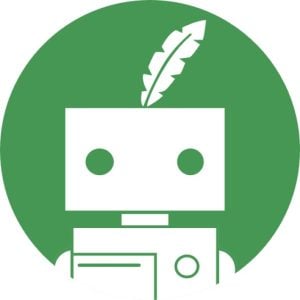
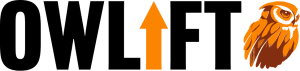















Leave A Reply