Creating artificial intelligence (AI) tools for your business is becoming more popular as AI software improves. AI and machine learning projects need many complicated systems to work well together. That’s why it’s a good idea for developers to learn tools that do the hard work for them. The best AI development software gives you everything you need to make custom AI tools for different applications. In this post, we’ll explore some of the top tools used today.
What is AI Development Software?
AI development software helps people and businesses build powerful AI tools to make tasks easier and faster. You’re probably already familiar with some popular AI tools, but here are some examples:
- AI Chatbots like ChatGPT and popular alternatives like ChatSonic.
- AI writing tools like Jasper help with generating and optimizing content. questions.
- Live chat software for streamlining online customer support.
- AI marketing tools for generating sales copy and automating workflows
- AI art generators like MidJourney and PhotoSonic help creatives generate amazing digital artwork and images.
- AI voice generators (and similar text-to-speech tools) for producing lifelike speech from text for various applications.
- AI SEO tools for optimizing website content to rank higher in search results.
Although these AI tools are great out-of-the-box solutions for many, developers are finding it easier than ever before to use AI development software to build custom AI tools to meet more specific needs. Depending on the tool, developers can use drag-and-drop interfaces and other helpful no-code features.
With AI development software, online stores build custom chatbots for more conversions and better customer service. Businesses use custom AI machine learning software to generate advanced data reports to grow revenue. And that is just the tip of the iceberg.
Types of AI Development Software
In general, the best software for developing AI tools will usually offer the following types of solutions:
- AI Development Tools: These complete solutions let you build AI apps from scratch. They have many ready-made algorithms and are easy to use, with features like drag-and-drop. They’re great for developers of all levels and can be used for many AI projects.
- Deep Learning: Focus on training artificial neural networks inspired by the human brain for tasks requiring human-like intelligence. Utilizing architectures like Convolutional Neural Networks (CNNs) and Recurrent Neural Networks (RNNs), deep learning software is applied across various fields, including computer vision, natural language processing, and speech recognition. These tools often rely on large datasets, powerful computational resources, and advanced optimization techniques to improve model performance.
- Machine Learning: Enable computers to learn from data by identifying patterns and relationships. These tools use various algorithms and techniques, such as decision trees, clustering, and regression analysis, to build predictive models that can make data-driven decisions and adapt over time as new data becomes available.
- Conversational AI: These tools are all about making chatbots that talk like humans. They help developers make chatbots that can have conversations with people. They use natural language processing and other AI techniques to understand and respond to user inputs
The best AI development tools will have pre-trained models, easy-to-use user interfaces (UI), and plenty of support material to get one’s bearings.
What are the Best AI Development Software Tools?
Subscribe To Our Youtube Channel
If you’ve been looking into AI, you’ve probably heard many of these big names. But we’ll talk about the best AI development software to help you understand what they can do.
The Best AI Development Software Listed In Order
1. Google Cloud AI Platform
🥇 Best AI Development Software Overall
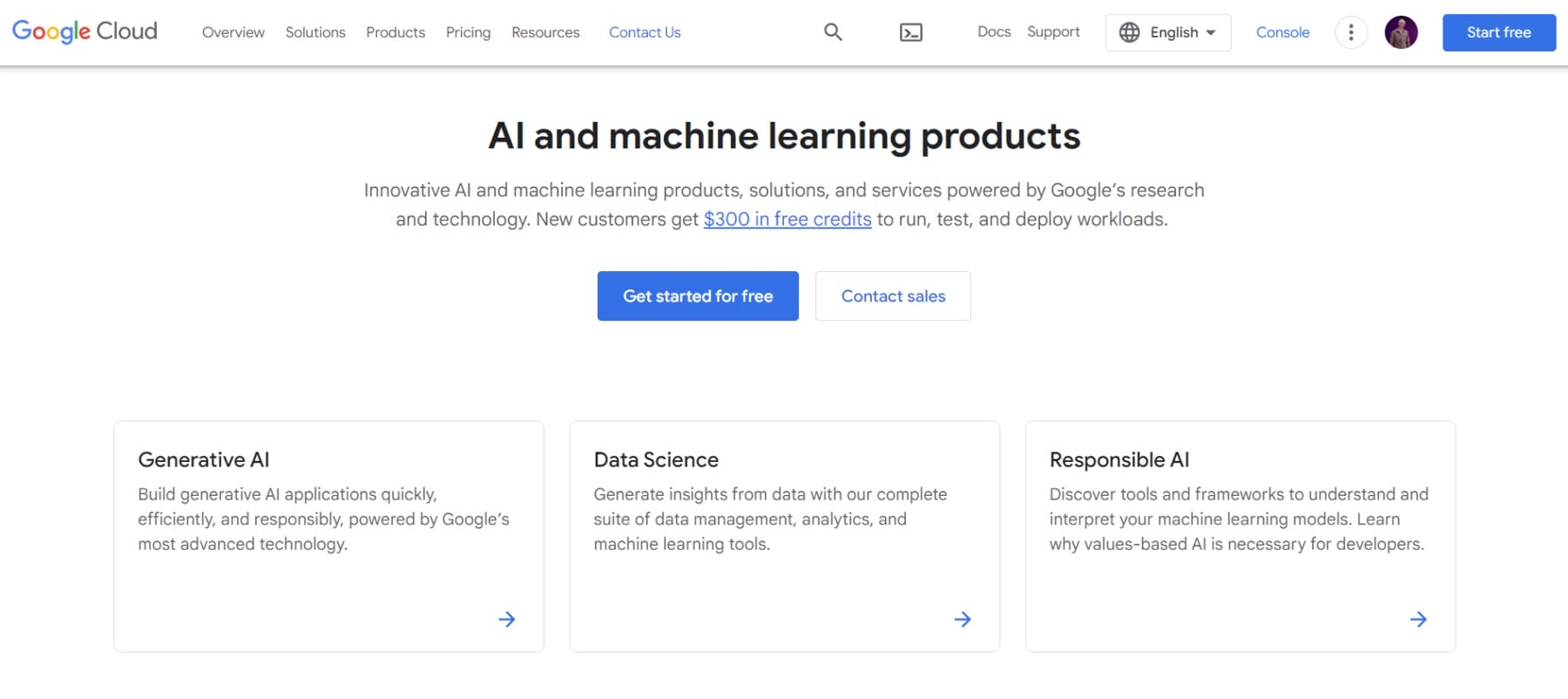
Google Cloud AI Platform is a cloud-based service that allows developers to build, train, and deploy machine learning models with popular frameworks. With plenty of widely adopted pre-trained models, AI developers can quickly start building their tools with the basics covered.
Improve Product Search on Shopify
Shopify is making use of Google’s Discovery AI to give advanced online retailers access to advanced product search based on AI – See Shopify Commerce Components.
What We Like About Google Cloud AI Platform
- It Provides Support for Popular Frameworks: Including TensorFlow and Scikit-learn
- Built-In Algorithms for Tasks: These include image and speech recognition, NLP, and predictive analytics
- It’s Highly Scalable: A scalable and easy-to-use tool for building, training, and deploying ML models
- Plenty of Documentation: Get help learning the platform and create advanced products
What Could Be Improved
- Stringent Security: While having robust security is a good thing, sometimes that translates into false positive security threats, making it impossible to use at the time
🥇 Why We Picked It
Google Cloud AI is a great tool for turning your machine-learning ideas into reality without spending too much money. It has cool features like AI Hub for finding and sharing machine learning models and AI Platform Notebooks for making and handling VM instances. It’s a really good pick for creating machine-learning models.
Who Is Google Cloud AI Platform Best For?
Google Cloud AI is the perfect solution for developers building and studying machine learning applications. It has all the tools necessary to help with every stage of the development process, from the initial phase of planning to development.
Community Reviews and Ratings
Users love the Google Cloud AI’s intuitive dashboard and its security features. However, some say the pricing structure is confusing.
Pricing
Google Cloud offers a pay-as-you-go pricing structure where you only pay for the services you use. New customers receive credits to run, test, and deploy workloads, and all customers can use 20+ products for free up to monthly usage limits.
Visit Google Cloud AI Platform
2. Microsoft Azure AI
🥈 Best AI Development Software For Enterprise Customers
Microsoft Azure AI offers enterprise-ready AI services and tools for building, deploying, and managing AI solutions at scale, including machine learning, deep learning, and cognitive benefits. It is also a go-to tool for pre-trained models that developers can leverage immediately and trust that the foundation is reliable.
Create Custom Synthetic Voices With Custom Neural Voice Technology
Microsoft Azure AI provides nearly 450 prebuilt neural voices (text-to-speech) in 147 languages, which is great for building apps for educators. With Custom Neural Voice (CNV), users can create customized voices for their apps. For example, they can be used to teach new languages with distinctive accents, making learning easier. It can also be used for punctuation tests, making machines sound more human, or for brand representation.
What We Like About Microsoft Azure AI
- Multiple Applications: Offers tools for machine learning, deep learning, and cognitive services
- It Works With Other Development Tools: Integrates with popular development tools like Visual Studio and GitHub
- It’s Highly Scalable: It’s an excellent tool for building, deploying, and managing AI solutions at scale
- Create Custom AI Models: Allows AI developers to create custom AI models
What Could Be Improved
- Not Suited For Non-Techy Types: Microsoft Azure AI is a robust software that requires extensive technical knowledge to use
🥈 Why We Picked It
We love Microsoft Azure AI’s ability to create complex apps for enterprise-level clients. It provides access to cutting-edge AI technologies that can improve workplace operations, drive innovation, and offer a secure environment for running AI workloads.
Who Is Microsoft Azure AI Best For?
Azure AI is the perfect solution for developers building and managing complex AI applications. By leveraging Azure AI, developers can automate processes, gain valuable insights from data, make informed decisions, and enhance productivity by augmenting human capabilities with intelligent chatbots, virtual assistants, and predictive analytics tools.
Community Reviews and Ratings
Fans of Azure say it’s the best tool for deploying apps with great documentation, but the cost is hard to swallow.
Pricing
You can use Azure AI for free but with some limits. If you need more, you can start with paid plans at $9.99 per month for each machine learning studio workspace.
3. IBM Watson
🥉 Best AI Development Software For Q&A
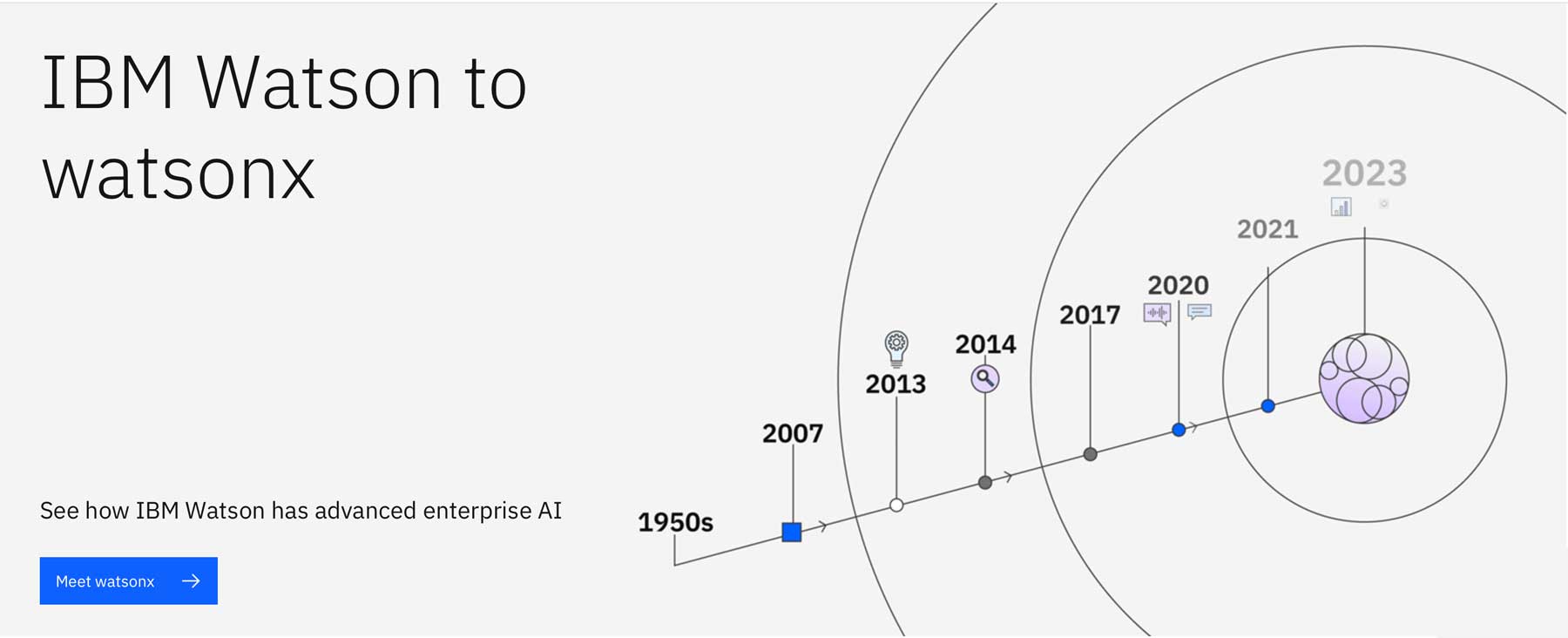
IBM Watson is a conversational AI platform built for question-and-answer use cases. It utilizes NLP, ML, and knowledge representation to find the meaning of a question and then generate accurate responses. It’s used in many business cases, primarily customer support applications.
IBM Watson Has Many AI Model Development Features
One of IBM Watson’s best features is its ability to develop AI models. With Watson Studio, users can train, deploy, and manage AI models with its integrated environment. Watson Studio incorporates ModeOps, which provides a structured approach to developing application models. It allows users to synchronize application and model pipelines, making it easier to ensure that models and apps work well across different cloud platforms.
What We Like About IBM Watson
- Implement Multiple Processing Techniques: IBM Watson leverages machine learning, deep learning, and natural language processing techniques
- Pre-built AI Services, APIs, and Development Tools: Watson Studio for training and deploying AI models, Watson Assistant for building chatbots, Watson Speech to Text, and more
- System Integration for Customer Services, Healthcare, and Education Applications: Build apps with voice capabilities for customer service, analyze medical literature, and more
What Could Be Improved
- Not For Small Businesses: IBM Watson is a great option for larger businesses with deep pockets, which may price smaller companies out
🥉 Why We Picked It
IBM Watson is a strong AI tool used in many industries like healthcare, engineering, education, and entertainment. It’s easy to use and can be adjusted to fit different needs. It can also benefit marketing agencies looking to improve their marketing efforts and increase sales.
Who Is IBM Watson Best For?
IBM Watson is a great option for data scientists who want to create custom algorithms and queries. It’s perfect for building customer service chatbots, analyzing large amounts of data, and for large businesses wanting to integrate AI into their applications without extensive effort.
Community Reviews and Ratings
Those using IBM Watson say it’s great for building complex chatbots with lots of data, but the software is difficult for beginners.
Pricing
IBM Watson offers a free tier with enterprise-level solutions starting at $1050 per month.
4. Infosys XtractEdge
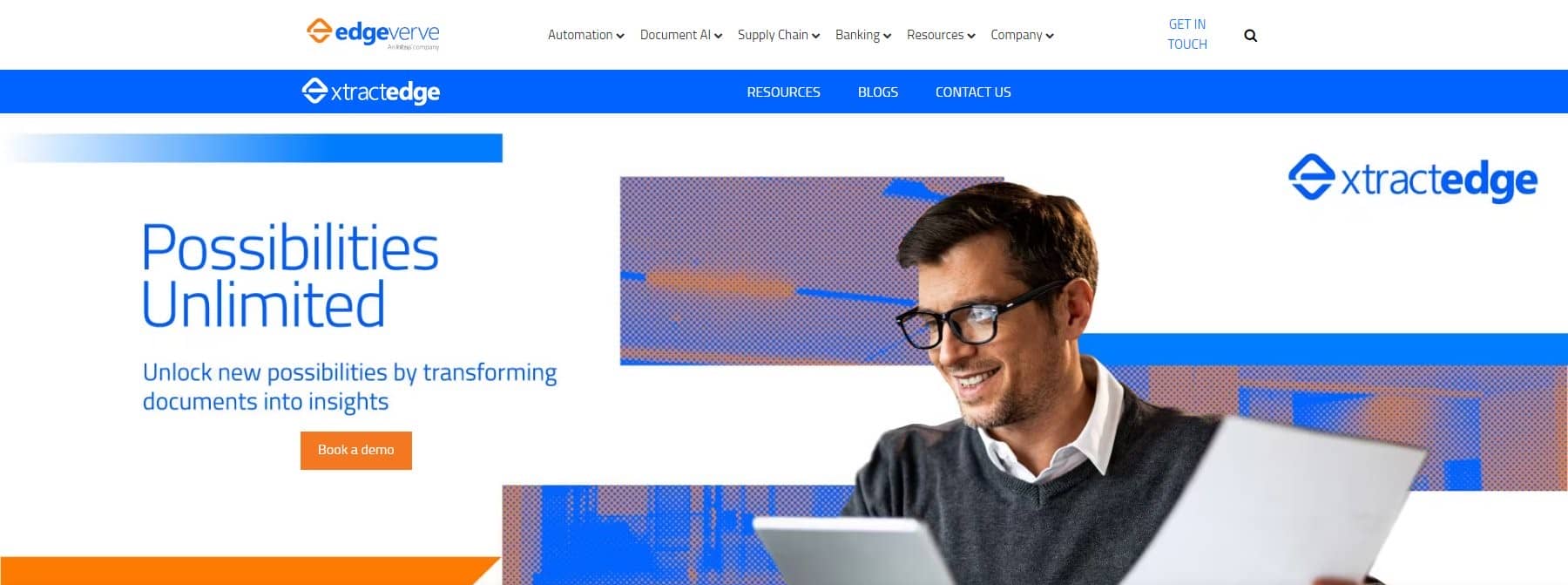
Infosys XtractEdge is an AI platform developed by Infosys that helps businesses automate complex business processes, improve productivity, and gain valuable insights using machine learning, deep learning, and natural language processing. It primarily does all this through information extraction from documents.
What We Like About Infosys XtractEdge
- Extract Hidden Data in Documents: Leverages ML and NPL to mine information hidden within documents
- Convert Images to Text: XtractEdge utilizes optical character recognition (OCR) to effectively transform non-text data, such as images, into text form for processing.
- Automate Data Extraction: Automate valuable insights from various types of documents, including legal contracts, commercial insurance papers, and more
What Could Be Improved
- Limited Reviews: Reviews are very limited to XtractEdge, which is a potential drawback considering the cost
Who is Infosys XtractEdge Best For?
Those looking to process and extract large amounts of data will love XtractEdge. It allows users to configure AI models to search large amounts of data within documents and extract it through a personalized AI chatbot. As an added bonus, XtractEdge can also be automated.
Pricing
To obtain pricing for Infosys XtractEdge, you must set up a free demo.
5. H2O.AI
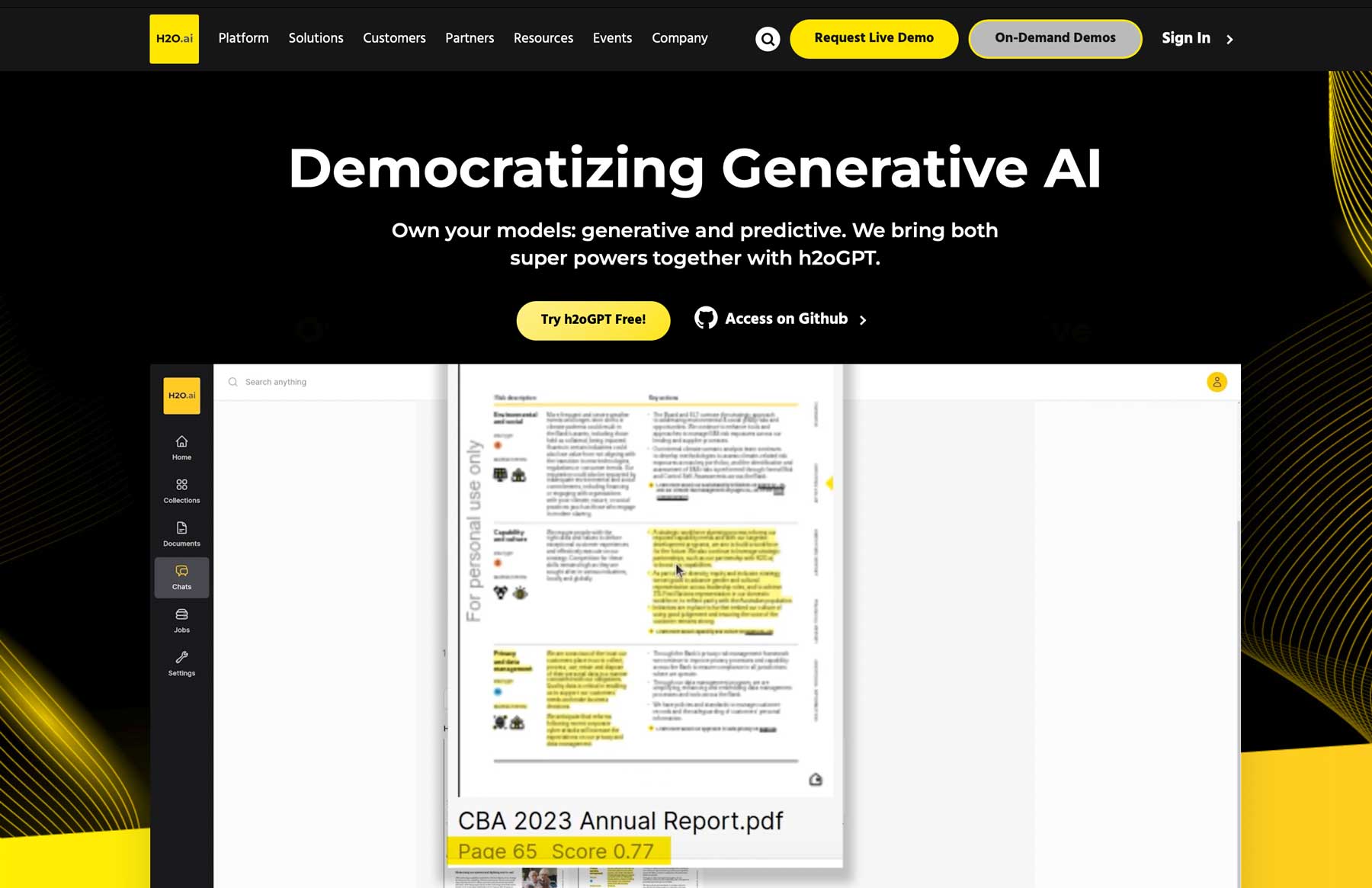
H2O.AI offers open-source machine learning software that allows users to build and launch AI models at scale. It has pre-trained AI models and algorithms. The open-source nature allows users to host their models or choose options for either local or cloud deployments.
What We Like About H2O.AI
- It’s Open Source: Offers an open-source AI platform
- It’s Built for Business: Primarily built for business applications
- Complete Control of Security: Flexible deployment solutions for choosing the exact security control needed
- Make Your Own GPTs: H20.AI uses LLM Studio Suite to allow developers to create custom GPT models and applications with ease
What Could Be Improved
- It’s Complex: While data scientists will fly through H20.AI like butter, beginners will struggle
Who Is H20.AI Best For?
H20.AI is well-suited for a wide range of users. Whether you’re a data scientist, machine learning engineer, or developer, H20.AI is an excellent choice for data extraction from documents, audio, and files, creating custom GPT models, and deploying models into production environments for integration into other business applications.
Community Reviews and Ratings
Users say it’s fast and doesn’t require much processing power. However, the interface could be easier to navigate.
Pricing
Prices vary depending on which product you purchase, with most pricing requiring a free demo.
6. Google Dialogflow
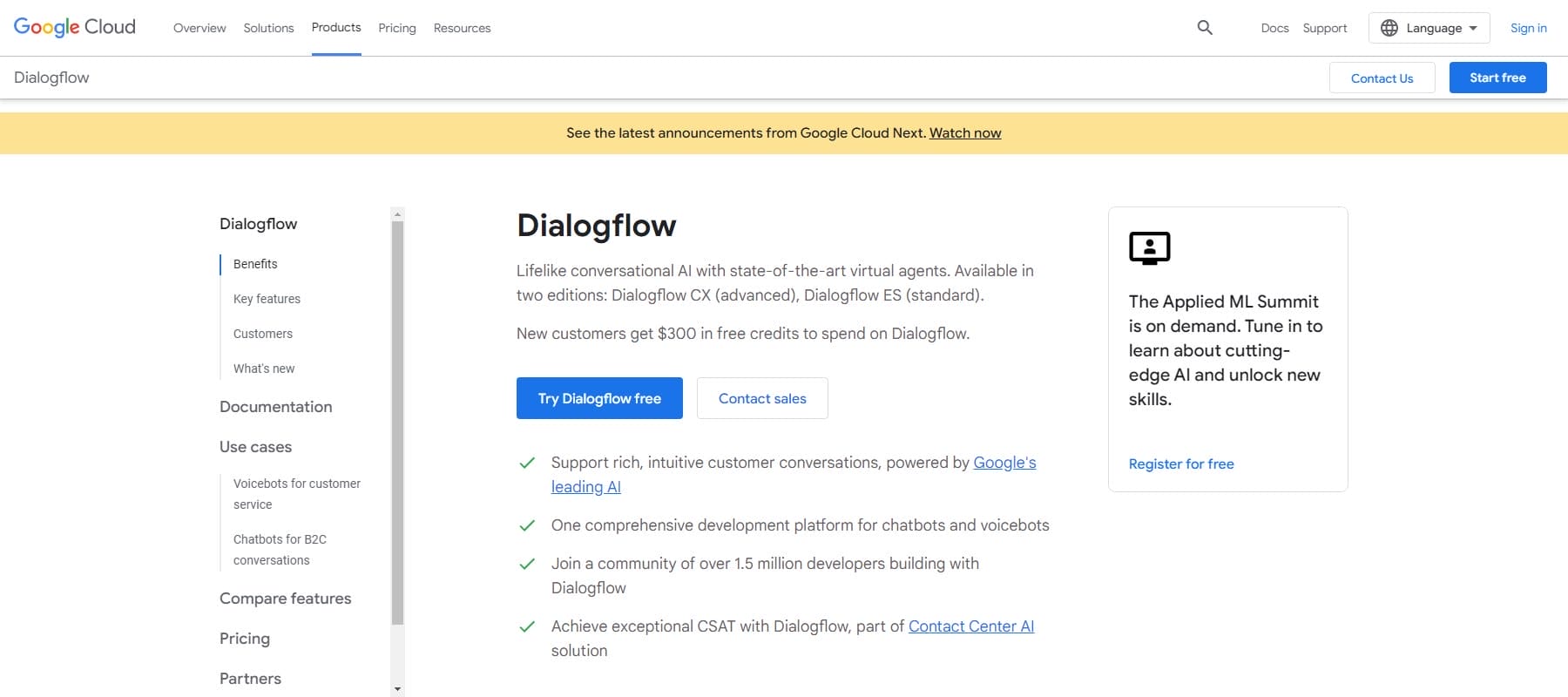
Google Dialogflow is a chatbot-building service (under Google Cloud AI) that allows developers to construct conversational agents using NLP and integrate them with external messaging platforms. Developers submit standard questions and answers to those questions to the platform. From there, individual phrases and words can be categorized to train it on how they are commonly used and understood. DialogFlow then uses that categorization to learn how to respond to similar questions based on that training.
Many top AI Chatbots and customer support tools integrate directly with DialogFlow to help create advanced bots for customer support and other purposes. Among the best are LandBot, Ubisend, and Trengo.
What We Like About Google Dialogflow
- Build Conversational Agents: Enables developers to build conversational interfaces using natural language processing
- Chatbot Integration: Allows developers to integrate chatbots with various messaging platforms and voice assistants
- Automated Tests and Deployment: Bot developers can facilitate automated testing and deployment processes for streamlining processes
What Could Be Improved
- Only One Webhook Per Project: Users can only have one webhook per project, which can be limiting for those who want to create more than one per chatbot
Who Is DialogFlow Best For?
People who want to make chatbots for websites, mobile apps, messaging apps, or smart devices will like using Dialogflow. It’s good for those who aren’t experts in programming and lets you connect with other software tools easily.
Community Reviews and Ratings
Dialogflow users love its ease of use and extensive documentation but say there are functions of NLPs that only sometimes work as intended.
Pricing
Dialogflow offers new customers $600 in credits for a free trial. Once your free trial ends, API calls (requests) start at .07¢ each.
7. BigML
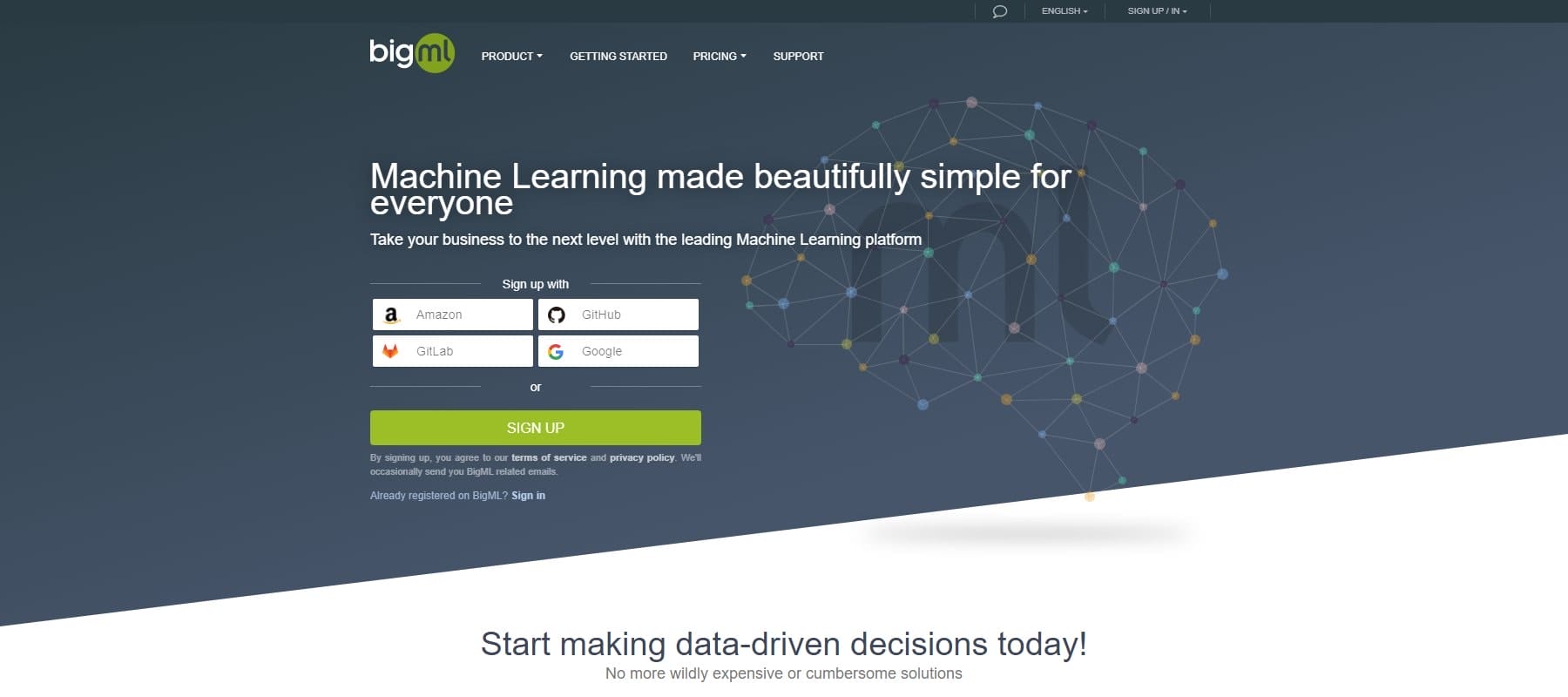
BigML is a machine learning tool you can use online. It helps developers make and use prediction models using techniques like decision trees, random forests, and deep neural networks. It’s one of the easiest tools to start using.
What We Like About BigML
- Build Custom AI Models: The software that lets you build, deploy, and manage custom AI models
- Powerful Machine Learning: Applies machine learning algorithms, like decision trees, random forests, and deep neural networks
- Deploy Apps Locally or in the Cloud: Has onsite or cloud options
What Could Be Improved
- Handling Large Datasets: Although BigML can handle lots of data, it will struggle with massive ones
Who Is BigML Best For?
BigML is an easy tool to use that makes machine learning more manageable for everyone. It can grow as needed, so no matter what you’re looking to build, BigML can handle it.
Community Reviews and Ratings
BigML gets rave reviews for its support of multiple ML algorithms and customer support. However, some don’t like needing an active internet connection to use it.
Pricing
BigML offers a free trial with prices starting at $30 per month.
8. Viso Suite
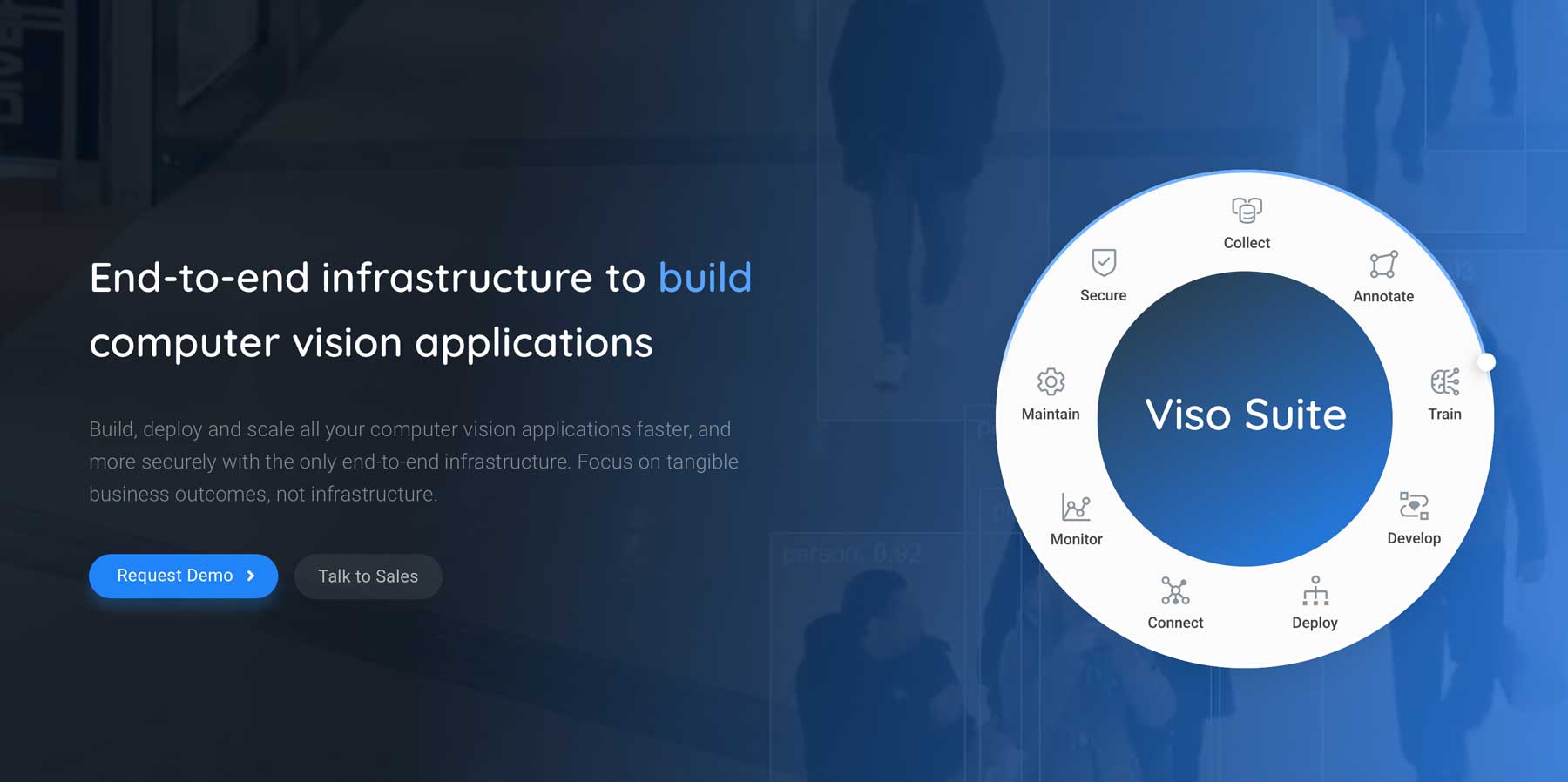
Viso Suite is a computer vision software powered by AI. It’s a tool for businesses to easily create their own applications. You can use it to monitor traffic, count inventory, and complete many other tasks. It’s also a simple option for people unfamiliar with coding, making it a good choice for beginners. Additionally, Viso Suite can detect objects, recognize faces, segment images, and provide behavior analysis through pre-trained or custom models.
What We Like About Viso Suite
- Application Development: This tool simplifies the creation of computer vision applications. Thanks to a visual editor with building blocks, there’s no need for coding.
- It’s a Low-Code Solution: Viso Suite can speed up the development of advanced AI systems without extensive coding
- Pre-Built Integrations: Viso Suite makes the low-code environment even more agile
What Could Be Improved
- Lacks an Intuitive Dashboard: Viso lacks a graphical user interface (GUI) for creating custom AI models or applications, which may make the learning curve steep
- Reviews Are Limited: Without concrete user reviews, subscribers of Viso Suite must form their own opinions through a free trial
Who Is Viso Suite Best For?
Viso Suite is great for many people because it can grow as needed and is easy to use. If you want software for making, launching, and running AI vision apps for your business, it’s a good pick. And if you’re not a pro at coding, its simple design is helpful, too.
Pricing
To obtain pricing for Viso Suite, you must schedule a free demo.
9. Observe.AI
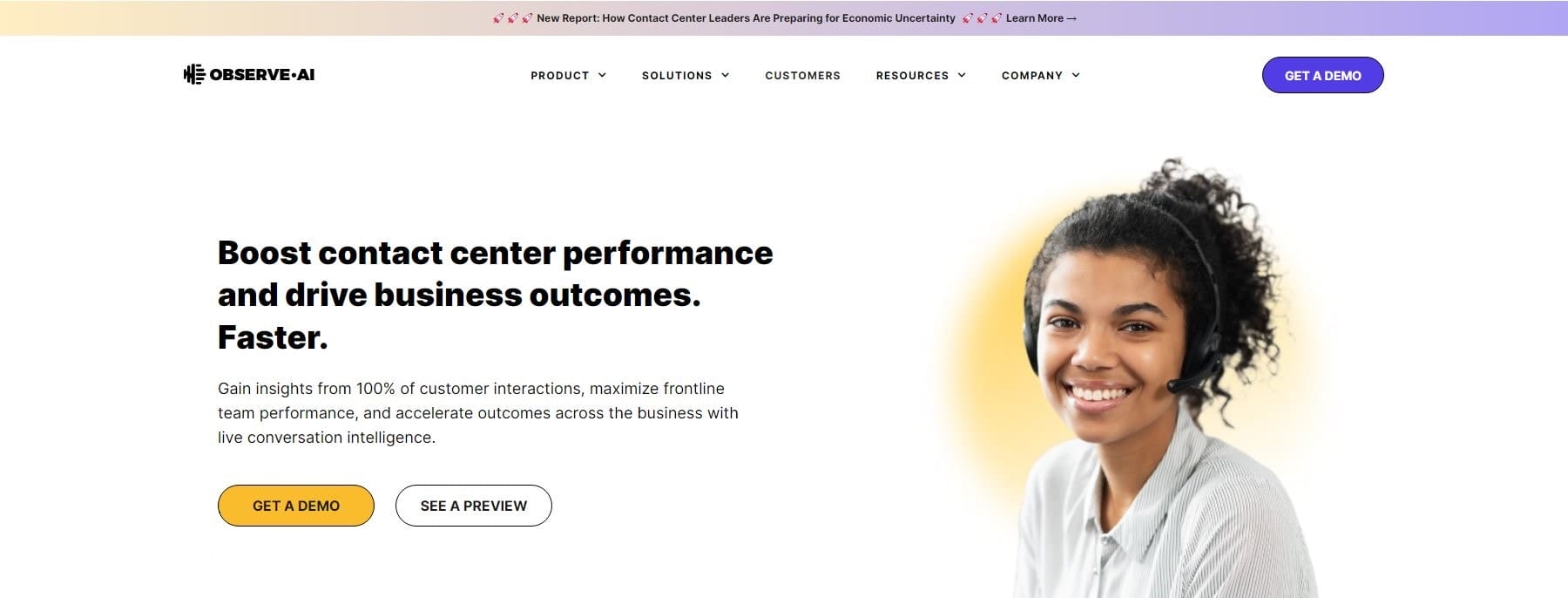
Observe.AI is a smart call center tool that uses AI to understand and write down what customers say during calls instantly. It helps businesses understand customers’ feelings, spot patterns, and improve agents’ jobs. For AI developers focused on improving customer service, Observe can speed up how quickly they learn from data.
What We Like About Observe.AI
- It’s Voice-Based: The system recognizes speech, writes it down, and understands it, all built into a strong voice system
- Strong Analytic Capabilities: Observe.AI makes it easy to see what’s going on across an entire support organization
- Integrations: Observe AI works with various call center systems and customer relationship management (CRM) platforms
What Could Be Improved
- Limited Language Support: At the moment, Observe only supports English and Spanish
Who Is Observe.AI Best For?
Companies using AI to convert speech to text, understand it, and enhance customer service will like Observe.AI. It also gives agents tips and instant help to improve their calls.
Community Reviews and Ratings
Fans of Observe love how reliably it transcribes phone calls but say it occasionally struggles with identifying different speakers.
Pricing
Observe.AI requires a free demo to obtain pricing.
Comparing the Best AI Development Software
Before deciding which tool to choose, it is important to compare features, ratings, and pricing for each. Most entries on our list need free demos to get pricing, so we’ll focus more on what each tool is good for. Whether you need a tool to extract information from a document or you want to build a chatbot, all the tools on our list can help you build robust AI applications.
| AI Development Software | Best For: | Starting Price | Free Option | User Reviews (avg) | ||
|---|---|---|---|---|---|---|
| 🥇 | Google Cloud AI Platform | Best AI Development Software Overall | $300 in free credits | ✔️ | ⭐⭐⭐⭐⭐(4.6/5) | Visit |
| 🥈 | Microsoft Azure AI | Best AI Development Software For Enterprise Customers | $9.99/month | ✔️ | ⭐⭐⭐⭐⭐(4.5/5) | Visit |
| 🥉 | IBM Watson | Best AI Development Software For Q&A | $1050/month | ✔️ | ⭐⭐⭐⭐⭐(4.8/5) | Visit |
| 4 | Infosys XtractEdge | Best AI Development Software for Data Extraction | Schedule a Demo | ❌ | N/A | Visit |
| 5 | H2O.AI | Best Open Source AI Development Software | Schedule a Demo | ❌ | ⭐⭐⭐⭐⭐(4.5/5) | Visit |
| 6 | Google Dialogflow | Best AI Development Software for Building Chatbots | .07¢/per API call | ✔️ | ⭐⭐⭐⭐(4.35/5) | Visit |
| 7 | BigML | Best AI Development Software for Building Custom AI Models | $30/month | ❌ | ⭐⭐⭐⭐⭐(4.5/5) | Visit |
| 8 | Viso Suite | Best AI Development Software for Computer Vision Applications | Schedule a Demo | ❌ | N/A | Visit |
| 9 | Observe.AI | Best Voice-Based AI Development Software | Schedule a Demo | ❌ | ⭐⭐⭐⭐⭐(4.5/5) | Visit |
What is the Best AI Development Software?
Google Cloud AI Platform and Microsoft Azure AI stand out as the top AI development software options available today.
Google Cloud AI Platform is great for developers who need a flexible, online service that works with common tools like TensorFlow and Scikit-learn. It has robust built-in algorithms that are perfect for tasks like recognizing images and understanding language.
On the other hand, Microsoft Azure AI is a great option for companies wanting to create, launch, and handle AI solutions on a large scale. It works well with popular development tools such as Visual Studio and GitHub, giving businesses a strong and efficient setup to use AI effectively.
For those creating advanced AI chatbots, IBM Watson is something to consider seriously.
Are you ready to build your own AI tools but want to use AI in your current work? Take a look at our all around favorite AI tools.
Frequently Asked Questions (FAQs)
Before we wrap up, let’s answer some of your most common questions regarding AI development applications. Did we miss one? Leave a question below, and we will respond!
What is the best AI development software?
What is AI software development?
Where should I start with AI development?
Which software is best for making AI?
Which software is used for AI programming?
How much do artificial intelligence engineers make in the US?
How do I create my own AI chatbot?
How do I train my large language model?
How can I leverage AI in software development?
Featured image by AVIcon / Shutterstock.com








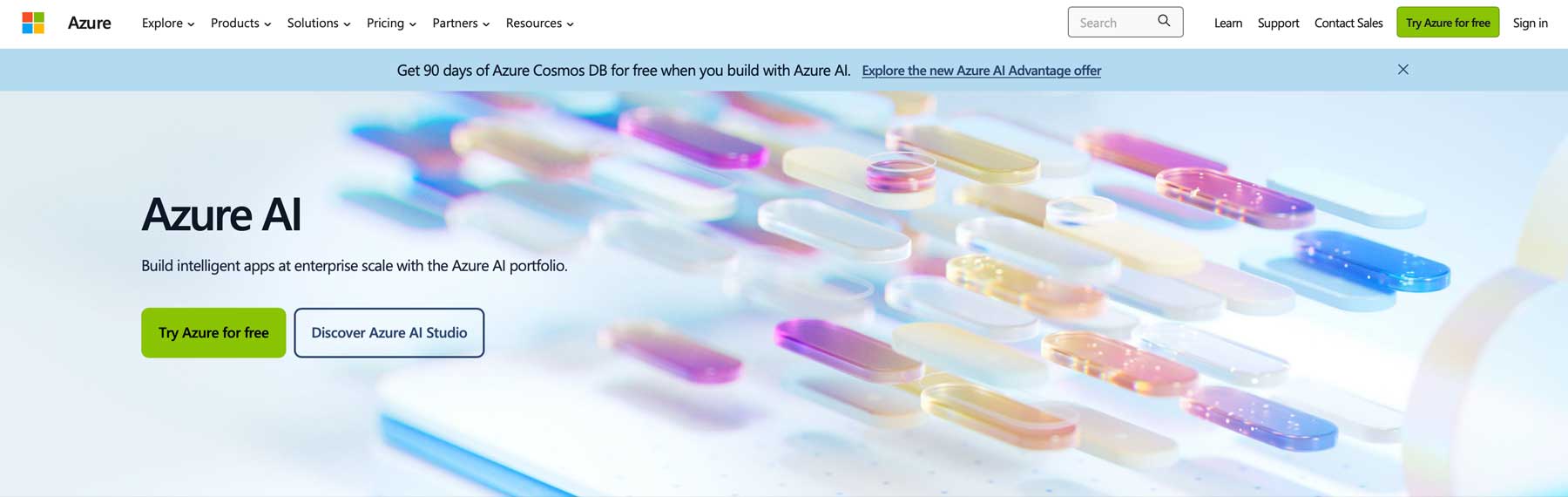






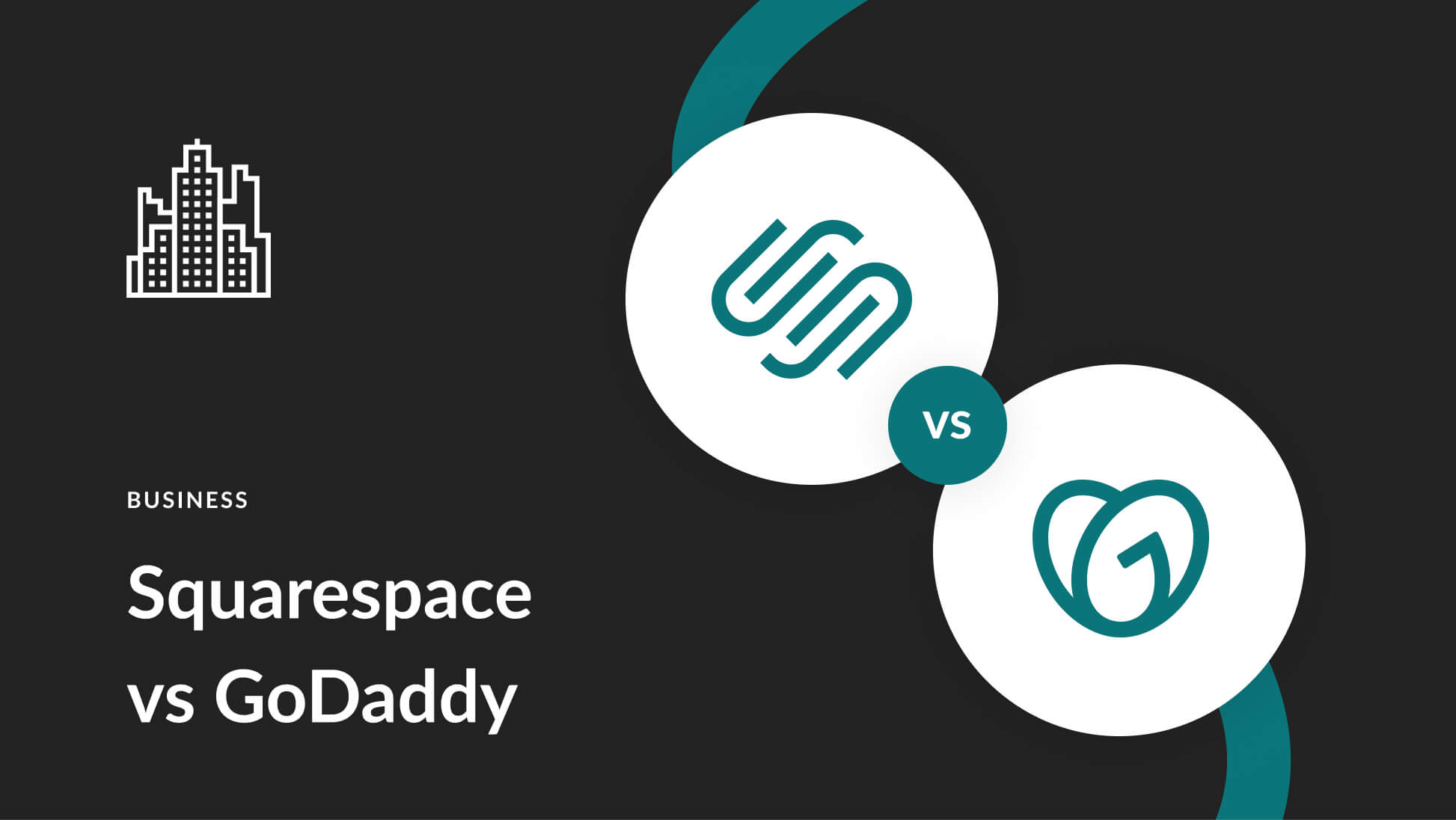
Leave A Reply