Divi AI now comes with an advanced AI Image Editor that you can use to modify images on the fly right inside the builder. Not only can you generate brand new images out of thin air, reimagine them, and change their styles, but you can also use the power of AI to modify specific details about an image while preserving the rest.
Use a brush to paint the area of the image you want to change, then tell Divi AI how to change it. You can modify existing elements, add new objects, expand and fill the canvas, and upscale and enhance your images using the new Divi AI Image Editor.
Sketch And Generate New Objects
One of the Divi AI Image Editor’s standout features is its ability to add new elements or modify existing elements within an image. You can use a brush to highlight the area you would like to change or use the sketch interface to add a rough sketch of an object you would like to add. Instruct Divi AI on how to modify the highlighted area, and it will integrate your changes seamlessly into the original image.
This has many practical applications. Instead of hunting for the perfect image, you can make it yourself in seconds. For example, I am working on the homepage for a bed and breakfast. The hero section has a background image of one of their beautiful bedrooms, but it’s hard to read the heading text because the background elements are competing.
Typically, it would be hard to find the perfect image with a composition that fits this use case, but with Divi AI, I can change the image to fit my needs. Let’s add a flowing white curtain to the lefthand side of the photo to drown out the noise and let my text shine through.
Expand And Fill To Create New Image Sizes
You can also change the aspect ratio of images, expand the image canvas, and let Divi AI fill in the blank space. It’s a great way to fit any photo into any layout.
For example, I have this square image of a landscape. I want to use it as a background image for this section, but since it’s square, it’s getting stretched to fill the space, resulting in a blurry, cropped image. Instead of hunting for a new image, I can use Divi AI to expand the image’s width and change the aspect ratio to landscape. Divi AI seamlessly fills the blank space and gives me a new image that fits my design.
Seamlessly Modify Elements Within An Image
Not only can you add new objects to an image, but you can also modify existing objects. This also has many practical applications.
For example, I am creating an about page for one of my clients, who is a CPA, but he doesn’t have any professional headshots. This casual photo is all we have. It’s a great photo, but he’s not dressed the part and is not in a relevant setting. With Divi AI, we can quickly dress him up in a tailored blue suit. We can also change the background to a more professional setting.
Just like that, we saved ourselves an expensive photoshoot.
Automatically Enhance And Upscale
Sometimes, if you have made a lot of edits to different parts of an image, it can feel disjointed or begin to collect artifacts.
You can head over to the Enhance tab and send the entire image back through Divi AI, along with any desired enhancements, such as increased detail, contrast, and saturation. The more power you give Divi AI to enhance your image, the more the original image will change. You can keep the strength low for a bit of touchup or give Divi AI more freedom to reimagine the original image.
A great way to work with the Divi AI Image Editor is to Modify a low-resolution image for faster results and iteration, then Enhance it when you get your desired result, and finally, Upscale it to the optimal resolution. This will give you a beautiful, high-resolution image.
More AI Features Are On The Way
With Divi, you can design the perfect layout and create the images and written content for each part of the layout right inside the builder using Divi AI. Everyone can try Divi AI for free, so update Divi today to check out the new AI Image Editor. You can purchase a Divi AI membership to unlock unlimited AI usage for you and your entire team. It’s an incredible way to speed up your workflow and give you a competitive edge.
Plus, we are just getting started with Divi’s AI features! Soon, we will add an AI layout generated to Divi AI that can design entire layouts, along with written content and imagery! In case you missed it, I gave a sneak peek of that feature in my most recent Divi 5 update.
Be sure to follow and subscribe so you don’t miss my future updates. I always give a detailed look into each new feature, so if you run your websites on Divi, you don’t want to miss these posts!
Get 40% Off Divi AI For One Week Only!
To celebrate the launch of the Divi AI Image Editor, we are offering 40% off Divi AI for the next week. Anyone who purchases Divi AI before the sale ends will save $115 per year and lock in those savings for life! Plus, all your team members can use Divi AI at no additional cost. Get the discount here 👇


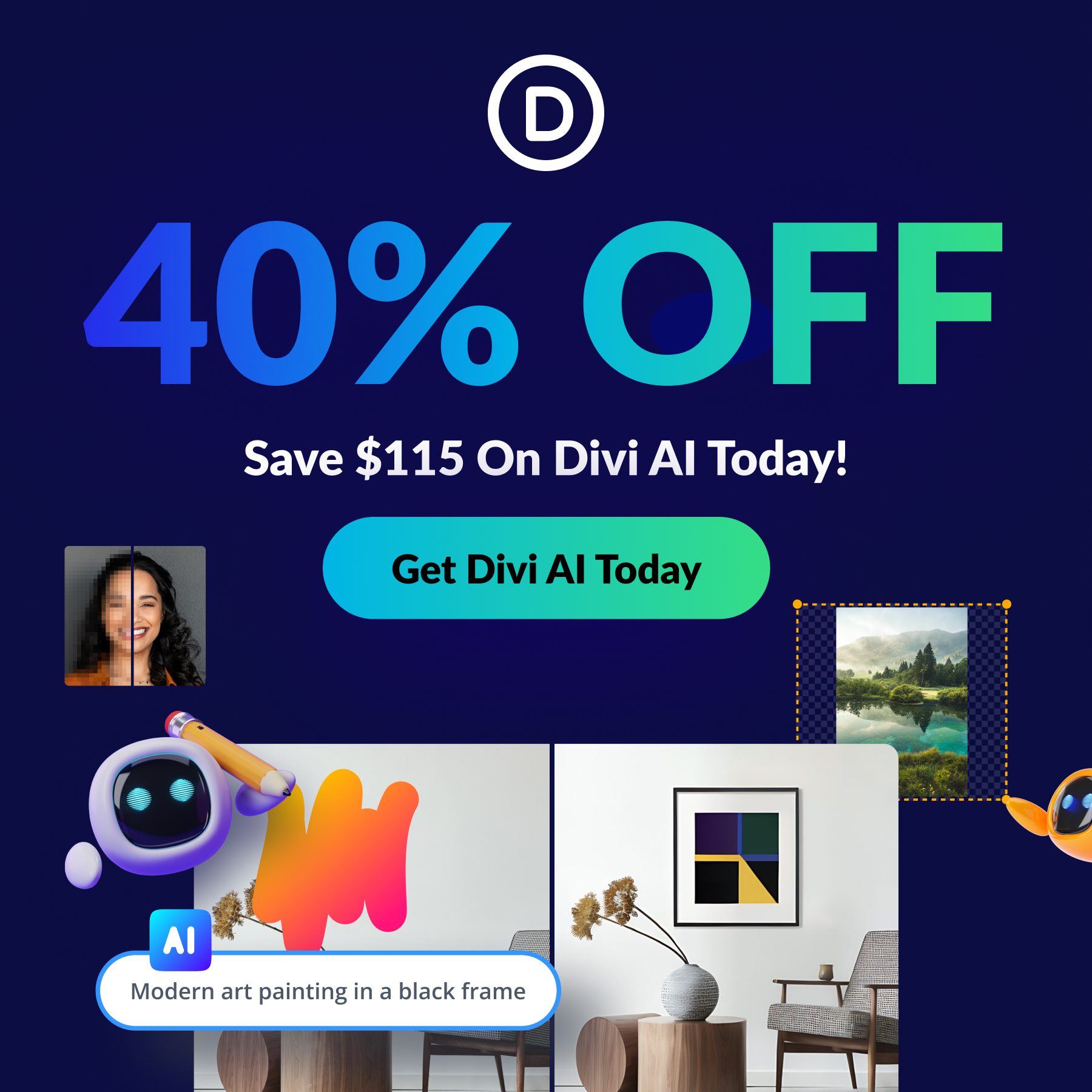









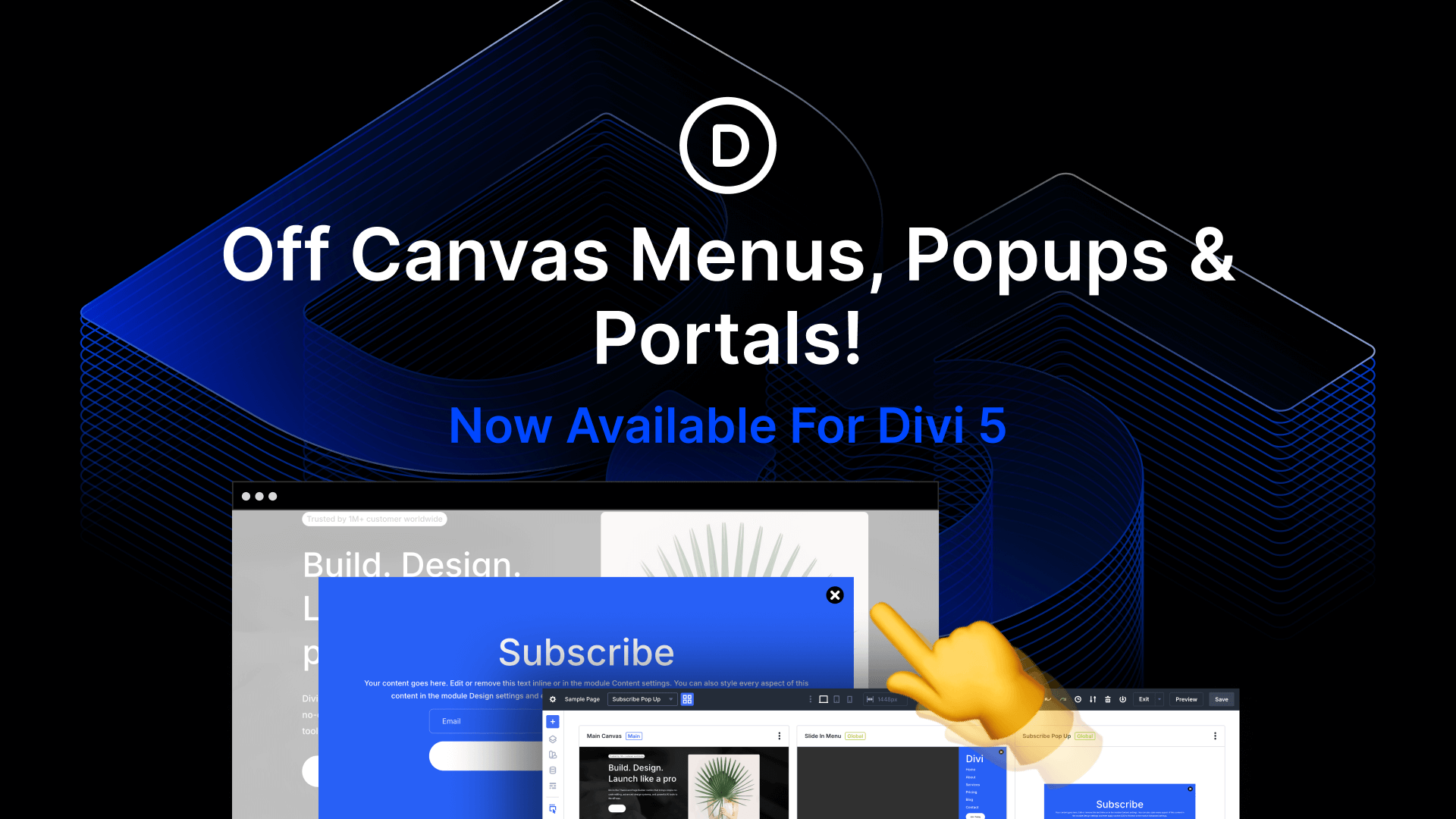

Which AI service is being used to power this? I’d like to use these features outside of Divi.
Good morning,
Absolutely brilliant!
Well done
Why again an AI update and not Divi 5 😭
Looks great. Our Divi version is up to date and we have Divi AI, but I’m not seeing the new interface, I’m seeing the old one. How can we access the new version of Divi AI?
The examples in the video are breathtaking.
Great work, well done and thank you!
Thank you for your hard work! While I appreciate this update, I believe we still need essential features like layout options and a centralized font setup panel.
It’s cool, but can we please have Divi 5 soon? Even if it’s an alpha? I’m begging…
We need a function to name the image AI creates, and I hope this will be included in the next update.
THX!
That’s an amazing demonstration of the possibilities of the new ai image editing tools.