It’s Monday! And that means you get something awesome for free. Today, we are giving away a Divi Layout Pack for a Travel Website. With 8 different page layouts to choose from, you should have everything you need to have a fully designed Travel site up and running in minutes.
The Travel industry is booming. Everyone is searching online for their next great destination. So it doesn’t really make sense to downplay the significance of a well-designed travel website. If you need a website designed for you travel business/blog, need a web design upgrade, or need a pre-made travel layout to jumpstart your next Divi project, today is your day.
In this post we give you a thorough preview of the layout pack including fullpage screenshots of all 8 page layouts and links to live demos for each page. We will also give you instructions on how to download and install the layouts on your Divi Theme.
Enjoy!
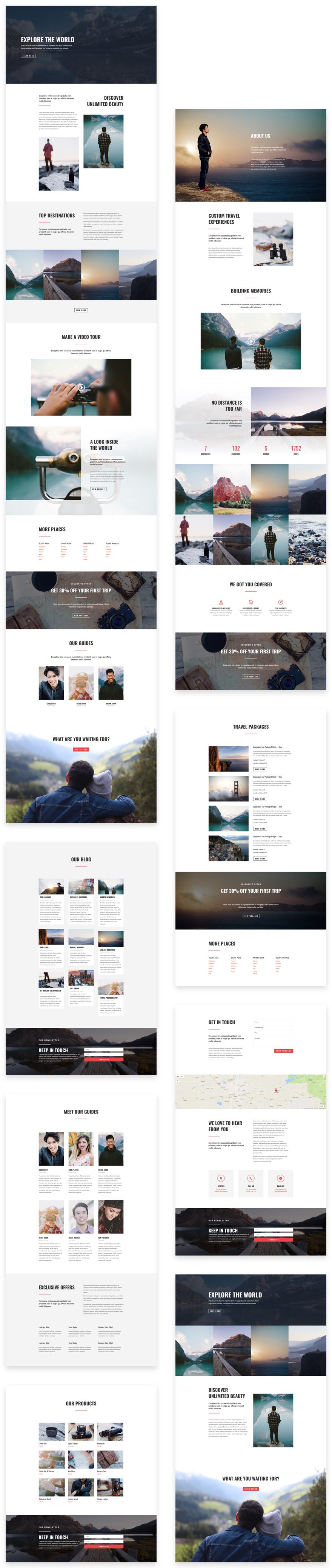
Landing Page Design
Homepage Design
About Page Design
Team Page Design
Travel Packages Page Design
Shop Page Design
Blog Page Design
Contact Page Design
Key Features
Overall this layout is designed to look amazing out of the box. One standout feature in this layout pack is the CTA in the Footer on the Homepage. The use of parallax with those striking images are a beautiful combination. A similiar effect can be found at the top of the about page. Another thing that stands out is the way images are displayed. The layout purposefully let’s the photos speak for themselves which is what you want in a travel site. Plus, I can see those background images working well with different color schemes.
Live Demos
Click the links below to see a live demo for each of the layouts included in the pack.
- Travel Landing Page (live demo)
- Travel Homepage(live demo)
- Travel About Page (live demo)
- Travel Team Page (live demo)
- Travel Packages Page (live demo)
- Travel Shop Page (live demo)
- Travel Blog Page (live demo)
- Travel Contact Page (live demo)
Download The Layout Pack
To use the Travel Layout Pack on your own Divi website, you will first need to download it using the button below. To gain access to the download you will need to subscribe to our newsletter by using the form below. As a new subscriber you will receive even more Divi goodness and a free Divi Layout pack every Monday! If you’re already on the list, simply enter your email address below and click download. You will not be resubscribed.
How To Import The Divi Layout
Once you have downloaded the layout pack, locate the layout-pack-travel.zip file in your downloads folder on your computer. Double click the folder to unzip it and then navigate inside the layout-pack-travel folder. Inside this folder you will find 8 files, each of which is a unique layout that you can import into your Divi Library. To do so, navigate in your WordPress Admin to Divi > Divi Library > Import & Export. You can select the individual layout you desire or choose the All Layouts file to important everything at once.
- Travel_All_Layouts.json
- Travel_About.json
- Travel_Blog.json
- Travel_Contact.json
- Travel_Landing.json
- Travel_Shop.json
- Travel_Home.json
- Travel_Packages.json
- Travel_Team.json
To load one of these layouts onto your page, activate the Divi Builder and then look for the “Load From Library” icon in the page settings bar (it looks like a plus symbol). Click this icon to launch the Load From Library popup and then navigate to the Add From Library tab. Here you can choose any of the eight layouts we’ve included in this pack to add to your page.
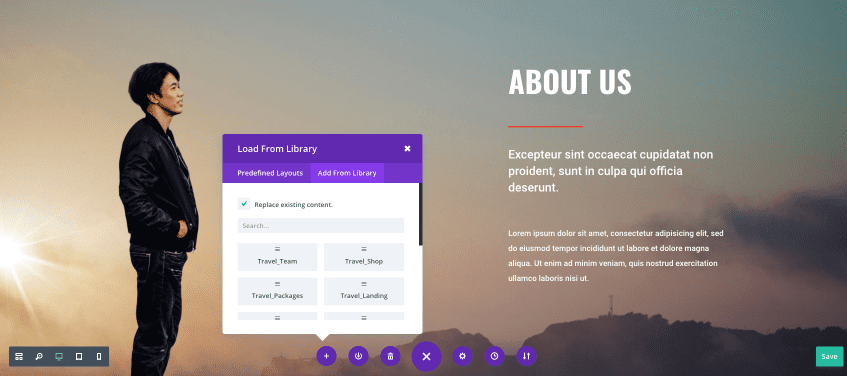
No Licensing Restrictions
The photos included with these layouts have no licensing restrictions. This means you can use them in all of your commercial projects without having to worry about paying licensing fees or attributing the photographer. Use them in your commercial websites, sell them within your Divi child themes, include them in your own Divi layout packs or just use them on your blog. We know how challenging it can be to find good photos and how confusing and scary the licensing that governs those photos can be. We want to fix that problem for our users.
I hope you enjoy this travel layout pack. Don’t forget to check back every week on Monday to download a brand new layout pack!

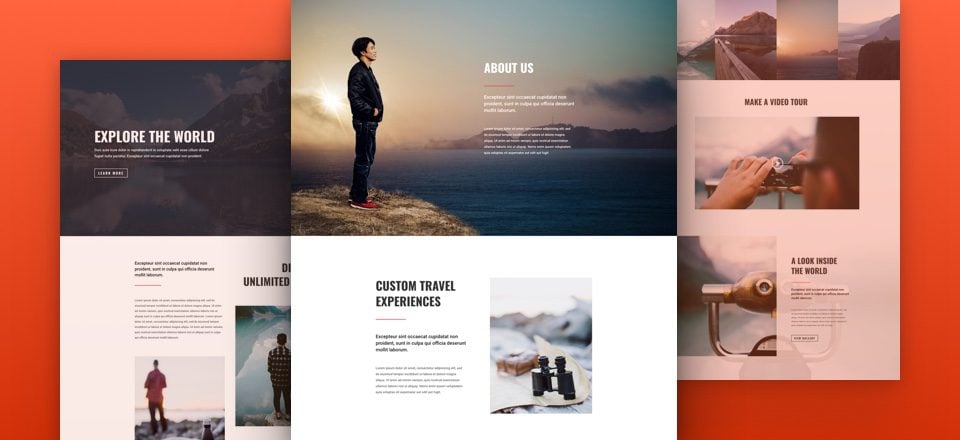
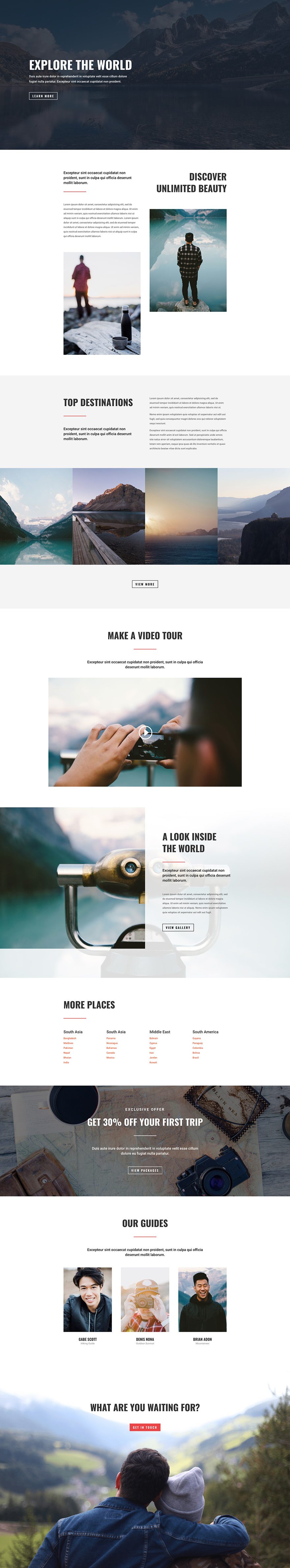
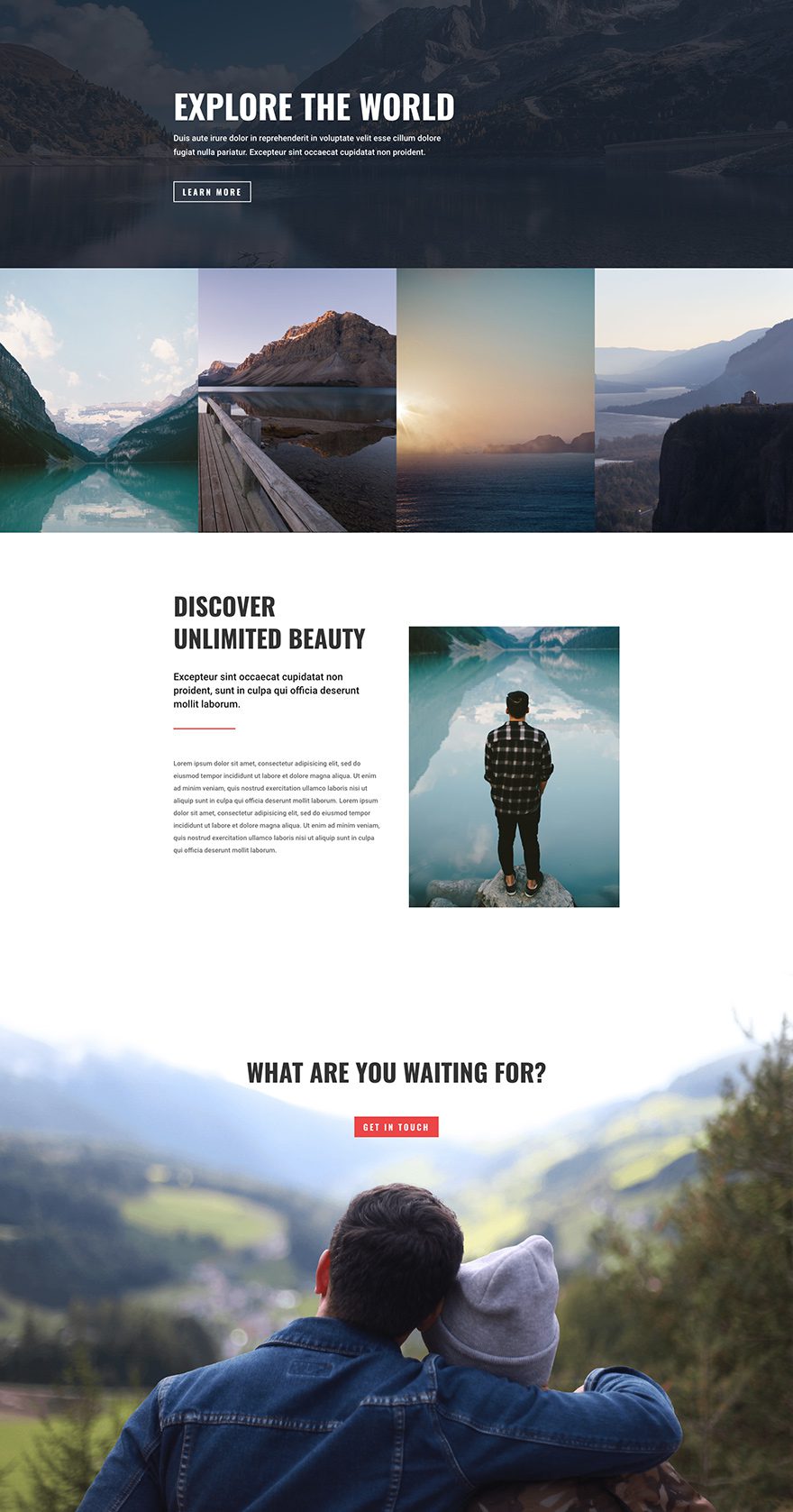
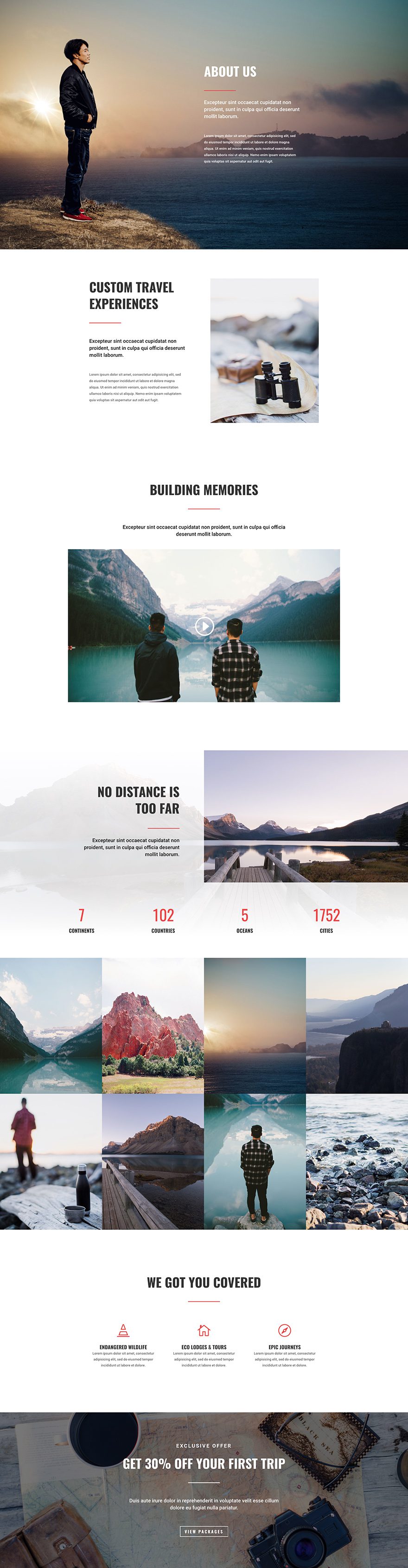
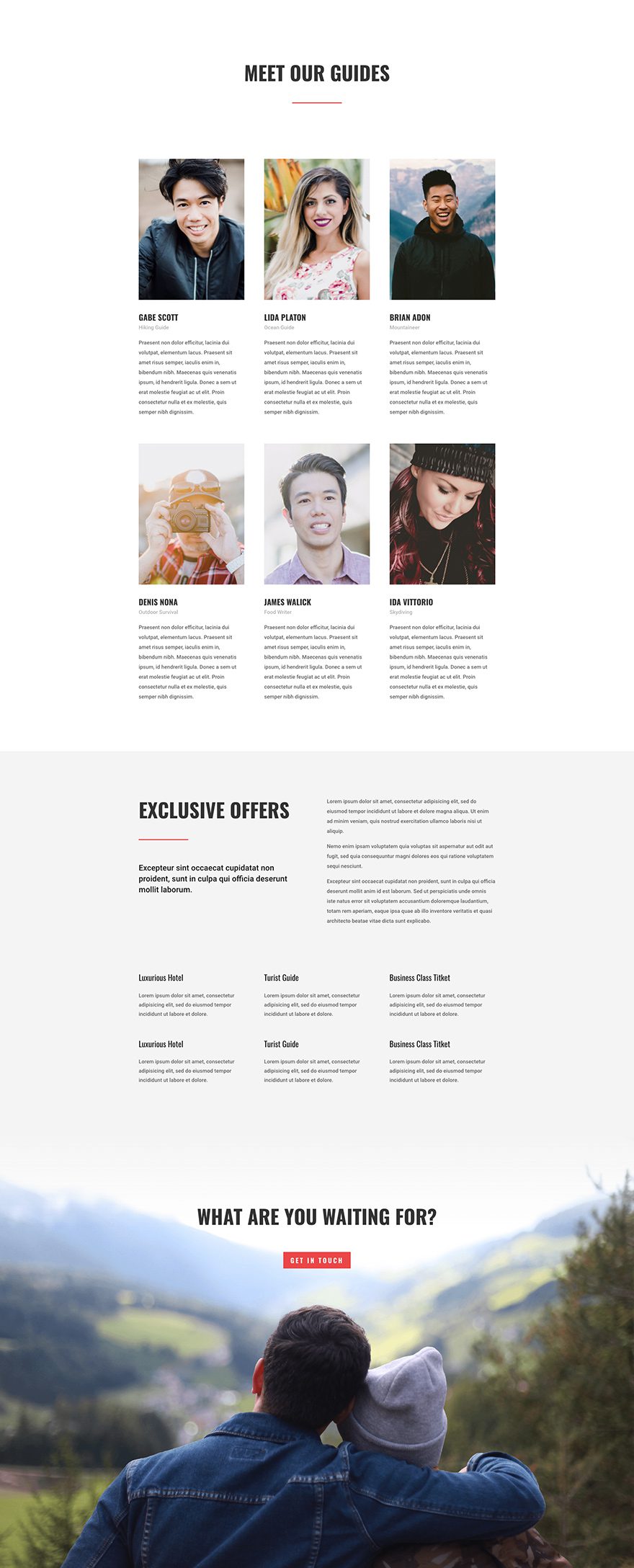
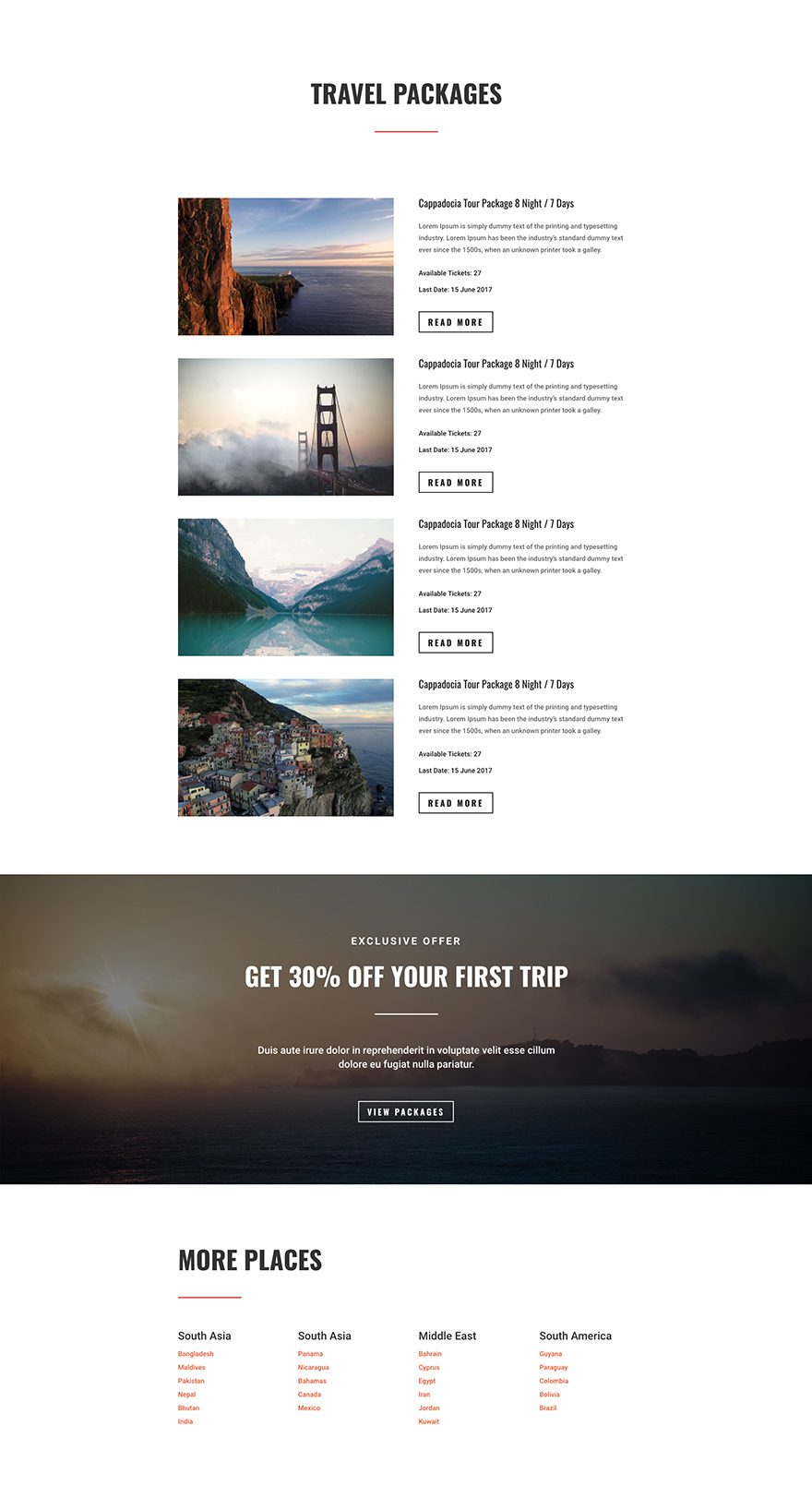
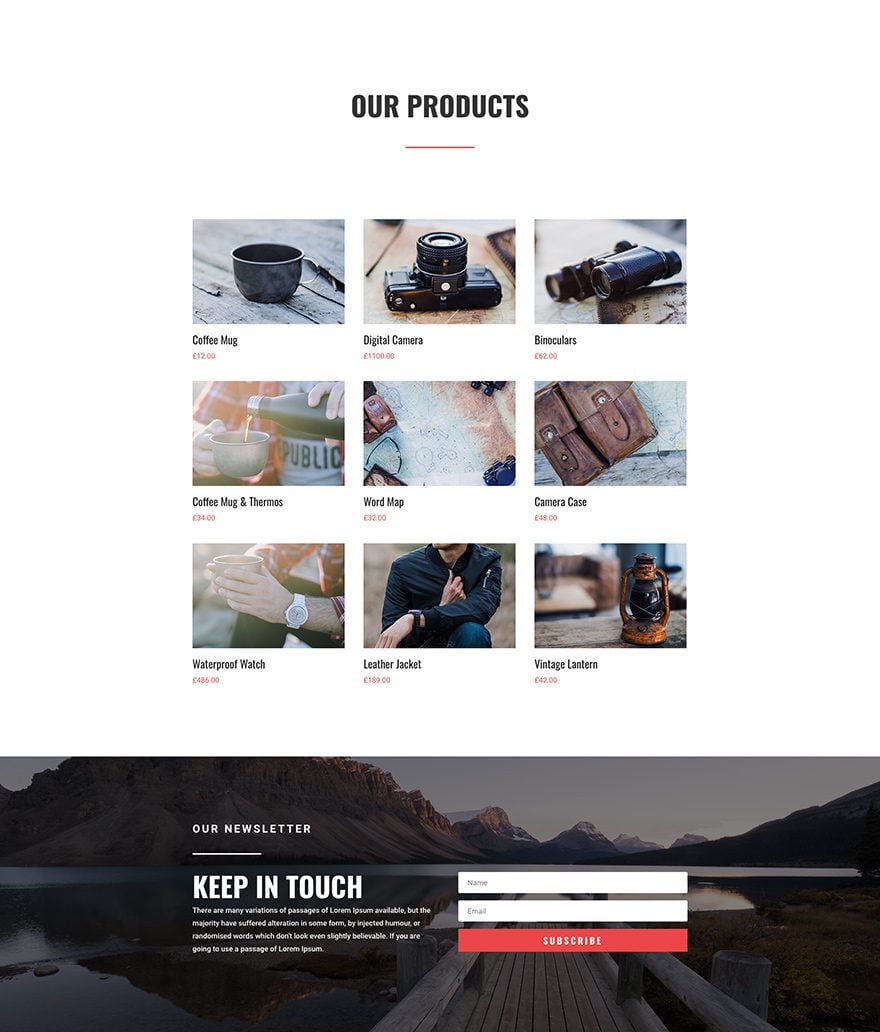
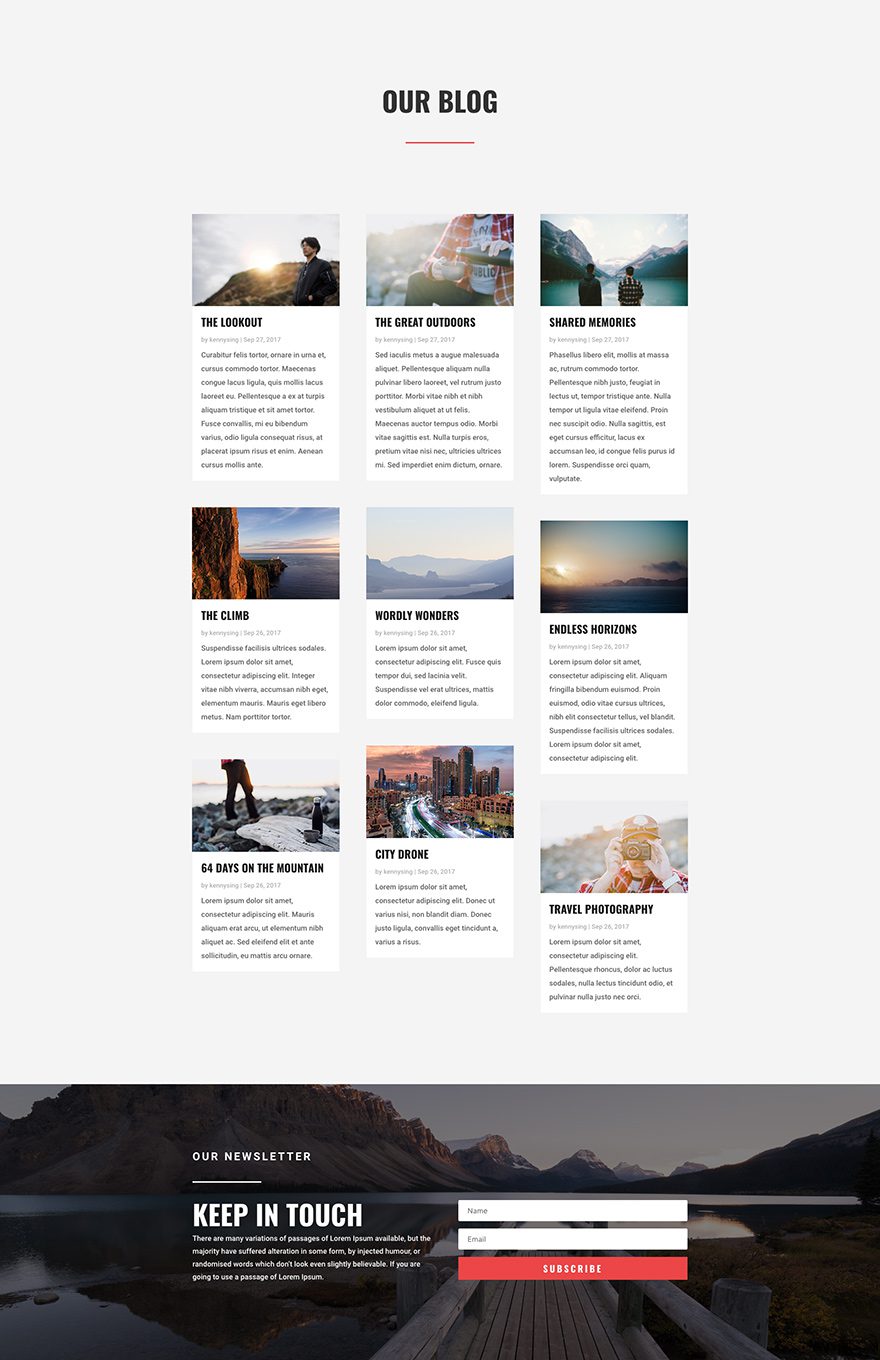
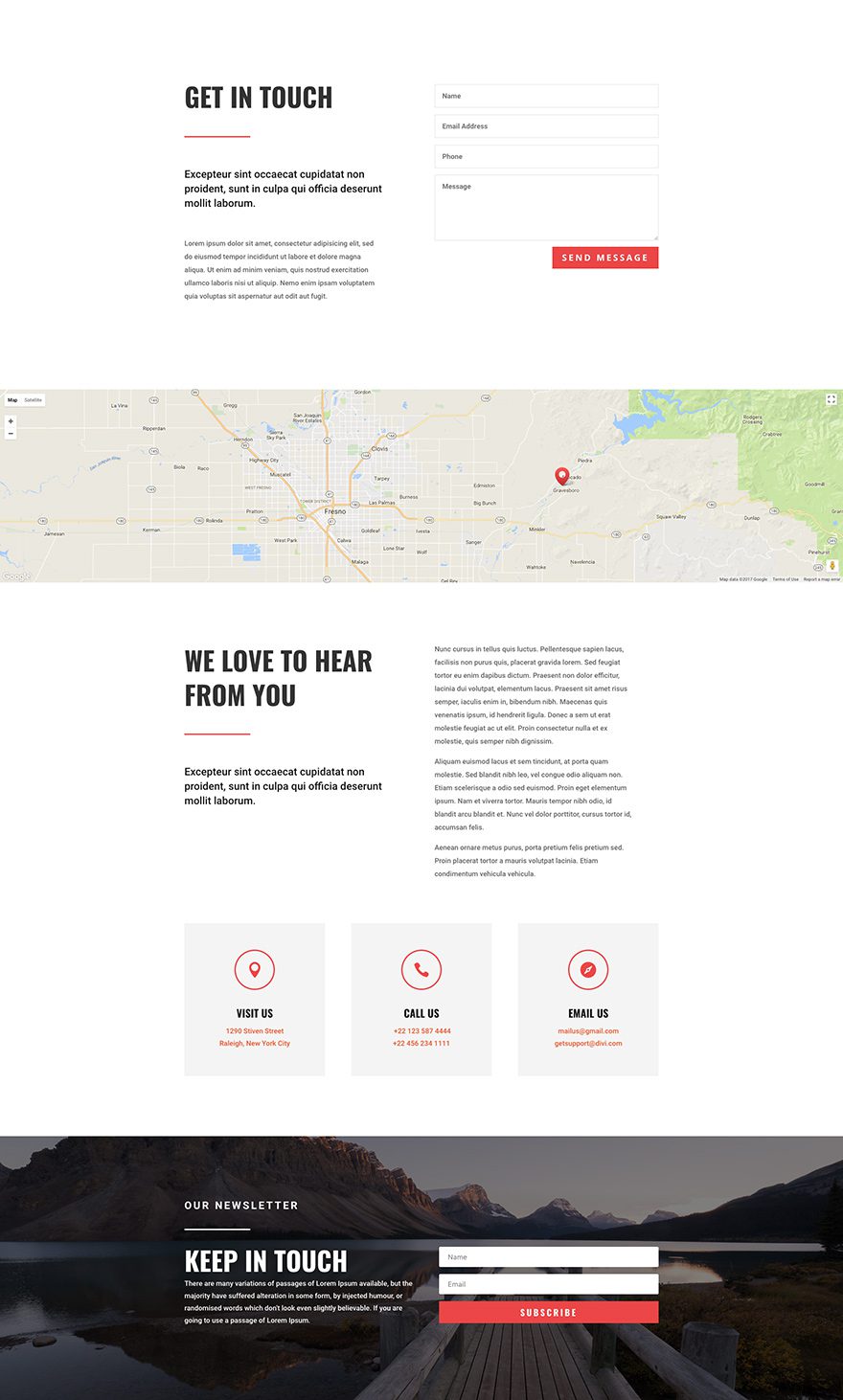












Thank you!
Hi
I downloaded Divi in March 2017 and wanted to download your travel theme too. I log in but then cant see how to download or upload the the relevant theme and update the existing Divi theme. Dont understand why I cant see this easily.
Excellent Travel layout pack! I wasn’t expecting that I would get a travel website design project this month!! Extremely happy to have this beautiful yet elegant layout!! Thanks a ton, as usual ET Team!! :))
Hi. Is there any link to download the images?
is the download link disabled?
is the download link removed? I can’t find it…
HuUGE mistake! You must first click on “Replace the existing content with loaded layout” before proceeding or it will replace your entire content.
Is there a standalone download of all the images used?
I used one of these pages and for some reason can only edit it in the page and not in Visual Builder. Is it the animation stuff? When i go into Visual Builder the text kind of appears and then goes away.
Sorry Chris. Maybe try updating Divi if you haven’t already.
For some reason when I try to upload a layout, the Divi Library import tool is stuck at 1% and nothing happens. Is there something that I’m doing wrong? 🙁
Make sure that your are uploading from within the divi library page (navigate in your WordPress Admin to Divi > Divi Library > Import & Export.) . If that doesn’t work. I would suggest updating your theme and trying again.
Sorry for the inconvenience.
Hey Mate, thanks for sharing another layout, i am working on Divi Theme from last 6 years, thanks to my friend Nic who recommended this theme and now i am glad to see these types of free layouts which helps me a lot to expedite the design process.
Highly appreciated, Good Job done 🙂
Thank You.
@Jason are all .json files based on your name? ?
Beautiful layout, thank you.
haha! I like to think so.
And thank you. I agree that they are beautiful. The design team did a great job.
Tried using these. It seems to have a colour block over everything. When you go to preview, it flashes up the design, but then gets ‘blocked’ by a block of colour. Any ideas?
Brilliant designs
Would be good if you could release designs that would be more useable/focussed for small businesses/shops. Like florists, photographers, resturants, etc. That we can use for clients websites.
Seem to be aimed at individuals/end user blogs of their travels and weddings so far.
Love Our Divi to bits 🙂
Oh, don’t you worry 😉 Lot’s more to come.
I agree! Fantastic work! Can you add small hotels too? 🙂
thanks
will the images be available somewhere to search/download somewhere on ET separately from the layouts?
Craig, we are working this out. This vertical will obviously grow rapidly over time and we want to make sure handle it gracefully. Definitely at the front of our minds.
Good question. I’m not sure at the moment.
Great list, but would LOVE to see some awesome layouts/child themes for eCommerce. Doesn’t seem like there’s a lot of good choices out there…
Hi,Thanks for this travel pack.
One question: on many travel sites there’s a good filter function for example country, what kind of travel etc. Do you recommand any filter? And for this, whats the difference between a project and a post? Both can have categories and are fikterable. Thanks in advance, Jurgen
That’s awesome
could we get the same for a Coaching site or a finance site ?
thanks
Thanks for the suggestions, Julien. We are currently working on packs for many different business types. Suggestions always welcome.
Loving the new layouts, quite inspirational! …did I recall you said at some stage you would be creating a photo resource (which again is really a cool idea)?
With that in mind a nice photography layout would be fantastic addition to the layout library ! …please take this as a hint 🙂
Thanks for all your effort and work…it’s very much appreciated
The team is already on it! Thanks for the suggestion 🙂
Do I need WooCommerce to have a functional shop? Now the show module puts out only:
[recent_products per_page=”12″ orderby=”menu_order” columns=”3″ category=””]
Thnx!
Yes you will need WooCommerce installed for that page to work properly.
Hi Ligi,
From what I can see the introduction of these themes is a work in progress, being refined at each iteration. The intention is to eventually have these themes available from directly in a UI in Divi.
I suggest though that they should not be automatically installed and be like a web viewer (like browsing for WP plugins) on the second tab of the Divi Library with our savings in the first.
Well played! I’m actually enjoying these demos as great web design inspiration in general, even if I’m not planning on building a travel website any time soon. There are some really nice design features here, like the parallax footer and more.
Is it possible to just download to images? Maybe it would be possible to offer them in a zip file or a separate gallery?
Hey Victor,
Thank you. So glad you are enjoying the demos.
In regard to your question, please see Nathan’s reponse to MartinMaxKing above.
looks great. and good to see the Travel_All_Layouts.json is back for this one 🙂
Wow this is really a beautiful layout. Elegant Themes, you guys are the best in the business. Thanks for all your hard work. You guys always make me so excited to see what’s next.
Really nice design. Simple and uncluttered which gives the layout space to breathe, plus some elegant (no pun intended) touches.
Where is the navigation?
Hi Craig, layouts do not include the navigation, you set this yourself via wp-admin.
Thanks, is there a resource for stylized navigations we can use? That would be really cool.
Resources along these lines are coming soon to a website near you. Stay tuned 🙂
I love the fact you finally put some demo pages this time ! As usual, listening to your audience and act accordingly. You rock! Can’t wait for Mondays now! (I can’tell believe I’m saying this -_-‘)
Jason,
Very Good job!!!
A little bug, the section with Get in touch is not responsive on mobile device like iPhone 7
Best regards
Hello,
I have a big question, the first design package “Wedding” the import indications are different.
The import is from the in C.V directly.
But now, this new “Travel” design says: import from the “Divi library”.
I do not understand, Why sometimes it should be imported from the DIVI library and others directly from the in C.V?
The ET team should define a single mode of import really all this is confusing on many occasions.
Thank you!
Luigi,
Thanks for the question. We are aware of this and for now I would suggest importing through the Divi Library as currently it is the preferred method.
Sorry for the confusion.
Hi Ligi,
From what I can see the introduction of these themes is a work in progress, being refined at each iteration. The intention is to eventually have these themes available from directly in a UI in Divi.
I suggest though that they should not be automatically installed and be like a web viewer (like browsing for WP plugins) on the second tab of the Divi Library with our savings in the first.
Can someone remind me how to download these without having to sign up for a newsletter each time.
Thanks.
Thanks guy’s,… Beautiful as usual.
Would it be possible to create a cool website for creative services with a variety of portfolio/showcase options please? …From filterable portfolios to anything possible? 🙂
Thanks!
Great suggestion. We will keep this in mind as we continue to create the layouts. Thanks
Welcome. And when does the system browser appear?
Merci beaucoup.
I like this so much I am replacing a couple of pages on my website (in maintenance at the moment). But I like even more the stylesheets you used for this theme compared to what I am currently using. Is there a way to utilise the stylesheet? Where can I download it from to replace my current one?
I am using the divi child theme so can test it out.
Great work!!
I appreciate the mind reading! Just purchased a travel site domain yesterday, now let the fun begin! Many thanks!
This is truly fantastic. I am so gland I changed from another theme to Divi. Thank you so much.
Looks fabulous and what a timesaver!
Many thanks to Nick and team 🙂
GOOD WORK
This is great. This is just great. Tell me, ET, what can I do to thank you for these layouts. I don’t think what I’m paying annually is enough. 1000 thanks to you.
I feel the same way! Now I did purchase 2 lifetime subscriptions, personal and convinced my work to also go the divi route, but it still seems like a steal with the amount of stuff they release.
Fantastic!!!
Something wrong with button “get in touch” on hover
Good catch Eugene. The Button text color is too light on hover for that background image. I would go do button settings and update the Button Hover Text color to #1a1a1a in the design tab.
I love this entire idea and those layouts are amazing, but how can we use single photo from this pack if they are not included as photo files? We have to install layouts and then import/export photo files through WordPress?
Wouldn’t it be easier for users if You just include photo files directly in the zip file so everyone who wants to use single photo, and not entire layout, could simply use it?
You said we can use them whenever we want, but not provided us with the simplest solution 😉
Nonetheless BIG THANK YOU 🙂
Thanks for the suggestion Martin. We are in fact looking at the best ways we can release just the design elements used in these layout packs. Based on the pace at which we’re creating new elements, look to see 1-2 freebies a month that feature just the photos and other custom design elements.
When you upload the files, you can get those files in your Media Library.
you could of course download pics from the live demos.
True. they are all included in the .json files. 🙂
I wonder if these all will be “stunning” each Monday.
I think they will 🙂
Hi,
I have one question. I’am trying to upload this layout, but every time, I get this message
“This file cannot be imported. It may be caused by file_uploads being disabled in your php.ini. It may also be caused by post_max_size or/and upload_max_filesize being smaller than file selected. Please increase it or transfer more substantial data at the time.”
Can You help me to fix this problem?
Thank You very much
Try to upload one theme after you extract the Zip Files. If you are not using Shared Hosting – contact your Hosting Provider.
Wow! So simple. Thanks, i will use it 🙂