Hey Divi Nation! Thanks for joining us for the next installment of our weekly Divi Design Initiative where each week, we give away two brand new, free Layout Packs for Divi.
This week Kenny and his team have created a Professional CV Layout Pack that’ll help you build an online presence in no time.
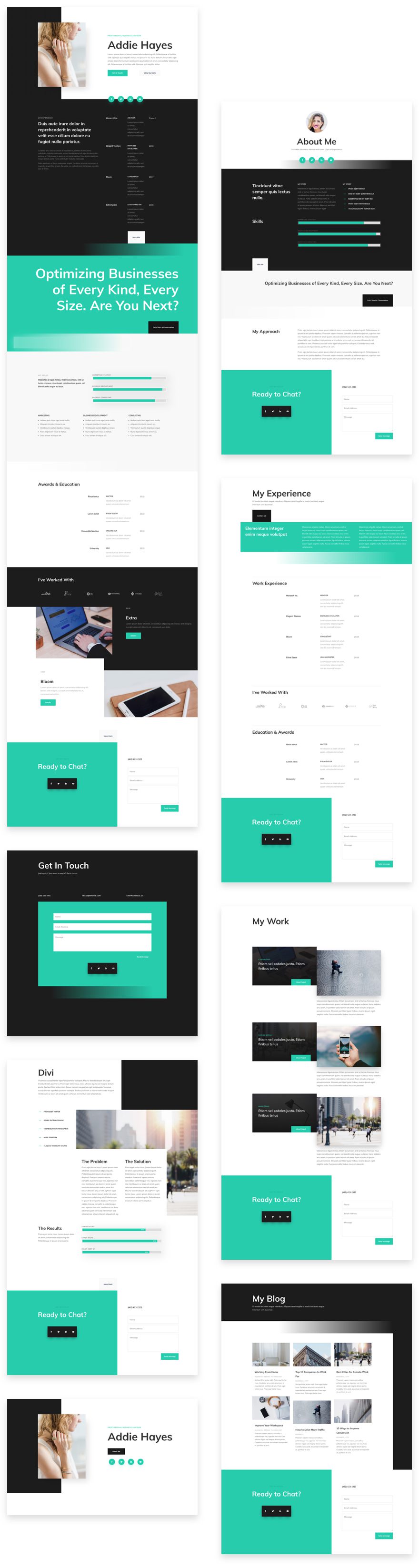
Landing Page Design
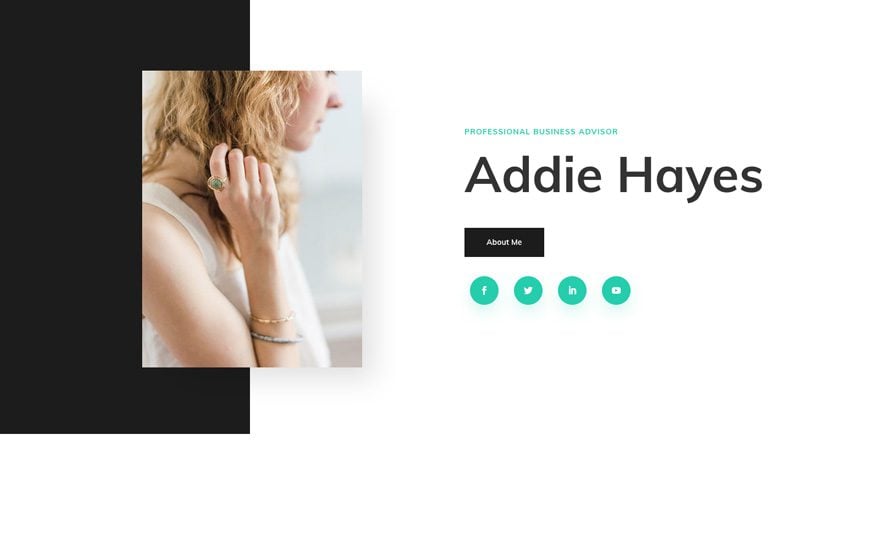
Home Page Design
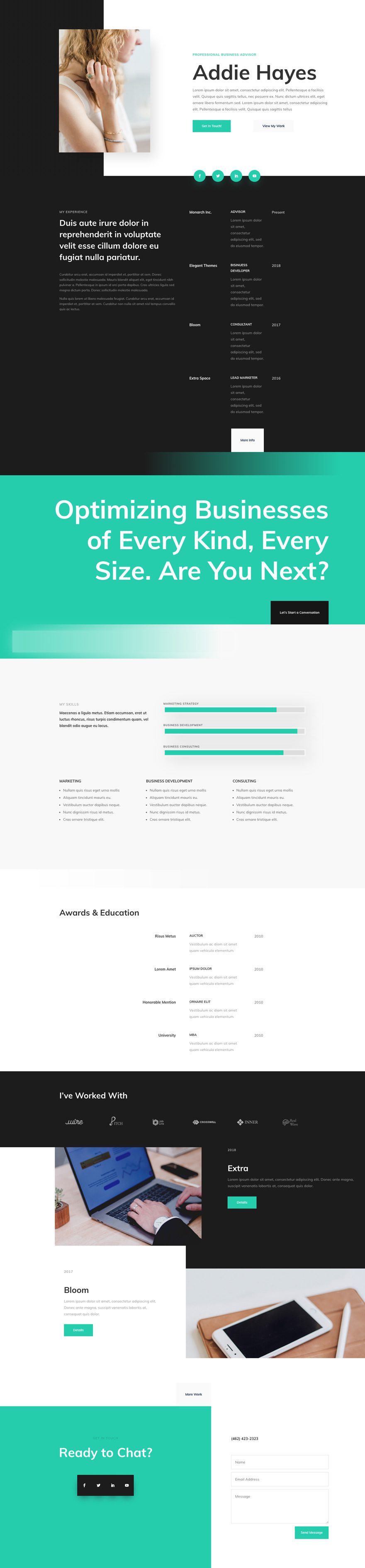
About Page Design
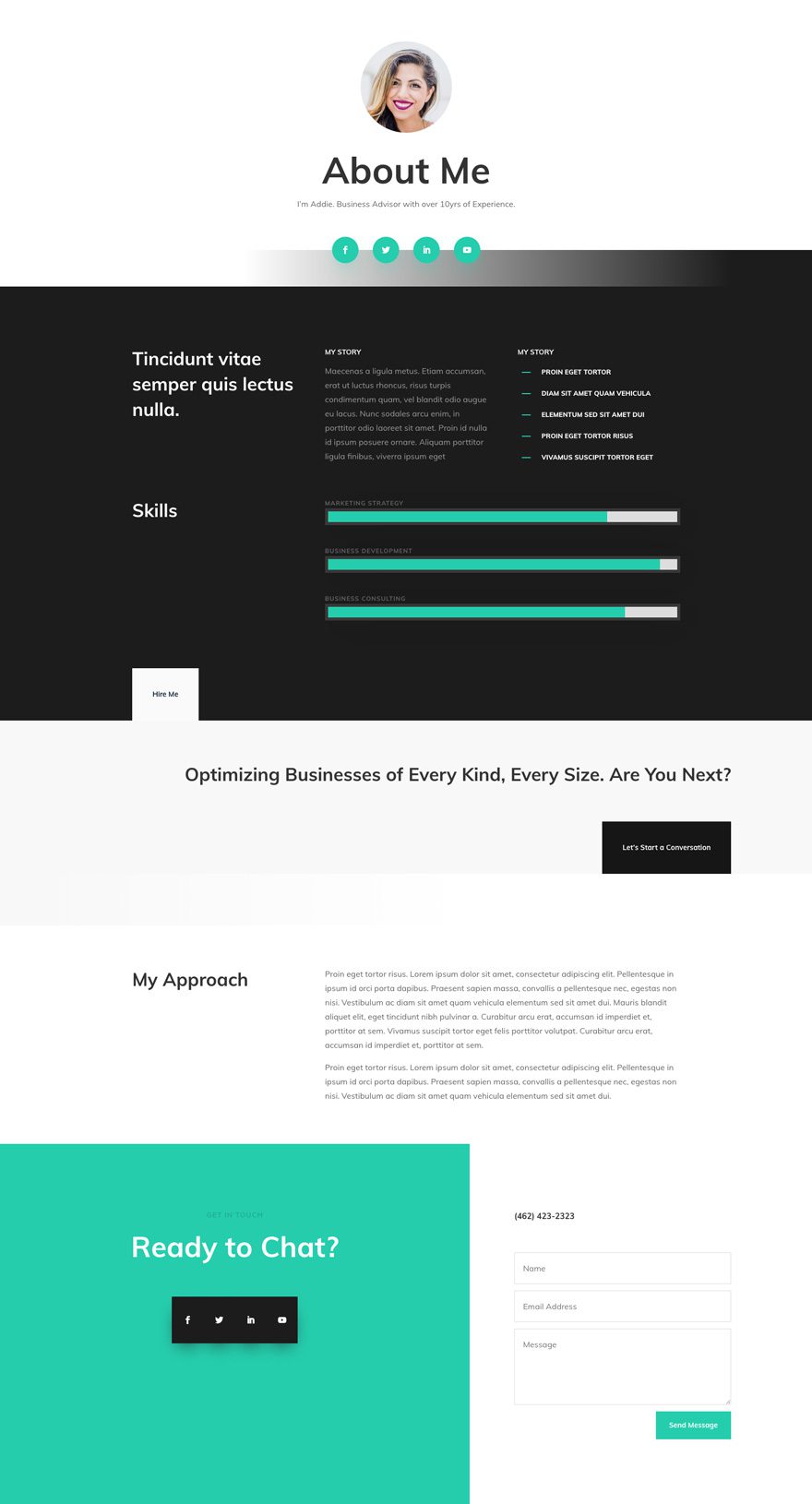
Blog Page Design
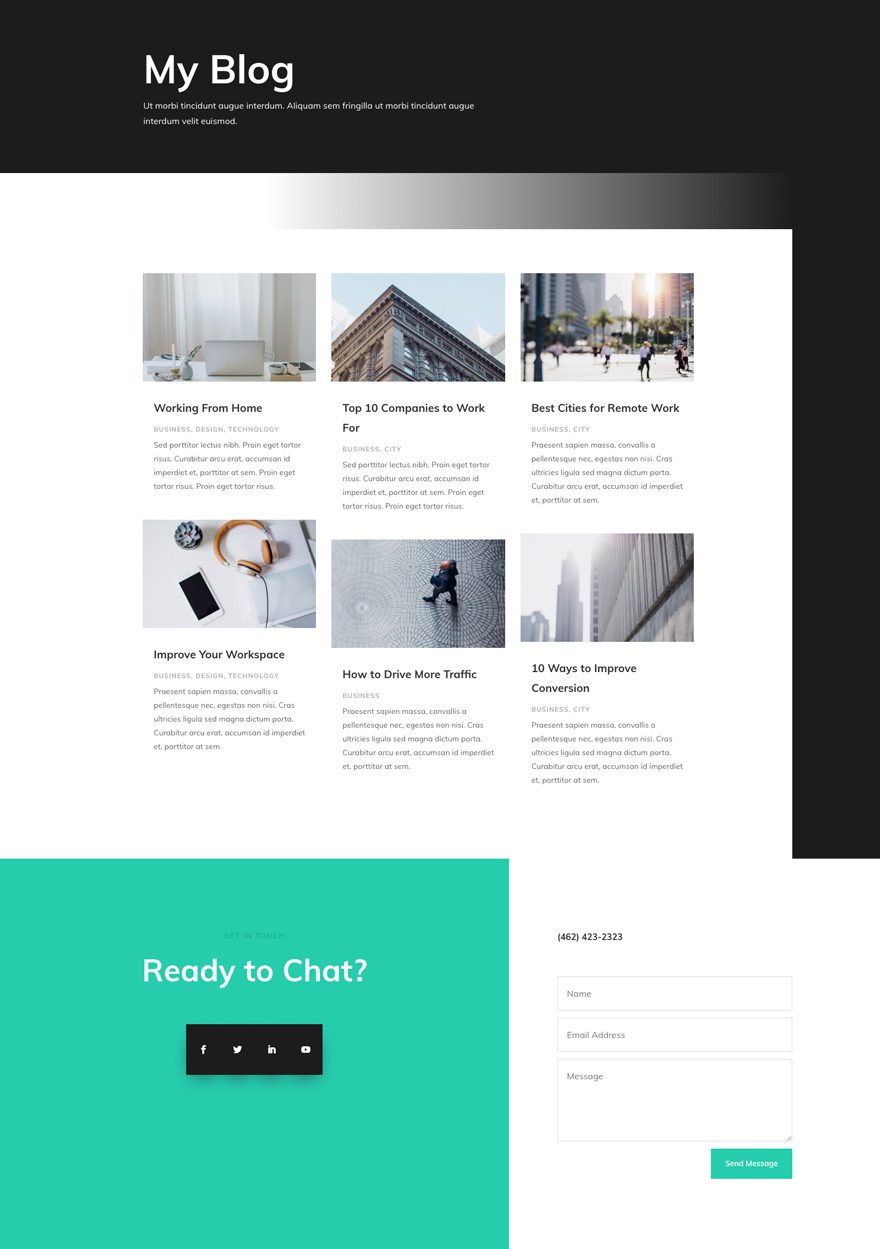
Contact Page Design

Experience Page Design
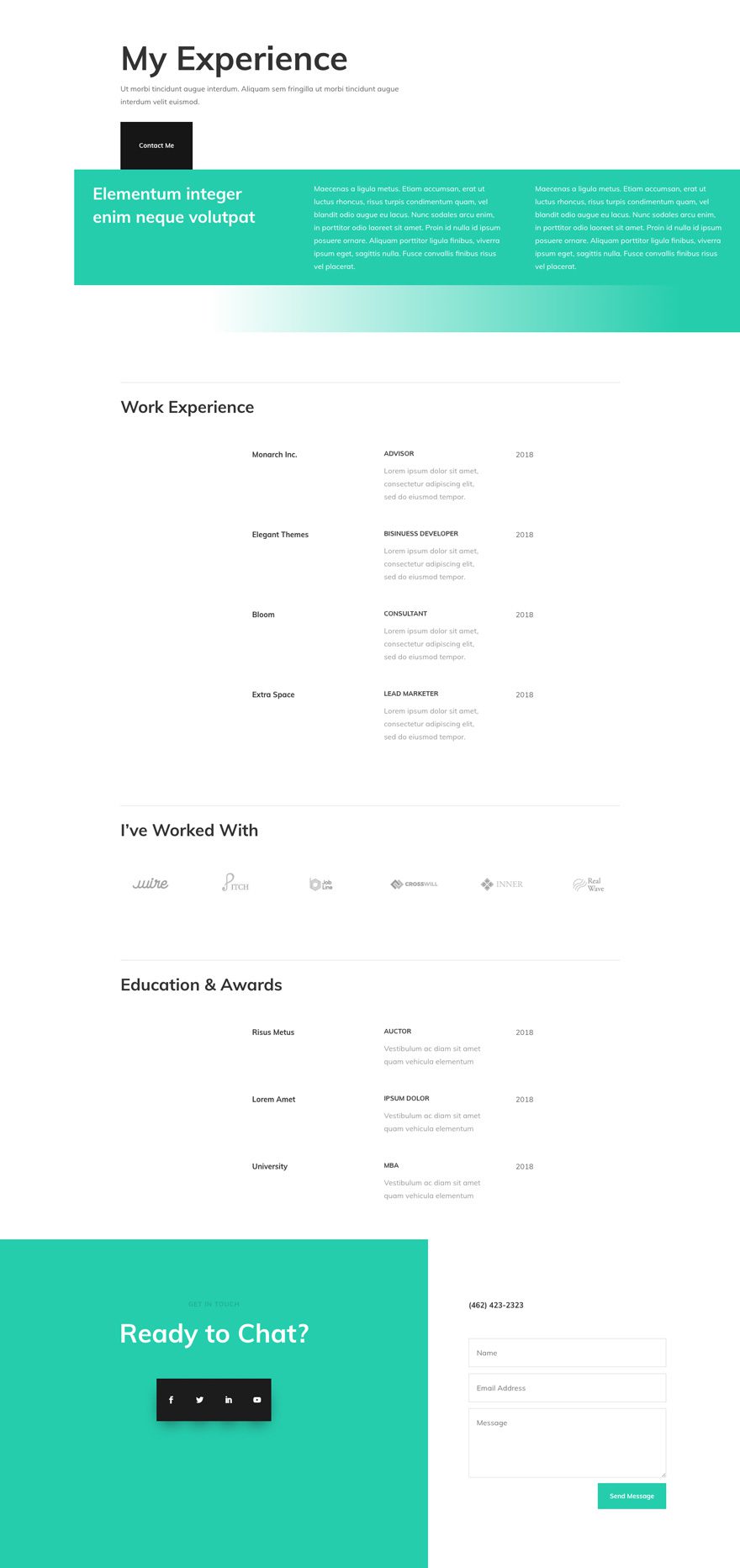
Portfolio Page Design
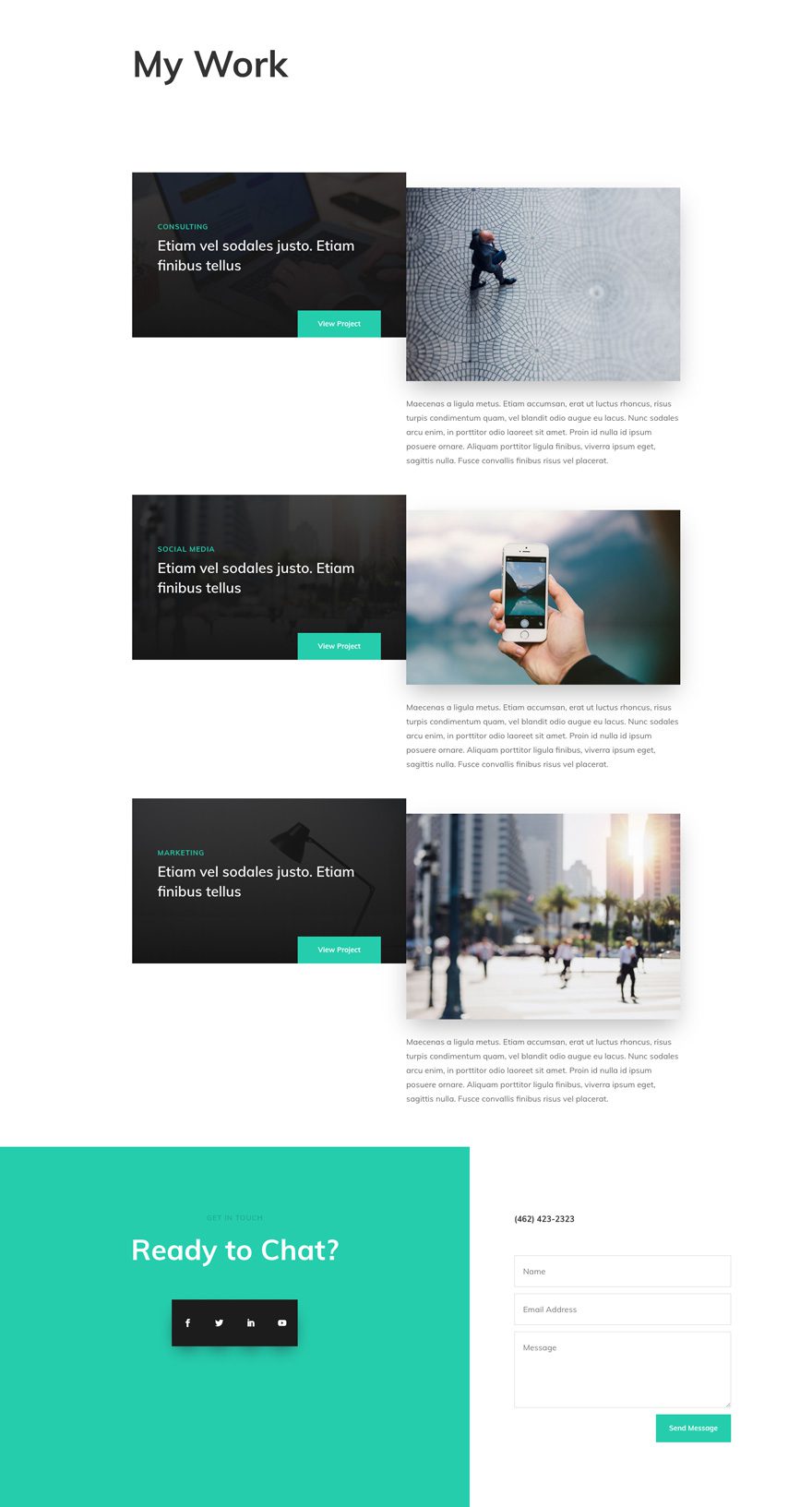
Project Page Design
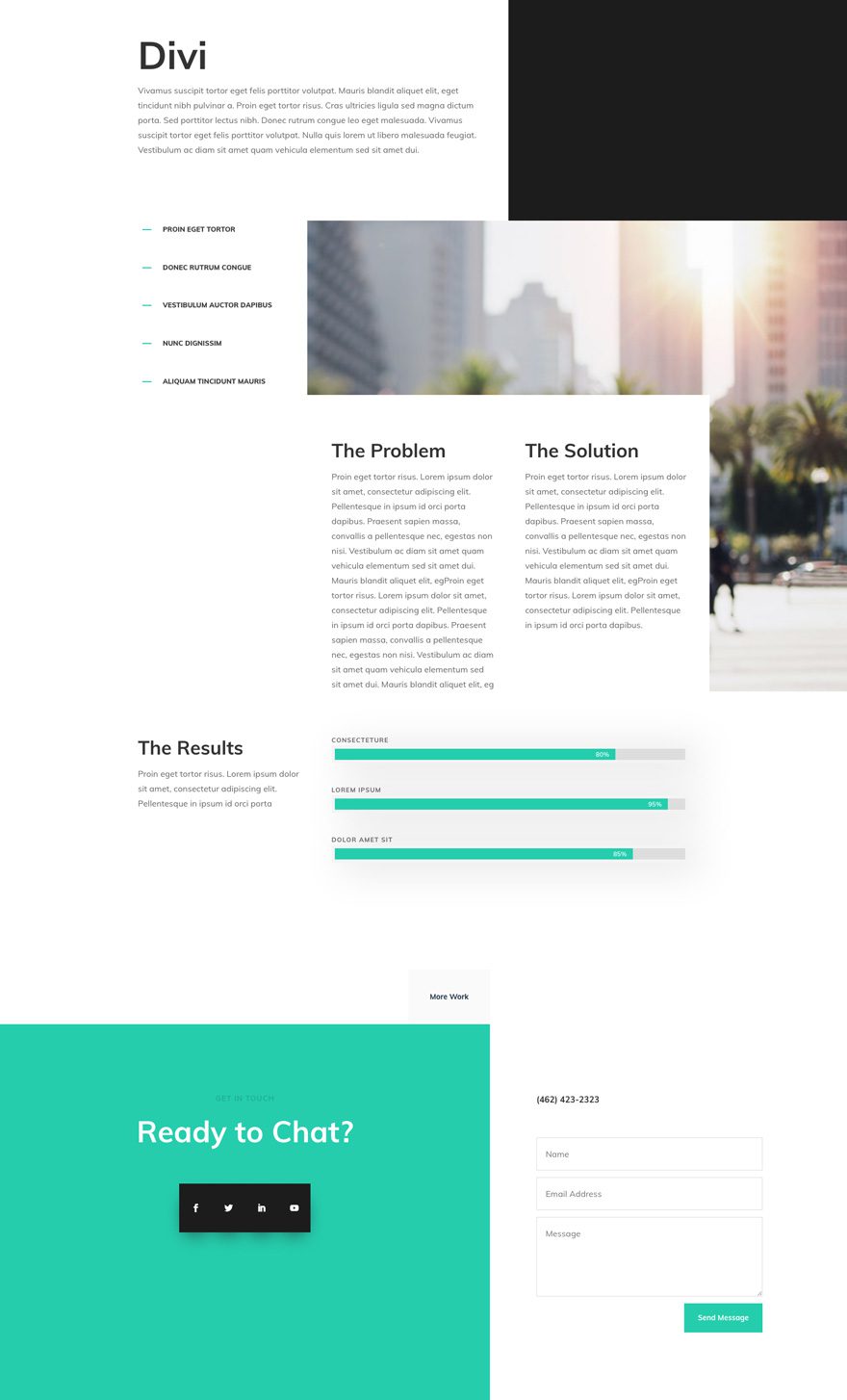
Key Features
Ready to use the Professional CV Layout Pack to build a personal website? The slick and modern design style of this layout pack will help you increase your online presence. You can easily modify the layout’s packs color palette and keep the page structures to get your website up and running in no time.
Live Demos
Click the links below to see a live demo for each of the layouts included in the pack.
- Professional CV Landing Page (live demo)
- Professional CV Homepage (live demo)
- Professional CV About Page (live demo)
- Professional CV Blog Page (live demo)
- Professional CV Contact Page (live demo)
- Professional CV Experience Page (live demo)
- Professional CV Portfolio Page (live demo)
- Professional CV Project Page (live demo)
Access This Layout Right Now
Directly from Your Divi Builder
Subscribe To Our Youtube Channel
Since Version 3.0.99 of Divi, you can find and import any of the layouts included in this pack (along with ALL of Divi’s Premade Layout packs) directly from the Divi Builder. They are already waiting for you.
When you add a new page from the WordPress Dashboard, deploy the Visual Builder. You will be prompted with three choices regarding how you want to start building your page. Select the option “Choose A Premade Layout”.
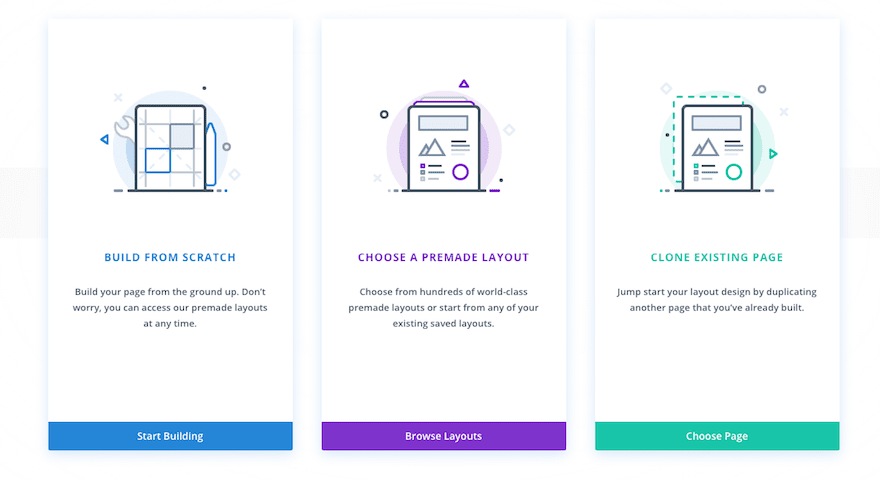
Under the Premade Layouts tab, you can easily find the new layout by scrolling through the list of layout packs. Once you find the Layout Pack, click on it. You will see all the individual page layouts included in the pack. Select the page layout you want to use and then click the “Use This Layout” button.
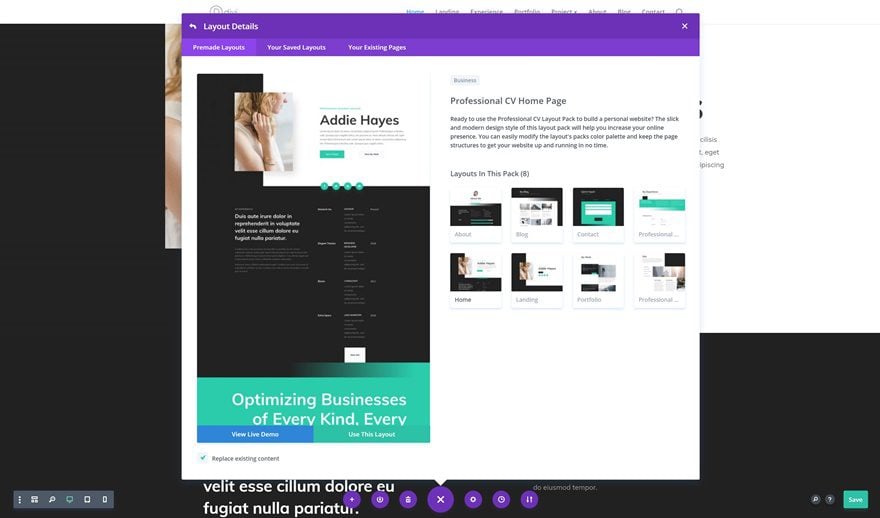
You can also access new layouts at any time within the Visual Builder by clicking the “Load From Library” icon in the page settings bar (it looks like a plus symbol). Inside the Load From Library popup you can choose the new layout you want to use.
Authentication Required
Before you can download Premade Layouts from the Divi Library you must authenticate your Elegant Themes Subscription. If you have already activated updates for Divi under Divi > Theme Options > Updates, you have already authenticated your subscription and will have access to the layouts without a problem. If not, when you click to import a layout to your page, you will be prompted to enter your Elegant Themes Membership Username and API Key.
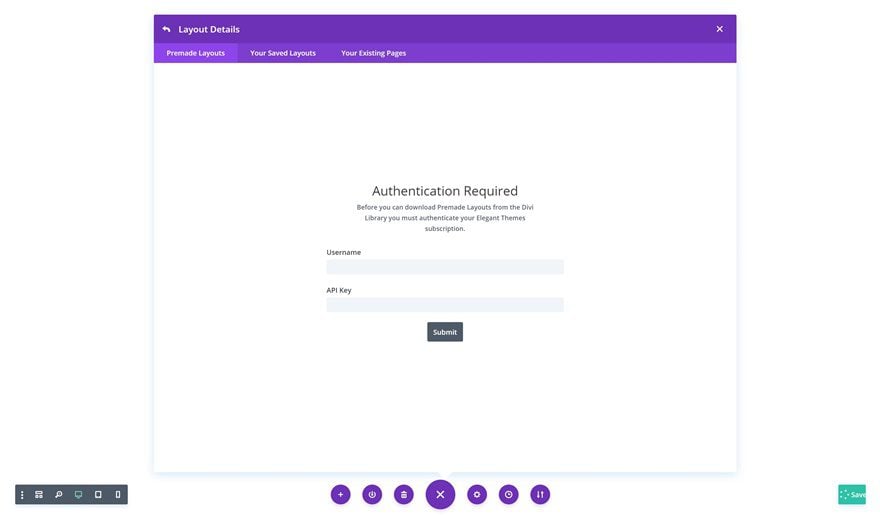
After you enter the Username and API Key, you will gain immediate access to the layouts. You can find your API Key under your members area on the Elegant Themes site.
No Licensing Restrictions
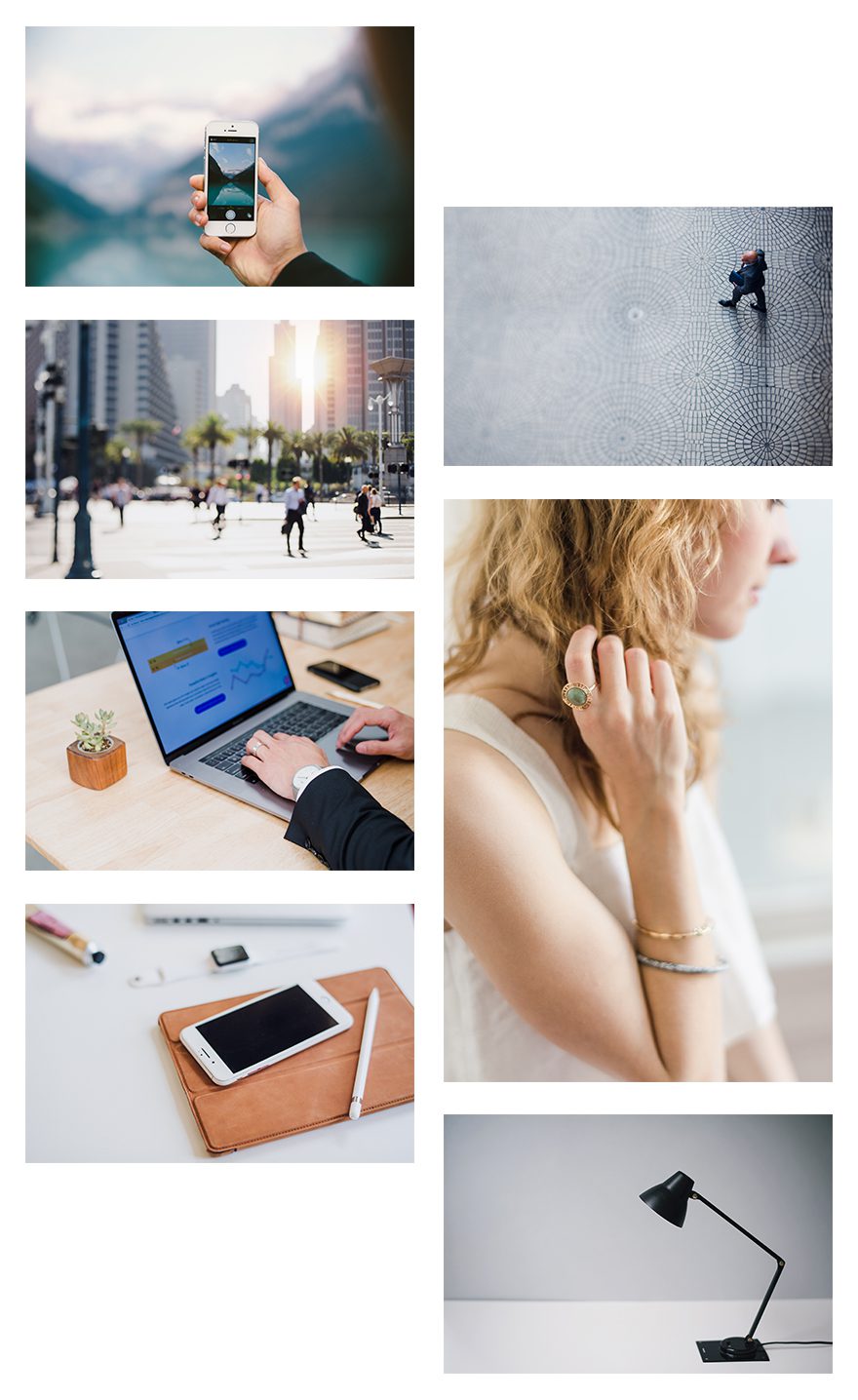
The photos included with these layouts have no licensing restrictions. This means you can use them in all of your commercial projects without having to worry about paying licensing fees or attributing the photographer. Use them in your commercial websites, sell them within your Divi child themes, include them in your own Divi layout packs or just use them on your blog. We know how challenging it can be to find good photos and how confusing and scary the licensing that governs those photos can be. We want to fix that problem for our users.
Download the Full Res Image Assets
New Layout Packs Every Week!
We hope you enjoy this layout pack. We look forward to hearing your opinions in the comment section below. Make sure you check out next week’s layout packs as well. We publish one on Monday and the other on Friday!

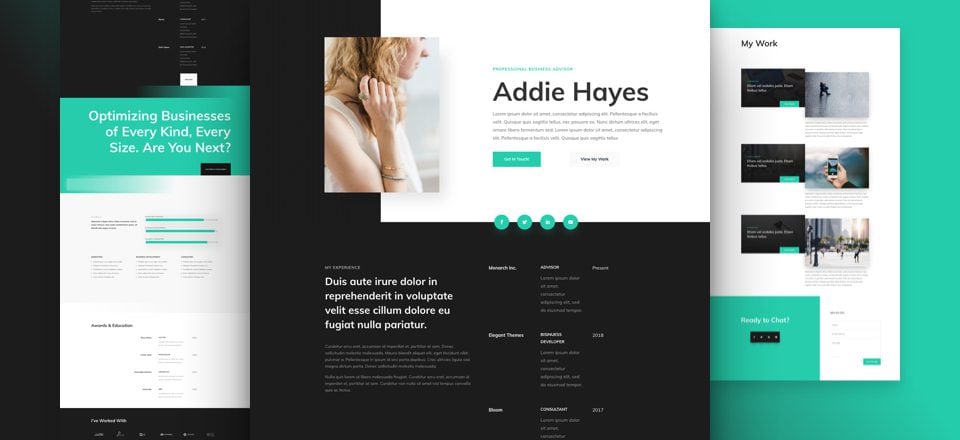








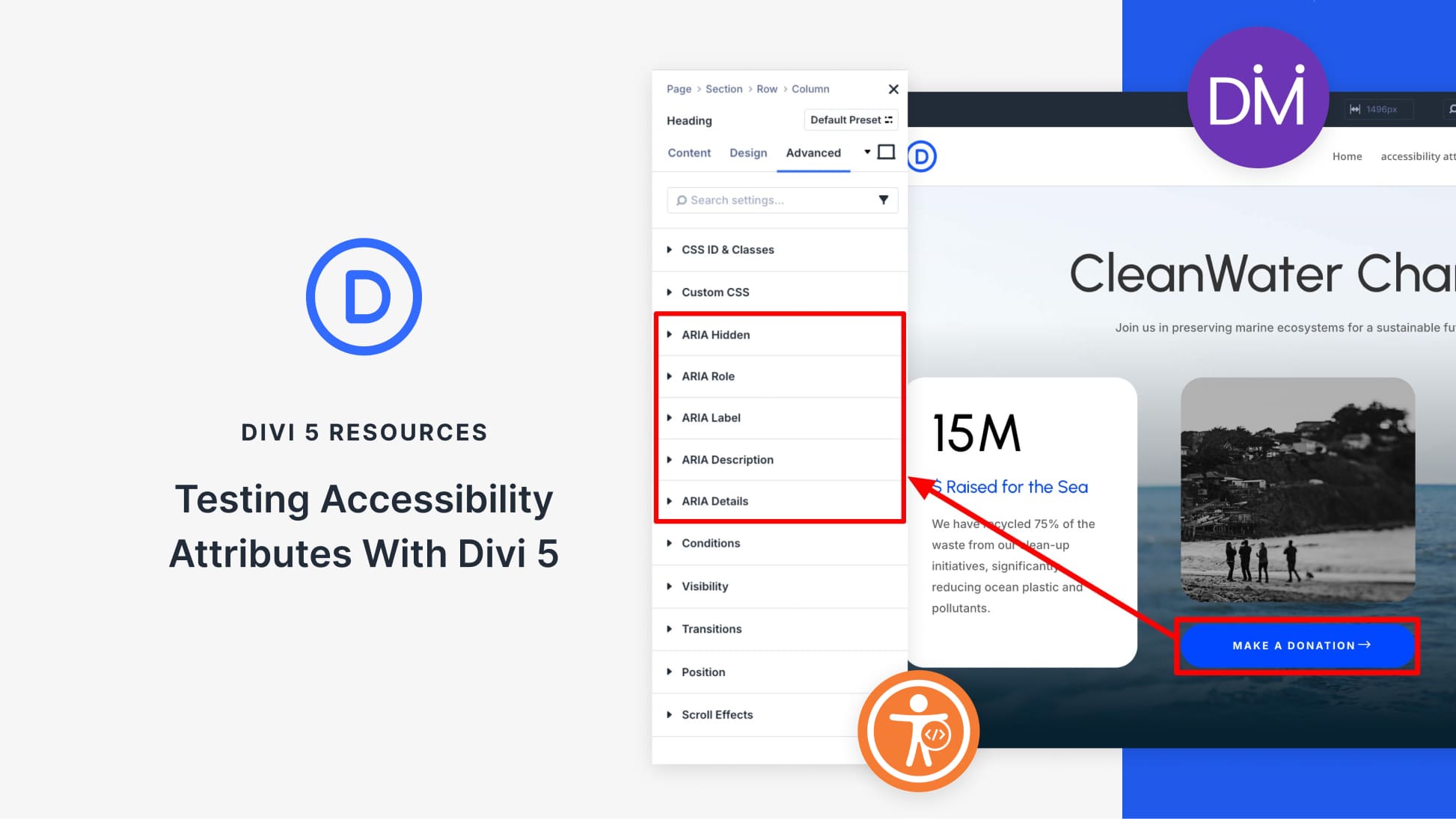
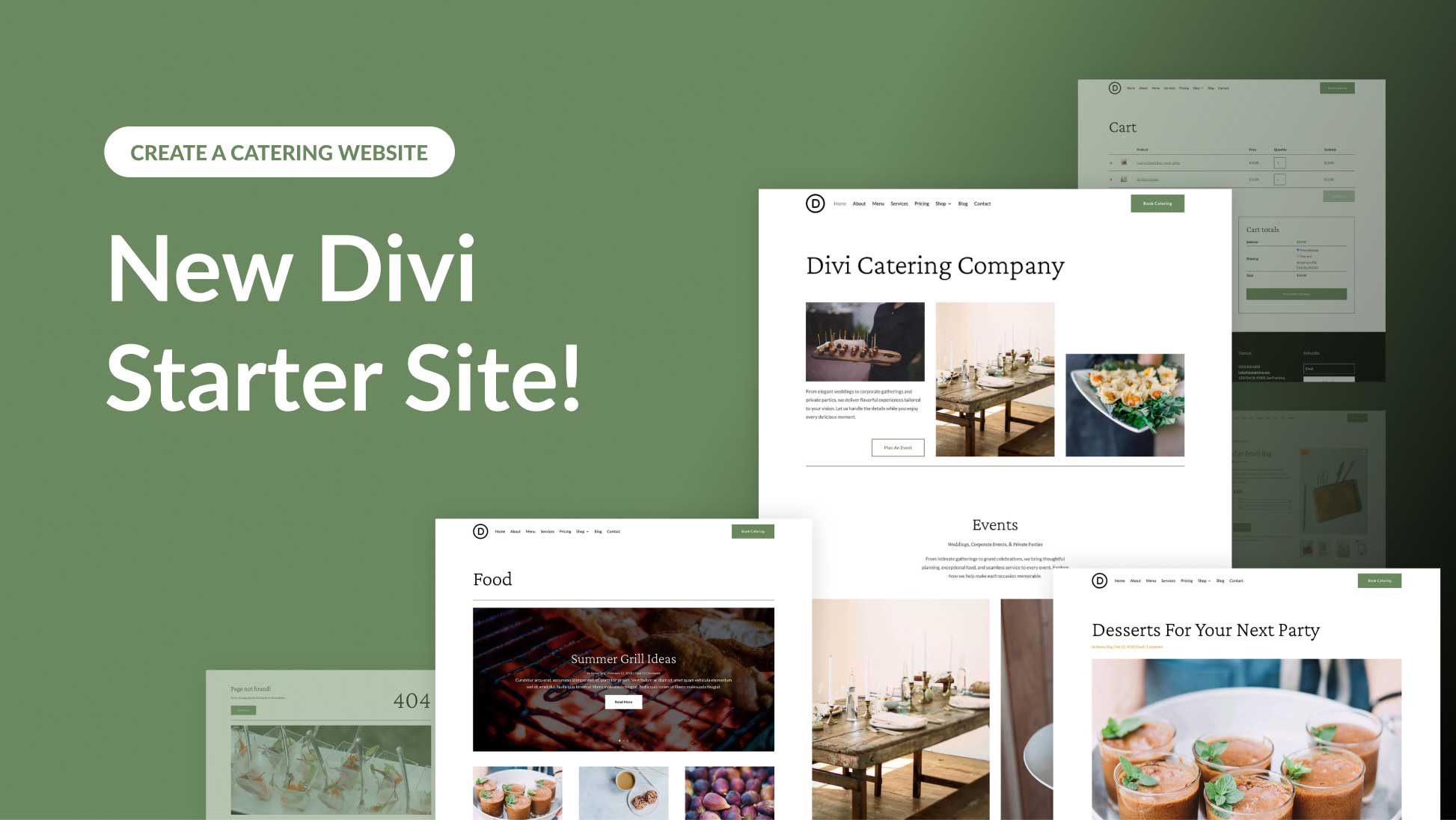
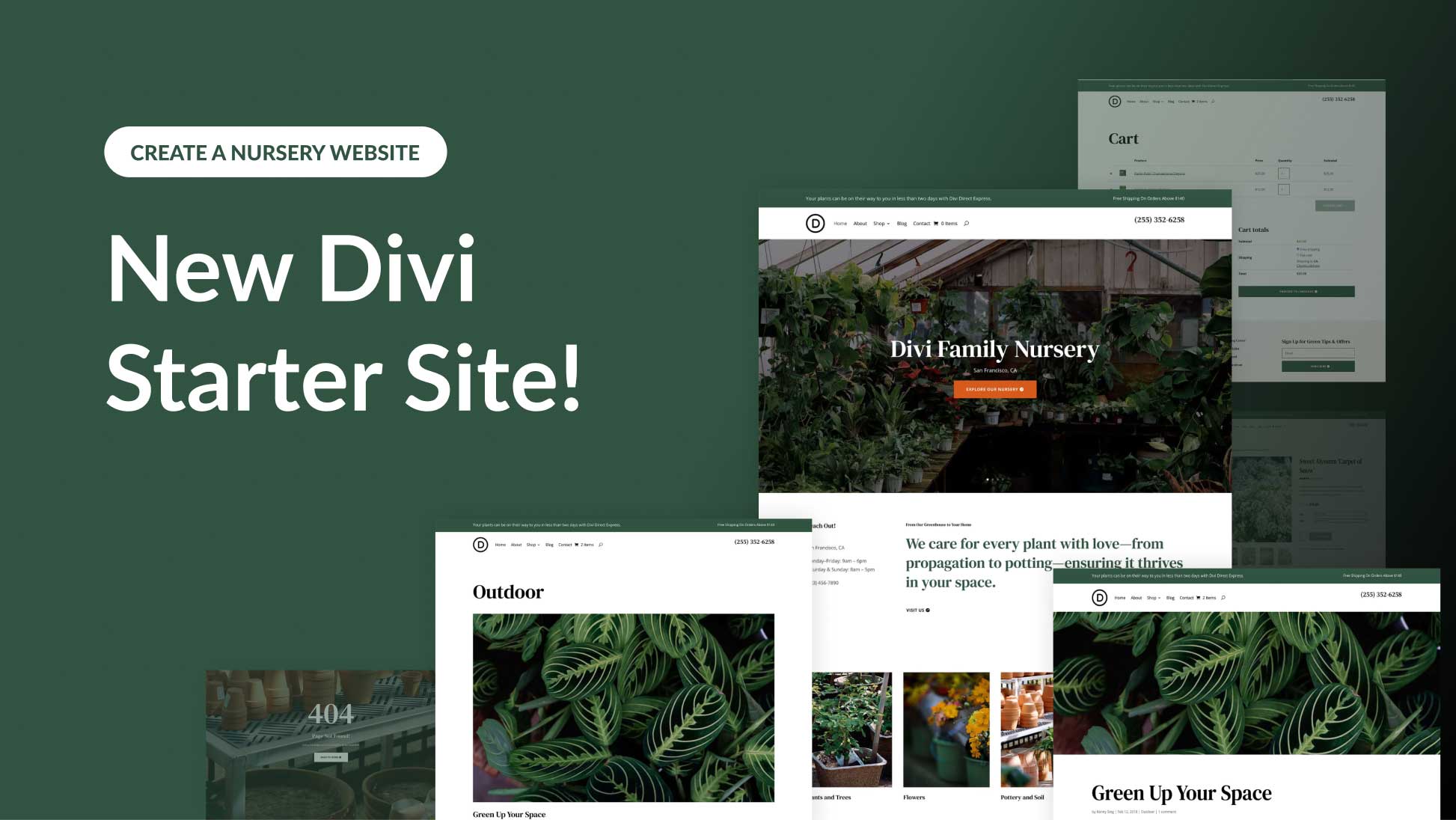
Hi, good work!
I was working on a project, with a mixed gallery and creative layout like pinterest! Have you already done such a project?
In the layout, however, I didn’t just want to insert an image gallery, but also the portfolio and post blog, in a mixed way!
I know I’m crazy but I wanted so much to try… do you think it’s feasible? -.-‘
Ok looking layout!
This layout is tremendous ! I wonder if it wouldn’t be even nicer with shades of green (I love green so I’d definitly try to customize it)
Hello,
most of your layouts are very nice but why can’t you make a suggestion how to custimize the menu of the layoupack. because all the layout packs could look more special if your Designteam showed customers how to customize a Primary Menu with colors and effects which fit the design of the layout pack. I think this is the most problem of your layout packs. Normally if you import a layout in wordpress with another menachism as elegantthemes you will import the hole demopage of the wordepress layout of a theme and you will get also a nice designed menu because the plugin will import all! Why can’t elegantthemes design the menu and find a menachism to import the hole demo sites?
Blog pages are always the weak point – the rest is fantastic but the blog pages are always the same. Would love to have blog pages more like the Portfolio Page Design!
Hi
Nice layout
One thing I must say is that new functionality major updates are very slow this year. Have not seen any new elements or functionality great updates for at least 2 months.
Please, could you let us know the plans for new things to come?
What is a “CV”?
Glad I wasn’t the only one
Curriculum Vitae – all about your job experience
Ok, I found it inside Divi — had assumed it was a download! Thanks very much.
Best,
Patty
I tried to get to the download for awhile but finally gave up. No idea how to get to it. 🙁 The site is so hard to navigate anyway; I always seem to have to log in 2 or 3 times and then search and search just to find something simple (like a download of Divi!)
I have to say this layout is absolutely amazing. I can finally use something for my resume online.
Wow. One of the best. THX!
Thanks for sharing this kind of informative article
This website is so frustrating…every time I go to download something, it wants me to log in, so I log it, …but when I go back the page I was on (where it WON’T take you automatically) …I’m logged out again. It’s an endless circle. When you fix your stupid website, maybe you will get more action here. I’m pretty “through” with the frustrations of dealing with it. It’s like no one does any quality testing on their own sites at all any more.
Great design. Really like it. But the Home page… The first green > white gradient, is it just me, or is it massively off?
Was the demo landing page supposed to have a massive amount of white space at the bottom??
Looks like you stay on track with the free templates on weekly basis. Wish you were this dedicated to feature updates or at least let us know of your plans. I’m really tired of checking this blog everyday just hoping for some updates. Woo commerce integration is so long overdue and I am so tired of waiting for it that I feel like I am going to switch to Elementor.