Hey Divi Nation! Thanks for joining us for the next installment of our weekly Divi Design Initiative; where each week, we give away a brand new Layout Pack for Divi.
This week Kenny and his team have created a fresh Juice Shop Layout Pack. This pack has eight different pages included, each with a wonderful combination of vibrant colors and crisp images. The pages included go above and beyond the design needs of anyone looking to revamp their online juice store, including a shop page, a menu page, a recipes page, and even a cleanses page to showcase juice cleansing membership packages. So, check it out for yourself!
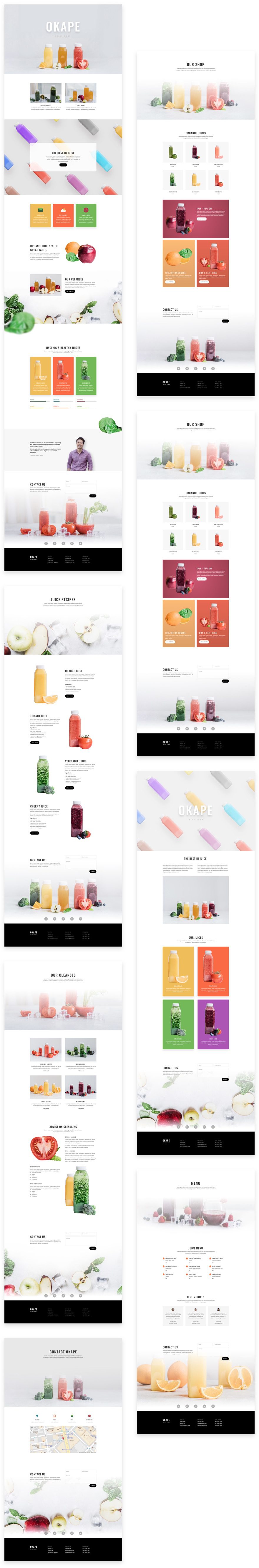
Landing Page Design
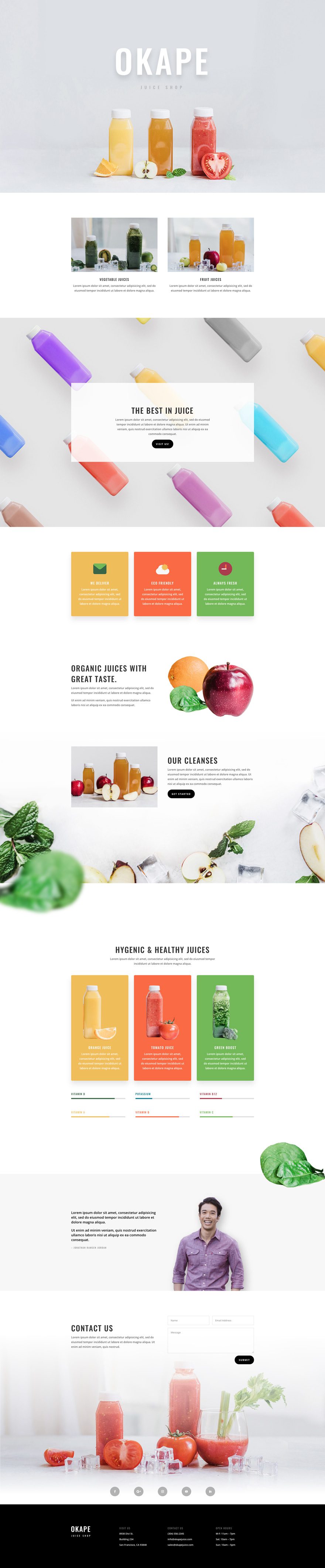
Home Page Design
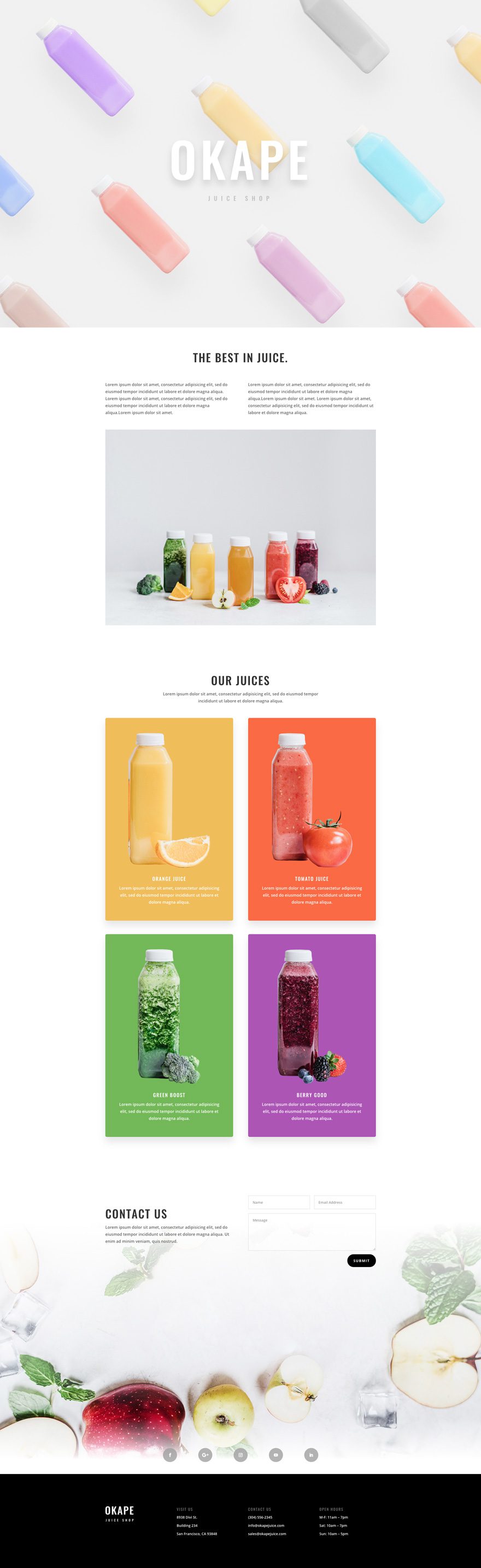
About Page Design
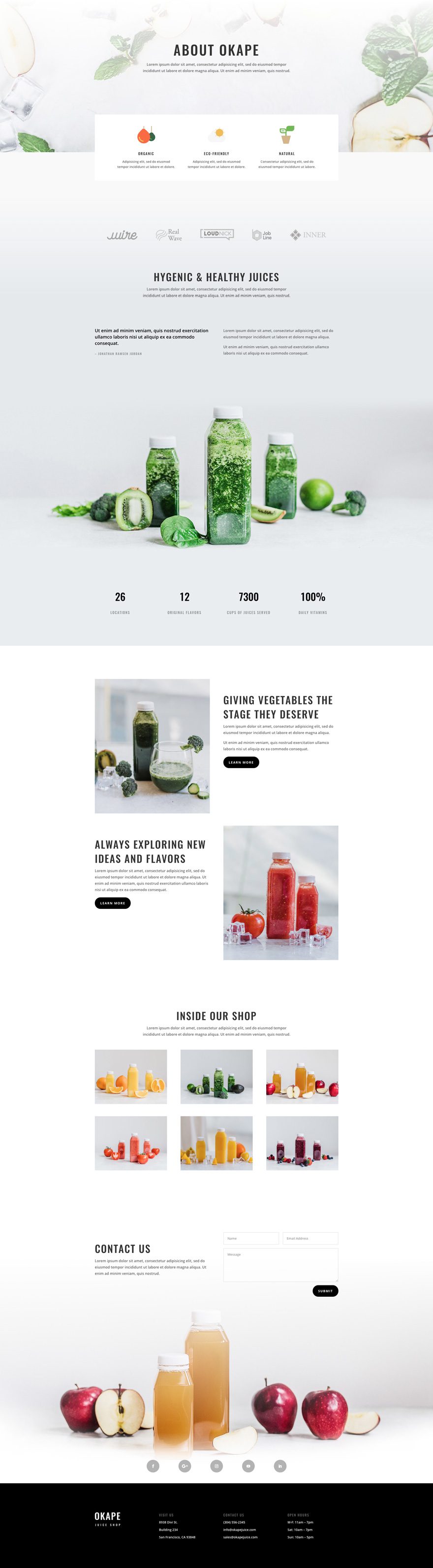
Cleanses Page Design
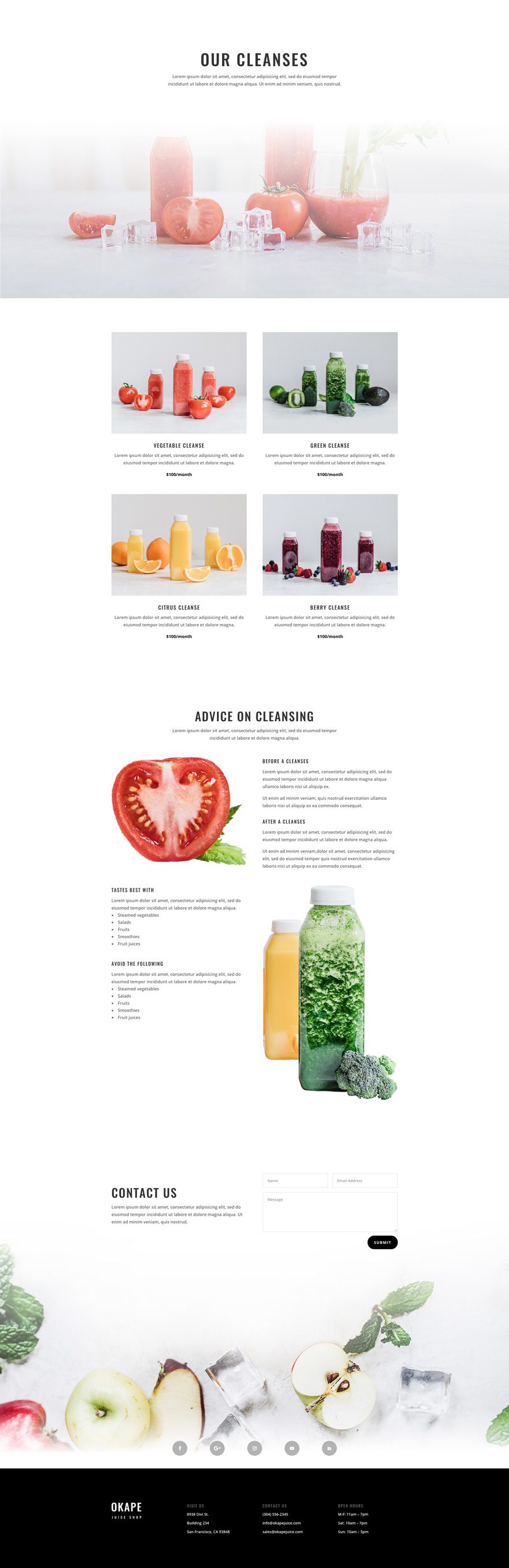
Contact Page Design
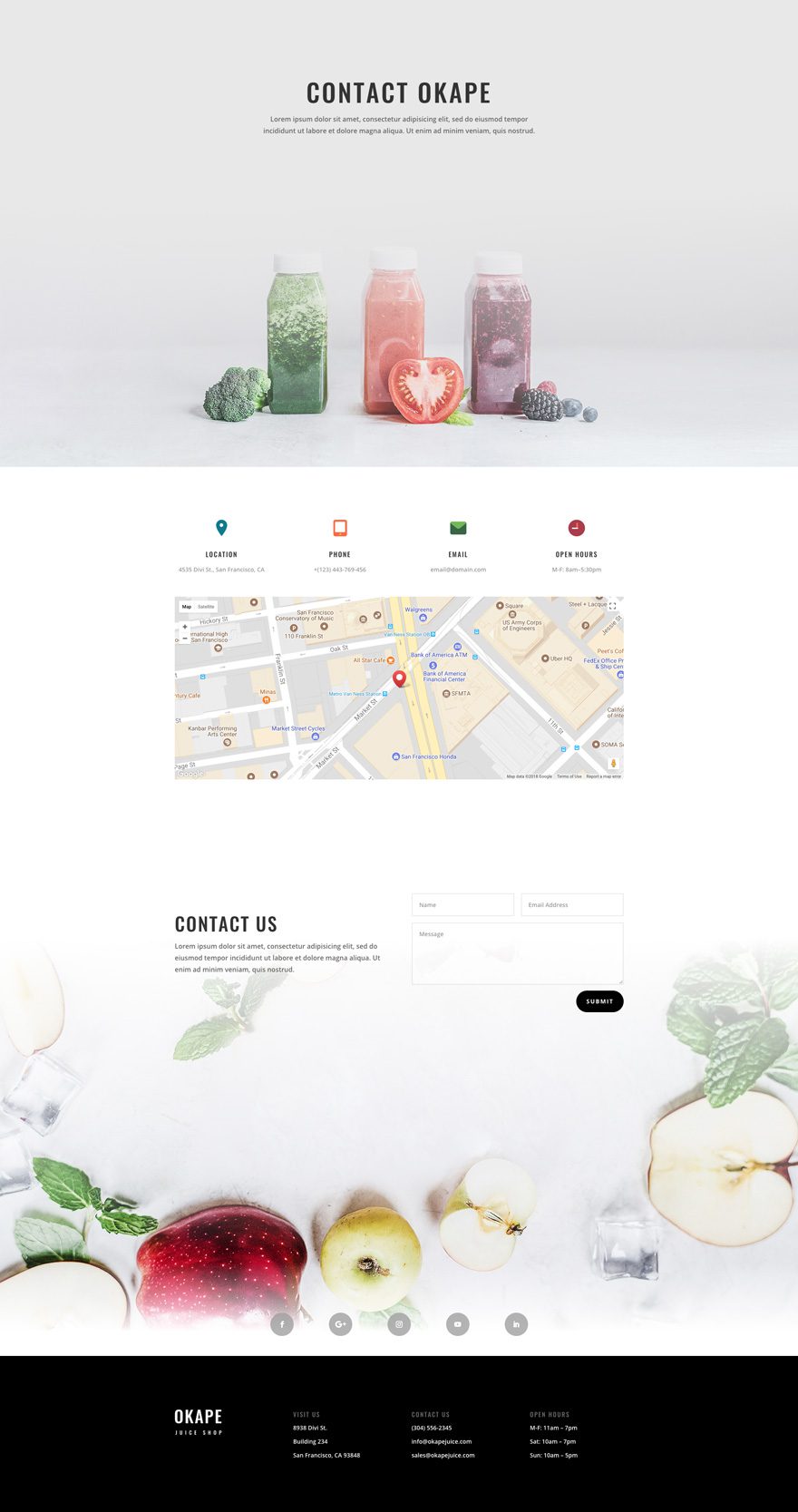
Menu Page Design
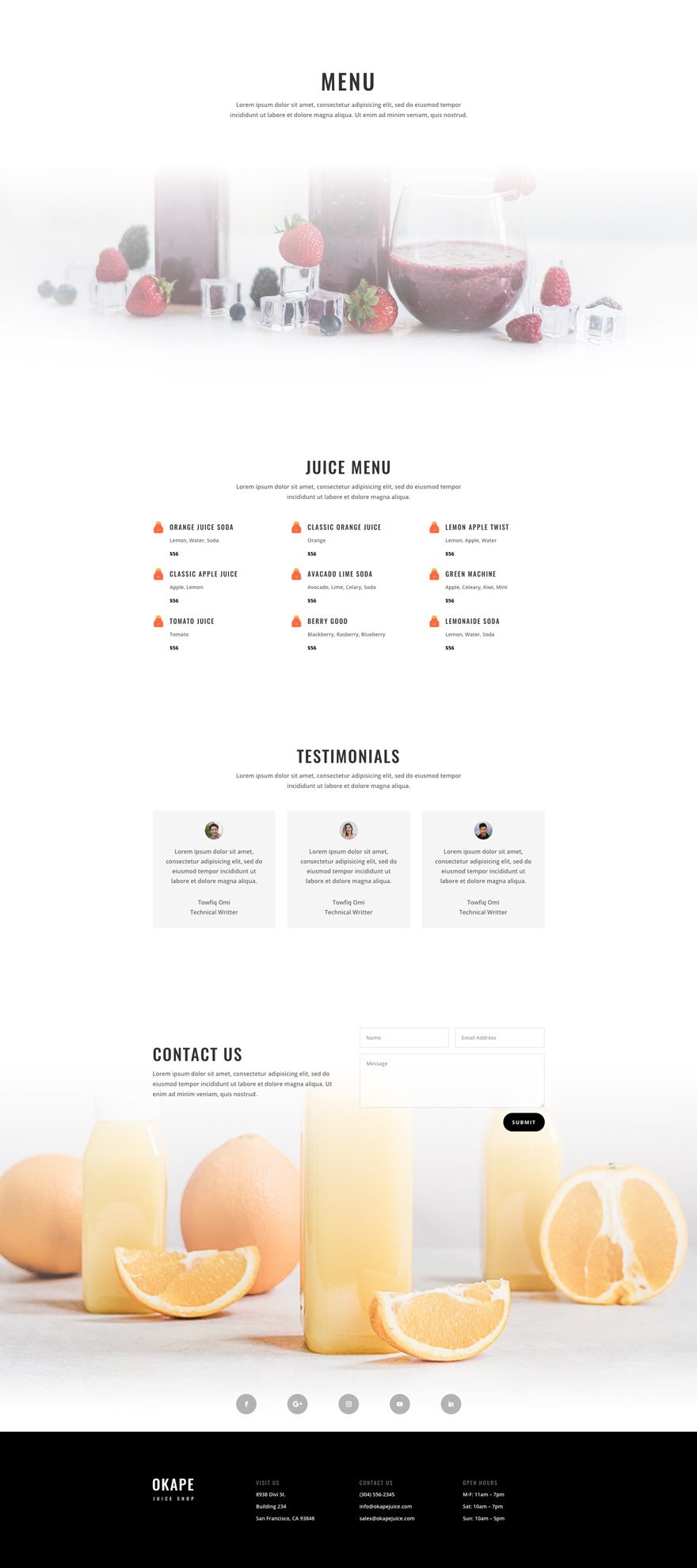
Recipes Page Design
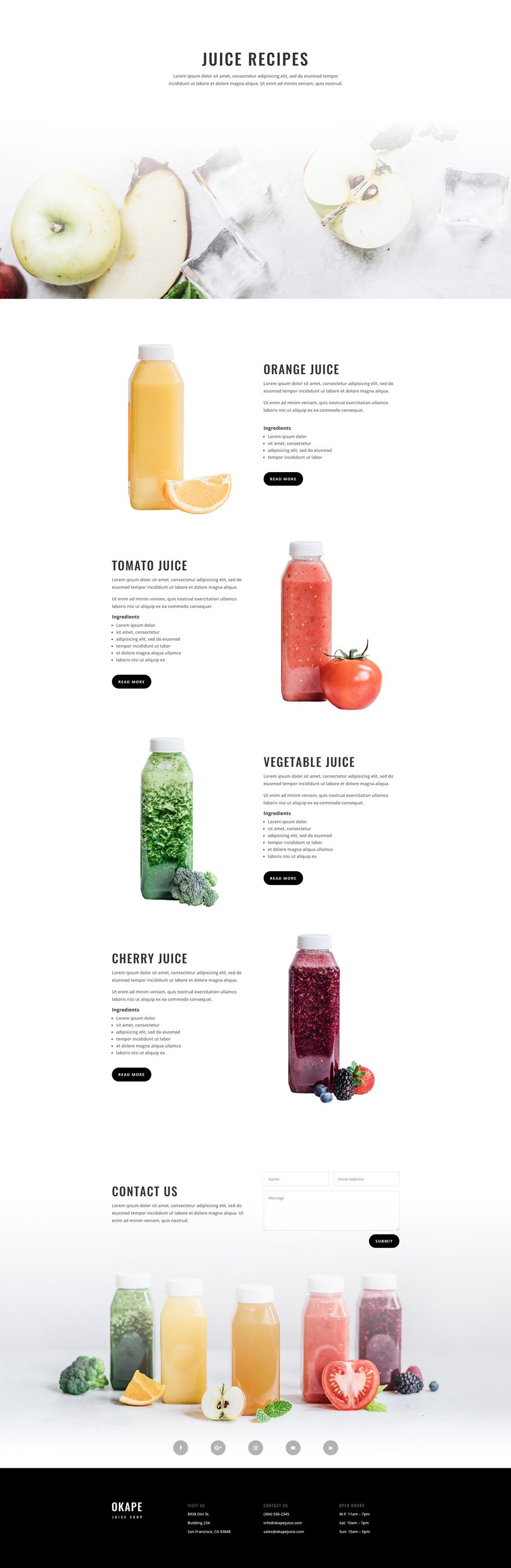
Shop Page Design
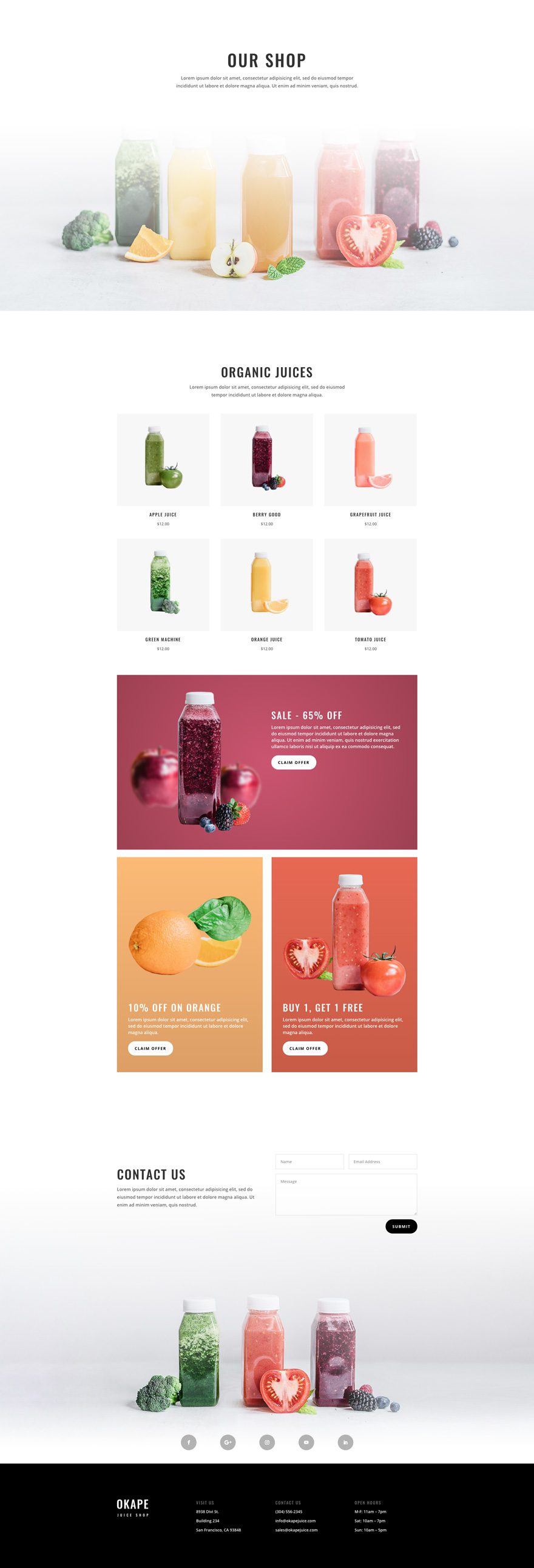
Key Features
This Juice Shop layout pack is easy on the eyes to say the least. The header on the homepage is soft and welcoming. There are tons of bright and colorful images on light backgrounds used throughout that demand attention. The layout of content is smart and accessible for anyone looking to hit the ground running with a new site. And the use of bright background colors on featured items and CTA’s compliment the product images really well. Enjoy!
Live Demos
Click the links below to see a live demo for each of the layouts included in the pack.
- Juice Shop Landing Page (live demo)
- Juice Shop Homepage (live demo)
- Juice Shop About Page (live demo)
- Juice Shop Menu Page (live demo)
- Juice Shop Recipes Page (live demo)
- Juice Shop Cleanses Page (live demo)
- Juice Shop Shop Page (live demo)
- Juice Shop Contact Page (live demo)
Access This Layout Right Now
Directly from Your Divi Builder
Subscribe To Our Youtube Channel
Since Version 3.0.99 of Divi, you can find and import any of the layouts included in this pack (along with ALL of Divi’s Premade Layout packs) directly from the Divi Builder. They are already waiting for you.
To access your new layout, simply activate the Visual Builder when editing a page and look for the “Load From Library” icon in the page settings bar (it looks like a plus symbol). Click this icon to launch the Load From Library popup. Under the Premade Layouts tab, you can easily find the new layout by scrolling through the list of layout packs. Once you find the Juice Shop Layout Pack, click on it. You will see all the individual layouts included in the pack. Select the layout you want for to use and then click the “Use This Layout” button.
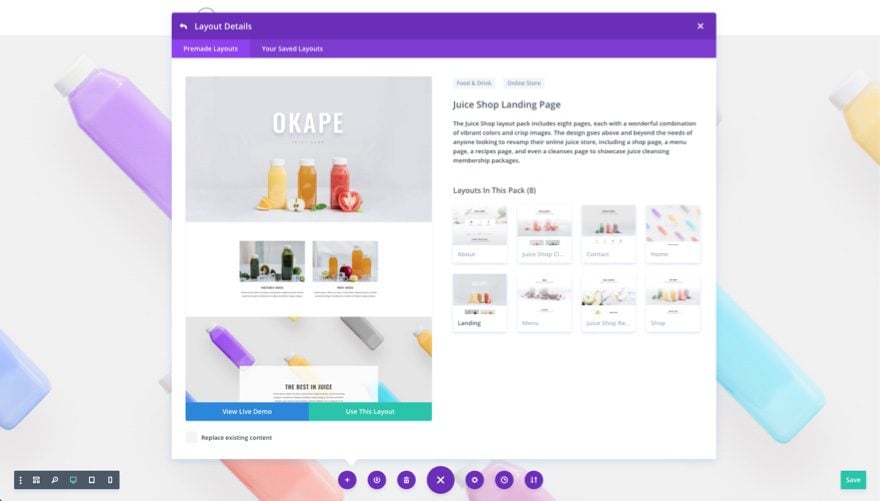
Authentication Required
Before you can download Premade Layouts from the Divi Library you must authenticate your Elegant Themes Subscription. If you have already activated updates for Divi under Divi > Theme Options > Updates, you have already authenticated your subscription and will have access to the layouts without a problem. If not, when you click to import a layout to your page, you will be prompted to enter your Elegant Themes Membership Username and API Key.
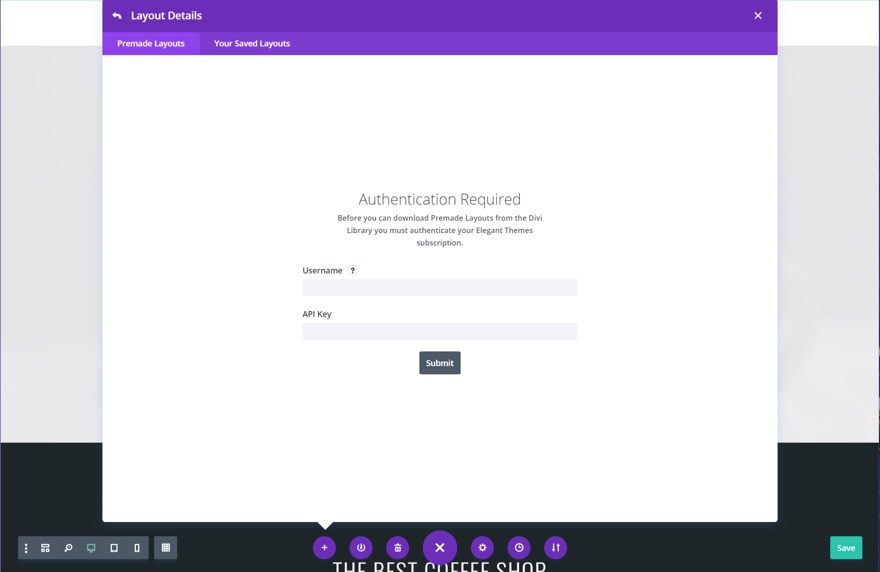
After you enter the Username and API Key, you will gain immediate access to the layouts. You can find your API Key under your members area on the Elegant Themes site.
No Licensing Restrictions

The photos included with these layouts have no licensing restrictions. This means you can use them in all of your commercial projects without having to worry about paying licensing fees or attributing the photographer. Use them in your commercial websites, sell them within your Divi child themes, include them in your own Divi layout packs or just use them on your blog. We know how challenging it can be to find good photos and how confusing and scary the licensing that governs those photos can be. We want to fix that problem for our users.
Download the Full Res Image Assets
But Wait…There’s More!
We hope you enjoy this layout pack and all of the layout packs we’re releasing on a weekly basis. And to help ensure that you do, we’ll be doing a live stream on our Facebook page every Tuesday at 3pm EST to walk through how to use our layout packs for your own website.
See you there!

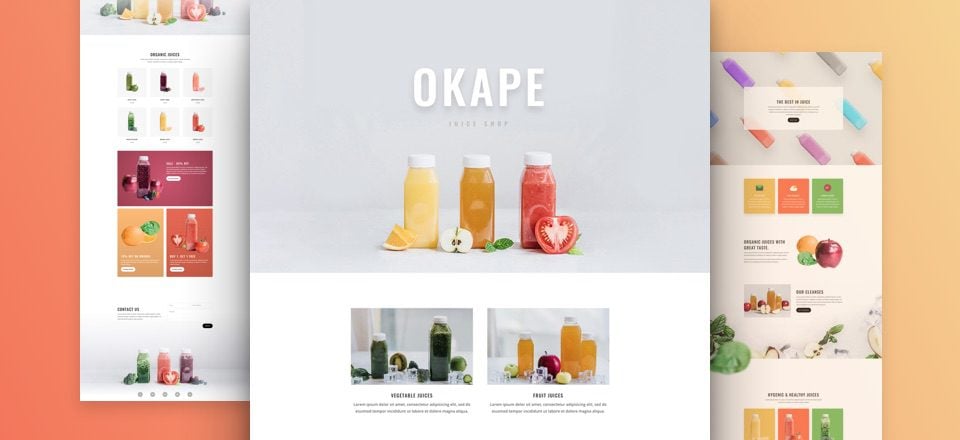








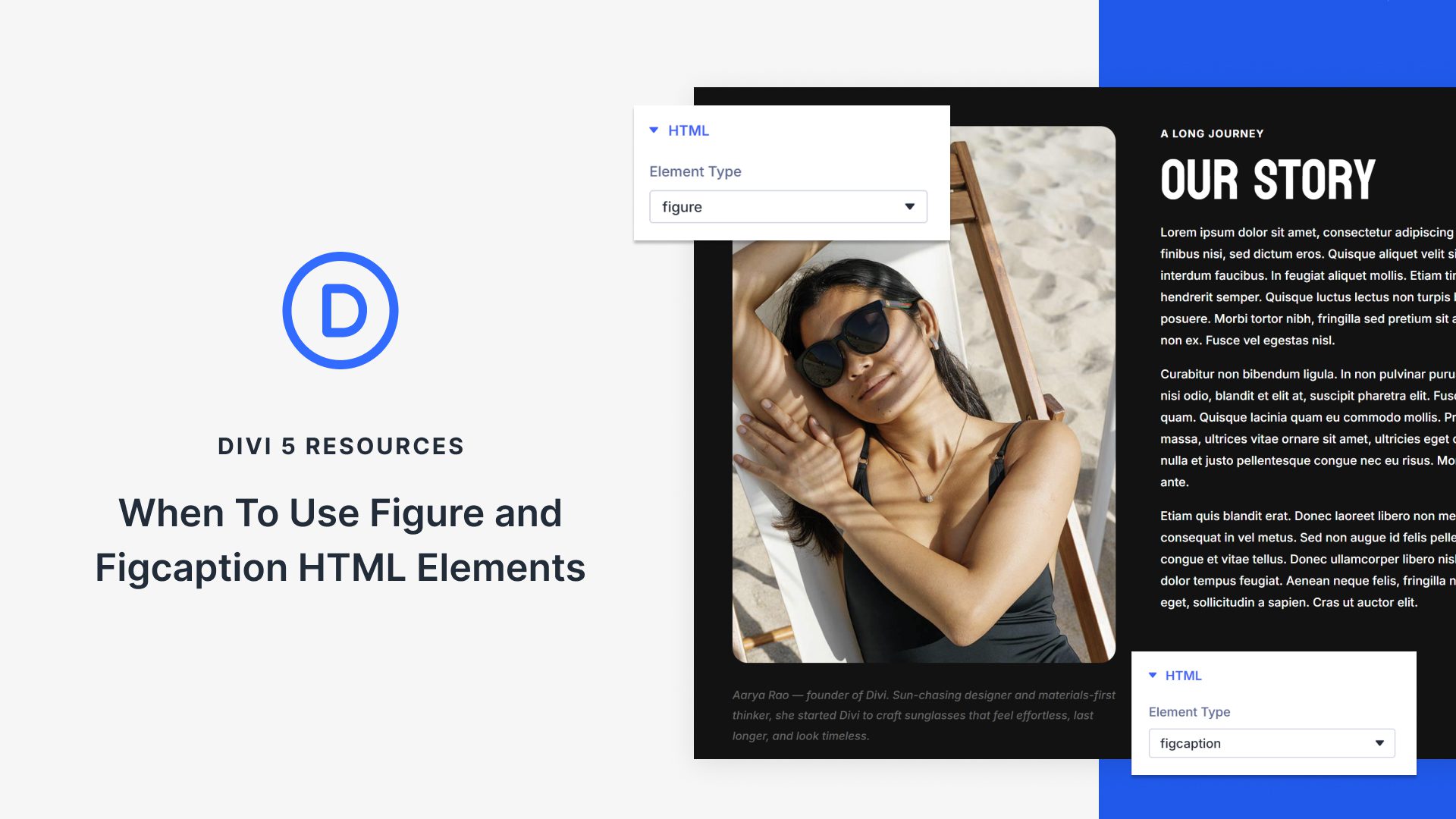


Would be good to be able to import Theme Customizer settings for all layouts so any additions/changes made to the theme have the same styling. Likewise any font changes etc can be made across all pages rather than having to change them individually.
I am trying to download this theme but it wont let me? I’m already a member of Divi and when i click “Get it for Free Today” it tells me to join to download. Am I missing something ?
Great artwork and design, may i request a layout for pure water shop
I would love to see a photography company layout. Something with a nice landing page, a gallery page along with sub galleries or something similar. I would be very happy to contribute with content ideas but I am sure you folks are already on it. 🙂
Keep up the great work.
Wow I want to start my own Juice company – these images are amazing and the layout as well. Thank you guys for all the value you are giving back to us.
Hi,
Is this design is free, I want to use this design on my site. I love their design and look. It really attracts users.
It goes without saying that I LOVE this fun, colorful layout! Keep up the great, inspiring work!
Very nice! Super clean. No question about what each page is for. Really looking forward to more theme packs.
Nice color palette ???.
I hope you guys can come up with a way to show image first on mobile within a row to easily make pages like the recipes page here mobile-optimized. Otherwise, we go old school… Duplicate the row, change the module order, disable the new row on desktop, hide the copied row on mobile, do adjustments on the new row to display properly on tablets. Just my suggestion. I find the old school really clunky. :D… And one more thing, please do more breakpoints and columns for modern devices.
Thanks for all your efforts guys in making one of the best theme and builder in the market.
To reverse columns courtesy of divilover.com:
Add the style to the row settings
@media (max-width:980px) {
.reverse-columns-mobile {
display: flex;
flex-direction: column-reverse;
}
}
Yes nice and a good contrast to the layouts that have come before.
One question. I notice in the Best in Juice section that the parallax is very jumpy in Chrome and Safari. Firefox is fine. If I change the parallax from true to css scrolling is much smother for the background image. I have noticed this elsewhere, where true parallax is used. Why is this and why not just stick to the css version?
Doesn’t work in Extra? Our Elegant Themes Subscription has always been authenticated under Extra > Theme Options > Updates … but Visual Builder’s “Load From Library” (the “+”) only has two tabs: “Predefined Layouts” and “Add From Library”. Your image shows “Premade Layouts” and “Your Saved Layouts” as the tab names.
Awesome layout…
This is a delicious layout!!!!!!!! I love it.
Stunning layout guys… Simply amazing. Thanks
Best layout so far.. thank you guys!
good work! makes it more easier for people to build websites with clients
Nice work on the photography on this one. I like how the images either pop out or subtly frame the section. It’d be nice to see more of Divi’s features utilized to showcase what Divi is really capable of 😉 Keep it up!
Looks very refreshing!! 🙂
Can I request a taco shop layout please?
How odd, I used this layout on Friday. Now I’m confused! I used it for a hunting shop, of all things! lol 🙂