Hey Divi Nation! Thanks for joining us for the next installment of our weekly Divi Design Initiative; where each week, we give away two brand new, free Layout Packs for Divi.
For the first layout this week, Kenny and his team have created a powerful Construction Company Layout Pack. This pack has all the pages you need and more for promoting your construction services online. And the professional and modern design is sure to boost the reputation of your company and put you a step ahead of the competition. Complete with a services page, a project page, and a portfolio page, this pack has the tools you need to build a beautiful construction website.
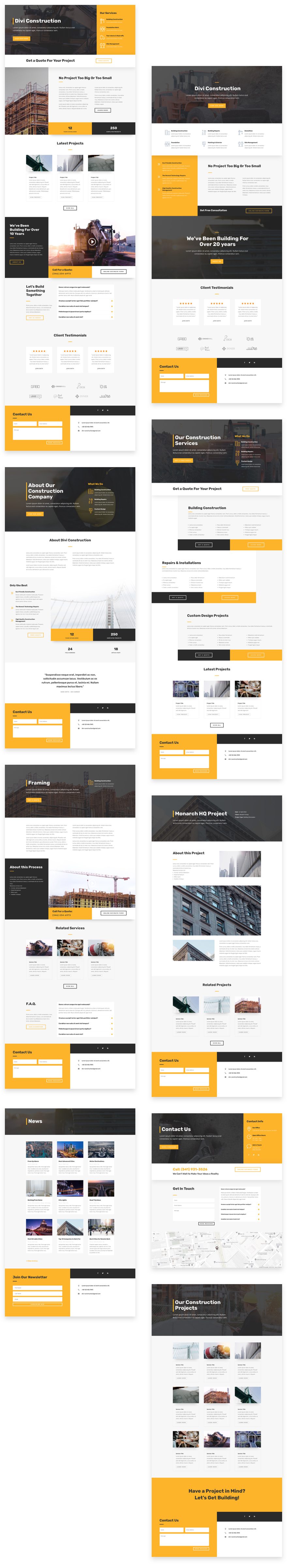
Landing Page Design
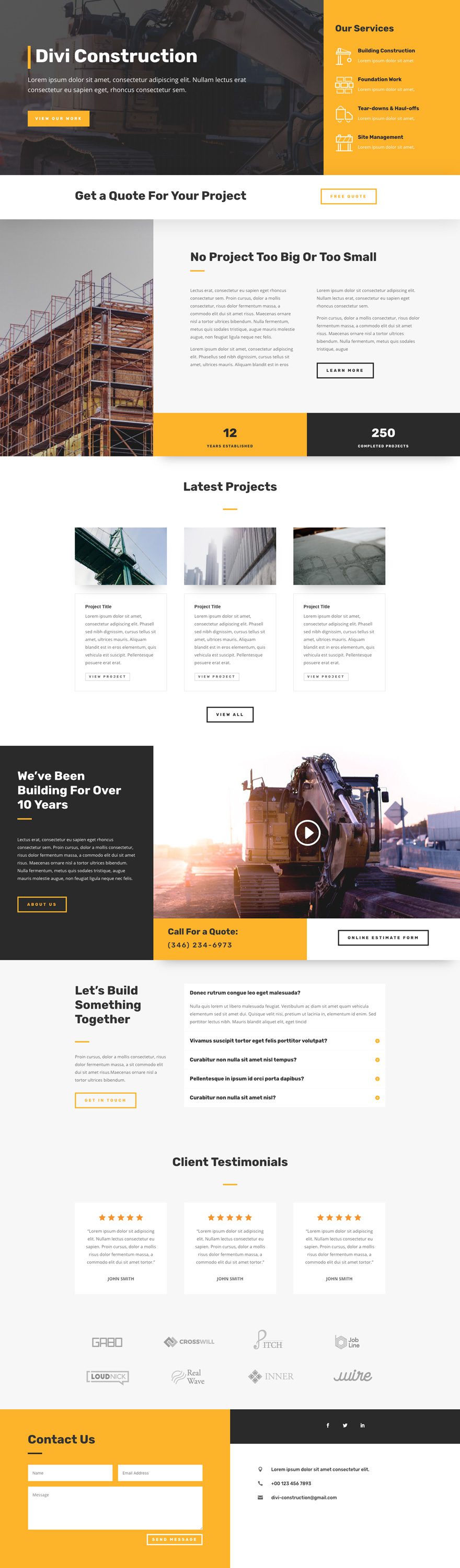
Home Page Design
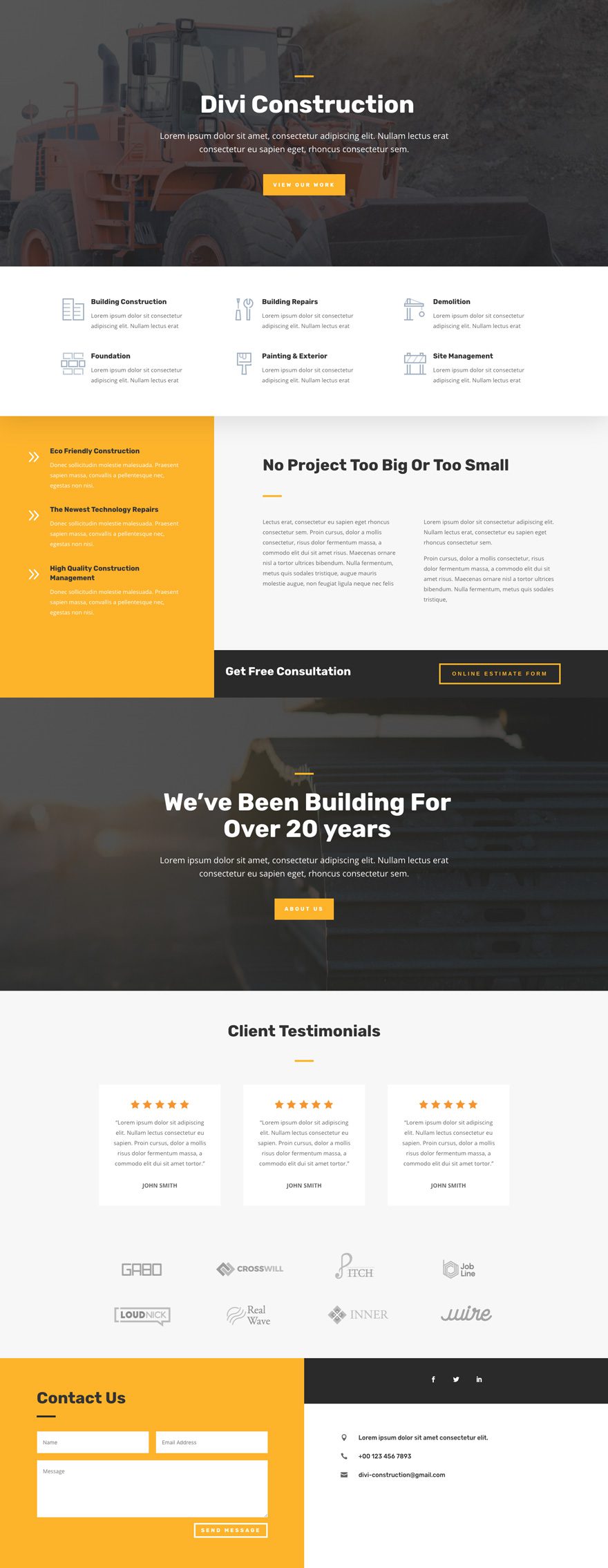
About Page Design
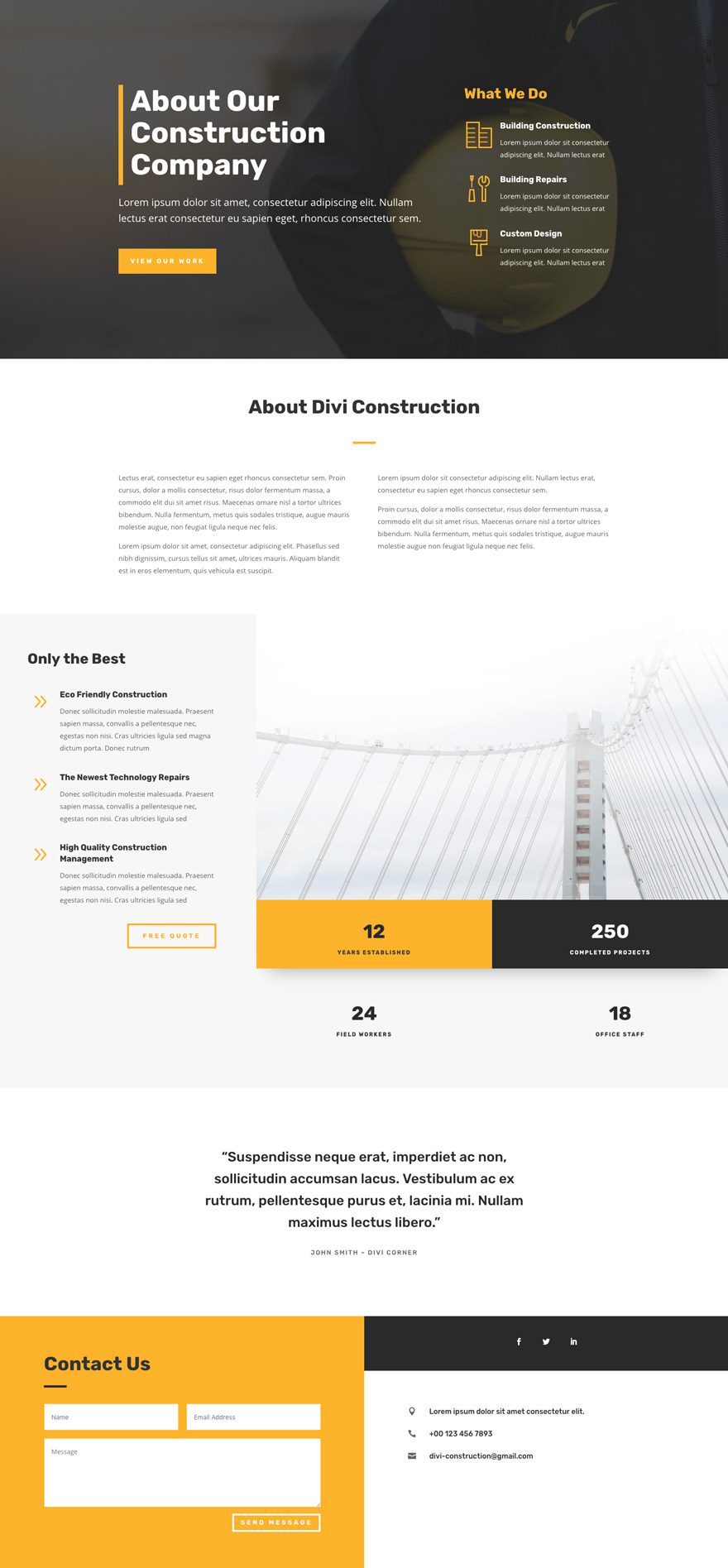
Blog Page Design
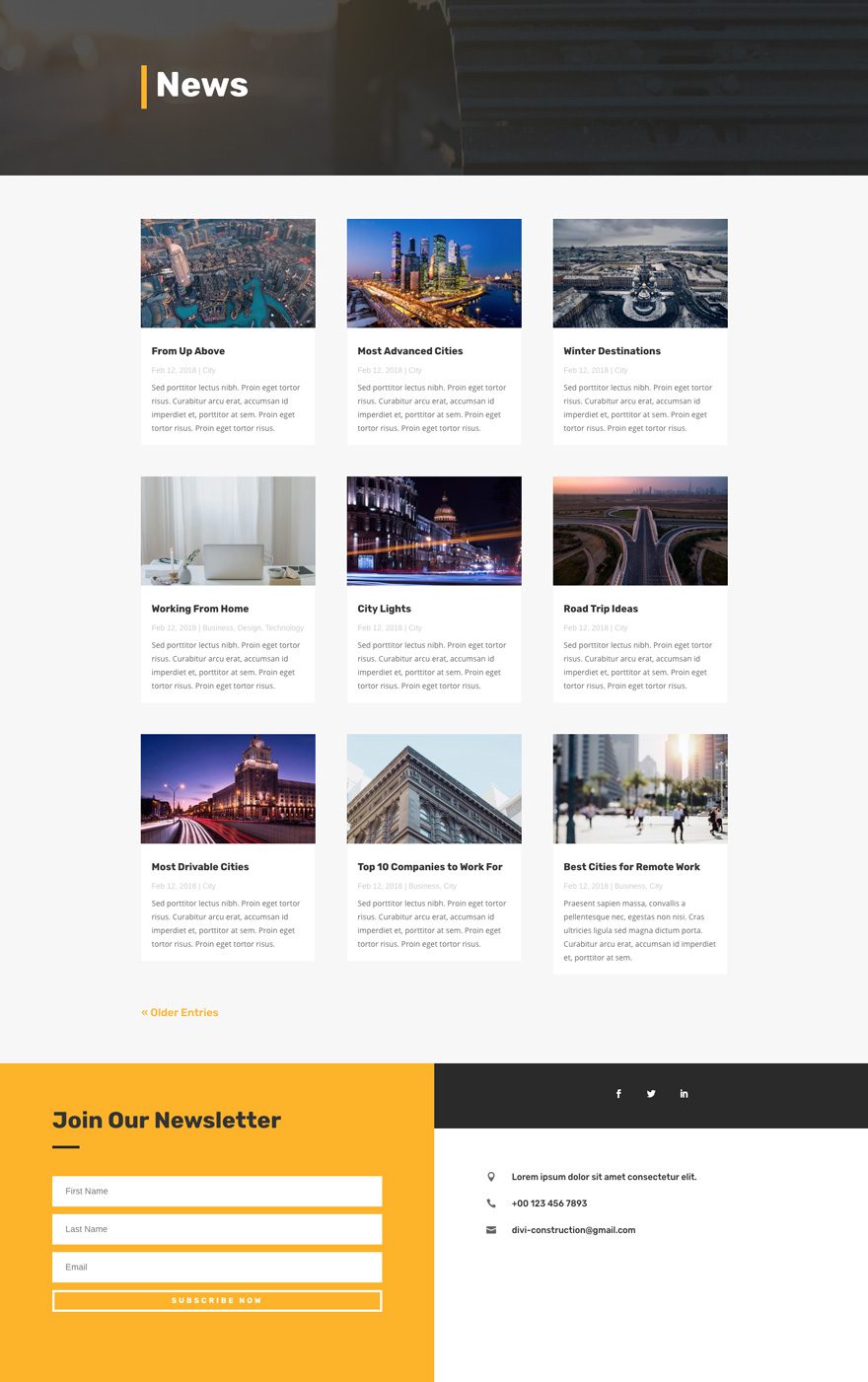
Contact Page Design
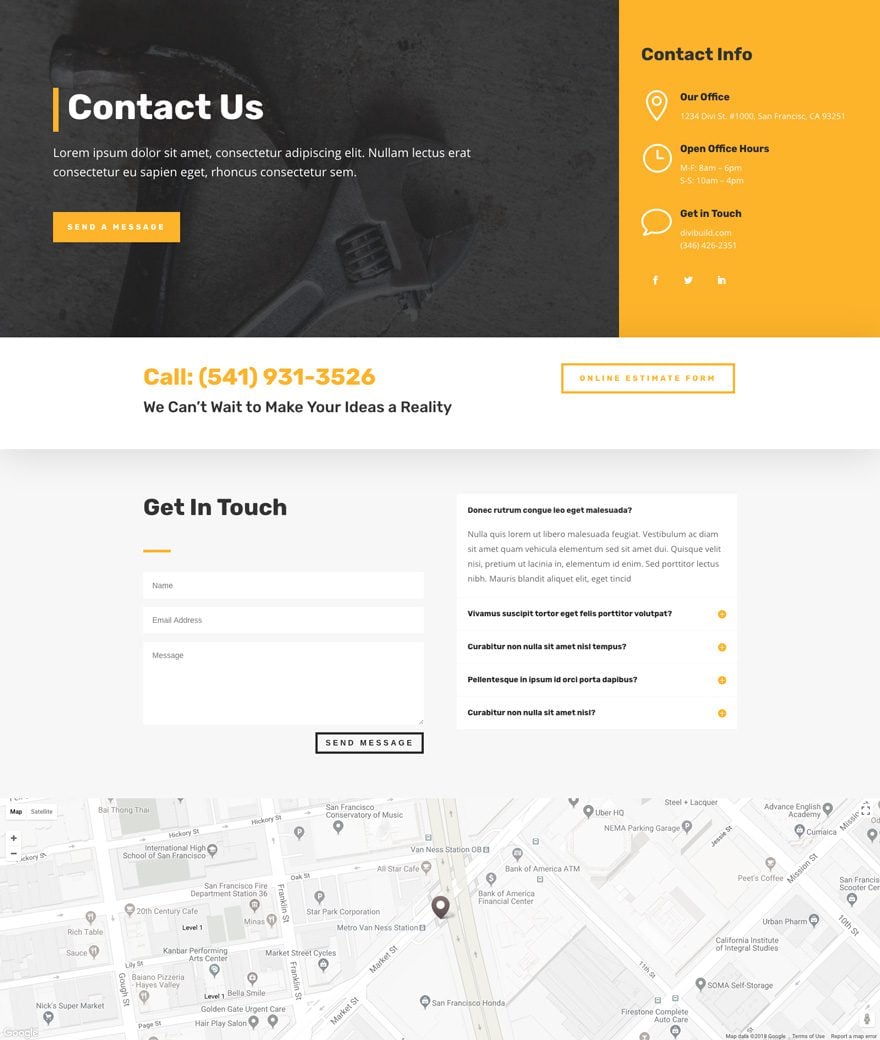
Portfolio Page Design
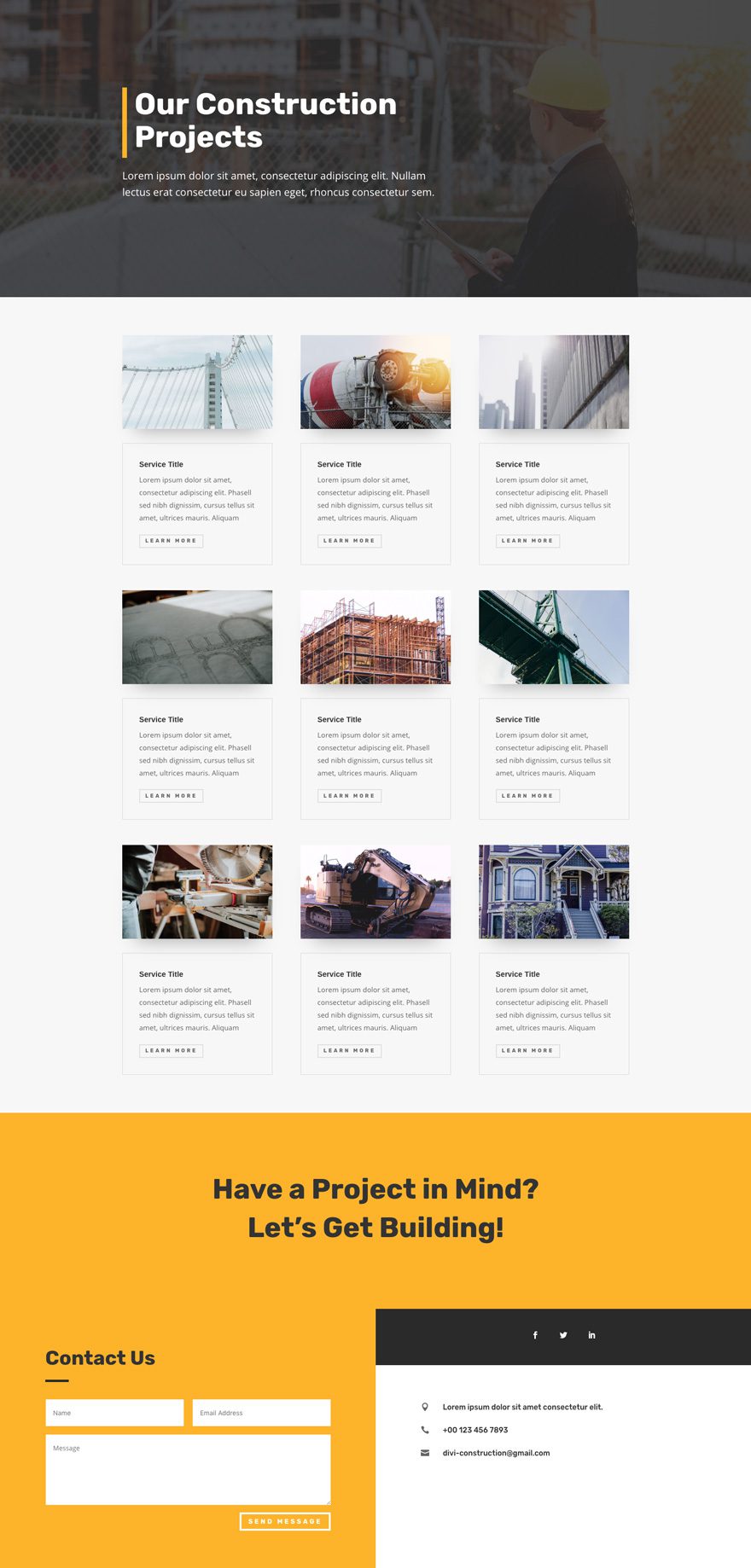
Services Page Design
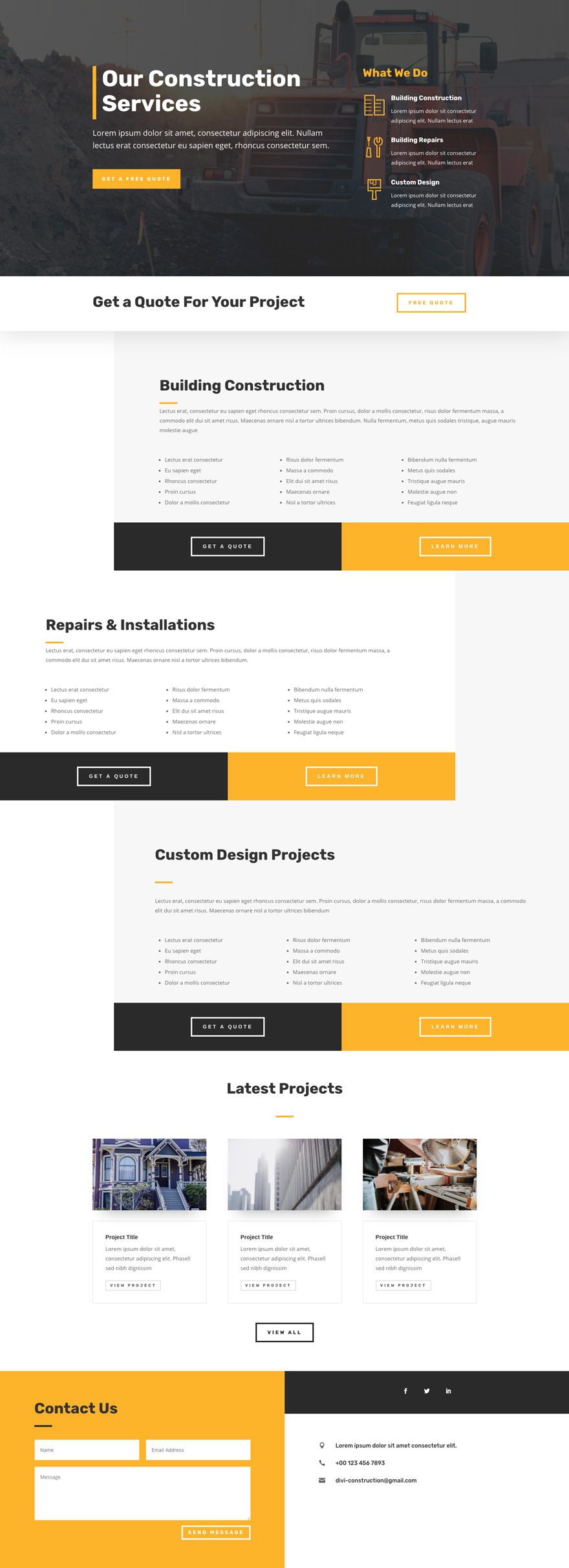
Service Page Design
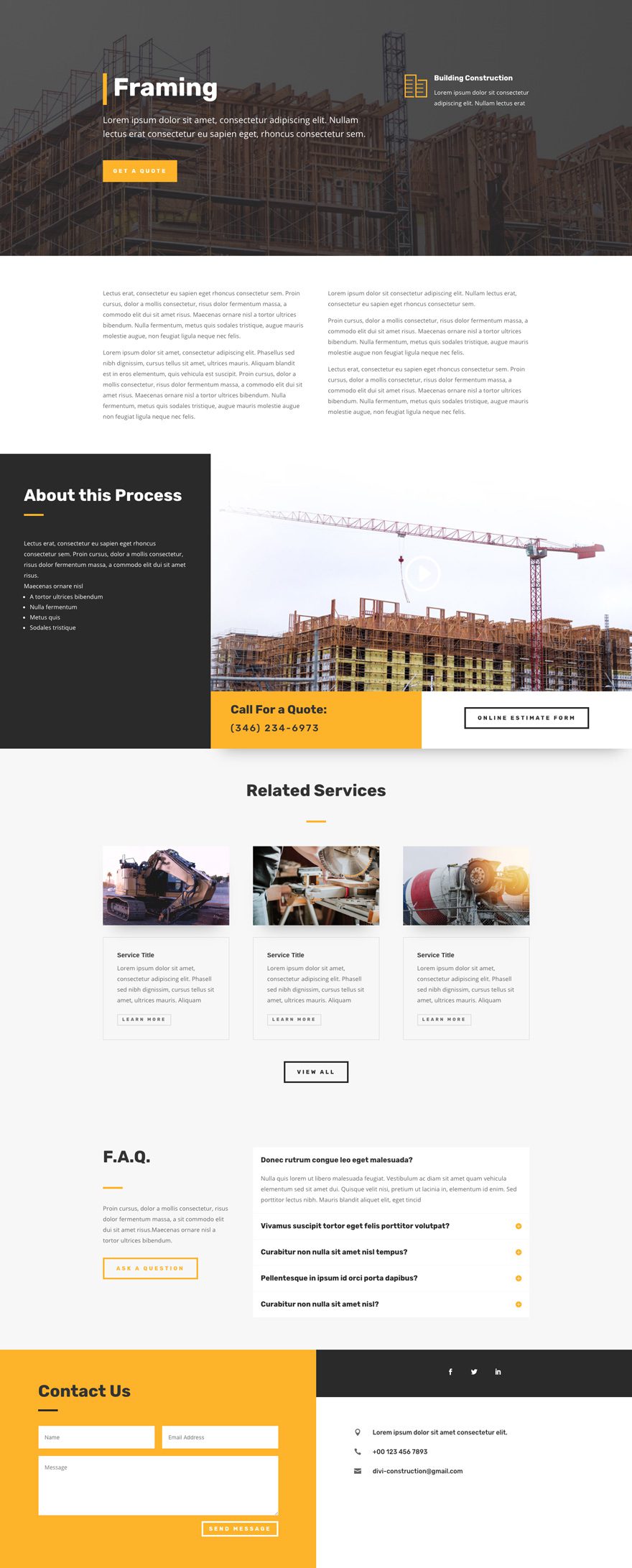
Project Page Design
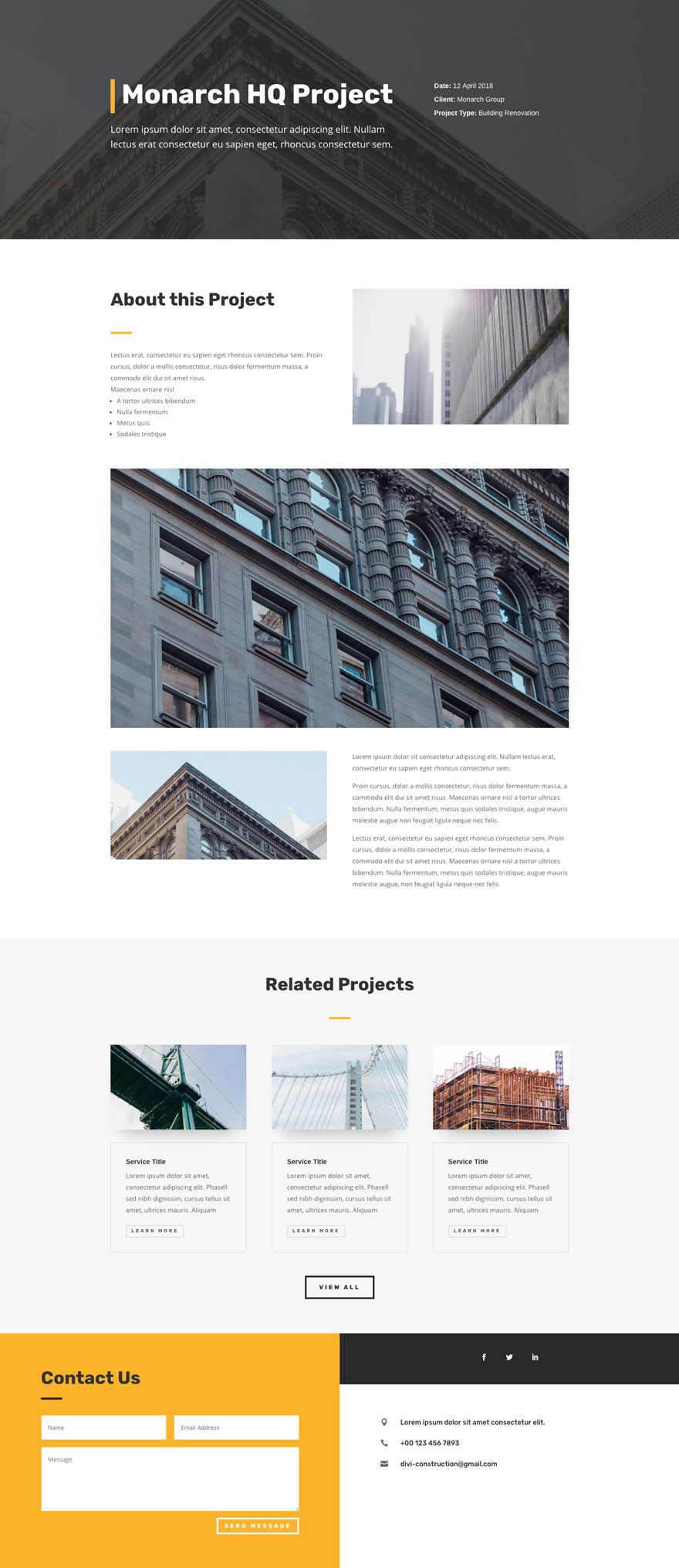
Key Features
This Construction Company Layout pack will be a powerful tool for building your new “construction site” (see what I did there). The fonts and color scheme are perfect for the industry giving it that professional, yet modern, feel. The project page is a wonderful bonus, making it easy to showcase case studies for clients. The services page is structured to provide clear information and bold calls to action. And don’t overlook the beautiful background images. They are superb!
Live Demos
Click the links below to see a live demo for each of the layouts included in the pack.
- Construction Landing Page (live demo)
- Construction Homepage (live demo)
- Construction About Page (live demo)
- Construction Portfolio Page (live demo)
- Construction Services Page (live demo)
- Construction Service Page (live demo)
- Construction Project Page (live demo)
- Construction Blog Page (live demo)
- Construction Contact Page (live demo)
Access This Layout Right Now
Directly from Your Divi Builder
Subscribe To Our Youtube Channel
Since Version 3.0.99 of Divi, you can find and import any of the layouts included in this pack (along with ALL of Divi’s Premade Layout packs) directly from the Divi Builder. They are already waiting for you.
When you add a new page from the WordPress Dashboard, deploy the Visual Builder. You will be prompted with three choices regarding how you want to start building your page. Select the option “Choose A Premade Layout”.
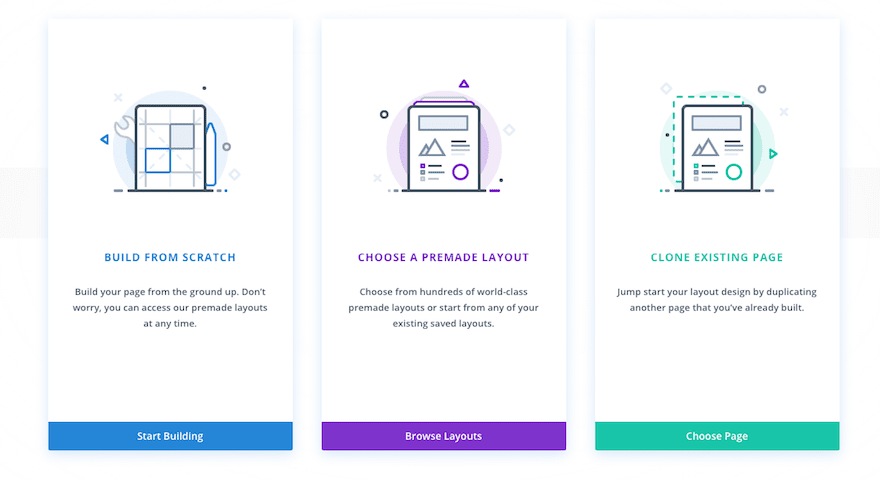
Under the Premade Layouts tab, you can easily find the new layout by scrolling through the list of layout packs. Once you find the Layout Pack, click on it. You will see all the individual page layouts included in the pack. Select the page layout you want to use and then click the “Use This Layout” button.
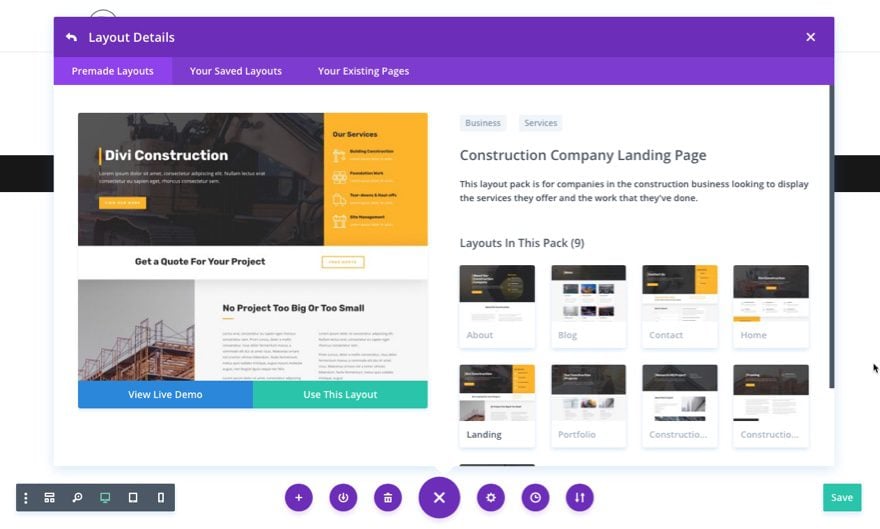
You can also access new layouts at anytime within the Visual Builder by clicking the “Load From Library” icon in the page settings bar (it looks like a plus symbol). Inside the Load From Library popup you can choose the new layout you want to use.
Authentication Required
Before you can download Premade Layouts from the Divi Library you must authenticate your Elegant Themes Subscription. If you have already activated updates for Divi under Divi > Theme Options > Updates, you have already authenticated your subscription and will have access to the layouts without a problem. If not, when you click to import a layout to your page, you will be prompted to enter your Elegant Themes Membership Username and API Key.
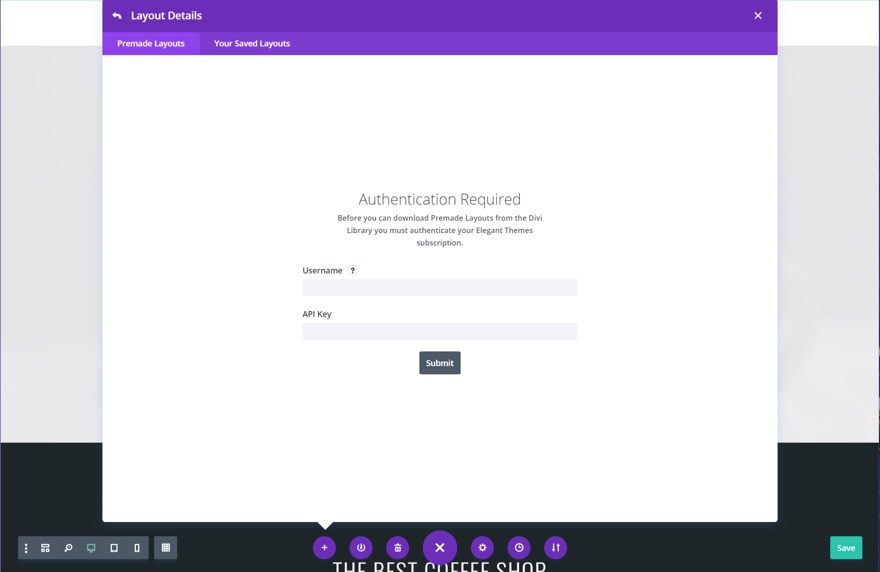
After you enter the Username and API Key, you will gain immediate access to the layouts. You can find your API Key under your members area on the Elegant Themes site.
No Licensing Restrictions
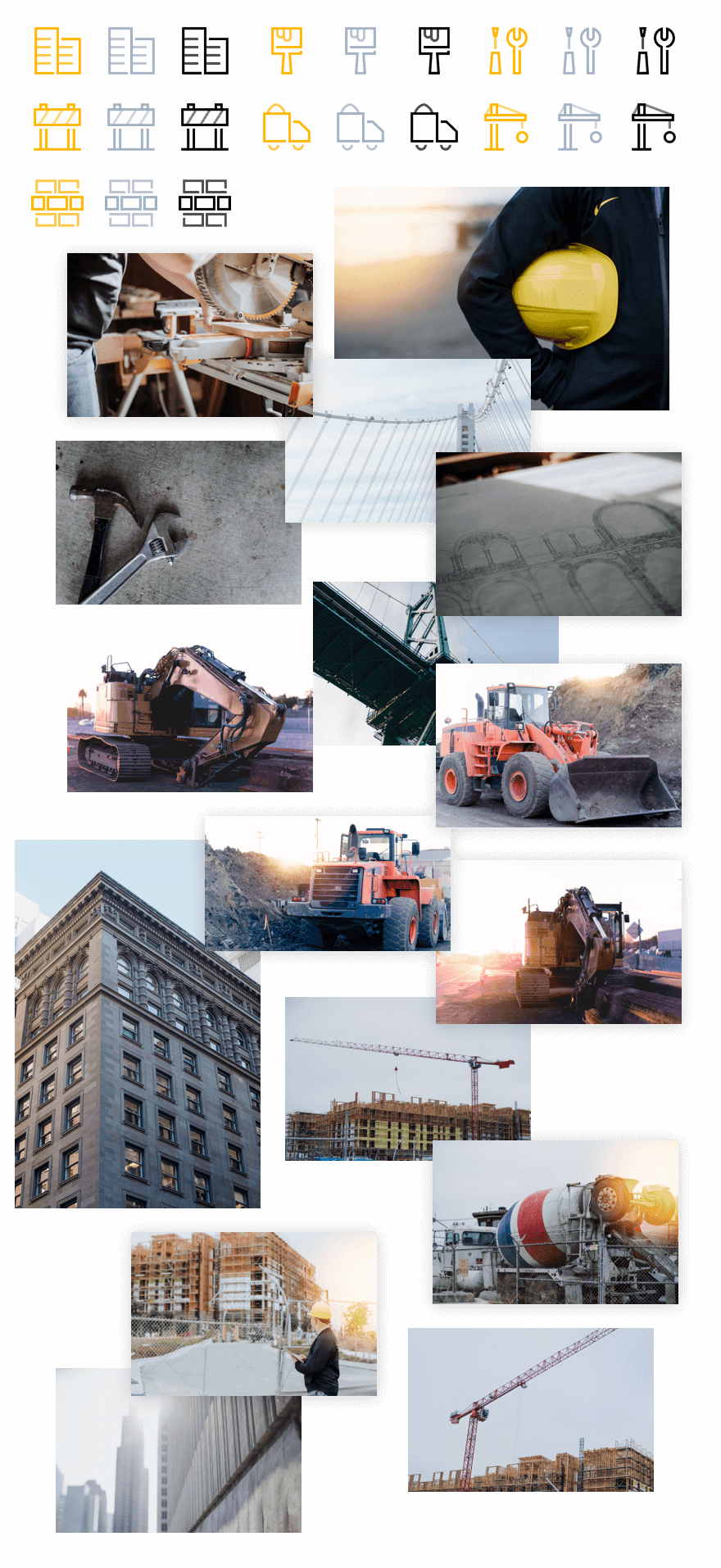
The photos included with these layouts have no licensing restrictions. This means you can use them in all of your commercial projects without having to worry about paying licensing fees or attributing the photographer. Use them in your commercial websites, sell them within your Divi child themes, include them in your own Divi layout packs or just use them on your blog. We know how challenging it can be to find good photos and how confusing and scary the licensing that governs those photos can be. We want to fix that problem for our users.
Download the Full Res Image Assets
New Layout Packs Every Week!
We hope you enjoy this layout pack. We look forward to hearing your opinions in the comment section below. Make sure you check out next week’s layout packs as well. We publish one on Monday and the other on Friday!

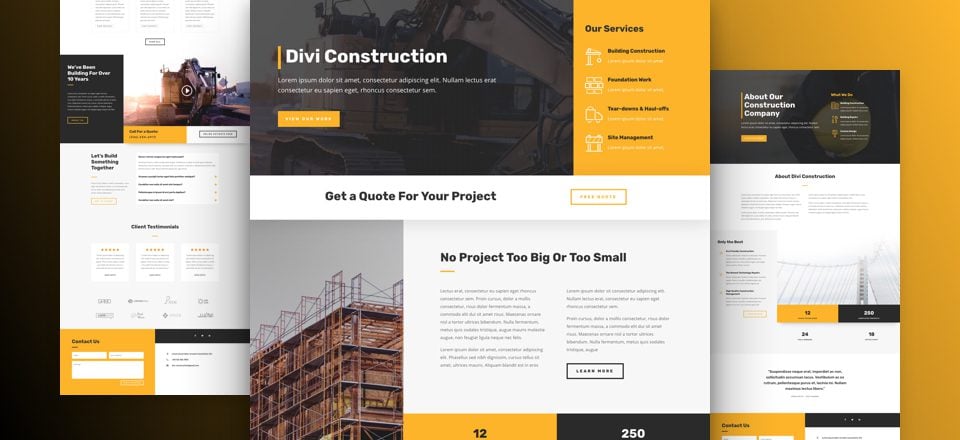











I’m instructing a web company to build this with me, who do lots with you. Is there a way to download a screen print of the pages, so I can plan and draw on them to decide what I want to keep and lose please? Sorry if this is a daft question, I am new to this. Many Thanks 🙂
Nikki
Yes, the images from the article are the preview of how the layout would look like, you can right-click the sample images from the article and click on “Save Image as” to download the layout samples:
https://prnt.sc/QKoHsGSCS2bR
Hi, I want to work with the Divis Construction Theme, but for a small business and tailor it for a facilities management business, Are there other icons I can select. or can import icons of a similar design? I need one for cleaning, grounds maintenance, maintenance, M&E, etc. Can anyone help?
There are icon files for the layout you can download at the bottom of the article here:
https://prnt.sc/ETq6fKSeFXQg
The Icons there are the Icons used in the layout with different variations. Unfortunately, we do not have any other icon sets available for the layout, however, we have Divi Icon sets you might like:
https://help.elegantthemes.com/en/articles/2791864-how-to-add-elegant-themes-icons-anywhere-on-your-website
How do I replace the image of the digger in the Construction layout pack’s homepage, top row?
I can change the colour of the right hand column, the text on top of the image, button, etc. But I can’t find a way to change the image.
Great layout. What’s the easiest way to change the orange/yellow to a color concept of my choice?
The landing page doesnt load properly, on the top right of the image you have 4 blurbs
I can only get to see one, have been digging through but cannot find out what is going on.
Nevermind it seems that you have to not make the columns equal?
Hi great layout !!
But who can i do the same top menu header… !! “Construction Company Project” on the left…
Thanks for the answers
Another thing. When I assemble today’s design package, will I have to have woocommerce installed?
Thanks again
Hi. I would like to know if you plan to create a design package whose theme is that of a pizzeria that serves food at home, using woocommerce or other similar, where you can pay on delivery, pick up locally or pay by card.
Thank you and you are the best.
Why can we not download straight from the blog page. Can you not just add a download link for the theme?
These layout packs are released inside the Divi Theme Library. So if you have Divi, you now have this layout pack 🙂
I repeat, the Jason Champagne layouts are the best.
Thank you so much! I was just looking for construction icons and a template yesterday! A question though, on the landing page there is a yellow vertical line next to Divi Construction. Which module do I go into to change the colour?
I believe that vertical line is the visible part of a border. Go into ‘design’ for the module and scroll down till you see the border settings and change the colour.
How many layouts are currently available with Divi?
56 layout packs currently.
I always look forward to what ET comes up with.
This is a nice looking layout pack and the beauty with Divi it only takes minimal effort to customise the layouts to suite your needs.
Thanks ET!
Very nice layout 🙂
Thanks
Perfect…. Great design. Right on time. However I would love to see something along the lines of a Church/Ministry website that would be awesome.
I’m unable to download even though I’m a member. Am I doing something wrong?
I can never figure out where to download these child themes…assuming this is a child theme. I have lifetime membership, but still no clue. I click the blog tab to get over to this article – which popped up on my computer today – now – where do I DL this child theme!!!! and for that matter, everyone before it!
William
@ William, here’s the documentation for accessing the premade layouts: https://www.elegantthemes.com/documentation/divi/premade-layouts/
It’s not a child theme.
These are layouts you can load in the builder once you activate the theme.
All of our premade layout packs (currently 56 total) are accessible from within the Divi Builder when creating a new page. So there is no need to download them anymore. All you need is the Divi Theme with your Elegant Themes membership activated.
One layout I’d like to see is a directory layout. Any plans for a resource directory?
What about Hotels? anything coming soon? thanks
Perfect timing. I just closed on a new construction company website.. THANKS!!
Love this one, very nice layout and color blends
This is a beautiful and well put together layout. Thank you so much!
Hi. Very nice layout. I like the icons. What resource did you use to find these?
Thanks.
Thanks Rich. Everything included in Divi Layout Packs is completely royalty-free. To ensure that, we create all assets ourselves.
Beautiful design, great timing.
Lovely layout, I do a lot of construction websites and this is ideal for the next project. The only thing is all the construction layouts, themes are all in yellow and I do not know why.
Maybe you guys could give me a reasonable answer?
Thanks
Construction layouts Yellow
Medical blue
Lawn Care Green
Plumbing Blue
SOOOOOOOO Boring…
It would be nice to see theme demos that break the mold for once.
Thanks for your all the input but I was doing a search in two countries South Africa and the USA and funny enough not one construction company’s pages in the top 10 results were yellow. So this just proves to me that is is not the usual color for construction.
The color I found the most was a light blue and one or two of the light orange and a few that were light green.
Why don’t you just use the FREE layouts as starters? Then you can adjust the colors to your needs. Or hire a designer if you lack creative abilities… This is why we can’t have more FREE things 😉
Company sites vrs theme demo sites are two very different things.
I’d hope the accent color is related to the company’s brand. Because we don’t have a specific brand to build for we either choose colors that are often times associated with the industry itself or things within the industry. See above responses.
I think I’ve got exact answer about yellow color. This color is widly used for construction machinery and warning signs in construction areas.
That’s a good question, Shane. I’m not sure but, other than the obvious association with “caution”, it might be an attempt by contruction companies to be a familiar presence to visitors and make it blatently obvious what they do. From a practical standpoint, it might just be easier for designers to match those helmets used in background images haha. But I’m just guessing.
Most construction templates are either yellow or orange since those colors are most connected with construction projects. So it’s no surprise to me that they used yellow here (better than orange imho).
But what is pretty awesome about Divi is that it’s super easy to modify the colors.
Any layout related to Education specially languages?
We have something in the works for this topic that you can expect in the next 2-3 weeks.
Thank you kenny!