Hey Divi Nation! Thanks for joining us for the next installment of our weekly Divi Design Initiative where each week, we give away two brand new, free Layout Packs for Divi.
For the second layout pack of this week, Kenny and his team have created a lovely Travel Blog Layout Pack. This Travel Blog layout pack is specially crafted to highlight your adventures with beautiful imagery and easy-to-read content – a perfect combo for any travel blog. This pack has six different pages including a trip page to tell your adventure stories in a unique way. Getting a Travel Blog site up and running will be a breeze with this layout pack.
Landing Page Design
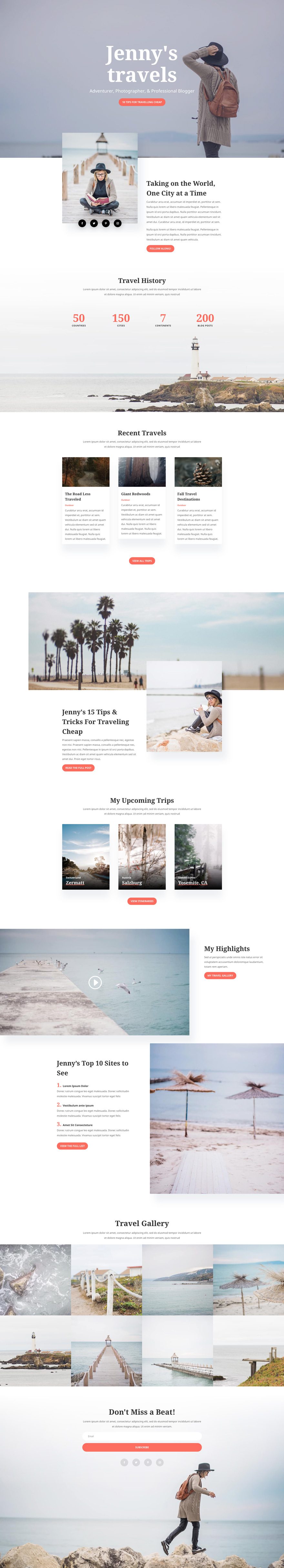
Home Page Design
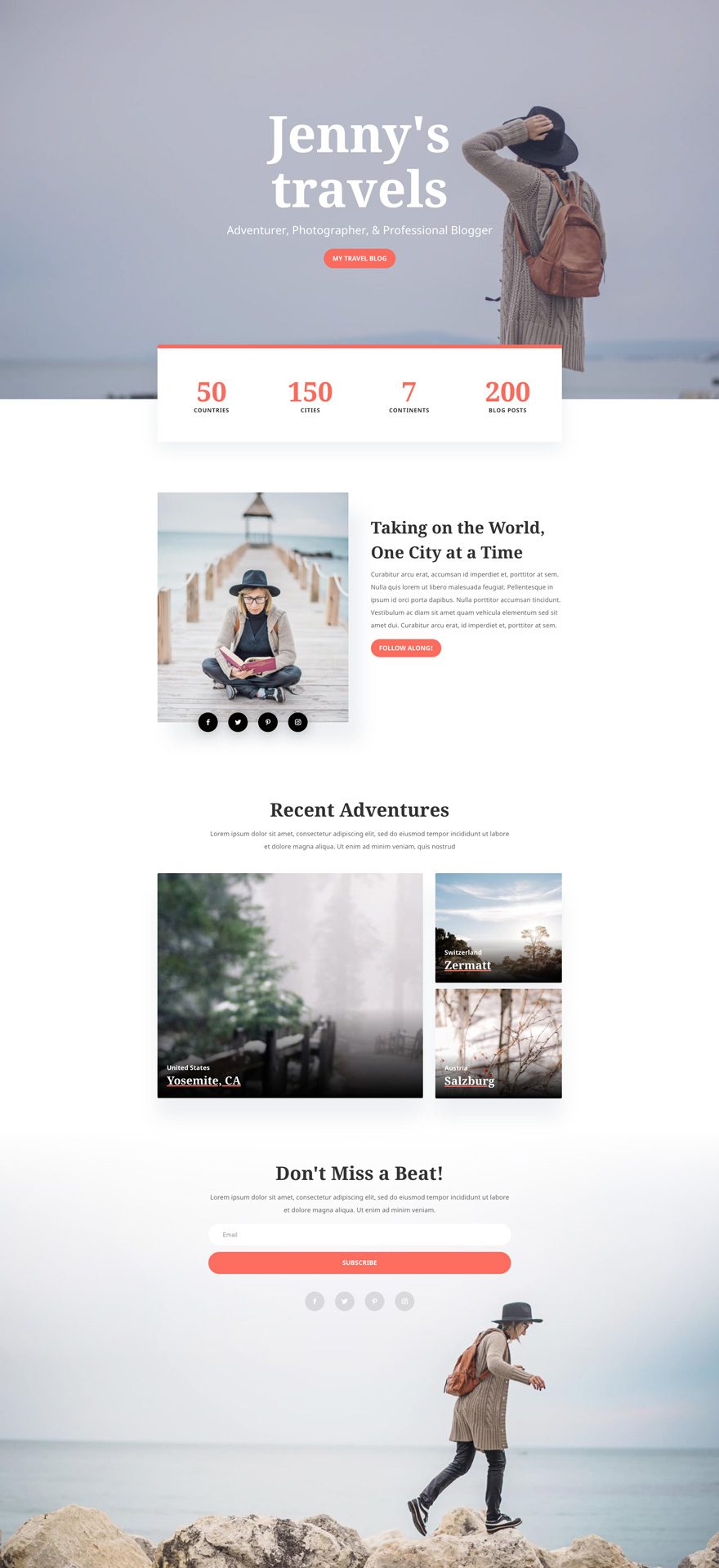
About Page Design
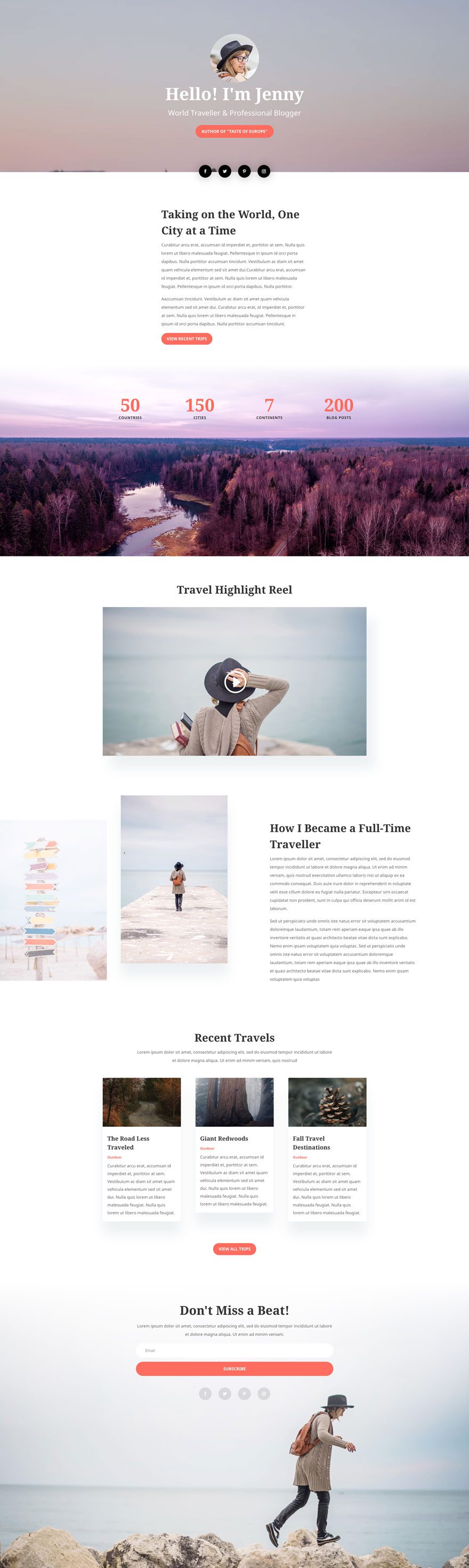
Blog Page Design
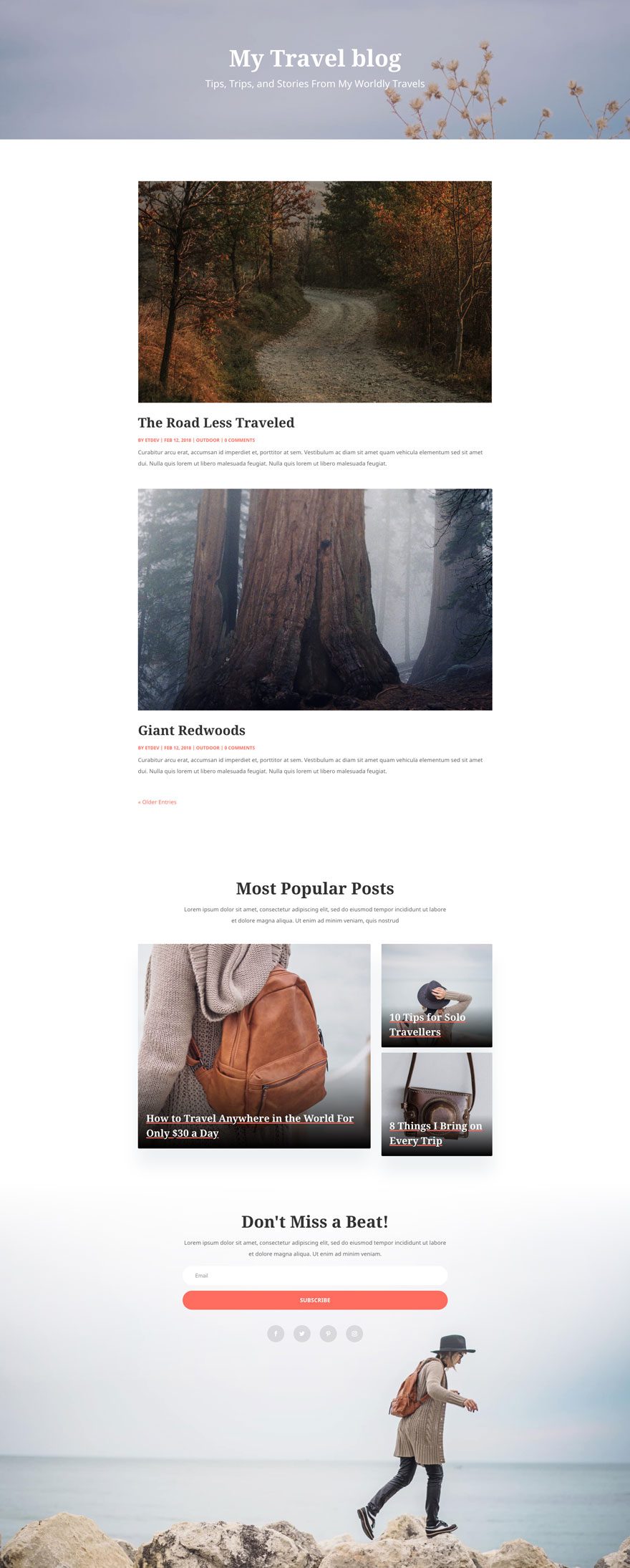
Contact Page Design
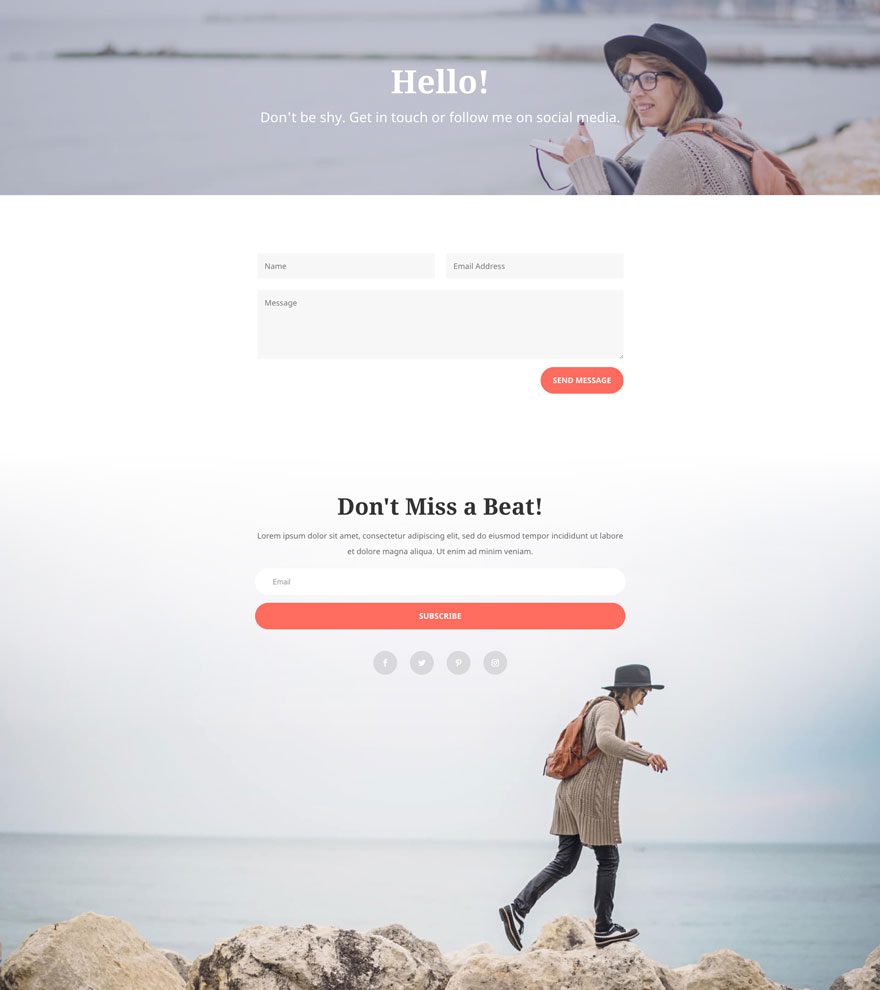
Trip Page Design
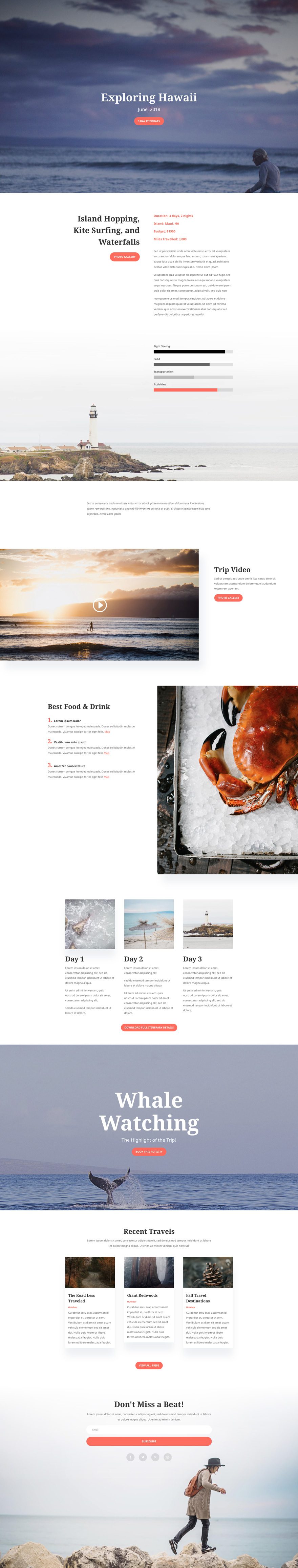
Key Features
Some of the unique features include images with overlapping social icons, featured posts with unique links and a special trip page layout designed to tell your story in an elegant way. The blog page is fullwidth with large featured images that work well for a travel blog. And the Noto Serif font choice fits really well with the overall design.
Live Demos
Click the links below to see a live demo for each of the layouts included in the pack.
- Travel Blog Landing Page (live demo)
- Travel Blog Homepage (live demo)
- Travel Blog About Page (live demo)
- Travel Blog Trip Page (live demo)
- Travel Blog Blog Page (live demo)
- Travel Blog Contact Page (live demo)
Access This Layout Right Now
Directly from Your Divi Builder
Subscribe To Our Youtube Channel
Since Version 3.0.99 of Divi, you can find and import any of the layouts included in this pack (along with ALL of Divi’s Premade Layout packs) directly from the Divi Builder. They are already waiting for you.
To access your new layout, simply activate the Visual Builder when editing a page and look for the “Load From Library” icon in the page settings bar (it looks like a plus symbol). Click this icon to launch the Load From Library popup. Under the Premade Layouts tab, you can easily find the new layout by scrolling through the list of layout packs. Once you find the Travel Blog Layout Pack, click on it. You will see all the individual layouts included in the pack. Select the layout you want for to use and then click the “Use This Layout” button.
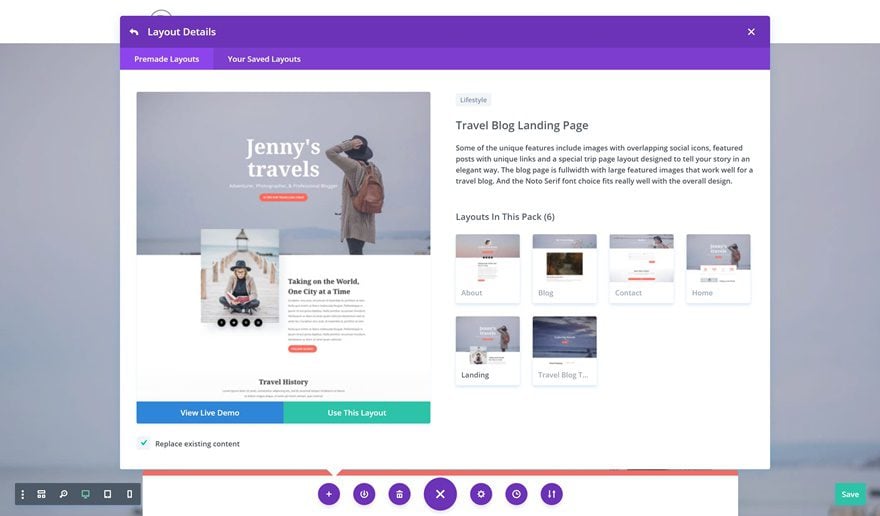
Authentication Required
Before you can download Premade Layouts from the Divi Library you must authenticate your Elegant Themes Subscription. If you have already activated updates for Divi under Divi > Theme Options > Updates, you have already authenticated your subscription and will have access to the layouts without a problem. If not, when you click to import a layout to your page, you will be prompted to enter your Elegant Themes Membership Username and API Key.
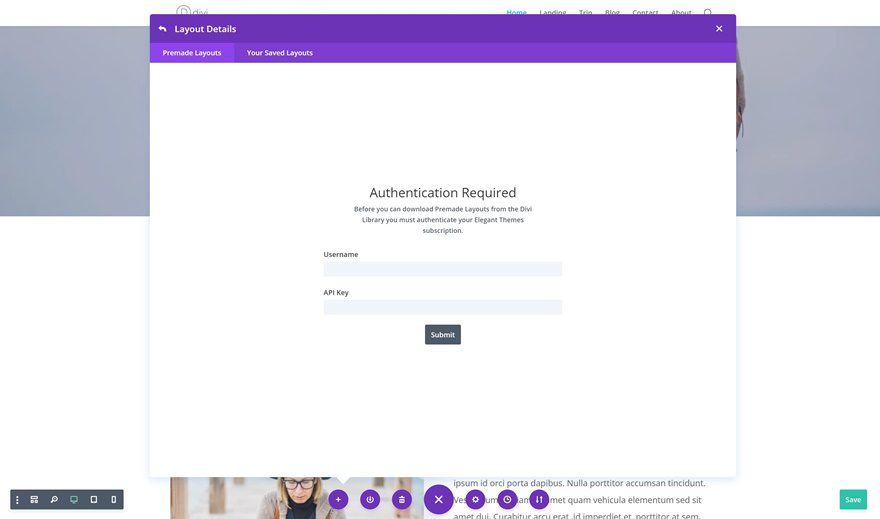
After you enter the Username and API Key, you will gain immediate access to the layouts. You can find your API Key under your members area on the Elegant Themes site.
No Licensing Restrictions
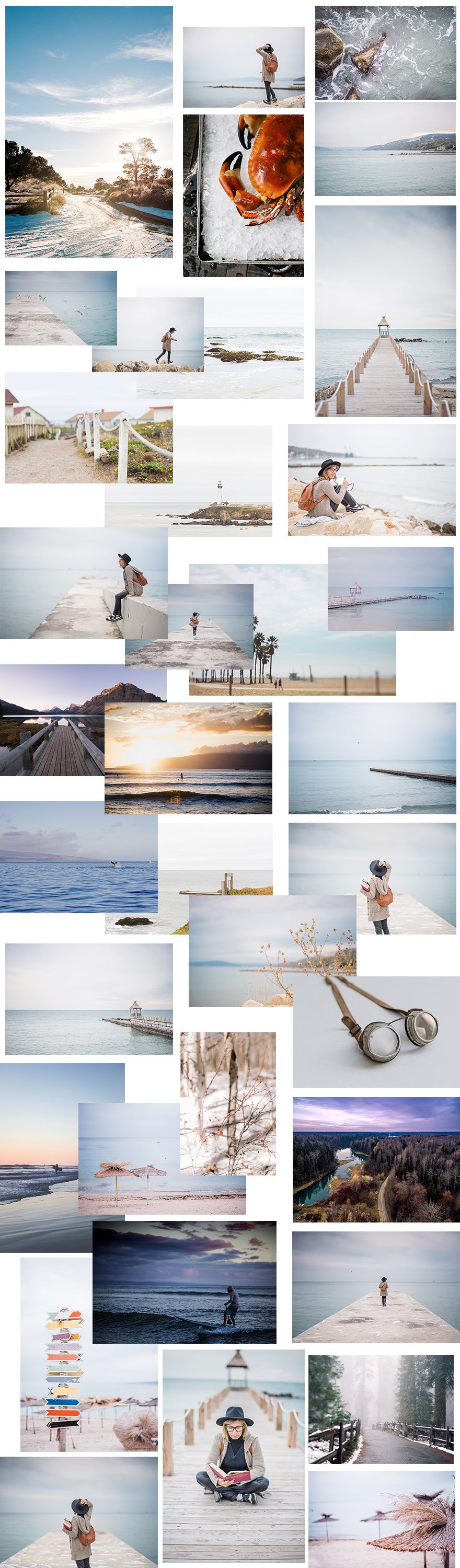
The photos included with these layouts have no licensing restrictions. This means you can use them in all of your commercial projects without having to worry about paying licensing fees or attributing the photographer. Use them in your commercial websites, sell them within your Divi child themes, include them in your own Divi layout packs or just use them on your blog. We know how challenging it can be to find good photos and how confusing and scary the licensing that governs those photos can be. We want to fix that problem for our users.
Download the Full Res Image Assets
New Layout Packs Every Week!
We hope you enjoy this layout pack. We look forward to hearing your opinions in the comment section below. Make sure you check out our next layout pack coming soon. We publish brand new free layout packs on both Monday and Friday!

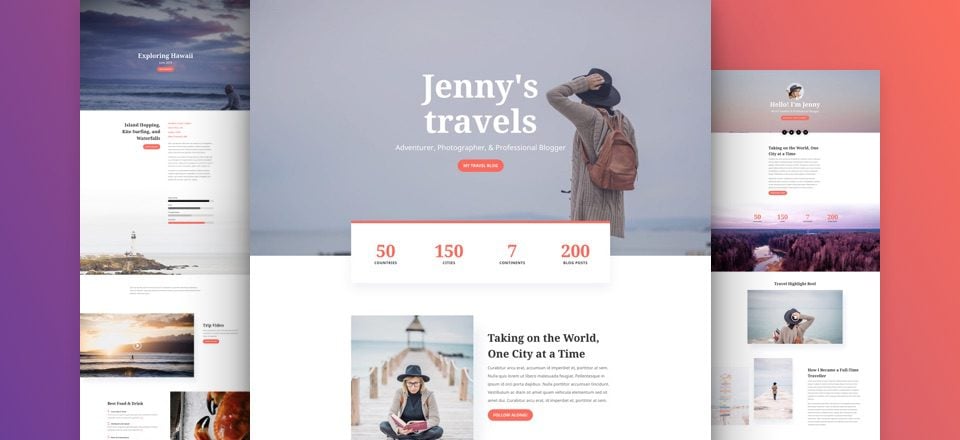











Hello. I want to point out something related to the tutorial made from you (https://www.elegantthemes.com/blog/divi-resources/how-to-add-social-icons-to-divis-primary-menu), but can’t comment there to say it, sorry to write it here.
I want to say that you can edit section “Open Social Icons in New Tab”. Delete all about adding another anchor point, and instead point out that in Appearance>Menu, on top-right corner in “Screen Options” check the box “Link Target”, and in the menu item will appear a checkbox that says “Open link in a new tab”. That way the link will open in new tab. And in HTML code it will be only 1 anchor, instead of 2. Also having 2 anchors make a blank space in the main menu.
Hope it helps.
Cheers,
Gabriel
Church website layout pack with sermon archive and sermon single page layout would be nice.
Wow! Really great.
I’m a freelance web developer and 90% of my sites are with Divi. Really I love Divi.
I want to use this design for one of my clients (Not the full layout, but some sections). Is there any problem, if I use this for my clients?
Please Reply!
Thanks for the nice works.
Sorry, but now it’s really time for the DIVI-LaLaLand-Design-Team to be replaced.
I can not see these dreamy and playful layouts anymore. None of it comes from real life and could be used.
One could get the impression that here Photos are to be hyped, in which around a bit of text is inserted.
Look at this layout, which I created for a customer. Although this works with Divi, but is extremely time consuming and can only be done with a lot of CSS.
https://blog.galabau-poscher.de/
Meanwhile, I do not care if I have to choose drastic words here. Finally land in the present, your dreamer.
Eric
O very nice as well as useful one.
Thanks to your share kind
Hmmmm…I actually like this design. It looks and feels great! It’s similar to the ones before the “Handyman” layout BUT there’s something about this that fits me. I have yet to use a free layout from the design initiative movement but this and handyman might be the first two I’ll actually implement. You guys keep on bringing the heat. Keep it up!
Amazing job ET Design Team!
My two cents:
1. This is not a good or even practical blog layout. What travel blog has a static front page with lots of wasted empty spaces? and those god awful number counters are just cliches now that nobody pays attention to, the only thing they achieve is to occupy space.
2. All recent templates are starting to look very similar, they are not designs, they are products rolled off an assembly line.
3. A blog template looking like this would be a nice example:
http://demo.wpzoom.com/?theme=indigo
Can this design be achieved with Divi or Extra?
Very nice, the only thing is that the designs are very similar. If you look at the monthly designs that have been displayed by you guys, there are very different designs there. The designs need to be chalk and cheese from week to week and you know how different chalk and cheese is.
Anyway thanks for listening to my comment.
I agree. I would rather less designs that are different from each other. I love Divi – but end up using Avada & Salient too because they have more realistic business layouts – and they don’t have gazillions of them! Their defaults are great & I wish Divi would do something down to earth like that. We aren’t all artisanal cheese producers with beards & man buns!
Hi, great work!
Just a question: will you guys make a layout pack for Bitcoin or cryptocurrency world?
keep an eye out for something soon. It will most likely be down the lines of crypto consultant, but the style and image assets would likely lend themselves to an ICO or Trading website as well.
Do these designs work on the extra theme as well?
Hi,
something which i will love to see with DIVI is removal of this http://prntscr.com/jjlxv8 and to make the navigation something like these:
http://prntscr.com/jjlyib
http://prntscr.com/jjlys7
http://prntscr.com/jjlz4b
Regards
You can install WP-PageNavi plugin and it will display the page navigation as in your example links.
Last Updated: 11 months ago
Compatible up to: 4.8.6
Maybe less good to install …
Regards.
Lasse Karlsson
Sweden
Most of these are in Extra theme and I am waiting for Divi theme builder to create custom headers/footers and have visual builder on Category builder of that incredible ET theme.