Welcome to Day 23 of our Divi 100 Marathon. Keep tuning in for 100 days in a row of awesome Divi resources as we count down to the amazing release of Divi 3.0 on the final day of the series!
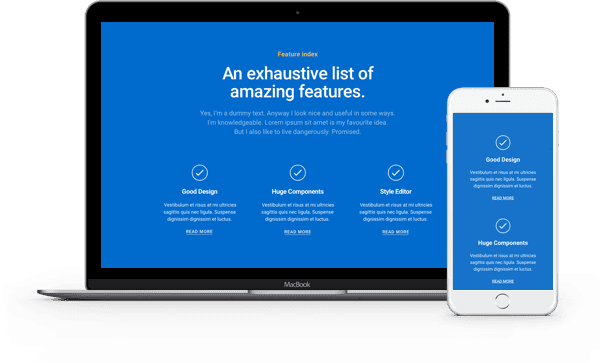
Anyone selling a product or service on their website can get serious mileage out of a good feature list. These lists cut straight to the point by showcasing the “features and benefits” associated with your product or service. Designing a visually appealing feature list will contribute to how enticing your offer is to potential customers. That’s why in today’s post we’re giving away a brand new Divi layout pack with eleven feature list sections for you to use on your Divi website.
Downloading & Using the Feature List Layout Pack
To use this free layout pack on your own Divi website, download the zipped file by using the button below. Locate that file in your downloads folder and unzip it. Next, navigate in your WordPress Admin to Divi > Divi Library and click on the “Import & Export” button at the top of the page.
When the portability modal pops up, go to the import tab. Click the “choose file” button and locate the file within the newly unzipped download that you would like to add to your website. After your selection has been made click the “Import Divi Builder Layout” button and wait for your import to finish.
You will now be able to add these feature list sections to your Divi website by click the “Add From Library” option next to the add new section icon in the Divi Builder.
Subscribe To Download For Free
11 Enticing Feature List Section Layouts
Divi is a fantastic tool for creating landing pages. Often one of the most important sections on a landing page is the feature list that showcases what exactly it is your product or service is offering. Having a well designed feature list can do a lot for your conversions. That’s why we’re providing you with eleven enticing feature list designs for you to use (or tweak) to your liking.
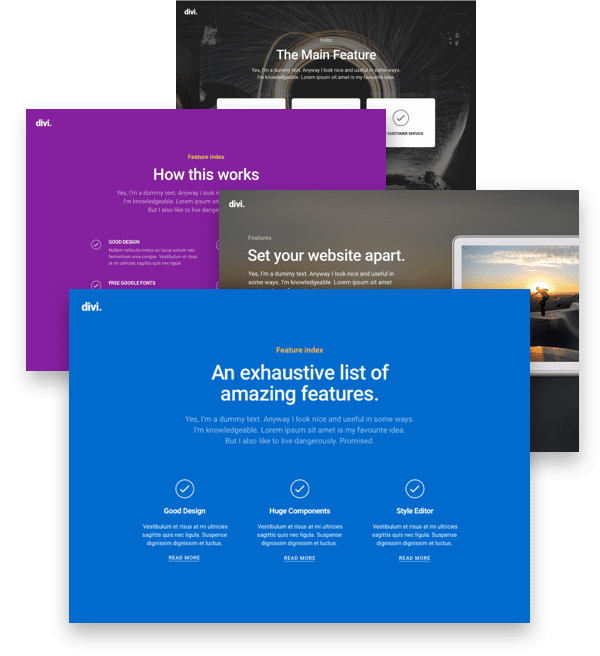
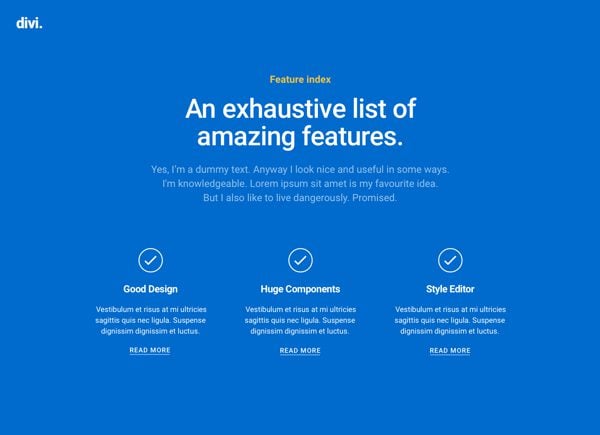
Feature List Section 01
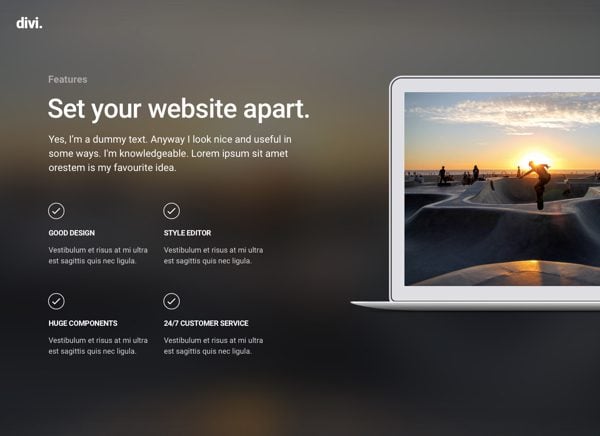
Feature List Section 02
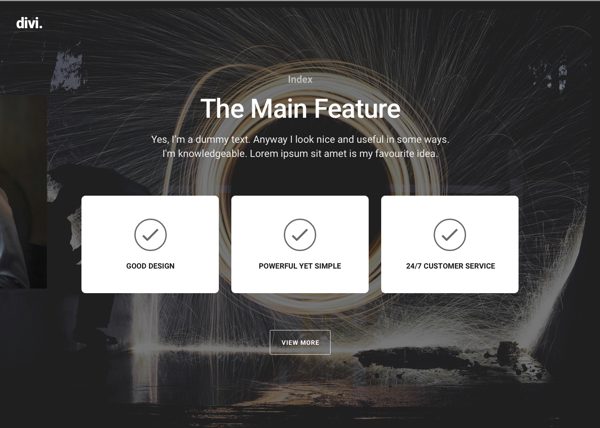
Feature List Section 03
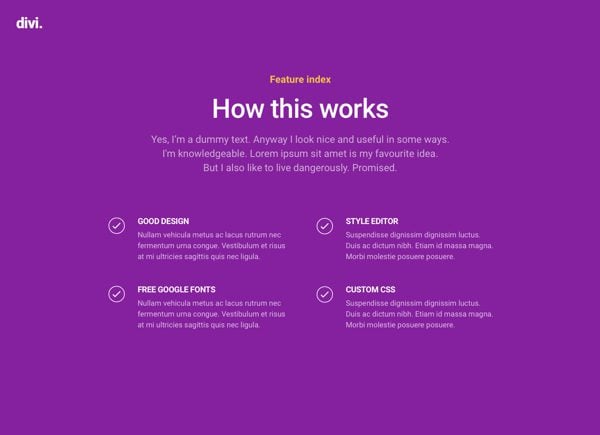
Feature List Section 04
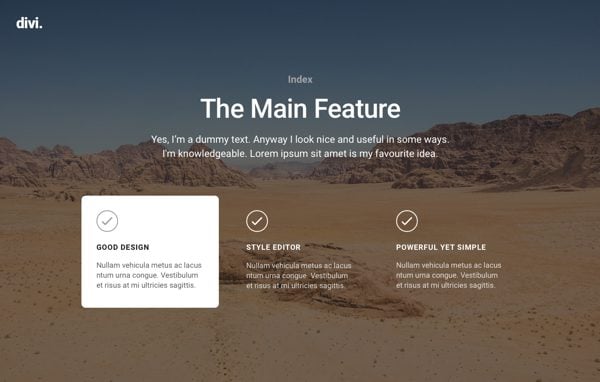
Feature List Section 05
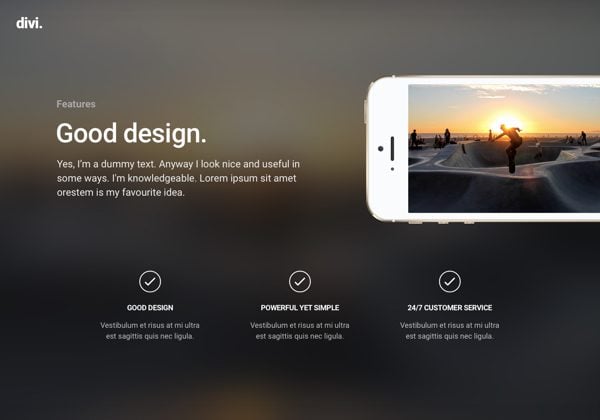
Feature List Section 06
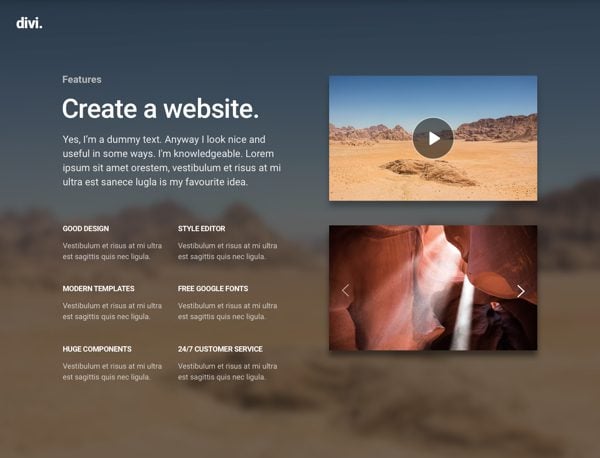
Feature List Section 07
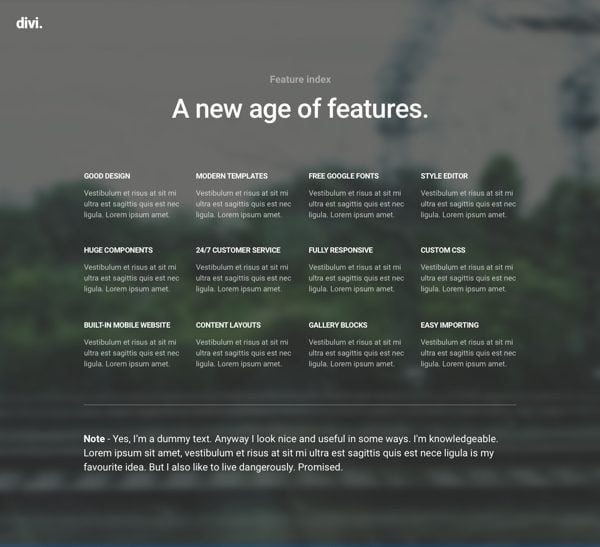
Feature List Section 08
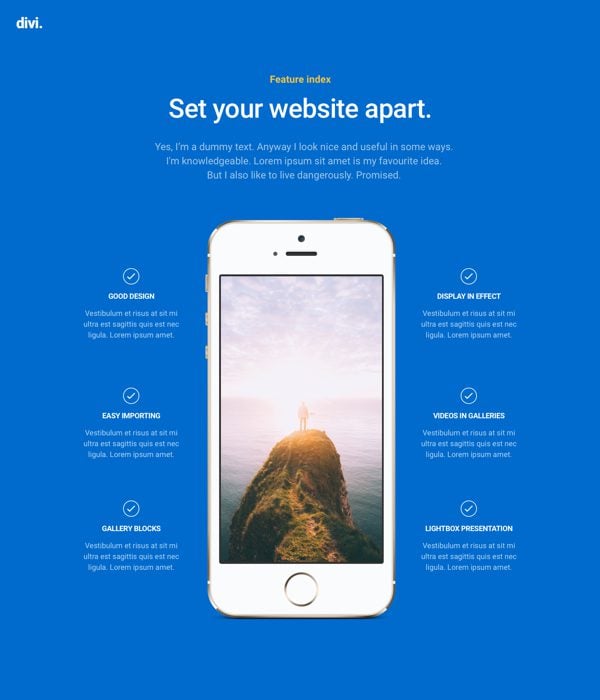
Feature List Section 10
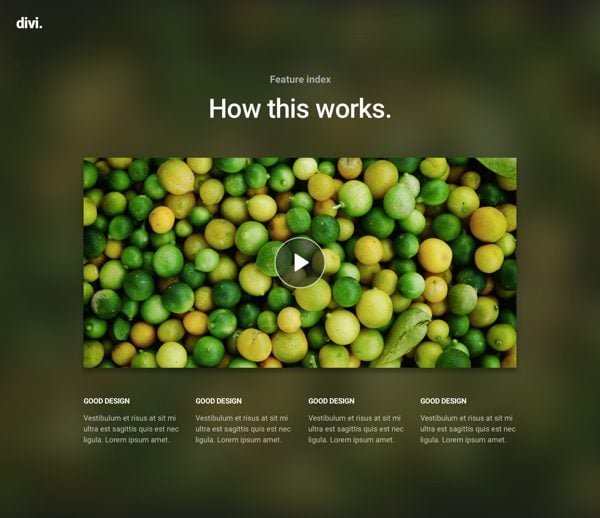
Feature List Section 10
We Need You! To Participate in Tomorrow’s Divi Survey
Tomorrow’s post is very important for the future of Divi and the Divi Community. We are conducting a Divi Survey that will help to guide the future direction and development of our flagship product. If you want to contribute directly to the improvement of the tool we all use and love, then participating in this survey is the most helpful thing you can do at this moment. Thanks in advance! See you tomorrow!
Be sure to subscribe to our email newsletter and YouTube channel so that you never miss a big announcement, useful tip, or Divi freebie!

Divi 100 Day 23
The Countdown To Divi 3.0
This post is part of our Divi 100 marathon. Follow along as we post free Divi resources for 100 days in a row! This 100-day countdown will end with the game-changing release of Divi 3.0, including our brand new visual editor built from the ground up using React. Divi 3.0 will change the way you build websites with the Divi Builder forever!
Let the countdown begin.











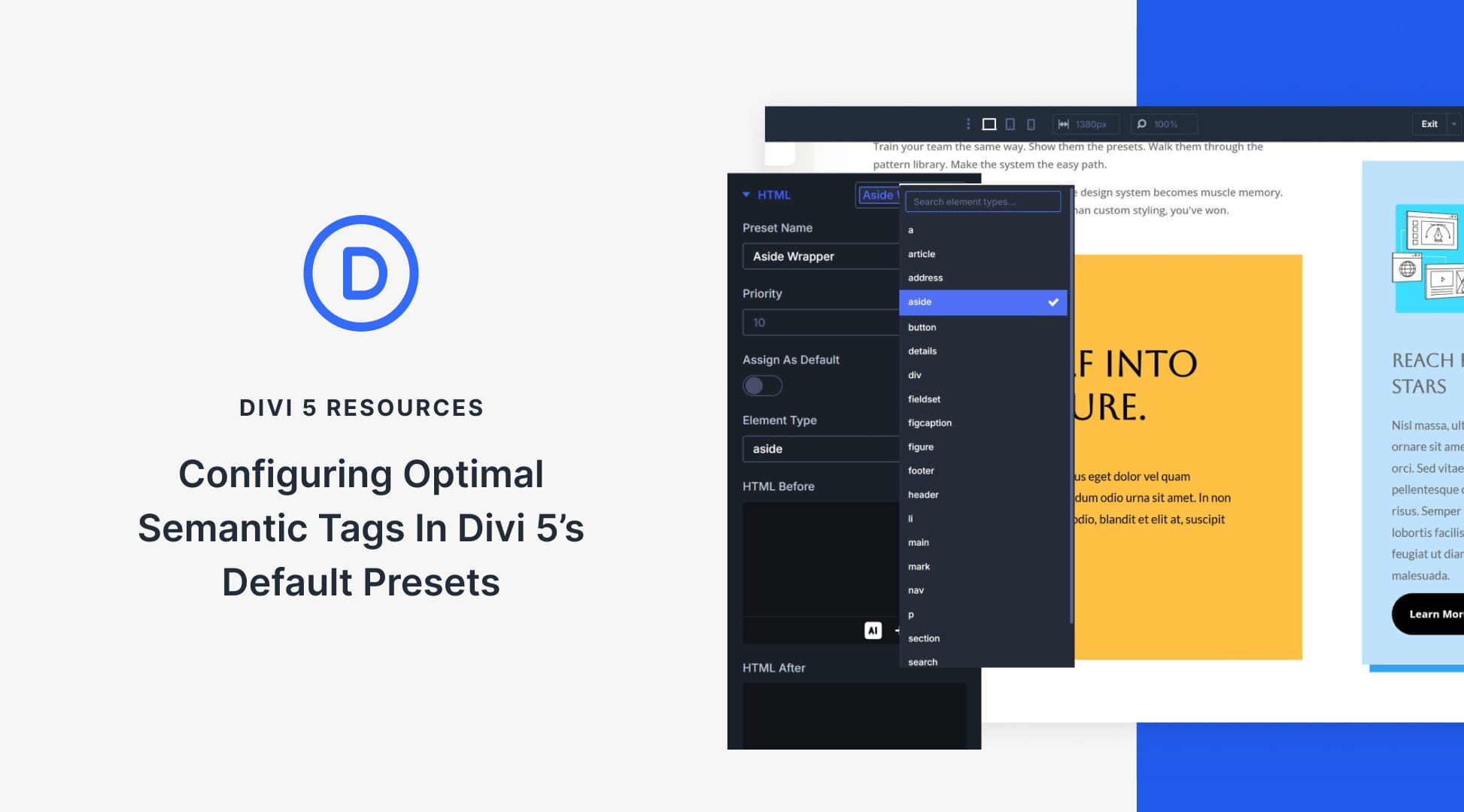
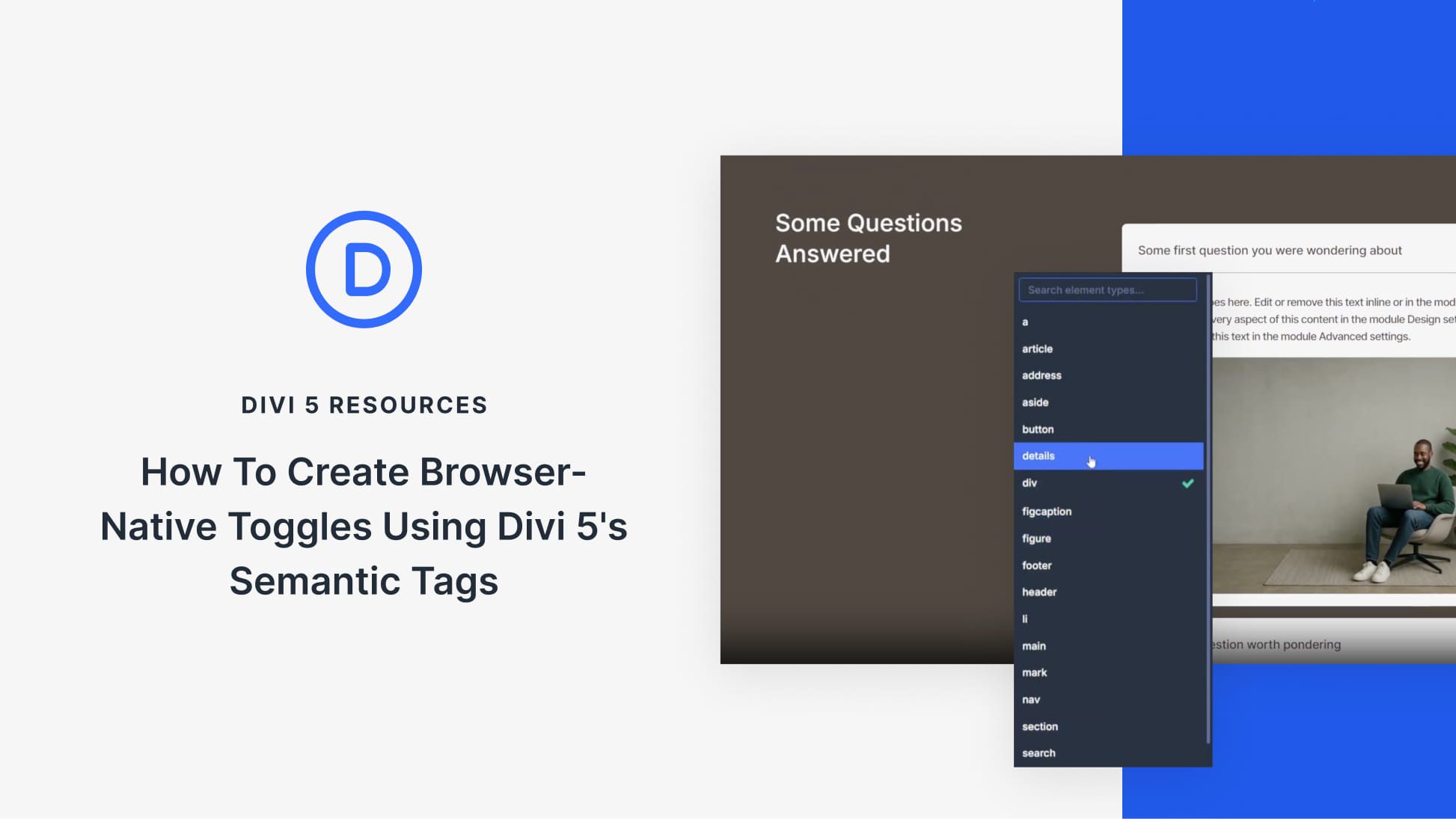
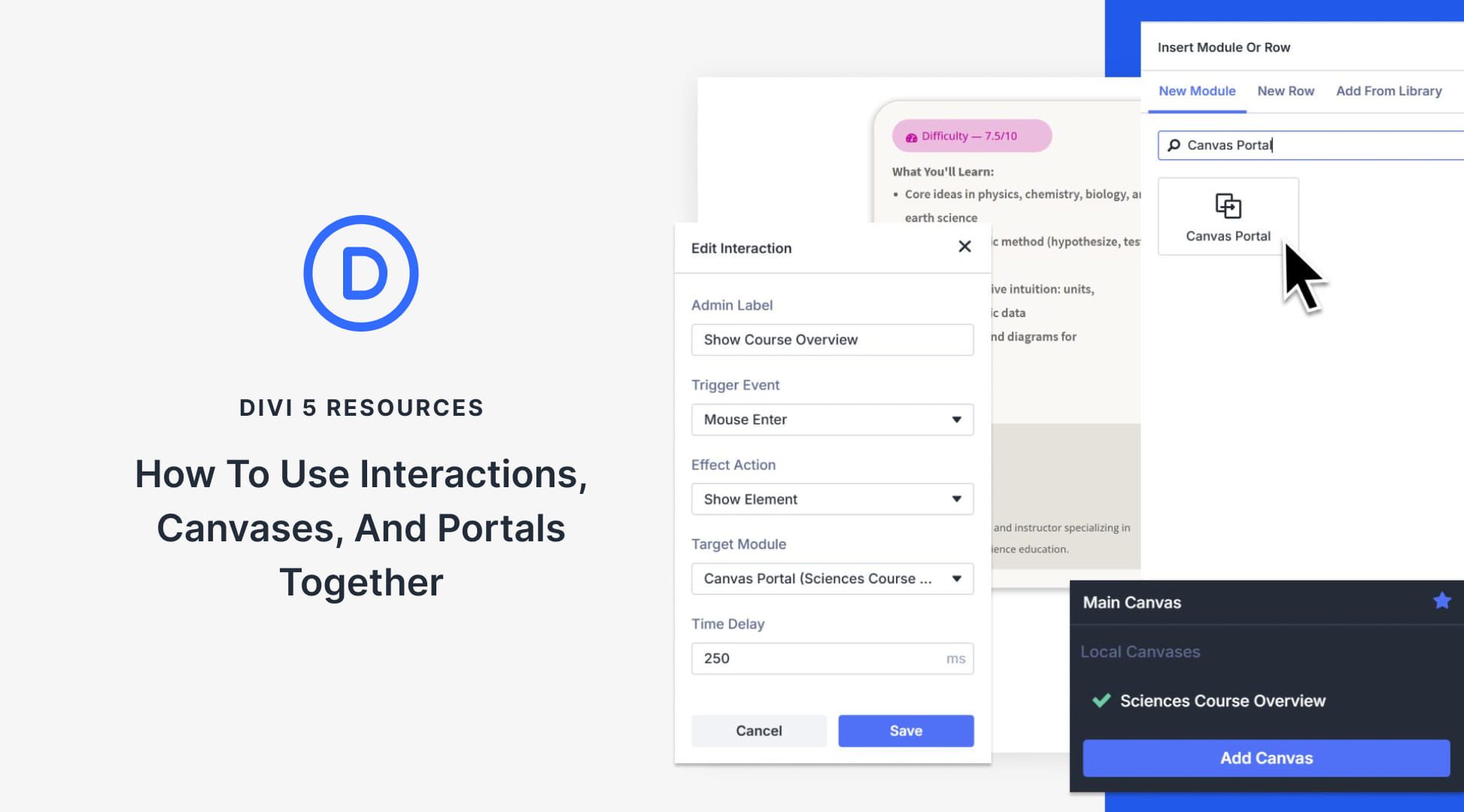
Can the check mark icons be changed?
In the video, there was no mention of installing the [Feature Sections Kit.json]. Only the [Single Sections.json] was mentioned in the video. While most of us know that both jsons have to be installed, it might not be relevant to the new user, or someone who’s watching the video on Youtube.
The post says “11 feature list sections” but only lists 10 example screen shots. Downloading now to see the mystery layout 😀
Awe man! There’s only 10 in the json file 🙁
The second example Feature List Section 02 shows 4 features to the left but the demo .json file only has two. How did you tuck 4 features to the left of the image? Thanks
I would love to know this as well
I really wish there was a thumbnail or preview feature in the layouts section so you could see what all these were without having to add them to a layout and then preview or update to see them. It’s fine now but on down the road i will have no idea what is in there.
no files in the pack?
I always like freebies. Surely I’ll like few of them. Thanks for the awesome share.
Free Tip for my fellow Divi fans.
Do you want to see your layouts for products? Here is a complete hack. I’m not a wordpress developer, but I know a little php.
This isn’t for the faint of heart, or those who play it safe.
Pros: Get the layouts
Cons: The hack (very likely) goes away in Divi updates. Something else… what was that reason…. Ohh yea – hacking core files isn’t a good idea… at all.
But hopefully someone will have a much better solution.
I don’t know why they restrict layouts the way they do… or the Divi builder. Such awesomeness, but so restricted. And I’m sure they have a good reason.
Onto the hack –
Wait… You DID backup the file before editing it, right?
Edit file – /wp-content/themes/Divi/includes/builder/core.php
In core.php, starting on line 277
277 function et_pb_show_all_layouts_built_for_post_type( $post_type ) {
278 $similar_post_types = array(
279 ‘post’,
280 ‘page’,
281 ‘project’,
282 ‘product’, <—- I added this post type.
283 );
284
285 if ( in_array( $post_type, $similar_post_types ) ) {
286 return $similar_post_types;
287 }
288
289 return $post_type;
290 }
291 add_filter( 'et_pb_show_all_layouts_built_for_post_type', 'et_pb_show_all_layouts_built_for_post_type' );
And again starting on 224 line.
224 function et_builder_get_builder_post_types() {
225 return apply_filters( 'et_builder_post_types', array(
226 'page',
227 'project',
228 'et_pb_layout',
229 'post',
230 'product',<—- I added this post type.
231 ) );
232 }
I have upgraded to 2.7 and now I cant import anything
I love getting the new tips and packs every day. DIVI was already amazing, but this shows the DIVI teams commitment to going above and beyond. Right now I’m using DIVI for 3 very different sites. They are all fun to work on because of DIVI. Looking forward to getting the survey tomorrow.
This is my first comment here so I just wanted to give a quick shout out and say I genuinely enjoy reading through your blog posts. Great stuff, Thanks for your efforts.
Why you are so kind?! THANK YOU!!! 🙂
This is great – just a quick question/request for organization purposes:
Are you able to add a basic summary of what the pack is in the filename?
So instead of divi-100-pack-6.zip, would you guys mind adding something like divi-100-pack-6-feature-sections.zip?
Does that make sense?
(That way we can just download and unzip them and know what they are without having to open the unzipped folder, etc.)
I made the same request – I have started a Word doc for myself listing The name of the zip file, the name of the layout pack, and what is in what pack and a link to the appropriate blog post with more info.
Always awesome! Mario.. things got easier with divi and much much easier with the 100 day marathon freebies.. Thanx a lot 🙂
Thanks once again!!!
Hi is it possible to create featured items or custom post types to be designed like these four section e.g. coloured background and no gaps:
http://workabilityqld.org.au/
Fabulous! Thank you!
Great layouts. I also love the explanation video. Nicely done!
Great stuff! Keep up the good work.
Thank you for another great freebie.
ET has some of the most likable people I’ve ever seen doing these videos. Must be a great place to work. 🙂
~ Corey
Really useful this one.
Superb Article.Thanks For Sharing with us.keep it up.Have a nice week ahead.
Muy bien fantastic 100 day ….tonignt i will tray It Again. ..gracias
Is there a chance that you can split up the .json-files into smaller chunks in the future?
It takes ages to upload these files and I sometimes don’t want all the pre-configurations uploaded …? – Just an idea
Thanks.
Just to know, are all the free divi layouts and plugins going to be present in the future release of Divi 3 ?
I say no for the most part. Just download and enjoy.
Thank you! Very useful, I will use them for the services of hotels!
Update – i got it (1 is full demo, others are 10 single sections), please delete my previous post – sorry & thx.
Whats the difference between the “Feature Sections Kit.json” and the “Single Sections.json” ?
+1
I believe, from watching other how to uses these layout packs, the .json version includes all 11 of the styles, the others are each style individually.
Looks great! and very useful. Thanks. Love the feature list layout pack and video… not crazy about the music in video.
Always great Stuff from Mario.
Greetings from Sardinia
Perfect timing, been trying to find something like this for a long time. Thank you.
What other company would push out this much amazing and helpful content and do so for 100 days straight!…….No one. The collection grows. I have a feeling all 100 will roll into Divi 3.0 however that is wishful thinking.
Looking forward to wait the future brings. This product will help a lot.
grande mario
Awesome, as always.
Fab addition! Thank a ton 🙂
Perhaps a silly question, but do any of these Divi 100 packs also work w/ Extra?
Yes! All of the Divi 100 layout packs work with Extra.
Those are some beautiful designs. I can already think of a few places to use them. Thanks!
I gotta say, you guys are killing it with this 100 Days of Divi. So much good stuff has come already…and we’re only at Day 23! These Layout Packs are super helpful. Keep up the great work 🙂
can’t agree more. i hope, they start something like this again. btw, this one is my fav so far. they r killing it with their blog and new logo. 🙂
You guys keep crushing it. I am currently building my website as a freelance Divi designer and everyday it seems like you guys are giving me something I really need. Thanks for all the work you do.
Very nice… Thanks! A great addition…
amazing!!
I love these. I also can’t help but notice the new Divi logo. Clean & simple. I recently redesigned my own logo and followed suit. Love it. Keep it up guys. Can’t wait to see what tomorrow’s survey is going to be about 🙂
Beautiful clean layouts, I’ll certainly use some of those in my child themes, thanks. Best 100 days ever 🙂
Thank you Mario, again some really nice examples I can learn from AND use in my current project.
Cheers!