Hey Divi Nation! Thanks for joining us for the next installment of our weekly Divi Design Initiative; where each week, we give away two brand new, free Layout Packs for Divi.
For the first layout this week, we have for you a powerful Personal Trainer Layout Pack. This layout Pack has an energetic design combined with an impressive and practical content structure. The use of large glowing fonts and the striking background colors really grab your attention. All of the pages are specially crafted for personal trainers seeking to promote their services and memberships online. And with dedicated pages for class listings, the pack really has everything needed to get a beautiful site online in no time.
Check it out!
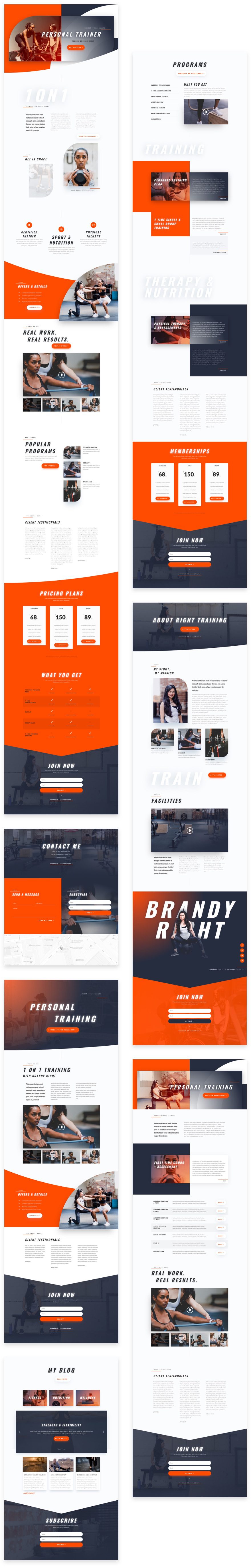
Landing Page Design
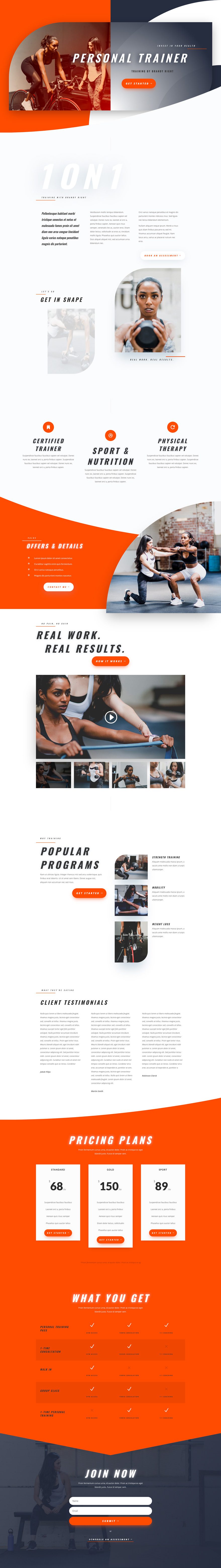
Home Page Design
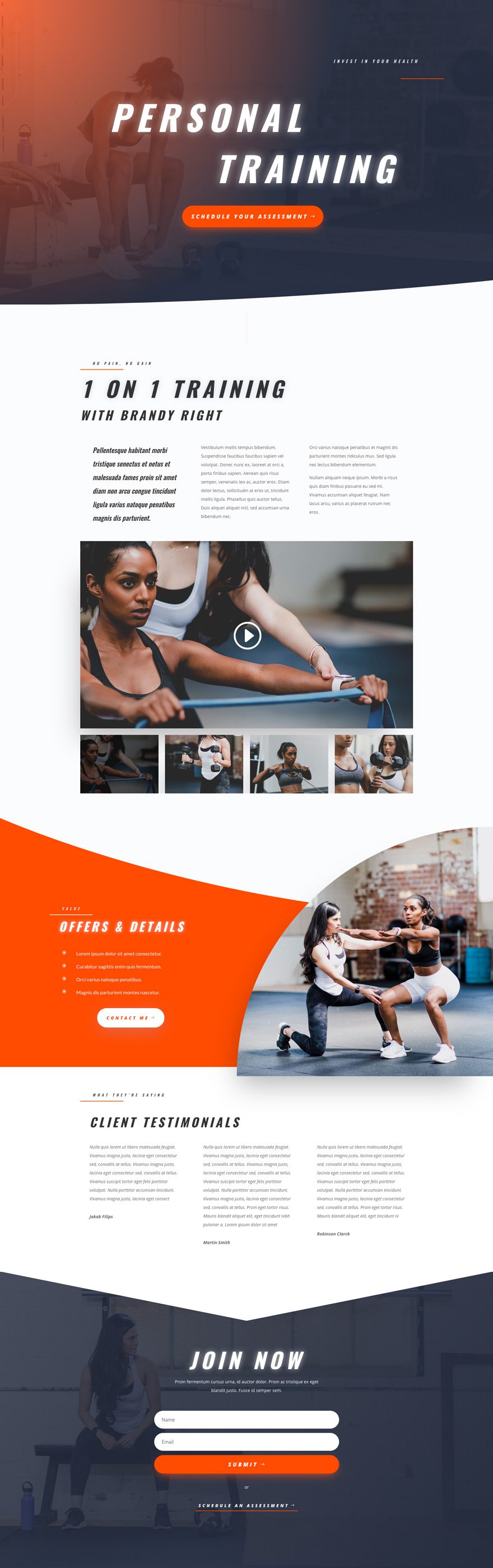
About Page Design
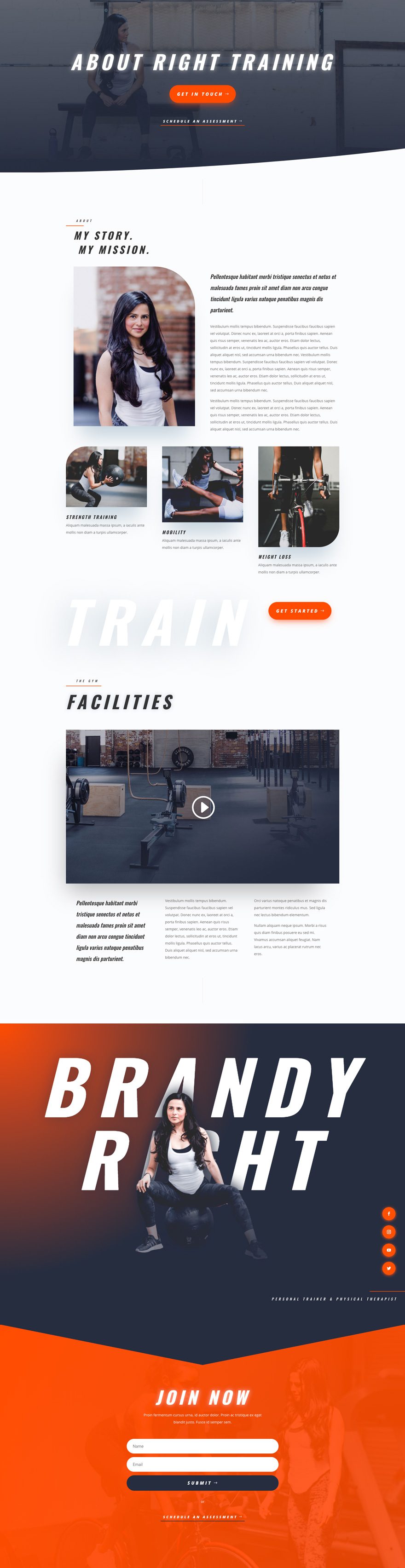
Blog Page Design
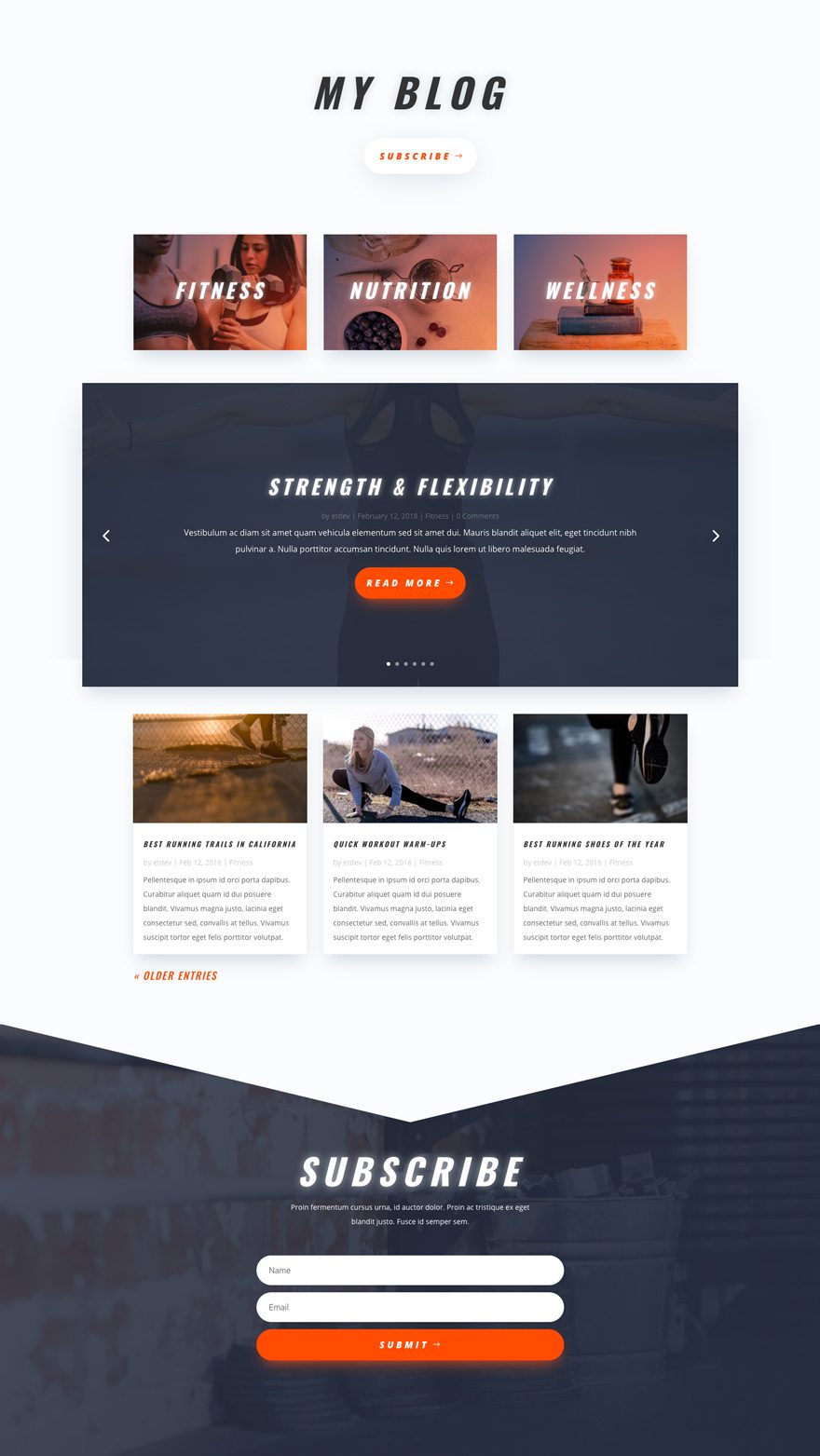
Contact Page Design
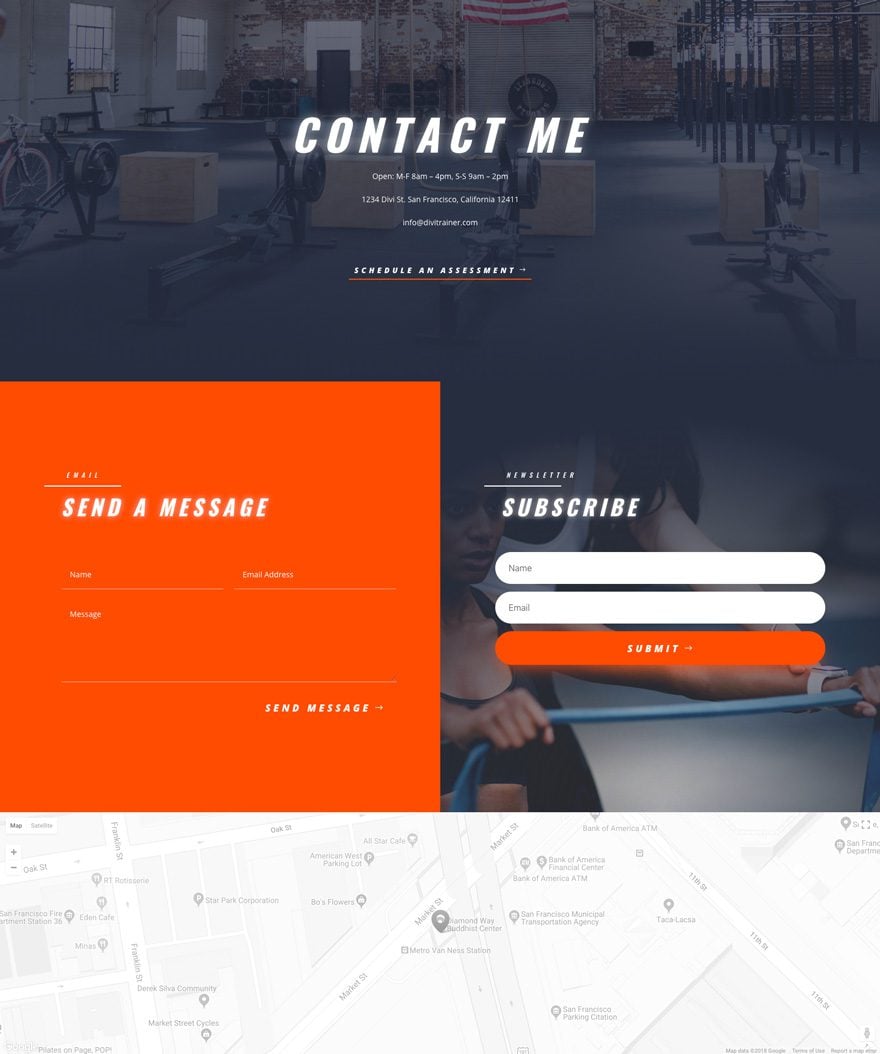
Services Page Design
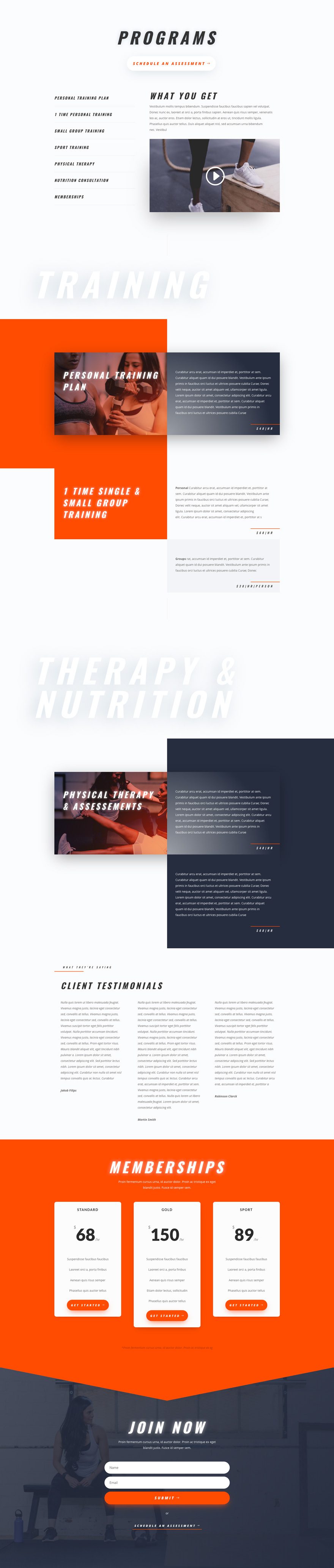
Service Page Design
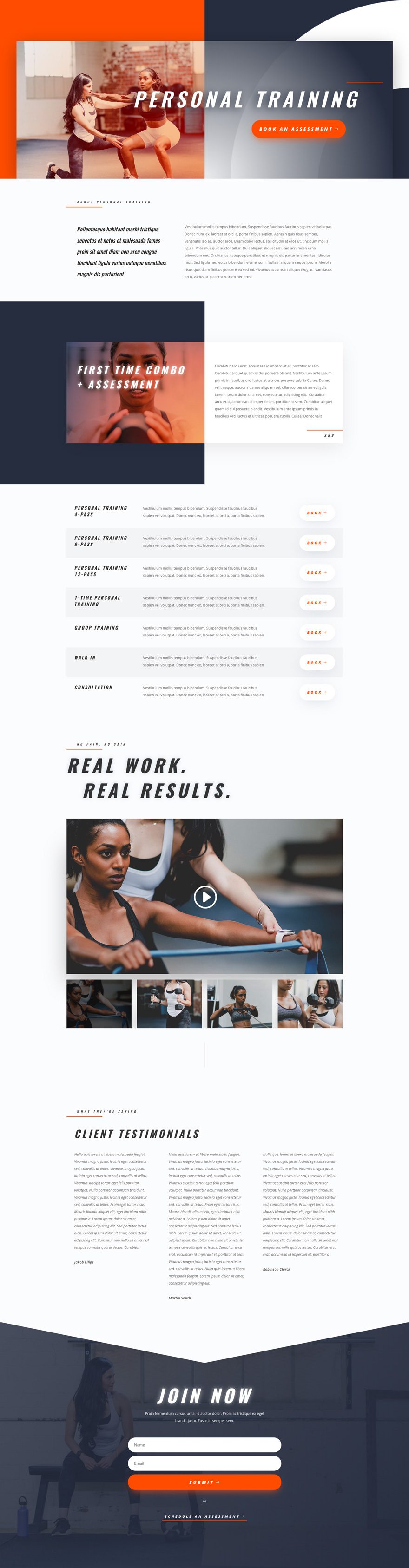
Key Features
The Personal Trainer Layout Pack is one of the first to feature the new hover options that are now available in Divi. The hover effects used are subtle but add some pretty unique and beautiful microinteractions that you are going to love. The color scheme used for this layout is superb and the creative combination of background images and border shapes produce really creative header designs. My personal favorite features are the way background color gradients are used on featured elements and the way text shadows are used to make large text designs.
Live Demos
Click the links below to see a live demo for each of the layouts included in the pack.
- Personal Trainer Landing Page (live demo)
- Personal Trainer Homepage (live demo)
- Personal Trainer About Page (live demo)
- Personal Trainer Services Page (live demo)
- Personal Trainer Service Page (live demo)
- Personal Trainer Blog Page (live demo)
- Personal Trainer Contact Page (live demo)
Access This Layout Right Now
Directly from Your Divi Builder
Subscribe To Our Youtube Channel
Since Version 3.0.99 of Divi, you can find and import any of the layouts included in this pack (along with ALL of Divi’s Premade Layout packs) directly from the Divi Builder. They are already waiting for you.
To access your new layout, simply activate the Visual Builder when editing a page and look for the “Load From Library” icon in the page settings bar (it looks like a plus symbol). Click this icon to launch the Load From Library popup. Under the Premade Layouts tab, you can easily find the new layout by scrolling through the list of layout packs. Once you find the Personal Trainer Layout Pack, click on it. You will see all the individual layouts included in the pack. Select the layout you want for to use and then click the “Use This Layout” button.
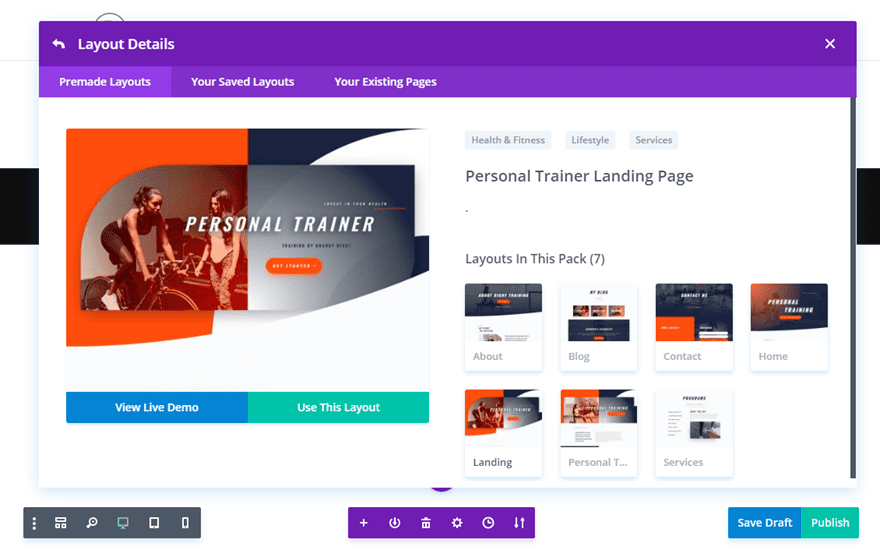
Authentication Required
Before you can download Premade Layouts from the Divi Library you must authenticate your Elegant Themes Subscription. If you have already activated updates for Divi under Divi > Theme Options > Updates, you have already authenticated your subscription and will have access to the layouts without a problem. If not, when you click to import a layout to your page, you will be prompted to enter your Elegant Themes Membership Username and API Key.
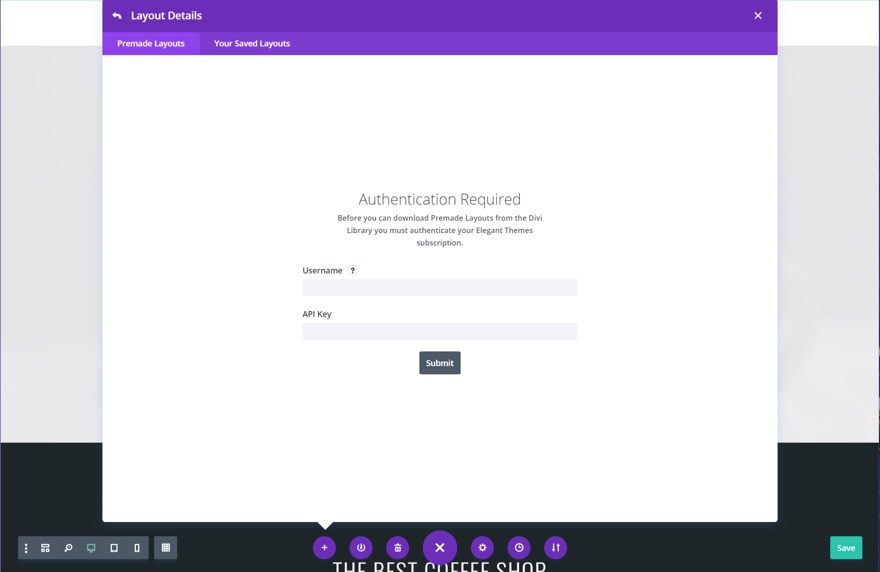
After you enter the Username and API Key, you will gain immediate access to the layouts. You can find your API Key under your members area on the Elegant Themes site.
No Licensing Restrictions
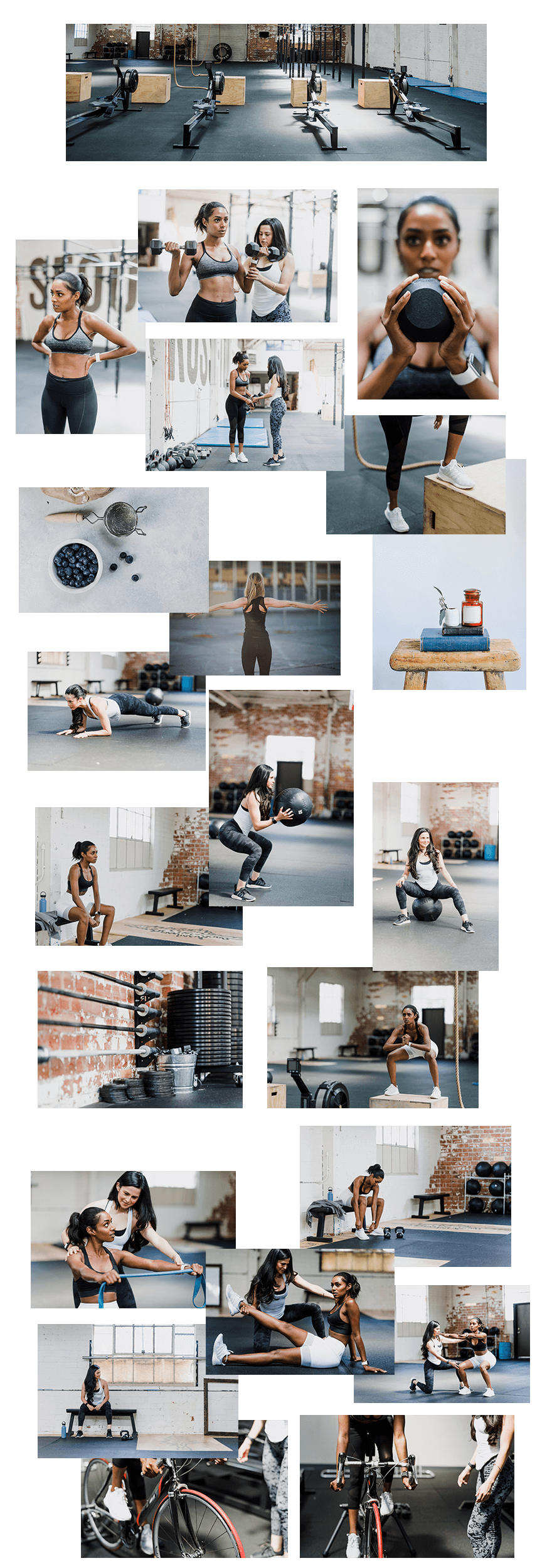
The photos included with these layouts have no licensing restrictions. This means you can use them in all of your commercial projects without having to worry about paying licensing fees or attributing the photographer. Use them in your commercial websites, sell them within your Divi child themes, include them in your own Divi layout packs or just use them on your blog. We know how challenging it can be to find good photos and how confusing and scary the licensing that governs those photos can be. We want to fix that problem for our users.
Download the Full Res Image Assets
New Layout Packs Every Week!
We hope you enjoy this layout pack. We look forward to hearing your opinions in the comment section below. Make sure you check out next week’s layout packs as well. We publish one on Monday and the other on Friday!










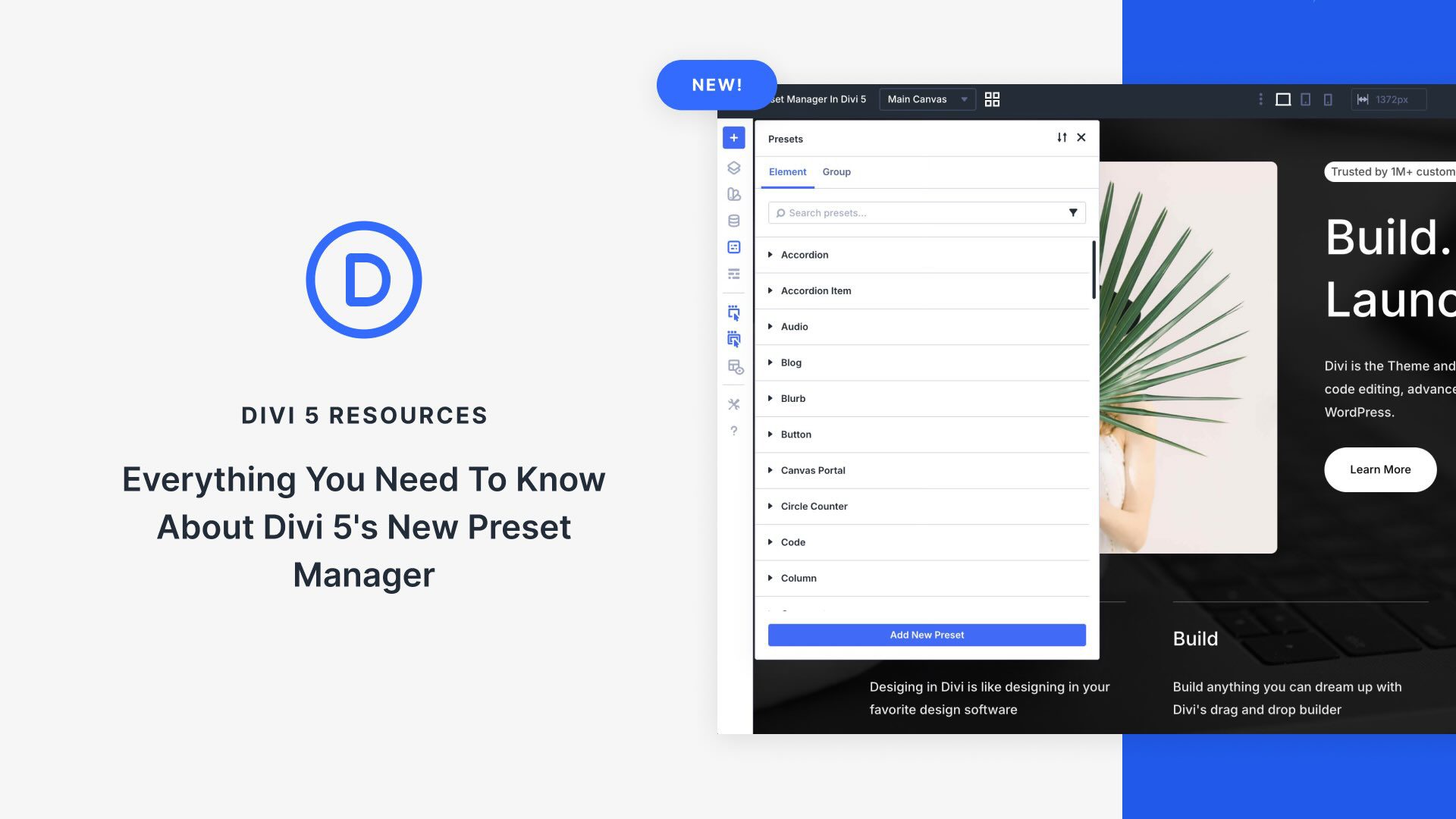
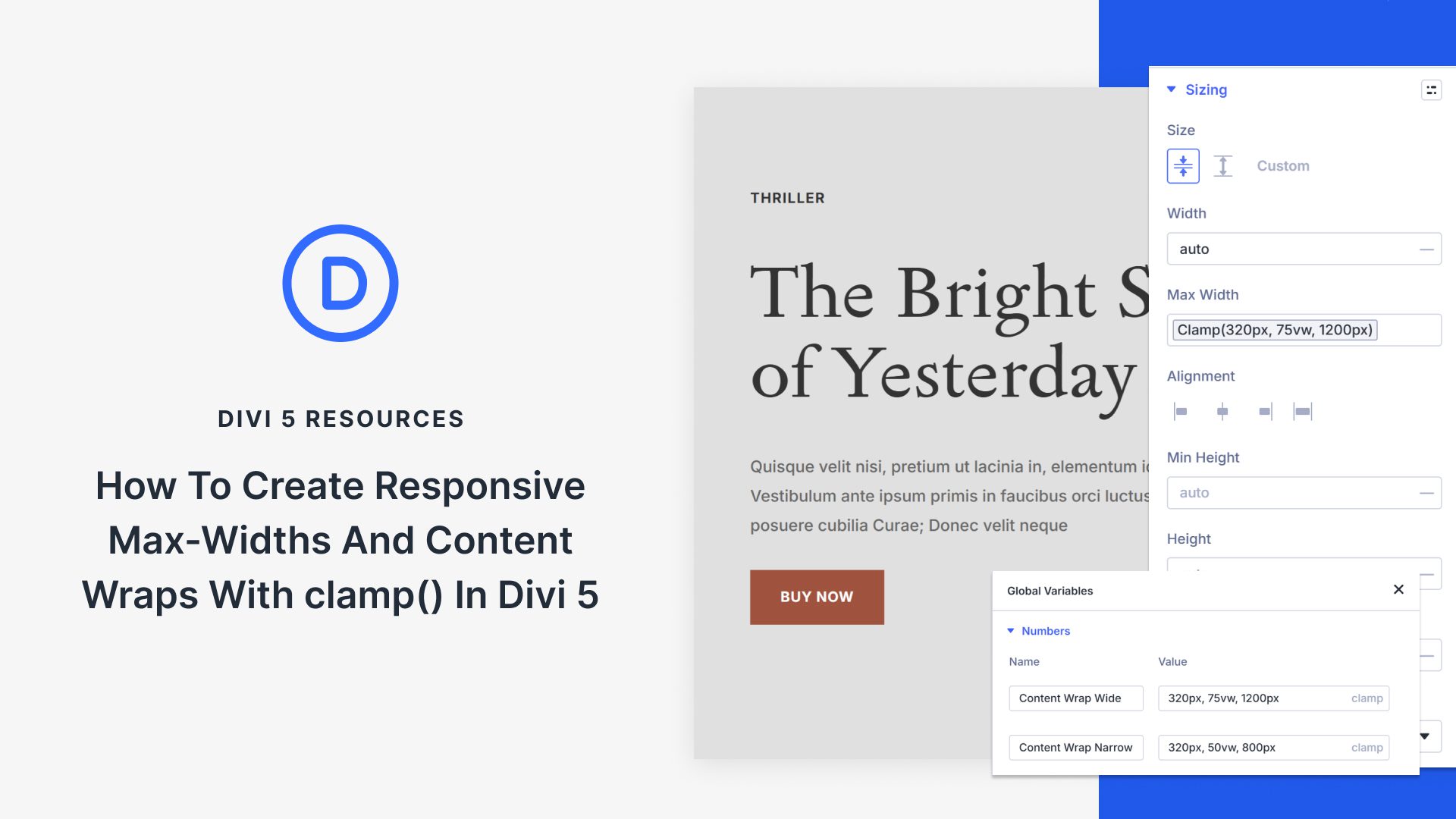
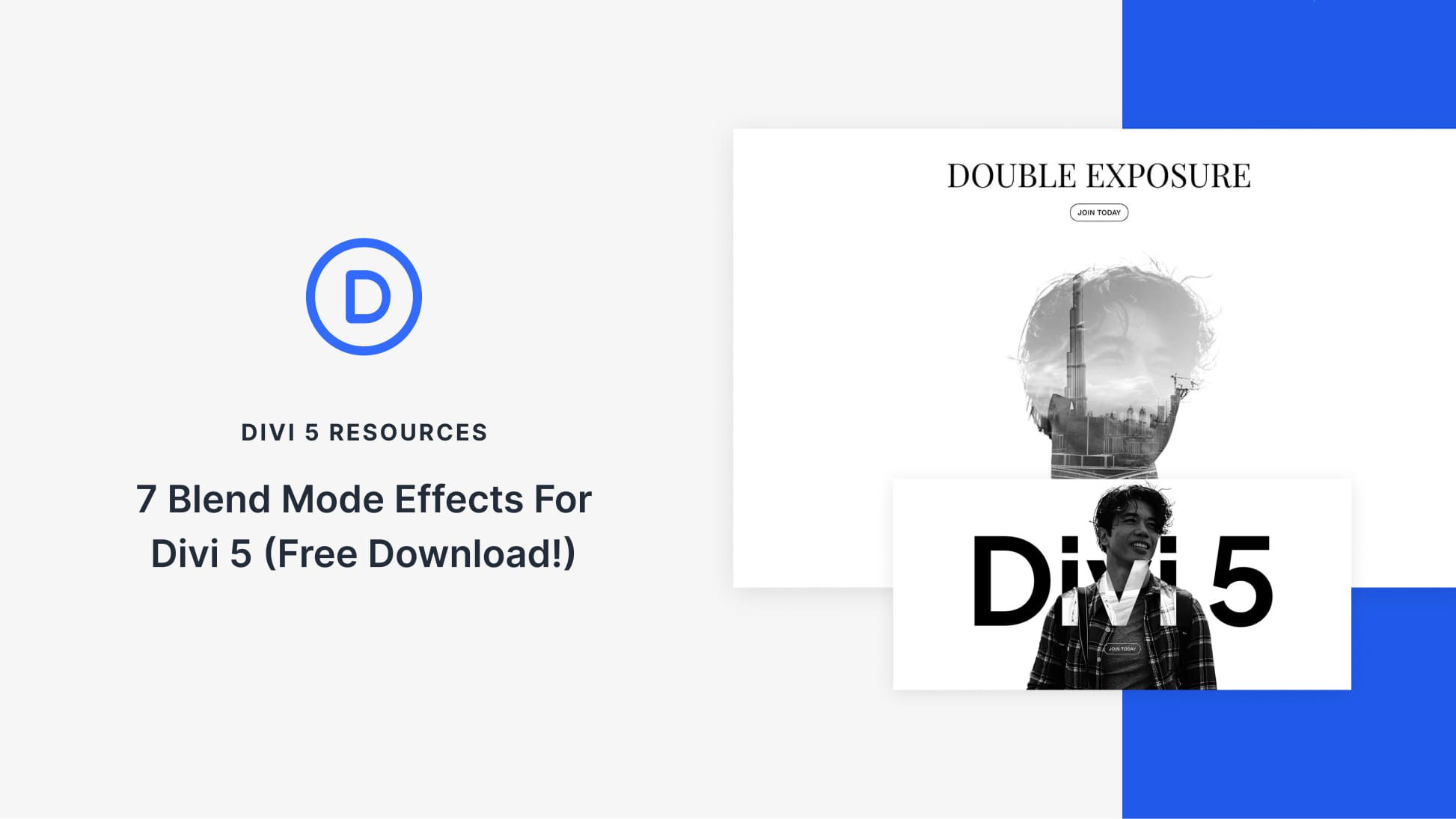
Great blog. Personal trainer is very helpful. You share the information about personal trainer is right. Thanks for sharing great info.
Wow, great work!.
The last few layouts have definitely taken a step up in design – thanks
There is still one thing that really puzzle me: almost EVERY single layout ever released till now has a text logo (actually converted to image) but DIVI STILL doesn’t support text logo. Why?
I know is not that difficutl to tweak the header.php and add this functionality (even if it would be great to let user customize font and look directly into DIVI setup page) but isn’t DIVI mainly focused on non developer/programmer user?
So why?
Please could you make a MASSAGE THERAPY layout something between a clinical massage and a holistic massage? You know not too medical and not too newage?
Thanks please
Love this layout!
Looking forward to more awesome layouts from the team!
This is by far one of the best layouts I have seen, of course with the new features of divi it is easier to work, really the work of Jason always surprises me!!
This is by far one of the best layouts I have seen, of course with the new features of divi it is easier to work, really the work of Jason always surprises me!
Pretty edgy! Great job with this design ET Team.
The way it’s designed definitely speaks personal training…At least to me.
For the next layout idea…How about a fashion blog layout? sports team?
I bet it’s getting harder now since you guys have covered so much niches already.
Oh how about EXTRA layouts??? I’ve been wanting to use extra for something…
By the way, I would be interested in seeing some behind-the-scenes blog posts(videos) on how these layouts are created, especially the photography and graphics portions. I’m not a photographer, but I’m still really curious about the process and how locations, models and objects are selected and scenes created.
Maybe your photographers and illustrators could each walk us through all the steps they take once a layout theme is selected? Would be interesting.
Love this! Can the orange color be changed?
I am curious about that, too.
YES MAN – using the new efects >> great
Wow, hover effects are terrible on Safari 12.0
They work like a charm on Chrome 69
You guys are cheating ^_^
Inspiration ♥
C’mon guys, push it a bit 🙂
I expect cutting edge Divi play and was hoping for some inspiration (easy copyovers) from the new hover effects and all that good stuff you added in the last few weeks.
Is it just me thinkin’ “Could do better…”
You can find hover effects on most of the shape dividers in the layout, some images and rows as well. Maybe you are not looking hard enough.
Yes it’s just you…
Sharp lookin’ layout! I don’t use a lot of layouts directly, but they make great design inspiration. Some really nice elements on this one.
Wow. Great work. Thank you!
Nice layout! Loving all the new features!
Awesome.. breaking down the layout, we learn so much about designing too.. keep it up ET!