Hey Divi Nation! Thanks for joining us for the next installment of our weekly Divi Design Initiative; where each week, we give away a brand new Layout Pack for Divi.
This week Kenny and his team have created a Law Firm Layout Pack which includes 7 pages that will take your law firm site to the next level. The Services and Case Study pages are a must for any law firm seeking to market their value to customers. The images used and organization of content make this layout extremely adaptable for any law firm. And the creative design elements are impressive and subtle, fitting perfectly with the law industry niche.
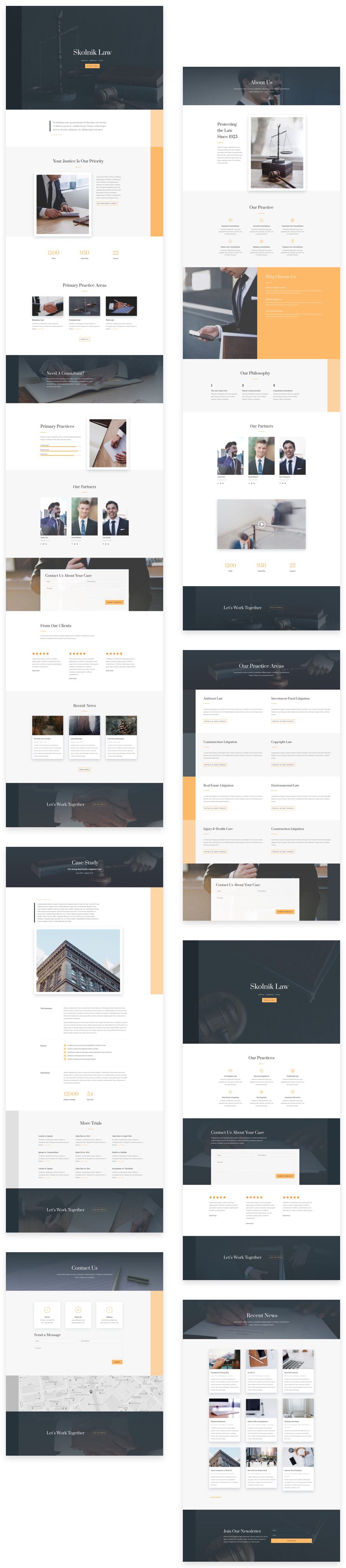
Landing Page Design
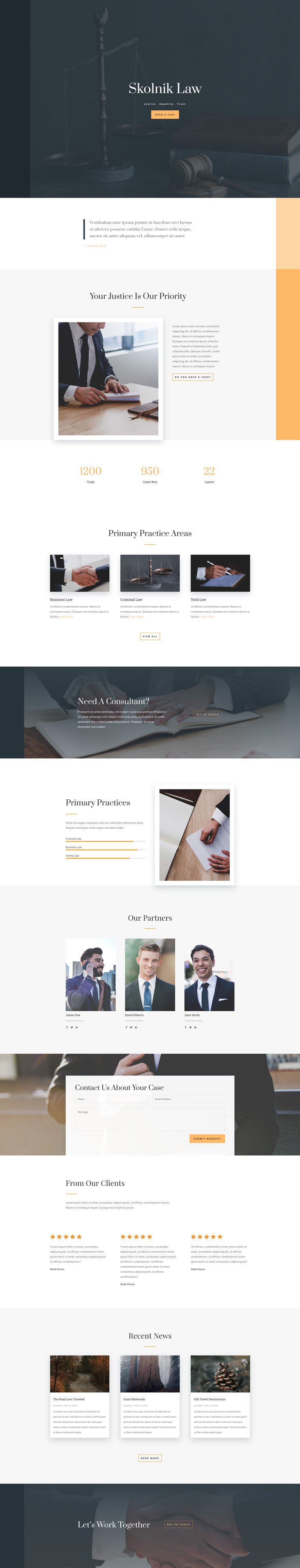
Home Page Design
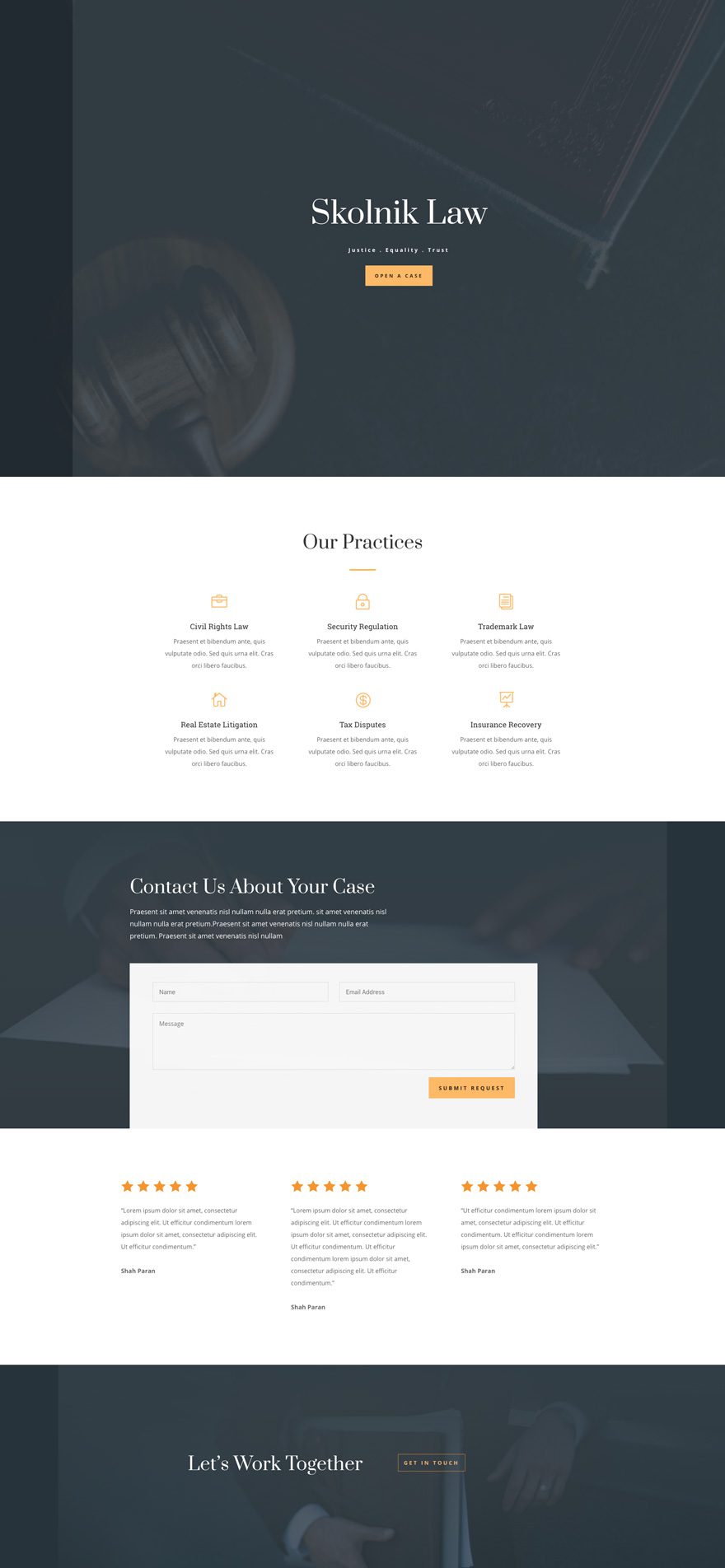
About Page Design
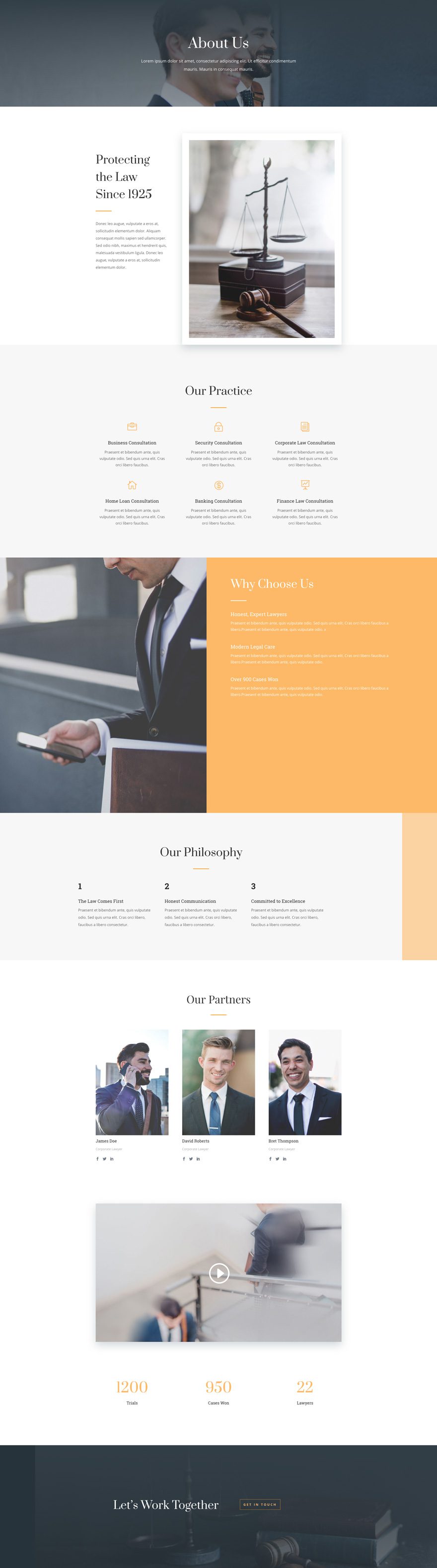
Blog Page Design
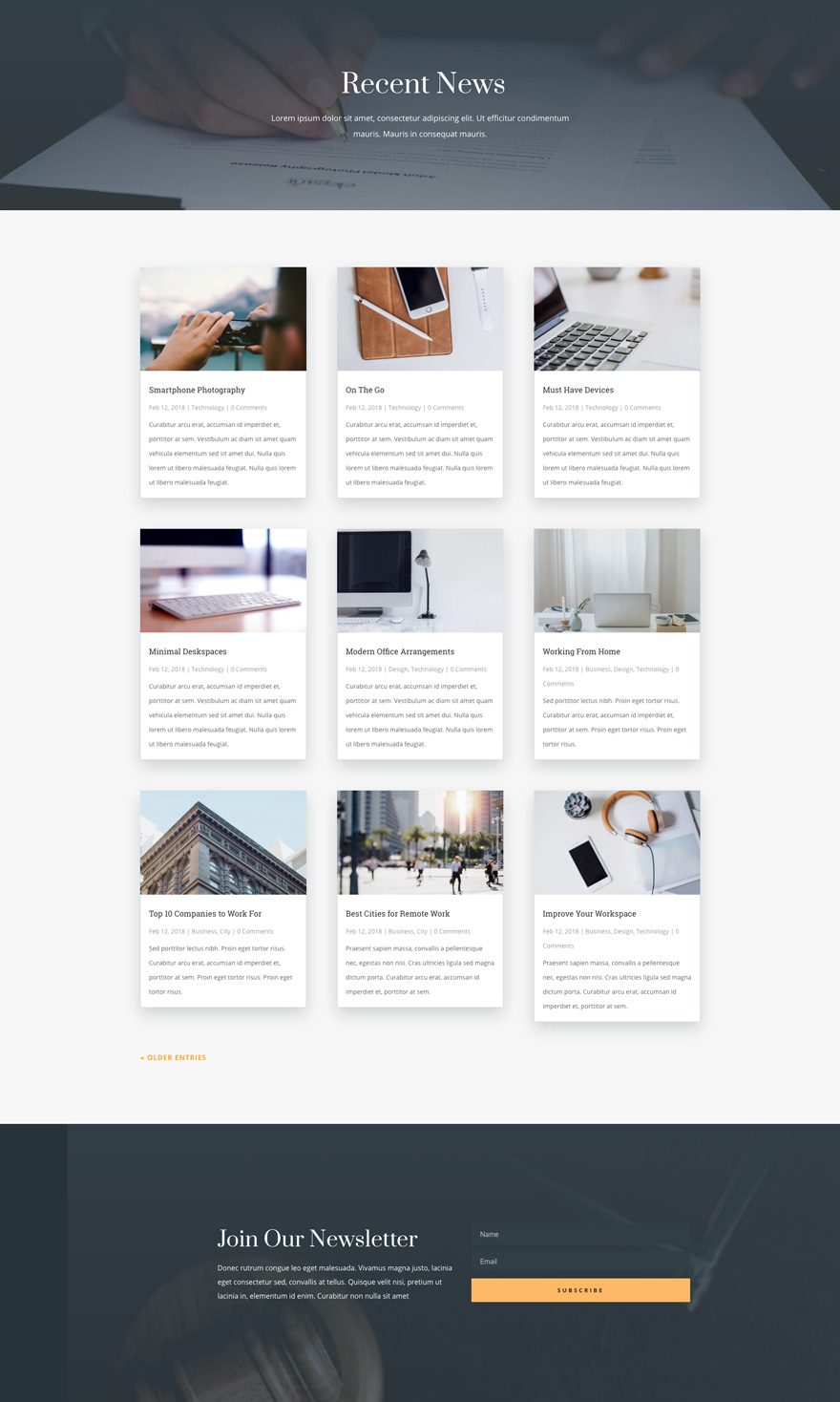
Contact Page Design
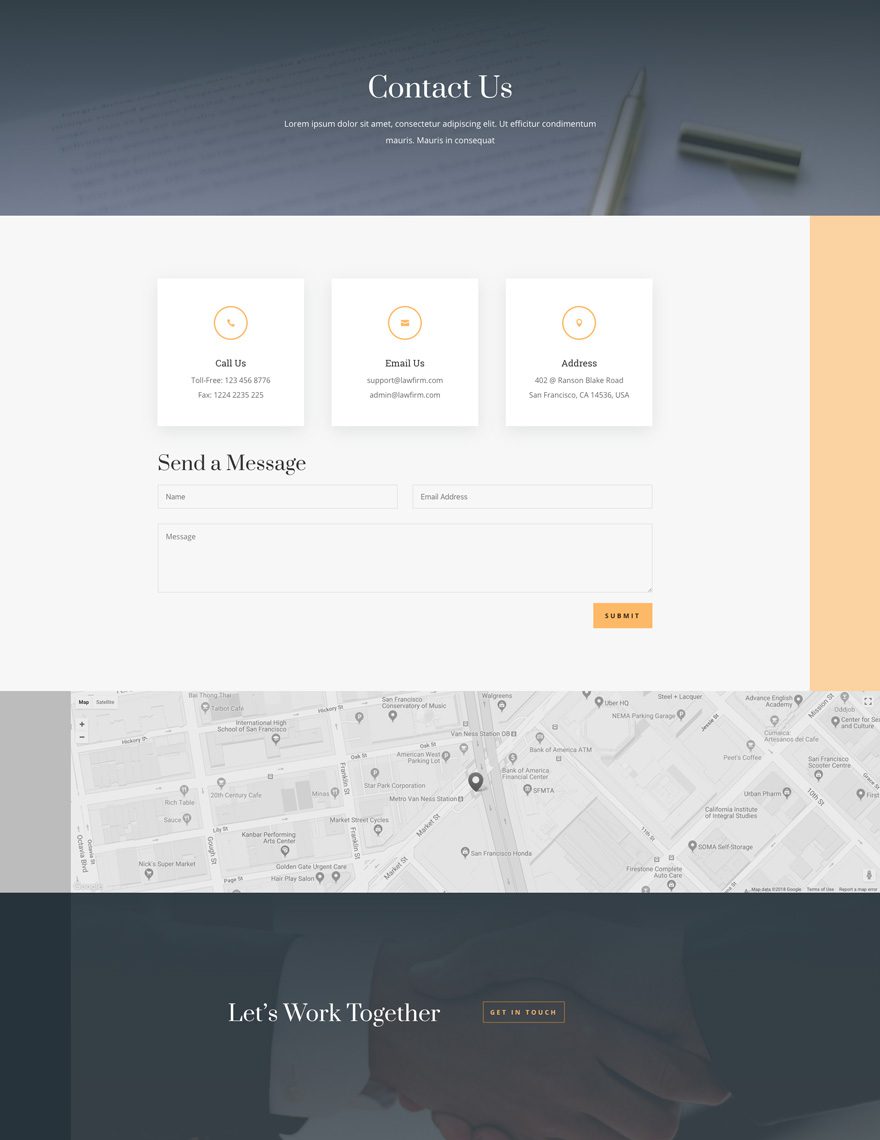
Services Page Design
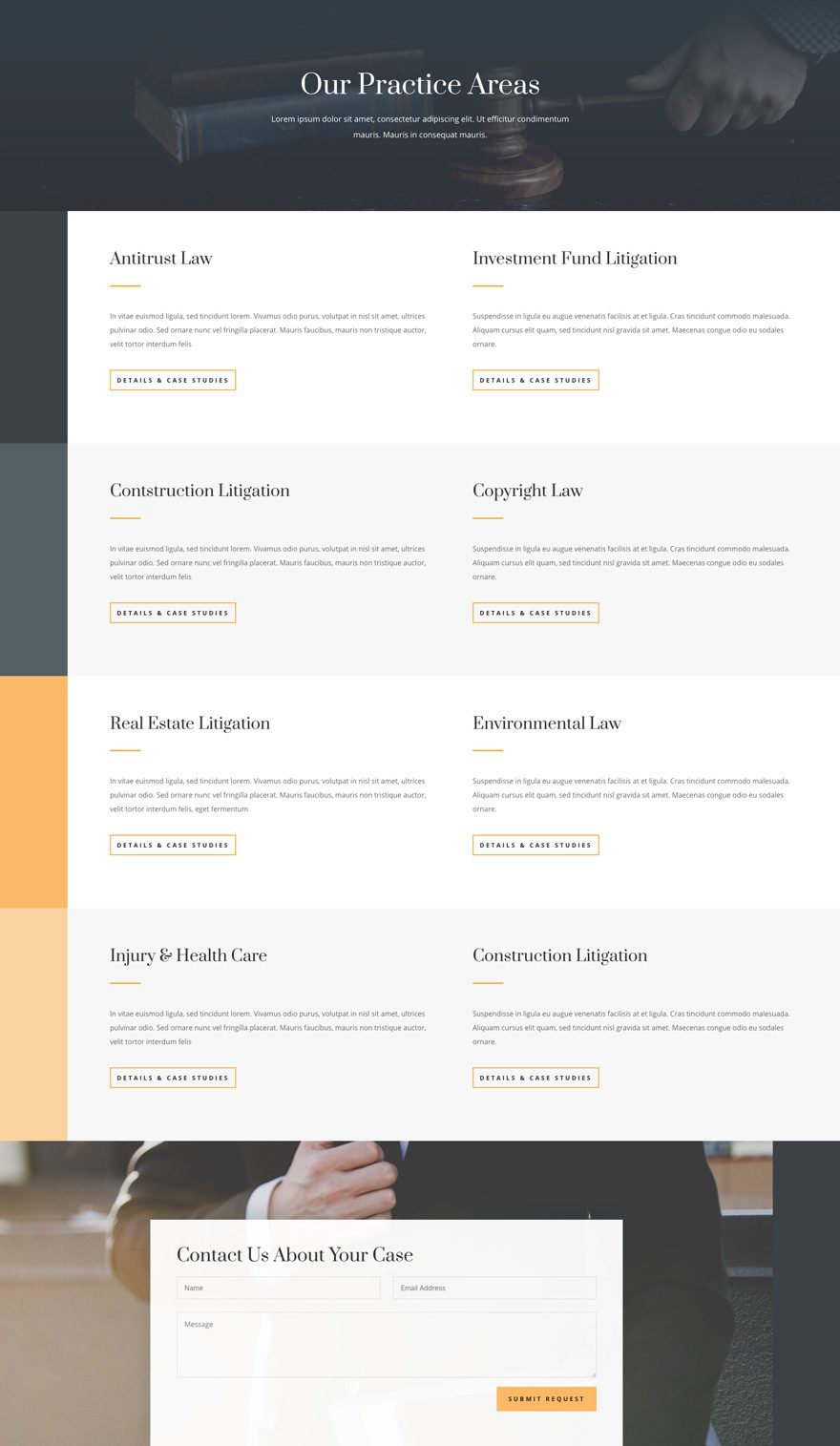
Case Study Page Design
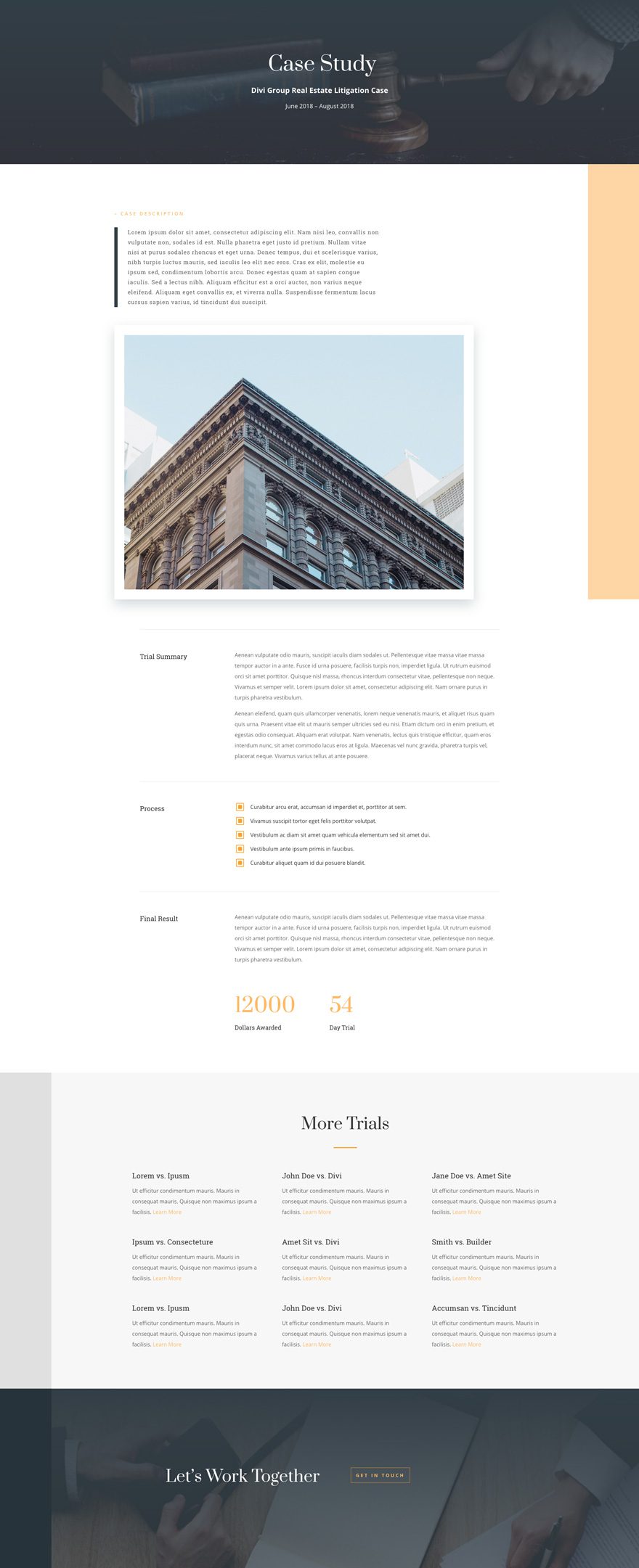
Key Features
This Law Firm layout pack is a smart solution for promoting your law firm online. It is well organized with pertinent content that is easily adaptable. The horizontal margin shifts of sections throughout expose additional color blocks which is a unique and subtle design touch. The Case Study page is clean and professional. And the photos used throughout are beautiful and work well with any gradient overlay needed to match a particular brand.
Live Demos
Click the links below to see a live demo for each of the layouts included in the pack.
- Law Firm Landing Page (live demo)
- Law Firm Homepage (live demo)
- Law Firm About Page (live demo)
- Law Firm Services Page (live demo)
- Law Firm Case Study Page (live demo)
- Law Firm Blog Page (live demo)
- Law Firm Contact Page (live demo)
Access This Layout Right Now
Directly from Your Divi Builder
Subscribe To Our Youtube Channel
You can find and import any of the layouts included in this pack (along with ALL of Divi’s Premade Layout packs) directly from the Divi Builder. They are already waiting for you.
To access your new layout, simply activate the Visual Builder when editing a page and look for the “Load From Library” icon in the page settings bar (it looks like a plus symbol). Click this icon to launch the Load From Library popup. Under the Premade Layouts tab, you can easily find the new layout by scrolling through the list of layout packs. Once you find the Law Firm Layout Pack, click on it. You will see all the individual layouts included in the pack. Select the layout you want for to use and then click the “Use This Layout” button.
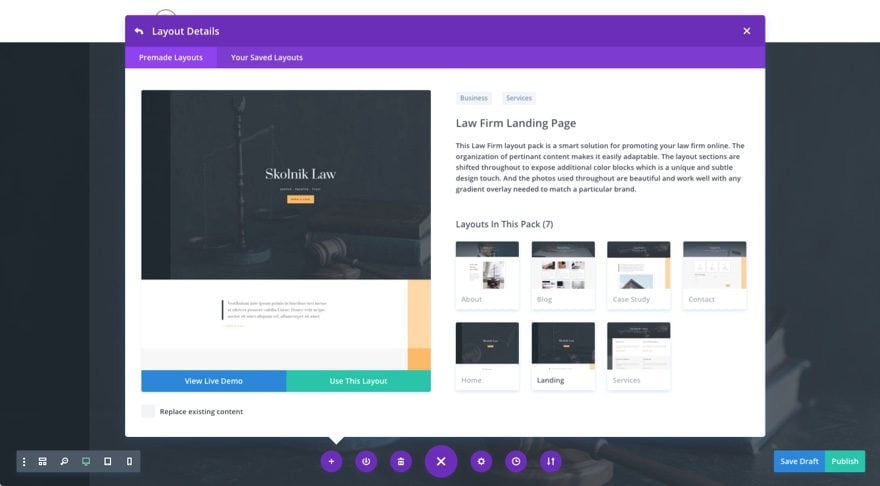
Authentication Required
Before you can download Premade Layouts from the Divi Library you must authenticate your Elegant Themes Subscription. If you have already activated updates for Divi under Divi > Theme Options > Updates, you have already authenticated your subscription and will have access to the layouts without a problem. If not, when you click to import a layout to your page, you will be prompted to enter your Elegant Themes Membership Username and API Key.
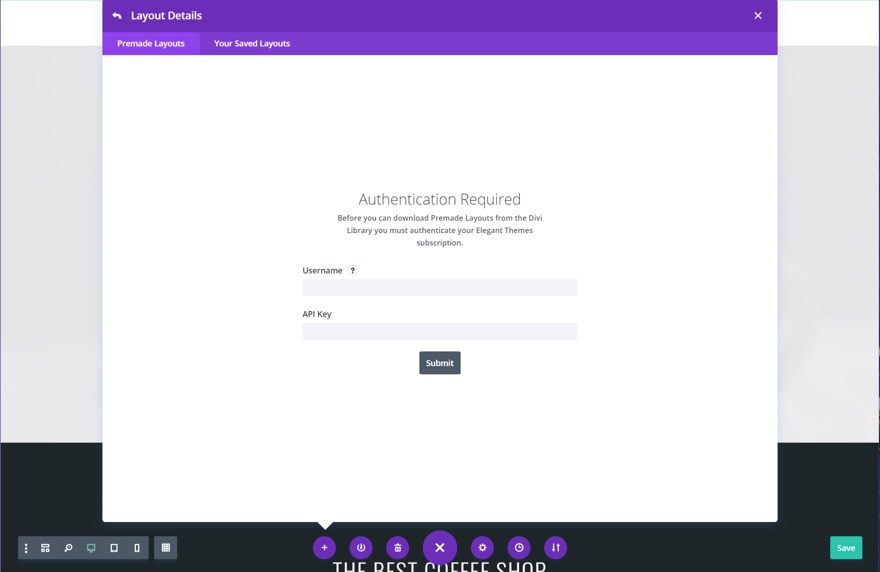
After you enter the Username and API Key, you will gain immediate access to the layouts. You can find your API Key under your members area on the Elegant Themes site.
No Licensing Restrictions
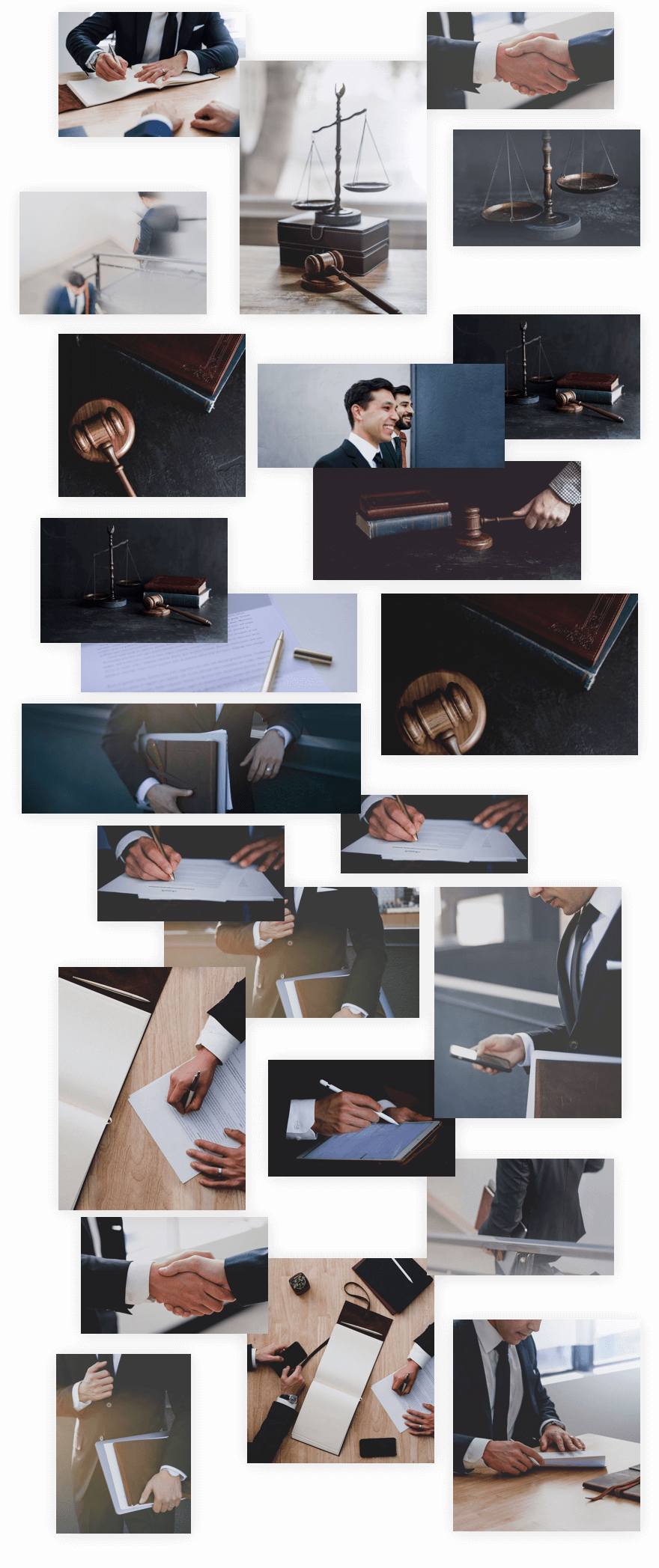
The photos included with these layouts have no licensing restrictions. This means you can use them in all of your commercial projects without having to worry about paying licensing fees or attributing the photographer. Use them in your commercial websites, sell them within your Divi child themes, include them in your own Divi layout packs or just use them on your blog. We know how challenging it can be to find good photos and how confusing and scary the licensing that governs those photos can be. We want to fix that problem for our users.
Download the Full Res Image Assets
But Wait…There’s More!
We hope you enjoy this law firm layout pack. And to help ensure that you do, we’ll be doing a live stream on our Facebook page this Tuesday at 3pm EST to walk through how to organize case studies using a filterable portfolio and post navigation.
See you there!

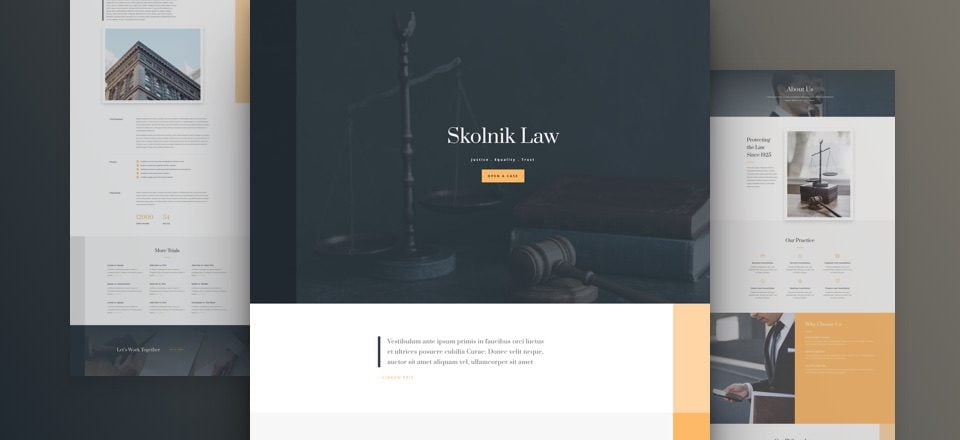








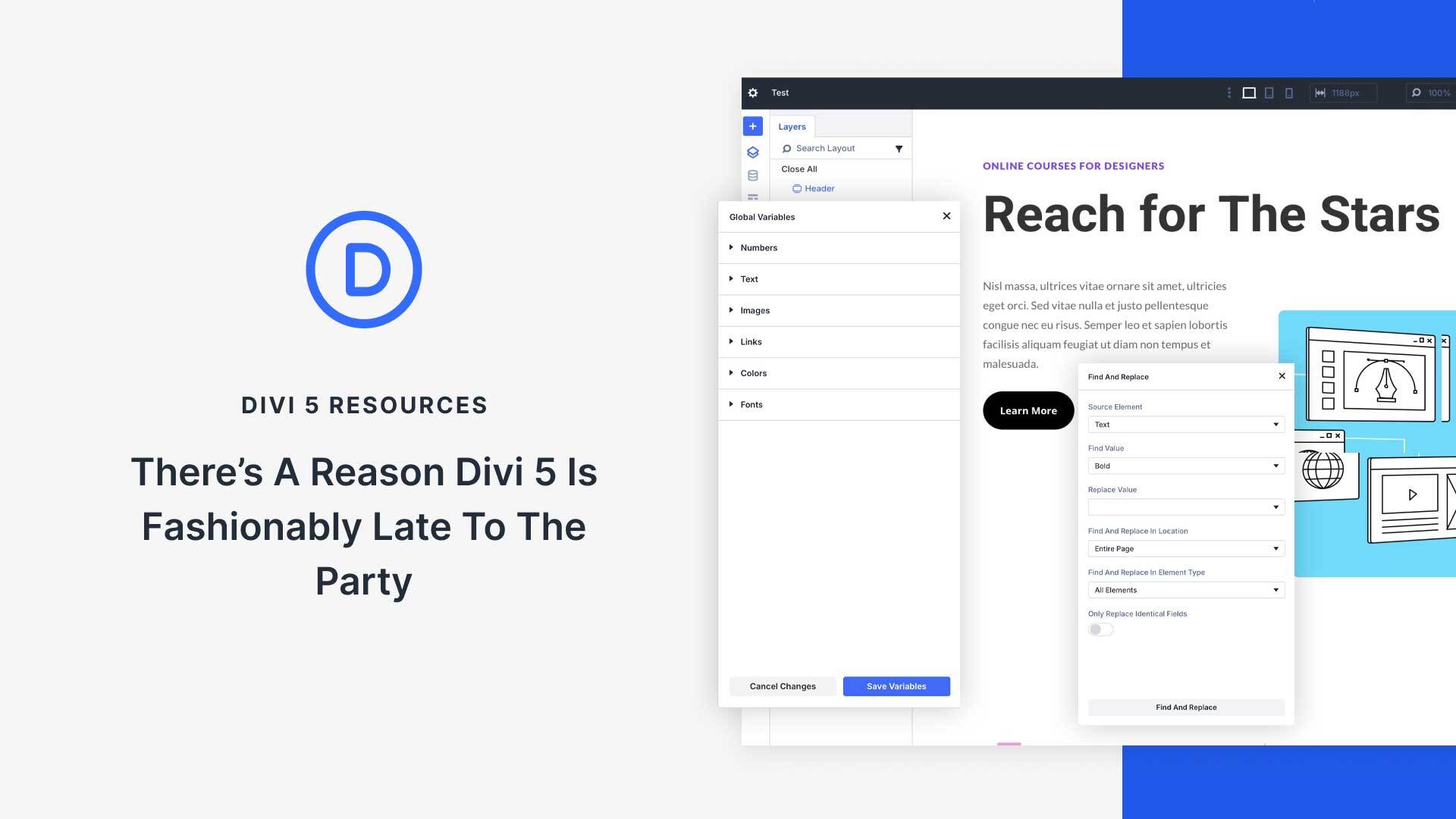
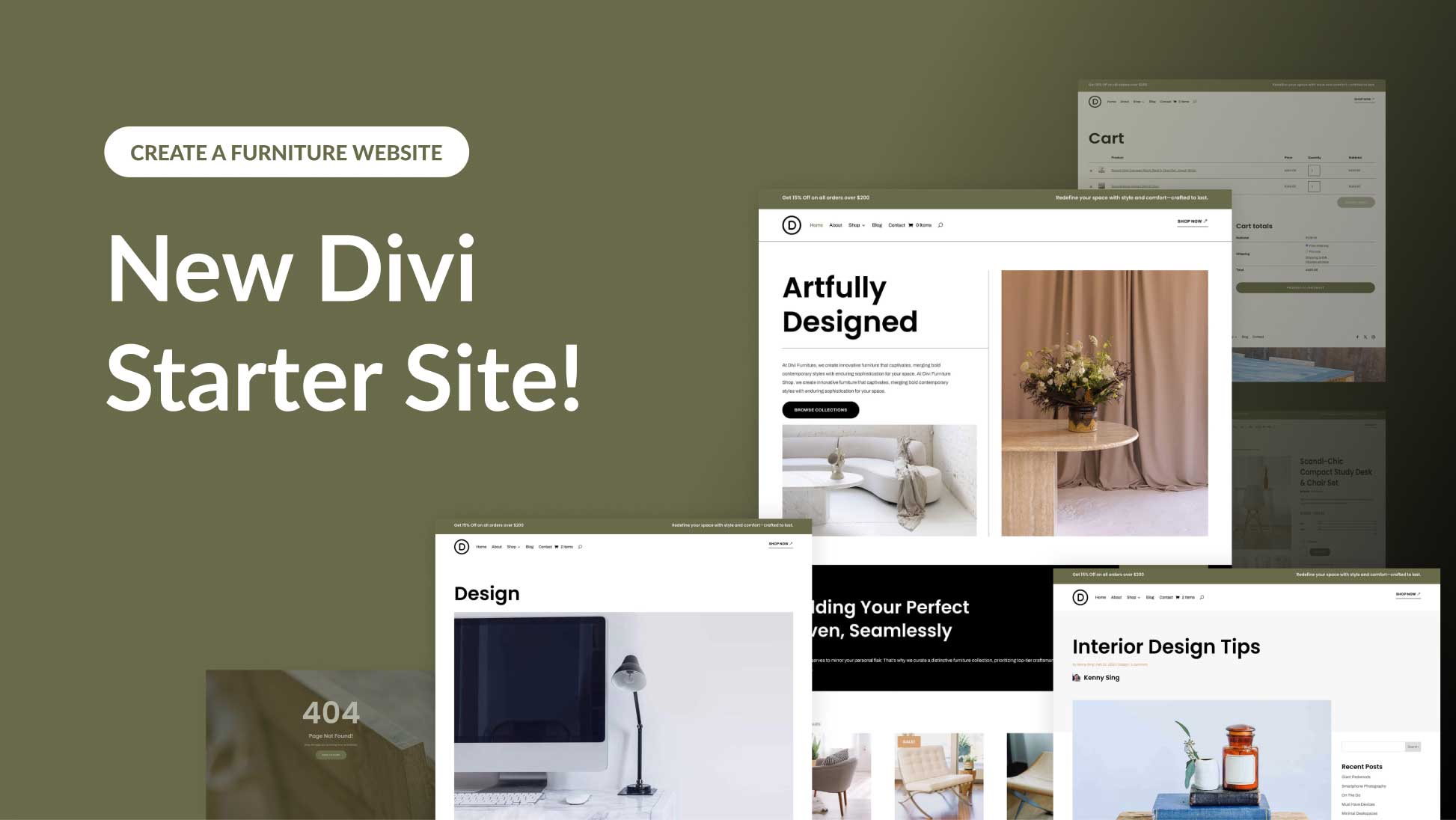
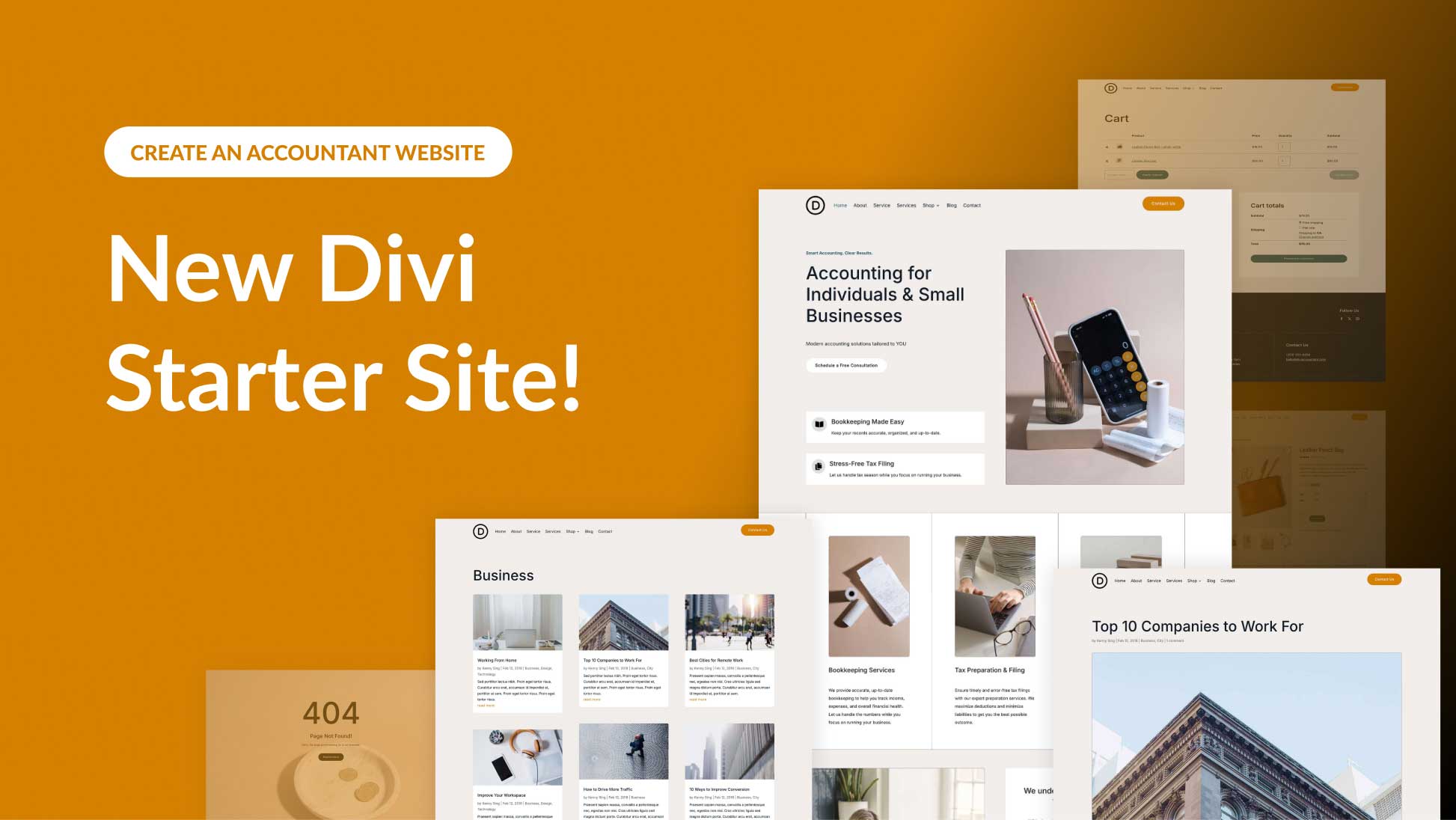
In the example here -> https://www.elegantthemes.com/layouts/services/law-firm-case-study-page/live-demo
How did you get the title name change to the name of the page that is selected in the menu?
Hello,
Its design and layouts are decent and clean.
Thank you for sharing with us.
wow,
very awesome one content.
Thanks to tech me sir.
Perfect for our project “law firm” site, project so happy. Thank you, Jason, & Elegant Themes
A stunning layout pack Jason, excellent work.
Once again Divi and the brilliant developers in the Divi community deliver outstanding work. Many thanks.
This layout pack looks amazing! Does your design team take requests? I’m looking for more feminine type layouts. Do you have any of those in the works?
Little mistake here: “We hope you enjoy this restaurant layout pack.”
Great pack though… 🙂
Excellent job. The next layout pack can be from a school or a construction company?. Thank you for this awesome design!.
I also vote for a school layout!
Thank you for the amazing Layout. I haven’t seen feature updates for a while. when shall we expect the feature updates?
excellent these are the designs we need for our customers!
Is there still a way for subscribers to download these outside of the Divi builder? I prefer to keep a library of zip files rather than having to load them in WordPress via Divi. There used to be ET web page that had link to all of them.
Maybe they cut out the zip files page when they provided the ability to export layouts yourself; seems you could get the layouts, customize as you see fit, then export it (to a zip file, if I read the article right). I found the details here:
https://www.elegantthemes.com/blog/divi-resources/tips-for-creating-exporting-and-sharing-your-own-divi-library-elements-customizer-settings
Great design work on this layout. Thank you, ET team.
Awesome layout packs. Divi make the agencies work a lot easier.
There are some really good design ideas in this piece. Cheers.
I must congratulate Sayeed on this design. This is truly the first one to catch my attention. Thank you!
Fantastic designs. Thank you very much!
I am logged in but do not see a download button. Typically, it’s Enter Your Email to Download.
I cannot find the link to download either!!
John,
I had to update to the latest version of the theme, then the instructions above worked for me. This and all the other themes are available to select without downloading each one.
Took me a while to figure out….I like how you did the borders on the sections.