Hey Divi Nation! Thanks for joining us for the next installment of our weekly Divi Design Initiative; where each week, we give away a brand new Layout Pack for Divi.
For this week, our design team has created a brand new Creative CV Layout Pack. This Layout Pack provides professional web design for creatives looking for an effective online canvas to promote their creative talents. Use it to highlight a résumé of skills, work experience, education, and more. It even has premade layouts for showcasing entire portfolios and projects with a reputable, well-balanced design that is both alluring and easy to read.
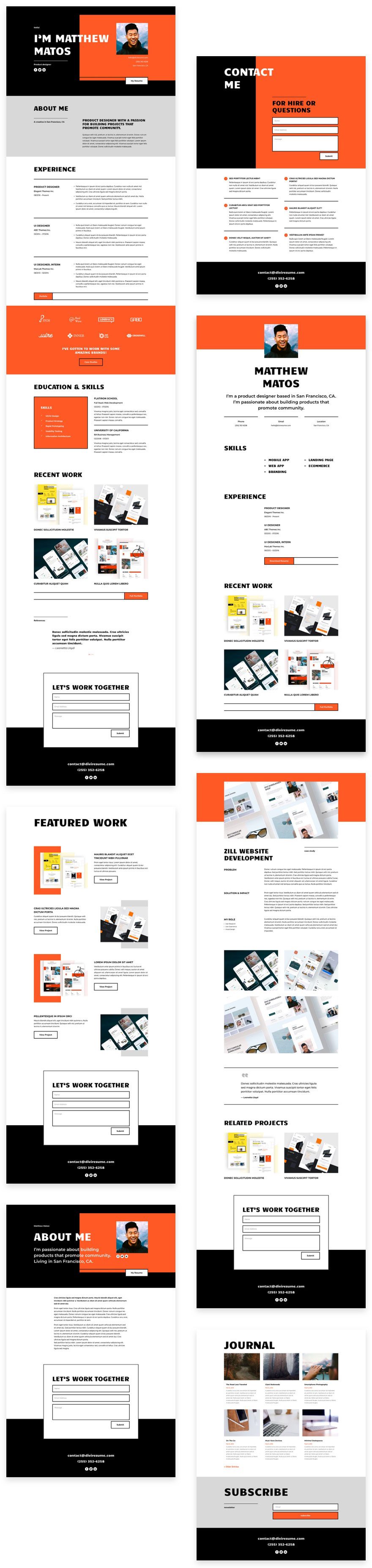
Landing Page Design
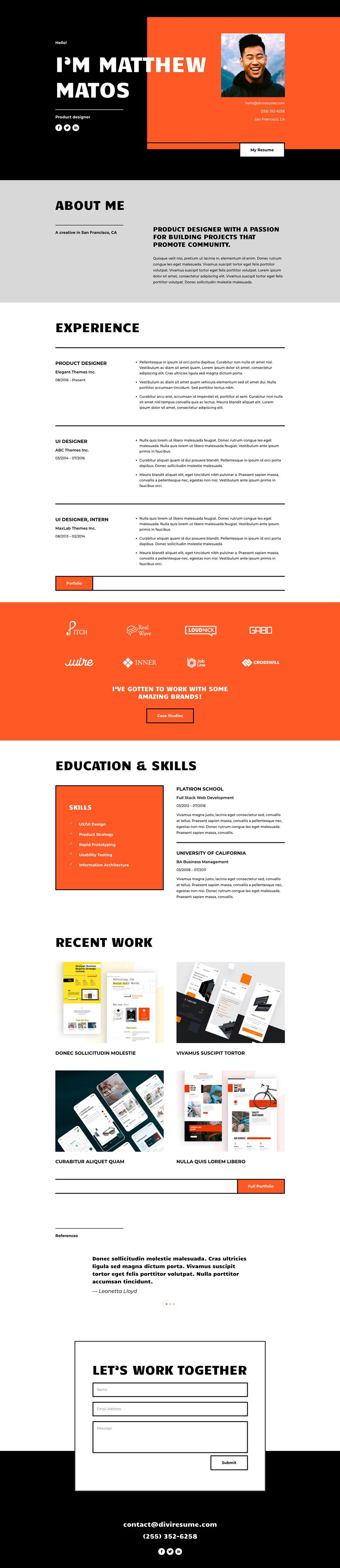
Home Page Design
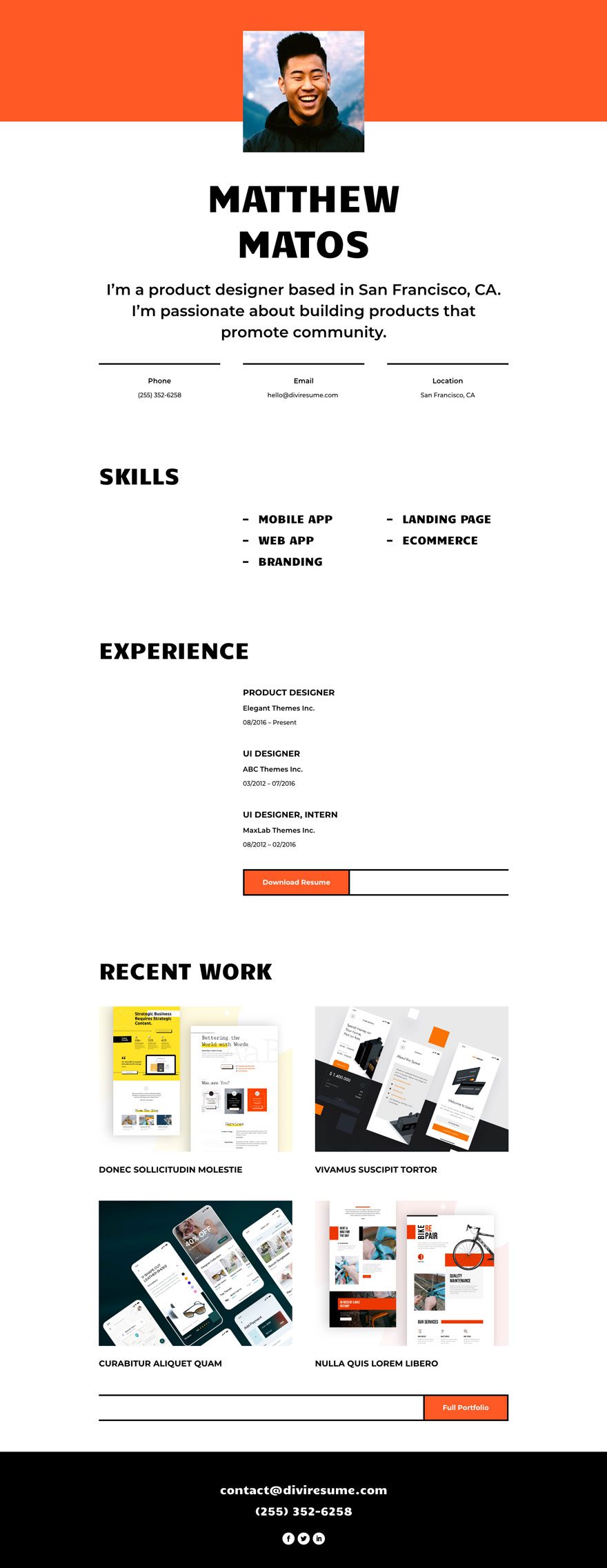
About Page Design
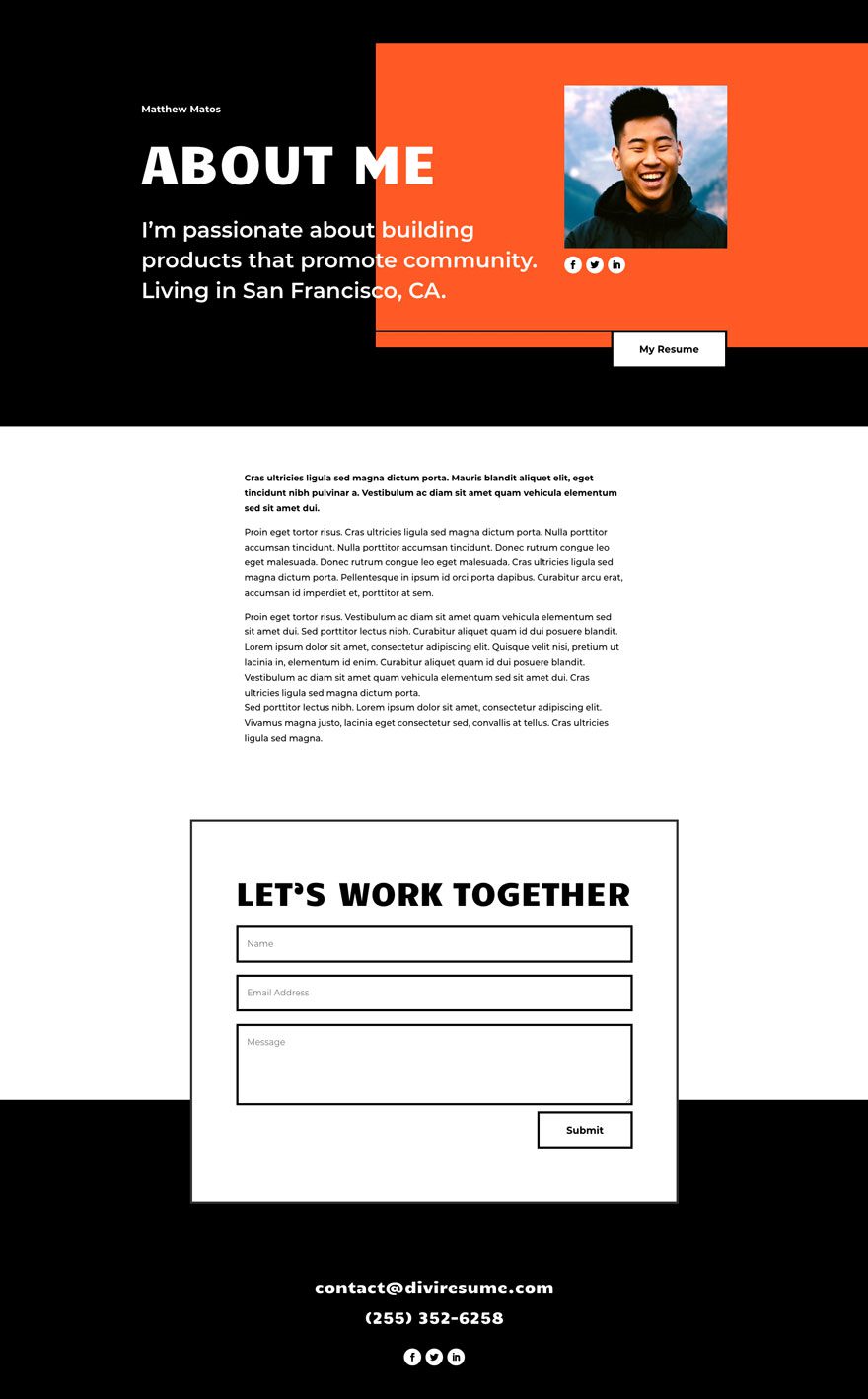
Blog Page Design
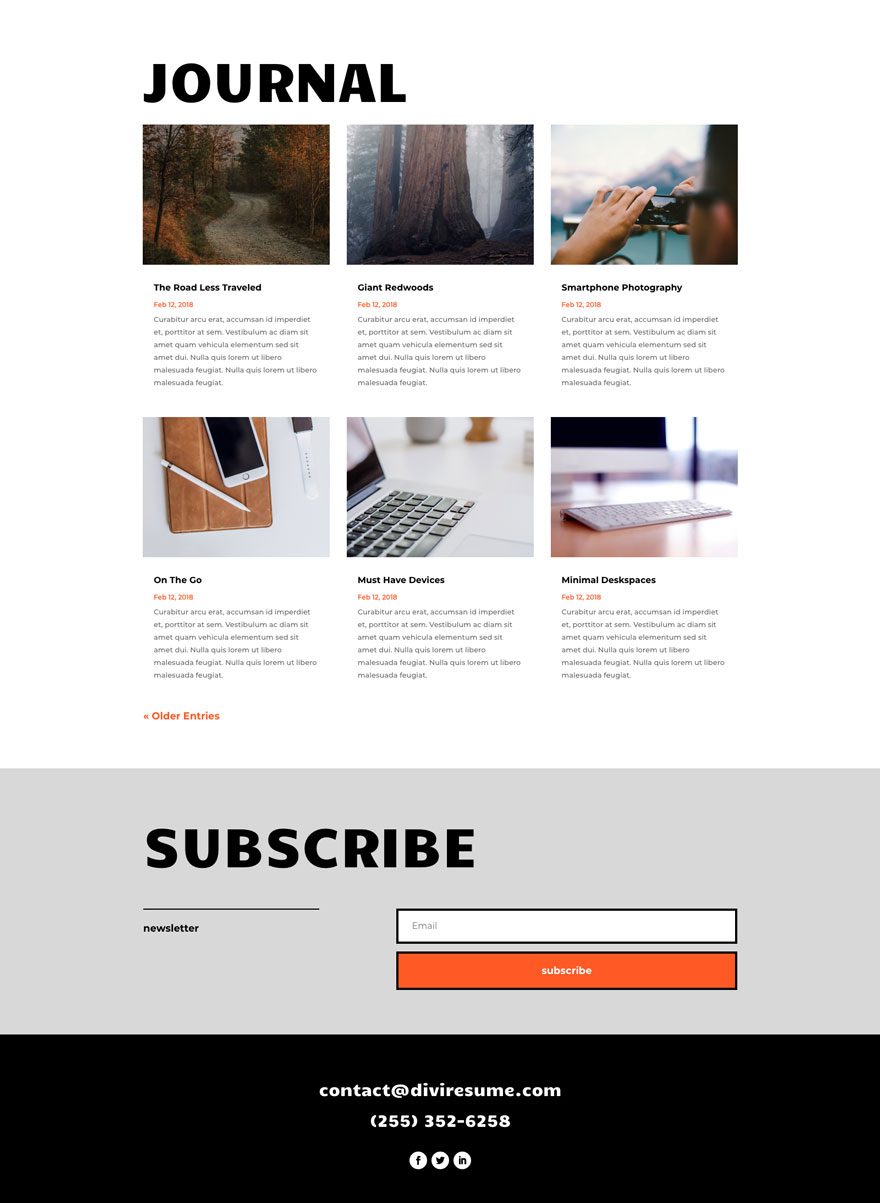
Contact Page Design
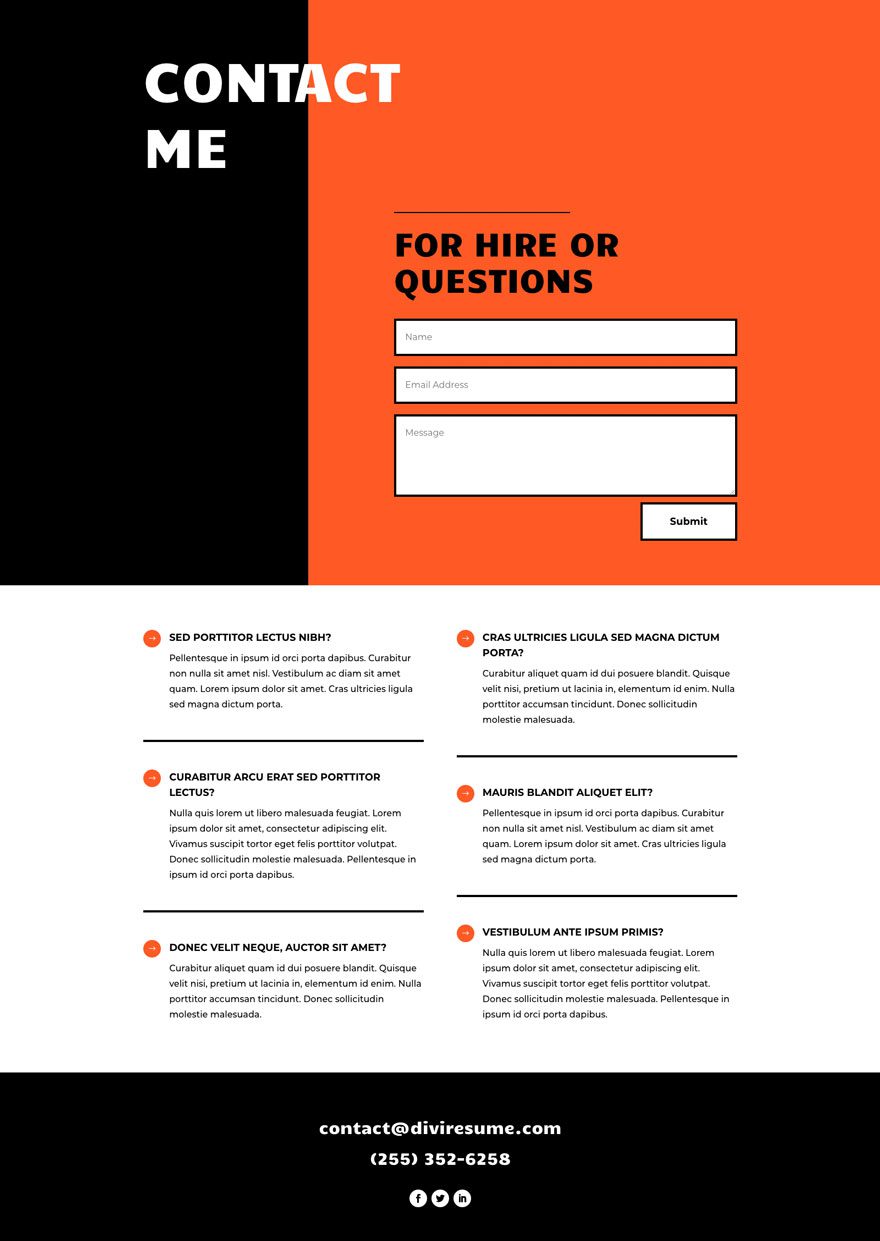
Portfolio Page Design
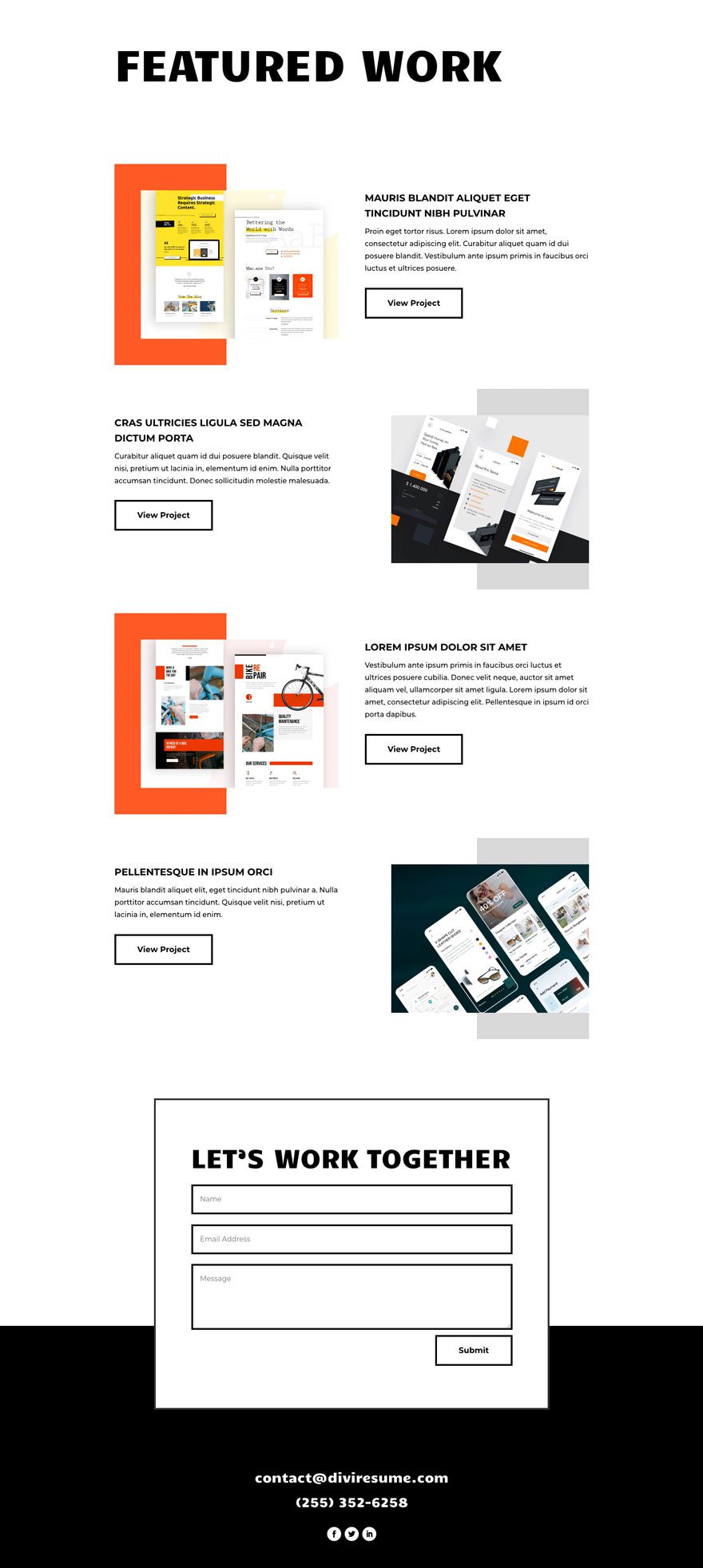
Project Page Design
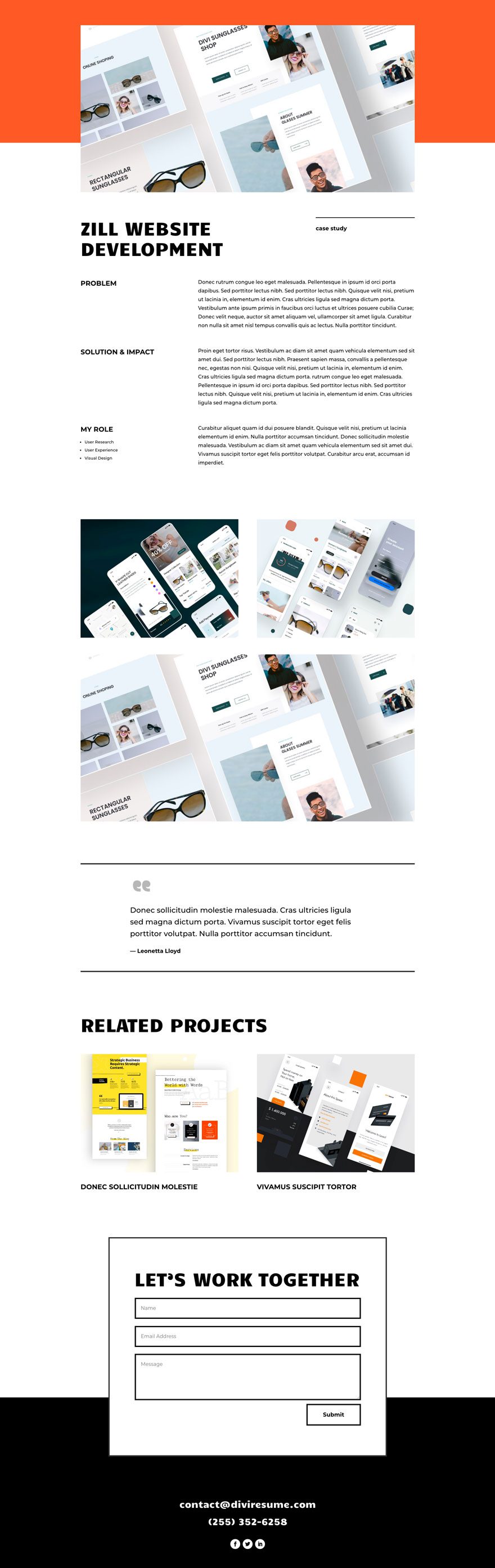
Key Features
The Creative CV Layout pack offers versatile page layouts needed for promoting cv content for creatives online including a portfolio page and a project page. The minimalist design also makes images stand out as the focal point.
Live Demos
Click the links below to see a live demo for each of the layouts included in the pack.
- Creative CV Landing Page (live demo)
- Creative CV Homepage (live demo)
- Creative CV About Page (live demo)
- Creative CV Portfolio Page (live demo)
- Creative CV Project Page (live demo)
- Creative CV Blog Page (live demo)
- Creative CV Contact Page (live demo)
Access This Layout Right Now
Directly from Your Divi Builder
Subscribe To Our Youtube Channel
Since Version 3.0.99 of Divi, you can find and import any of the layouts included in this pack (along with ALL of Divi’s Premade Layout packs) directly from the Divi Builder. They are already waiting for you.
To access your new layout, simply activate the Visual Builder when editing a page and look for the “Load From Library” icon in the page settings bar (it looks like a plus symbol). Click this icon to launch the Load From Library popup. Under the Premade Layouts tab, you can easily find the new layout by scrolling through the list of layout packs. Once you find the Creative CV Layout Pack, click on it. You will see all the individual layouts included in the pack. Select the layout you want to use and then click the “Use This Layout” button.
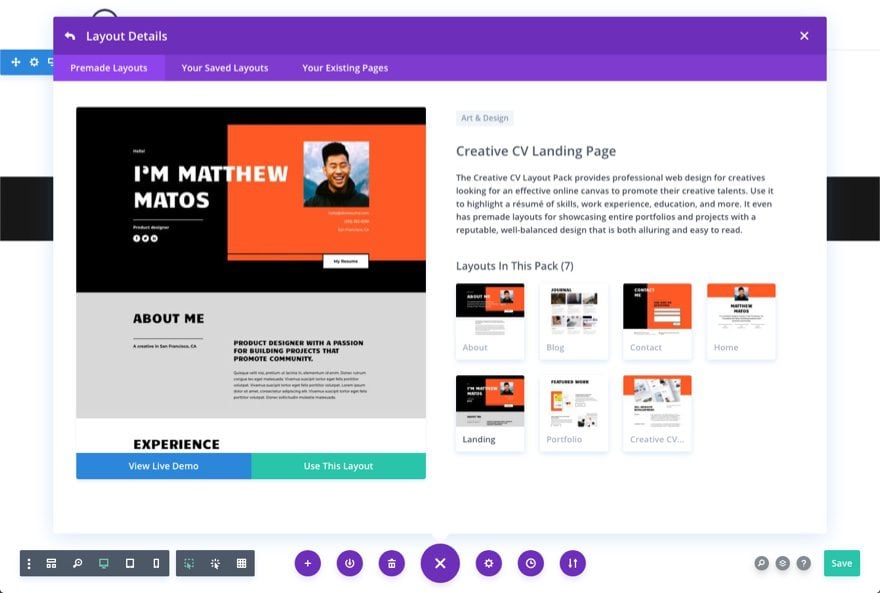
Authentication Required
Before you can download Premade Layouts from the Divi Library you must authenticate your Elegant Themes Subscription. If you have already activated updates for Divi under Divi > Theme Options > Updates, you have already authenticated your subscription and will have access to the layouts without a problem. If not, when you click to import a layout to your page, you will be prompted to enter your Elegant Themes Membership Username and API Key.
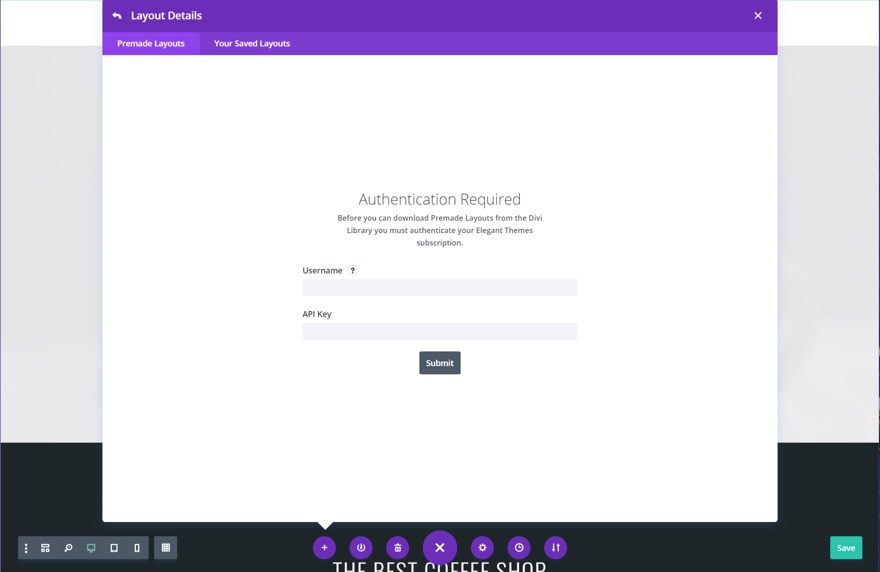
After you enter the Username and API Key, you will gain immediate access to the layouts. You can find your API Key under your members area on the Elegant Themes site.
New Layout Pack Every Week!
We hope you enjoy this layout pack. We look forward to hearing your opinions in the comment section below. Make sure you check out next week’s layout pack as well!

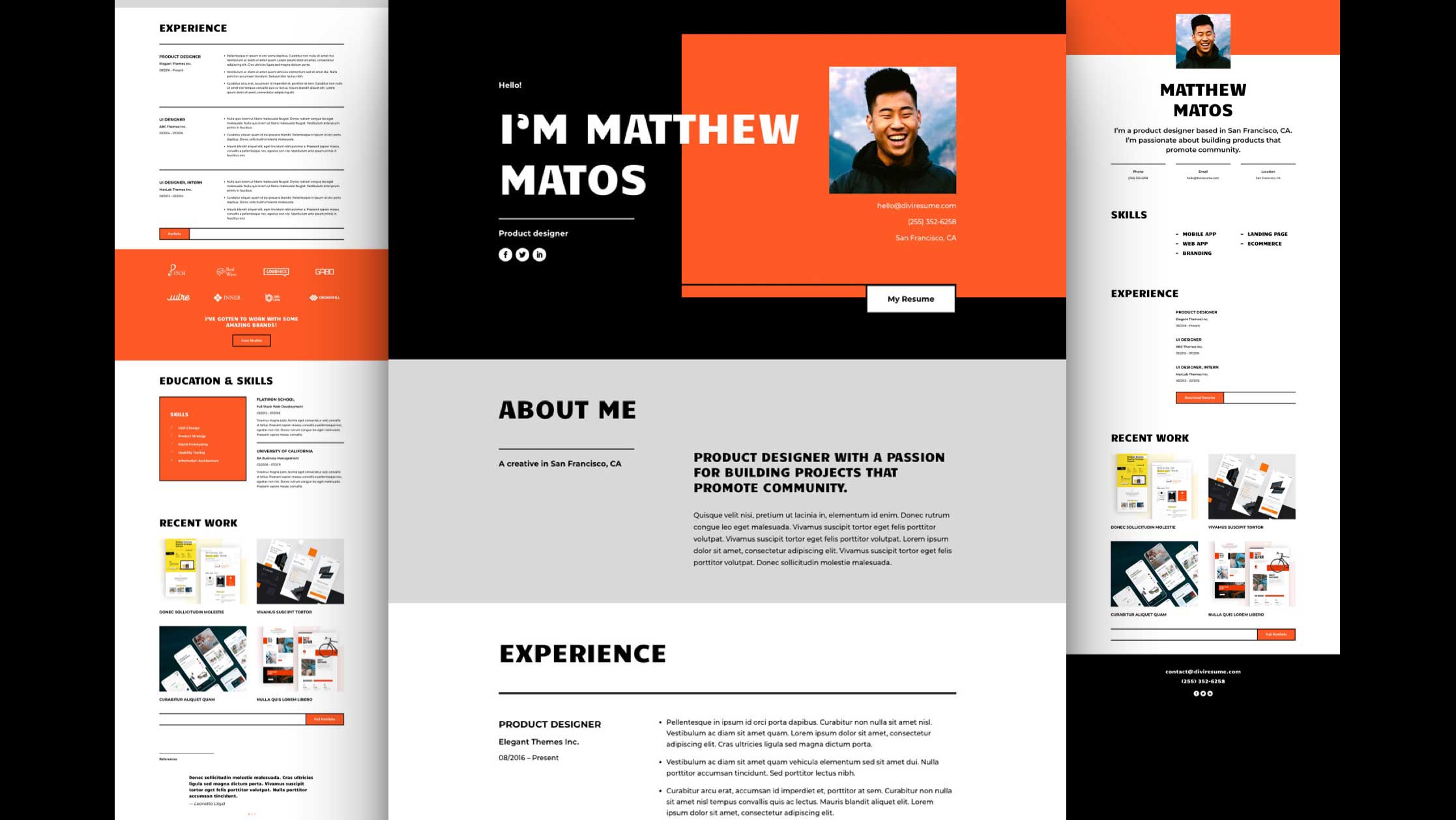








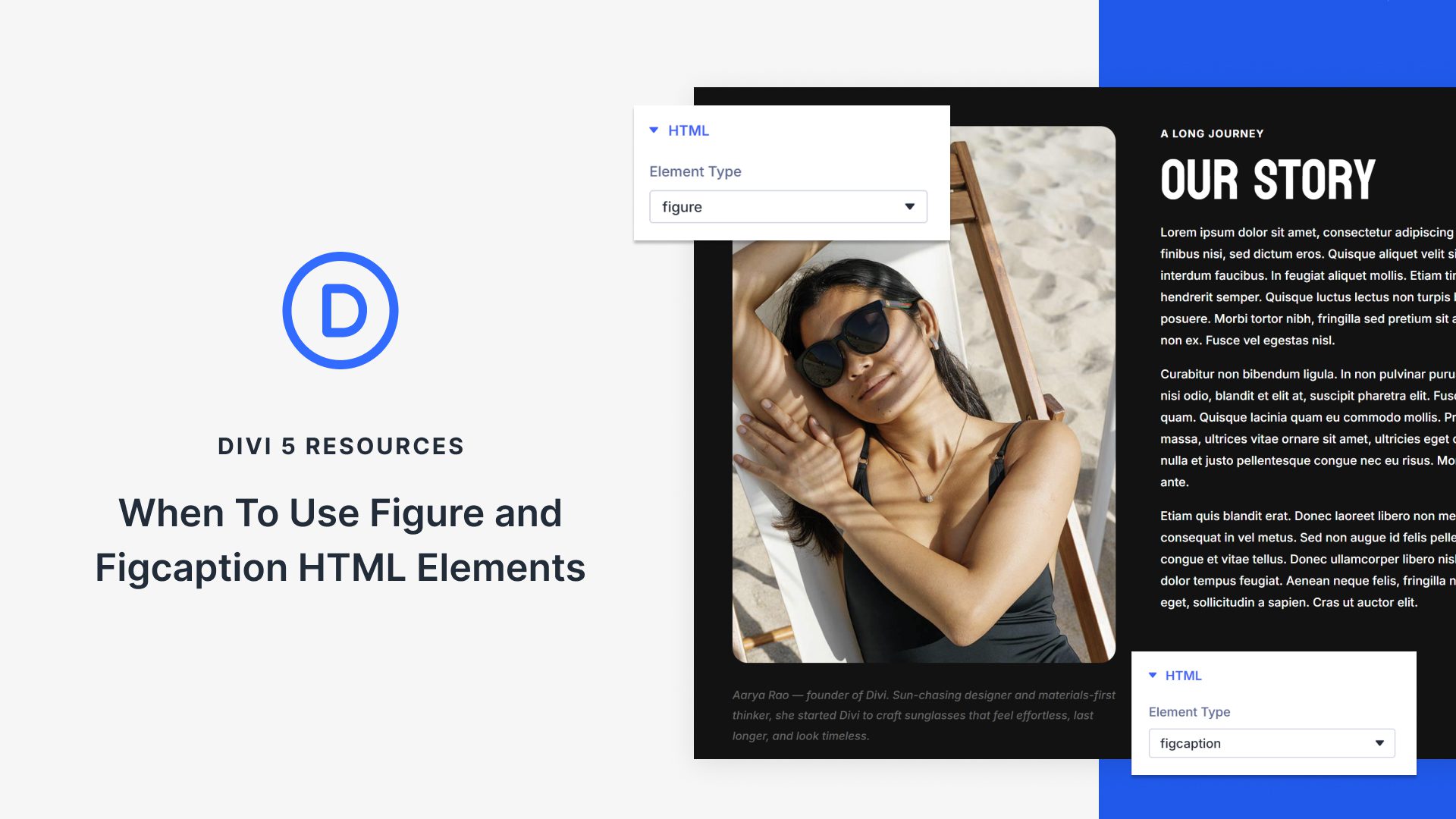


Hello,
This layout pick is fine !
Just one thing though… Since you recently added really nice category + post page templates, are you planning an access to a more sophisticated blog page, as well ? The current one, I dare say, could be more congenial…
Thanks in advance !
Check the “References” part of the landing page, in mobile it moves horizontally, as if the content was wider.
Regards,
Hello,
What about the high-resolution pictures, as always….?
No images for this one. Sorry!