Hey Divi Nation, thanks for joining us for the next installment of our weekly Divi Design Initiative; where each week, we give away a brand new Layout Pack for Divi.
The free layout pack that we’ll be sharing with you today is one that many of you have been waiting for. We’re giving you a taste of what your next great design agency website could look like by providing you with a layout pack that has nine unique pages and several high-quality images along with some of Divi’s finest design combinations.
This layout pack’s main goal is to provide your visitors with attractive content, clear calls to action and a pleasant stay on the website. The best part? You’ll get all of that and more by downloading the layout pack for free and uploading it to your website in just a few clicks.
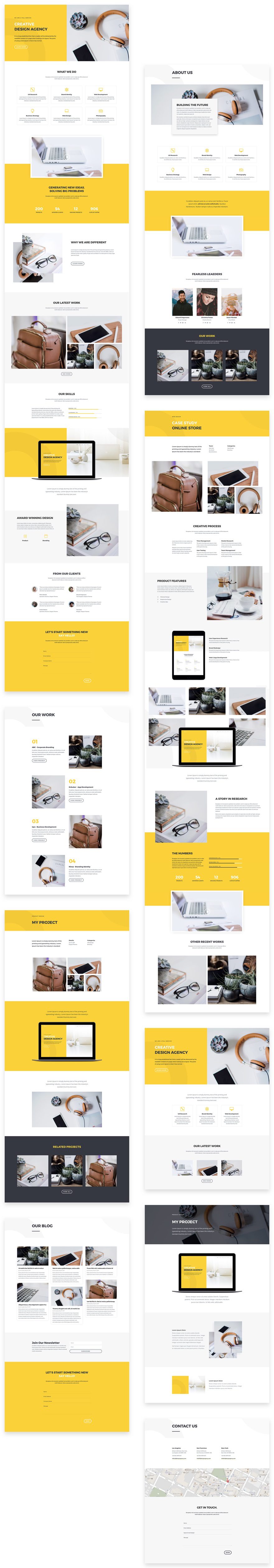
Landing Page Design
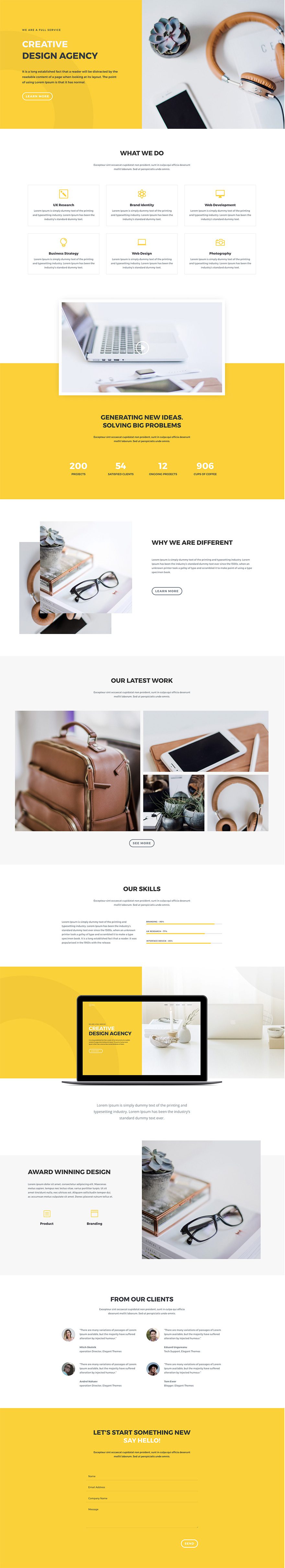
Home Page Design
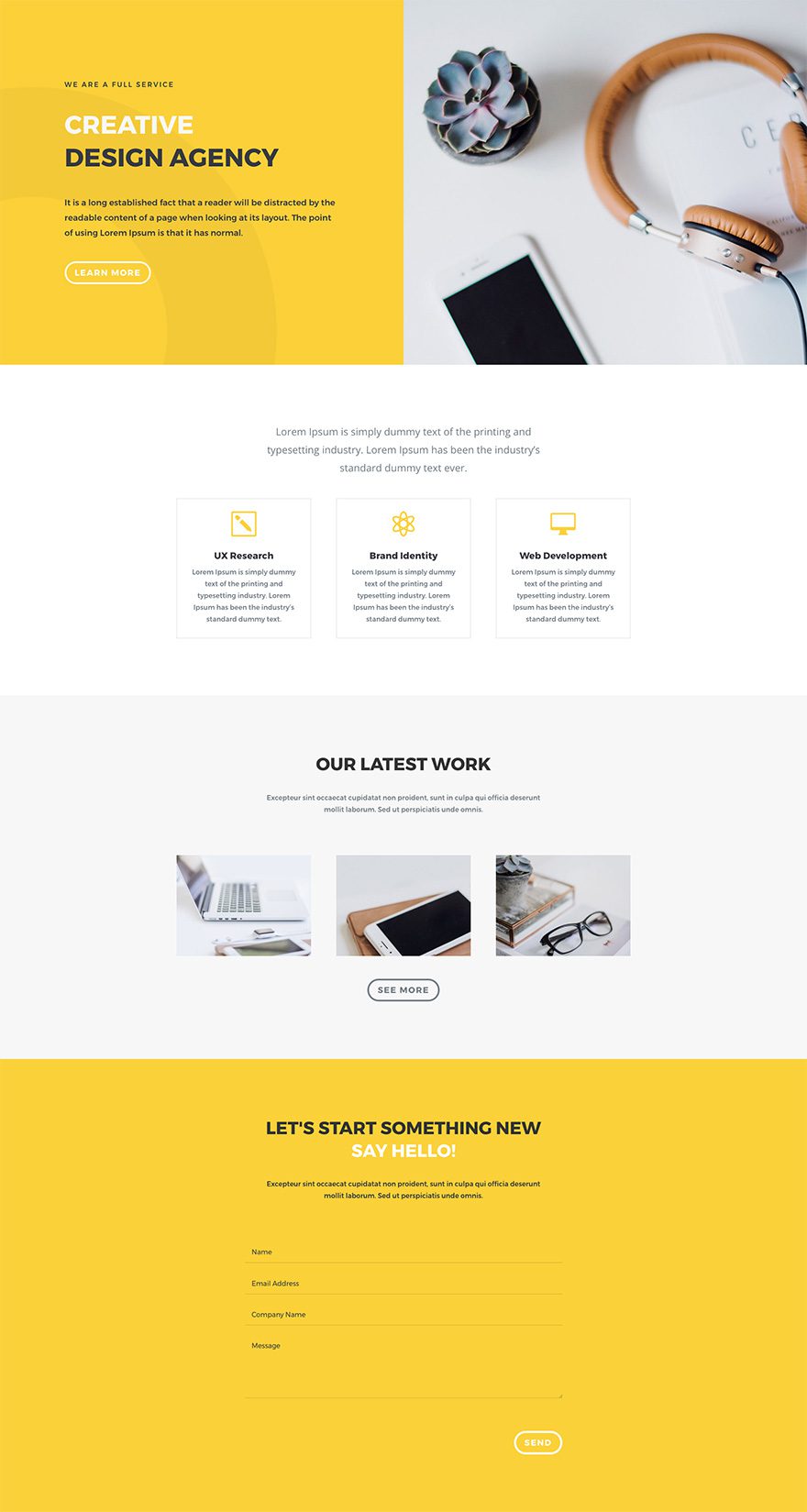
About Page Design
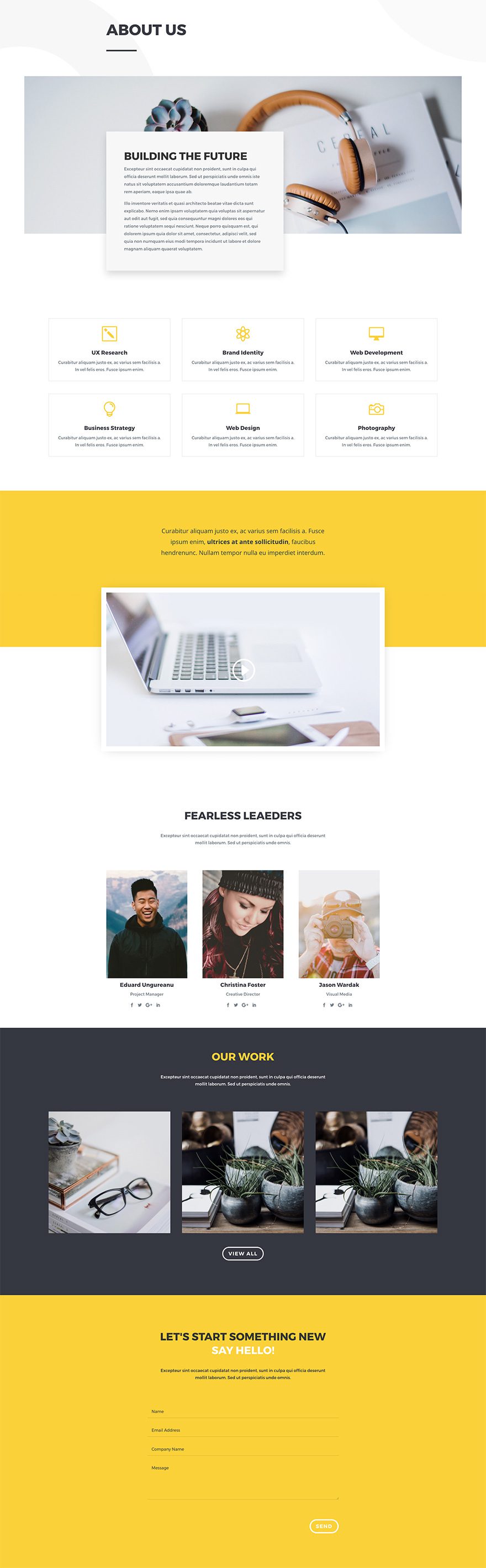
Blog Page Design
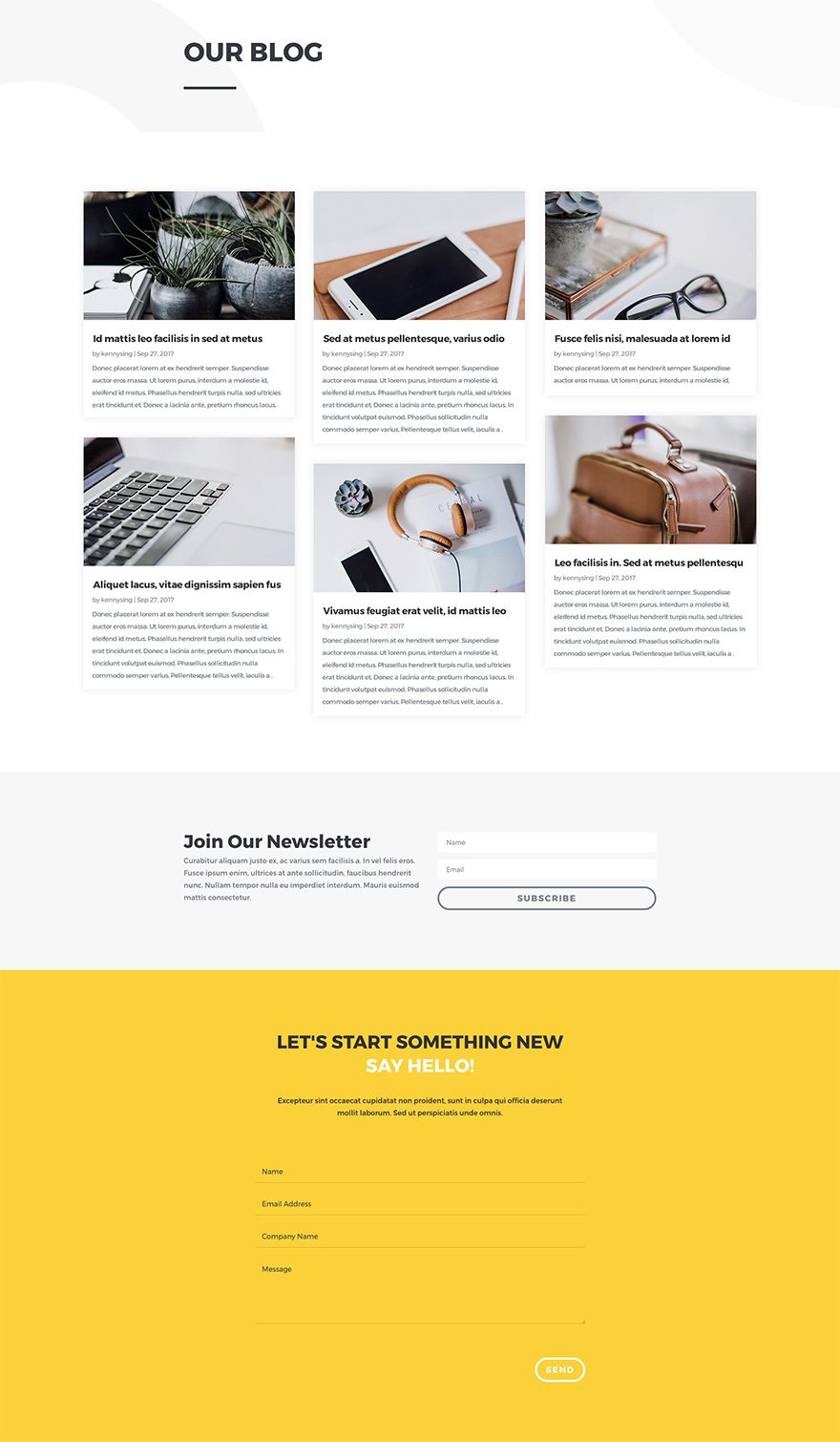
Contact Page Design
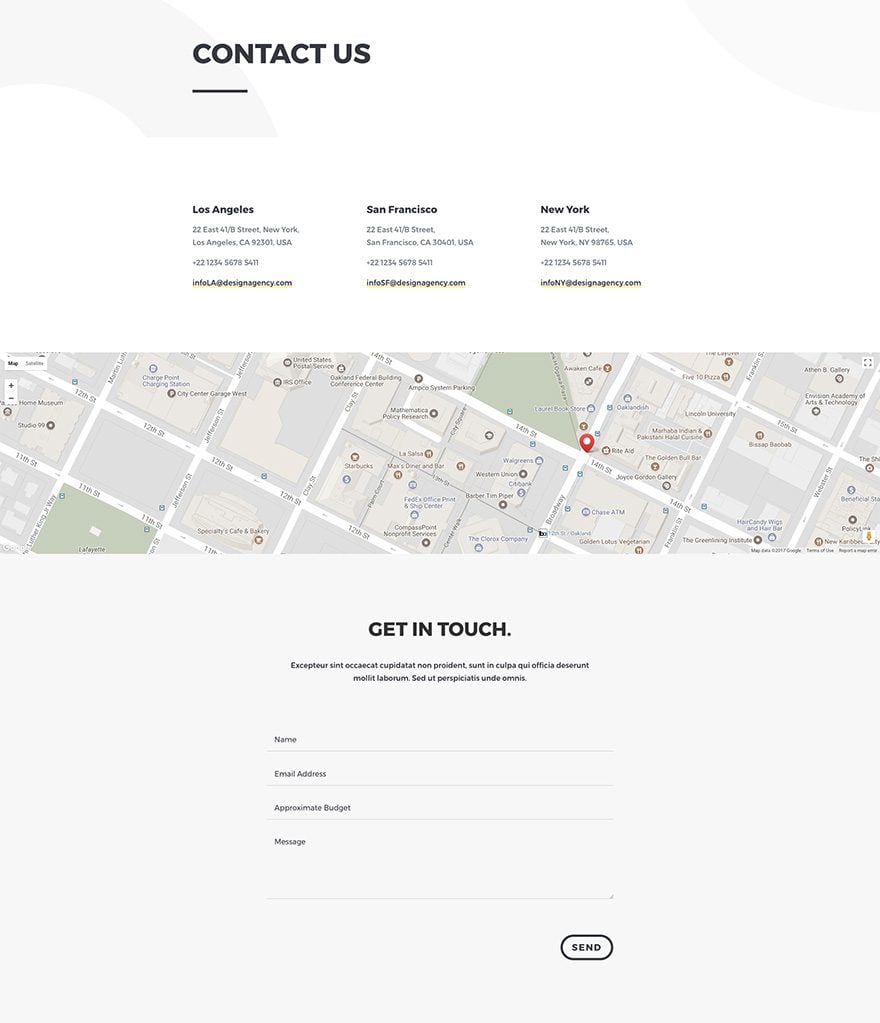
Portfolio Page Design
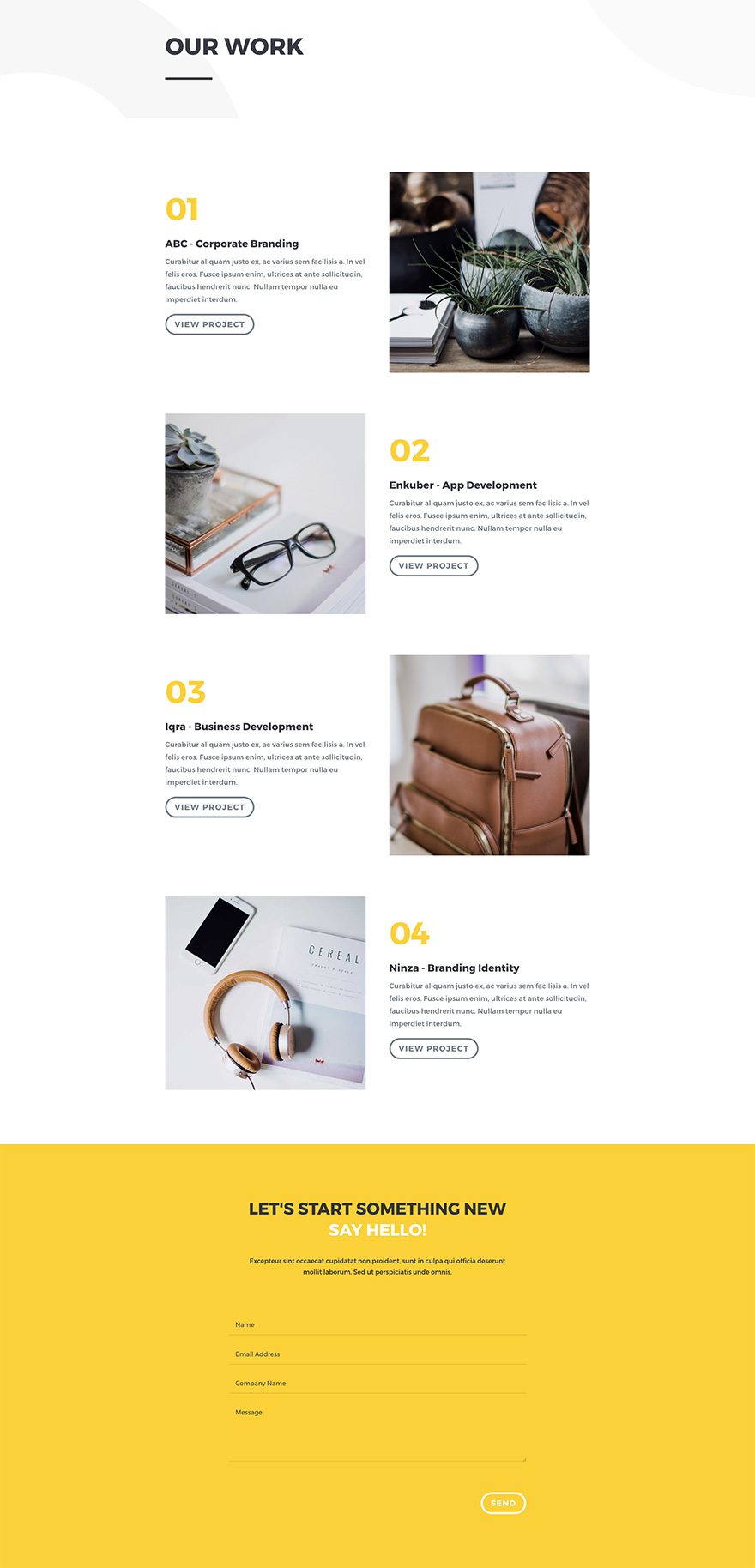
Case Study Page Design
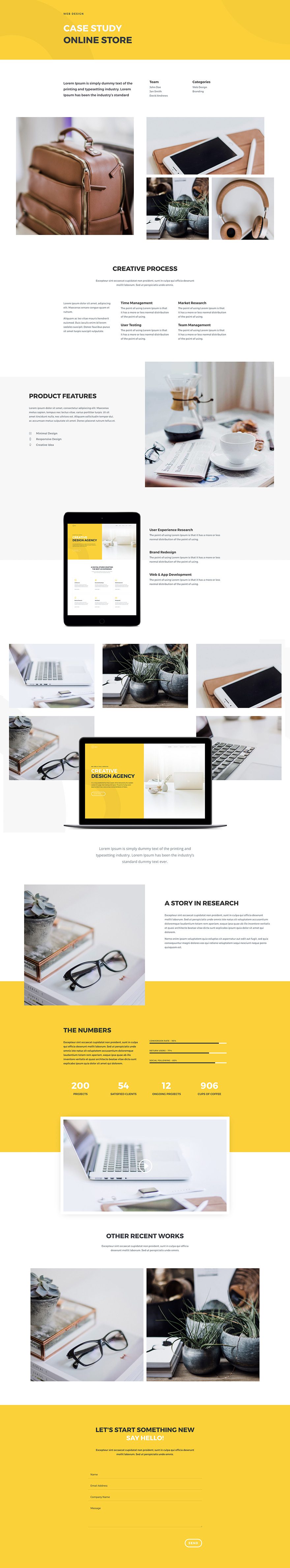
First Project Page Design
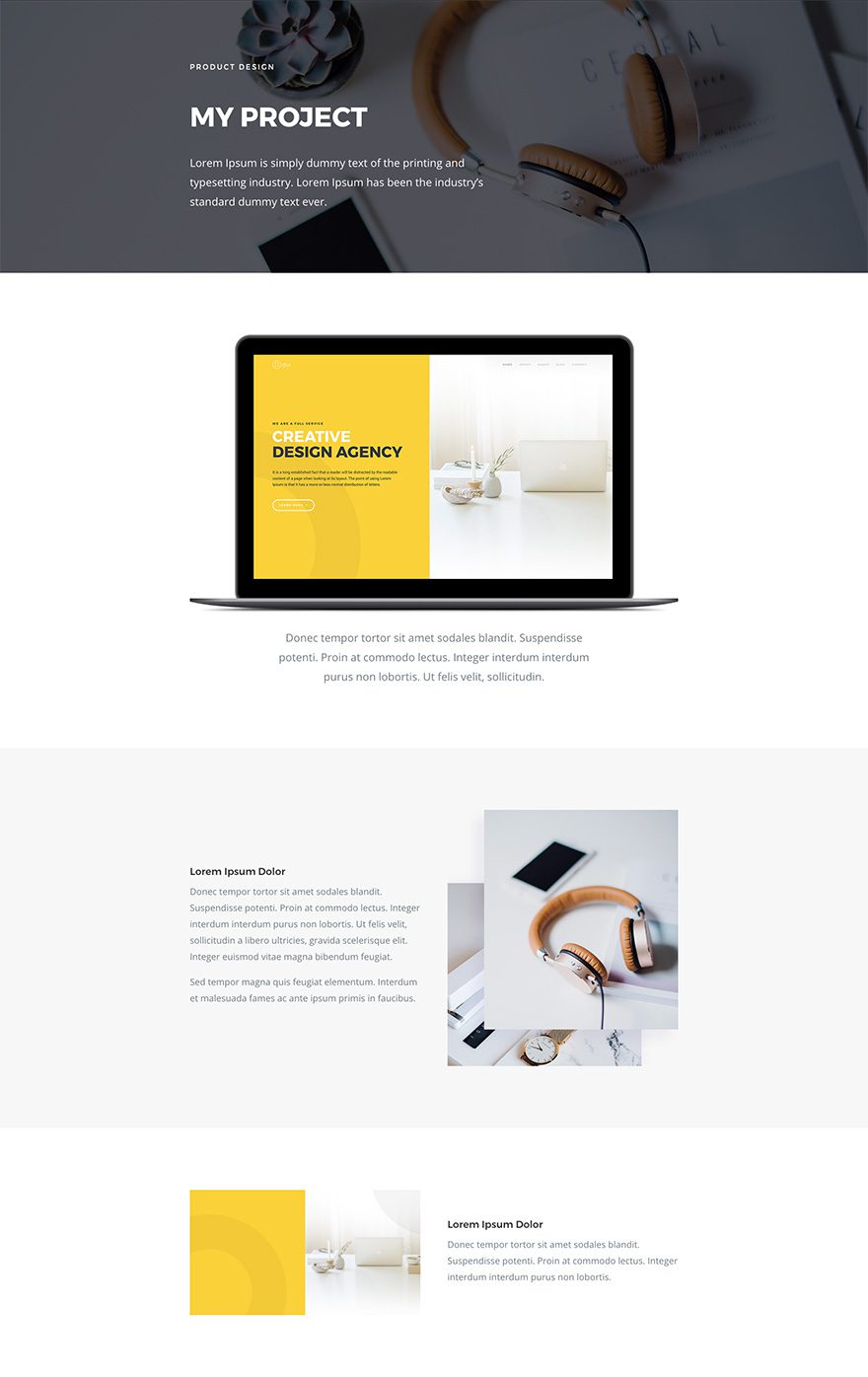
Second Project Page Design
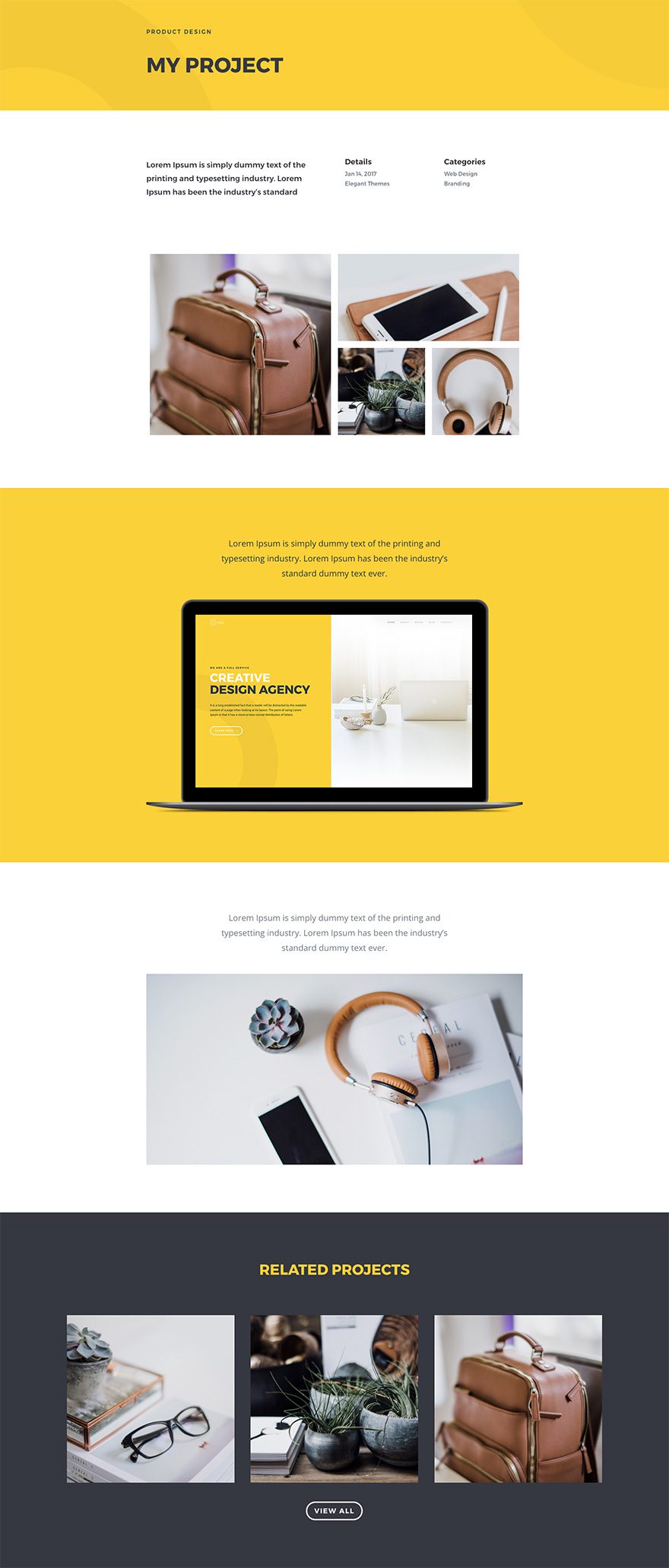
Key Features
This design agency layout pack will provide your visitors will all the information they need. It’ll also give you the possibility to showcase the most valuable things about your design agency in style. With elegant and informative pages such as the case study page, and with two differently designed project pages, you’ll be able to showcase your previous work in an impressive and tasteful way.
Live Demos
Click the links below to see a live demo for each of the layouts included in the pack.
- Design Agency Landing Page (live demo)
- Design Agency Homepage (live demo)
- Design Agency About Page (live demo)
- Design Agency Blog Page (live demo)
- Design Agency Contact Page (live demo)
- Design Agency Portfolio Page (live demo)
- Design Agency Project 1 Page (live demo)
- Design Agency Project 2 (live demo)
- Design Agency Case Study (live demo)
Download The Layout Pack
To use the Design Agency Layout Pack on your own Divi website, you will first need to download it using the button below. To gain access to the download you will need to subscribe to our newsletter by using the form below. As a new subscriber you will receive even more Divi goodness and a free Divi Layout pack every Monday! If you’re already on the list, simply enter your email address below and click download. You will not be “resubscribed” or receive extra emails.
How To Import The Divi Layout
Subscribe To Our Youtube Channel
Once you have downloaded the layout pack, locate the divi-design-agency-layout-pack.zip file in your downloads folder on your computer. Double-click the folder to unzip it and then navigate inside the divi-design-agency-layout-pack folder. Inside this folder you will find 9 files, each of which is a unique layout that you can import into your Divi Library. To do so, navigate in your WordPress Admin to Divi > Divi Library > Import & Export. You can select the individual layout you desire or choose the All Layouts file to important everything at once.
- Design-Agency_All.json
- Design-Agency_About.json
- Design-Agency_Blog.json
- Design-Agency_Contact.json
- Design-Agency_Portfolio.json
- Design-Agency_Case-Study.json
- Design-Agency_Landing.json
- Design-Agency_Home.json
- Design-Agency_Project1.json
- Design-Agency_Project2.json
To load one of these layouts onto your page, activate the Divi Builder and then look for the “Load From Library” icon in the page settings bar (it looks like a plus symbol). Click this icon to launch the Load From Library popup and then navigate to the Add From Library tab. Here you can choose any of the nine layouts we’ve included in this pack to add to your page.
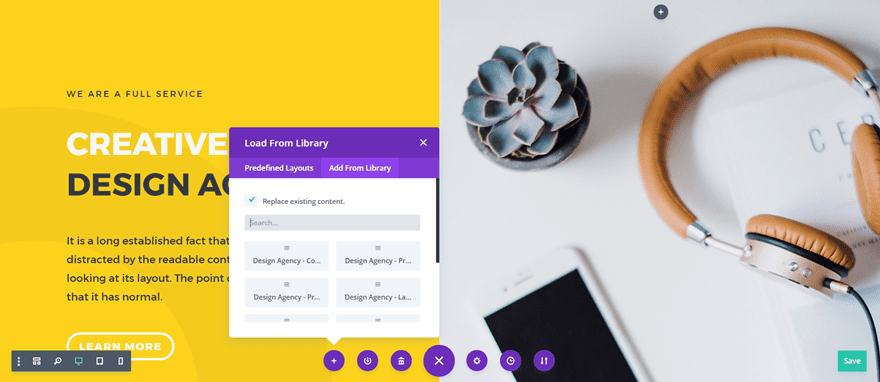
No Licensing Restrictions

The photos included with these layouts have no licensing restrictions. This means you can use them in all of your commercial projects without having to worry about paying licensing fees or attributing the photographer. Use them in your commercial websites, sell them within your Divi child themes, include them in your own Divi layout packs or just use them on your blog. We know how challenging it can be to find good photos and how confusing and scary the licensing that governs those photos can be. We want to fix that problem for our users.
Download the Full Res Image Assets
But Wait…There’s More!
We hope you enjoy this design agency layout pack. And to help ensure that you do, we’ll be doing a live stream on our Facebook page this Tuesday at 3pm EST to walk through what it might be like to actually use this layout for your own website instead of simply importing it and loading it up. We’ll talk header and footer design, customizer settings, converting certain sections to global, and more.
See you there!

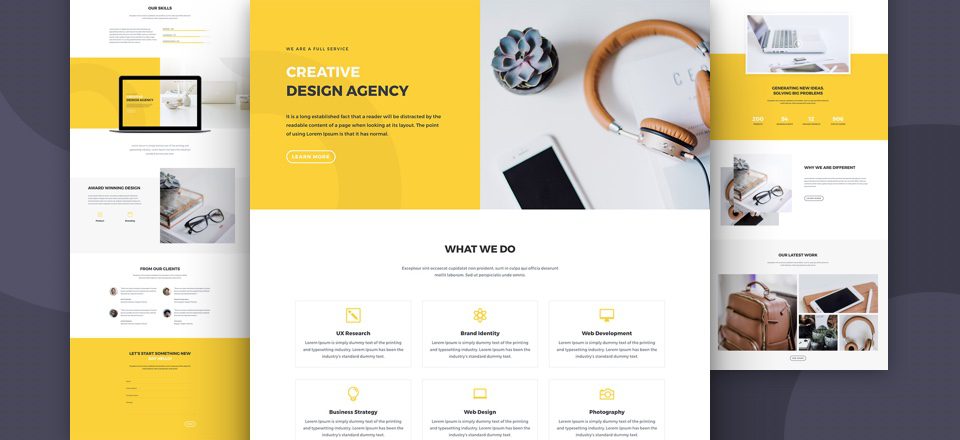









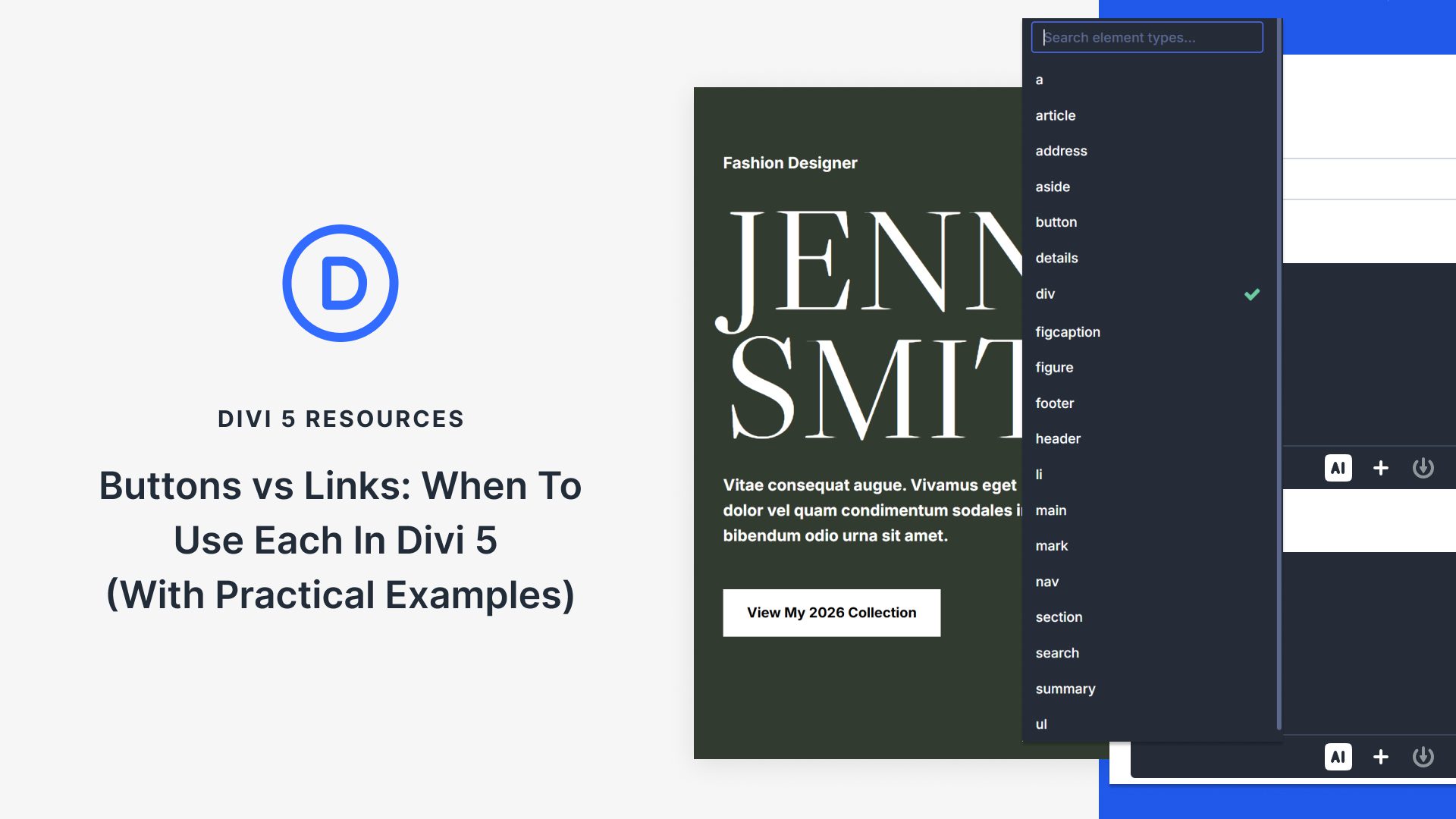


I can’t make the contact form looks loke yours. The black lines bellow the fields are not colorized. Any ideas? Do I have to make any changes on CSS?
Thanks
I can’t figure this one out… this layout’s content only shows up when i’m in the visual builder. I can edit it and add my own content in the visual builder, save & exit, and then when I go back to view my page all that shows up is the background colors
Before using divi i used to lots of other page builder, but recently i bought divi & just started site with divi.
At first time i was a bit confused if it’s more complicated that “Thrive Architect”, but i am surprised when i first use Divi page builder.
And most i like is that this page builder works with any theme 🙂
Thank you “ElegantThemes” for your great Divi :).
Does anybody else have problems uploading? It always gets stuck at 17%. Or should I just be patient and leave the tab open?
I love this and am currently building my site with it. BUT I can’t get the blog page to look like yours… I just lists the blog posts on top of each other. How do I get it to format like the demo blog page?
Thanks so much!
You’ll want to make sure the blog module format is set to grid. That should do it!
How do I set up the blog page? The visual builder button doesn’t exist for this particular page.
In your WordPress admin go to Settings > Reading and set your blog page to the dash mark so that no page is specified as your blog. Then, add the blog page we’ve provided in this pack just like any other page. The blog module will take care of the rest.
Did anyone else have trouble uploading the theme to your WordPress site? The error message stated that it was missing the CSS.style sheet?
I love divi themes. Super layout.
Awesome!
Is there any link, where we could download free divi theme and plugins? divi package
Just if any.. thanks..
Outstanding layout.
This is a really unique style, not something that I’m usually drawn to but this simply works. Amazing work by the design team, this looks great!
So do I really need to subscribe to a newsletter with each single layout or is just me being stupid and not seeing the “normal” way to download it from somewhere else?
Love the layout. I was just wondering how on the home page you set the image in the header in column 2 to dissapear on mobile?
I’ve been trying to work it out and can’t find a setting anywhere!
Thanks
Great layout. I was just wondering how on the home page you set the image in the header in column 2 to dissapear on mobile?
I’ve been trying to work it out and can’t find a setting anywhere!
Thanks
Kind regards
These layouts are not going to be any good until you fix the Firefox padding issue. This issue has been reported by many users. When can we expect this to be fixed?
I found out the solution from support. They are using “display:flex” css property to implement Equal Columns Height. There is an issue in Firefox with “%” padding when “display:flex” is used. To fix the issue please use “px” or “vh” values instead of “%”.
Hello everyone.
We are now Nov. 3rd.
Are the issues with cross browser compatibility resolved for this theme?
(Divi Layout Pack for Design Agencies)
I want to make sure before I install it, time is money, and I do not wish to lose any of both 😉
Awesome
I really enjoy your layout packs. Have you ever prepared one for a membership site? I am thinking about setting one up and would like to see a version from the talented people at Elegant Themes.
Are you still doing the live stream about the layout on Facebook or have I missed it?
Yes we’ll be doing the livesteam but we had some technical difficulties that delayed it.
Nothing to do with Divi or the Layout Pack. Just trouble with our livestreaming software.
I really don’t appreciate the eye candy and feeding my shiny object syndrome… 😛 This is a great looking layout and can’t wait to get started on this.
installed, but not really working except with chrome and MSIE, I’ll wait for a correction or “patch”, because it looks fine, nevertheless … thank you
Simply Stunning …
I love this layout! Thank you so much for this one and for the entire divi layouts project. It’s amazing the constant support you give to the Divi nation:) I learn so much! I am really grateful guys!
After I log into my account, where do I find the free layout templates that are mentioned in the new blog? Site isn’t very user friendly when you log in, it take you straight to the member dashboard and that’s it. Please help.
Thanks
Very nice template!!
I have a question, how can you change the background image of the hero section on the landing page. I can’t find the image in the builder.
You can find it in the style menu, second column.
Does anyone know the size of this image?
I was mistaken. I was thinking about the second image. The background image is in the background section. The background image is blend (multiply) with the background color.
Does anyone know the best size of the second image column 2 background ?
Thanks
I’m struggling with replacing this image as well. Have you been able to get an answer?
🙁 , (on my computer) does not work properly with Edge, Firefox, safari, … (others?), rather simplistic design (but not bad), I’m rather disappointed because it’s unusable, how justify to a customer that it does not work on this or that browser?
ok question before i spend ages installing this….
does it work on all the main browsers – i see some reporting Firefox issues. If i install this as my web design agency template and not working on all the major Engines it will not look very good
Only looks great in Chrome as far as I can tell. The others have a padding issue I am trying to work out. Anybody at Divi willing to jump in on this?
nice but not compatible to Firefox….. the %padding does not work…
yessssss, this is great, thank you very much! best regards from austria – i love divi, believe me!
These layouts aren’t showing up for me in Chrome at all… 🙁
Stunning! It really would be great to make all of these available as “demo” templates from within Divi, but I’m sure that’s easier said than done.
Absolutely love this layout pack! Thank you
I am loving this iniative! One more beautiful pack! Thank you a lot!
Love the design and can’t wait to see what’s coming each week.
You should do your live events on Youtube.
Facebook is the work of the devil and not everybody has access to it.
HAHAHAHAHA!!! +1 on the Farcebook comment!
This is beautifull. I love it……but only in Crome. Both Firefox and IE Explorer is messing up the whole thing. Is there anything I can to to prevent caos in Firefox? I have still not implemeted the lay-out.
As there are no custom external styles in this layout, it could be a builder issue with Firefox.
I noted that changing the first column padding (in the row settings) has no effect with Firefox. It’s set to 10% in the original layout and that 10% is not applied by Firefox.
Any idea everybody ?
I’ve dropped this whole lay out. I am sorry that DIVI does not test new lay-outs before publishing them. Here’s too much bug that I bother to keep up with.
Are you still having this issue? I was thinking of installing it but if not displaying correctly…. may not. I see another user has posted similar Firefox bug above.
Yep, firefox padding issues and IE background color/image issue. It’surprising all of the big 3 browsers aren’t all checked first!
Yes i installed and tested and did not look right…. i do think Divi as a Web Design Specialist should test these templates first before posting… i just wasted a half day…
Very nice.
I love yours layouts 🙂
Thanks so much for this beautiful Themplates. We have now a wonderful choice tu create wonderful sites. Thanks so much!
really it was very nice, I want to see more animation in this,
but it was really a nice blog I appreciate your work
Keep up the good work
I’ve been waiting for this layout pack! Another amazing design! I’ve been having designer’s block for the last couple of weeks. Thanks for the inpiration.
Exactly the same here. Amazing layout
The sliding transparent laptop screen was really neat! I see what you did there! 🙂 I’m going to try out that trick some day. I prefer to build my Divi sites from scratch but these layout packs contains great inspo! Thanks.
Awesome design… thanks… Can’t wait until the layouts become apart of the Divi Builder…
Absolutely beautiful site design.
I am interested.Is the program best for me and will loyally provide beautiful design…I need to learn all skills by January.
Should I be using these library items within a child theme? Or not needed, if using it without any css additions? Thanks so much for the freebie
It’s good practice to alway use a child theme ?
I used to use a child theme (blank) from elegantmarketplace or divithemeexamples, but I stopped using it since they made it in Divi so I could change the bottom link from eleganthemes.com to my excaliburwebsites.com But I knwo that got Nick thousands of backlinks! Glad they finally changed that. I don’t use any custom CSS either. Once I left Genesis and went to Divi, I “swore” to stay away from wasting time on coding.
Very nice layouts and images. Great work guys!
Nice work!
Beautiful! Thank you.
What a great company! Your software is amazing!
I’m signed in and a member, but there is no download button for the layout pack, just for the images. Where is it?
I am having the same issue, when you sign in as a member it is ALWAYS hard to find the free templates, not very user friendly on how to get to the FREE templates from the blog. Please assist, where are they located????
I had to “sign up” for the newsletter again, then the download link appeared. I’m guessing they won’t send two newsletters. But yes, it’s strange, seems as soon as you leave the member pages you are logged out again.
yes, also always have this problem. The themes and toll is great, but their own website is difficult to understand and navigate. Maybe there is some method behind their “madness”.
Gorgeous work! I love the Layout Packs.
I really appreciate your efforts guys. Every week there is something amazing here.
This is Excellent thanks for a great freebie! is this going to be every monday?
Every Monday!
I would like to see more animation in the blocks
and other effects…….I think that all this is waiting!
Thank you, looks very good!
Another inspiring effort! Thanks!
Awesome layout pack! Thanks!
…just what the doctor ordered! I’m just about to redesign my own web site so this package is perfect! Can’t thank you guys enough for sharing such great content! What a brilliant way to start the week! Cheers!
thanks very nice!!! 🙂
Thank you! This design so so innovative. Love it!
very nice layout. most importantly its free. thanks
Outstanding!!!!!!
I see the Firefox equal heights row % padding bug (top & bottom) is still present.
Indeed, they absolutely refuse to fix this bug. All those templates are bugged on FF.
great so cant really use them??
great layout.. thank you
Wow thanks so much. I am going to save this layout to my collection. Every monday, new layout pack. Bravo ET.
Me too! I eagerly await the new layouts every week!
A Christmas present every Monday 🙂
Great work Donjete Donjete