WordPress has a commenting system built directly into the core. Unfortunately, it has not changed since WordPress was launched in 2003. Most WordPress users address its deficiencies by installing commenting plugins that enhance the functionality.
Without installing a WordPress comment plugin, WordPress lacks importance features such as social media integration and the ability to update commenters of new updates. It also suffers badly from spam; which is why every single download of WordPress comes packaged with the anti-spam plugin Akismet (for more information on reducing spam, please check out my recent article “How to Reduce WordPress Comment Spam“).
Due to these reasons, many WordPress users use an external commenting system instead. There are many benefits to switching to a third-party solution such as allowing your readers to leave comments using their existing social media profiles.
In this article, I would like to show you six external commenting solutions that are available to WordPress users.
1. DISQUS
DISQUS is one of the most popular external commenting solutions available online. It has a clean responsive design that looks great on desktops, tablets and mobiles.
Features include threaded replies, subscription via RSS, updates via email and logins via Facebook, Google+ and Twitter. It also has great support for images and videos.
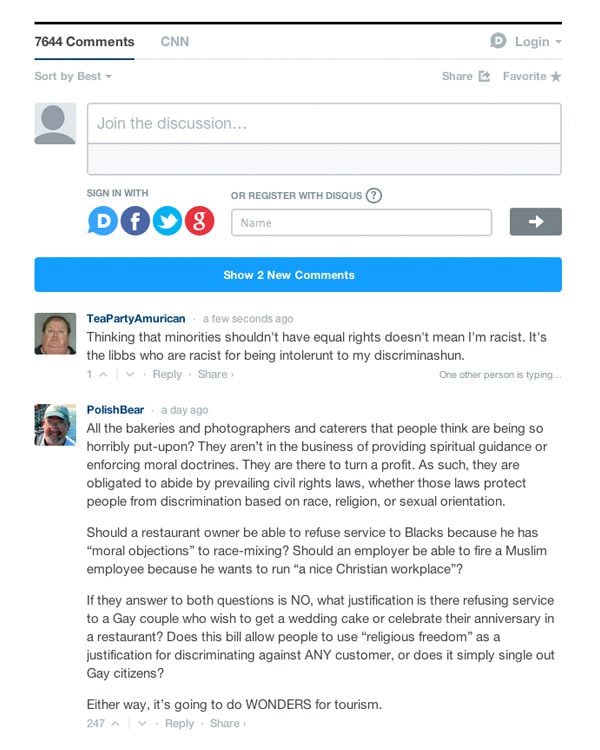
DISQUS is one of the best commenting solutions available.
DISQUS has a great administration area that lets you filter spam and create blacklists and whitelists for commenters. The DISQUS WordPress plugin imports existing comments into your DISQUS account and will automatically sync any new comments back to your WordPress database. This means that you will never lose any comments if you switch back to the default WordPress commenting system at a later date.
2. LiveFyre
The main rival to DISQUS is LiveFyre. It is used by many top websites such as Mashable and Engadget.
LiveFyre offers real-time comments, mobile support, social media logins, multimedia support, comment notifier and great subscription options.
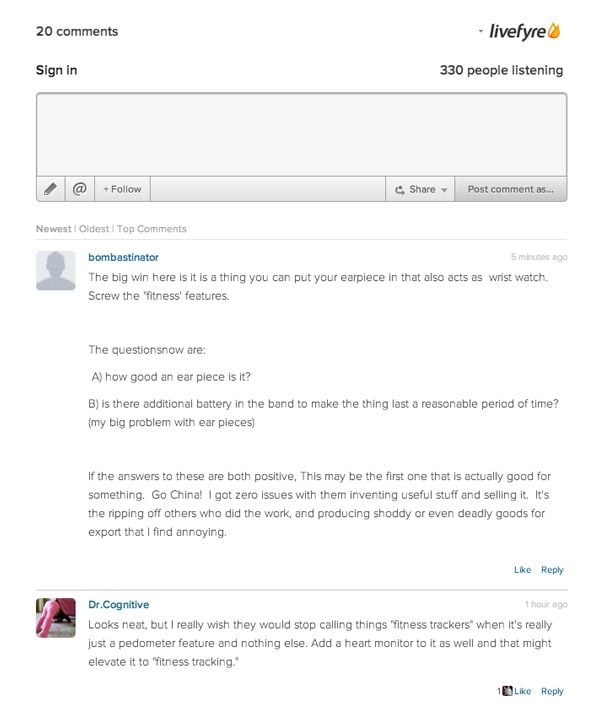
Livefyre is packed full of great features such as tagging people from Twitter in comments.
Like DISQUS, the Livefyre WordPress plugin syncs all of your comments back to your website database so that you can easily switch back to WordPress’s commenting system at any time.
3. Intense Debate
Some of you may be surprised to hear that the developers of WordPress (Automattic) have their own external commenting solution. Intense Debate features threaded comments, email notifications, reply by email, social media support and more.
It has many great moderating tools, spam filters and blacklisting support. Last year, Automattic integrated the WordPress.com login system with Intense Debate.
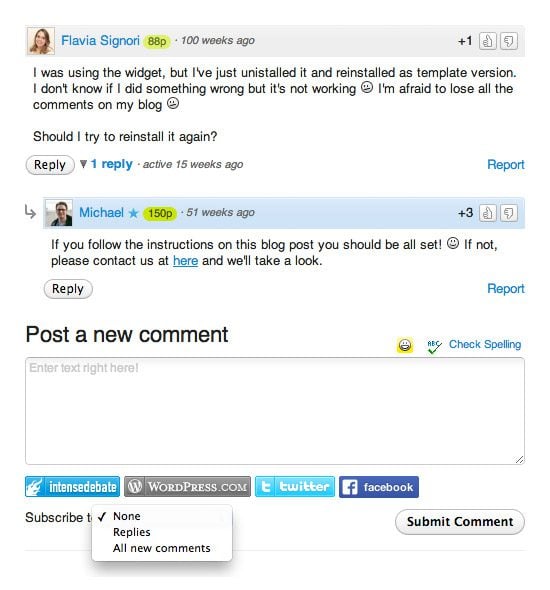
Automattic have unfortunately not got behind their Intense Debate project.
You would have assumed that Automattic would be fully behind Intense Debate, yet they have never really given it support since the service launched at the start of 2007. The Automattic home page has over a dozen projects listed, yet none of their projects use Intense Debate for commenting.
Instead, the commenting module of the Jetpack WordPress plugin is used on all of their official blogs. The Intense Debate WordPress plugin has not been updated since July 2007 either, yet the Intense Debate blog was updated in January 2014 with a request for people to “Get Involved“.
Reading between the lines, Automattic do not want to give up on Intense Debate, however they do not want to devote any time or money to it either. Until they do, I would look at an alternative commenting solution.
4. Vicomi
Vicomi is one of the lesser-known external comment solutions that allows users to register using email of Facebook. Regrettably, no other social media services are supported. Vicomi features a responsible mobile-friendly design, threaded comments, great moderation tools and online profile support.
It is easily recognisable by its unique emoticon feature that lets you rate comments from other users as intellectual, worrisome, funny, a question or maddening.
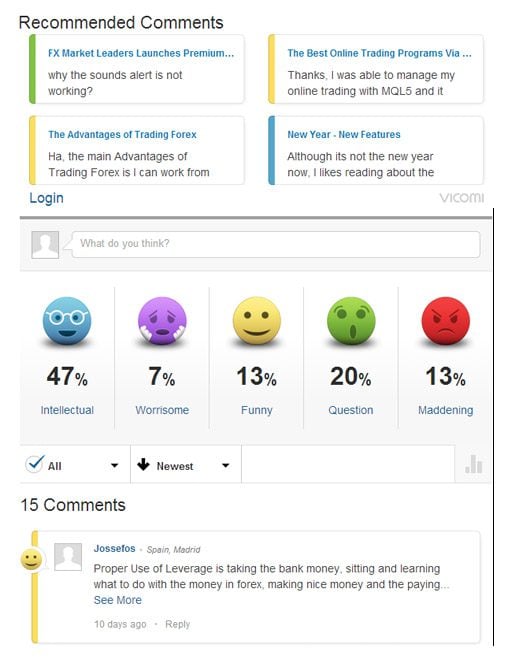
You will either love or hate the emoticons that Vicomi uses.
The Vicomi WordPress plugin states that all data comments are stored on their server. Unfortunately, comments are not synced back to your own database.
5. Facebook
Facebook are by far and away the largest social media website on the internet and the second most visited website after Google. You can tap into its popularity by replacing the WordPress comment box with a Facebook comments box.
The comments box is fast and allows comments to be ordered by time or quality (aka Social Relevance). Since people tend to use their real name on Facebook, implementing Facebook comments on your website should cut down on spam.
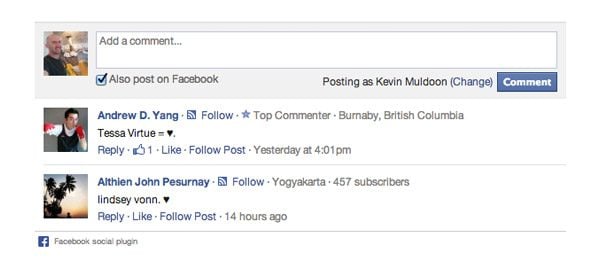
Facebook comments are a good option if you have a large following on Facebook.
From an administration point of view, Facebook does not offer the same functionality as alternatives such as DISQUS and Livefyre and comments are not backed up on your website database. There are a lot of people who do not use Facebook, therefore using Facebook exclusively for your comments will stop many people from posting comments.
It is, however, a good solution for those of you who heavily use Facebook to promote your website.
6. Google+
Google+ has been integrated into many Google services such as Blogger and YouTube. With the growing popularity of Google+, it is being adopted by many website owners.
There is no official WordPress plugin from Google, however there are plugins such as Google+ Comments and WordPress Google Plus Comments that allow you to integrate Google+ comments with your website.
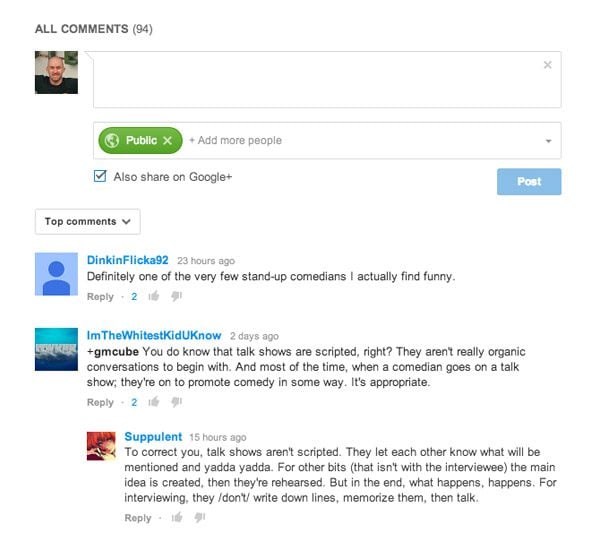
Google+ is growing in popularity.
Like Facebook, using Google+ as your only commenting solution limits who can reply on your website and means that comments are not stored on your website database. You should bear this in mind before switching to it.
What Say You?
There are a lot of pros and cons to using an external commenting system. It is therefore important to test out a service before using it on your live website.
For most types of websites, I’d sway towards using either DISQUS or LiveFyre as they offer the most features and support the most social media services. They also sync comments back to your own database, which makes it easier to switch to another solution later (it is worth noting that not storing any comments in your website database will result in the database being smaller).
There are, of course, exceptions. For example, I am using Facebook to heavily promote a new website I am launching, so it makes sense for me to use Facebook for comments as most visitors will be Facebook users.
If you do not like any of the third-party solutions mentioned above, I recommend checking out Comments Evolved as it supports Google +, Facebook, DISQUS and WordPress.com logins. The comment module in Jetpack is also a great option.
As always, please let us know what you think about third-party commenting solutions in the comment area below 🙂









Great list; I’m wondering if there’s any other commenting systems for wordpress in 2016, for example, that allows people to log in with their social media credentials. Any newer / better such commenting system?
I use disqus on my website and sometimes it’s not easy for people to comment because it may be complex or loads slowly….Your help is appreciated.
Thank you for this article. This helped in my research in commenting systems!
Thanks a lot for this great article!
I am surprised that you didn’t give wpDiscuz plugin a mention. When I quit Disqus, I used Facebook comments for a long while, but a few weeks ago switched towpDiscuz. The reason I switched was to get all my comments in local database and make it faster. wpDiscuz extends the native WordPress comment system and makes it better than all 3th party systems but on your local server. So there is no privacy issue anymore and all comments are belongs to you.
Thanks for that compilation. Currently not using any but looking for a good system and thanks to you I think I founded ;).
Does anyone know if it hurts seo rankings to just turn comments off? I get so tired of the spammy messages.
We’re throwing our hat in the ring with a new native WordPress commenting plugin (Epoch) that is realtime, cache friendly, and improves site performance. It’s free, too. Check it out at http://wptavern.com/postmatic-brings-100-realtime-commenting-to-wordpress-with-epoch-plugin
Here are some of the benefits of using Epoch:
1. Both loading comments and submitting comments are incredibly fast. Way faster than Disqus. Faster than any comment system we’ve seen.
2. For the first time someone can say this: running native WordPress commenting will actually increase your site performance.
3. It is fully CDN and cache compatible.
4. Commenting is realtime and updated without page refresh, all the while being incredibly gentle on the server.
5. Epoch offers three ways to integrate with your theme.
a. The first tries to continue using your existing comment template but giving you the performance gains.
b. The second overrides your comment template but inherits typography and colors from your theme.
c. The third totally replaces your comment template ala’ Disqus or Jetpack Comments.
6. Since it uses native commenting it is completely private. No farming of user data. No profiling. Your data stays on your server.
7. It’s compatible with dozens of other commenting plugins to add things like social login, toolbars, attachments, subscriptions…
8. Epoch and Postmatic are integrated to play well together. For example when leaving a comment in Epoch, Postmatic can pop up an optin modal prompting the commenter to subscribe to new post notifications with just one more click.
Hi there,
great post. It is really a detailed comparison of the available famous commenting systems.
But in my opinion, Jetpack should be added in this list. As it provides commenting system, makes a website mobile responsive and has many other customization options
So, it is a better alternative.
Thanks I’m researching commenting systems and this was very helpful
Thanks for the reviews. I think that I want to upgrade my commenting system but am a bit worried about the process. I recently saw a comment section on a blog that allowed you to share your latest post as well, I thought that was cool.
Hi!
Are there any alternatives to livefyre, so it will be possible to get comments from Twitter/Facebook into the WordPress blog?
I personally like intensedebate and commentluv, because of dofollow.
Great article. I like the Disqus and using it also.
Hi guys,
I couldn’t find an answer to this so I am posting the question here.
Maybe some Disqus user cand enlight me.
Let’s asume that I have Disqus installed and I am sharing a permalink on facebook of a post/page by going to facebook a pasting the link of the page/post there.
There, on Facebook, people will comment on the link.
Questions:
1. Does Disqus get those comments in the database and make them appear also in the comment section of the page/post?
2. If the answer to 1. is yes, then: “Is is possible to pull comments made on the link before disqus was installed?”
3. If the answer to 2. is yes, then: “Where does Disqus search for comments made on links? On a facebook fan page, in groups or on a person profile?”
Thanks a lot for the aswers and Congrats on the article and the comments of it.
Read it 4-5 times before deciding to give Disqus a try.
I like disqus as well. Nice article
I like the Disqus. I went with it at least. My only complaint is if you don’t have or want to use facebook or any of the other social media accts, and don’t want to go through the effort of creating a Disqus account, then if you want to comment your kinda out of luck. I’ve not commented on many many posts because of that reason. If disqus had a comment as guest or whatever, then it’d be perfect.
Hi there,
I use Disqus and really like it, but have one issue that I’m wondering if you can help with. When there are comments on my site through Disqus, they don’t transfer to Facebook (or Google+) and I would like them to in order to help grow my readership.
Is there any way to do this?
I see you can share the post from the Disqus comments section and I imagine that would help, but I don’t want to necessarily have to go in a repost the post on social media every time there is a new comment. Has to be a better way!
Thanks for your time and help!
Kristi @ FindingOurFeet.org
like what Anthony mentions, i removed disqus for performance issue on some of my sites and opted for social comments instead. I was considering commentluv for my wp sites.
Have you seen or heard of Bublaa? It’s got 3 plug-ins – a commenting system, an activity feed, and a forum. I’ve seen it used on Random House’s romanceatrandom.com site and a few others.
Kevin:
Disqus has serious shortcomings. It can be difficult for commenters to login and its algorithm unfortunately learns to mark the wrong things as spam. LiveFyre takes forever to login in my experience. Contrast these with Facebook’s comments, which are easy to use, and Google’s ubiquity.
I’ve tried Intense Debate and Disqus, but after all what I really miss is the default WordPress comment system for Blogspot. Yeah, you may be surprised, but it takes Gravatar, offers nice random default avatars so you can still recognize users without profil if the have a name and an e-mail and it actually is possible to subscribe to comments. That’s all I need.
Regrettably you can’t add the WordPress commenting system to blogger. I think anything else is just gadget, since I don’t really need a complicated system, I just want it work.
Same, I love Disqus. Of course I don’t use WordPress either, so I don’t have as nice of a free native commenting alternative. Still, I always found Disqus ridiculously easy and provided people with a lot of choices of how they want to comment.
http://quizexpo.com
http://naukriexpo.com
yea,,, i think the Discuss will be okay for my blog http://www.techrado.com …. i like the features the discuss possess
So it looks like if you want the best of everything you have to integrate Google+, Facebook and Other login APIs with your own WP comment system. Then you’d have complete control.
I think you overlooked one very good option. The Jetpack plugin has a comment system which addresses some of the concerns such as logging in with social media accounts and getting notified by email when additional comments or posts are made.
The big advantage of using Jetpack comments is page load speed. With Disqus, I got very tired of watching the little arrow spin around waiting for the comment system to load. I have seen this on some very big name blogs which use Disqus so it was not a problem on my blog only.
Also, disqus requires users to register on disqus… very bad indeed. On one hand we are using socila login so that users can use their social accounts. On the other hand we are saying that they need to register with disqus. Very bad.
Great input Kevin, your descriptions are very specific and helpful. I wanted to opt out of the standard commenting platforms and I went with Vicomi. The emoticons are friendly and I like seeing how my readers feel about my post. Definitely recommended!
I prefer Disqus to others. Though i am a fan of any default system of anything.
Hi Kevin
Great, comprehensive post and replies to comments. Thanks!
A question: On a non-WordPress site that is a membership site, is there a tool like DISQUS or Livefyre that will keep the comments within the membership site (behind the login wall) and not share them out publicly?
We want a community-building commenting system to put beneath the videos on our membership site/training course, but we want it to be a ‘gated community’, so to speak.
Any suggestions would be wonderful.
Thanks!
MC
Did you ever find a comment solution that you could use within your membership area? I’m finding it difficult to find an answer
I’m currently using DISQUS, but my only complaint is that it doesn’t allow anyone to submit a URL, which is really important to a lot of bloggers. If I could find an option that was as great as DISQUS, and allowed for URLs when commenting as a guest, I’d be a happy camper…until then I’m considering switching to the WP default.
Thanks for well constructed breakdown – I’m converting to LiveFyre right now!
~Cheers
Of the six external commenting solutions that are available to WordPress users I am comfortable in using the Google+ comments.
Hi Kevin,
Excellent article. thanks so much. Are you using one of these systems on this blog? If so which one?
Comments Evolved is the best in my opinion.. but if they list all comments in order irrespective of login method it would be great…
I love the DISQUS WordPress Plugins it give clean and clear area for writing and reading comments but i hate facebook and google+ wordPress Plugins.
Which comment plugin you have used here?
I have personally tried every solution mentioned in my post at one point or another.
At the moment, I am simply using WordPress’s default commenting system.
I was actually considering sticking with the default one.
I really like Comments Evolved, it was SUPER easy to set up. I really wanted to use a FB friendly comment plugin and the official ones require an app key thing and I tried it once it is was too complicated to setup. But COmments Evolved looks great so far!
You can always use a mix of these Alternate Comment Systems with the help of my plugin Social Comments
Yeah me too agree that setting up Facebook comments for a blog can result in stopping some people who don’t use Facebook but I think Disqus and LiveFyre are the best option to fight with spam comments. Thanks for the share and really well defined…..
You’re welcome Vikrant 🙂
Kevin, to the best of my understanding none of comment systems mentioned here allow autopost to facebook wall. What I’m looking for is the system that will allow 2 things:
1. Post a comment using social network login
2. Automatically place this comment on user’s social network wall
Do you know any system that does that?
I don’t believe any solution would allow you to post to the users wall. If that was permitted, all of our Facebook feeds would be full of “David left a comment at X” and “Sandra just left a message at Y”.
Perhaps I’m wrong, but I don’t think this would be allowed.
I have rolled out our latest company site with the Disqus comment system, I find it a great system / platform anyway and the integration is simple, so easy to see why its gaining so much momentum
Out of the three main third-party options (Disqus, Livefyre, IntenseDebate), I prefer Livefyre. Disqus has a frequent issue of slow load time when readin on mobile devices, and ID is just clunky.
I hadn’t heard that DISQUS is slow on mobile websites. Does LiveFyre ever suffer from this?
Disquss is my fav comment system:). I use it alot and its brilliant. Im not sure if this a bug, but is it possible to use disqus when page builder is active (e.g in DIVI theme)? I can’t seen any comments when i enable page builder. Without this function it works just fine.. Anyone experience the same ?
Same issue here. Mo response from ET team so far …
asdsada
I’m having the same issue, except with Livefyre. I can’t get the comments to show when using page builder. Did you find a solution to this by chance?
Unfortunately ;/
Excellent post, Kevin! I actually work with the Livefyre team, but really like it when people learn more about getting more out of their comments and hearing from their communities.
One thing we like to mention about Livefyre is the “Social Sync” feature anyone can turn on for their site or blog. When you share the link to your articles publicly on Twitter or Facebook, friends and fans will often comment on your work there. The Social Sync feature will add those public comments into the Livefyre comments section of your blog, meaning relevant comments and reactions aren’t spread out across many networks.
If anyone needs more info, feel free to give me or @Livefyre a shout any time! The team’s always happy to answer questions.
Thanks again 🙂
Hi Skyler,
One thing I have noticed is that Livefyre no longer seems to pull in Facebook Page comments on the SocialSync (Twitter still works fine). Is this something Livefyre is aware of, or has changed how it works?
Thanks!
Danny! Great to see you here.
The comments from Facebook’s API don’t flow through quite as quickly as replies passing through Twitter’s, so it’s true that there can be delays between a comment being left on a public Facebook Page and it appearing on your blog via Social Sync.
If you’ve seen an instance where this is taking an incredibly long time (over 48 hours maybe), the Support team would definitely like to know. They have some admin tools that can help any blog get back in sync if something’s happened to one of its connections.
(Danny’s a Livefyre pro, but if anyone else needs this, the support team can be reached any time via support[at]livefyre[dot]com)
Hope that helps clarify maybe!
Thanks for dropping by Skyler.
I was actually one of the first blogs that ever used LiveFyre as you contacted me shortly after your launch. I then reviewed it on my old website http://www.bloggingtips.com.
There was definitely a few bugs at that time, though that was to be expected for a new service.
🙂
Am I the only one who didn’t know even the names of commenting systems like Livefyre and Vicomi? Thank you very much for this post. It has enlightened me.
I use http://cackle.me/ – probably the widest range of social comments included. I create a lot of sites for bilingual communities and in this case cackle gives more advantages then others. Administration is quite powerful. It is a paid service though.
To have multiple social login is the best option as per my opinion.
Nice tutorial, as usual.
However, Disqus is not working on the Explorable theme which I’m using… It was a long time ago so I will try again but if it is still not working PLEASE correct this ET!!
(And continue your great work and support :D)
Jean
I like Disqus and use it on my site but the comments cannot be read by search engines. That is one big drawback from plugin like this. I am considering switching back now that I am starting to put more time into my site and hoping for more comments.
I like how the MailChimp plugin for WordPress will bring in comments made on Facebook and Twitter into the comment section of a person’s WordPress blog. Do any of these plugins do that or do they just allow the user to “sign-in” with their Facebook or Twitter accounts? Thanks for the review.
For those who do not know, Betty is referring to http://wordpress.org/plugins/social/. A great social media commenting plugin that I should have mentioned in my article. Sorry 🙂
LiveFyre and DISQUS can be configured to pull in tweets and mentions from Facebook (I’m 99% sure of this). I remember LiveFyre did because after announcing it, I could not get it to work on my blog. That was a few years ago so I imagine it is working better now.
Heya Kevin. (Skyler from the Livefyre team again : )
The “Social Sync” feature on Livefyre definitely does this, and it’s one of our favorite parts of the comments plugin.
One clarification (and I’m not sure if this was related to your issue from years ago) is that the APIs of the social networks don’t allow us to retrieve comments made on private/personal posts. If the link to your blog post was shared on a protected Twitter account or a personal Facebook profile, comments there wouldn’t be brought in, while replies to a public tweet or comments on a post from your public Facebook Page would.
Hope this helps clarify! 😀
Just came across this post thankfully. I have recently disabled comments due to the amount of spam I have been getting lately and needed a new solution away from just WP.
Thanks so much for the info!
Oh, I I just add the Mailchimp app to the Jet Pack comments.
what?
Are you using at the same time the social plugin and the jetpack comments?
I’ve tried a few commenting systems, haven’t really been happy with any of them. I am using the native comment system at moment on one site, and Intense Debate on another.
The site with Intense Debate seems to attract an incredibly large amount of spam commenters, so much more than systems like Disqus.
Have managed to train the spam system on Intense Debate, though has taken quite a while and consistent logging in to add new words to the moderation list and the automatic delete list.
Cannot say that I am happy with it though, and certainly have been considering trying something else. Just not sure whether to go back to the default WordPress commenting, or to maybe try Livefyre.
Can anyone advise whether the spam moderation on Livefyre is more effective from the start?
I do not recall me having a lot of spam with LiveFyre. That was a few years ago, though I’d probably remember if spam was a bit problem with the service.
Your comments are being synced back to your website database. Therefore, I recommend switching and trying it out. It will not take you long to set up.
thanks for replying Kevin, I’ve removed Intense Debate, installed Livefyre, deleted the spam folder which had about 24000+ spam comments in it and cleared the deck.
So fingers crossed this works much better, and waste less time marking comments as spam. Seems good so far…
Hi David. I actually work at Livefyre and just came across this. Welcome to your new install! Glad you’re liking things so far 🙂
I’m biased of course, but I definitely think the default setup has some really great spam detection built in (and I know the team works on improving this constantly). There are also advanced “Flag Rules” you can set up to go beyond comments that seem spammy/suspicious, saving you or your moderators some hassle in case offensive or unwanted comments get in the mix.
Lots of info there, but we tend to geek out on comment discussions here. Now that you’re set up, don’t hesitate to email us any time of day with any questions you might have. We’re happy to help!
Nice. At the very least, you now have 24,000 less spam comments in your database 🙂
Just tried the Facebook WordPress Plugin again and it is very weak. There is no option to allow hybrid (the own wordpress commenting system and FBs). For responsive themes is barely unusable.
But there is the option to integrate it direct to the theme, giving a little more control, I guess. I will try DISQUS next and comment on it.
Disqus is good but often fails to load on mobile using 2G data speeds. After trying out many alternatives I have stuck with the native commenting system of WP.
It would be nice to read from you about something more lightweight then Jetpack just for social crossposting, and compatible with social comments plugins you described here.
Hi Andru,
Can you explain what you mean by social crossposting?
Kevin
WP plugin page says Disqus and Livefyre is compatible up to 3.5.2…
Are people still using these comment systems on 3.8.1?
This is very helpful! Thank you!
I personally like Disqus’ system but it didn’t work well for my blog (in Russian). It’s hard to understand why, but it somehow seemed to have frightened my readers since I used to get very few comments. I now use the Jetpack plugin and believe it or not, I started getting comments right away.
Thanks for this really helpful.
Great writeup! One thing I wish you covered was how these comment systems were handled from a search engine crawler and SEO perspective.
For example, I believe for several of these plugins, the comment box is in an iframe or obscured from spiders, which means search engines can’t crawl and index any comments left on your site.
Def something for everyone to keep in mind!
It was something I considered looking at closer. DISQUS, LiveFyre and IntenseDebate are supposed to be SEO friendly.
I imagine Facebook and Google+ are not. However, perhaps those seo benefits are negated a little by the fact that others can be tagged and brought into discussions. Google+ is good at doing that.
For right now I am going to give Disqus a try on the website I am creating. I really appreciate all the control right in the admin dashboard. Spam bums me out, so keeping my fingers crossed that Disqus works.
FWIW, I’d recommend Disqus.
Aside from it’s easy setup and seemingly flawless execution, it alerts and brings users back to your site when others reply to their comments, keeping and building ad hoc groups of followers — instead of just, you know, a comment left somewhere once upon a time.
Disqus is, in a sense, a distributed social network, and your site becomes part of all that.
Also, it’s highly “responsive,” and the “elegant” design looks beautiful in Divi and other ET themes.
Lots of benefits to Disqus. Wins all around.
I have tried DISQUS and LiveFyre. I honestly do not recall there being a big difference between the two. Perhaps there was at the start, but they now seem to have very similar features (which is not a criticism as the are arguably the best options available).
Very nice and useful.
Thanks
Regards
Ashraf
I’m a fan of Livefyre, and use it on my own sites. Unfortunately, I do miss out on some of the nice WP plugins that help grow my email lists- there are a number of them that allow you to offer an email subscription at the same time that the reader leaves a comment with a simple check-box.
Also, it looks like you use the default WP commenting system here on the Elegant Themes blog. Why not go with Livefyre or Disqus?
Yeah that is one big negative with using an external service. From an email marketing point of view, you have many more options with the default commenting system.
I like the plugin Comments Evolved, it gives the choice of all the major comment platforms out there. Including WordPress itself
I do think that is one of the best plugins available for comments. Though I don’t like the way it splits comment up. You would effectively have four separate discussions going for every article.
It’s driving me crazy that none of these work just like I want it to. The best compromise is the Comments Evolved – but there’s no way I’d use it unless they found a way to integrate and show all the comments on one panel.
Nobody goes through four tabs reading comments.
I’m surprised you didn’t include Jetpack Comments.
It is not a third-party external commenting solution, but it got an honorary mention at the end 🙂
I’m also a fan of JetPack 😉 Although that isn’t so much a “comment system” it’s just the comment form.
And finally great news:
– you can convert WordPress to static site like BIG guys. Using CDN or static files to improve WP speed.
– you can forget about spammy comments. Almost!
But this comes at expensive price – comments aren’t in your blog anymore.