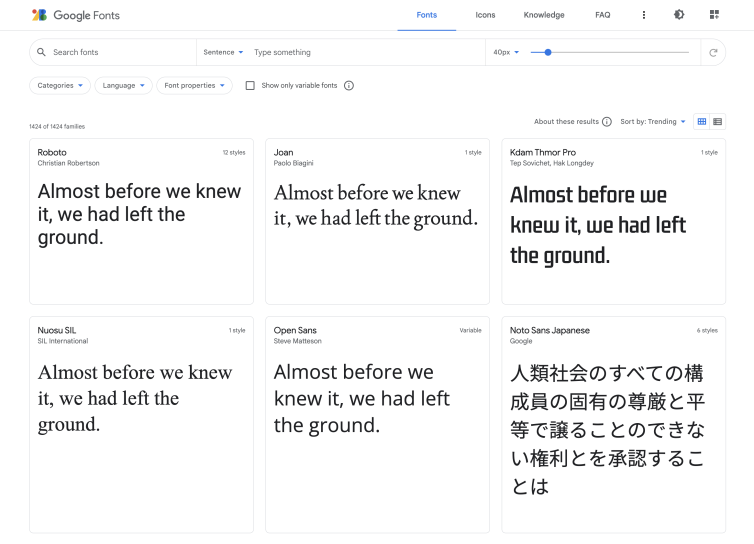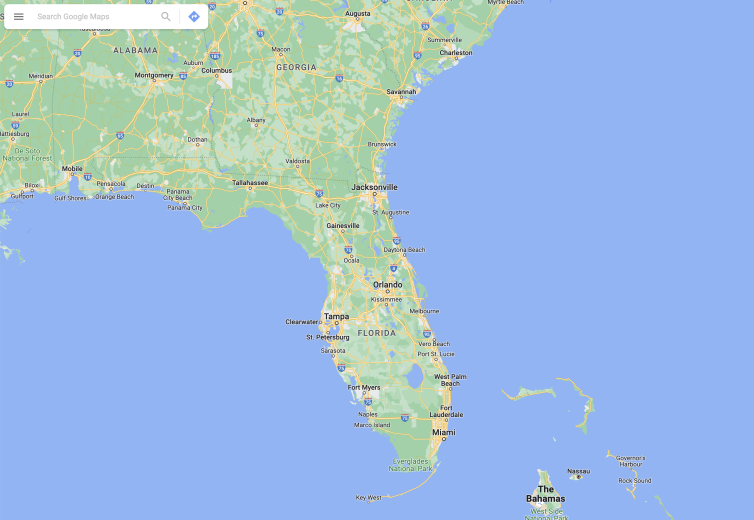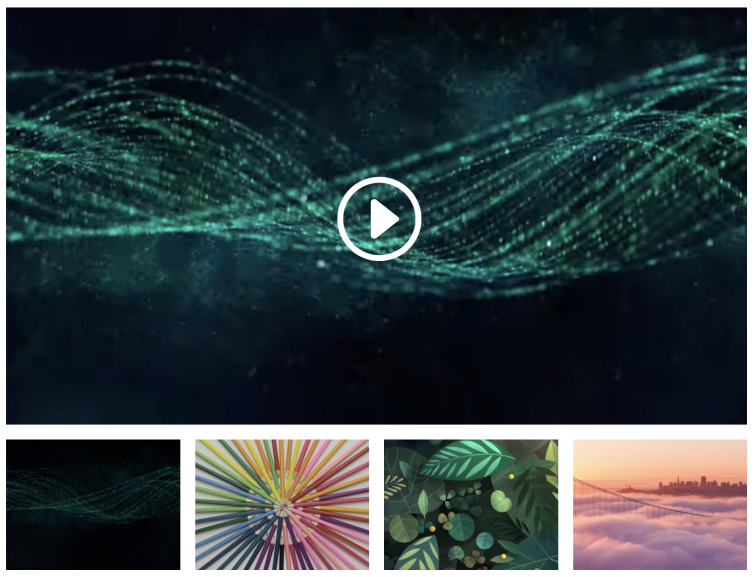Font Awesome
Font Awesome is a massive icon library and toolkit used by millions for various purposes on the internet. It is a great design tool for web developers because the font icons are so easy to use and customize on your website. Divi integrates with Font Awesome to bring you hundreds of free Font Awesome Icons that you can choose from using the Divi Builder. When adding an icon to your site, you can use Divi’s intuitive icon picker which is full of Font Awesome Icons to choose from. Each icon is fully customizable using the Divi Builder, giving you full control over each icon’s design.
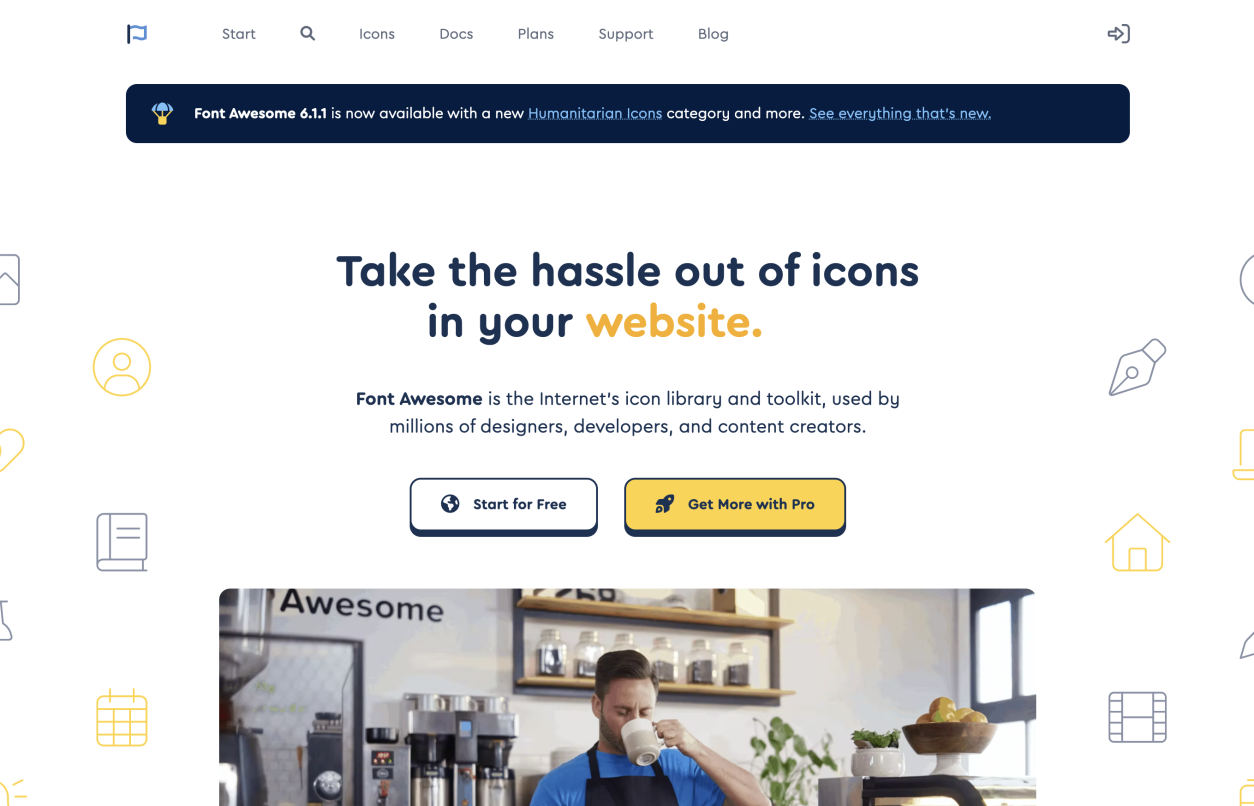
Integration Documentation
How To Use Font Awesome With Divi
FontAwesome comes integrated into Divi automatically. All Divi modules with icons allow you to choose from hundreds of FontAwesome icons within the Divi settings popup. You can search through the long list of icons to find exactly what you are looking for, or filter the list by style and source to narrow down the results.
Integration Documentation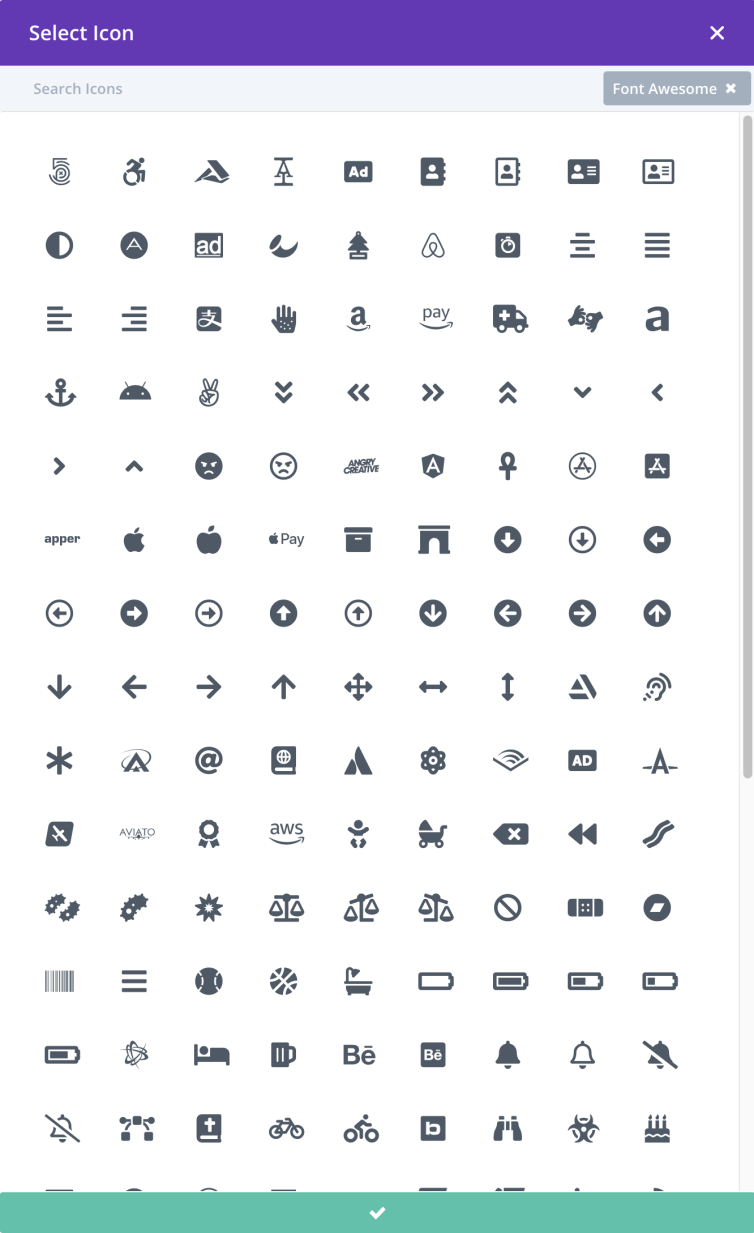
Custom Integrations
Integrate Additional Services Using Divi's Integration Settings And The Divi Code Module
You can easily add code to your website or to individual pages using Divi’s integration forms. This makes it easy to integrate your website with additional services such as Google Analytics, Google Code Manager, chat systems and more. Just copy and paste the code given to you by your service provider and you are done!
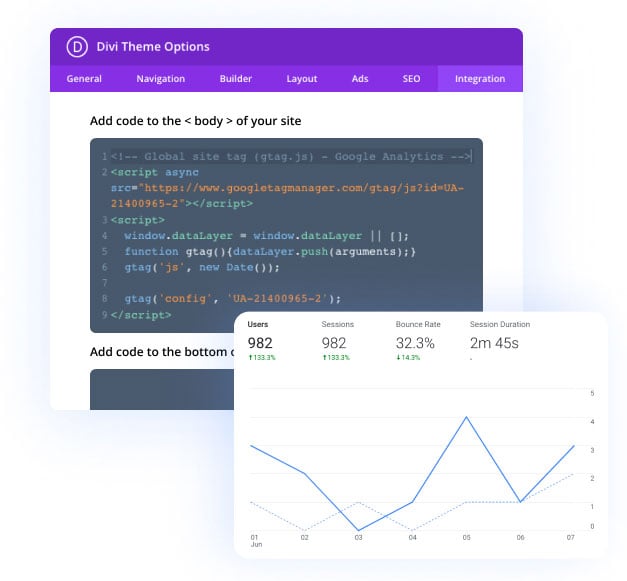
Explore More Service Integrations
Divi integrates with various online services, making it easy to tap into those services or embed them on your website.