The Monarch Settings Dashboard
The Monarch Dashboard is a custom designed interface built into the WordPress Admin Panel that allows you to configure, manage, and monitor your social sharing and following. This is where you can setup your social networks, design your Monarch buttons, track your social statistics, and much more!
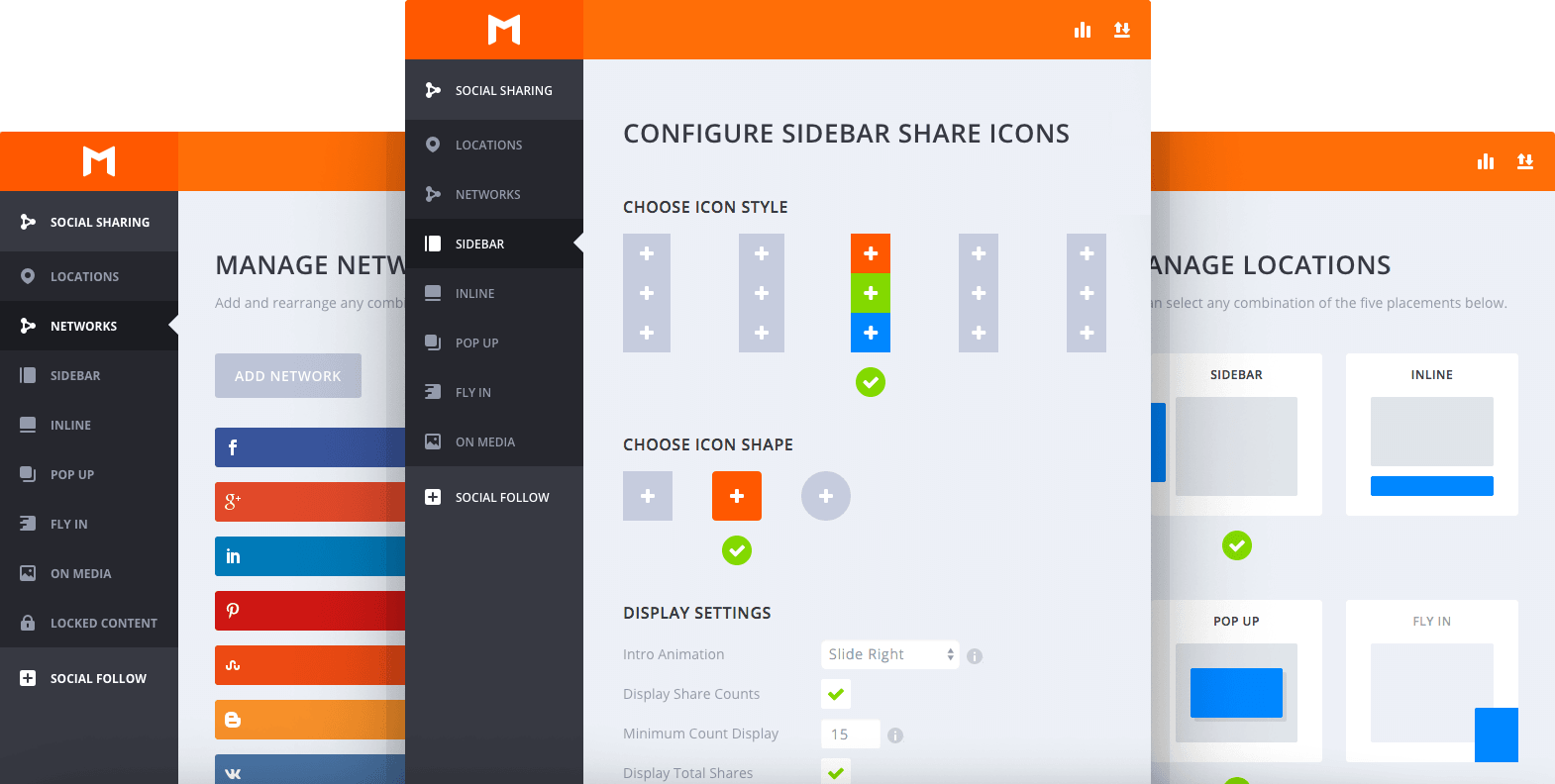
Set Up Your Locations
Choose where you would like to display sharing buttons throughout your website, ranging from floating sidebars to sharing pop-ups.
Post Types
You can define what kind of pages on your site you want to display each social sharing type.
Custom Override
Every post and page has the option to override any location setting for a more custom Monarch configuration.
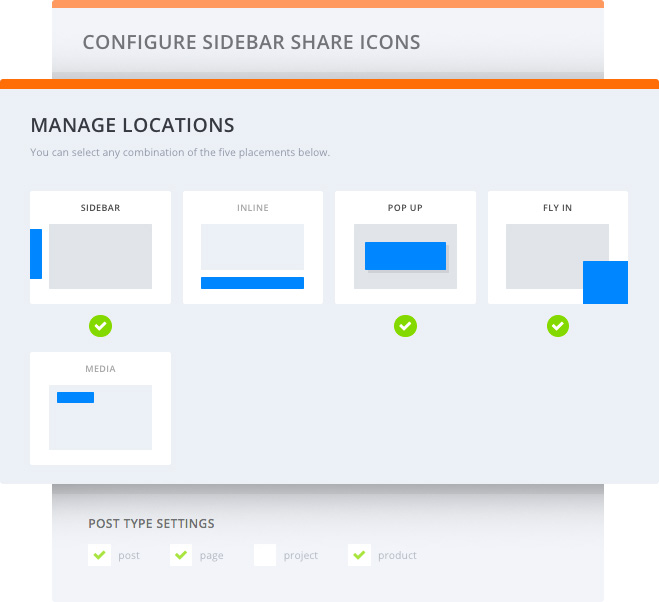
Add & Arrange Networks
Pick from any of our included social networks and arrange them in any order. These settings will cascade throughout all social sharing locations throughout your website.
Custom Labels
For each network you can define a custom label such as “Tweet This” for a share button or “Follow Us” for a follow button.
Follow Counts & API’s
You can choose to manually input your follow counts, or choose to use the network API’s to dynamically pull follow counts.
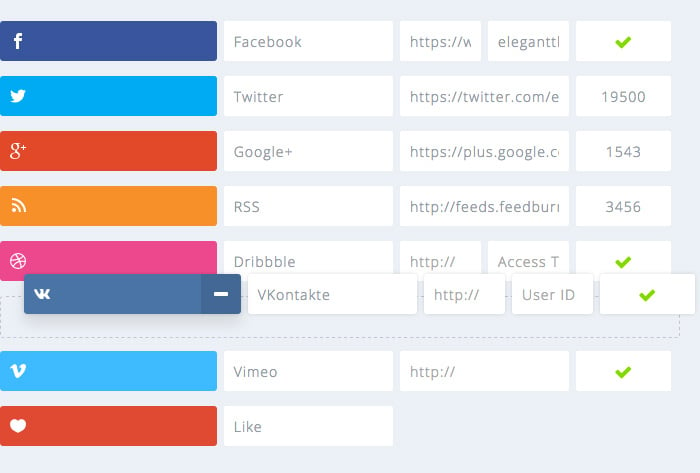
Design & Configure Display Settings
For each location, you can fully customize the design of your share or follow buttons, and configure the display settings, such as automatic pop-up triggers, and what post types to display sharing icons on.
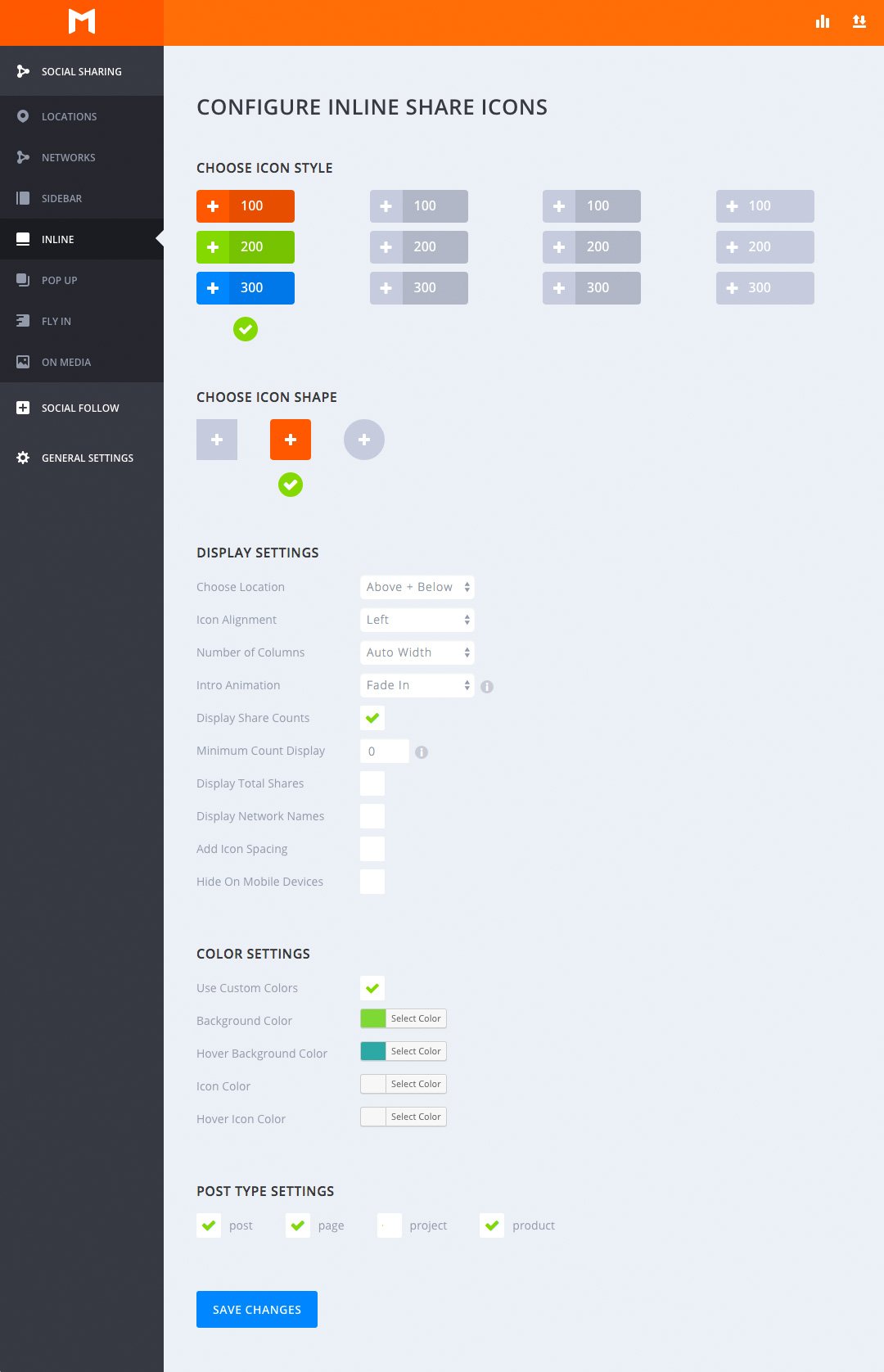
Keep Track of Your Social Stats
Use Monarch’s Statistics Tab to monitor your shares, likes, and follows. Monarch gives you an overview of the past week, month, and year of shares, your all-time network stats, and a list of your top performing content.
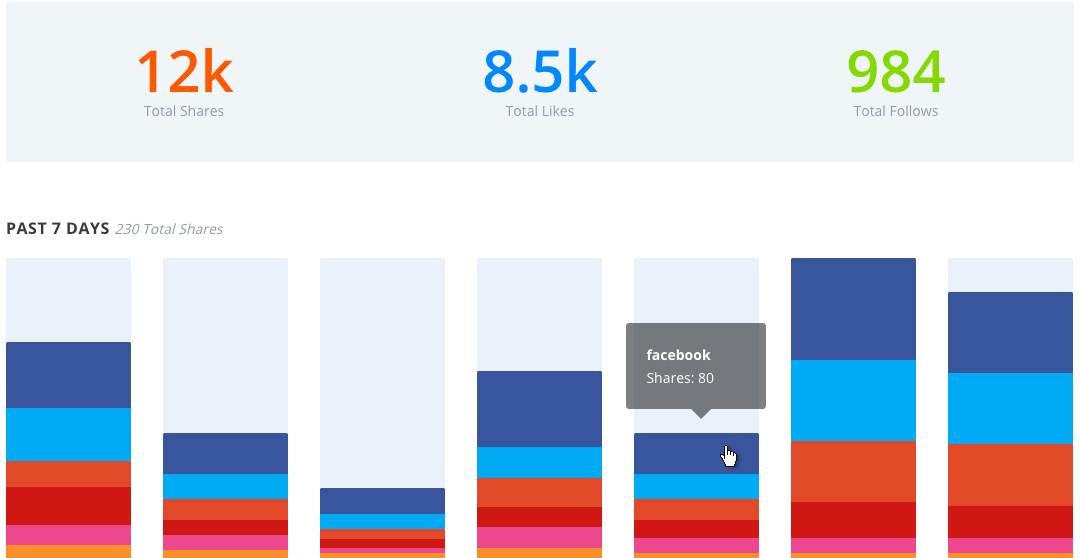
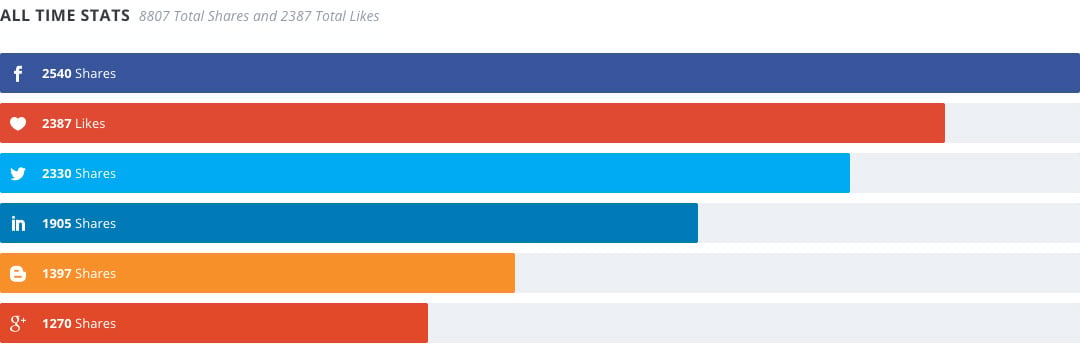

Most Shared Content
Based on total share counts, Monarch will aggregate your most popular content and give you a list of the highest performing posts and pages on your site.
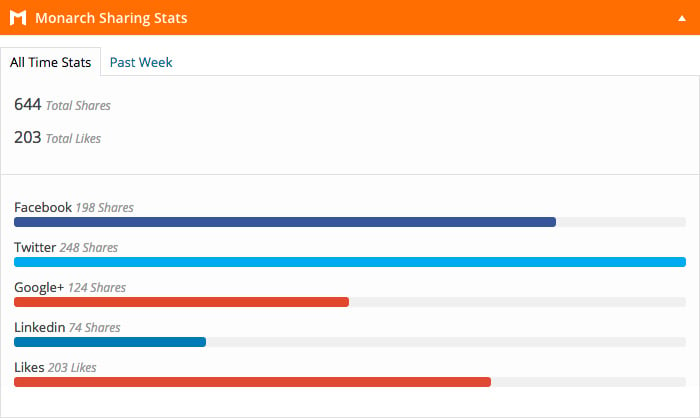
Individual Post Stats
The stats tab is a great way to view global numbers, but you can also visit any post or page in the WordPress Dashboard to view its individual sharing stats from the past week or of all-time.
Import & Export Monarch Settings
You can easily export the your Monarch settings allowing you to easily import the configuration into another site.
