Companies are only as successful as their customers (or clients) are happy, and the only way to keep those customers satisfied is by staying on top of their needs. CRM software helps businesses organize and act on every phase of the customer journey, whether someone is just signing up for a newsletter or they’ve been a long-time buyer and need VIP-level attention. There are a lot of tools out there that can help you with customer relationship management, but some of the best seamlessly integrate with one of the biggest tools you probably already use: WordPress.
WP ERP is one of several CRM plugins for WordPress that lets you do everything from managing your employees and maintaining contact with your customers or clients to arranging marketing messages and even handling accounting. In this article, we’re going to go over its features, usability, and pricing.
WP ERP CRM Features
- Record all communications, from the first time you create a contact to any updates about project phases. This puts the client’s service history all in one place.
- Add comments, messages, reminders, and other information to each user’s profile to have deeper insights into their customer experience.
- Manage B2B users, like clients and partners, by making company profiles for them.
- With Contact Groups, you can categorize customers or companies by criteria like region or interest.
- Prioritize contacts by life stages and customize the type of service that each kind of contact receives.
- Assign tasks to CRM agents from a user’s profile. Highlight important information with stylized text, and add time and date deadlines so the agent knows when to complete the task.
- Respond to contact inquiries based on importance and urgency. Directly communicate with users through their profile and the integrated mailing system.
- Schedule meetings and remind participants about upcoming meetings via follow-up calls or emails.
- Filter contacts by all sorts of conditions or parameters, including life stages. Save your searches so you don’t have to set complicated filters the next time you need to find those particular users.
- Run reports to view data like activity, customer information, and growth stats. Filter information to see only what you want and to get a deeper understanding of your customers.
Extensions
WP ERP CRM integrates with a number of extensions, too.
Awesome Support
Add Awesome Support help desk clients and tickets to your CRM, and plan marketing campaigns, like announcements and emails.
Custom Field Builder
Add custom fields to contact and employee profiles.
Deals
View and filter deal progress and related information using a pipeline layout.
Document Manager
Upload and access your documents and files (no matter the format) in WordPress. Add privacy settings, and use the search feature to find what you’re looking for.
Help Scout
Create a CRM contact when a Help Scout ticket is created, and keep track of status changes. View customer details on Help Scout, too.
Hubspot Contacts
Sync contacts both ways so that contact information is the same everywhere.
Gravity Forms
Add information from Gravity Forms to predetermined fields in WP ERP.
MailChimp
Send contact list data from WP ERP to MailChimp, and import the other way, too. When adding a contact to your CRM, choose the mailing list to add them to.
Salesforce
Set up two-way import between WP ERP and Salesforce to sync contact information.
Workflow
Create actions based on modules and conditions to automate workflows.
SMS Notification
Send announcements via SMS to all or a select few of your employees.
WooCommerce
Import customer data from WooCommerce sales to WP ERP, and prompt users to sign up for your newsletter during WooCommerce checkout.
Zendesk
Create CRM contacts from Zendesk clients and access their customer support tickets from their profiles.
Customer Support
There’s a contact page with a form if you need to contact customer support. There’s also documentation about the plugin and related topics, plus a forum where you can search for help with a topic.
Getting Started With WP ERP CRM
After installing WP ERP from the WordPress plugin library and activating it, you’ll be brought to a setup wizard. You can skip it if you want, but if you have the time (it only takes a couple of minutes), it’ll walk you through setting everything up. You’ll enter your business information (which you can skip), opt for the modules you want to be activated, set up email marketing (which you’ll need another plugin for), create departments, set job roles (called “Designations” in the plugin), and choose workweek schedules. Here are a few of the settings pages:
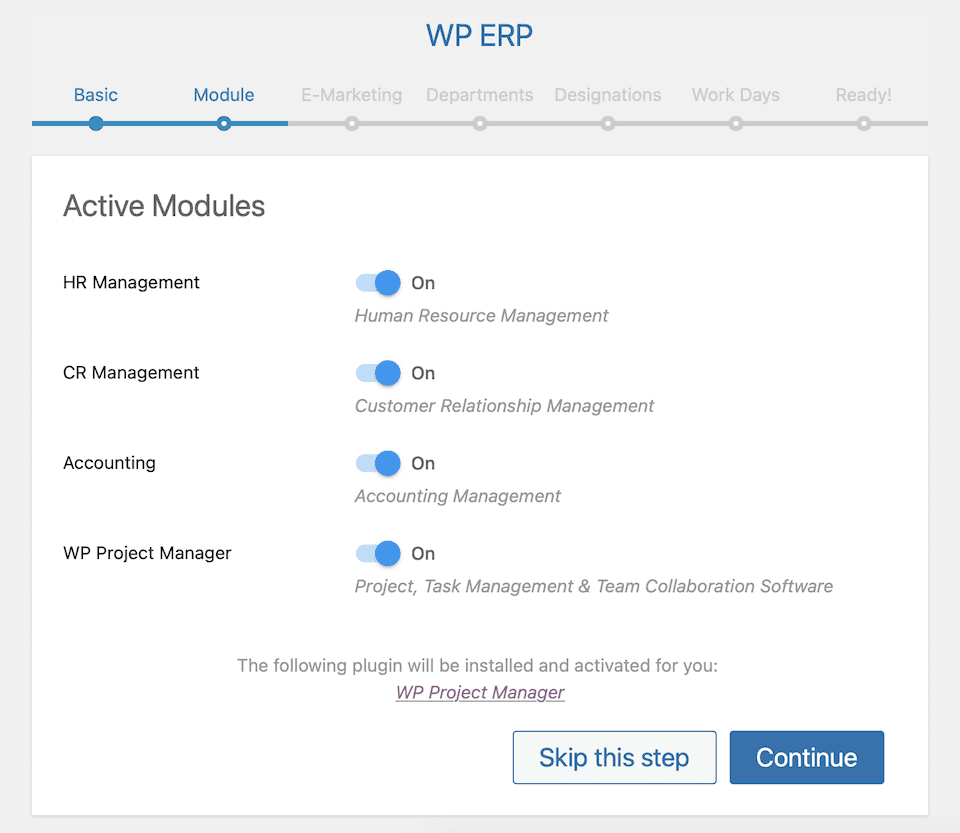
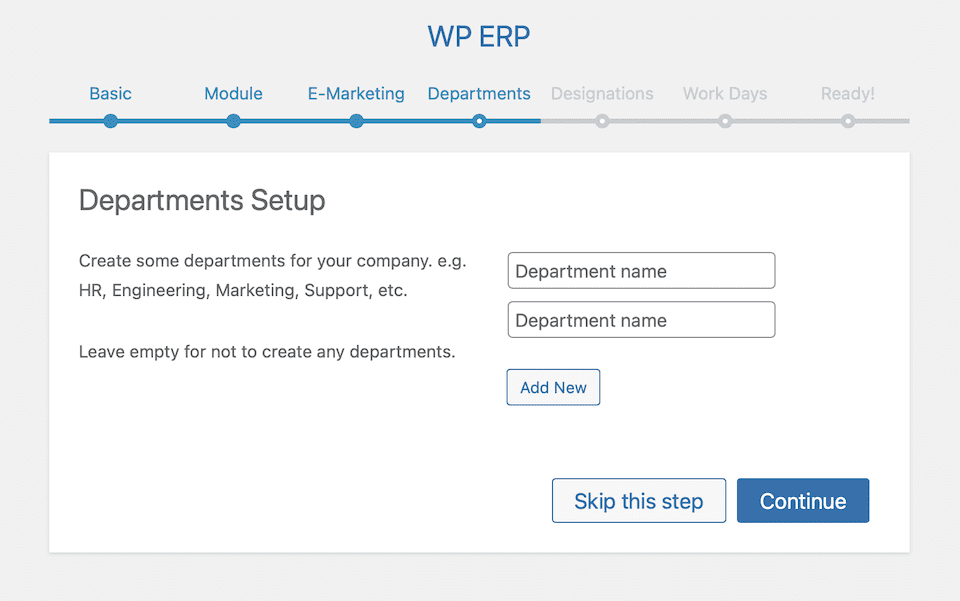
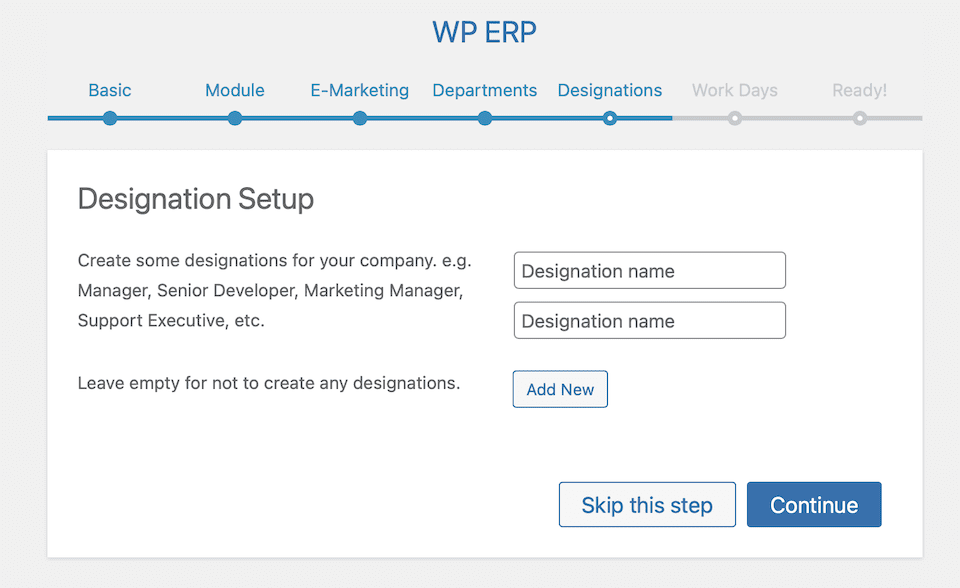
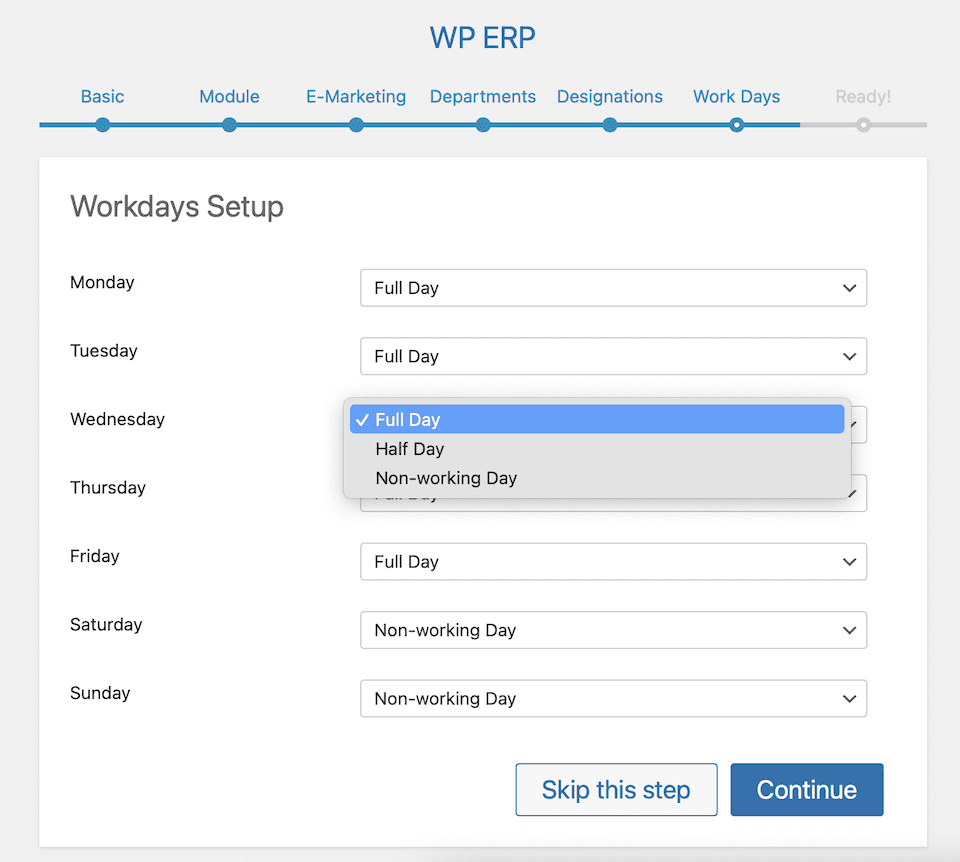
When you’re finished with that, you can either add employees or head right to the plugin’s dashboard. If you’re ready to add your employees, this is what you’ll see, and you can fill in relevant information:
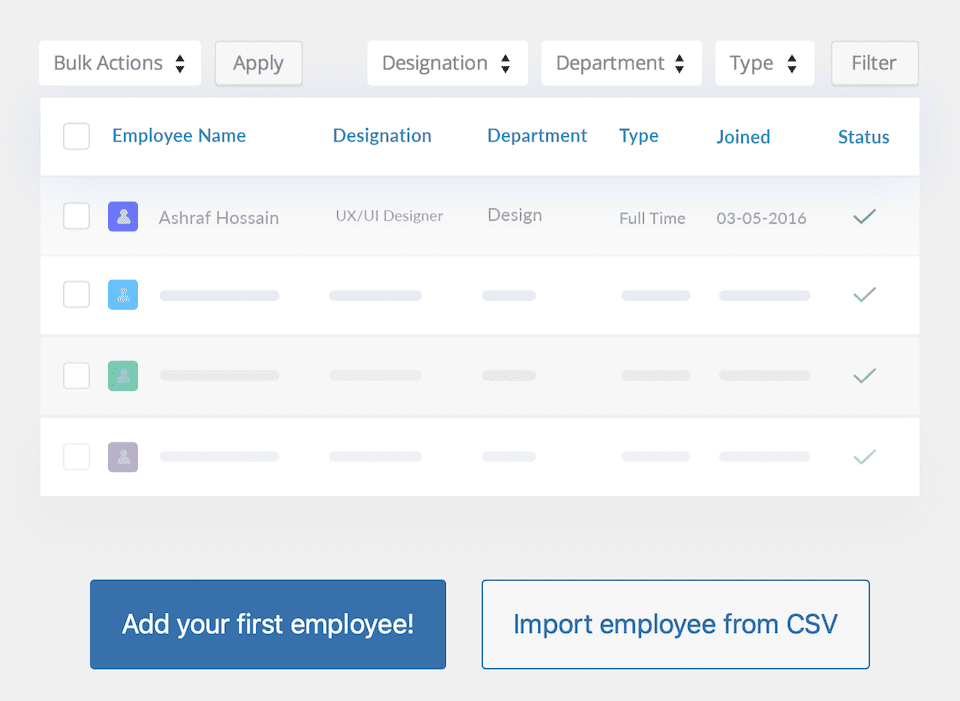
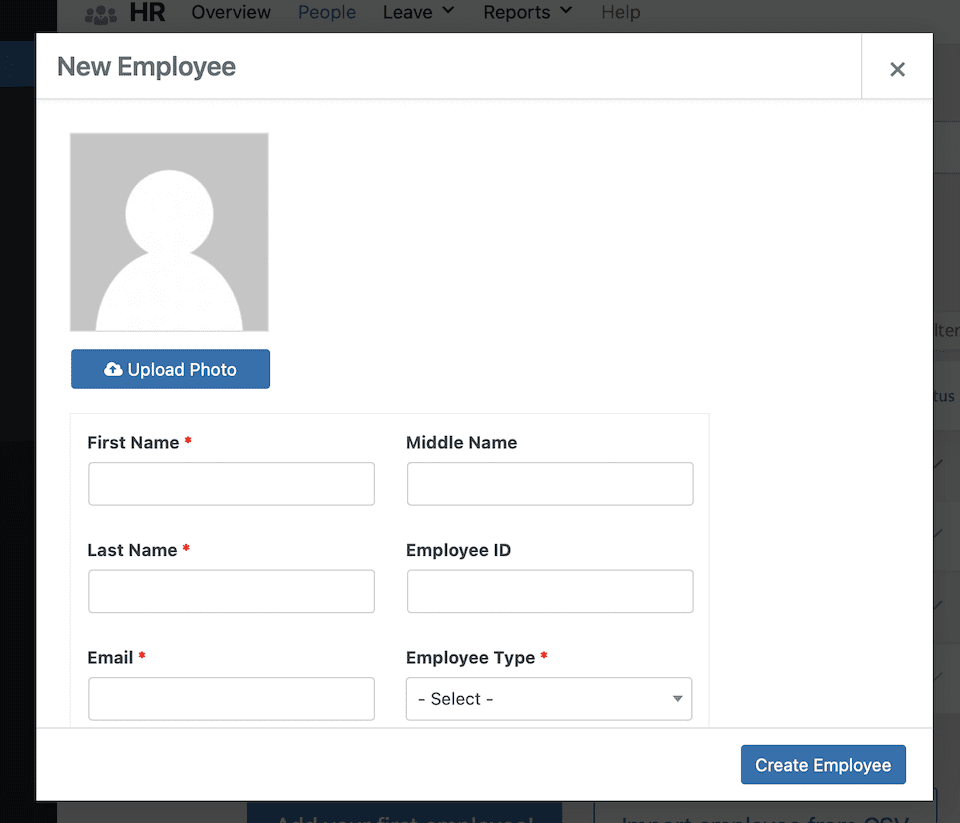
When you want to head to the WP ERP CRM dashboard, click the link in the left-hand sidebar under the plugin name. This is what the full dashboard looks like:
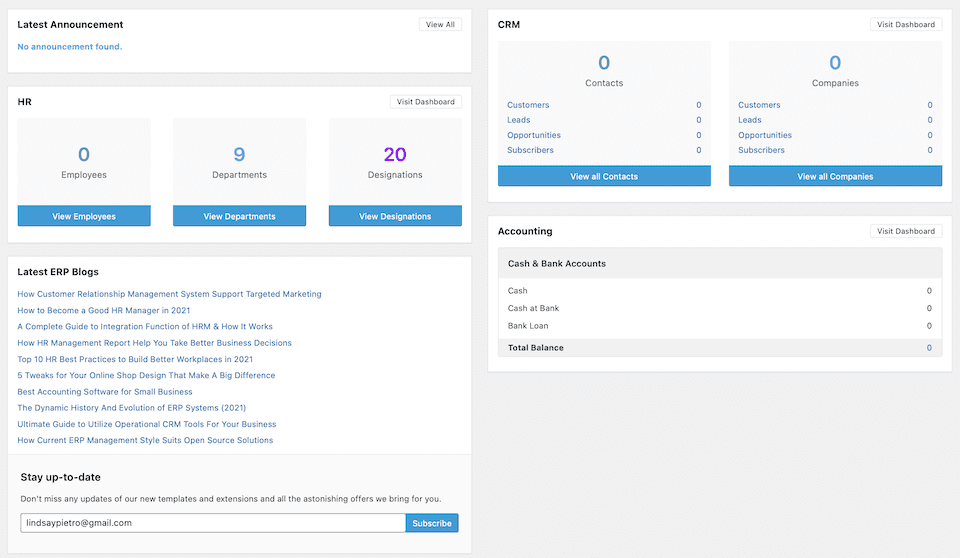
The layout is easy to understand, and the different colors help the information not blend together in a confusing way. We also like that there’s not too much information crowded in here. If you want to get into the nitty-gritty, you can click the sidebar links to drill down into more data. Let’s go over what’s there.
HR
This page has an overview of your employees, departments and designations. You’ll see information about who has an upcoming celebration, who’s out this month and which contracts and/or trainings are about to end. There’s also a My Leave calendar where you can see your scheduled time off.
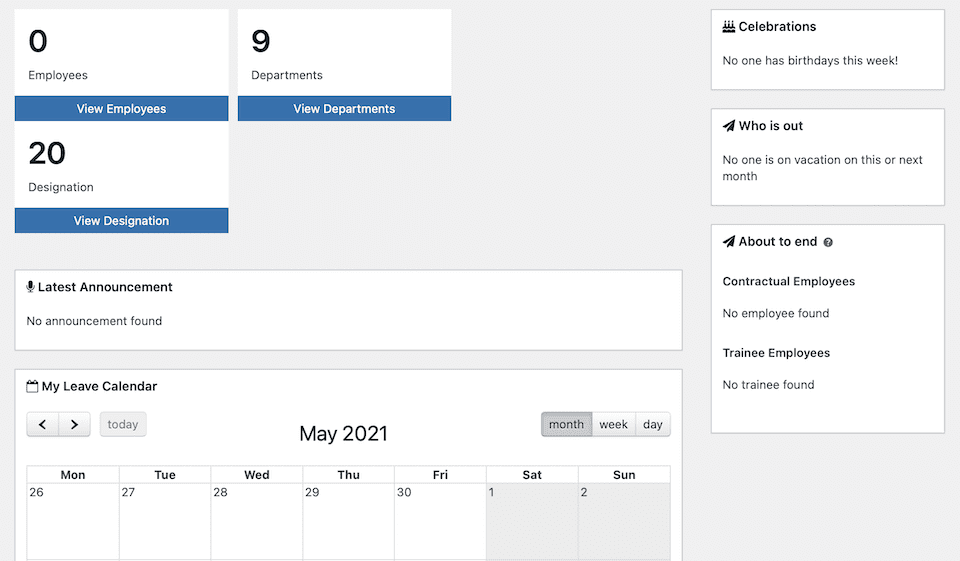
CRM
The CRM page has information about your contacts and companies, plus today’s and upcoming schedules, recently added contacts and companies, the number of inbound emails, a My Schedules calendar and a map with customer stats.
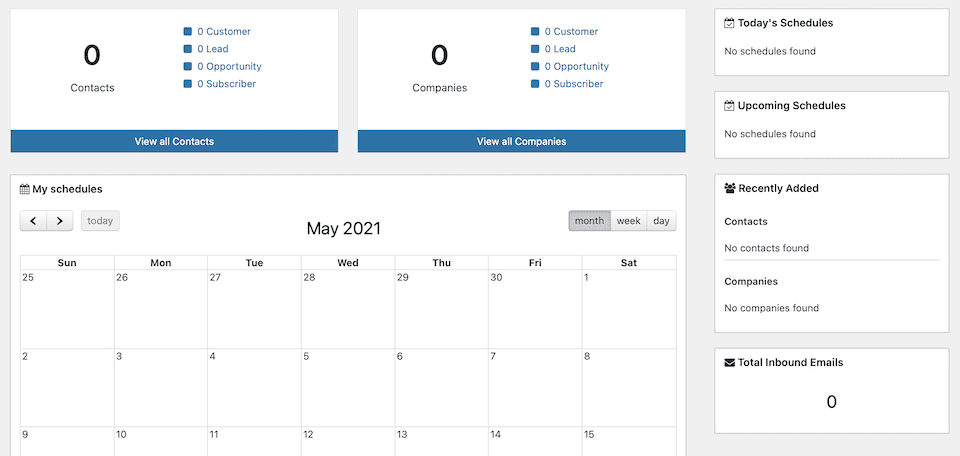
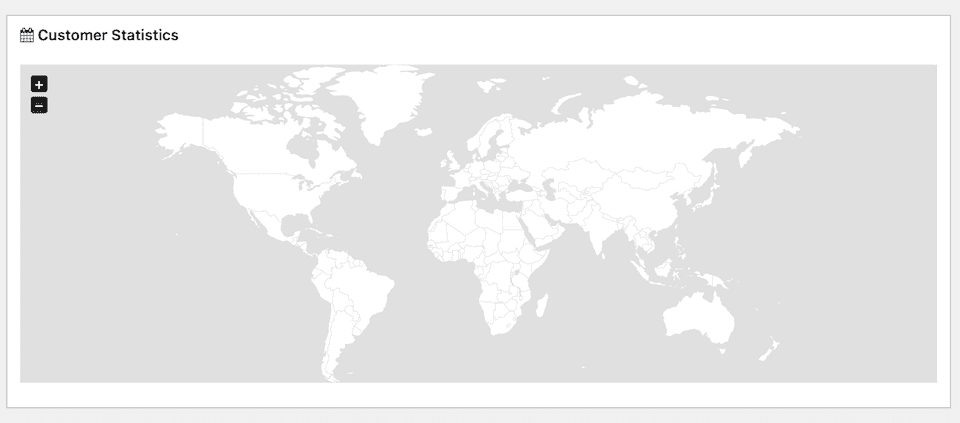
Accounting
This page has an income and expense graph that you can filter by month, quarter or year; an accounts balance sheet; and information about invoices and bills.
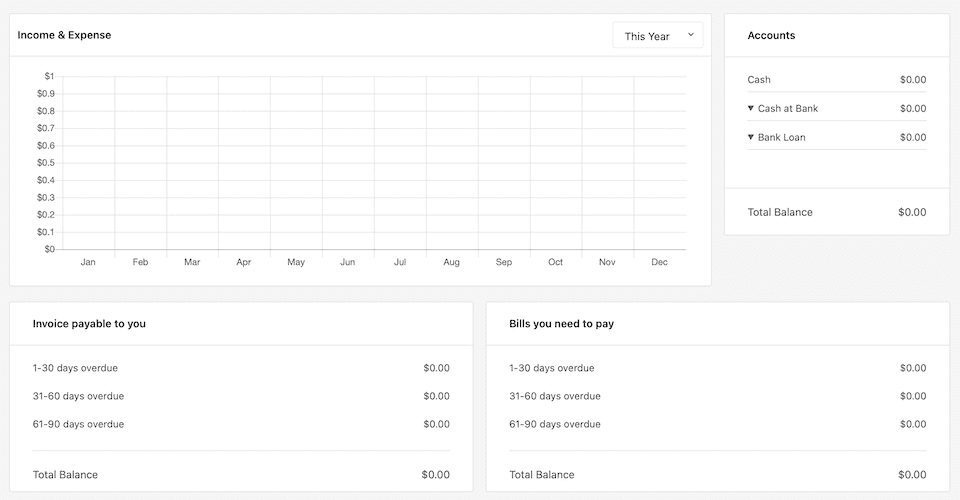
Company
This is a simple page where you can add your company details and new locations.
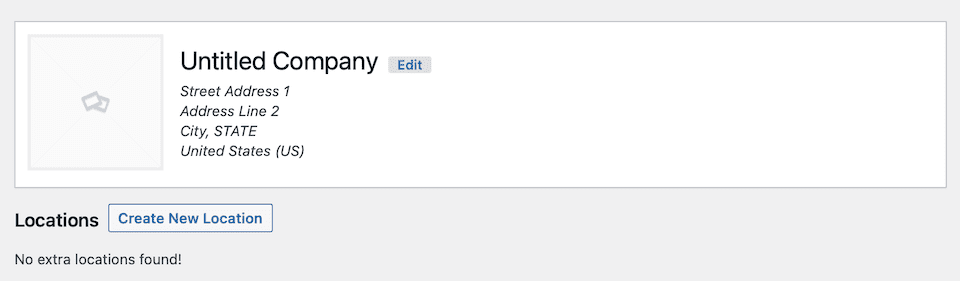
Tools
On this page, you can decide which admin sidebar menus you want to remove.
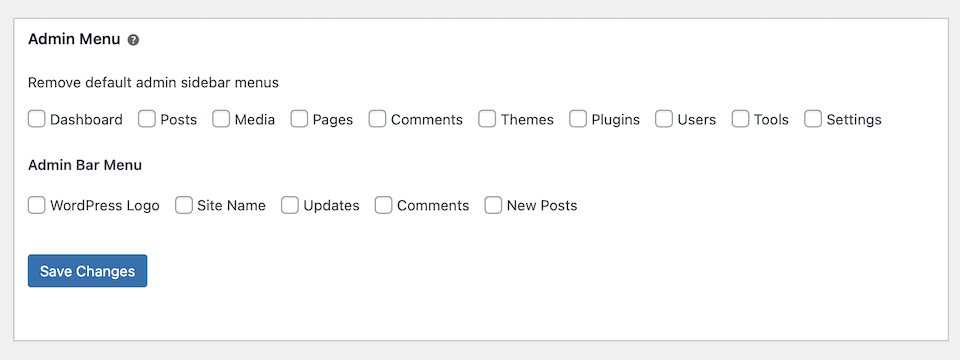
Modules
Clicking the Modules link takes you to the Modules and Extensions page. Here, you can toggle certain modules on and off, and you can add different extensions to increase the plugin’s functionality.
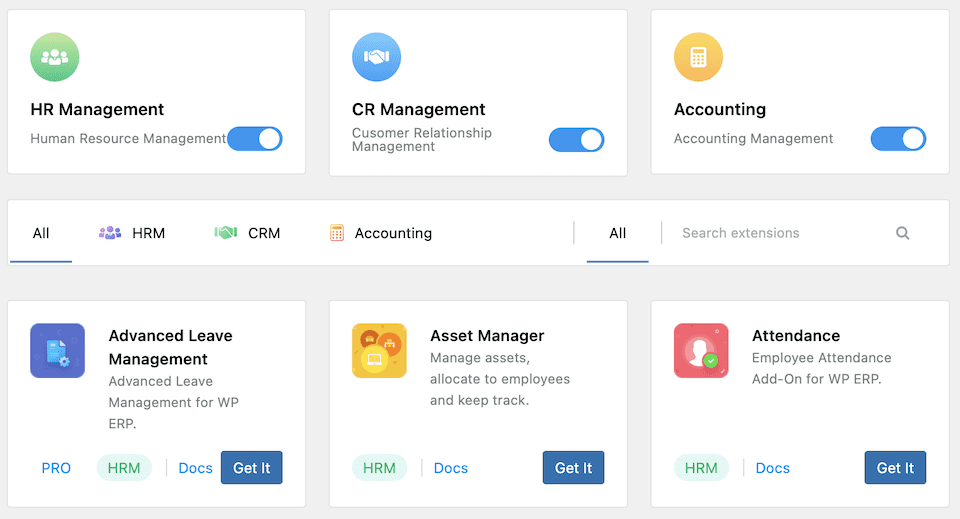
WP ERP Pro
This page is where you’ll go if you eventually want to upgrade to a Pro plan.
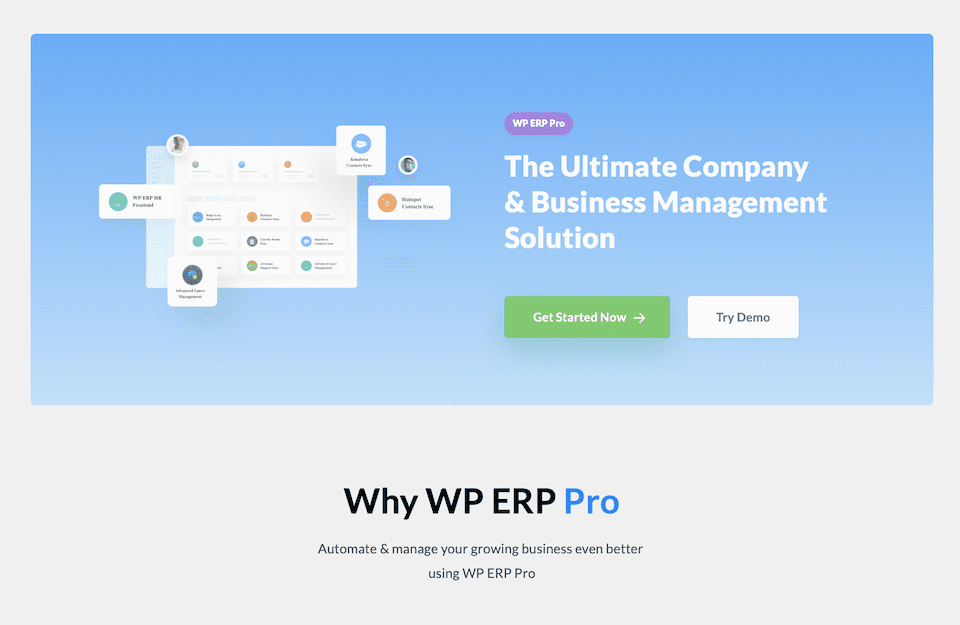
Settings
The final link is where you’ll go to fine-tune your settings, whether or not you went through the setup wizard. Here, you’ll set general options (like your company’s start date and your preferred date format); workday and leave settings; user roles; contact forms and templates; accounting info; and email options.
WP ERP Pricing
You can start using WP ERP for free, but if you want access to the extensions, you’ll want a Pro subscription. The Pro plan comes with nine premium extensions.
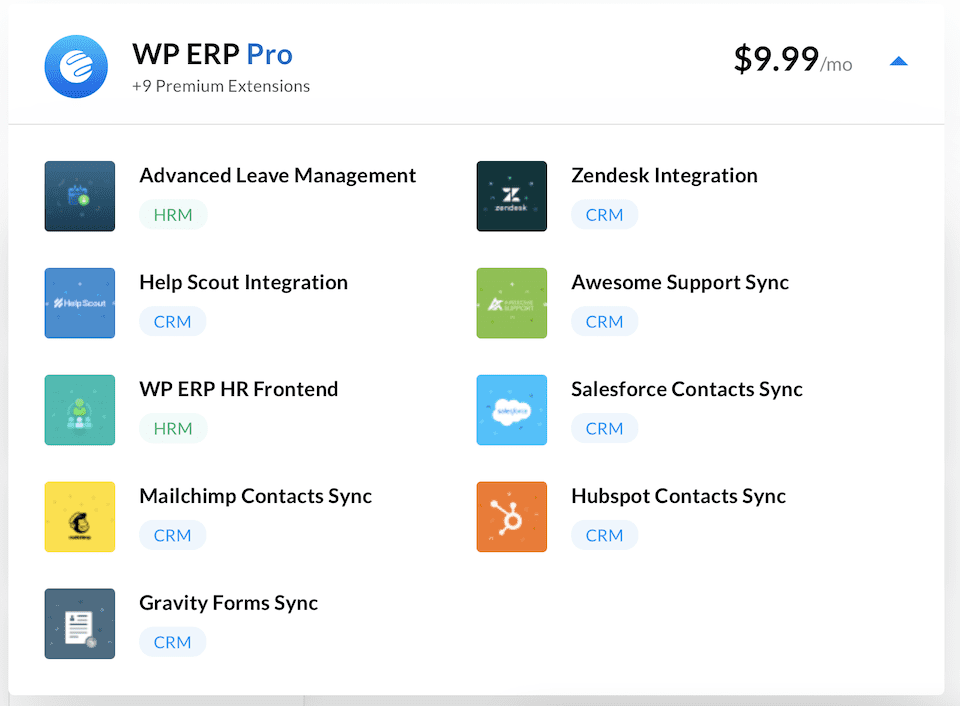
You can then add more functionality and extensions with a la carte pricing.
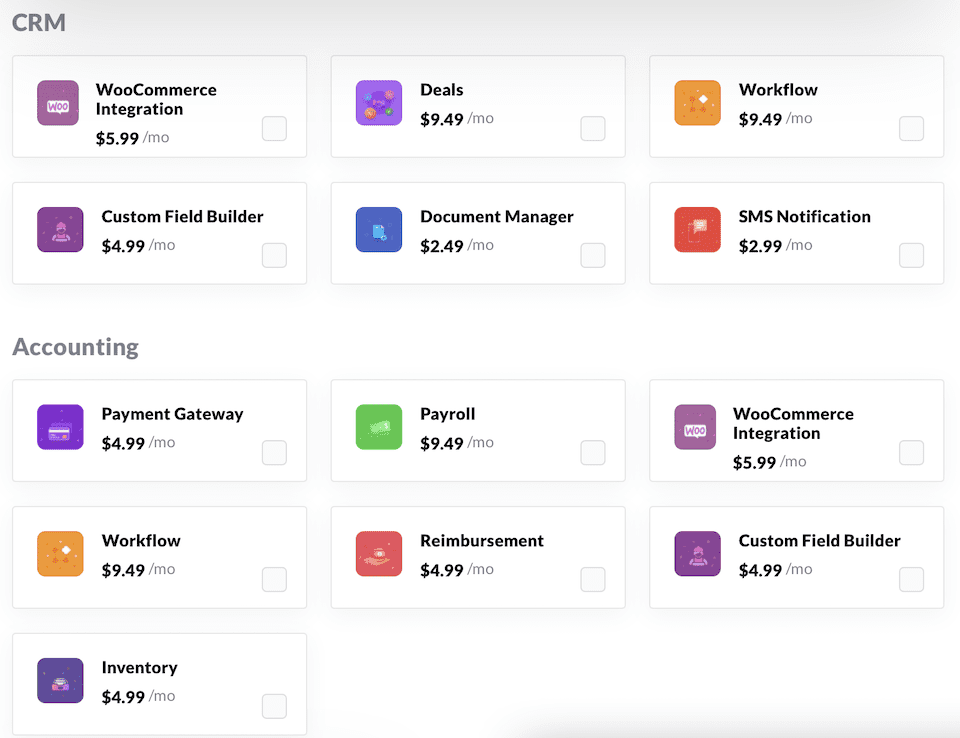
Pricing is based on how many users you have, and you have to have at least three. As you add users, the price goes up. The website’s a bit misleading because it says that pricing starts at $9.99 per month, but since you have to have a certain number of users, the least you can pay is $18.99 per month with a month-to-month subscription. (You’ll save a bit if you sign up for an annual subscription.)
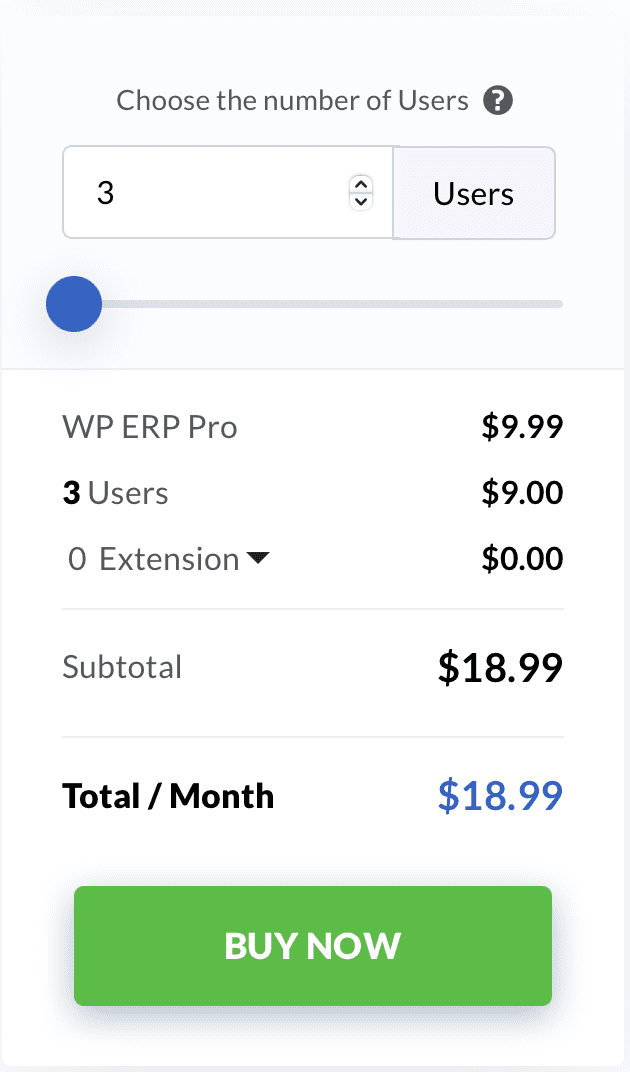
Wrapping Up
Unfortunately, a lot of the WP ERP website is very poorly written (most obviously in the integration pages), which points to a lack of professionalism and may make some people concerned. If you can’t even understand some of the functionality because it’s worded in a way that’s near-impossible to decipher, how can you know what you’ll get out of the tool? And if the user guides are similarly worded, the learning curve could be unnecessarily severe.
Overall, though, we liked the rest of the WP ERP experience. It was a cinch to set up and get started with, and every page of the tool is well-organized and easy to understand and navigate.
If you have a smaller company, you won’t pay a ton for the Pro version, but if you have multiple employees to add, you could end up spending a lot on the tool. That’s not so out of the ordinary for CRM software, though, since it’s so important for your business. And if WP ERP has everything you need in one package, the cost may be well worth it.
Want to keep shopping around? Check out our overview and review of WP-CRM System.
Featured Image via VectorMine / shutterstock.com









Leave A Reply