As a marketing tool, Facebook continues to dominate the popularity contest. According to the recent Social Media Marketing Industry Report, 55 percent of marketers considered Facebook as the most important social media marketing platform. However, because of the platform’s depth, you may find yourself stuck in the Facebook marketing vortex where time passes quicker than any place on earth.
While most marketers spend 1-5 hours per week (34 percent) on Facebook, many, which may include you, spend much more according to Statista’s estimates. Due to the rise in competition for News Feed visibility, the drop in organic reach, and the increase in the importance of Facebook reviews, companies are having their marketing guys spend more time creating share-worthy content and responding to customer queries proficiently.
But it doesn’t have to be the same scenario in your case. With a few tricks and the right tools, you can achieve more with Facebook marketing in less time than you’re now spending. There’s no silver bullet; it’s just the techniques that make you more efficient.
- 1 Saving Time on Facebook Marketing
- 2 1. Put the “Save” Feature To Good Use
- 3 2. Pin a Post to the Top of Your Facebook Page
- 4 3. Schedule Posts In Advance
- 5 4. Use “Saved Audiences” For Facebook Ads
- 6 5. Build Brand Advocates & Rely On Them for Engagement
- 7 6. Track & Measure Results
- 8 Final Thoughts
Saving Time on Facebook Marketing
The best thing about the tips you’re going to read below is that they have been vetted by other marketers. Here’s how you can strike a balance between not posting anything for a week and spending too many hours updating your Facebook marketing campaigns.
1. Put the “Save” Feature To Good Use
Coming up with new content to post on Facebook is a constant challenge, and often you’ll come across a piece of enticing content (in your feed, on someone else’s page, etc.) that you want to share at some point. Good news is you can save the link to that piece of content and access it later.
Facebook’s “Save” feature enables you to bookmark good content to post later. Open the post you want to save, click the arrow at the top right corner and choose “Save Link.”
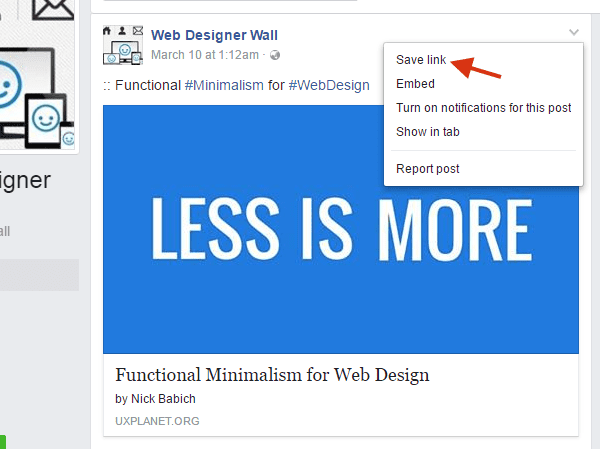
Source: Facebook
When you need to share good content but you’re out of content ideas, head over to the Saved area on Facebook, tweak the post a bit so that it resonates with your followers, and then click the Share button to get it out to your audience.
2. Pin a Post to the Top of Your Facebook Page
At times, there’s an important piece of content you want your target audience to see for a number of days, such as an announcement for a giveaway. Instead of posting about it again and again, you can just pin that piece of content to the top of your Page’s timeline.
To do so, go to the post you want to pin on your Page’s timeline, hover your mouse on the top right corner and click, then choose “Pin to top.” The pinned post will appear at the top of the Timeline on your Facebook page and a yellow sign will appear at its top-right corner, indicating that it’s a featured post.

Source: Facebook
The pinned post stays at the top for 7 days, and then reverts back to the date it was initially published on after the 7 days’ timeframe. Note that only Page admins and editors are allowed to pin posts. There isn’t an option to pin the posts added by others on your Timeline.
3. Schedule Posts In Advance
One of the best parts of social media automation is that updates can be scheduled days, weeks, or months in advance. Therefore, you have the option to create several days’ worth of Facebook marketing updates, and then just schedule them to go out in intervals to have your Page updated with a consistent stream of content.
To schedule a post, create one on your Facebook page, and click on the down arrow beside “Publish” to choose Schedule. You can then select the time and date when you want the post to go live, and click “Schedule” to proceed.
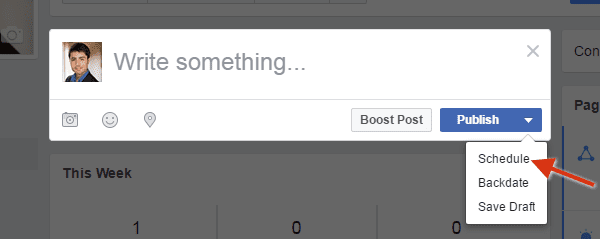
Source: Facebook
Social media management tools like Hootsuite also offer a scheduling option through a calendar. Not only scheduling saves you time, it also warrants maximum engagement by helping you avoid sudden breaks or pauses in your Facebook marketing schedule.
4. Use “Saved Audiences” For Facebook Ads
Facebook ads are an integral part of Facebook marketing, and it requires a lot of time and effort to create and run Facebook ad campaigns. If you want to present different ads to the same target audiences, you can use the “Saved Audiences” feature to save time.
This audience targeting option enables you to save and access your frequently used audiences quickly without requiring you to recreate them every time from scratch. You can choose the “Saved Audiences” option while creating an audience inside the Ads Manager.
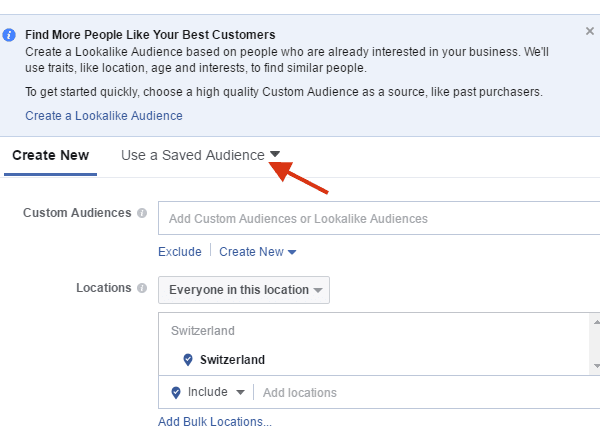
Source: Facebook
After creating Saved Audiences, you can access them once you create multiple variants of Facebook ads through the Ad Manager. The option is available in the audience section just above the Custom Audiences field.
5. Build Brand Advocates & Rely On Them for Engagement
There are times when you have several tasks to complete on Facebook and are short on time when it comes to managing your Facebook activity. That is when your brand advocates can step in to increase the time spent on the page as well as manage the ongoing activity.
Brand advocates are people who are loyal to your brand. You will see them sharing your posts, commenting on them regularly, and spreading the word about you on social media. You can build a good relationship with them through personal communication. These people will step in on your behalf to engage new followers and answer others on your behalf.
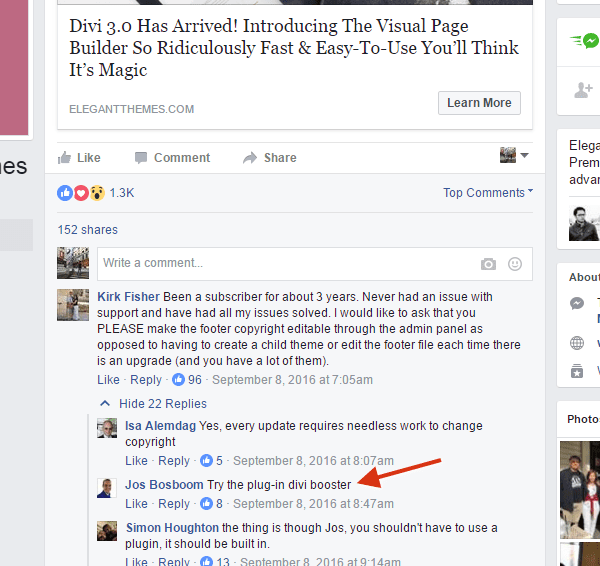
Source: Facebook
A study conducted by the social media marketing company Wildfire found that every advocate generated 14 earned media impressions on average. Also, each advocate can bring 1.3 new followers to your Page on average.
6. Track & Measure Results
Doing this will free up your time as you’ll get to know what variables make your audience tick, and you’d be able to use those variables when setting up new campaigns. For instance, you can check which posts are getting the most traction, and at what time of the day your audience comes online. All such information is provided by Facebook Page Insights.
You can access Page Insights from the Insights option that will appear at the top of your Facebook page. Clicking it will provide you with a Summary of activities such as page views, post engagements, actions on page, etc. Study this data to tweak your campaign and remove guesswork from your equation.
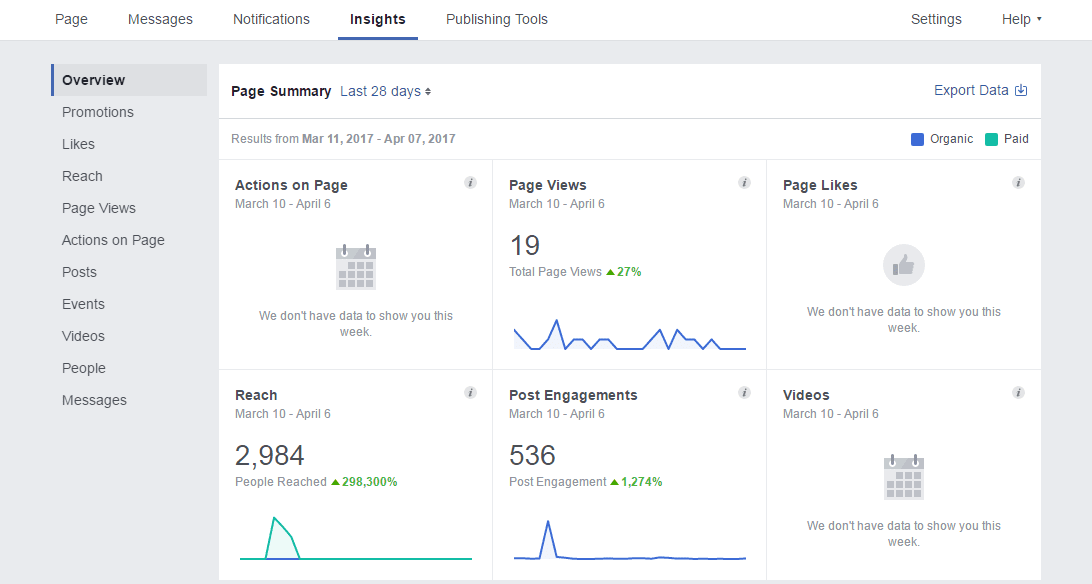
Source: Facebook
You can also use Google Analytics to obtain more data so you have more insights to analyze before creating your Facebook marketing strategy. The end result will be time saved in content creation, targeting and other deliverables expected by your audience.
Final Thoughts
You’ve likely come across these measures before, but what sound like no-brainers can save you dozens of minutes with Facebook marketing. Implement these tips to ensure you’re spending just the right amount of time on the platform – no more, no less. Also, if you have more Facebook time savers that have worked well in your case, feel free to share them in the comments section below.
Article thumbnail image by x9626 / shutterstock.com

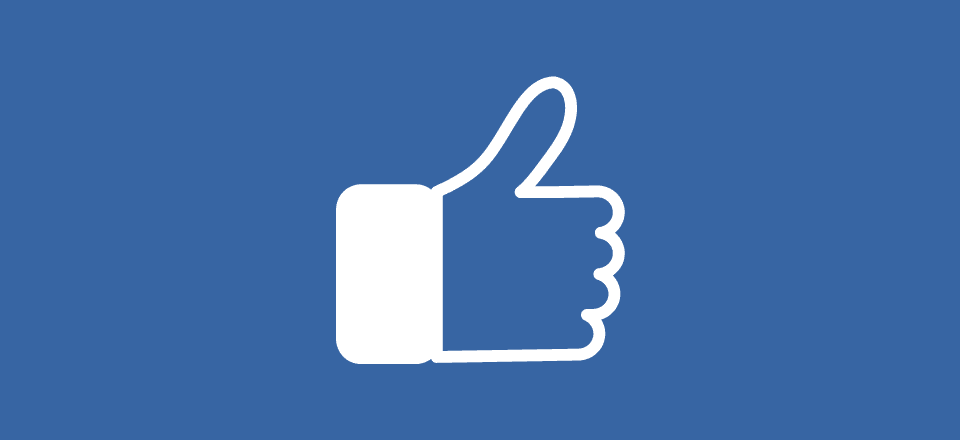







Interesting strategy to highlight one of the main issues customers used to have with Divi for years (non-editable footer). O_o
does elegant themes use CPM or cost per engagement? i think the cost of facebook marketing is really high compared to youtube marketing.