Squarespace is a popular platform for beginners and those who don’t want to deal with any of the complications of platforms like WordPress. This is understandable. With all of the choices to make, WordPress can feel overwhelming. If you want to see a more detailed comparison between these two platforms, check out our WordPress vs Squarespace comparison.
WordPress can still be a viable choice. In this article we’ll take a look at themes and plugins that can make WordPress an easy alternative to Squarespace.
What Makes Squarespace Inviting?
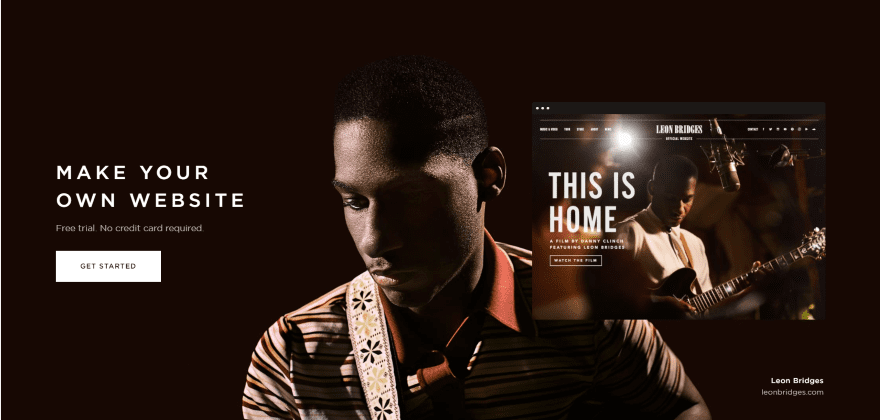
Squarespace is an all-in-one website solution that looks professional. Most of the elements are already in place, so creating your own website mostly requires some simple editing. Any kind of website can be built from a personal blog to an eCommerce store. Everything you need is included, so you don’t have to choose anything except a theme.
Squarespace is a great choice to those who want a simple system that’s easy to use. It doesn’t require a lot of technical knowledge, making it ideal for someone who just wants a professional-looking site without having to know much about the platform.
It’s a great choice for beginners or anyone that doesn’t want to do much customization beyond basic theme customizations.
The Challenge of WordPress
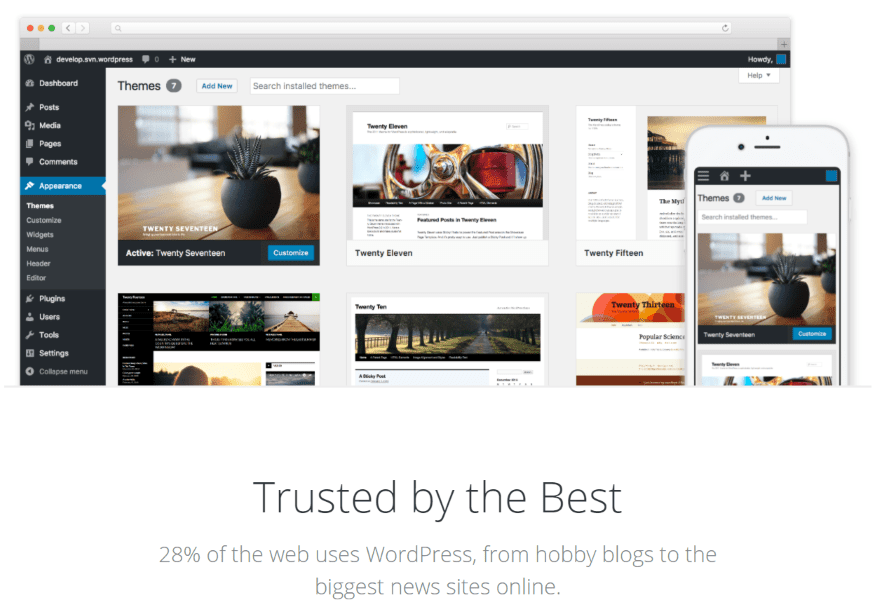
WordPress requires more setup. You have to choose your host and connect your domain name, and then install the WordPress core, choose and install plugins, choose and install themes, and then set everything up manually.
It’s a great choice for someone who wants a basic platform that can grow with you. It gives you full control over everything. You have choices for eCommerce, security, hosting, backups, and integrations such as learning systems, social networks, forums, etc.
Themes
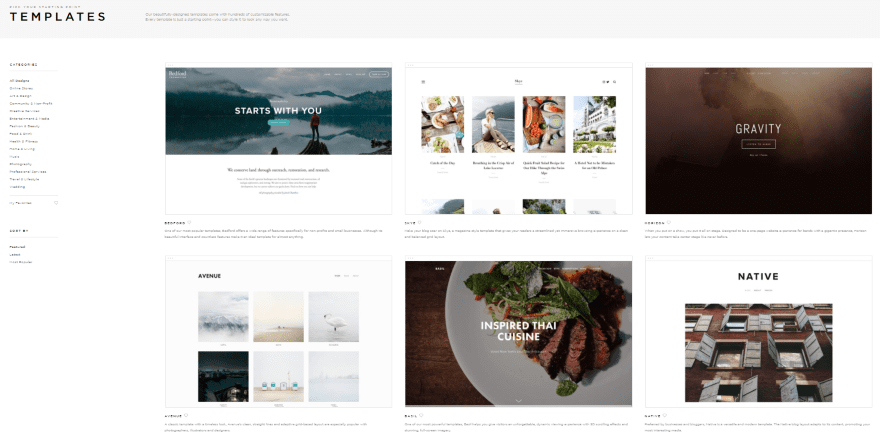
Squarespace comes with 84 templates (at the time of this writing) with hundreds of customization features.
Editing the Site
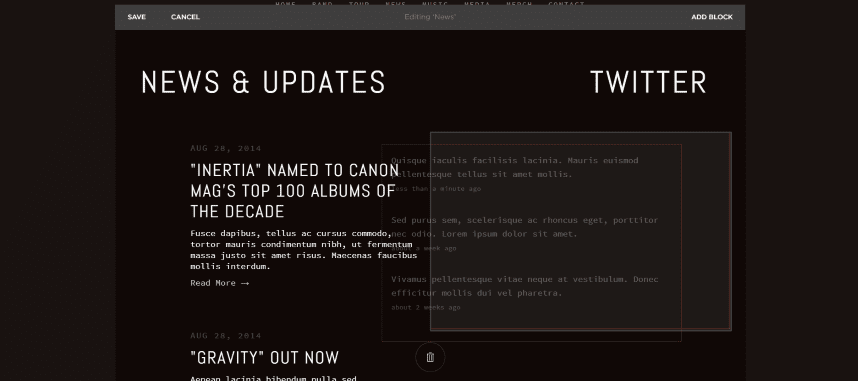
Editing is easy – just click on the elements and make your changes. You can even drag and drop elements to new locations, resize, add elements, change styles, etc.
WordPress Themes
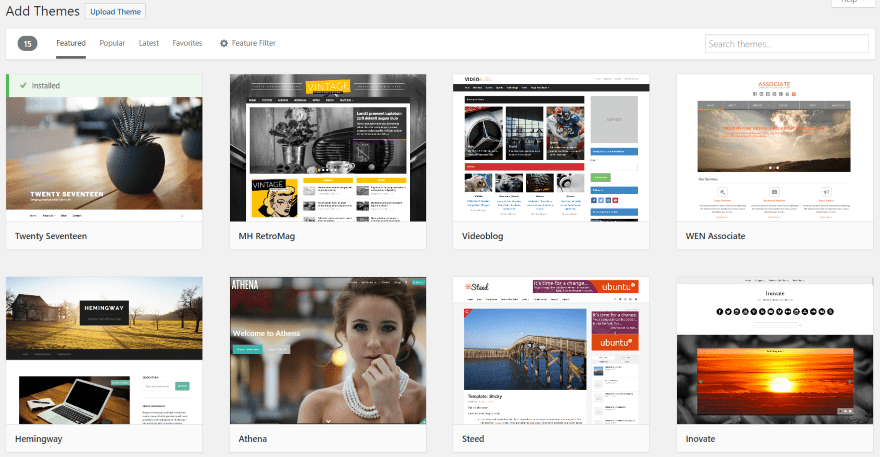
WordPress has thousands of themes to choose from, but most don’t have drag and drop functionality.
Plugins
One option is to choose any theme you want and then use a page builder plugin with drag and drop modules such as:
- Divi Builder
- Elementor
- Beaver Builder
- Motopress Content Editor
- Siteorigin Page Builder
- Themify Builder
- Conductor
- Visual Composer
- UX Builder
Themes
Another option is to use an all-purpose theme with drag and drop capability, child themes, built-in layouts, demos, etc. Several popular themes include this functionality such as:
Divi
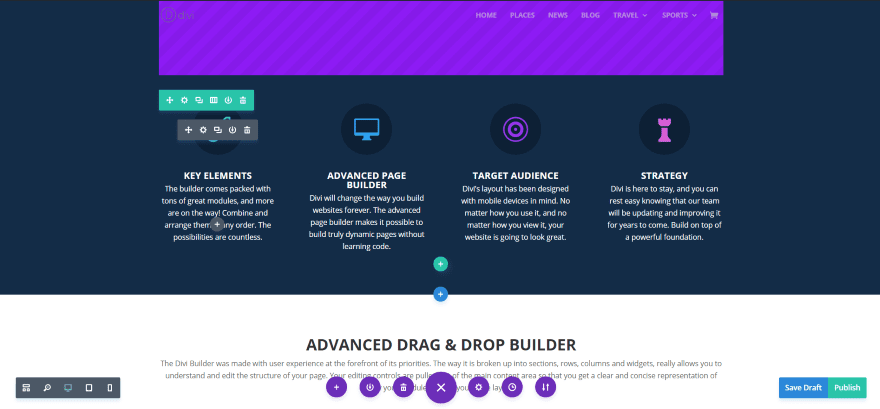
Divi’s front-end Visual Builder actually works similarly to Squarespace’s editing system and, at least for me, is just as intuitive.
Creating Content
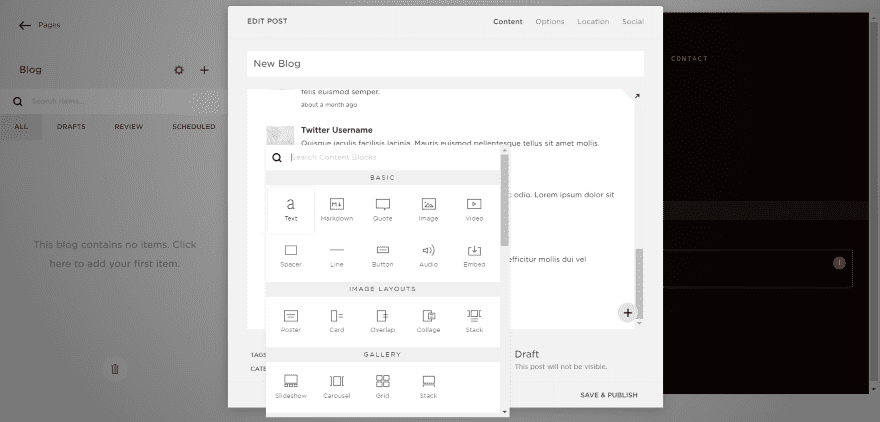
Content creation is done from the front-end. It includes content blocks that can be edited and moved around.
WordPress Content Creation
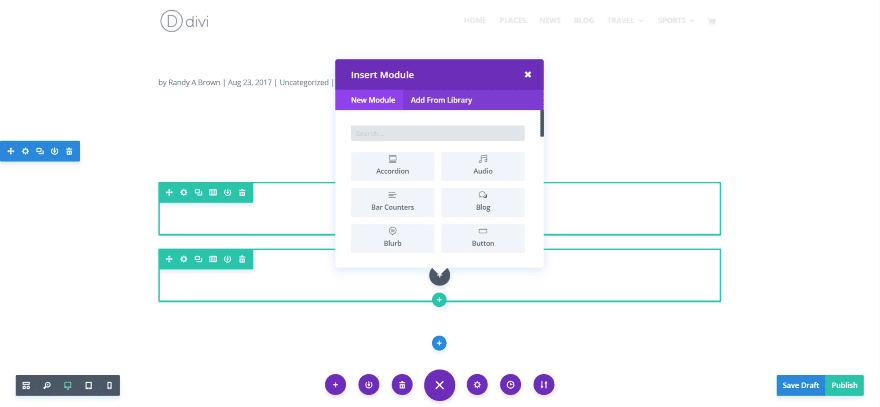
Several WordPress plugins and themes have a similar functionality. Again, Divi provides a similar functionality. Place rows, choose columns, drop content elements, drag them where you want, create your content, etc., all from the front-end Visual Builder.
Online Store
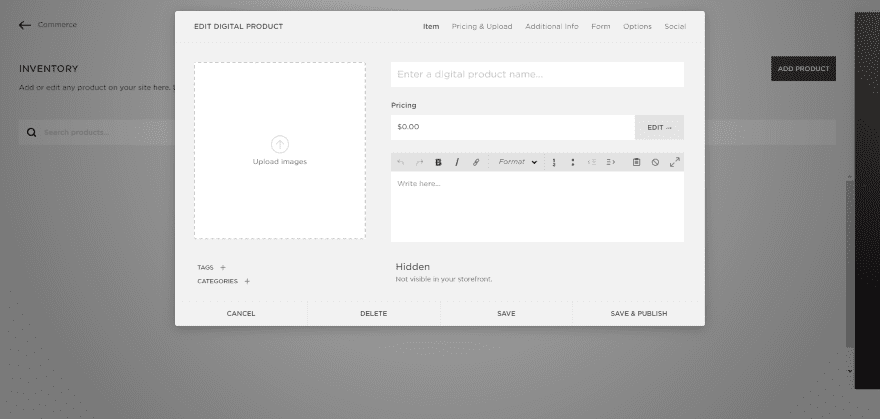
Squarespace has commerce built in. Select a page to hold your store and start adding inventory. The interface is as easy as creating content.
WordPress Plugins for eCommerce
WordPress has several good solutions for eCommerce. Uploading products is the same as with Squarespace, so there isn’t anything more to learn.
WooCommerce
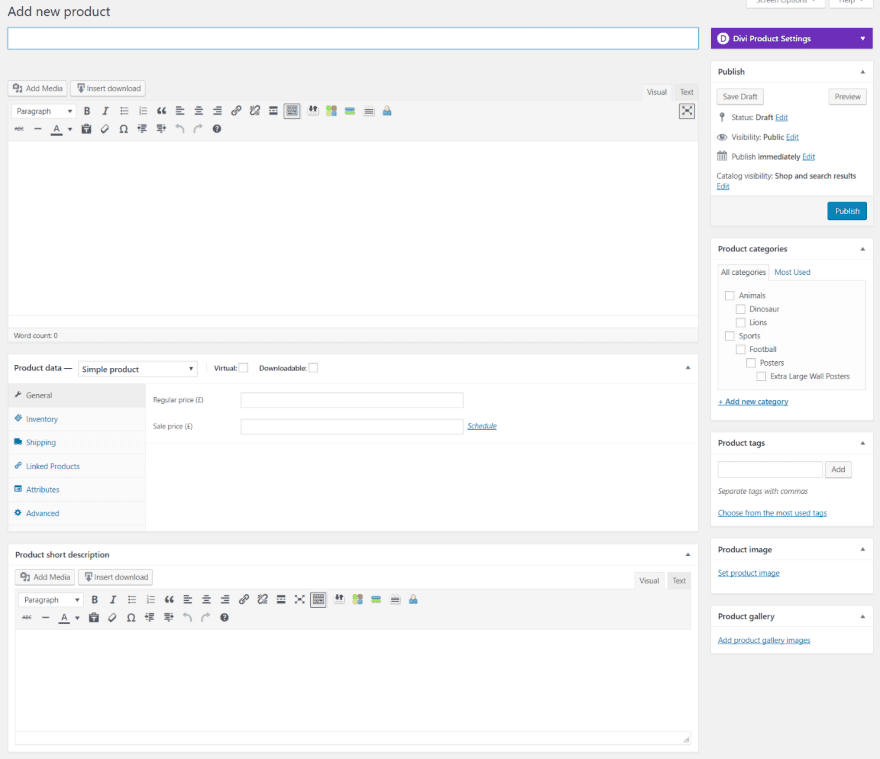
WooCommerce is the most popular eCommerce platform for WordPress. It handles inventory management, shipping, payment gateways, subscriptions, physical and digital products, and lots more. It can be expanded with free and premium add-ons.
Easy Digital Downloads
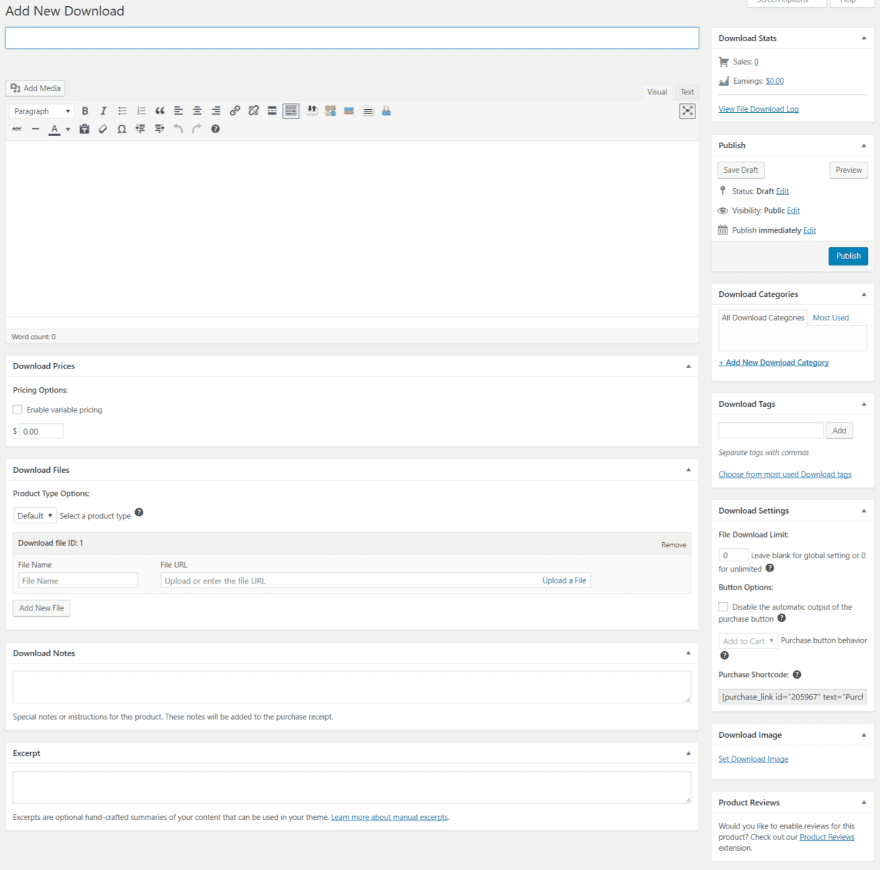
Easy Digital Downloads is designed specifically for selling digital products. It’s been translated into over 20 languages and includes lots of payment gateways. It can be expanded with hundreds of add-ons created by third-party developers.
Marketing
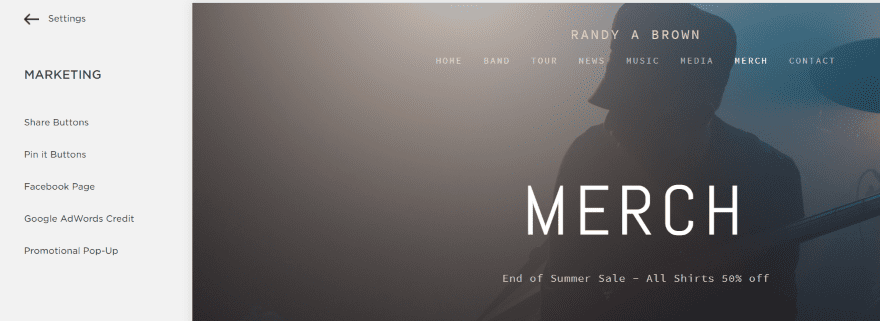
Squarespace provides marketing tools to grow your audience. Tools include share buttons, pin buttons, and a linked Facebook page.
WordPress has no shortage of social sharing plugins providing from simple to advanced features.
Monarch
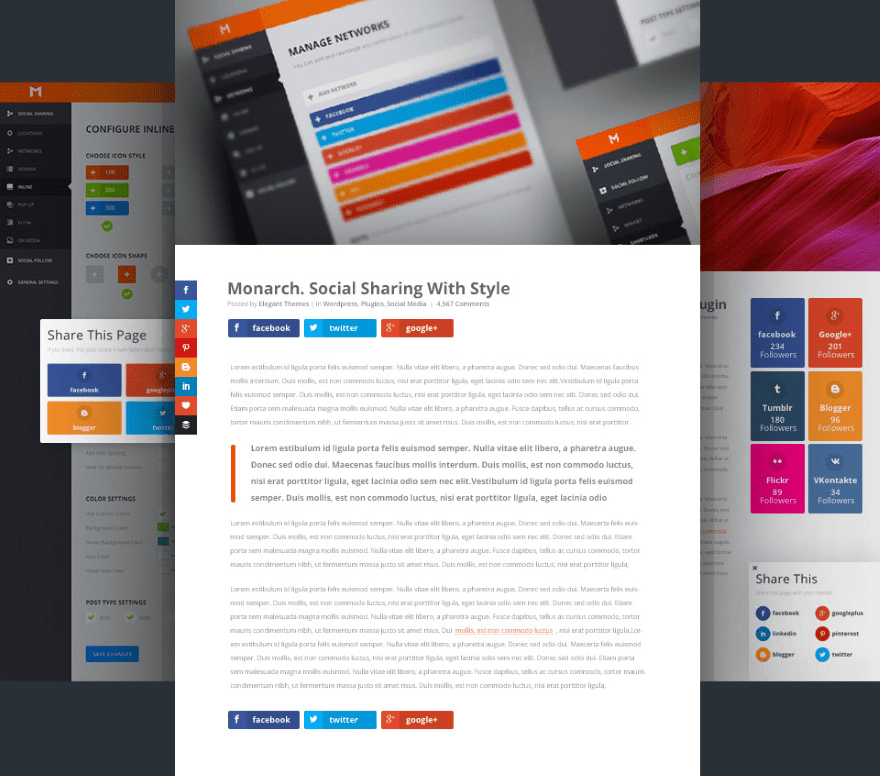
Monarch connects to over 35 networks. It has five locations including floating, above or below the content, on images and videos, as a popup, and as a fly-in. You can also display social buttons using a shortcode. It includes lots of triggers and styles, and you can customize it. Statistics are provided with the built-in dashboard. Import and export the data.
Jetpack Sharing
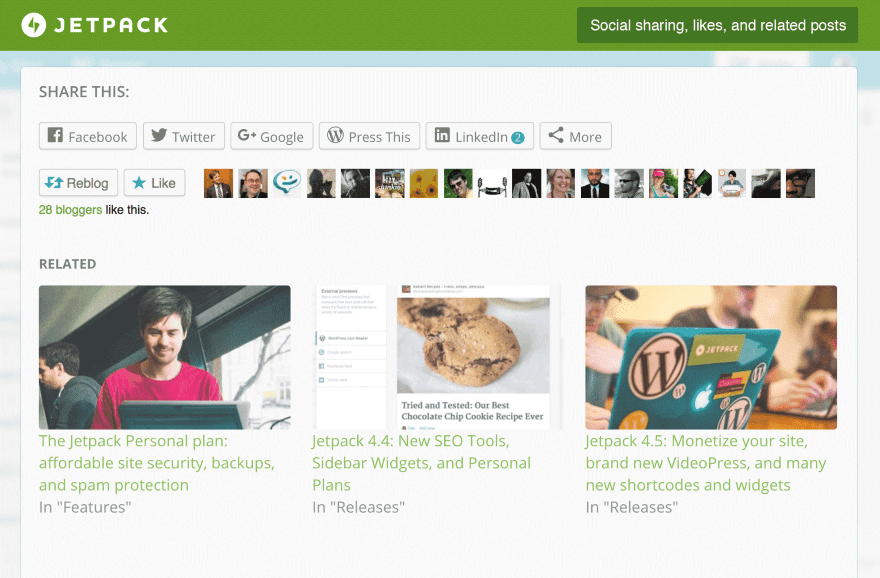
Jetpack has lots of tools to help your marketing efforts including social sharing, reblog, related posts, and a Like button. Share on your favorite social networks automatically.
Forms
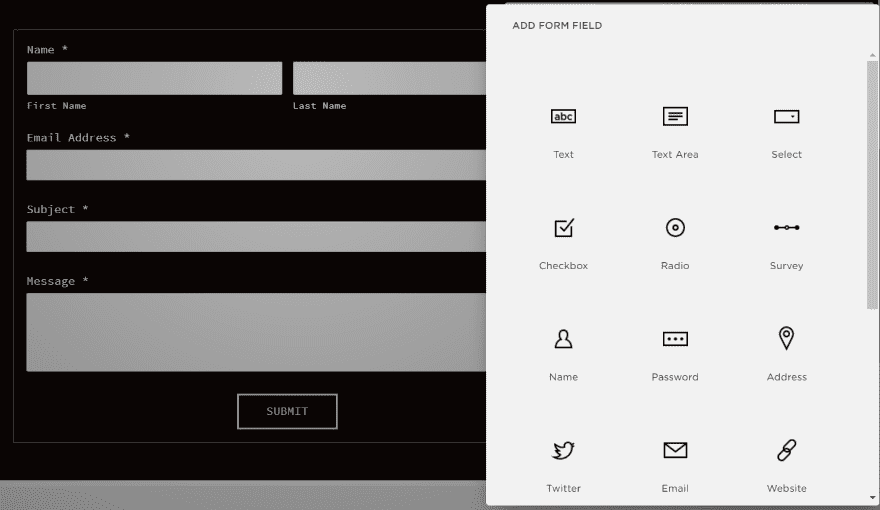
Contact forms are an important element in most websites and they’re built in to the Squarespace platform. Create 19 different field-types including checkboxes, radio buttons, date, time, number, currency, hidden, etc. Drag and drop the fields to create the design you want. It’s a simple form-maker with no logic, but it does make it easy to create contact forms.
WordPress Contact Form Plugins
WordPress has lots of options for forms. Even themes such as Divi have form modules built in.
Ninja Forms
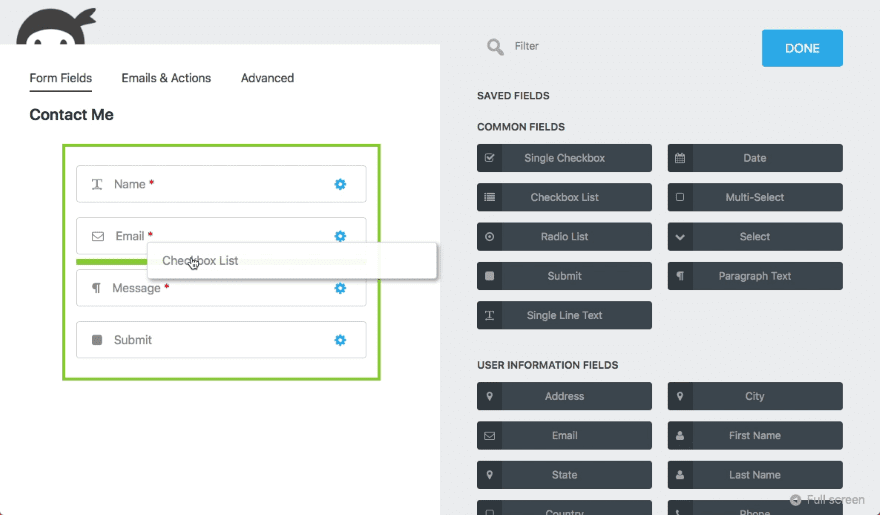
Ninja Forms is a great plugin for beginners that can create any type of form you need. It can be expanded through add-ons. It’s drag and drop system is intuitive.
Maps
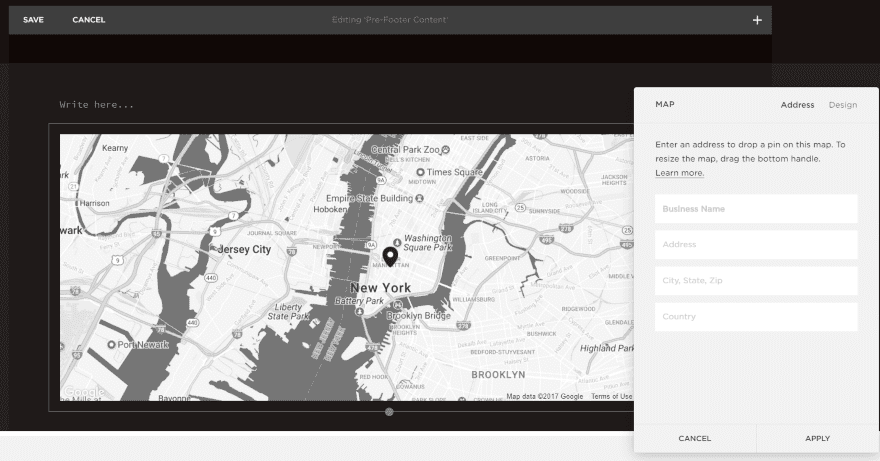
Squarespace lets you add maps as a content block and set your own pin. Choose from grayscale, satellite, light, dark, and blue designs.
WordPress Google Maps Plugins
There are lots of good options for using Google Maps with WordPress. Themes like Divi include map modules.
WP Google Maps
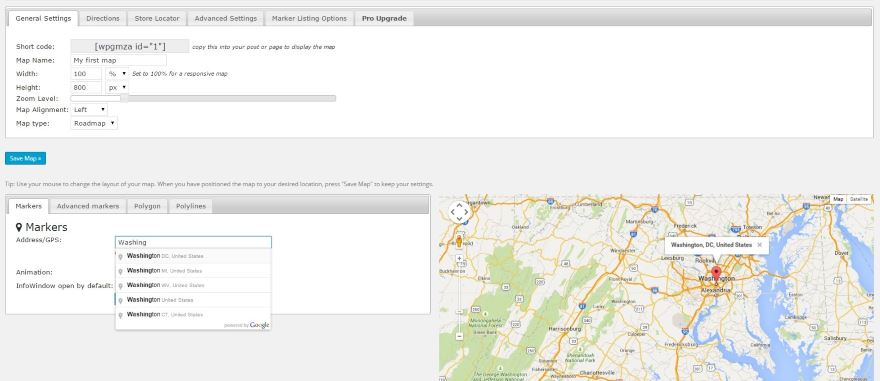
WP Google Maps is the most popular and probably the easiest to use of the Google Maps plugins. Create as many markers as you want and place your maps within your content using a shortcode. It includes 9 themes and you can create your own.
Analytics
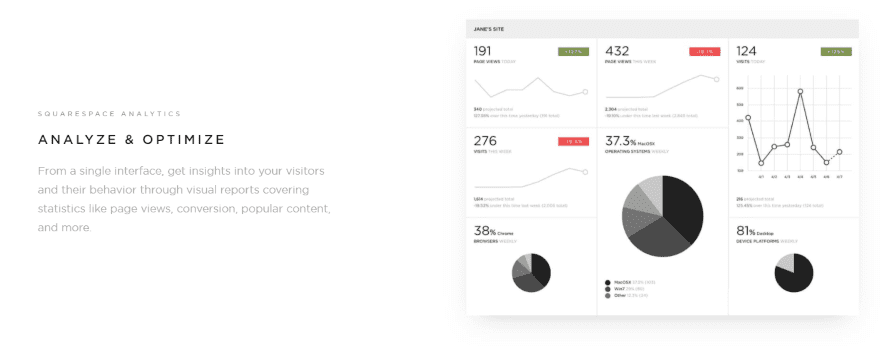
Analytics is built into the Squarespace platform and it’s intuitive to use. See reports of your statistics including visitors and their behavior, page views, popular pages, conversions, etc.
WordPress Analytics Plugins
Here’s another area where there are lots of options.
Jetpack Analytics
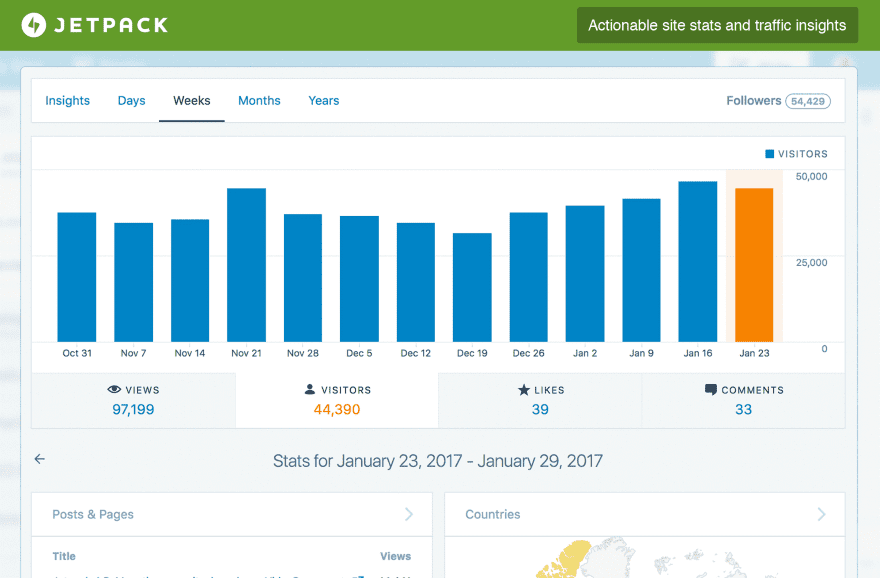
Jetpack provides statistics per day, week, month, and year. See the top posts and pages, referrers, clicks, search terms, and subscriptions.
Google Analytics for WordPress by MonsterInsights
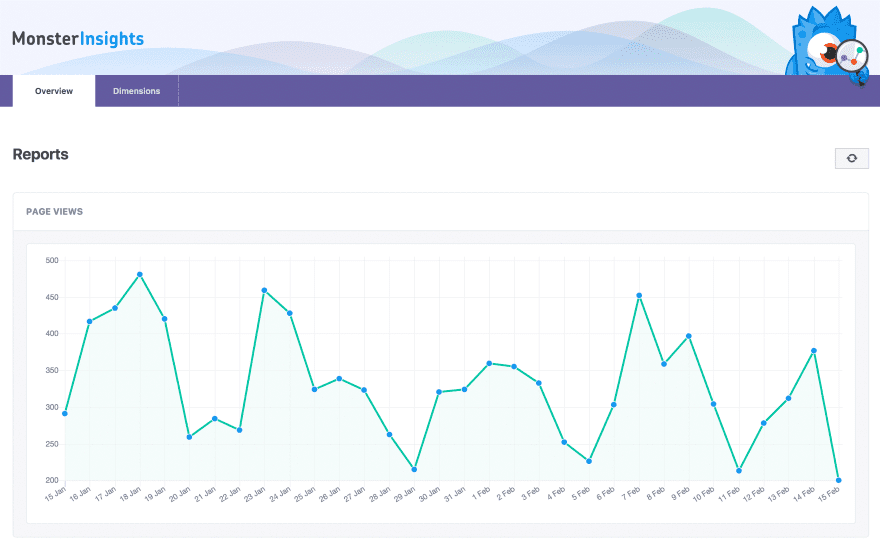
Google Analytics for WordPress by MonsterInsights brings Google Analytics to your WordPress dashboard. It displays real-time stats on the page level and even allows you to track commerce, ads, events, link performance, and lots more. It’s easy for beginners to set up and use. And it is just one of many Google Analytics plugins for WordPress. WordPress gives you all the options.
SEO
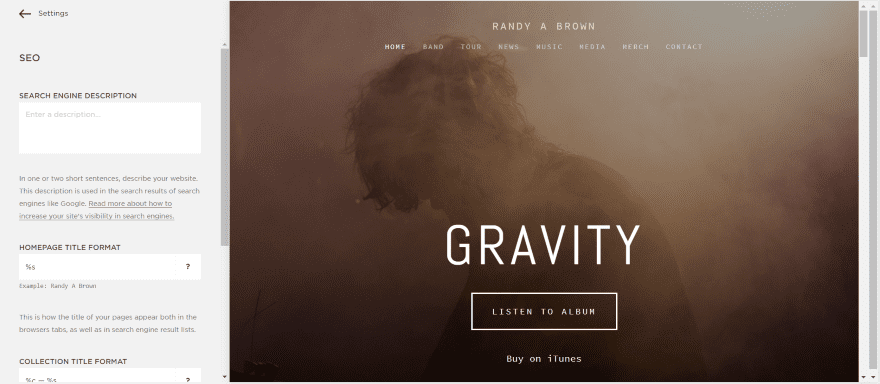
Squarespace has SEO features built into the platform. There isn’t a lot of setup required. Add your site’s description and choose a few formatting options.
WordPress SEO Plugins
WordPress has many good options for SEO. The Core itself is built on SEO and many themes include SEO features. This is further enhanced by several popular plugins.
All in One SEO Pack
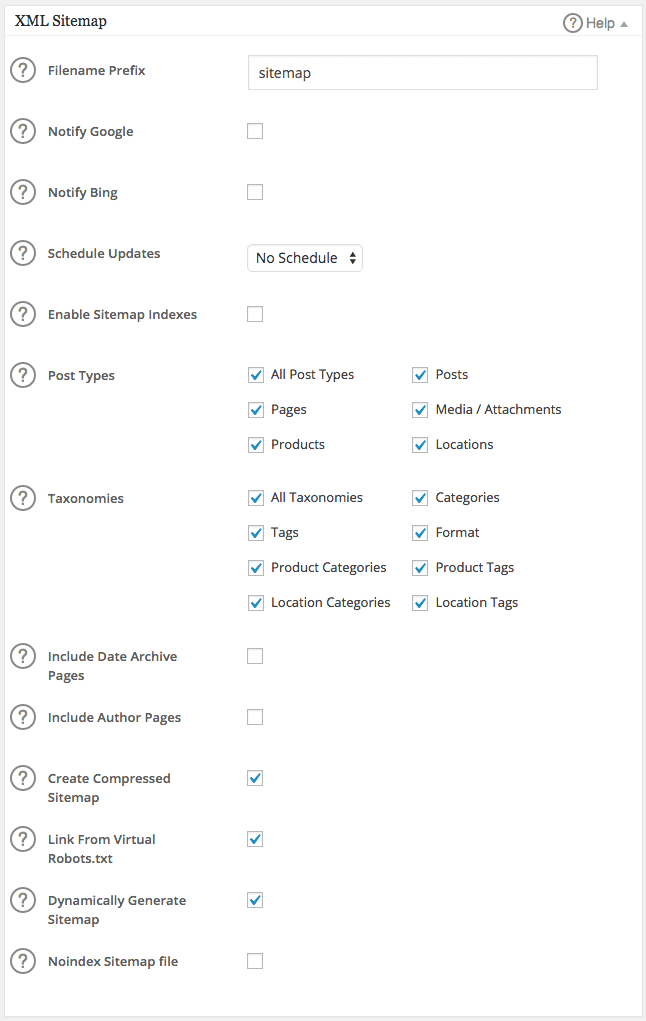
All in One SEO Pack is easy for beginners because there’s no setup required. It also provides features for advanced users and API developers. It supports Google Analytics, Google AMP, custom post types, WooCommerce, and more. It includes Nonce Security and automatically optimizes your titles.
Yoast SEO
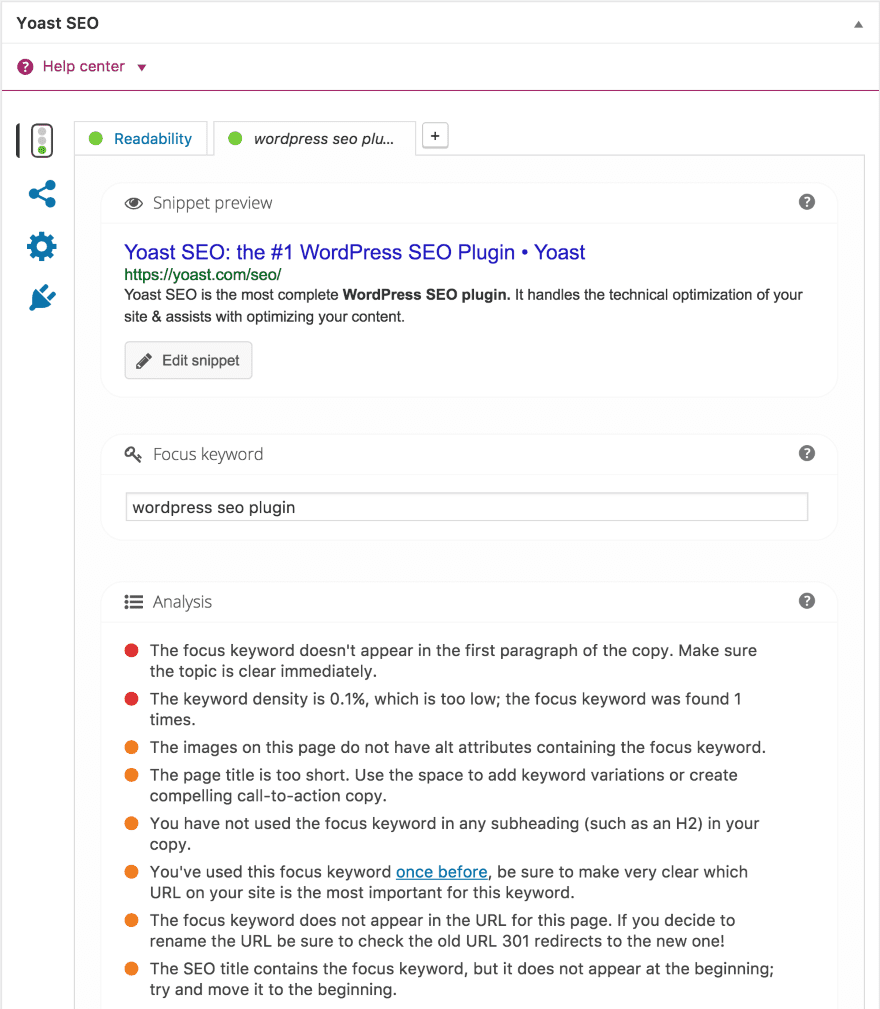
Yoast SEO analyzes your content for readability, gives you tips to improve your writing and SEO keyword usage, lets you choose the focus keyword, allows you to set the images that Facebook and Twitter will use, and lots more. It builds an XML sitemap, optimizes RSS, and creates breadcrumbs. It does require adding your own keyword, so it is an extra step, but it’s easy to do.
Security
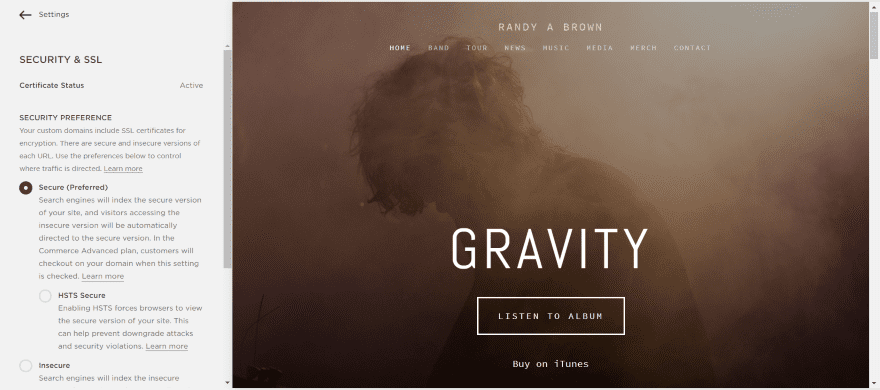
Since they own the servers, Squarespace handles your security for you.
WordPress Security Plugins
WordPress users have lots of great choices. Some are easier to use than others.
iThemes Security
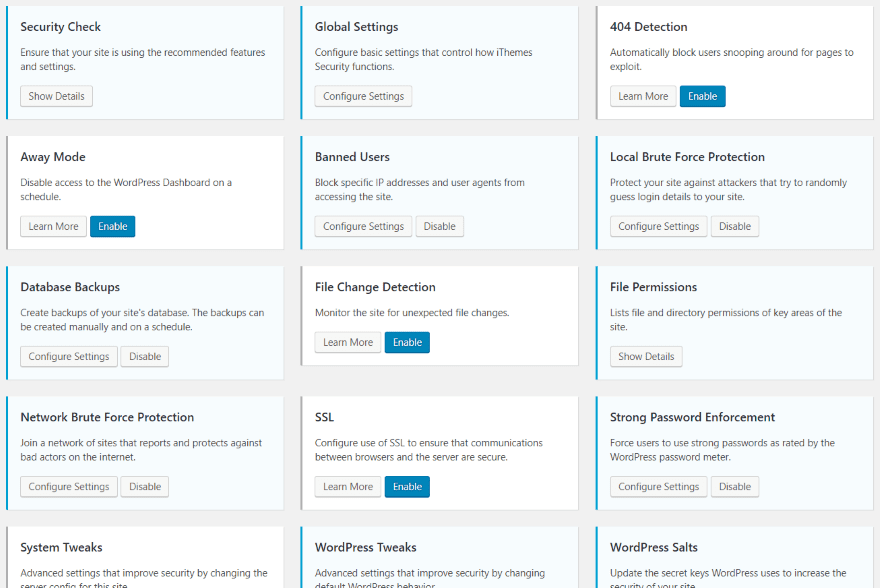
iThemes Security is a free plugin that’s easy to setup and use. It provides over 30 ways to secure your website and also has advanced features for experienced users.
Backups
Squarespace performs backups of your content that can be restored from a remote location if the server crashes. This includes any files you’ve uploaded to your website. You can also create your own backups.
WordPress Backups
WordPress has lots of backup plugins to choose from with automation features and remote storage.
UpdraftPlus
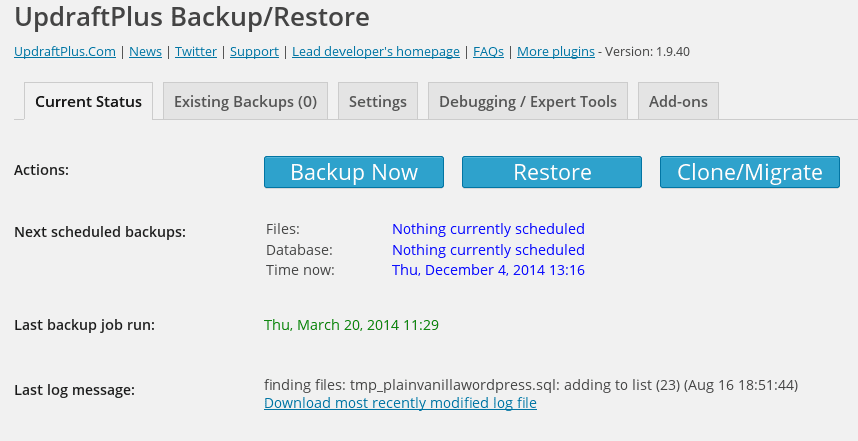
UpdraftPlus is a simple yet powerful backup plugin that lets you backup and restore to remote storage systems such as Google Drive, DropBox, etc., and more. You can automate your backups so you never have to think about them.
Logo Design Tool
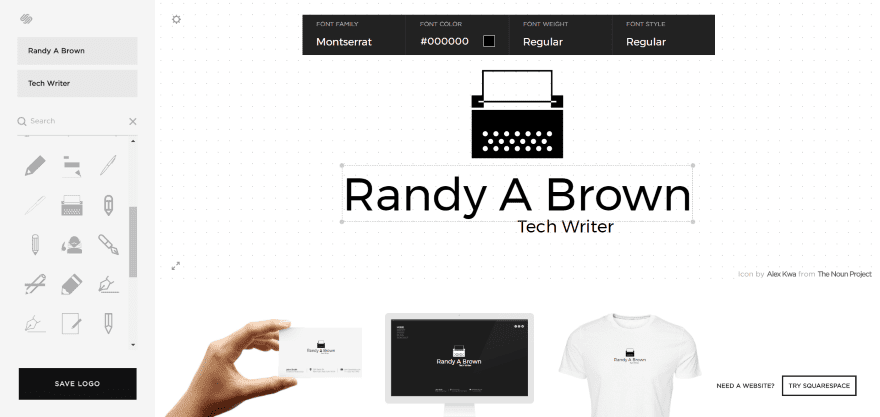
One interesting feature of Squarespace is its powerful logo design tool. Enter your company name, tagline, select an icon, and see the logo on a business card, computer screen, and tee shirt. You have complete control over colors, styles, etc.
WordPress Logo Plugin
This is one area where WordPress is more limited. There is one good plugin that seems like a good choice though.
Logaster Logo Generator
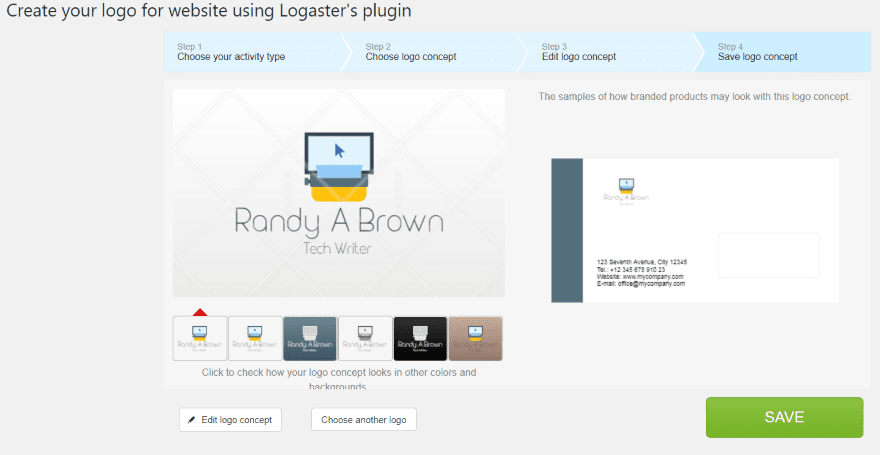
Logaster Logo Generator is a free plugin for WordPress that creates logos with your company name, tagline, and industry. Once you choose the industry you can search that industry for keywords to find icons. You can then edit to your heart’s content and see your logo on a mockup business card.
Final Thoughts
Out of the box Squarespace is an easier system to use than WordPress. WordPress has a lot more options but that can also make it more overwhelming to use. With a few good plugins and the right theme, WordPress can be beginner-friendly and appeal to those that don’t want to handle the techy stuff.
We want to hear from you. What would you add to make Squarespace easier for the masses?
Featured Image via pixome / shutterstock.com









Very informative article Randy. I’ve been focused on wordpress/Divi and didn’t know much about Squarespace before reading this article. I can see how it could be a good choice for the DIY and non-techie community. It would be interesting to see recent stats on which platform (WP, Squarespace, Wix, etc) is growing the fastest.
The biggest difference is extendable functionality via plug-ins. With WP, you can get lost trying to find a good plugin that actually works 100% for your theme. This is the most daunting task using WP.
This is why I’ve suggested several time for ET to have a Divi Store where plug-ins and layout packs will be verified to work with Divi.
I have clients on Wix and Squarespace and you can’t compete against the built in, “I don’t need to think about it”, options.
Great article, showing that divi is keen on improving its user experience and be more inline with modern website builders like Squarespace.
Squarespace does two more things that I wish I could do with divi.
See, Squarespace is really good for a portfolio website. They have targeted artists very well. Divi (under wordpress) has not. The filterable portfolio is a mess! I mean really a mess!!
1. Squarespace keeps your portfolio thumbnails really sharp, looking good on all devices, “by default”. Read this:
https://support.squarespace.com/hc/en-us/articles/206545527-How-will-my-site-appear-on-Retina-screens-
Divi makes your portfolio photos blurry, and often you have to mess with retina plugins, functions.php, and multiple uploads of the same photo.
2. Squarespace has a feature in which uses a desired focal point to be focused on in your photos, no matter how the crop. Read about it here:
https://support.squarespace.com/hc/en-us/articles/205826028
Again, divi lacks this, and better say, no reliable plugin that can do this well, and to work well with divi in the same time.
You see, artists get all happy with divi and how easy it works, but when it comes to showing their work in the best way possible, still Squarespace has the upper hand, and that’s why many famous photographers and designers still choose Squarespace.
I wish one day this changes with a divi update.
Squarespace has a lot going for it. But is it a problem for you that Squarespace no longer has a file manager and their content delivery network (CDN) assigns “static.squarespace.com” URLs automatically to uploaded files, and they can’t be changed to your own domain name?
Can I build 5 or 6 columns with divi builder?
Right now we have it set up so that columns max out at four for standard builds. But it is possible to create more. Here is a tutorial we’ve created to show you how: https://www.elegantthemes.com/blog/divi-resources/add-more-columns-to-your-divi-builder-posts-or-pages
I’m pretty happy with MotoPress editor, it does all the content building and styling job much easier and doesn’t lock with shortcodes as many other builders do. It also builds the columns for you, so you don’t have to rack your brain. As for Divi,the standalone plugin should be improved to work with different themes. Moreover, I think it definitely needs to be more lightweight as now it’s too heavy, which is not good for the site performance
I’ve never tried MotoPress but I did find when I invested in servers optimised for hosting WordPress websites, it was major improvement.
My Divi website (1.3mbs landing page) loads under 0.2 – 0.4 of a second.
Thanks for the MonsterInsights mention! Have you tried WPForms? It’s another great drag-and-drop form builder that’s easy for beginners 🙂
WordFence is way better than iThemes Security in my experience. WF not only does a great job of blocking intrusions, they have a great blog that keeps you posted on other security issues that might affect your website. I feel not only I’m better informed of security issues, but also better educated.
If you ever get hacked, they are more than willing to help out. Not only do they help you, but they also use it as a learning experience that they can update their software to help others to better protect against attacks. It’s a win win with on both sides. The free version of their software is just as powerful as the paid version. They only difference I see, is the 30 day delay on the list of bad actor IP addresses. Which you could add those IPs to your internal list if you so feel the need.
With iThemes Security, I could never tell if it was doing it’s job. Not so with WF as it can email you of any issues. Or you could just look at the logs and it will show which IP addresses it had to block and why. I really encourage people the first thing you should do when buying your TLD name is to install WF right after your WP install and do a system wide scan. There are hackers that are able to hack your website during your WP install.
Well that’s my two cents worth. 😉
i am running some popular websites and never had any issues with the security. I think it was an issue before but nowaday this is just myth to be afraid that your website will be hacked as soon as you go online. In addition plugins like wordfence take so much resources from your hosting. I have some rules:
1. Premium theme like Divi
2. premium popular plugins
3. update theme, plugins, wordpress
4. the less plugins the better
5. long strong password
6. well-known hosting
7. change the password regularly
live, sleep and be happy.
Thanks Captain Jack! WordFence is a great choice.
Nicely detailed article. But it mostly proves that WordPress is far from being the best choice for beginners, non-techies or anyone who doesn’t want to spend countless hours trying to build and maintain a relatively simple website.
Elementor is an excellent page builder, but it’s also yet another plug-in you need to research and learn in order to make it easier to design a WordPress website.
Elementor WordPress drag and drop page builder is all you need
I was looking at Elementor based on your suggestion. I was thinking maybe ET should offer a free version of Divi/Extra with a pro upgrade. I think they would get more people to try Divi.
ET needs more ‘out of the box’ solutions.
– Divi Store (as mentioned in my post below)
– More functionality with modules
– Divi needs a calendar module!!! either native or via the Divi Store. Then sell layout packs for it.
– More control of menu. (mega menu that allows modules, unique mobile menus, layout packs for menus)
– More layout pacs even if they sell them in the Divi Store. Does not need to be full website, but like their footer layout pack.
– More consistency in modules. I think the latest update fixed much of this.
– Child theme creator
– More (easy) control over blog posts
– Native Dashboard layout controls
– and so much more…..
I have a entire list if ET wants to bring me in.
.. either that or make the Divi builder less chaotic.
Well they do have the DIVI theme demo you can try out. If that does not impress you much than DIVI is not for you.
I have a crazy idea of WordPress buying out Elementor and putting it into the core.
Perhaps they’re not doing something like that because it would piss off people who make their living building WordPress websites for non-techies (most people)?
The problem is Gutenberg imo needs that much functionality just to be like a Squarespace or Wix.
Oh that would put WP on the map of drag and drop editors!
Don’t Worry! WP will catchup with SquareSpace, they are making gutenberg plugin and soon it will evolve from pagebuilder to a complete platform like squarespace.
Sometimes I wouldn’t mind using Squarspace for my private blog. I waste so much time on it compared to clients sites. Also Elegant Themes needs to update Monarch its no longer anywhere close to the best social plugin, it slows your site down.