When you’re overwhelmed with everything you haven’t done yet, it’s easy to get your priorities mixed up. If someone is waiting for you to complete a task, you may feel like that’s the most important item on your list. If that task is secondary to a bigger priority of yours, though, you may be better off pushing it back on your calendar. Also, having 10 things that you haven’t done yet can be so stressful that they all feel equally important. By calmly going over your to-dos, you’ll be able to see them for what they are. Broken down, they’ll range from super important and your number one priority to, “Oh, this one actually doesn’t matter.” The urgent important matrix – also called the Eisenhower Matrix – is an extremely basic, yet highly useful tool for sorting your tasks. Focus on what’s important without being distracted by everything else.
What is the Urgent Important Matrix?
The urgent important matrix is a simple chart that separates tasks into four different categories. Each category corresponds to an action.
- Urgent and important – Do first
- Not urgent and important – Do later / schedule
- Urgent and not important – Delegate
- Not urgent and not important – Eliminate
The reason it’s called the Eisenhower Matrix is that President Eisenhower, known for being efficient, said, “I have two kinds of problems: the urgent and the important. The urgent are not important, and the important are never urgent.” Here’s what the urgent important matrix looks like when you actually lay it out visually:
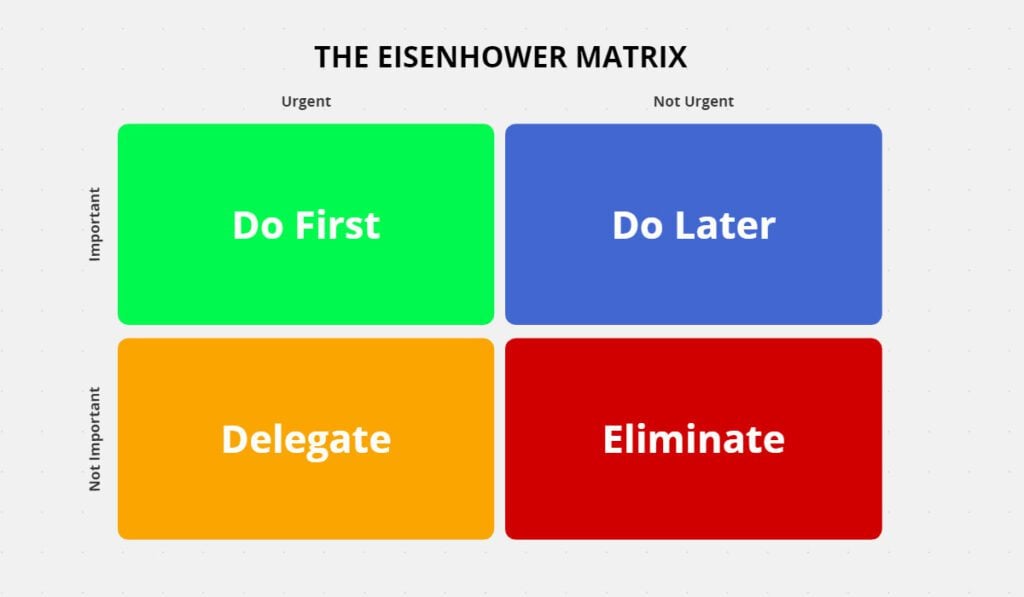
Source: Conceptboard
The point of the matrix is to better prioritize what needs to get done without worrying that your mishandling tasks or mismanaging your time. You can use it for pretty much anything, from errands and home cleaning chores to work project management and even your entire workweek routine. If resources are limited and you can’t do it all by the end of the day (or hour or week), the urgent important matrix will tell you what you have to focus on right now – and it’ll do that fast.
One more thing: while the urgent important matrix is an excellent help when you’re buried under responsibilities, it’s also valuable when you’re trying to streamline your workflow and trim the fat from your go-to regime. Instead of going through the motions and wasting time, use the matrix every so often to assess why you’re doing what you’re doing on repeat. I’ve used this matrix to do everything from shorten my morning routine to decide which clients and projects to permanently let go of.
How to Categorize Your To-Dos and Job Tasks Using the Urgent Important Matrix
The urgent important matrix is easy to use once you get the hang of it, but for now, spend some time learning which types of tasks belong in each quadrant.
Urgent and Important: Do First
Now, it’d be impossible to live a life without “Urgent and Important” tasks. By the time they’ve reached this quadrant, though, you’re probably in some sort of crisis or emergency – even if that just means a long workday and no promise of sleep. These are the items you have to manage, like, five minutes ago. If you continue to leave them unattended to, you’ll be in trouble. Deadlines, hardware or software failures and customer complaints fall into the “Urgent and Important” category. For example:
- Schedule social media posts about the sale that starts today.
- Revise article because client was unhappy with first submission.
- Website is down – contact host ASAP.
- Reach out to customer who left negative review on Facebook.
A lot of the time, you can see these tasks coming. Some of them probably lived on your “Not Urgent and Important” list for a while until the deadline became today. If this keeps happening, figure out why you procrastinate when it comes to certain tasks, and if there may be a system that would keep normal to-dos from becoming “today’s going to be a nightmare” must-dos. Plus, while you can’t always predict emergencies, you can create contingency plans for the ones that have a likelihood of occurring, like website crashes and bad reviews.
Not Urgent and Important: Do Later / Schedule
These are the tasks that have survived on your list for weeks, months or years, because while they are important, they’re never urgent. Your life or career won’t fall apart if you don’t do them, but you may not move closer to some of your big goals, either. Education and training, updating processes and workflows, relationship-building and proactive maintenance fall into the “Not Urgent and Important” category. For example:
- Sign up for that free marketing course from Company X.
- Redo home budget and create a savings plan.
- Ask John if he wants to get a coffee during our lunch break next week (and pick his brain about how he got that promotion).
- Vacuum car and wipe down interior.
See? These tasks would definitely add to your life if you did them, but they’re not ruining it while you don’t. You’re still working every day, but you’re not advancing your skills. You’re putting gas in your car when it runs low, but you’re not keeping it clean. If there are areas in your life where you fulfill the bare minimum and then give up, you’ve probably had these tasks on your list for a long time.
By getting some of these tasks out of the way – and just start with one – you’ll take pressure off the “Urgent and Important” tasks. Why? What’s “Important and Not Urgent” right now can become urgent left unchecked – like, say, that oil change you knew you needed a month ago. Since this is the “Do Later / Schedule” section, move one or two tasks from your list to your actual schedule. Put it on your calendar, set an alarm, pick up the phone and make an appointment, etc.
Urgent and Not Important: Delegate
Chances are these tasks drive you a little bit nuts. They take your energy and time without having much of a payoff. You may feel like these tasks are more busywork than anything else. Communication methods, requests from other people and tasks that you do because that’s just always what you’ve done fall into the “Urgent and Not Important” category. For example:
- Run that weekly report and add it to the “Reports” file.
- Reply to the message from the recruiter on LinkedIn.
- Email potential client back to let them know I can’t take on their project.
- Update budget spreadsheet with yesterday’s spending.
This quadrant’s a little tricky. While the individual tasks may be unimportant, the bigger picture is sometimes important. Plus, having low-value tasks associated with high-value outcomes could actually be standing in your way. For example, tracking your spending is a good way to find wiggle room in your budget. However, updating your budget spreadsheet every day with a rundown of yesterday’s spending is more data entry than learning lesson.
You’ll want to spend time in this quadrant asking yourself how to make each task more efficient. And, after you’ve turned the task into a more productive version of itself, if it now belongs in a different quadrant. For example, if you sign up for a budget tool that organizes your spending after linking to your bank accounts, you won’t have to do it manually. That task turns into, “Go over budget to see where I can cut spending.” You can do that monthly instead of daily, which moves it to the “Not Urgent and Important” category – which you can then schedule for the first of each month.
Not Urgent and Not Important: Eliminate
The tasks that fall into this category don’t have any value – and you don’t even have to do them. Sometimes, I find myself doing these tasks when I don’t want to start my “Urgent and Important” tasks. All of a sudden, I’ll be more interested in my Twitter feed than I ever am, or I’ll decide that’s the perfect time to organize my already-organized books.
Email that you could totally live without, excessive social media usage and unproductive work meetings (or even unimportant personal conversations, like that argument you keep getting in with your mom) fall into the “Not Urgent and Not Important” category. These may not even be on any of your regular to-do lists, but if you think about it, you may do a lot of the same things over and over. For example:
- Do you clear out 20 promotional emails every single day, even though you never shop at those stores?
- Is skimming Twitter part of your morning work routine, even though you never Tweet or participate in conversations?
- Do you have a standing meeting with a client every week, even though there’s not enough to discuss?
Get rid of it. And if you can’t, then figure out where its value lies, come up with a plan for making the task more efficient and move it to another quadrant.
Now, keep in mind that certain brainless tasks may seem value-less, even though they’re not. What has no value to one person may have a lot of value to you, especially if that task makes you feel calmer, happier, inspired, etc. Don’t confuse “task” with “leisure activity.” You don’t have to add “listen to The Bachelor recap podcast” to this list if that’s what you do as a treat to yourself at the end of the day.
Final Thoughts About the Urgent Important Matrix
Having a completely organized home life and work calendar is a lovely dream, and one you can probably reach most days. But even if you have a reliable and efficient routine, there will be days when you’re drowning under everything that has to get done right this minute. Instead of trying to become superhuman – which never works, and only ends up with you exhausted, snacking on junk food and watching reality TV at 3 a.m. as a reaction to so much stress (is that just me?), lay it all out in front of you using the urgent important matrix. When there aren’t enough hours in the day – or enough energy to power through – figuring out what’s important and why is a life-saver.
P.S. Obviously, this matrix is super easy to draw on your own, but if you want to download a template, there are plenty of free ones out there, like this one from the Eisenhower website (there’s an app, too).
Is there something on your task list that you just know you can do in a more efficient way? There’s (probably) an app for that. We put together our 25 favorite productivity apps for professionals.






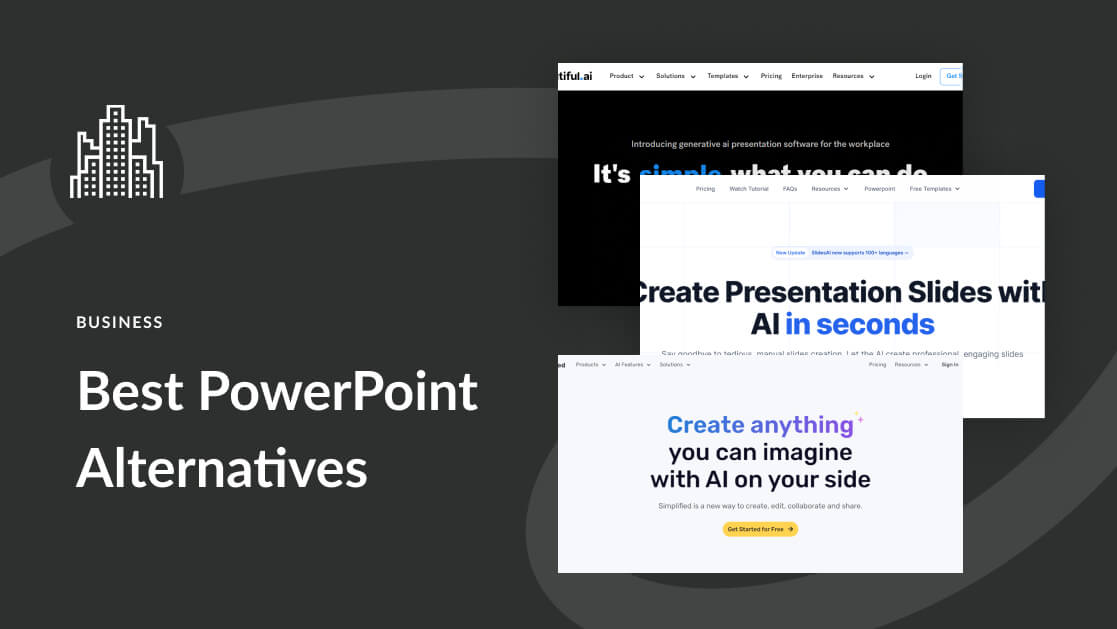

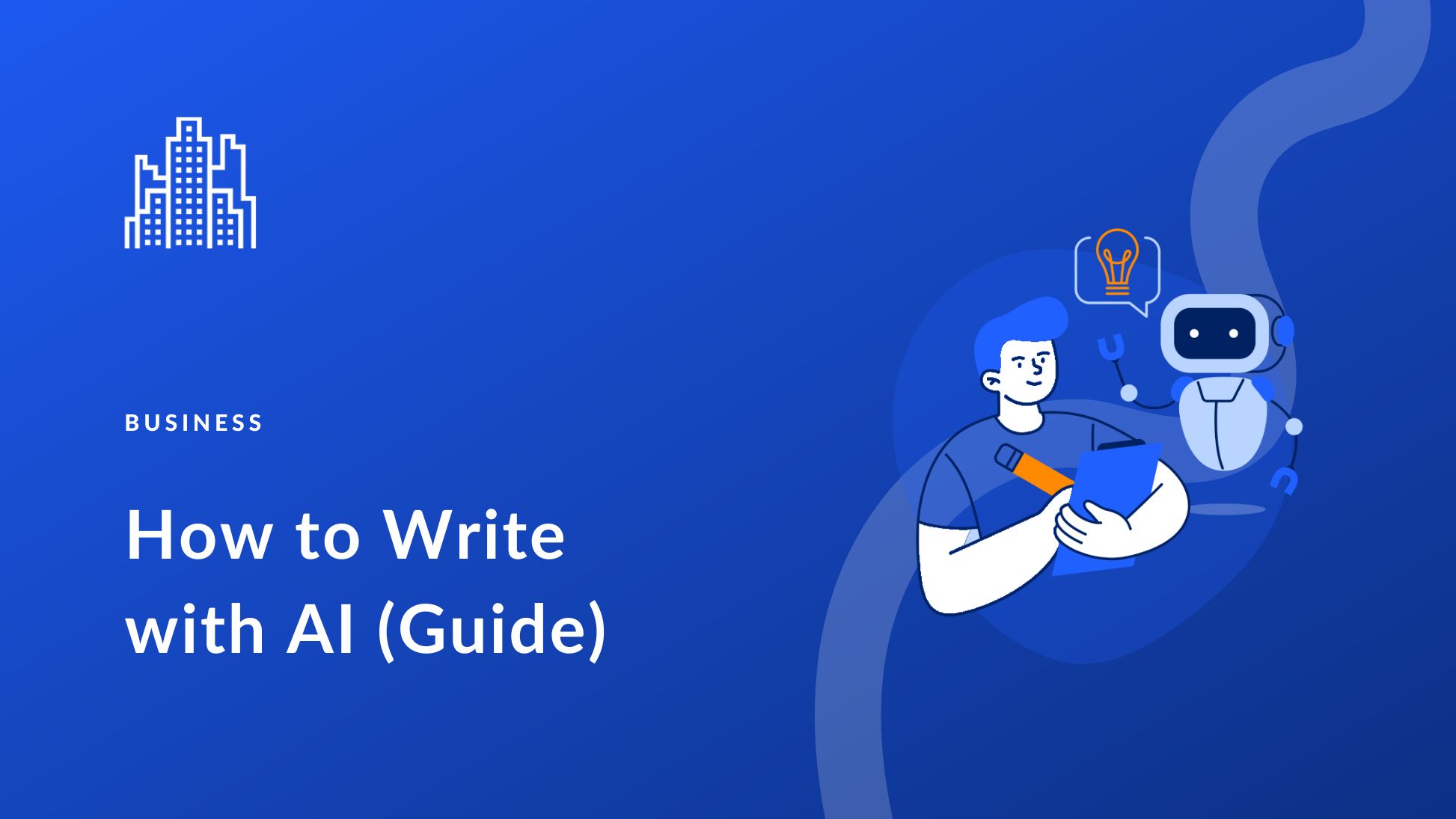
This is really helpful, for an ADD brain like mine I find it helpful to first sort of brain dump everything on a piece of paper, I could then see sorting it out with this method to further improve clarity – thanks again!
Thanks for the reminder to stay focused! The Eliminate category is probably the most important. I found myself just pilling up the Do Later bucket for so long and so often it should have just gone straight to Delegate or Eliminate right away.