Ideally, completing a long-term project should involve minimal backtracking, and end with a satisfied customer or client. In reality, this isn’t always the case. The ‘Scrum Collaboration Methodology’ – or simply ‘Scrum’ – attempts to prevent setbacks and improve customer satisfaction by tackling project development piece by piece.
In this article, we’ll explain the Scrum method and its benefits over more traditional project management strategies. Then we’ll provide steps on how to implement Scrum for your next project.
Let’s get to it!
- 1 An Introduction to the Scrum Collaboration Method
- 2 The Benefits of Scrum Over Traditional Development Methods
-
3
How to Implement the Scrum Collaboration Method (7 Key Steps)
- 3.1 Step 1: Create Your Product Backlog to Outline Essential Features
- 3.2 Step 2: Hold a ‘Sprint Planning Meeting’ to Determine Your Goals
- 3.3 Step 3: Add Items to Your Sprint Backlog to Stay on Task
- 3.4 Step 4: Incorporate Daily Stand-Up Meetings to Maintain Communication
- 3.5 Step 5: Present Sprint Results to Your Product Owner for Feedback
- 3.6 Step 6: Hold a Sprint Retrospective Meeting to Discuss What Your Team Can Improve
- 3.7 Step 7: Repeat the Previous Steps to Create a Complete End Product
- 4 Conclusion
An Introduction to the Scrum Collaboration Method
In order to understand what Scrum is, we first have to understand the Agile method. Initially created to help software developers to manage projects more effectively and efficiently, Agile refers to a set of values, principles, and practices. Development teams use Agile as a guide as they complete projects.
Scrum is a methodology that applies Agile values and principles. Like Agile, Scrum was first used by software developers. However, it has spread and is now used by other product developers, entrepreneurs, and anyone else trying to take on a complex project.
Usually, Scrum involves a collaborative team made up of five to seven people. There are three roles within the Scrum team: the Product Owner, the Scrum Master, and the general team members. The team members will be the ones doing the work of developing the product.
The Product Owner is the project’s key investor, or your client. Their role is to provide the general team members with direction by compiling information on the end product’s essential needs. The Scrum Master helps make sure the team is implementing the methodology correctly.
The Scrum team works in short, one to three week bursts called ‘sprints’. Each sprint will have a certain set of goals for the team to accomplish. Throughout the sprint, the team holds regular meetings to share updates, delegate, and provide feedback to one another.
The Benefits of Scrum Over Traditional Development Methods
Besides Scrum, one of the most popular project management strategies is the Waterfall Method. It consists of a linear plan in which the team carries steps through to completion one at a time. Projects using the Waterfall Method usually start with a planning period, during which the team attempts to design the product in its entirety before going to development.
However, a common problem with this method is that the team will move from one step to the next, only to realize their initial plans won’t work, or are incomplete. This sets the team back, as they have to return to the planning stage and start the process over again.
Sometimes, teams using the Waterfall Method will present the final results to the client, only to hear that what they’ve built doesn’t really fulfill the client’s needs. This sometimes results in lack of payment, or the team having to start the project over from the beginning.
Scrum is meant to be more efficient and effective than this method because it provides the team with clear and focused goals. It’s designed to be adaptable – one of the key Agile qualities – to prevent major setbacks. Additionally, Scrum incorporates feedback from the Product Owner throughout the process to prevent client dissatisfaction.
How to Implement the Scrum Collaboration Method (7 Key Steps)
Scrum involves a very specific process, incorporating certain documents and meetings along the way. While it can seem a little prescriptive at first, the steps actually provide teams with more flexibility, and make it possible to adapt to unforeseen issues.
Step 1: Create Your Product Backlog to Outline Essential Features
As we mentioned before, Scrum divides projects up into sprints. A team can run as many sprints as it needs to create the best version of the end product. The first sprint starts with the Product Owner creating the ‘Product Backlog’.
This is a document that includes all of the end product’s essential features. The Product Backlog shouldn’t specify low-level tasks that might go into creating the product, but rather should focus on the big picture. The initial Product Backlog only needs to incorporate the most basic necessary characteristics of the end product.
For example, if you were using Scrum to build a house, the initial Product Backlog might include the house’s foundation, walls, and roof. It wouldn’t specify things such as flooring or light fixtures, since those are technically small finishing details.
Step 2: Hold a ‘Sprint Planning Meeting’ to Determine Your Goals
Once the Product Owner has completed the first Product Backlog, your entire team should hold a ‘Sprint Planning Meeting’. In this meeting, you’ll determine the goals for the upcoming sprint, which will take place over the next one to three weeks.
This meeting shouldn’t look like the extensive planning sessions used in the Waterfall Method. Instead, your team should examine the Product Backlog, then determine which goals you can realistically complete within the sprint’s designated time period.
To go back to our example of the house, at the first Sprint Planning Meeting you might determine that your team only has time to lay the foundation and frame the house in the upcoming sprint. These are the only tasks you would discuss during the meeting. You would leave the rest of the goals in the Product Backlog for the next sprint.
Step 3: Add Items to Your Sprint Backlog to Stay on Task
Once you’ve determined the goals for your first sprint, your team can create a ‘Sprint Backlog’ – another document designed to help keep your team on task. Many teams create Sprint Backlogs using a whiteboard and sticky notes organized in three columns: ‘to-do’, ‘in progress’, and ‘done’.
The sticky notes should contain specific tasks related to the goals selected from the Product Backlog during the Sprint Planning Meeting. Team members can move the sticky notes between the columns as they work on their tasks. This way everyone always knows what’s being worked on and what still needs to be addressed.
In our example, some tasks related to the goals of laying the foundation and framing the house might be gathering materials, mixing concrete, and cutting boards for the frame to the correct lengths. These items could be written on sticky notes and added to the Sprint Backlog.
Step 4: Incorporate Daily Stand-Up Meetings to Maintain Communication
Every day during each sprint, a short meeting of no more than fifteen minutes should be held by your team. These are sometimes called ‘Daily Stand-Ups’, and are usually held standing in a circle. During these meetings, team members can give updates on the items currently listed as ‘in progress’ in the Sprint Backlog. You might also delegate tasks still listed in the ‘to-do’ column.
This is a chance for the team to discuss any problems that have arisen and might cause setbacks. The team can give suggestions for troubleshooting or reallocate resources to help solve the issue before the end of the sprint.
Step 5: Present Sprint Results to Your Product Owner for Feedback
At the end of the sprint, the team should present the product to the Product Owner. They will evaluate whether it’s ready for release, or if another sprint is required before making the product available. This is how Scrum incorporates client feedback into the process to help prevent their dissatisfaction.
An additional sprint could be needed for a variety of reasons. Sometimes the goal for a sprint is only to fit the product with its most essential features, as in our example of the house. The Product Owner could choose to sell the house with only a foundation and frame. However, it will be more valuable if another sprint is held to add features.
Sometimes, the end of a sprint will reveal that essential features aren’t actually necessary. In this case, the team could modify the product in the next sprint to remove them. The Product Owner may also realize a need for features they hadn’t previously thought of, and choose to run another sprint to incorporate these new ideas.
Step 6: Hold a Sprint Retrospective Meeting to Discuss What Your Team Can Improve
At the end of each sprint, the team should hold a ‘Sprint Retrospective Meeting’ to discuss what they can improve. This is a chance to talk through issues that came up in the previous sprint, and note areas where your team can increase efficiency.
The purpose of this meeting isn’t to put one another down or complain about other team members. Instead, try to look at the group as a whole. The Retrospective Meeting should strive to improve communication among team members, and focus on the development process rather than the product.
Step 7: Repeat the Previous Steps to Create a Complete End Product
After the Product Owner reviews the product and the team holds the Sprint Retrospective Meeting, the team can prepare for the next sprint. The Product Owner should revisit the Product Backlog to add or remove any features discussed during the product review. Then, a new Sprint Planning Meeting should determine the goals for the next sprint.
Your team can continue running sprints until the Product Owner is completely satisfied with the end product. The Product Owner might choose to release versions of the product along the way, with additional releases as the product improves. Goals and tasks may get more specific from sprint to sprint.
Conclusion
Long-term projects can end in defeat if repeated setbacks lead to missed deadlines and sub-par results. You client may even decide your end product doesn’t satisfy their needs, causing all your hard work to go to waste. The Scrum method seeks to avoid these problems by implementing client feedback, setting clear goals, and building collaborative teams.
Now you’ve learned the basics of Scrum, you can incorporate it into your next team project. Take care in gathering your team members, using documents like the Product and Sprint Backlogs, hosting regular meetings, and incorporating your Product Owner’s feedback to create the best possible version of your end result.
Do you have any questions about the Scrum Collaboration Method? Ask them in the comments section below!
Article Image Thumbnail: Andrew Rybalko / shutterstock






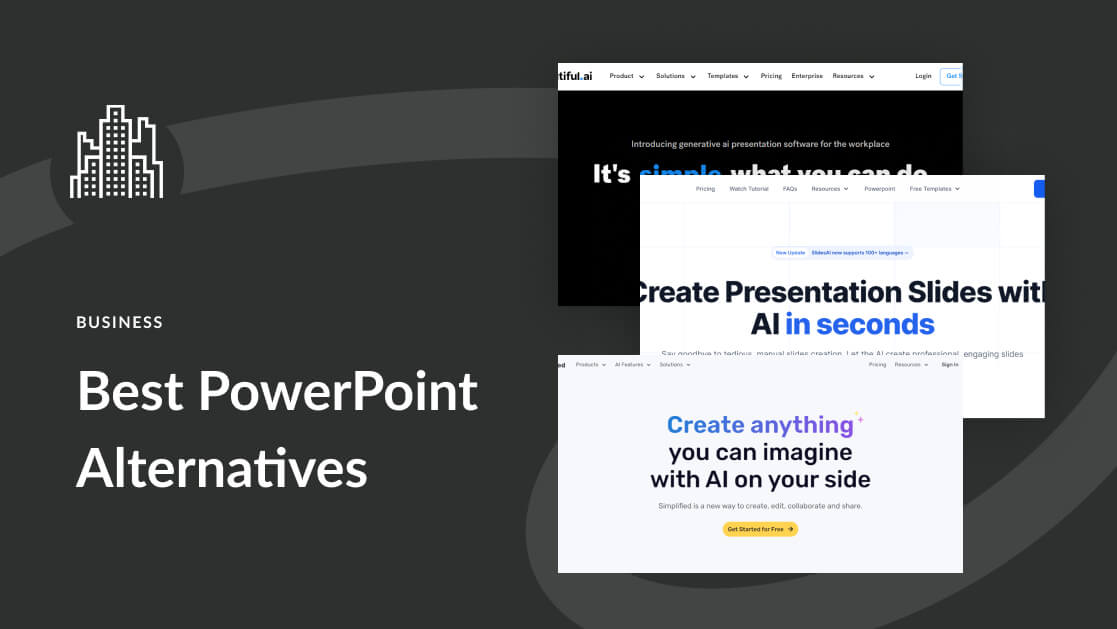

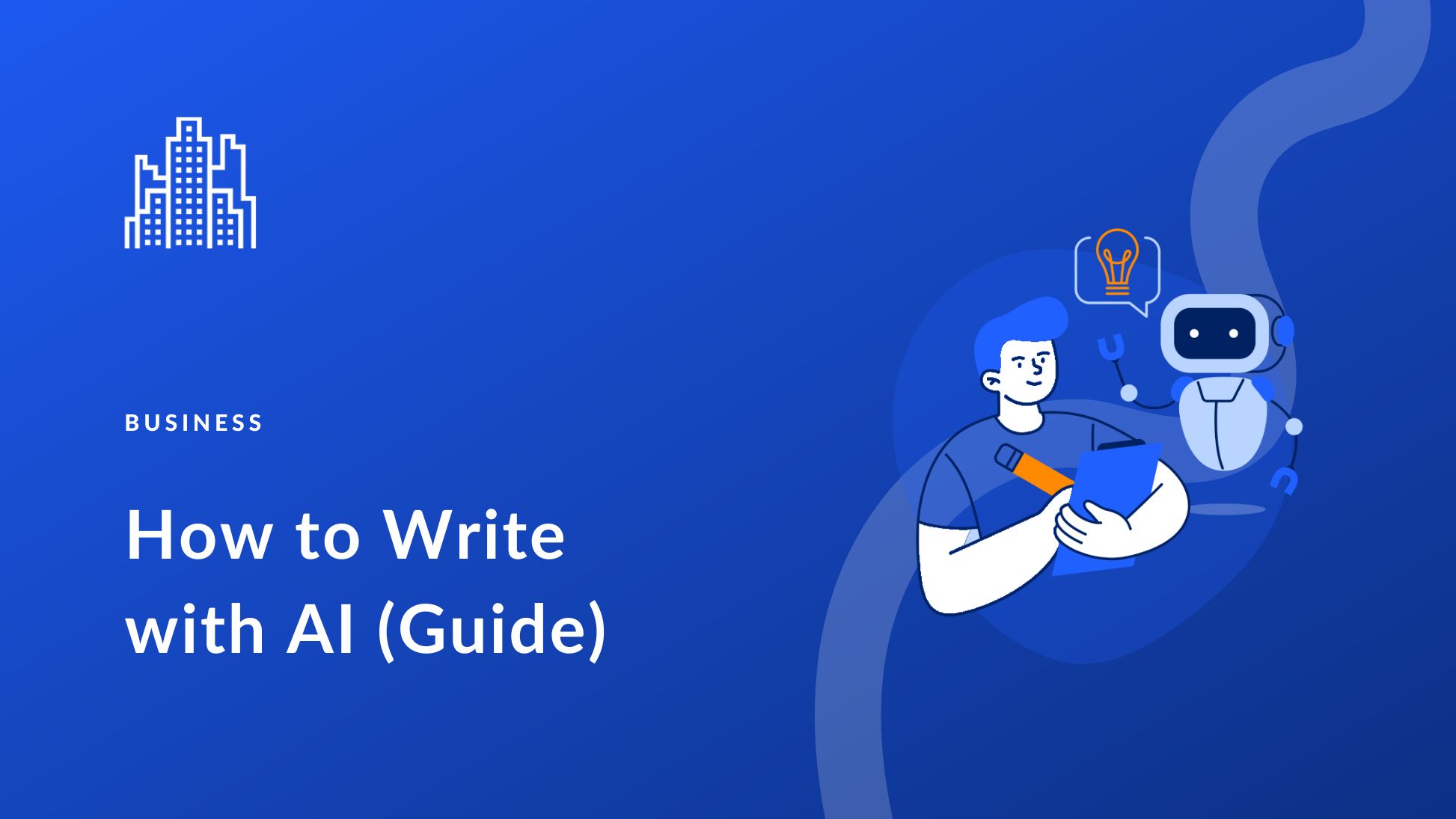
Scrum is a framework for managing projects in an iterative and incremental way. This means that work is broken down into small, manageable pieces called sprints, and each sprint culminates in a potentially shippable product.
Scrum emphasizes self-organizing teams, where members decide how to complete their work within the sprint best. This fosters ownership and engagement compared to hierarchical, manager-driven methods.
There are several issues with this article that could be misleading to someone who is looking to learn about Scrum.
First of all, I Scrum is a framework and not a methodology. It provides you the basic structure to develop a product but unlike a methodology it’s not a recipe that it will provide give you the results just by apllying it. Like any other Agile practices, Scrum will only work if always keep in mind the Agile mindset. And this is key to it’s success.
Second, there is a confusion between the Sprint goal and the stories selected for that Sprint and they are not the same. During the Sprint the dev team and PO can decide to modify the selected stories for that Sprint, but the Sprint goal cannot be changed. This is relevant because the concept of stories has grown to be one of the cornerstones of any Agile practice. Not because the way they are written but because of the essentialness of having conversations to discuss what needs to be developed.
Thirdly, the daily meeting is not a status or update meeting. It is a time for the team to plan their work together. More important even, you do not delegate tasks. The dev team plans what is going to be done for day. If you have someone delegating you are falling into the typical pitfalls of having a team leader deciding who does what.
Another major issue in this article is that the Sprint Review is not for the Product Owner but for the stakeholders. Actually, if you present the developments to the PO only at the Sprint Review you are not doing Scrum but doing Waterfall (or at least Scrumerfall) and you are falling into the typical pitfalls of only discovering problems late in development. In Scrum the dev team and the PO should be always in communication and you should get feedback from him as soon as possible. The objective of the Sprint Review is for the Scrum Team (which includes to PO) to present the development to the stakeholders and get feedback from them.
And finally, the article seems to forget the point that in the end of each sprint you should have a potentially shippable product. It seems (and I admit that this could be my misinterpretation) to point that you do several Sprints until you have a shippable product. This is not what is intended and the Scrum Guide is very clear about this.
Thanks for the insights, Gonçalo. It’s nice to hear the viewpoint of an experienced Scrum Master!
Good information.We are trying to implement scrum frame work for our project .This helped me how we can use it effectively.
Glad to be of service. 🙂
Great article. Explained with latest technology. Thanks
Thanks, Babar!
This is a great introduction and outline of the scrum methodology.
It does seem however that this is written with a single product and client in mind. I’m curious to learn more about how a team working on multiple projects at the same time can follow these steps.
Additionally, how does a development company quote a price on a project like this? If the client has the authority to call for additional sprints there could essentially be quite a few additional tasks requested. How can one incorporate a defining scope of work?
They can’t.
Actually Jeff Sutherland is very adamant on this and also totally against the concept of people working at several projects at the same time (check for example “Scrum: The art of doing twice the work in half the time”)
Thus the framework is thought to be applicable to teams only working in one product at a time.
And truth be told, the ammount of waste of people working in several projects at the same time should be more than enough of a good reason to stop continuing doing that.
Humans are awfull in multitasking and the fact that context switching kills our productivity should have give more than enough hints that this practice is only producing waste. Actually Gerald Weinberg already pointed out in 1991 that for each project you add to someones queue, 20% of someone’s time is lost, to the point that if you are in 5 projects at the same time, only 25% of your time is usefull and the rest is lost in context switching.
My experience of pushing multiple products with the same team is to extend the sprints for each project, and add some slack time. Then each project has it’s own structured layout of stories, milestones, sprints, tasks. And when dev folks change projects, all they do is literally pin a new map in front of them, and use that slack time to get set mentally to do productive work.
But this isn’t overly effective because of that slack time that you can’t avoid.
You can end up spread too thin across too many projects, making very slow progress, and ending up quite frustrated.
Believe me, I’ve mastered this trait over the past year. It’s not fun.
My advice, keep a steady focus and focus on MVP plus addon stages that you’d roll out over time. Otherwise, you’re just setting your team up for tons of frustrations.
I tend to think I SWAT terms. Your small team gets a mission, they focus 100% on the mission, you give them all the resources needed, and they get the job done on time. Quick in, quick out, and they move on to the next target, which can be a post MVP stage X, or a completely new project.
I’ve seen that this gives everybody a sense of completion, achievement. Helps build the morale.
Hope this helps.
Hello Reuel,
Those are good questions, and ones I don’t have an immediate answer to. If another reader can assist, everyone can learn. 🙂
Thanks John, no problem. This is a huge subject to cover so I’m sure I’ll find something out there.
For me, this (well written) article is going to be the blueprint for making the case to my company why they need to switch their methodology. much appreciated.
No problem, and Igor may have some insight below too!
Just to be clear, the product owner should be adding the user stories to the product and sprint backlog. No one else should be doing this.
Thanks for the insight, Phil!