Agile. Scrum. Waterfall. Strategic. Adaptive. PERT. Six Sigma. Buzzwords, each and every one. They’re important buzzwords for project management, but without a background in knowing what they mean and how to understand them, they don’t do you much good. We want to take a high-level look at project management, so that those of you looking at going into this area (or are already working in it) will see some pretty standard steps, tasks, and methodologies that you will run into along the way. Managing projects is an important job and we want to make sure that you are equipped to handle it as well as you can.
Subscribe To Our Youtube Channel
- 1 What is Project Management?
- 2 1. Outline the Scope of the Project
- 3 2. Determine Your Team’s Necessary Skills
- 4 3. Assemble a Team with The Necessary Skills
- 5 4. Break the Project Down into Bite-Sized Pieces
- 6 5. Assign Tasks to Appropriate Team Members
- 7 6. Working and Course Correcting the Project
- 8 7. Finish Up
- 9 Agile, Scrum, Asana, Trello, and More
- 10 Conclusion
What is Project Management?
From a high-level perspective, project management is just that: a high-level perspective of the entire structure of a project you’re working on. From its inception to efficacy to staffing and time, marketing and revenue, being a project manager can be a lot of pressure. You are the one making sure that each and every detail of the project is taken care of.
That’s the real crux of project management, too. You make sure that each and every detail of the project is taken care of. You can use various methodologies for doing so, alongside several tools and apps. But the best tools and methodologies and strategies won’t help if you don’t know the reasons behind using them and making the best of them. That’s what we’re here for.
Project Management, Step-By-Step
Each project is different, but if you’ve been assigned as the manager, you will want to break down the project as much as possible. Smaller, bite-sized pieces make the entire thing a lot more manageable. For both you and your team.
While we are presenting these in an ordered list of steps, you might not take on all of them for each project. Or your personal workflow might reorder some. Even omit them completely. We want this to be a general guide so that you can see what project management really is. Outside of a few (such as numbers 1 and 7), you can really treat these as a bullet list of elements to consider when working on a project.
- Outline the scope of the project
- Determine what roles are necessary for the project’s success
- Assemble a team based on those roles
- Break down the project into bite-sized tasks
- Assign tasks to appropriate team members
- Work on those assigned tasks and monitor the progress of the team, fielding questions and concerns, course correcting if/as necessary
- Finalize tasks and wrap up project
These seven steps are pretty simple. But they’re not easy. However, as you start work as a project manager, making sure that you’re organized and on-track is paramount.
1. Outline the Scope of the Project
The first part of nearly any project management job is figuring out what the scope of the project is going to be. This particular stage is different for everyone, but the overall outcome should be that you and your client (or boss) are on the same page for goals and overall budget, that you have a full list of features and requirements at your disposal, and with those in hand, come up with a plan to avoid as many potential pitfalls and challenges as possible.
Knowing as much of this as you can sets you up for determining your team, your timeline, your software, and your methodology. Once you have these in mind, you should probably think about putting your team together.
2. Determine Your Team’s Necessary Skills
In some cases, you might not need to do this step. If you have a particular team with particular skills, you will know what each and every member already does. But if you’re a consulting firm who takes on a myriad of different types of clients, you might need a forensic accountant on one project and an architect on another. If you’ve properly outlined the scope of your project, you should know exactly what types of skills you need to make the project work.
3. Assemble a Team with The Necessary Skills
Again, if you have a particular team you work with already, you won’t need to seek people out based on your needs. If Sally is the best Python coder you know, then maybe try to recruit her over other coders in the department. That sort of thing. As a project manager, it’s your job to make sure that you have the best people you can to get the project done. You will probably have to work around other schedules and managers, too, remember.
Knowing who to put on a project is every bit as important as anything else. Maybe not even just for hard skills, either. Soft skills like time management and personality can make a big difference and they’re considerations for project managers, too.
4. Break the Project Down into Bite-Sized Pieces
This part is easy, and it’s really where you need to determine what methodology you’re going to use, too. As you look at the higher-level, top-down view of the project, you should be able to see it in granular detail.
You want to be able to see the project in two ways: as milestones and as groups of tasks.
With these in mind, you can organize the project into Trello, Asana, or another project management app or plugin. You can also work the project into an organizational method like Agile or Scrum at this point. Broken down the right way, with the right team, the right tools, and the right methodology, you can basically hand out tasks like a poker dealer in a casino.
5. Assign Tasks to Appropriate Team Members
This step is pretty straightforward. Since you’ve broken things down into specific tasks and the order in which they need to occur, you can use your project management software to assign your team what they need to. And when they need to do it.
At Elegant Themes, we use Asana for the content team to handle this. We have columns for various stages of a project, such as inception, approval, scheduling. Each article then consists of different subtasks for the workflow we go through from drafting, review, revision, and publishing. And each of the subtasks gets assigned to the appropriate person as the previous ones are completed.
Any of the software will let the project managers do this, really. And whether you work with waterfall, Agile, Scrum, or something else entirely, the basics still line up.
6. Working and Course Correcting the Project
As a project manager, your work is often front-loaded. Do Steps 1-5, and if you’re lucky (maybe really lucky), Step 6 goes off without a hitch. Realistically, however, there will be some kind of issue that comes up. Maybe it’s something as simple as a team member taking sick leave. So their tasks need to be reassigned or rescheduled. Perhaps a developer runs into a major bug that needs a lot more codebase cleanup than you’d planned for. Or the whole thing just could be a trainwreck from start to finish, and every day something you couldn’t have accounted for happens, and you’re in damage control mode from dawn til dusk.
That’s all normal, though. You will have a solid understanding of the project at this point, and from that perspective, you should be able to move things around (assignments, due dates, budgetary resources, etc.) to keep things on course well enough to meet the agreed-upon goals that were set during Step 1.
Additionally, your team will have questions during this phase. They will come to you with problems that you will be ready to solve because you’ve planned it out to this point. Project managers are proactive, and Step 6 is where you get to be reactive to what your team needs from you. And it’s where your team needs to be proactive to keep things running smoothly, so you have hopefully done your due diligence in Steps 2 and 3.
7. Finish Up
Take stock of where everything is. Hopefully, you’ve left enough time in your schedule for QA and revision. As people on your team turn in their work and you assemble it into a cohesive whole, you’ll undoubtedly find a few things that need to be polished. Don’t worry about that. It’s normal. Just work through it, make it shine, and go back through your initial contract to make certain that you have dotted all your i’s and crossed all your t’s.
When that’s take care of…everything’s taken care of. You’ve managed your project, and it’s time to do it all again with the next one!
Agile, Scrum, Asana, Trello, and More
Over time, we’ve put together a slew of project management articles for you. As you dig into each aspect of being a project manager, different difficulties will pop up from time to time. We want to make sure you have the best and most accurate picture of what is ahead of you, so here’s a brief round up of what Agile project management is, understanding Lean and Scrum, and various other tools and apps that will take your management styles and skills to the next level.
- What is Agile Project Management?
- A Simple Guide to the Scrum Collaboration Methodology
- Using Lean Methodology for Your Software Startup
- Successful Launches: A Closer Look at Minimum Viable Product
- Top Project Management Software for 2019
- How to Use WordPress for Project Management
- 7 Best Project Management Plugins for WordPress
- 7 Principles of Risk Management for Running Successful Projects
- 6 Ways to Avoid Design by Committee on Your Next Project
With all of this in your knowledgebase, your project management expertise will be unmatched.
Conclusion
Project management is a tough gig. You have to be organized and proactive, making sure that every last detail is accounted for (ideally before you even begin work). However, going in with a game plan and a working knowledge of various tools and methodologies, as well as a feel for putting together the right team who can collaborate and use their skills to compliment one another will absolutely take your project from start to finish along the best path.
What is your top advice for managing projects?
Article featured image by LanKogal / shutterstock.com








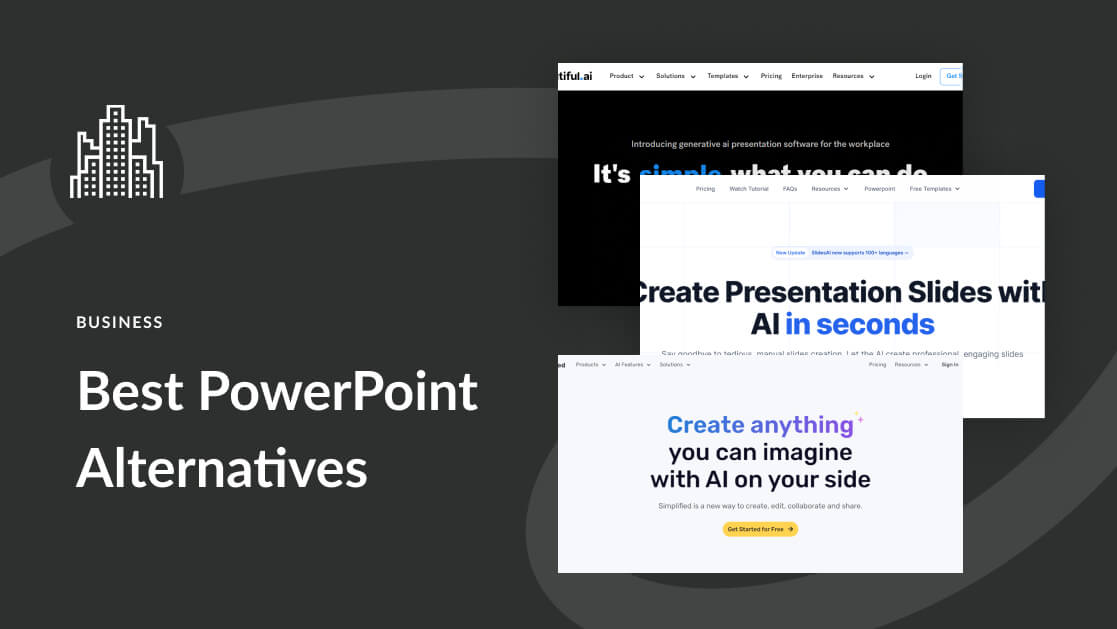
Sometimes trying to incorporate project management tools can cause things to get caught up in the tools rather than focusing on the project. The tools themselves take some of the focus away from the tasks at hand. We use Trello for most of our PM needs. It’s simple yet adaptable for what we need. We’ve had clients continue to use Trello in their business once our project is finished.
We tried several PM applications but haven’t found a solution that suits our needs better then Trello does.