Setting up redirects can become a regular task if you run a WordPress website. For example, you may take some of your pages down over time, or you might want to move them from one URL to another. Whenever that happens, configuring a redirect properly ensures that users still arrive where they want to go.
In this article, we’ll talk about what types of redirects you can set up. We’ll also introduce you to the best redirect plugins for WordPress and help you choose the right one for your site.
Let’s get to it!
What Type of Redirect to Use on Your Website
There are several types of redirects that you can use on your WordPress website. Most of the plugins we’ll introduce you to in the following sections enable you to set up any type of redirect you want. With that in mind, it’s essential to understand the difference between each of them.
Redirect Breakdown
Let’s break down the most common types of redirects and when to use them:
- 301 (permanent redirection). This type of redirect tells the visitor that the page they tried to access has moved elsewhere permanently. Then it helpfully sends them to that new address.
- 302, 303, 307 (temporary redirection). These types of redirects tell visitors that the page they’re trying to access is temporarily unavailable.
- 304 (not modified redirection). This type of redirect sends visitors to a cached version of the page since there haven’t been any new changes to it. We have an excellent overview that explains what the 304 status code means and how to fix it if you are seeing unwanted 304 redirects on your website.
- 308 (permanent redirection). This is an alternative to 301 redirections and accomplishes essentially the same outcome, although the original is still the most popular option.
In theory, there are particular situations when you’ll want to use 302, 303, and 307 redirects, respectively. For example, you can use 303 and 307 redirects to tell browsers not to refresh a confirmation page after users submit a form.
For practical purposes, however, you probably won’t use a lot of 303 or 307 redirects. Form and e-commerce plugins usually handle those situations via built-in functionality. As for 302 redirects, there aren’t a lot of scenarios when it makes sense to move visitors to another page temporarily.
In practice, you’ll most often use 301 redirects. In case you have particular needs, though, we’ll let you know what types of redirects each of the plugins we recommend enable you to use.
Finally, it’s also worth noting that you can implement redirects in WordPress manually by modifying your site’s .htaccess file. However, that’s not an approach that we recommend unless you’re very comfortable editing WordPress core files.
The Best Redirect Plugins for WordPress
Subscribe To Our Youtube Channel
We selected the seven plugins below based on their feature sets, ease of use, and positive reviews. However, it’s important to note that implementing redirects on your website can lead to errors and SEO penalties if you don’t do it properly (or if your plugin is poorly coded or out of date). With that in mind, we’re also recommending plugins that are well-established and frequently updated.
The Best WordPress Redirect Plugins Listed In Order
1. Rank Math
Rank Math is a popular all-in-one WordPress SEO plugin that includes redirection functionality. It’s similar to Yoast in terms of features, and there’s plenty of debate about which is the superior WordPress SEO plugin.
If you use Rank Math on your own site (or are interested in adding it), you’ll be glad to know that it makes configuring redirects easy. This SEO plugin uses a module system that enables you to turn on or off the specific functionalities you want to use. Among those modules, you’ll find options for a 404 error monitor and redirects:
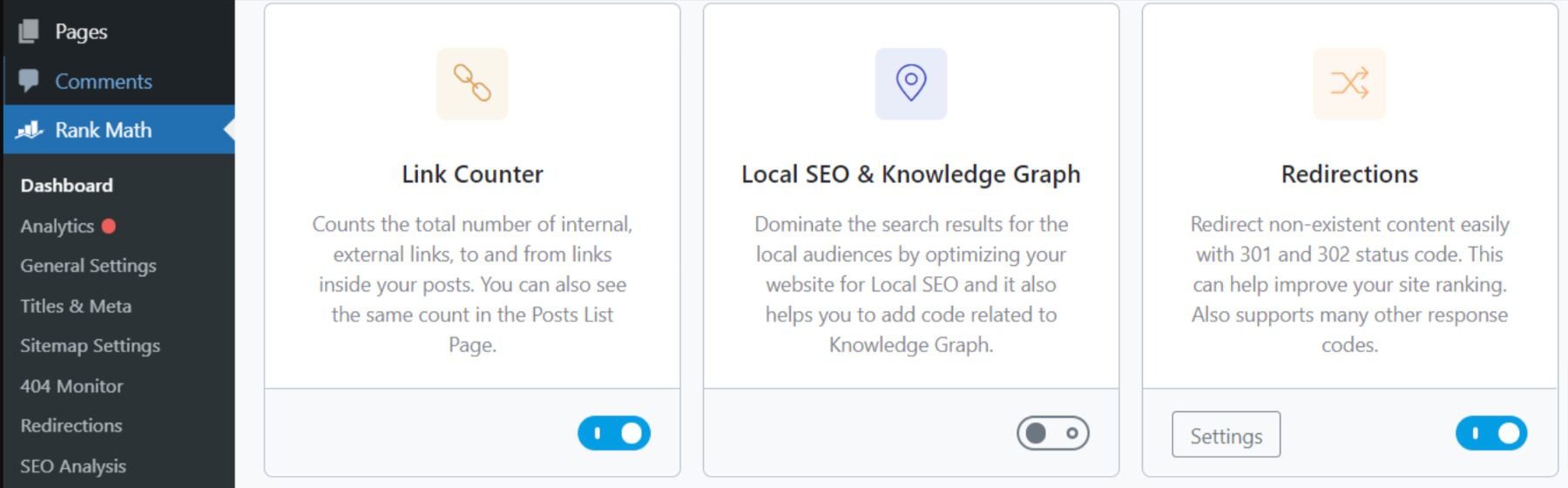
The 404 error monitor is enabled by default. However, once you turn on the redirection feature, you’ll be able to set up individual redirects:
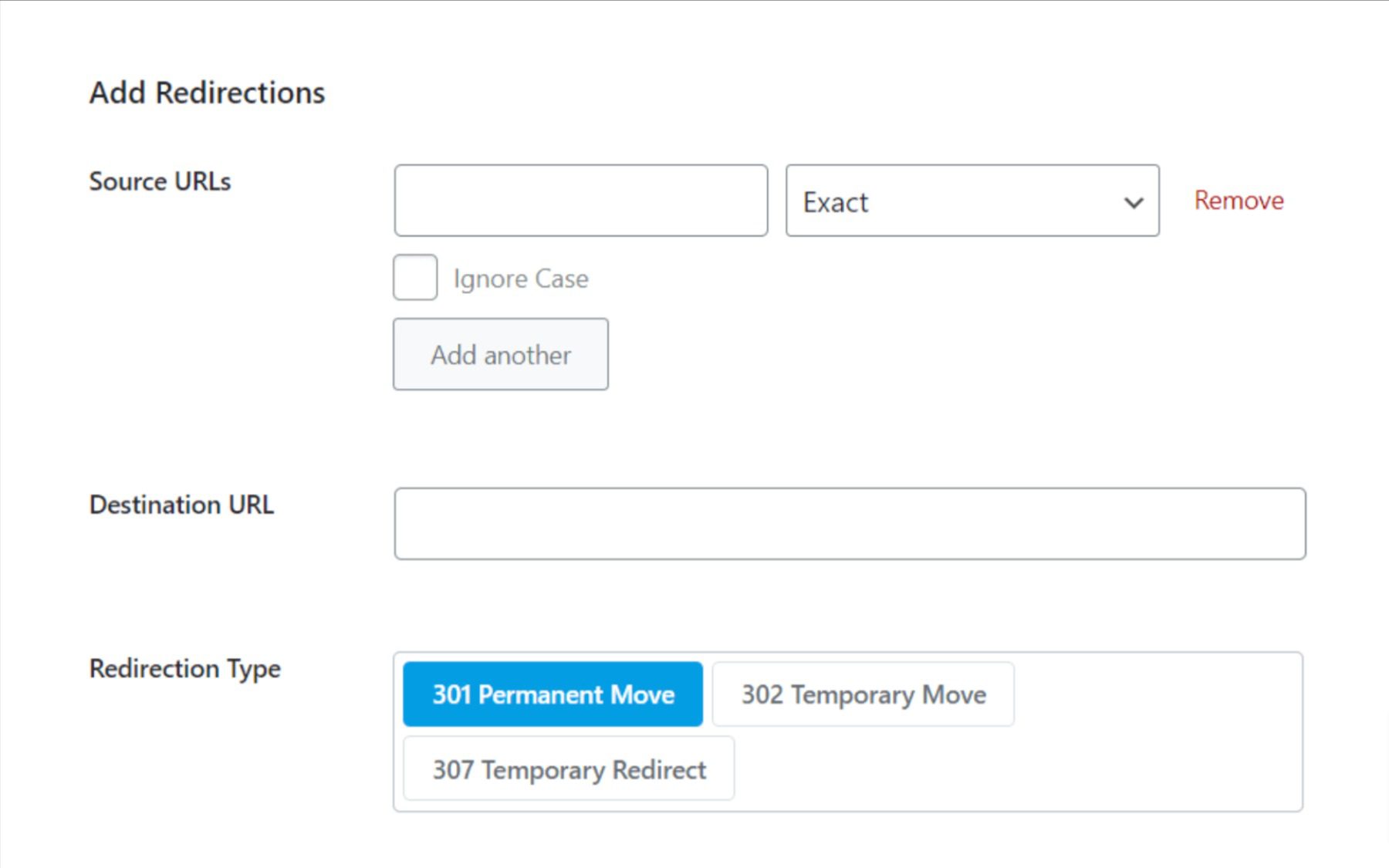
Rank Math supports multiple types of redirects, and it also enables you to automatically reroute 404 errors to any page of your choosing. Of course, you get access to a lot of useful SEO functionality as well.
Key Features:
- Improve your website’s SEO
- Monitor your site for 404 errors, and implement automatic redirects for them.
- Set up custom redirects for any page you need
Rank Math is for you if…
…you already use this plugin on your site, or you’re in search of an SEO plugin that also includes redirect functionality. In comparison with other SEO plugins, Rank Math offers a more modular approach. That means that you can turn off any features that you don’t need for easier configuration.
Price: Free, with a premium version available starting at $59 per year
2. LoginWP
LoginWP (Formerly Peter’s Login Redirect) is unlike any of the other redirect plugins for WordPress we’ve talked about so far. With this plugin, you can set up automatic redirects that trigger when users log in or out of your website.
We’ve talked about how to set up and configure LoginWP in the past. So let’s instead focus on why this type of redirect can be useful. For example, it can enable you to divert users from seeing the WordPress dashboard after they log in.
You can add redirect rules for specific users or roles. The plugin also enables you to set up post-registration redirects, which you can use to send users to a ‘thank you’ page:
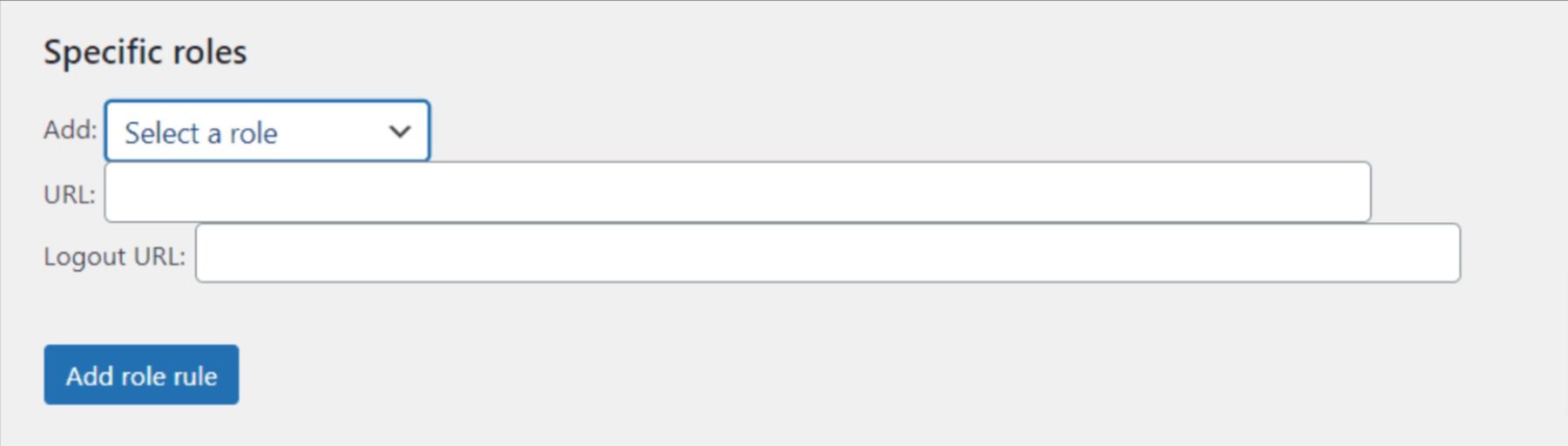
If you’re running a membership-based website, this type of redirect can be incredibly useful. With this plugin, you can set up as many login and logout redirection rules as you need.
Key Features:
- Redirect users after they log in or out of your website
- Set up rules for specific users or roles
- Create custom post-registration redirects
LoginWP is for you if…
…you use a membership site (or plugin) or any other operation that requires users to log in to access key features.
Price: Free, premium version starts at $49
3. Redirection

Redirection is by far the most popular redirect plugin for WordPress, and it’s easy to see why. This tool enables you to set up many types of redirects, including:
- 301
- 302
- 303
- 304
- 308
Redirection can do other things as well, such as automatically monitoring your website for permalink changes and setting up redirections for you when it detects updates. It can also keep a log of 404 errors that visitors encounter and share that information with you.
By monitoring 404 errors, you’ll have a full list of potential URLs for which you need to set up redirects. Here’s how the redirection setup process looks when using this plugin:
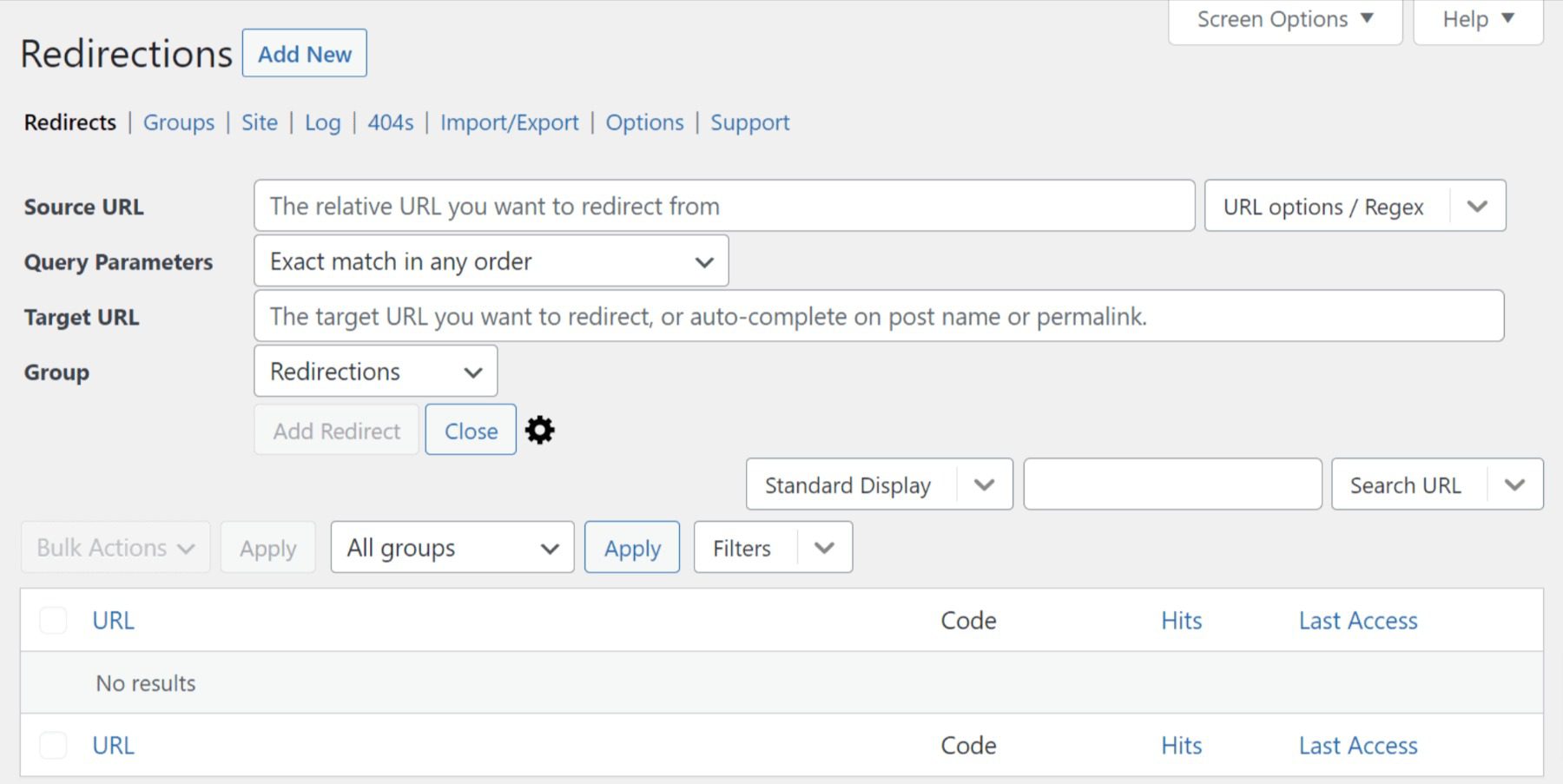
Another benefit of Redirection is that it enables you to determine conditions for each redirect that you set up. For example, you can create redirects that only trigger based on a visitor’s login status, language, or the referrer, among other parameters.
Key Features:
- Set up multiple types of redirects in WordPress
- Automatically generate redirects when a permalink changes
- Keep logs of 404 errors on your website
- Set up parameters for your redirect rules
Redirection is for you if…
…you want to be able to set up multiple types of redirects and monitor your website for 404 errors. This plugin is also a fantastic choice if you want to configure redirects with advanced rules and parameters.
Price: Free
4. Quick Page/Post Redirect

This next plugin is all about 301 redirects. Quick Page/Post Redirect enables you to add multiple 301 redirects for your website at once using a simple menu and without tinkering with too many settings:
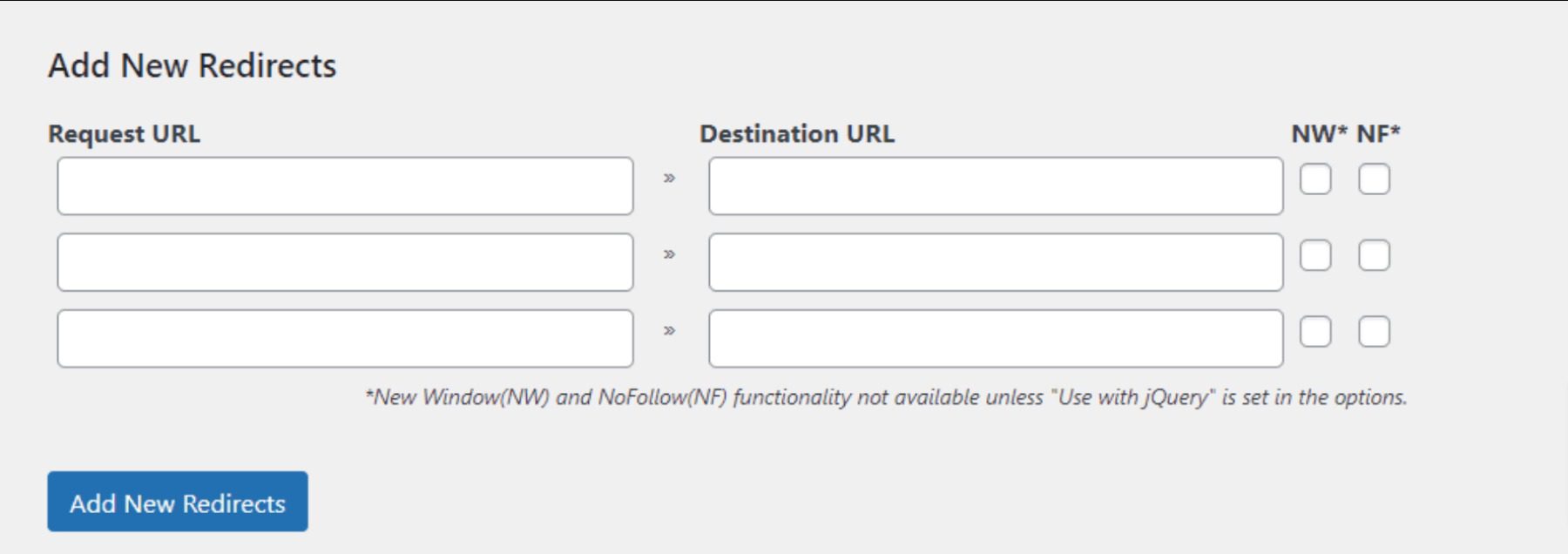
You can configure redirects to open in a new window or add the nofollow attribute to them. Quick Page/Post Redirect also enables you to add redirect rules directly from the Block Editor when editing individual pages or posts:
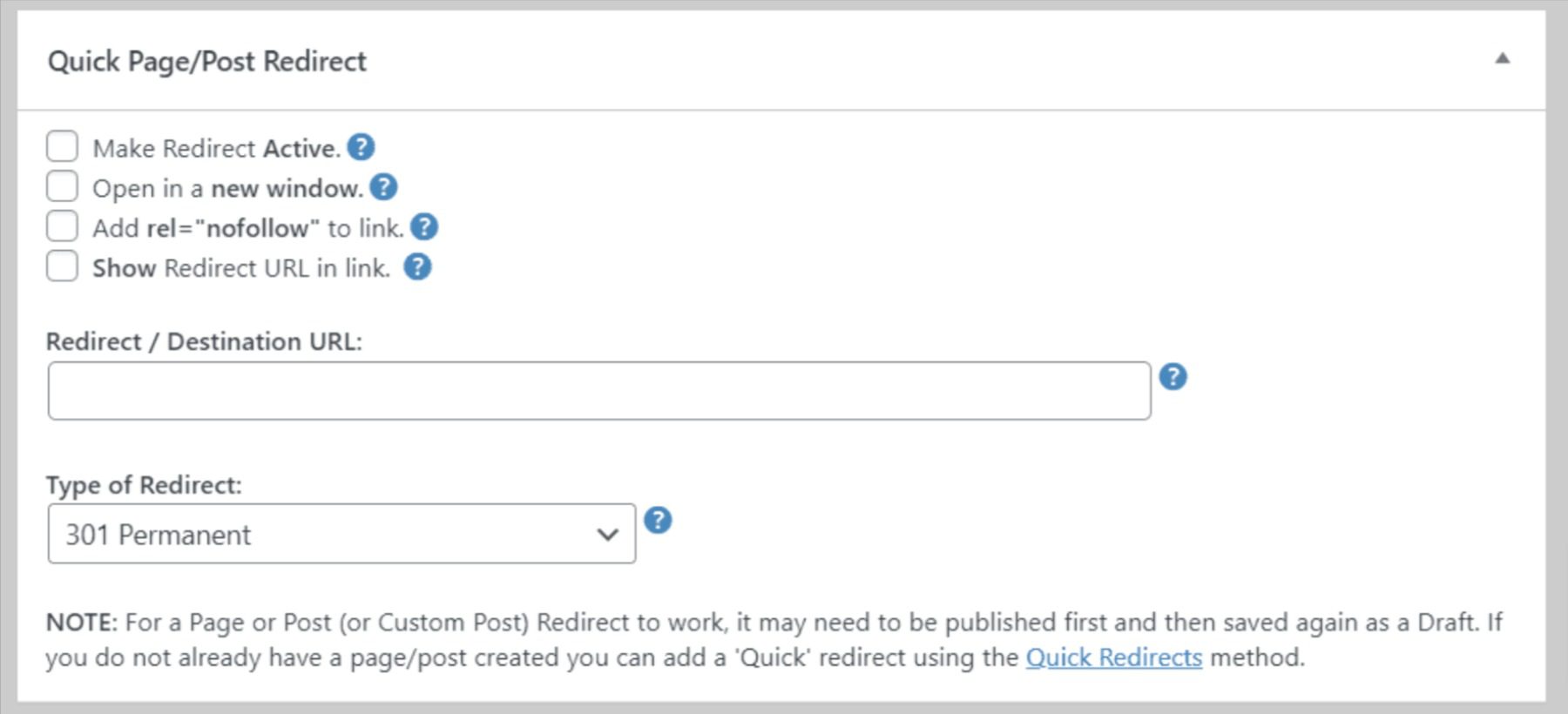
If you opt for this approach, the plugin enables you to choose from a broader range of redirect types, including 301, 302, 307, and “meta redirects.” That last type occurs on the client side. Meta redirects aren’t beneficial from an SEO perspective, however, so we recommend against using them.
Key Features:
- Set up multiple 301 redirects at once
- Create individual redirect rules from within the Block Editor
- Set up global redirects or turn off all existing ones with a click
Quick Page/Post Redirect is for you if…
…you want to set up multiple 301 redirects at once using a simple menu that doesn’t require you to tweak additional settings for any rule.
Price: Free
5. Safe Redirect Manager

Safe Redirect Manager offers a much more streamlined approach than other redirect plugins for WordPress. It saves redirect rules as custom post types and shies away from features such as 404 error logging since it claims this can cause performance issues (which shouldn’t be a problem with proper optimization).
Regardless of the plugin’s philosophy, it does make it easy to set up new redirect rules. It also supports multiple types, including the following options:
- 301
- 302
- 303
- 307
Here’s what it looks like when you’re setting up a new 301 redirect using Safe Redirect Manager:
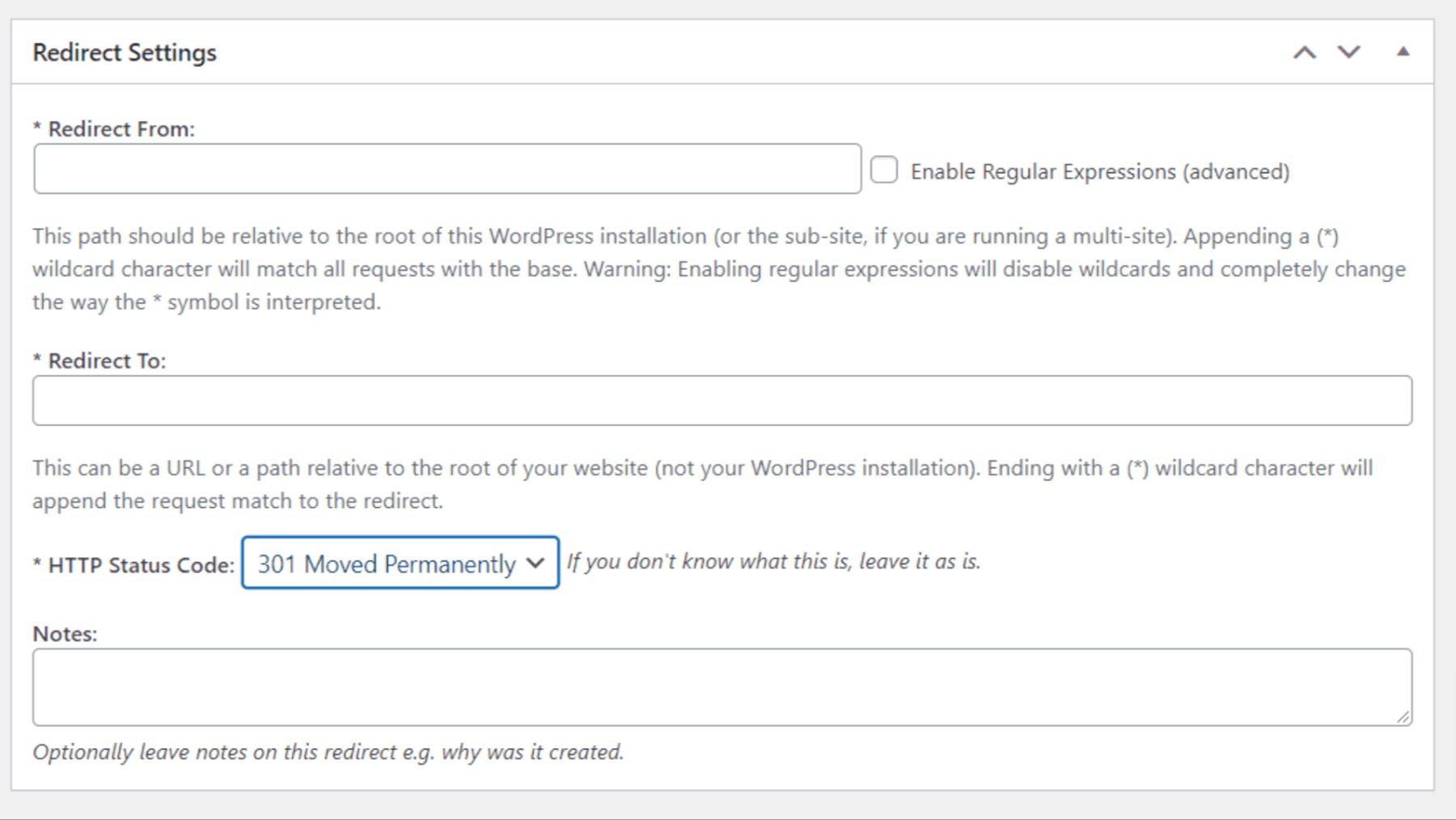
Another feature worth mentioning is that Safe Redirect Manager supports “wildcard redirects.” A wildcard redirect will divert any visitors trying to access a subdomain to your website instead. That can be useful if you have subdomains that you’re not currently using.
Key Features:
- Set up multiple types of redirects
- Create wildcard redirects
- Add notes to each redirect rule that you set up
- Save redirect rules as custom post types in your database
Safe Redirect Manager is for you if…
…you want to use a plugin that enables you to set up multiple types of redirects without having to tinker with advanced configuration options. It’s also one of the only options that support wildcard redirects.
Price: Free
6. All 404 Redirect to Homepage
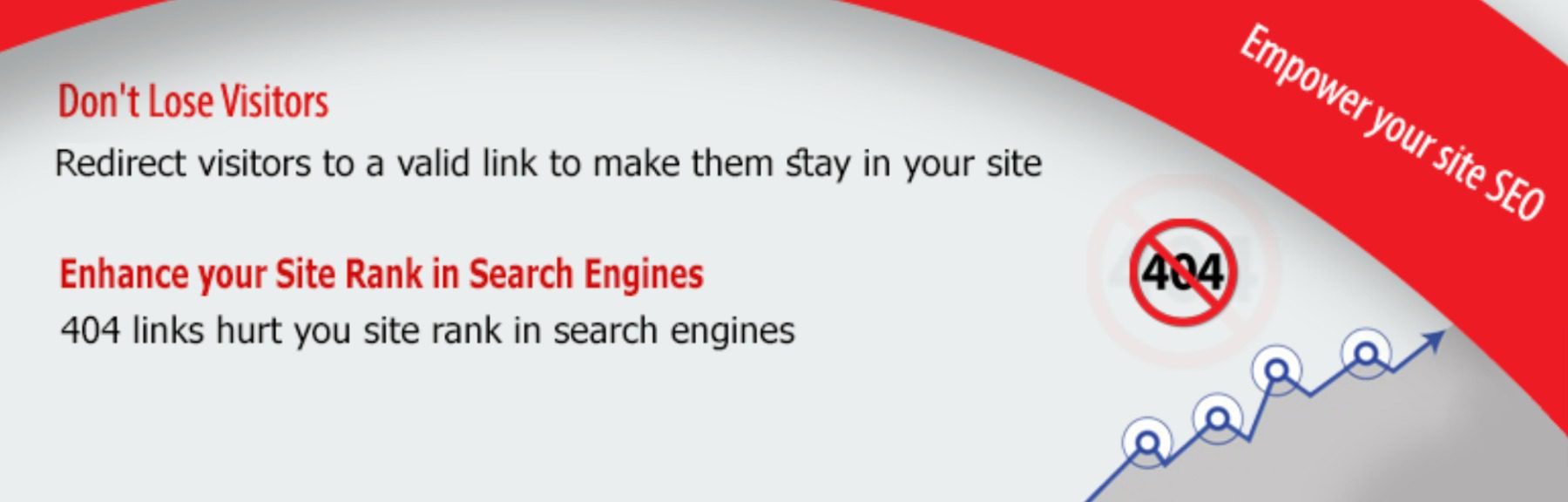
In some cases, you might not need to set up advanced redirect rules, and all you want is a way to take care of 404 errors. What All 404 Redirect to Homepage does is set up automatic redirects for any 404 error on your website, so visitors are automatically sent to your homepage. In addition, you can customize what URL the plugin redirects users towards:
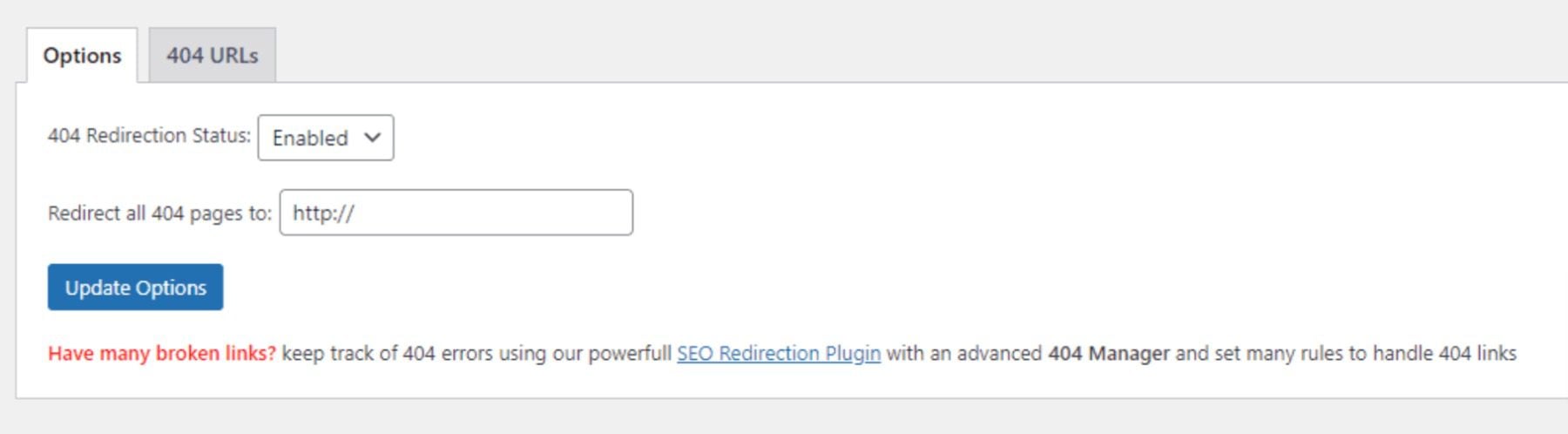
This plugin also includes a 404 error log, but it doesn’t enable you to set up any other type of redirect rule.
Key Features:
- Redirect all 404 errors to your homepage (or any other page that you choose)
- Log 404 errors on your website
All 404 Redirect to Homepage is for you if…
…you want a simple way to take care of 404 errors on your website, and you don’t have a need for any other type of redirect.
Price: Free, with a premium version available starting at $29 per year
7. 301 Redirects
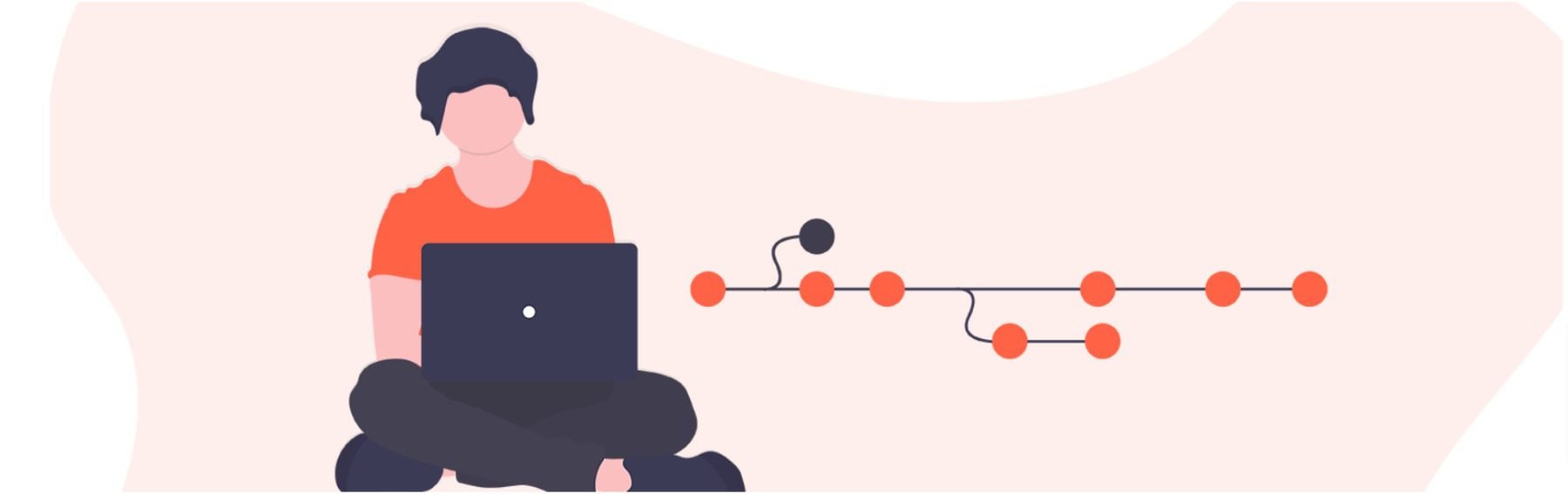
The 301 Redirects plugin enables you to log 404 errors and set up multiple types of redirects, including:
- 301
- 302
- 307
The plugin offers a simple menu that makes it easy to create new redirect rules. For example, if you don’t want to enter URLs manually, you can choose whether to redirect an address to a post, page, media file, or product:
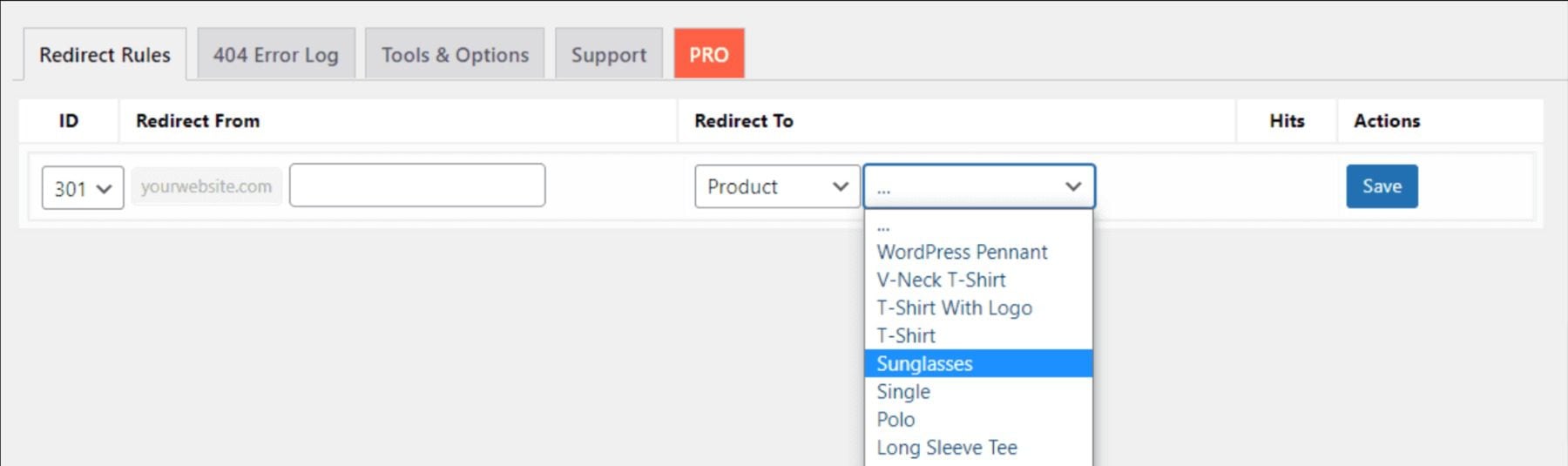
By using this plugin, you can set up as many redirect rules as you need. Plus, if you’re just starting a new WordPress site, the plugin will let you know if your permalink structure isn’t compatible with redirects.
Key Features:
- Set up multiple types of redirects
- Redirect visitors to specific pages, posts, media files, or products
- Log 404 errors on your website
301 Redirects is for you if…
…you want to use a plugin that includes dropdown menus for choosing which pages, posts, media files, or products to redirect visitors to.
Price: Free, with a premium version available starting at $49
8. Yoast SEO

Yoast SEO hardly needs an introduction. It’s the most popular SEO plugin among WordPress users, and with good reason. We’ve talked about how to set up Yoast SEO in the past, and it’s still the tool we use for optimizing the content on our own blog.
If you use the premium version of Yoast SEO, you get access to a lot of extra features that we didn’t have time to cover in the post linked above, including a redirect manager. This tool enables you to set up new redirects or let Yoast SEO do it for you when you delete or move a page:
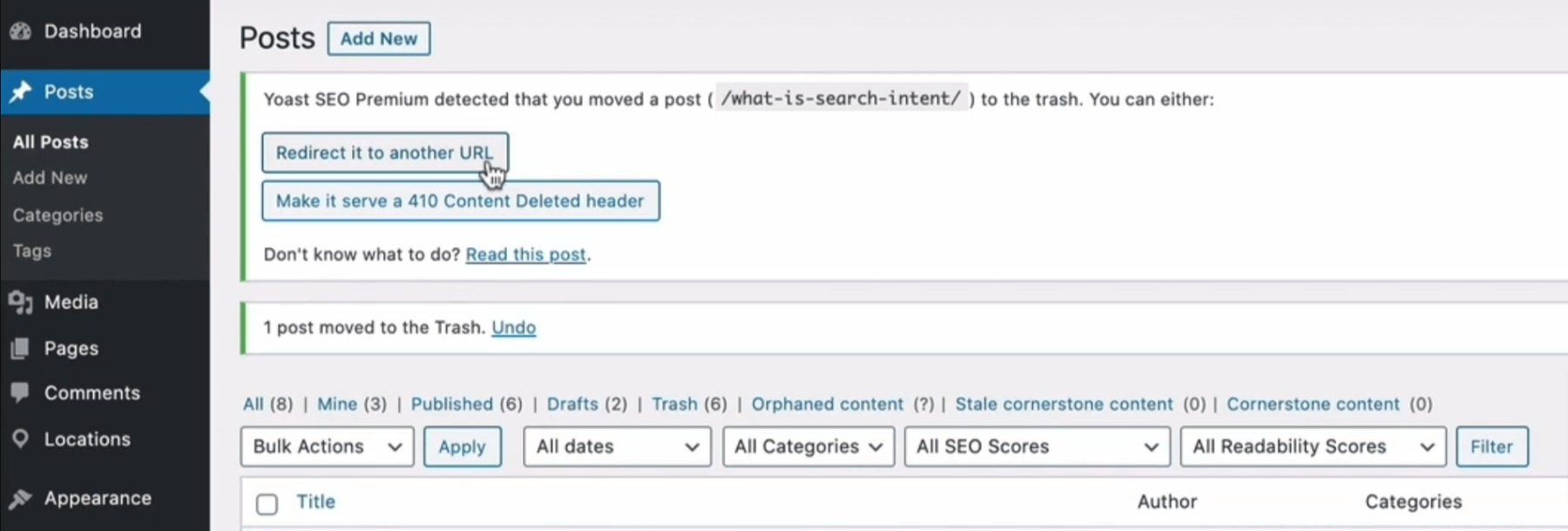
Yoast SEO’s redirect manager supports multiple types of redirection, including:
- 301
- 302
- 307
You can also set two HTTP statuses that aren’t commonly used, which are 410 and 451. The 410 code tells search engines that a page is gone for good, and they should de-index it. With the 451 code, you signal that a page is unavailable for legal reasons.
Key Features:
- Improve your website’s SEO and readability
- Set up multiple types of redirects
- Detect when a page is gone or moves to a new URL and set up an automatic redirect to it.
Yoast SEO is for you if…
…you’re already using the free version of Yoast SEO, and it’s baked into your day-to-day WordPress operations. In that scenario, purchasing a premium license can be worth it. Yoast SEO premium includes a broad range of other features beyond redirects, including keyword and internal link suggestions, on-demand support, and more.
Price: Yoast SEO Premium licenses start at $89 per year
9. 404 to 301
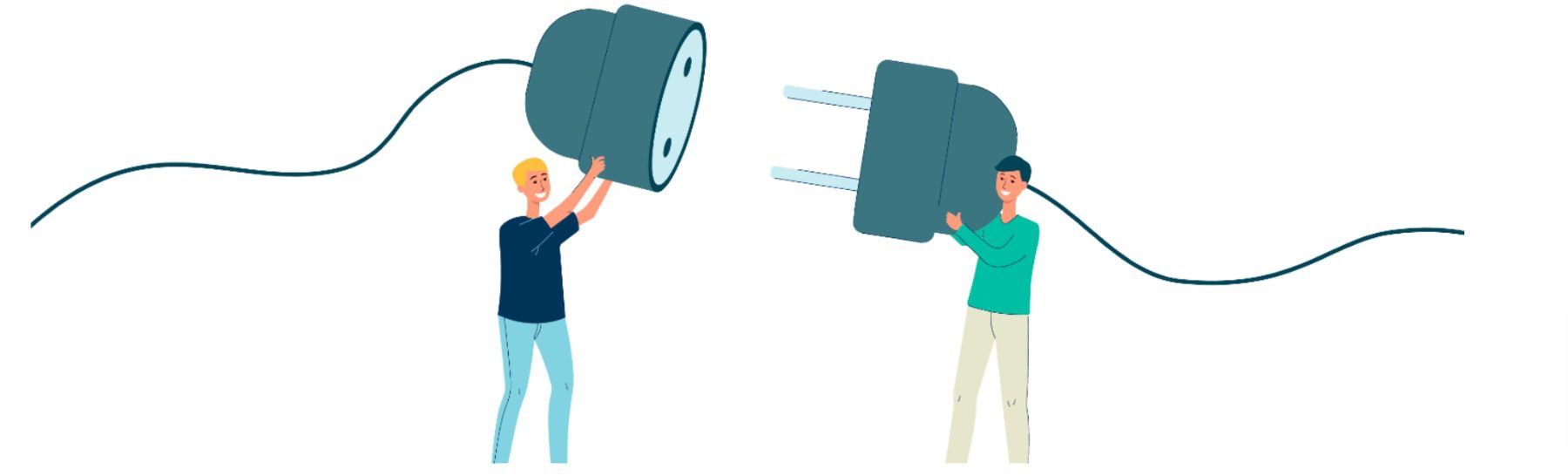
404 to 301 – Redirect, Log, and Notify is a WordPress plugin that helps website owners manage 404 errors on their websites. The plugin automatically redirects the user to a relevant page on the website using a 301 redirect. This ensures that the user is directed to a useful page and that the website’s SEO is not negatively impacted by broken links. The plugin also logs all 404 errors and provides notifications to the website owner so that they can take action to fix broken links.
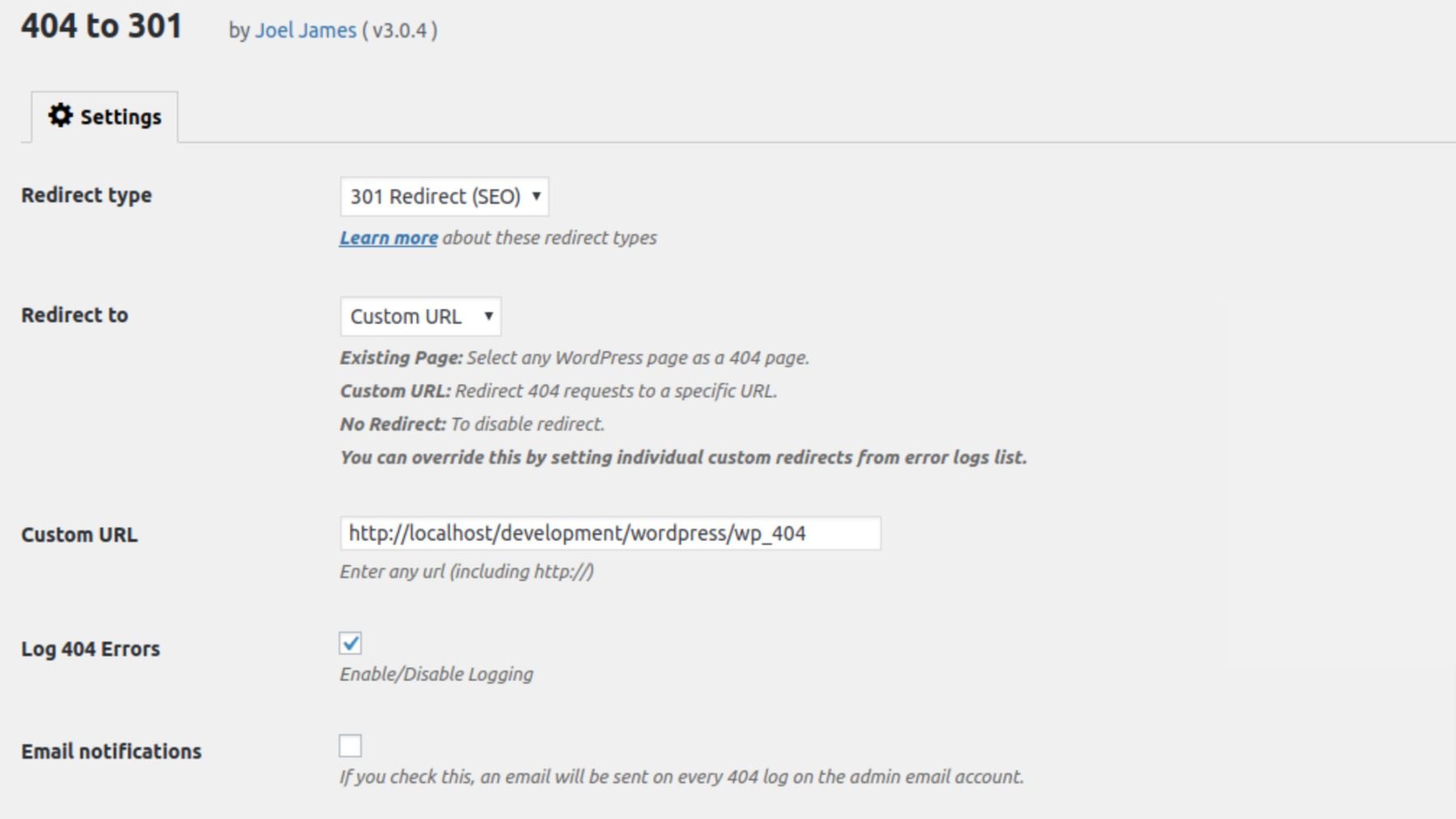
In addition to redirecting users and logging errors, 404 to 301 allows users to set up custom redirects for specific URLs. This is useful for website owners who have changed the structure of their website and need to redirect old URLs to new ones.
Key Features:
- Automatically redirects users to a relevant page on the website using a 301 redirect
- Logs all 404 errors and provides notifications to the website owner
- Allows users to set up custom redirects for specific URLs
404 to 301 Errors is for you if…
…you want to improve your website’s user experience and SEO by effectively managing 404 errors and setting up custom redirects for specific URLs.
Price: Free
Comparing the Best WordPress Redirect Plugins
As your website grows, you’ll probably need to implement a few redirects to ensure visitors reach the pages they’re looking for. Thanks to redirects, you can even minimize the impact of 404 errors on your website. However, that is only possible with the right redirect plugin for WordPress.
Redirect Plugin Price Comparison
All of the redirect plugins on our list come with a free version, so you’ll be able to try any of them out before you decide to purchase. Take a look at our comparison table to review the entries on our list, as well as the pricing for each.
| Plugin | Price | Free Option | ||
|---|---|---|---|---|
| 🥇 | Rank Math | $59/yr | ✔️ | Learn More |
| 🥈 | LoginWP | $49/yr | ✔️ | Learn More |
| 🥉 | Redirection | / | ✔️ | Learn More |
| 4 | Quick Page/Post Redirect | / | ✔️ | Learn More |
| 5 | Safe Redirect Manager | / | ✔️ | Learn More |
| 6 | All 404 Redirect to Homepage | $29/yr | ✔️ | Learn More |
| 7 | 301 Redirects | $49/site | ✔️ | Learn More |
| 8 | Yoast SEO | $99/yr | ✔️ | Learn More |
| 9 | 404 to 301 | / | ✔️ | Learn More |
Redirect Plugin Feature Comparison
Of the nine plugins on our list, the top three, Rank Math, LoginWP, and Redirection, offer the most features. Rank Math comes with a plethora of SEO features but serves as a great redirect plugin as well. You can improve your site’s SEO, as well as monitor 404 errors and create custom redirects as needed. Alternatively, you can give LoginWP a try if you find yourself needing to redirect users as they log in or out. Finally, there’s Redirection, which is the most popular choice on our list. With the ability to create redirects, monitor permalink changes, and 404 errors, it’s a good choice for those looking for a good, free option.
| 🥇 Rank Math | 🥈 LoginWP | 🥉 Redirection | |
|---|---|---|---|
| Starting Price | $59/year | $49/year | Free |
| 404 Error Monitoring | ✔️ | ✔️ | ✔️ |
| Conditional Redirects | ✔️ | ✔️ | ✔️ |
| Plugin Integrations | ✔️ | ✔️ | ✔️ |
| Permalink Redirects | ❌ | ✔️ | ✔️ |
| Error Log | ✔️ | ✔️ | ✔️ |
| Active Installations | 2M+ | 100K+ | 2M+ |
| 5/5 ⭐⭐⭐⭐⭐ Read Reviews | 5/5 ⭐⭐⭐⭐⭐ Read Reviews | 4.5/5 ⭐⭐⭐⭐⭐ Read Reviews |
|
| Get Rank Math | Get LoginWP | Get Redirection |
Which WordPress Redirect Plugin Is The Best?
If you’re looking for an all-in-one tool for managing redirects, Rank Math is your best bet. Rank Math’s redirect management tool allows you to set up and manage 301 and 302 redirects directly from your WordPress dashboard. It also includes a powerful redirection engine that automatically detects and fixes 404 errors on your website.
Frequently Asked Questions (FAQs)
Before we wrap up, let’s answer some of your most common questions regarding the best WordPress redirect plugins. Did we miss one? Leave a question below, and we will respond!
What is the best WordPress redirection plugin?
What is the best free WordPress redirection plugin?
Which plugin is the best for 301 redirects in WordPress?
How can I redirect 404 errors automatically in WordPress?
Can I redirect WordPress users based on geolocation?
How do I redirect WordPress URLs without a plugin?
How can I redirect users after logging in and logging out?
How can I redirect www to non-www using a WordPress plugin?
How can I redirect URLs with prefixes and regex?
What factors should I take into account when selecting a redirection plugin?
Looking for more great plugins? Check out this list of the best WordPress plugins, which includes a top recommendation for each plugin type!
Featured image illustration via Thomas Knopp / Shutterstock.com

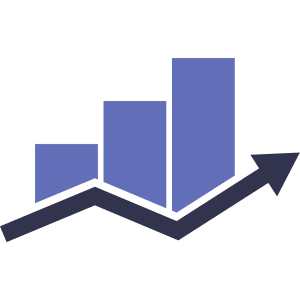


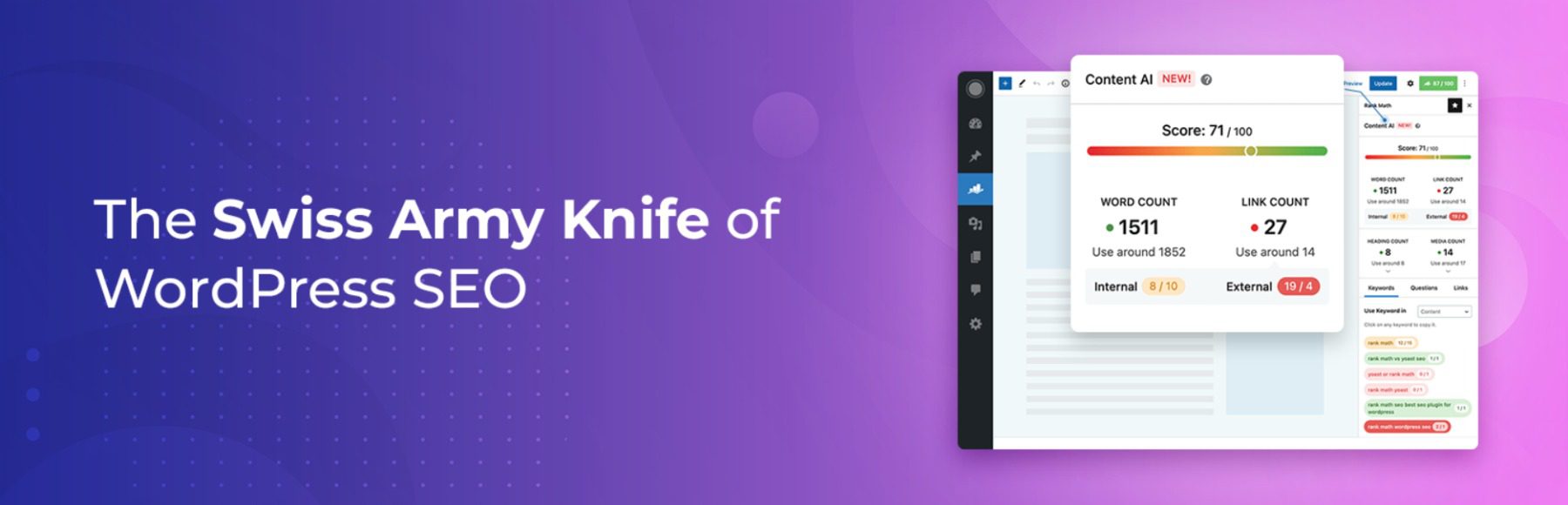
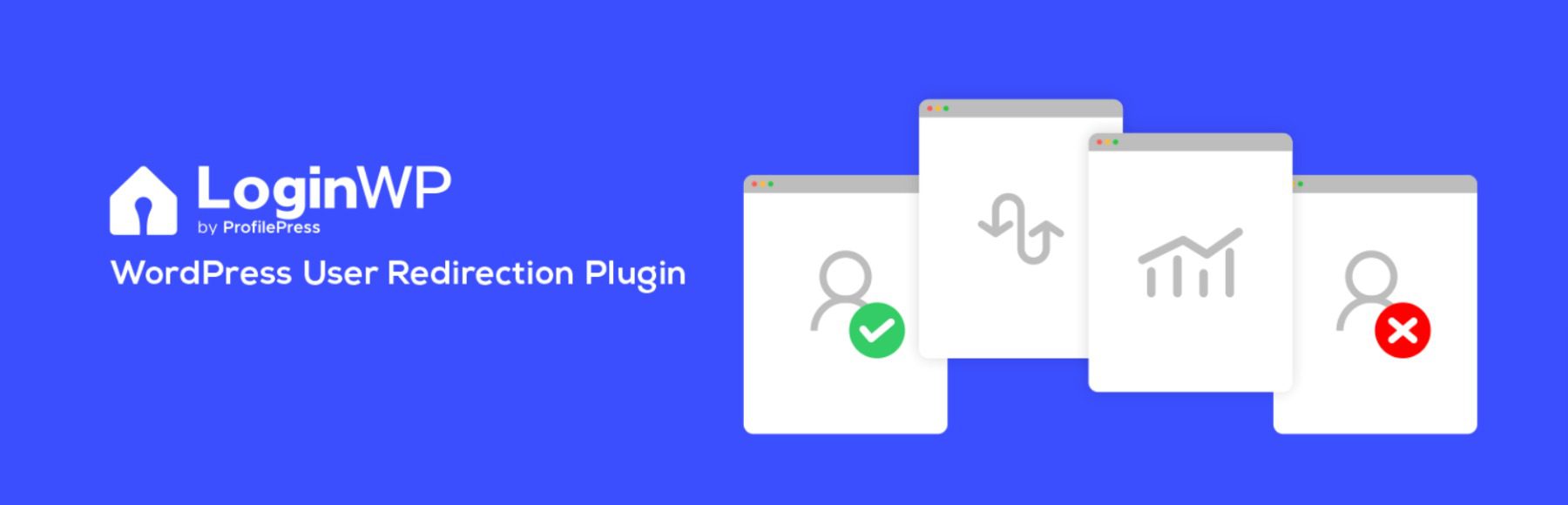


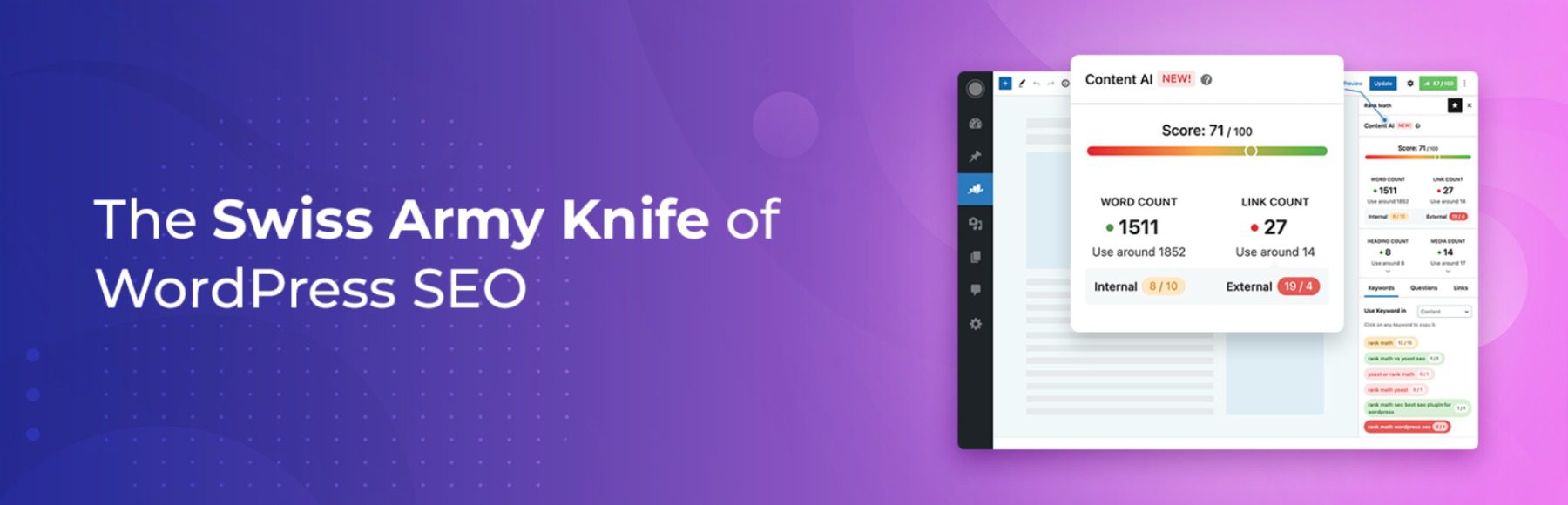





Found what I was looking for along with the details for various other redirect code which I never heard of. Great article.
Thanks! 🙂
I personally use another plugin called “404 Solution” to manage redirect issues. It automatically detects all the URLs that encountered 4xx errors whenever someone visits it (even if the bot visits it) as the domain might have past history / owner, etc. Then it automatically sets the redirect URL to homepage for the 404 page. We can also custom setup all the URLs manually one by one. I think this is a great plugin ‘404 Solution’ but for some reasons, I don’t see it in many of your posts. Have you tried it? want to know your experience after using the plugin. What do you have to say about 404 Solution plugin?
Thanks for the suggestion, Mayaprakash! I haven’t tried 404 Solution personally, but glad to hear it works well for you.
Rank Math also has a redirection feature. I used it for some time but then I switched back to the Redirection plugin. By far this is my go-to solution for redirections on WordPress websites
I had the same problem with Rank Math .Redirection is also for me the best solution 🙂
Thanks for sharing, Pasquale!
I was looking for a plugin for 301 redirect my page after changing its permalink. Found what I was looking for along with the details for various other redirect code which I never heard of. Great article.
Happy to help, Sunny!