I want to start today’s post with an example scenario I’m sure we’re all familiar with.
Let’s say you’re in the market for a new car, so you head over to your local showroom. After a few minutes of browsing, you’ve seen lots of great options. Then the salesman walks over to you, and things start to unravel.
What happened? How did the salesman blow it? He looked the part, he said all the right things, and you liked the product.
The problem?
You didn’t believe a word that came out of his mouth. And, because there was no trust, you aren’t going to give him a penny of your hard-earned cash.
- 1 The Importance of Credibility
- 2 1. Start with a Professionally Designed Website
- 3 2. Broken Websites Hurt Credibility
- 4 3. Customer Guarantees
- 5 4. Display Your Portfolio Prominently
- 6 5. Leverage the Power of Product Reviews
- 7 6. Effective Customer Testimonials
- 8 7. Client Lists
- 9 8. Number of Clients
- 10 9. Award Winner
- 11 10. About Page
- 12 11. Team Member Bio
- 13 12. Carefully Consider Your Prices
- 14 13. Custom Domain
- 15 14. Physical Address
- 16 15. Customer Support
- 17 16. Start a Blog
- 18 17. Update Your Blog
- 19 18. Case Studies
- 20 19. Extensive Product Information
- 21 20. Trust Symbols
- 22 21. Multiple Payment Methods
- 23 22. Authenticity
- 24 Final Thoughts
The Importance of Credibility
This isn’t a problem confined to the sometimes-shady world of car dealerships, though. All businesses need to establish trust and credibility. No credibility, no customers.
Some businesses don’t have to worry about credibility — their reputation precedes them. Take Apple for instance. You’ll buy an iPad without spending hours digging around as you already know that Apple is a reputable company. Not every business has this luxury, however, especially less established ones.
If you run an online business, you arguably have to work harder to establish credibility. There are a lot of online scams and dodgy dealers out there, so the average internet user will be extra cautious before buying from a website they’ve never heard of.
Credibility, though, is one of the most important qualities a website can have — no amount of conversion optimization can make up for a website’s lack of credibility.
But what makes a website credible? How do you demonstrate trustworthiness? I hope to answer these questions today, by running through 22 credibility-enhancing tips that every webmaster should be using.
1. Start with a Professionally Designed Website
You type your query into Google and hit enter. The first result looks perfect, with a description that matches your needs to a tee. You click on the link with the fullest intention to buy…
…but you quickly lose interest when the website doesn’t quite meet your expectations.
A familiar story, huh? A website’s credibility can be obliterated in a split second, and no amount of trying can turn it around. And, depending on the survey you’re reading, between 75% and 94% will base that snap judgement on the site’s design.
Credibility starts with web design. A professionally designed, aesthetically pleasing website goes a long way towards building instant trust.
2. Broken Websites Hurt Credibility
But your website isn’t just online eye candy: it needs to be functional, too.
Nothing looks more amateur hour than a website that doesn’t work. Broken links, misfiring functionality, and painful load times are problems you must eliminate.
A working website might not boost credibility, but a broken one destroys it.
3. Customer Guarantees
Before opening their wallets, customers want guarantees that they won’t be left out of pocket if they’re unsatisfied. This is why almost all top websites offer some form of credibility-enhancing customer guarantee.

Customer guarantees are effective because they transfer risk away from the customer and back onto the seller — this establishes trust.
If you sell digital products, a “no quibble money back guarantee” goes a long way towards reassuring potential customers. On one hand, it demonstrates confidence in your products; on the other, it effectively makes the transaction risk-free for customers.
It’s a slightly trickier proposition if you sell physical products, but make sure you offer well-defined warranties and refund policies.
4. Display Your Portfolio Prominently
So you’re the best business for the job? Well, show me the proof.
If you run a creative business, people need to see your portfolio before they will even consider buying from you. Even if you talk a good game, it’s all for nothing if you can’t share some of your previous work.
Remember: Credible businesses display their portfolio loud and proud, never more than one click away.
5. Leverage the Power of Product Reviews
One of the main reasons behind Amazon’s phenomenal success is their ability to leverage the power of customer reviews to drive product sales.
I find it remarkable that we give so much credence to a total stranger’s views when making a buying decision. We all do it, though, and it’s a textbook example of the psychological phenomenon of social proof.
Follow Amazon’s lead and allow customers to leave product reviews on your website. It gives shoppers the opportunity to read unbiased opinions on products, and this increases trust.
And if you’re afraid of too many negative reviews, don’t be: buyers want to be fully informed before buying, so the negative reviews actually add credibility and make your site more authentic.
6. Effective Customer Testimonials
Customer reviews are more difficult for service-based businesses to implement. The solution? Swap product reviews for customer testimonials.
Customer testimonials allow real-world customers to shout about what a stellar job you’re doing. Display them prominently on your homepage or in the sidebar for an instant shot of credibility.
A good rule of thumb: the more “real” the testimonial-giver feels, the more impact the testimonial will have. In order of effectiveness:
- Just a quote
- Name and quote
- Photo, name, and quote
- Video testimonial
And, for customer testimonials on steroids, seek out a respected figure in your industry.
7. Client Lists
No-one causes eye-rolling at a party quite like a name dropper, right? When it comes to enhancing your business’s online reputation, however, name dropping can be super-effective.
That’s why many websites have a dedicated section on their homepage reserved for client logos — by sharing the names of big clients you’ve worked with, you immediately command respect.
Why does this work? Because big corporations don’t do business with every Tom, Dick, and Harry – they only work with the best. By demonstrating that you’ve worked with some of these big corporations, you’re demonstrating that you belong in that top bracket of companies.
For bloggers, use an “As Featured On…” section for the same results.
8. Number of Clients
If money was no object, which of these businesses would you work with: one that’s served thousands of clients, or one that’s served only a handful? Personally, I’d take the more established one every time.
The logic? If a business is trusted by thousands, I can safely assume that I can trust them, too, right?
If you’re a well-established business, use this social proof strategy to your advantage and shout about how many customers you’ve served. In fact, at Elegant Themes we’ve listed this figure twice on the homepage alone.

9. Award Winner
If your business has won one of your industry’s most prestigious awards, why hide it?
Visitors are more likely to buy from you if they know you’ve been recognized as one of your industry’s finest.
10. About Page
Businesses aren’t ran by robots, they’re ran by real people — real people with a unique collection of experience, skills, and philosophies.
Don’t hide this, embrace it! Give your website a more personal flavor, and reap the rewards. After all, people are more inclined to trust openness.
My tip: invest time in creating an About page for your business, to show the world the real people behind it. Use your About page to share your story: who you are, what you do, where you came from, and where you want to be.
If this story resonates with a reader, it’s often the single most important factor influencing a purchase.
11. Team Member Bio
Why stop at an About page, though? What about the rest of your team? Give them the recognition they deserve by displaying a bio for every team member — this reinforces the human side to your business.
Team member bios are a great way to boost trust, but they also give you the opportunity to camouflage a sales pitch: you can use your team bios to promote your team’s experience and credentials without seeming pushy.
A word of warning, though: if you want to make your business appear larger by creating fictional team profiles, don’t ever, ever, ever use stock photos – people can see through that strategy from a mile away!
12. Carefully Consider Your Prices
Have you ever gone to buy something online before thinking to yourself, “hang on a minute, doesn’t that price seem a little bit too cheap?” This brings to mind the old adage: “if it seems too good to be true, it probably is.”
If the product I’m looking for is $100 cheaper on your website than anywhere else, well, this is bound to get my Spidey-senses tingling. Will I still buy from you? Perhaps, but you’re going to have to work a lot harder to prove to me that you are, in fact, legit.
Keep this in mind when setting prices, as rock bottom prices are bound to arouse suspicion. Of course, this is a delicate issue: you might have a legitimate competitive advantage that allows you to supply at low prices. Try to be objective, though, and see it through your customers’ eyes — with so many scammers about, people are understandably skeptical.
13. Custom Domain
Let’s do a little experiment. Which of the following websites would you trust more?
www.shaunswebsite.com or www.shaunswebsite.wordpress.com.
It’s a no brainer, right? If you want to be taken seriously, be prepared to invest the $10 or so required to buy a custom domain.
You should also remember that not all custom domains are created equally. Always look for a top level domain if possible, and avoid the more exotic extensions.
Case in point? www.shaunswebsite.net is a far better domain than www.shaunswebsite.ninja.
Unless one of the less popular extensions fits your brand or your industry, go with a well-respected top level domain — they immediately command more respect from visitors.
14. Physical Address
Displaying a physical, brick-and-mortar address on your website makes you feel more accountable, and this makes visitors feel more comfortable. Allow me to demonstrate with an example.
If I buy something from my local electronics store and I find that the product they sold me is a fake, I can march back into the store and demand a full refund – probably after contacting the police.
If I buy from a charlatan online, well, I’m not always guaranteed to get my money back. With so many scammers around, this is a legitimate concern and people are understandably cautious.
Always display your physical address prominently on your site — if you have one — as having an offline presence significantly eases potential buyers’ concerns.
15. Customer Support
By talking to customers directly, you immediately elevate yourself above most competitors as the credible business in your industry. Three main reasons:
- It gives you the platform to show off your expertise one-on-one.
- It shows there are real people behind the business.
- It allows you to dispel potential concerns immediately.
The more personal the interaction feels, the more your credibility is enhanced. In order of effectiveness:
- Phone support – Phone is the most personal interaction you can have without physically standing in front of someone. It also provides the quickest response time. Even if a visitor has no intention of calling you, just seeing a phone number on your website can make them feel more comfortable.
- Live chat – Live chat is second to phone support, as it feels less personal. It still provides a quick response time, though.
- Email support – At the very least, make sure you offer email support. Don’t treat customer support as an afterthought: check your inbox regularly and respond in a timely manner.
16. Start a Blog
A blog gives you the perfect platform to wow visitors with your industry insights and expertise – this is the concept at the very heart of content marketing.
And, by demonstrating that you understand the ins and outs of your industry via your content, you become a more credible option for buyers. Awesome, huh?
But what makes for credibility-enhancing content? Here are a few ideas for starters:
- Content that aims to solve common problems – this proves you understand your niche.
- Content that asks for nothing in return – in other words, it isn’t just a veiled sales pitch.
- Content that links to other credible sources – i.e., other leading blogs in your niche.
- Content backed up by real world data – make sure you back up your points with real statistics. Never try to mislead customers by manipulating stats to validate your point.
- Content that’s free from basic errors – spelling and grammatical errors look amateurish.
As you’ve probably guessed, this is something we’re big on at Elegant Themes. Our blog is full of informative, actionable content that aims to educate our customer base – WordPress users.
17. Update Your Blog
Writing a few pieces of good content doesn’t cut it, though. The moment you stop hitting publishing, you’re potentially hurting your website’s credibility – if a customer sees that your blog hasn’t been updated since 2012, they assume that you’re no longer in business and shop elsewhere.
Starting a blog is a commitment. Before you start, commit to a publishing schedule that’s manageable. Even one post a month is better than nothing.
And, if you really can’t continue with your blog, you can always hide the dates. I’m not an advocate for this practice myself, but you should never keep content that’s hurting your business. If the content still provides value, though, why deprive your visitors of it?
18. Case Studies
Very few types of content boost credibility quite like a case study. Why are they so effective? Because they’re relatable and the results feel attainable — the person featured was in the reader’s shoes at one point in time. Think of them like a testimonial on steroids!
We’re a firm believer in the power of case studies, and even have a dedicated Customer Spotlight section on the blog.
19. Extensive Product Information
Before spending a penny, customers need to know what they’re signing up for. If there’s doubt and ambiguity, they’ll just shop elsewhere.
For eCommerce stores selling physical products, this should be straightforward (note: I didn’t say “easy”): Just give your buyers all the information they need by producing effective product descriptions. This is a time-consuming task if you stock a lot of SKUs, but it also has the potential to generate a serious ROI.
You should be able to reel off a description of your product, its purpose, and also its main features. It’s also worth including detailed product specs, as these can play an important part in the buying decision. To see a good sales description, look at what the big name manufacturers are doing on Amazon.
In my opinion, product descriptions boost credibility for three main reasons:
- It shows you understand your products.
- It shows you care enough about your business to invest time in writing them.
- Customers feel fully informed.
This is doubly important if you’re the manufacturer – where else can the customer obtain this information if not from you?
For service providers, this is a slightly more difficult proposition as the scope of the projects might vary, as could the results. You should, however, be able to explain to potential customers exactly what they’re buying – what you do, how you approach projects, and the potential results.
20. Trust Symbols
When it comes to buying online, people need to feel 100% safe – would you hand your card details to an online store you weren’t convinced is legit?
With this in mind, all eCommerce stores should get themselves an SSL certificate – for a start, it’s a requirement for PCI compliance.
An SSL certificate encrypts a visitor’s confidential data, which makes for a more secure connection. Any tech-savvy visitor knows that this is a big deal, and will look for the telltale signs of an encrypted connection – HTTPS and the trusted lock icon.
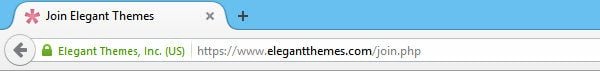
Beyond this, immediately recognizable security seals are another way to make your visitors feel confident that their personal data is protected. Norton and McAfee seals are arguably the best known, therefore the best trusted.

21. Multiple Payment Methods
Everyone has PayPal, right? And, for the most part, we all feel comfortable making payments via PayPal, too.
If, however, you only accept PayPal, this instantly changes visitors’ perception of you – not many large, reputable businesses only accept PayPal.
PayPal is more commonly associated with small, hobbyist sellers, perhaps because it’s so easy to setup. There’s nothing wrong with that, of course, but if you want to be taken seriously as a professionally ran business, PayPal alone won’t cut it.
For me, card payments are the big one. Thanks to payment merchants like Stripe, collecting card payments from your website is relatively straightforward. So by all means accept PayPal, but accept other payment methods, too.
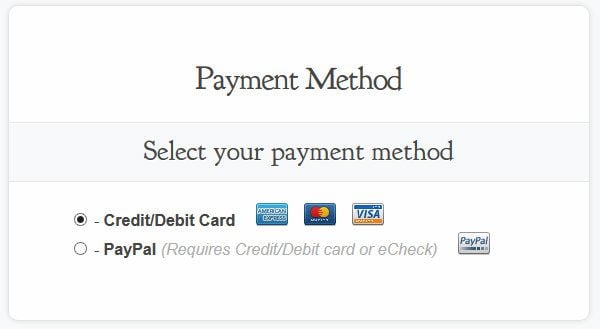
And remember: as well as boosting credibility, offering different ways to pay will reduce buyer objections, thus boosting conversions. Adding extra payment methods could be the best thing you ever did for your business.
22. Authenticity
At the heart of any attempt to boost a website’s credibility, behind all the strategies, technical details, and trust symbols, sits a more human quality.
Authenticity.
Now, let’s not kid ourselves: many of today’s strategies are easily faked – testimonials, awards, customer numbers.
Internet users are savvy to this these days, though. They can spot a charlatan from a mile off. In fact, I believe that there’s nothing more damaging to a business than the perception that they’re deliberately misleading customers.
Even if you don’t have an established client base, you haven’t won any awards, and you don’t have the budget to expand your team, people will accept you if you’re open about who you are and what you’re doing.
Make sure there’s an underlying authenticity in all attempts to boost credibility.
Final Thoughts
If a visitor doesn’t trust you, they won’t buy from you. It’s that simple. If you put the strategies listed today in place, you never have to worry about customers doubting your credibility ever again.
My tip, though: don’t go overboard — ironic, I know, when I’ve listed 22 strategies.
Most credible websites don’t go overboard trying to prove their credibility — they just are credible. If someone tries to sell you an iPhone and goes to great lengths to try to convince you the product isn’t a fake, what are you going to think — that the product is a fake, right? Even if the product is genuine, the seller has put serious doubt in your head, so you probably won’t buy.
Remember this when enhancing your site’s credibility. Don’t shout about how credible you are, just be credible by using these strategies subtly.
If you’re looking to boost your site’s conversions, never underestimate the importance of credibility and trust. Having a trustworthy website, business, or brand will have a far bigger impact on your conversion rate than changing the color of a button.
Do you have any other tips for boosting a website’s credibility? Share your thoughts in the comments section below!
Image Credit: Artist_G / Shutterstock









I totally agree with listing website design as the number one factor in creating trust. If a web owner took the time to design a user friendly website which is easy to navigate and provides the information that they are seeking, then all the other suggestions (testimonials, reviews, awards) are icing on the cake.
Thank you for this post!:) I should really start blogging :/
haha!
p.s i like the loading animation on your site.. try to make it faster tho, it kept “loading” for a while.
Shoot really, it looks fine here but thank you for letting me know! You have an awesome, clean site! (drooling) 😀
As a web developer I know all these but you have explained it better than I could in such a short space. Thank you.
A great article and one I will refer my “head-in-the-sand” clients who still think a 3 year old website is the path to riches but never wonder why they don’t get any or very few visitors or leads. They cite lack of time or budget… or sometimes “I don’t understand the Internet”.
I find it a struggle to motivate clients to work on trust and credibility. Or maybe I am not so good at selling these ideas. ??
Try to avoid the phrase “Ultimate Guide”
;p
You’ve got me there!
thanks for sharing such comprehensive guide.
I’d say don’t have anything flashing at me. Otherwise with so much choice these days I’m liable to click out and shop elsewhere. Impress me with simplicity that all.
Thank you Shaun for sharing very useful tips.
Great list, can’t think of anything to add so I’ll just say this. Does losing at FIFA also add credibility 😛
Losing at FIFA is NEVER good for credibility!
Good article Shaun. What are your thoughts on a Portfolio problem that many designers have? Say you have a Portfolio where you show all your super designs and then a few months later when viewers click on a portfolio link to a web site they see a complete disaster where your former client has completed mangled it 🙂
One solution is to remove sites that have been screwed up but that depletes your portfolio.
Any thoughts?
That’s a very good question. I would think that the client, having paid you in full, would be free to “mangle” the website as they please, even if it does impact your portfolio. I know that’s hardly ideal if a client messes up your favorite portfolio piece to the point that you can no longer use it.
If you offer reasonably priced aftercare, perhaps you could prevent this from happening. Or, if the client decides at some point in the future that they want a different design, hopefully by then you’ll have other pieces in your portfolio to compensate.
We just use screenshots (on multiple devices) for our portfolio. We don’t link back to the sites exactly for this reason.
We do include a “Designed by” link in the footer of most sites we build, and have gone in and removed it on a couple of occasions where the client went off the rails and messed with things.
I’m writing up my first contract so I’ve recently given this some thought. Common practice seems to be that your clients hold rights to the usability of the site, but not the design — you retain the rights to that. Your contract should state that they can’t make alterations like that.
They’re paying for the design, basically you’re “hired” as a designer/developer for that project.. so the client owns all the right to do whatever they wanna do with their website.
(doesn’t mean you have to fix it for them if they screw it up tho’!)
The fact is that if you produce a web site for someone under contract it is a work for hire and as such the party who paid for it owns it and therefore is free to do with it as they see fit.
Your contract to build the website as an agreement among the parties as to the results expected and the obligations incurred. If you take ownership of any part of the end product including copyright you are simply renting the end product to the other parties either fo a one-time or ongoing fee.
Not so sure about a contract on a design personally. Depends on many factors. To me that design is unique to them, their branding / colours and can hardly be used else where. I am never precious about my web designs. Once the client has paid me, it’s all theirs. Do what they like with it, even if it annoys me or that they often ‘break it’.
Particularly true with CMS systems/themes, like WordPress or Elegant Themes, where I may only need to add some branding and styling (Most clients say they want a self editing CMS but inevitably can’t be a***d to learn it properly so I end up doing the maintenance anyway).
Credibility tip #1: Always keep your promises – and if you can’t, explain why, without making lame excuses. Be open and truthful, believe it or not most people would understand and appreciate the effort.
Which brings us to this: Where is the Divi builder?
Also… promote your memberships in professional associations. Far too often I see this left off websites, particularly on the About page (if not a page itself) and definitely in the footer. 🙂
Hi Chris,
Please forgive me for my ignorance, I understood all the words you used but I couldn’t figure you what you meant.
Could you please give a very practical example about what you suggest with memberships, professional associations and About pages?
Thank you in advance and all the best 🙂
I feature our Chamber of Commerce memberships on our site. I’m working on an “about us” page that has detailed information about the company, how we started, who we are affiliated with, and staff bios.
I already have a testimonials page with some fantastic customer testimonials, including 3 professionally recorded audio testimonials (we used them for radio commercials).
An example of these types of associations might be Local or regional Chambers of Commerce, Private groups like BNI or Elks, or the Rotary, or as in NJ where I am from a group like CIANJ the Commerce and Industry association of New Jersey. There can show credibility. Also in a B2B situation industry associations also provide validation and sometimes even certifications. For the trades providing a license number also allows tracking through the Better Business Bureau.
This is great information. I would love to see the same type of post for people who are just getting started and don’t have 200K+ clients to substantiate their credibility. I have customers coming to me with no blog yet and they want to build. This would be a great resource.
Kudos!
Rebecca, 6,7, and 8 are the only points that may not apply to people just getting started, but in reality they already have customers off the web so why not use them for referrals and testimonials?
agreed.. we’ve 60+ clients, and yet only listed 4-5 testimonials ..
I agree, in fact point #8 is the only one completely off limits. If you’ve had 2-3 clients you can still get testimonials and share some of the names you’ve worked with.
A website may not be credible if
1. It does not load quickly – it might be hosted on the cheapest shared hosting
2. It does not have a unique Email address – using yahoo, gmail and the like
3. Lots of spelling error
Some very good points. Speed is an important consideration, as a painfully slow website will put anyone off. You could argue that unique email address is linked to having a custom domain, but I completely agree with your point. People will judge you by everything on your website, and spelling mistakes make you look careless.
Right, spelling errors are truly a problem, in fact, even just one single error sends my red flags up, but, not so much the grammar, although there’s a limit to that as well.